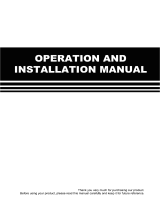Page is loading ...

P a g e |
2
Legal Notices
This document is intended for use by trained service technicians.
All companies and service personnel using this document must have a signed
non-disclosure agreement on file with Winegard Company.
For information on how to obtain a non-disclosure agreement from Winegard Company please

P a g e |
3
1. SCOPE ............................................................................................................ 5
2. WARNINGS AND HAZARDS .......................................................................... 5
2.1. How To .................................................................................................................................................. 9
3. AGENCY CERTIFICATIONS......................................................................... 13
4. GENERAL DESCRIPTION ............................................................................ 15
5. WX SERIES DESCRIPTION & INSTALLATION ........................................... 16
5.1 Antenna Mount - Main Assemblies .....................................................................................................16
5.2 WX Installation Information ...............................................................................................................17
6. CONTROLLER DESCRIPTION & CONFIGURATION .................................. 22
6.1 - Front Panel Connections & Interfaces ..............................................................................................23
6.2 - Rear Panel Connections ......................................................................................................................24
6.3 - Main Menu Interface Screen ..............................................................................................................25
6.4 - Configuration.......................................................................................................................................26
6.6 - Advanced User Data ...........................................................................................................................50
7. OPERATION.................................................................................................. 55
7.1 - Find Satellite ........................................................................................................................................55
7.2 - Stowing .................................................................................................................................................59
8. SERVICE AND TROUBLESHOOTING ......................................................... 61
8.1 - Theory Of Operation ..........................................................................................................................61
8.2 - Global Procedures ...............................................................................................................................63
8.3 - Maintenance Procedures ....................................................................................................................65
8.4 - Calibration ...........................................................................................................................................66

P a g e |
4
8.5 - Search Routine Flowchart ..................................................................................................................71
8.6 - Troubleshooting...................................................................................................................................72
8.7 - Motor Controls ....................................................................................................................................74
8.8 - Communications ..................................................................................................................................79
9. REFERENCE MATERIALS ........................................................................... 80
9.1 - Upper and Lower case TRK ...............................................................................................................80
9.2 - Null Modem .........................................................................................................................................80
9.3 - On-Screen Keypad (Windows CE) ....................................................................................................80
9.4 - Wiring Diagram ..................................................................................................................................81
10. WX1200 TECHNICAL SPECIFICATIONS .................................................. 82
11. WX980 TECHNICAL SPECIFICATIONS .................................................... 75
12. INDOOR CONTROL UNIT TECHNICAL SPECIFICATIONS ...................... 77
13. CE DECLARATION OF CONFORMITY ...................................................... 78

P a g e |
5
1. Scope
The purpose of this document is to provide Installers, Technicians and End Users
with a complete Winegard 2-Way Product manual which fulfills the roles of an
Installation Manual, Operation Manual and Service Manual.
2. Warnings and Hazards
Automated Machinery – The outdoor
antenna system may start moving
anytime the indoor controller is powered
on. Lockout/tag out procedures should
be followed before servicing. Servicing
should only be completed by trained,
authorized personnel.
There are no user serviceable parts inside
the unit.
Warning – Bodily Injury Hazard – The
antenna assembly may rotate around the
mount base. Keep fingers and other body
parts away.
Caution – Risk of Danger
Caution –
Crush Hazard

P a g e |
6
Warning – Pinch Hazard, Bodily Injury Hazard – Antenna support and lift
mechanism. Keep hands and other body parts away.
Warning – Pinch Hazard, Bodily Injury Hazard – Rotating feed horn, polarizer
mechanism. Keep hands and other body parts away.

P a g e |
7
Warning – Pinch Hazard, Crush from Above, Bodily Injury Hazard – Skew (polarizer)
assembly, feed arms and mounting brackets. Keep hands and other body parts
away.
Warning – Pinch Hazard, Crush from Above, Bodily Injury Hazard – Antenna support
brackets. Keep hands and other body parts away.

P a g e |
8
Warning – Pinch Hazard, Crush from Above, Bodily Injury Hazard – Antenna support
brackets. Keep hands and other body parts away.

P a g e |
9
2.1. How To
1. Unpack system and remove pallet.
2. Unlatch the lid hold down brackets on either end of the skid as shown below.

P a g e |
10
3. Open lids on both sides as shown below.

P a g e |
11
4. Remove the IDU case from the inside of the skid before making any movements.
Open the IDU case, remove the controller, and make the appropriate connections.
Use the case to store the latch straps, but do not store the case inside the skid at
any time except when stowing the unit for transportation.

P a g e |
12
5. Open the reel door and latch secure as shown below.
6. Disconnect the three cable connectors (red, yellow, and blue) from the side of the
drum (as shown below) using the provided wrench prior to unrolling the cables.
Reconnect all three cables after cable has been reeled out to a sufficient length.

P a g e |
13
3. Agency Certifications
FCC Part 15 Class B
The following model(s) have been tested and found to
be in compliance with Part 15 of the FCC rules for class
B devices. Operation of these devices is subject to the
following two conditions: (1) This device may not cause
harmful interference, and (2) this device must accept
any interference received, including interference that
may cause undesired operation.
Antenna Systems: WX1200, WX980
Indoor Control Units: 7750188, 7750190
CE Marking
The following model(s) have been tested and found to
be in compliance with all applicable EC directives
including:
EMC Directive 2004/108/EC
Low Voltage Directive 2006/95/EC
(See Declaration of Conformity in Section 13 for
more details)
Antenna Systems: WX1200, WX980
Indoor Control Units: 7750188, 7750190

P a g e |
14
IDU In Door Unit
The Winegard In Door Electronics, or IDU, refers to the
2-Way Controller. The term IDU does not include the user
supplied modem or Ethernet distribution system.
Interchangeable words in the industry:
IDU
Controller
ACU
ODU Out Door Unit
The Winegard Out Door Electronics, or ODU, refers to
the electronics manufactured by Winegard which are located
on the antenna itself. It does not include the RF components
supplied by the user such as the BUC and LNB.
Interchangeable words in the industry:
ODU
Antenna Electronics
Antenna Winegard 2-Way Antenna
Includes all physical components of the system except
the IDU. Motors, hardware links, ODU, Reflector and RF
Electronics are all components of the antenna.
Interchangeable words in the industry:
Antenna
Mount
System Winegard 2-Way System
Includes all components supplied by Winegard. Motors,
hardware links, ODU, Reflector, RF Electronics and IDU are
all components of the System.
Interchangeable words in the industry:
System

P a g e |
15
4. General Description
Winegard manufactures several 2-Way Satellite Communication systems which can fill
different requirements in the satellite communication industry.
This manual covers the Winegard antenna models WX1200, WX980, and OPT1038 Skid
option.
The Winegard WX series antenna is virtually maintenance free. Inspect the unit regularly
for physical damage, damaged wires and loose connections. Inspection intervals will vary
depending on usage and environment. Do not use the system if damage is observed and
contact Winegard for replacement parts.
The WX antenna systems are auto deploy, auto stow systems intended to be mounted on
the roof of a vehicle or mobile platform.
The WX antenna system consist of a high wind resistant mechanical antenna, Out Door
Unit (ODU) and all wiring and motors required to point the system using the Winegard 2-
Way Controller. The model numbers for the appropriate controllers are 7750188 (TNC
connector) and 7750190 (F connector).
The WX antennas are available in either 0.98 (WX980) or 1.2 (WX1200) meter reflector
models.
The WX series antenna can accommodate any user supplied BUC in the market up to a
weight of 15 Lbs and dimensions of 12.00” L x 7.75” W x 5.5” H on its Universal BUC plate.
Warning:
Automated machinery, the antenna may start moving at any time.
The antenna contains hazardous moving parts. Keep hands and other body parts away.
Follow lockout/tagout procedures before servicing equipment.

P a g e |
16
5. WX Series Description & Installation
5.1 Antenna Mount - Main Assemblies
7. Reflector -
The WX1200 and WX980 antennas use a Prodelin reflector.
8. Elevation Actuator -
The elevation actuator is attached to the Reflector back plate and Main Drive
Mechanism
9. Main Drive Mechanism -
Houses the AZ motor, AZ ring gear, ODU and wiring.
10. Installation Rails -
These are used to secure the antenna to the vehicle or mobile structure. Hole
patterns for installation are available on the dimension documents at the end of
this manual.
11. Feed Arms -
Houses the Universal BUC mounting plate which can be used to mount the user
supplied BUC. The BUC can have a maximum size of 12.00” L x 7.75” W x 5.5” H
and maximum weight of 15 lbs.
12. Skew Assembly -
Houses the Skew drive motor, Feed assembly, user supplied LNB and Flex Wave
Guide
13. Wiring Plate -
The Power/Communication cable (from IDU), Transmit cable and Receive cable
(from modem) connect to the Antenna Mount Wiring Plate.
4
1
2
5
6
7
3

P a g e |
17
5.2 WX Installation Information
The Winegard WX antenna should be mounted to a secure platform using the rails
provided. The following diagrams show the mounting point dimensions as well as
the wiring panel at the base of the antenna.
1. Mounting points -
All mounting points should be connected to a cross member or secure mounting
point on the vehicle roof or mobile platform. Use 8 – 3 /8 inch x 1 inch (10 mm x
25 mm) Grade 8 bolts with washers and appropriate lock nut.
2. Wiring Bulkhead-
TX and RX cables are F connector terminated and go directly to the modem
Satellite In (Rx) and Satellite Out (Tx) ports.
The ODU power/communication cable is TNC or F connector terminated and
connects the antenna to the Winegard 2-Way Controller ODU port. The picture
below shows the wiring plate. The DC symbol is shown on the wiring plate label
with 48 volts DC and 3.5 amps.

P a g e |
18
3. Max Clearances -
The Max Horizontal and Vertical clearances should be considered when deciding
where to install the antenna.

P a g e |
19

P a g e |
20
Elevation Clearances –
Due to the different elevation clearances inherent in the design of the OPT1038
skid option, please follow the guidelines in the drawing below to pre-point the
skid system prior to deployment depending on the necessary elevation clearance
for the location where the system is being deployed.
Section A = 0 to ±20 degrees
Section B = ±21 to ±120 degrees
Section C = ±121 to 180 degrees
/