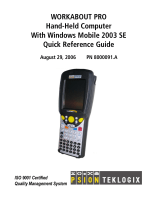Page is loading ...

ISO 9001 Certified
Quality Management System
WORKABOUT PRO
3
Hand-Held Computer
With Windows Mobile 6.1
Classic & Professional
(Model No. 7527C-G2 & 7527S-G2)
User Manual
February 22, 2010 Part No. 8100200.A

© Copyright 2010 by Psion Teklogix Inc., Mississauga, Ontario
2100 Meadowvale Boulevard, Mississauga, Ontario, Canada L5N 7J9
http:\\www.psionteklogix.com
This document and the information it contains is the property of Psion Teklogix Inc., is
issued in strict confidence, and is not to be reproduced or copied, in whole or in part, except
for the sole purpose of promoting the sale of Psion Teklogix manufactured goods and ser-
vices. Furthermore, this document is not to be used as a basis for design, manufacture, or
sub-contract, or in any manner detrimental to the interests of Psion Teklogix Inc.
WORKABOUT PRO
3
™ is a trademark of Psion Teklogix Inc.
Windows® and the Windows Logo are trademarks or registered trademarks of Microsoft
Corporation in the United States and/or other countries.
The Bluetooth word mark and logos are owned by Bluetooth SIG, Inc. and any use of such
marks by Psion Teklogix Inc. is under license.
All trademarks and trade names are the property of their respective holders.

Return-To-Factory Warranty
Psion Teklogix Inc. provides a return to factory warranty on this product for a period of
twelve (12) months in accordance with the Statement of Limited Warranty and Limitation of
Liability provided at www.psionteklogix.com/warranty. (If you are not already a member of
Teknet and you attempt to view this warranty, you will be asked to register. As a member of
Teknet, you will have access to helpful information about your Psion Teklogix products at
no charge to you.) In some regions, this warranty may exceed this period. Please contact
your local Psion Teklogix office for details. The warranty on Psion Teklogix manufactured
equipment does not extend to any product that has been tampered with, altered, or repaired
by any person other than an employee of an authorized Psion Teklogix service organization.
See Psion Teklogix terms and conditions of sale for full details.
Disclaimer
Every effort has been made to make this material complete, accurate, and up-to-date. In ad-
dition, changes are periodically added to the information herein; these changes will be incor-
porated into new editions of the publication. Psion Teklogix Inc. reserves the right to make
improvements and/or changes in the product(s) and/or the program(s) described in this doc-
ument without notice, and shall not be responsible for any damages, including but not
limited to consequential damages, caused by reliance on the material presented, including
but not limited to typographical errors.
Important: Psion Teklogix warranties take effect on the date of shipment.


TABLE OF CONTENTS
WORKABOUT PRO
3
with Windows Mobile 6.1 User Manual i
Chapter 1: Introduction
1.1 About This Manual......................................................................3
1.2 Text Conventions........................................................................4
1.3 WORKABOUT PRO
3
Features..........................................................4
1.3.1 The WORKABOUT PRO
3
C Hand-Held........................................6
1.3.2 The WORKABOUT PRO
3
S Hand-Held........................................7
Chapter 2: Basic Checkout
2.1 Preparing the WORKABOUT PRO
3
for Operation .....................................11
2.1.1 The Main Battery...............................................................11
2.1.2 The Backup Battery............................................................11
2.2 Turning the WORKABOUT PRO
3
On and Off .........................................12
2.2.1 Installing the Battery and Switching the Unit On................................12
2.2.2 Switching the Unit Off (Suspend) ..............................................13
2.3 Connecting the WORKABOUT PRO
3
to a PC..........................................14
2.4 Data Transfer Between the PC & the Hand-Held........................................14
2.4.1 Using Microsoft® ActiveSync®................................................14
2.4.2 Using Microsoft® Vista®......................................................15
2.5 Aligning (Calibrating) the Touchscreen.................................................15
2.6 The Getting Started Centre..............................................................15
2.7 Setting Up a RA2041 Radio–Summit Client Utility.....................................16
2.7.1 Assigning the IP Address.......................................................16
2.7.2 Using the SCU to Connect to the WLAN.......................................17
2.8 The Phone (Windows Mobile 6.1 Professional Only). . ..................................20
2.8.1 The Phone Keypad.............................................................20
2.8.2 Send & End Calls Using the WORKABOUT PRO
3
Keyboard..................24
2.8.3 Managing Phone Settings. ......................................................26
2.9 Resetting the WORKABOUT PRO
3
Hand-Held........................................31
2.9.1 Performing a Warm Reset......................................................31
2.9.2 Performing a Cold Reset to the Windows Mobile 6.1 OS.......................32

Contents
ii WORKABOUT PRO
3
with Windows Mobile 6.1 User Manual
Chapter 3: Get To Know WORKABOUT PRO
3
3.1 Features of the WORKABOUT PRO
3
..................................................35
3.2 The Batteries ...........................................................................37
3.2.1 Battery Safety..................................................................37
3.2.2 Removing the Battery Pack.....................................................38
3.2.3 Battery Swap Time.............................................................38
3.2.4 Charging the Battery ...........................................................39
3.3 Switching the Hand-Held On and Off...................................................40
3.4 The Keyboards .........................................................................41
3.4.1 The WORKABOUT PRO
3
Keyboard . . ........................................41
3.4.2 Modifier Keys..................................................................41
3.4.3 The Keys.......................................................................43
3.4.4 Alpha Keyboard – Accessing Keys.............................................45
3.4.5 QWERTY Keyboard – Accessing Numeric Keys...............................45
3.4.6 Numeric Keyboard – Accessing Alpha Keys . ..................................45
3.4.7 The Keypad Backlight..........................................................47
3.5 The Display.............................................................................47
3.5.1 Adjusting the Backlight ........................................................47
3.5.2 Aligning (Calibrating) the Touchscreen.........................................47
3.5.3 Screen Orientation..............................................................48
3.6 Indicators...............................................................................49
3.6.1 The LED.......................................................................49
3.7 Audio Indicators........................................................................49
3.7.1 Adjusting Speaker Volume.....................................................50
3.8 Monitoring the Battery and Maximizing Run Time......................................50
3.8.1 Storing Batteries................................................................51
3.9 Uploading Data in a Docking Station ...................................................51
3.10 Bluetooth Radio ........................................................................52
3.10.1 Pairing a Bluetooth Device.....................................................52
3.11 Inserting the SD/MMC Card and SIM Card.............................................55
3.11.1 Inserting and Removing the Card...............................................55
3.12 General Maintenance ...................................................................57
3.12.1 Caring for the Touchscreen.....................................................57
3.12.2 Cleaning the WORKABOUT PRO
3
............................................57
Chapter 4: Working With Windows Mobile 6.1
4.1 Navigating in Windows Mobile 6.1 and Applications ...................................61
4.1.1 Navigating Using a Touchscreen and Stylus....................................61

Contents
WORKABOUT PRO
3
with Windows Mobile 6.1 User Manual iii
4.2 Windows Mobile 6.1 Desktop–Today Screen . . . ........................................61
4.2.1 Windows Mobile 6.1 Navigation Bar...........................................62
4.2.2 Today’s Date, Clock and Alarm ................................................65
4.2.3 Ownership Information.........................................................67
4.2.4 E-mail Notification.............................................................68
4.2.5 Task Notification...............................................................68
4.2.6 Calendar of Upcoming Appointments ..........................................70
4.3 Start Menu..............................................................................74
4.3.1 Customising the Start Menu....................................................74
4.4 Managing Files and Folders.............................................................75
4.4.1 Creating a New Folder .........................................................76
4.4.2 Renaming a File................................................................76
4.4.3 Copying a File..................................................................76
4.4.4 Deleting a File..................................................................76
4.5 Using Menus ...........................................................................77
4.5.1 Pop-Up Menus.................................................................77
4.6 The Softkey Bar ........................................................................78
4.7 Programs–Using Applications ..........................................................80
4.8 Settings.................................................................................82
4.9 Help....................................................................................82
4.10 Entering Text...........................................................................83
4.10.1 Soft Keyboard..................................................................83
4.10.2 The Transcriber ................................................................84
4.10.3 Block Recognizer and Letter Recognizer .......................................85
Chapter 5: Programs
5.1 Programs ...............................................................................89
5.2 Games..................................................................................89
5.3 ActiveSync® ...........................................................................89
5.3.1 Synchronization................................................................90
5.4 Calculator ..............................................................................90
5.5 Office Mobile...........................................................................90
5.5.1 Excel Mobile...................................................................90
5.5.2 OneNote Mobile ...............................................................92
5.5.3 Word Mobile...................................................................98
5.5.4 PowerPoint Mobile............................................................100
5.6 Demo Scanner.........................................................................100
5.7 File Explorer...........................................................................101

Contents
iv WORKABOUT PRO
3
with Windows Mobile 6.1 User Manual
5.8 Getting Started.........................................................................101
5.9 PTSI Imager Demo....................................................................101
5.10 Internet Sharing........................................................................102
5.10.1 Creating an Internet Connection...............................................102
5.10.2 Using Internet Sharing.........................................................102
5.11 Notes..................................................................................103
5.11.1 Creating a Note................................................................104
5.11.2 Converting Handwritten Notes to Text ........................................104
5.11.3 Renaming a Note..............................................................106
5.11.4 Recording Notes ..............................................................106
5.11.5 Synchronizing a Note .........................................................108
5.12 Pictures & Videos......................................................................108
5.12.1 Moving Photos to the WORKBOUT PRO.....................................108
5.12.2 Opening a Photo...............................................................109
5.12.3 Deleting a Photo...............................................................109
5.12.4 Editing a Photo................................................................109
5.12.5 Creating a Slide Show.........................................................109
5.13 Internet Explorer.......................................................................110
5.13.1 Browsing Web Sites...........................................................110
5.14 Messaging.............................................................................111
5.14.1 Folders........................................................................111
5.14.2 Synchronizing E-mail with Outlook ...........................................112
5.14.3 Changing Synchronization Settings............................................113
5.15 Remote Desktop Mobile...............................................................114
5.15.1 Connecting to a Terminal Server ..............................................114
5.15.2 Disconnecting without Ending a Session.......................................114
5.15.3 Ending a Session..............................................................114
5.16 Summit Client Utility (SCU)...........................................................115
5.17 Search.................................................................................115
5.18 Task Manager..........................................................................116
5.19 Tasks ..................................................................................116
5.20 Windows Live.........................................................................116
5.21 Windows Media .......................................................................116
Chapter 6: Settings
6.1 Settings................................................................................123
6.2 Personal Settings ......................................................................123

Contents
WORKABOUT PRO
3
with Windows Mobile 6.1 User Manual v
6.3 App Launch Keys......................................................................124
6.4 Buttons Icon...........................................................................126
6.4.1 Up/Down Control.............................................................126
6.4.2 One Shots.....................................................................127
6.4.3 Keyboard Macro Keys ........................................................128
6.4.4 Unicode Mapping.............................................................130
6.4.5 Scancode Remapping..........................................................131
6.4.6 Lock Sequence................................................................134
6.5 Input...................................................................................135
6.5.1 Input Method Tab . . ...........................................................135
6.5.2 Options–Additional Choices...................................................139
6.6 Lock...................................................................................140
6.7 Menus.................................................................................141
6.7.1 Start Menu Tab................................................................141
6.8 Microphone. . . .........................................................................142
6.9 Owner Information ....................................................................143
6.10 Phone (Windows Mobile 6.1 Professional Only) .......................................143
6.11 Sound & Notifications.................................................................143
6.11.1 Sounds........................................................................144
6.11.2 Notifications ..................................................................144
6.12 Today Screen ..........................................................................145
6.12.1 Appearance ...................................................................145
6.12.2 Items..........................................................................145
6.13 System Tab Settings ...................................................................146
6.14 About..................................................................................146
6.15 About Device..........................................................................147
6.16 Backlight..............................................................................147
6.16.1 Battery Power.................................................................148
6.16.2 External Power................................................................149
6.16.3 Intensity.......................................................................149
6.17 Certificates ............................................................................150
6.17.1 Choosing A Certificate . . . .....................................................152
6.18 Clock & Alarms .......................................................................152
6.19 COM Port Manager....................................................................152
6.20 Dr. Debug .............................................................................153
6.20.1 Status .........................................................................154
6.20.2 Settings .......................................................................154

Contents
vi WORKABOUT PRO
3
with Windows Mobile 6.1 User Manual
6.20.3 Utilities .......................................................................155
6.21 Encryption.............................................................................155
6.22 Error Reporting........................................................................156
6.23 External GPS (Global Positioning System).............................................156
6.24 Manage Triggers.......................................................................158
6.24.1 Trigger Mappings .............................................................159
6.25 Managed Programs....................................................................161
6.26 Memory...............................................................................162
6.26.1 Main Tab......................................................................163
6.26.2 Storage Card ..................................................................163
6.27 Power Icon ............................................................................163
6.27.1 Battery Tab....................................................................164
6.27.2 Advanced Tab.................................................................164
6.27.3 Battery Details ................................................................165
6.27.4 Built-In Devices...............................................................166
6.27.5 Card Slots.....................................................................166
6.27.6 Suspend Threshold............................................................167
6.27.7 Wakeup Keys Tab.............................................................168
6.27.8 Suspend Mode ................................................................168
6.28 Regional Settings......................................................................169
6.29 Remove Programs.....................................................................170
6.30 Screen Icon............................................................................170
6.31 Task Manager..........................................................................171
6.32 Teklogix Imagers Settings .............................................................173
6.33 Teklogix Scanners Settings ............................................................174
6.33.1 Bar Code Settings – The Scanner Menu .......................................175
6.33.2 Options Tab...................................................................175
6.33.3 Translations Tab ..............................................................177
6.33.4 Ports Tab......................................................................180
6.34 Total Recall. . . .........................................................................186
6.34.1 Creating A Backup Profile.....................................................187
6.34.2 Restoring A Profile............................................................190
6.34.3 Viewing a Profile..............................................................191
6.34.4 Deleting a Profile..............................................................192
6.35 TweakIT...............................................................................193
6.35.1 Advanced Interface And Network Settings. . . .................................194
6.35.2 Advanced Services Settings ...................................................195

Contents
WORKABOUT PRO
3
with Windows Mobile 6.1 User Manual vii
6.35.3 Radio Features ................................................................196
6.35.4 User System Setting...........................................................197
6.35.5 Registry Editor................................................................198
6.36 Windows Update ......................................................................198
6.37 Connections Tab.......................................................................198
6.38 Beam..................................................................................201
6.39 Bluetooth Setup .......................................................................201
6.39.1 Paired Tab.....................................................................202
6.39.2 Device Tab....................................................................204
6.39.3 Servers Tab ...................................................................208
6.39.4 Mode Tab.....................................................................209
6.39.5 About Tab.....................................................................210
6.39.6 The Bluetooth GPRS Phone...................................................210
6.40 Connection Properties .................................................................212
6.40.1 Port Settings...................................................................213
6.40.2 Call Options...................................................................214
6.41 Connections – Connecting To The Internet.............................................214
6.41.1 Modem Connection Setup.....................................................215
6.42 Wireless Manager Icon ................................................................219
6.42.1 Flight Mode – Disabling Wireless Components................................219
6.42.2 Setting Up A Network Card...................................................220
6.42.3 Network Adaptor Cards .......................................................220
6.42.4 Changing Network Card Settings..............................................222
6.42.5 VPN Connection Setup........................................................222
6.42.6 Managing An Existing Connection ............................................223
6.42.7 Selecting A Network ..........................................................224
6.42.8 Proxy Server Setup............................................................225
6.43 Wireless Statistics......................................................................227
6.44 Wireless WAN (Windows Mobile 6.1 Classic Only) ...................................227
6.44.1 Softkey Bar Icons .............................................................227
6.44.2 Establishing A Connection ....................................................228
6.44.3 Disconnecting From A Network...............................................229
6.44.4 Advanced Information.........................................................230
6.44.5 Tools Menu ...................................................................231
6.44.6 SMS Menu....................................................................240
Chapter 7: Peripheral Devices & Accessories
7.1 Carrying Accessories ..................................................................249

Contents
viii WORKABOUT PRO
3
with Windows Mobile 6.1 User Manual
7.2 Attaching The Hand Strap .............................................................250
7.3 Attaching The Pistol Grip..............................................................251
7.4 The Trigger Back Plate Kit With Flush Mount Pistol Grip..............................253
7.5 Protective Carrying Case...............................................................257
7.6 Soft Shell Holster......................................................................257
7.7 The Batteries ..........................................................................259
7.7.1 Secure Battery Cover.........................................................259
7.8 Adaptor Cable Options ................................................................261
7.9 Chargers And Docking Stations........................................................261
7.9.1 Installation–Chargers And Docking Stations. . .................................261
7.9.2 Power Consumption Considerations...........................................262
7.9.3 Operator Controls .............................................................262
7.9.4 Important Charger Safety Instructions.........................................262
7.10 Desktop Docking Station ..............................................................263
7.10.1 Charging A Battery Installed In The WORKABOUT PRO
3
...................265
7.10.2 Charging A Spare Battery.....................................................265
7.10.3 Battery Charge Duration.......................................................266
7.10.4 Charger LED Indicators.......................................................266
7.11 Troubleshooting The Charging Operation Of The Dock ................................266
7.12 Linking A WORKABOUT PRO
3
To A PC............................................266
7.13 Linking A WORKABOUT PRO
3
To An Ethernet Network............................267
7.13.1 Network Access ...............................................................267
7.14 Troubleshooting The Docking Station Operations ......................................268
7.15 AC Wall Adaptor– Model #PS1050-G1................................................268
7.16 Automotive Adaptor–Model #WA3113-G2 ............................................269
7.17 Single Battery Charger–Model #WA3001-G1..........................................269
7.17.1 Inserting A Battery In The Single Battery Charger.............................270
7.17.2 Battery Charge Duration.......................................................270
7.17.3 Charge Indicators–Single Battery Charge LED ................................270
7.18 Quad Battery Charger–Model #WA3004-G1...........................................271
7.19 Charging Batteries.....................................................................271
7.20 Battery Charge Duration...............................................................271
7.21 Charge Indicators–The LEDs ..........................................................271
7.22 Troubleshooting .......................................................................272
7.22.1 Excessive Charge Duration....................................................272
7.22.2 Indicator Flashing Red ........................................................272
7.22.3 Power LED Does Not Light Up ...............................................272

Contents
WORKABOUT PRO
3
with Windows Mobile 6.1 User Manual ix
7.22.4 Indicator Does Not Light When Battery Installed..............................272
7.23 Quad Docking Station–WA4204-G2 & WA4304-G2...................................273
7.23.1 Quad Docking Station Setup...................................................273
7.23.2 Quad Indicators ...............................................................274
7.23.3 Inserting A WORKABOUT In The Quad Docking Station ....................274
7.23.4 Network Access...............................................................274
7.23.5 Battery Charging–LED Behaviour.............................................275
7.23.6 Troubleshooting...............................................................275
7.24 The Vehicle Cradle ....................................................................276
7.24.1 Vehicle Cradle Mounting Recommendations ..................................276
7.25 Mounting Template....................................................................277
7.26 Wiring Guidelines .....................................................................277
7.27 Using The Vehicle Cradle..............................................................277
7.28 Maintaining The Vehicle Cradle .......................................................277
7.29 Powered Cradle Installation In High Voltage Vehicles..................................278
7.30 Powered Vehicle Cradle Installation....................................................278
7.30.1 Wiring Vehicle Power To The Cradle .........................................278
7.31 The Port Replicator....................................................................279
7.32 Scanners And Imagers.................................................................280
7.32.1 Scanning Techniques..........................................................280
7.32.2 Troubleshooting...............................................................281
7.32.3 Operating One Dimensional (1D) Laser Scanners..............................281
7.32.4 Operating Two Dimensional (2D) Imagers ....................................282
7.33 Bluetooth Peripherals ..................................................................283
Chapter 8: Specifications
8.1 Hand-Held Computer Specifications...................................................287
8.2 Radio Specifications...................................................................292
8.2.1 Model RA2041: 802.11 b/g Direct Sequence Spread Spectrum (DSSS). . ......292
8.2.2 Model RA3030-G2 GSM/GPRS/EDGE Radio ................................292
8.2.3 Model RA3040-G2 (Siemens HC25 UMTS Modem)..........................294
8.2.4 Bluetooth .....................................................................296
8.3 Battery Specifications..................................................................296
8.3.1 High-Capacity (Model WA3006)..............................................296
8.3.2 Super High-Capacity (Model WA3010) .......................................302
8.4 Scanner/Imager Model Numbers.......................................................308
8.5 Scanner Specifications.................................................................308
8.5.1 SE1223HP, LR And SE955HP Specifications .................................308

Contents
x WORKABOUT PRO
3
with Windows Mobile 6.1 User Manual
8.5.2 SE1524ER Scanner Specifications.............................................311
8.5.3 EV15 Imager Specifications...................................................314
8.5.4 SX5400* Imager . . . ...........................................................315
8.5.5 HHP5180 Imager. . . ...........................................................317
Appendix A: Summit Client Utility (SCU)
A.1 SCU Tabs............................................................................. A-1
A.2 Main Tab............................................................................. A-1
A.3 Profile Tab............................................................................ A-2
A.3.1 SCU Security Capabilities.................................................... A-4
A.3.2 EAP Credentials.............................................................. A-6
A.3.3 ThirdPartyConfig............................................................. A-6
A.4 Status Tab ............................................................................ A-7
A.5 Diags Tab............................................................................. A-7
A.6 Global Settings Tab................................................................... A-8
Appendix B: Port Pinouts
B.1 LIF (Low Insertion Force) Port Pinout.................................................B-1
B.2 Tether Port Pinout .....................................................................B-2
B.3 Battery Contact Pinout – WA3006 & WA3010.........................................B-3
B.4 Positive Female Battery Connector ....................................................B-3
Appendix C: Teklogix Imagers Applet
C.1 Required Applets ......................................................................C-1
C.2 Presets ................................................................................C-1
C.2.1 Predefined Presets.............................................................C-2
C.2.2 Bar Code Predefined Presets...................................................C-2
C.2.3 Bar Code Decoding Camera Predefined Presets................................C-3
C.2.4 Image Capture Predefined Presets .............................................C-4
C.3 Using The Teklogix Imagers Applet ...................................................C-4
C.3.1 Configuring The Image Capture Presets .......................................C-4
C.3.2 Selecting A Camera...........................................................C-5
C.3.3 Setting The Active Preset......................................................C-5
C.3.4 Viewing A Preset..............................................................C-5
C.3.5 Creating A Custom Preset.....................................................C-6
C.3.6 Modifying A Custom Preset...................................................C-7
C.3.7 Removing A Custom Preset...................................................C-8
C.4 Configuring The Bar Code Decoding Camera Presets..................................C-8
C.4.1 Selecting A Camera...........................................................C-9

Contents
WORKABOUT PRO
3
with Windows Mobile 6.1 User Manual xi
C.4.2 Setting The Active Preset......................................................C-9
C.4.3 Viewing A Preset............................................................ C-10
C.4.4 Creating A Custom Preset................................................... C-10
C.4.5 Modifying A Custom Preset................................................. C-11
C.4.6 Removing A Custom Preset ................................................. C-12
C.4.7 Configuring The Bar Code Decoding Symbologies.......................... C-12
C.4.8 Setting The Active Preset.................................................... C-13
C.4.9 Viewing A Preset............................................................ C-13
C.4.10 Creating A Custom Preset................................................... C-14
C.4.11 Modifying A Custom Preset................................................. C-15
C.4.12 Removing A Custom Preset ................................................. C-16
C.4.13 Configuring Symbologies in the Teklogix Imagers Applet................... C-16
C.4.14 Filter Tab – Manipulating Bar Code Data.................................... C-17
C.4.15 Translation Tab – Configuring Rules........................................ C-19
C.4.16 Advanced Tab............................................................... C-19
C.5 Teklogix Scanners Applet............................................................ C-21
Appendix D: Bar Code Settings
D.1 Scanner Menu ........................................................................ D-1
D.2 Decoded (Internal) Scanner........................................................... D-2
D.2.1 Options – Decoded (Internal) Scanner........................................ D-2
D.2.2 Advanced Options – Decoded (Internal)...................................... D-3
D.2.3 Decoded (Internal) 2D Scanning Options..................................... D-5
D.2.4 Data Options — Decoded (Internal) Scanner ................................. D-5
D.2.5 Code 39...................................................................... D-6
D.2.6 Code 128..................................................................... D-9
D.2.7 EAN 13 .....................................................................D-10
D.2.8 EAN 8 ......................................................................D-10
D.2.9 UPC A......................................................................D-11
D.2.10 UPC E......................................................................D-11
D.2.11 UPC/EAN Shared Settings.................................................. D-12
D.2.12 Code 93 ....................................................................D-13
D.2.13 Codabar ....................................................................D-14
D.2.14 MSI Plessey................................................................D-14
D.2.15 Interleaved 2 of 5...........................................................D-16
D.2.16 Discrete 2 of 5..............................................................D-16
D.2.17 RSS Code .................................................................. D-17
D.2.18 Composite..................................................................D-18
D.2.19 PDF-417....................................................................D-18

Contents
xii WORKABOUT PRO
3
with Windows Mobile 6.1 User Manual
D.2.20 Micro PDF-417............................................................. D-19
D.3 Decoded (HHP)...................................................................... D-20
D.3.1 Options – Decoded (HHP)................................................... D-20
D.3.2 Advanced Options – Decoded (HHP)........................................ D-20
D.3.3 Code 39.....................................................................D-22
D.3.4 Trioptic Code ...............................................................D-23
D.3.5 Code 128.................................................................... D-23
D.3.6 EAN 13 Settings ............................................................D-24
D.3.7 EAN 8 ...................................................................... D-25
D.3.8 UPC A Settings ............................................................. D-25
D.3.9 UPC E Settings.............................................................. D-26
D.3.10 UPC/EAN Shared Settings ..................................................D-27
D.3.11 Code 93.....................................................................D-27
D.3.12 Codabar..................................................................... D-27
D.3.13 MSI Plessey.................................................................D-29
D.3.14 Code 11.....................................................................D-29
D.3.15 Interleaved 2 of 5............................................................ D-30
D.3.16 Matrix 2 of 5................................................................D-31
D.3.17 IATA 2 of 5.................................................................D-31
D.3.18 Discrete 2 of 5............................................................... D-32
D.3.19 Telepen .....................................................................D-32
D.3.20 RSS Code (Reduced Space Symbology) .....................................D-33
D.3.21 PosiCode (Reduced Space Symbology). .....................................D-33
D.3.22 Composite...................................................................D-34
D.3.23 TLC-39 ..................................................................... D-35
D.3.24 PDF-417 ....................................................................D-35
D.3.25 Micro PDF-417 ............................................................. D-35
D.3.26 Code 16K ................................................................... D-36
D.3.27 Code 49.....................................................................D-36
D.3.28 Codablock...................................................................D-37
D.3.29 2D Data Matrix.............................................................. D-37
D.3.30 2D QR Code ................................................................D-38
D.3.31 2D Maxicode................................................................D-38
D.3.32 2D Aztec.................................................................... D-39
D.3.33 Postal: PlaNET.............................................................. D-39
D.3.34 Postal: PostNET............................................................. D-39
D.3.35 Postal: Australian............................................................ D-40
D.3.36 Postal: Canadian ............................................................ D-40
D.3.37 Postal: China................................................................ D-40

Contents
WORKABOUT PRO
3
with Windows Mobile 6.1 User Manual xiii
D.3.38 Postal: Japanese.............................................................D-41
D.3.39 Postal: Kix ..................................................................D-41
D.3.40 Postal: Korean...............................................................D-41
D.3.41 Postal: Royal................................................................D-42
D.4 Decoded.............................................................................D-42
D.4.1 Options – Decoded Scanner .................................................D-43
D.4.2 Advanced Options – Decoded Scanner ......................................D-43
D.4.3 Code 39.....................................................................D-44
D.4.4 Code 128....................................................................D-45
D.4.5 EAN 13 .....................................................................D-47
D.4.6 EAN 8 ......................................................................D-47
D.4.7 UPCA.......................................................................D-48
D.4.8 UPC E ......................................................................D-48
D.4.9 UPC/EAN Shared ..........................................................D-49
D.4.10 Code 93 ....................................................................D-50
D.4.11 Codabar ....................................................................D-50
D.4.12 MSI Plessey................................................................D-51
D.4.13 Code 11 ....................................................................D-52
D.4.14 Interleaved 2 of 5...........................................................D-53
D.4.15 Matrix 2 of 5................................................................ D-54
D.4.16 Discrete 2 of 5..............................................................D-54
D.4.17 Telepen.....................................................................D-55
D.4.18 RSS Code (Reduced Space Symbology) ....................................D-55
D.4.19 Composite..................................................................D-56
D.4.20 TLC-39.....................................................................D-57
D.4.21 PDF-417....................................................................D-58
D.4.22 Micro PDF-417.............................................................D-58
D.4.23 Codablock..................................................................D-59


WORKABOUT PRO
3
with Windows Mobile 6.1 User Manual 1
INTRODUCTION 1
1.1 About This Manual ....................................3
1.2 Text Conventions .....................................4
1.3 WORKABOUT PRO
3
Features.............................4
1.3.1 The WORKABOUT PRO
3
C Hand-Held.......................6
1.3.2 The WORKABOUT PRO
3
S Hand-Held.......................7

/