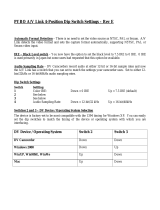Page is loading ...

Installation
and
Operation Guide
November 4, 2004 P/N101655
PRELIMINARY
Contents Subject to Change

ii
Trademarks
AJA, KONA, and Io are trademarks of AJA Video, Inc.
Apple, the Apple logo, AppleShare, AppleTalk, FireWire and Macintosh are registered trademarks
of Apple Computer, Inc. Final Cut Pro, QuickTime and the QuickTime Logo are trademarks of
Apple Computer, Inc. DVCPRO HD® is a registered trademark of Panasonic Inc.
All other trademarks are the property of their respective holders.
Notice
Copyright © 2004 AJA Video, Inc. All rights reserved. All information in this manual is subject to
change without notice. No part of the document may be reproduced or transmitted in any form,
or by any means, electronic or mechanical, including photocopying or recording, without the
express written permission of AJA Inc.
FCC Emission Information
This equipment has been tested and found to comply with the limits for a Class A digital device,
pursuant to Part 15 of the FCC Rules. These limits are designed to provide reasonable protection
against harmful interference when the equipment is operated in a commercial environment. This
equipment generates, uses and can radiate radio frequency energy and, if not installed and used in
accordance with the instruction manual, may cause harmful interference to radio
communications. Operation of this equipment in a residential area is likely to cause harmful
interference in which case the user will be required to correct the interference at his own expense.
Changes or modifications not expressly approved by AJA Video can effect emission compliance
and could void the user’s authority to operate this equipment.
Contacting Support
To contact AJA Video for sales or support, use any of the following methods:
443 Crown Point Circle, Grass Valley, CA. 95945 USA
Telephone: 800.251.4224 or 530.274.2048
Fax: 530.274.9442
Web: http://www.aja.com
Support Email: [email protected]
Sales Email: [email protected]
When calling for support, first read the Chapter on
Troubleshooting
at the back of this manual. You
can often save time and effort by looking there first for simple remedies and information on how
to get support from AJA and Apple Computer Inc.

1
iii
KONA 2 Installation and Operation Manual — Limited Warranty
Limited Warranty
AJA Video warrants that this product will be free from defects in materials and workmanship
for a period of three years from the date of purchase. If a product proves to be defective during
this warranty period, AJA Video, at its option, will either repair the defective product without
charge for parts and labor, or will provide a replacement in exchange for the defective product.
In order to obtain service under this warranty, you the Customer, must notify AJA Video of
the defect before the expiration of the warranty period and make suitable arrangements for the
performance of service. The Customer shall be responsible for packaging and shipping the
defective product to a designated service center nominated by AJA Video, with shipping
charges prepaid. AJA Video shall pay for the return of the product to the Customer if the
shipment is to a location within the country in which the AJA Video service center is located.
Customer shall be responsible for paying all shipping charges, insurance, duties, taxes, and
any other charges for products returned to any other locations.
This warranty shall not apply to any defect, failure or damage caused by improper use or
improper or inadequate maintenance and care. AJA Video shall not be obligated to furnish
service under this warranty a) to repair damage resulting from attempts by personnel other
than AJA Video representatives to install, repair or service the product, b) to repair damage
resulting from improper use or connection to incompatible equipment, c) to repair any
damage or malfunction caused by the use of non-AJA Video parts or supplies, or d) to service
a product that has been modified or integrated with other products when the effect of such a
modification or integration increases the time or difficulty of servicing the product.
THIS WARRANTY IS GIVEN BY AJA VIDEO IN LIEU OF ANY OTHER
WARRANTIES, EXPRESS OR IMPLIED. AJA VIDEO AND ITS VENDORS
DISCLAIM ANY IMPLIED WARRANTIES OF MERCHANTABILITY OR FITNESS
FOR A PARTICULAR PURPOSE. AJA VIDEO’S RESPONSIBILITY TO REPAIR OR
REPLACE DEFECTIVE PRODUCTS IS THE WHOLE AND EXCLUSIVE REMEDY
PROVIDED TO THE CUSTOMER FOR ANY INDIRECT, SPECIAL, INCIDENTAL
OR CONSEQUENTIAL DAMAGES IRRESPECTIVE OF WHETHER AJA VIDEO OR
THE VENDOR HAS ADVANCE NOTICE OF THE POSSIBILITY OF SUCH
DAMAGES.

iv

1
1
KONA 2 Installation and Operation Manual — Table of Contents
Table of Contents
Trademarks . . . . . . . . . . . . . . . . . . . . . . . . . . . . . . . . . . . . . . . . . . . . . . . . . . . . . . . . . . . . . . . . . . . ii
Notice . . . . . . . . . . . . . . . . . . . . . . . . . . . . . . . . . . . . . . . . . . . . . . . . . . . . . . . . . . . . . . . . . . . . . . . ii
FCC Emission Information . . . . . . . . . . . . . . . . . . . . . . . . . . . . . . . . . . . . . . . . . . . . . . . . . . . . . . . ii
Contacting Support . . . . . . . . . . . . . . . . . . . . . . . . . . . . . . . . . . . . . . . . . . . . . . . . . . . . . . . . . . . . . ii
Limited Warranty . . . . . . . . . . . . . . . . . . . . . . . . . . . . . . . . . . . . . . . . . . . . . . . . . . . . . . . . . . . . . iii
Table of Contents . . . . . . . . . . . . . . . . . . . . . . . . . . . . . . . . . . . . . . . . . . . . . . . . . . . . . . . . . . . . . . 1
Chapter 1: Introduction
Overview . . . . . . . . . . . . . . . . . . . . . . . . . . . . . . . . . . . . . . . . . . . . . . . . . . . . . . . . . . . . . . . . . . . . . 1
Features . . . . . . . . . . . . . . . . . . . . . . . . . . . . . . . . . . . . . . . . . . . . . . . . . . . . . . . . . . . . . . . . . . . . . . 2
Hardware . . . . . . . . . . . . . . . . . . . . . . . . . . . . . . . . . . . . . . . . . . . . . . . . . . . . . . . . . . . . . . . . . 2
Dual Link . . . . . . . . . . . . . . . . . . . . . . . . . . . . . . . . . . . . . . . . . . . . . . . . . . . . . . . . . . . . . . 2
Broadcast-Quality Conversion . . . . . . . . . . . . . . . . . . . . . . . . . . . . . . . . . . . . . . . . . . . . . . 3
KONA 2 Audio . . . . . . . . . . . . . . . . . . . . . . . . . . . . . . . . . . . . . . . . . . . . . . . . . . . . . . . . . 3
Qrez™ 4:1 Hardware Codec . . . . . . . . . . . . . . . . . . . . . . . . . . . . . . . . . . . . . . . . . . . . . . . 3
DVCPRO HD Acceleration . . . . . . . . . . . . . . . . . . . . . . . . . . . . . . . . . . . . . . . . . . . . . . . . 4
Software . . . . . . . . . . . . . . . . . . . . . . . . . . . . . . . . . . . . . . . . . . . . . . . . . . . . . . . . . . . . . . . . . . 5
What’s In The Box? . . . . . . . . . . . . . . . . . . . . . . . . . . . . . . . . . . . . . . . . . . . . . . . . . . . . . . . . . . . . 5
Optional K-Box Package Contents . . . . . . . . . . . . . . . . . . . . . . . . . . . . . . . . . . . . . . . . . . . . . . 5
System Requirements . . . . . . . . . . . . . . . . . . . . . . . . . . . . . . . . . . . . . . . . . . . . . . . . . . . . . . . . . . . 7
Minimum and Recommended System and Software Requirements . . . . . . . . . . . . . . . . . . . . . 7
Understanding Disk Storage Methods . . . . . . . . . . . . . . . . . . . . . . . . . . . . . . . . . . . . . . . . . . . 7
About RAIDs . . . . . . . . . . . . . . . . . . . . . . . . . . . . . . . . . . . . . . . . . . . . . . . . . . . . . . . . . . . 9
Software For Striping . . . . . . . . . . . . . . . . . . . . . . . . . . . . . . . . . . . . . . . . . . . . . . . . . . . . 10
AJA KONA 2 and Xserve RAID . . . . . . . . . . . . . . . . . . . . . . . . . . . . . . . . . . . . . . . . . . . . 10
Storage capacity . . . . . . . . . . . . . . . . . . . . . . . . . . . . . . . . . . . . . . . . . . . . . . . . . . . . . . . . . 11
Cable Connections . . . . . . . . . . . . . . . . . . . . . . . . . . . . . . . . . . . . . . . . . . . . . . . . . . . . . . . . . . . . 11
Using the Standard Cables . . . . . . . . . . . . . . . . . . . . . . . . . . . . . . . . . . . . . . . . . . . . . . . . . . . 12
Using K-Box . . . . . . . . . . . . . . . . . . . . . . . . . . . . . . . . . . . . . . . . . . . . . . . . . . . . . . . . . . . . . 13
About BNC Connectors . . . . . . . . . . . . . . . . . . . . . . . . . . . . . . . . . . . . . . . . . . . . . . . . . . . . 13
Connector Descriptions—Cables and K-Box . . . . . . . . . . . . . . . . . . . . . . . . . . . . . . . . . . . . . 14
8 Channel Digital AES/EBU Audio Inputs And Outputs . . . . . . . . . . . . . . . . . . . . . . . . . 14
Analog 2 Channel Unbalanced Audio (K-Box only) . . . . . . . . . . . . . . . . . . . . . . . . . . . . . 14
RS422 Machine Control . . . . . . . . . . . . . . . . . . . . . . . . . . . . . . . . . . . . . . . . . . . . . . . . . . 14
SDI Input and Outputs . . . . . . . . . . . . . . . . . . . . . . . . . . . . . . . . . . . . . . . . . . . . . . . . . . . 14
Analog Monitor Out (Component/Composite HD/SD) . . . . . . . . . . . . . . . . . . . . . . . . . 15
Reference Video (looping) . . . . . . . . . . . . . . . . . . . . . . . . . . . . . . . . . . . . . . . . . . . . . . . . . 15
In This Manual . . . . . . . . . . . . . . . . . . . . . . . . . . . . . . . . . . . . . . . . . . . . . . . . . . . . . . . . . . . . . . . 16
Chapter 2: Getting Started—Workflow
KONA 2 And Your Workflow . . . . . . . . . . . . . . . . . . . . . . . . . . . . . . . . . . . . . . . . . . . . . . . . . . . 17
Understanding Typical Workflows . . . . . . . . . . . . . . . . . . . . . . . . . . . . . . . . . . . . . . . . . . . . . . . . 18
PhotoJPEG . . . . . . . . . . . . . . . . . . . . . . . . . . . . . . . . . . . . . . . . . . . . . . . . . . . . . . . . . . . . . . 19

2
DV (DV25) . . . . . . . . . . . . . . . . . . . . . . . . . . . . . . . . . . . . . . . . . . . . . . . . . . . . . . . . . . . . . .19
DV50 . . . . . . . . . . . . . . . . . . . . . . . . . . . . . . . . . . . . . . . . . . . . . . . . . . . . . . . . . . . . . . . . . . .19
DVCPRO HD . . . . . . . . . . . . . . . . . . . . . . . . . . . . . . . . . . . . . . . . . . . . . . . . . . . . . . . . . . . .19
Uncompressed 8-bit . . . . . . . . . . . . . . . . . . . . . . . . . . . . . . . . . . . . . . . . . . . . . . . . . . . . . . . .19
Uncompressed 10-bit . . . . . . . . . . . . . . . . . . . . . . . . . . . . . . . . . . . . . . . . . . . . . . . . . . . . . . .20
Uncompressed 10-bit Dual Link HD . . . . . . . . . . . . . . . . . . . . . . . . . . . . . . . . . . . . . . . . . . .20
Workflow General Notes . . . . . . . . . . . . . . . . . . . . . . . . . . . . . . . . . . . . . . . . . . . . . . . . . . . . . . . .20
HD Offline Scenario #1 . . . . . . . . . . . . . . . . . . . . . . . . . . . . . . . . . . . . . . . . . . . . . . . . . . .21
HD Offline Scenario #2 . . . . . . . . . . . . . . . . . . . . . . . . . . . . . . . . . . . . . . . . . . . . . . . . . . .21
HD / SD Online Scenario With Qrez™ . . . . . . . . . . . . . . . . . . . . . . . . . . . . . . . . . . . . . .21
Mixing and Matching Formats in Final Cut . . . . . . . . . . . . . . . . . . . . . . . . . . . . . . . . . . . . . . . . . .22
Chapter 3: Installation
Installation Overview . . . . . . . . . . . . . . . . . . . . . . . . . . . . . . . . . . . . . . . . . . . . . . . . . . . . . . . . . . .23
Unpacking . . . . . . . . . . . . . . . . . . . . . . . . . . . . . . . . . . . . . . . . . . . . . . . . . . . . . . . . . . . . . . . . . . .24
Shipping Box Contents . . . . . . . . . . . . . . . . . . . . . . . . . . . . . . . . . . . . . . . . . . . . . . . . . . . . . .24
Installing the KONA 2 Card . . . . . . . . . . . . . . . . . . . . . . . . . . . . . . . . . . . . . . . . . . . . . . . . . . . . .25
Installing the Optional K-Box Breakout Box—Desk or Rackmount . . . . . . . . . . . . . . . . . . . . . . .27
Physical Requirements . . . . . . . . . . . . . . . . . . . . . . . . . . . . . . . . . . . . . . . . . . . . . . . . . . . . . .27
Cabling the System . . . . . . . . . . . . . . . . . . . . . . . . . . . . . . . . . . . . . . . . . . . . . . . . . . . . . . . . . . . .28
System Video/Audio Cable Connections . . . . . . . . . . . . . . . . . . . . . . . . . . . . . . . . . . . . . . . . .28
System Cabling When Using BNCs for Audio . . . . . . . . . . . . . . . . . . . . . . . . . . . . . . . . . .28
Typical System . . . . . . . . . . . . . . . . . . . . . . . . . . . . . . . . . . . . . . . . . . . . . . . . . . . . . . . . . .31
Installing KONA 2 Software . . . . . . . . . . . . . . . . . . . . . . . . . . . . . . . . . . . . . . . . . . . . . . . . . . . . .32
Software Installation Procedure . . . . . . . . . . . . . . . . . . . . . . . . . . . . . . . . . . . . . . . . . . . . . . . .32
Genlock and Your System . . . . . . . . . . . . . . . . . . . . . . . . . . . . . . . . . . . . . . . . . . . . . . . . . . . . . . .37
Chapter 4: Final Cut Pro and Other Application Software
Final Cut Pro . . . . . . . . . . . . . . . . . . . . . . . . . . . . . . . . . . . . . . . . . . . . . . . . . . . . . . . . . . . . . . . . .39
Using The KONA 2 Control Panel . . . . . . . . . . . . . . . . . . . . . . . . . . . . . . . . . . . . . . . . . . . . . . . .39
Control Panel Basics . . . . . . . . . . . . . . . . . . . . . . . . . . . . . . . . . . . . . . . . . . . . . . . . . . . . . . . .40
Input Screen . . . . . . . . . . . . . . . . . . . . . . . . . . . . . . . . . . . . . . . . . . . . . . . . . . . . . . . . . . . . . .42
Input Screen Settings . . . . . . . . . . . . . . . . . . . . . . . . . . . . . . . . . . . . . . . . . . . . . . . . . . . . .43
Formats Screen . . . . . . . . . . . . . . . . . . . . . . . . . . . . . . . . . . . . . . . . . . . . . . . . . . . . . . . . . . . .44
Format Screen Settings . . . . . . . . . . . . . . . . . . . . . . . . . . . . . . . . . . . . . . . . . . . . . . . . . . . .46
Digital Out Screen . . . . . . . . . . . . . . . . . . . . . . . . . . . . . . . . . . . . . . . . . . . . . . . . . . . . . . . . .47
Digital Out Screen Settings . . . . . . . . . . . . . . . . . . . . . . . . . . . . . . . . . . . . . . . . . . . . . . . .47
Analog Out Screen . . . . . . . . . . . . . . . . . . . . . . . . . . . . . . . . . . . . . . . . . . . . . . . . . . . . . . . . .49
Analog Out Screen Settings . . . . . . . . . . . . . . . . . . . . . . . . . . . . . . . . . . . . . . . . . . . . . . . .49
Control Screen . . . . . . . . . . . . . . . . . . . . . . . . . . . . . . . . . . . . . . . . . . . . . . . . . . . . . . . . . . . .50
Control Screen Settings . . . . . . . . . . . . . . . . . . . . . . . . . . . . . . . . . . . . . . . . . . . . . . . . . . .51
Timecode Screen . . . . . . . . . . . . . . . . . . . . . . . . . . . . . . . . . . . . . . . . . . . . . . . . . . . . . . . . . . .52
Timecode Screen Settings . . . . . . . . . . . . . . . . . . . . . . . . . . . . . . . . . . . . . . . . . . . . . . . . . .53
Info Screen . . . . . . . . . . . . . . . . . . . . . . . . . . . . . . . . . . . . . . . . . . . . . . . . . . . . . . . . . . . . . . .54
Saving Your Control Panel Presets . . . . . . . . . . . . . . . . . . . . . . . . . . . . . . . . . . . . . . . . . . . . .54
Easy Setups for Typical Uses . . . . . . . . . . . . . . . . . . . . . . . . . . . . . . . . . . . . . . . . . . . . . . . . . . . . .55
Easy Setups Menu . . . . . . . . . . . . . . . . . . . . . . . . . . . . . . . . . . . . . . . . . . . . . . . . . . . . . . . . . .55
Easy Setups For Use With KONA 2 . . . . . . . . . . . . . . . . . . . . . . . . . . . . . . . . . . . . . . . . .57

1
3
KONA 2 Installation and Operation Manual — Table of Contents
Audio/Video Settings Menu . . . . . . . . . . . . . . . . . . . . . . . . . . . . . . . . . . . . . . . . . . . . . . . . . . 58
To Create A New Easy Setup . . . . . . . . . . . . . . . . . . . . . . . . . . . . . . . . . . . . . . . . . . . . . . 59
The Sequence Presets Window . . . . . . . . . . . . . . . . . . . . . . . . . . . . . . . . . . . . . . . . . . . . . 60
Checking the System with a Simple Test Project of Bars and Tone . . . . . . . . . . . . . . . . . . . . . . . . 65
Using 8-bit Versus 10-bit Video . . . . . . . . . . . . . . . . . . . . . . . . . . . . . . . . . . . . . . . . . . . . . . . . . . 68
Chapter 5: Troubleshooting
If You Run Into Problems . . . . . . . . . . . . . . . . . . . . . . . . . . . . . . . . . . . . . . . . . . . . . . . . . . . . . . . 69
Updating Software . . . . . . . . . . . . . . . . . . . . . . . . . . . . . . . . . . . . . . . . . . . . . . . . . . . . . . . . . . . . 70
Support . . . . . . . . . . . . . . . . . . . . . . . . . . . . . . . . . . . . . . . . . . . . . . . . . . . . . . . . . . . . . . . . . . . . . 70
Apple Resources . . . . . . . . . . . . . . . . . . . . . . . . . . . . . . . . . . . . . . . . . . . . . . . . . . . . . . . . . . . 71
Appendix A: Specifications
Appendix B: Glossary
Index

4

1
1
Chapter 1:
Introduction
1
Overview
AJA KONA 2 brings the highest quality SD, HD, and Dual Link HD video and
audio to an Apple G5 Power Mac running Final Cut Pro 4 software. Offering
unsurpassed 10-bit uncompressed video, 8-channel digital AES and embedded
audio, up/down HD/SD format conversion, DVCPRO HD® hardware support,
AJA Qrez™ hardware codec, and HD/SD component analog output—KONA 2 is
designed to be the ultimate capture and playback card.
A state-of-the-art PCI-X card, KONA 2 plugs into the G5 chassis and works with
Final Cut Pro and other applications to provide a professional editing suite,
corporate/industrial video center, or high-powered desktop video setup—or just
about anything in between. Included with KONA 2 are a cable set that connects to
most every kind of SD, HD, and Dual Link HD equipment you are likely to
encounter. And for even easier connectivity, an optional K-Box rack mountable
breakout box can also be purchased—it ships with its own cable set.
This manual covers the installation and operation of KONA 2 and K-Box and
discusses using it with Final Cut Pro and other applications.

2
Features
The KONA 2 card offers a large number of unique features for optimum quality,
ease of use, and support for a wide variety of workflows and environments.
Hardware
•
SDI, HD-SDI
•
PCI-X 133 MHz
•
Dual Link 4:4:4 HD-SDI
•
8-Channel 24-bit AES and Embedded Audio
•
Broadcast Quality hardware 10-bit SD to HD Up-convert
•
Broadcast Quality hardware 10-bit HD to SD Down-convert
•
12-bit HD/SD Component Analog Video Output
•
AJA Qrez™ 4:1 Hardware Codec
•
DVCPRO HD hardware acceleration
•
RS-422 Control Port (Sony), 9-pin D, for machine control
•
Genlock/Reference Video (looping)
•
Standard Cables Included (3)
•
Optional K-Box Breakout Box—Provides Rack mounting and Flexible Easy
I/O (2 K-Box cables are included with the K-Box)
Broadcast-Quality Conversion
KONA 2 features hardware-based full 10-bit Broadcast quality motion adaptive
SD to HD up-conversion, HD to SD down conversion, and automatic HD/SD
12-bit component analog output. The quality of the conversion features are
virtually identical to AJA’s award winning stand-alone products as used
throughout post-production markets. The KONA 2 built-in up-converter uses a
full 10-bit data path, fully motion adaptive de-interlacing, and large multi-point
digital interpolators. Down conversion uses large multi-point digital anti-alias
filtering and interpolation. Because these functions are hardware based, they are
available full time, all the time—with no CPU load. Such conversion is useful for
cost effective monitoring, making standard definition dubs of an HD project, or
up-converting from a standard definition FCP project to an HD deck for
dubbing.

1
3
KONA 2 Installation and Operation Manual — Features
KONA 2 Audio
KONA 2 supports 8-channel 24-bit 48kHz AES audio via either XLR
(balanced) or BNC (unbalanced) connections, and 8 channel embedded 24 bit
48kHz audio over the same single SDI connection as the video. If you are using
a Digital Betacam Deck, HDCAM, DVCPRO HD, D5, D9 or even an
HDCAM SR—you’ll have the proper connections to the deck.
At the present time Final Cut Pro only supports 2 channels of audio input and
up to 24 channels of audio output. However, KONA 2 supports 8 audio
channels in and out via the hardware, and will support multichannel audio
input when Final Cut Pro supports that function in the future. KONA 2 also
features AES input sample rate conversion; this feature eliminates the
requirement for audio source synchronization. Sample rate converters auto-lock
to any AES input, 32-96KHz, and then convert it to 24 bit 48KHz audio,
perfectly locked to internal KONA 2 video. Sample rate conversion is done at
very high quality (over 120db THD).
Dual Link
KONA 2 supports Dual Link 4:4:4 HD-SDI, an emerging technology on the
Macintosh platform with Final Cut Pro. Commonly know in the broadcast
video industry as Sony HDCAM SR or Thompson Viper Format, Dual Link
offers a full HD raster (1920x1080) at 10-bit. AJA is working with Apple to
integrate a Dual Link 4:4:4 codec for Final Cut Pro HD (4.5). KONA 2 will
support SMPTE-372M compliant 4:4:4 RGB video at 10-bits.
Qrez™ 4:1 Hardware Codec
AJA provides Final Cut Pro users with an additional choice for video
compression: Qrez. Qrez is our high-quality hardware based codec that provides
a 4:1 compression ratio. Because the compression/decompression is all done
using KONA 2’s hardware, there is no processing load on the CPU—and no
latency. Qrez is viable for offline and online broadcast production, allowing
broadcast quality HD at rates between 25 and 35MB sec. and broadcast quality
SD at rates between 2 and 3MB sec. This economy allows smaller more cost
effective storage solutions to be used for broadcast quality video.
Qrez works by using KONA 2’s internal scaling engine to reduce the number of
lines and pixels such that the data rate is one-fourth normal size. Another way of
putting it is that Qrez produces a smaller “uncompressed” raster on capture, and
then scales it back up on play-out. This does reduce the resolution of the video,
but it’s a good choice when considering the tradeoff between storage space and
quality.
The trick to making Qrez appear high quality is the use of AJA’s scalars. On
“average” video, it is often difficult to see any difference between uncompressed
and Qrez.

4
DVCPRO HD
®
Acceleration
Developed in close cooperation with Apple, KONA 2’s hardware takes a portion
of the DVCPRO HD codec processing load off the CPU, allowing more
processor time for Real Time effects in Final Cut Pro HD. KONA 2 also has
hardware support when capturing from HD-SDI to the DVCPRO HD codec.
KONA 2 along with Final Cut Pro HD and the DVCPRO HD codec bring real
time HD production power to the desktop.
With KONA 2, any HD-SDI source can be captured using the DVCPRO HD
codec—giving you online HD quality at remarkably low data rates (between 6
and 15 MB/sec.) and allowing the internal PowerMac SATA storage to be used for
HD capture, playback and even RT effects. Of course, you will get even better
performance and more RT when using a fast SCSI or Fibre Channel array, but this
allows HD to be used where only SD would have been considered due to budget
or time constraints.
How does the KONA 2 accelerate DVCPRO HD? Panasonic DVCPRO HD uses
a 2-step process in the codec. First, the HD image is scaled to a lower pixel count
horizontally, and then the reduced raster is compressed using a DCT based codec.
For example, for 720p, DVCPRO HD reduces the raster from 1280x720 to
960x720, and 1080 from 1920x1080 to 1280x1080. The reason for this is a
favorable trade-off between resolution (that is often not there anyway), and a
much more efficient codec due to the smaller raster. Critical to this is a proper
high-quality scalar to reduce the raster on capture, and scale it back up on
playback. KONA 2 performs the scaling step in hardware for both capture and
playback.
Because KONA 2 has AJA’s scaling engine, these steps are performed at a very
high quality level. Also, since the CPU does not have to do the scaling, additional
RT is possible when outputting to HD-SDI.

1
5
KONA 2 Installation and Operation Manual — What’s In The Box?
Software
•
KONA 2 Control Panel for source selection and controlling KONA 2 within the
overall MacOS environment (Macintosh Desktop, Input Pass through, etc.).
•
AJA QuickTime™ Drivers for tightly integrated hardware/software operation.
•
Support for Apple Final Cut Pro™ (application software not included).
•
Support for After Effects, Combustion, Motion, and Other Applications
(application software not included).
AJA’s KONA 2 software and hardware were developed for use with Final Cut Pro 4 for
powerful integrated video/audio capture, editing, and video production. With an
Apple G5, FCP, and KONA 2, you have the ultimate system for standard definition—
and high definition—video production. Software is supplied on CD, including the
KONA 2 Control Panel, drivers for the card itself, and all files necessary for Final Cut
Pro and other application support.
What’s In The Box?
When you unpack your AJA KONA 2, you’ll find the following components:
•
AJA KONA 2 Software and Documentation CD-ROM—this CD contains the
software installer to place KONA 2 drivers and the Control Panel on an Apple
Power Mac. Install the software as discussed in this manual in
Chapter 3:
Installation and Configuration.
The CD also contains a wide variety of useful
information, including this manual you’re reading (PDF format).
•
KONA 2 PCI-X card.
•
Cable, KONA 2 SDI In/Out, AES, RS422, and Reference Input—
Audio connectors are XLRs.
•
Cable, KONA 2 SDI In/Out, AES, RS422, and Reference Input—
Audio connectors are BNCs.
•
Cable, KONA 2 Analog Video Monitor Outputs (component/composite).
•
Read Me First Notice—Contains late-breaking news and/or errata related to
KONA 2 and the documentation.
Please save all packaging for shipping the KONA 2 should you wish to do so when
moving or sending it in for service.
Optional K-Box
Package Contents
•
K-Box 1-RU Panel.
•
Cable, K-Box to KONA 2, HDI-style connectors.
•
Cable, K-Box to KONA 2, 15-pin D-connectors.

6
KONA 2 Shipping Box Contents
AJA KONA 2
PCI-X Card
Installation Software CD
9-pin to 9-pin
Cable
HDI-to-HDI-style
Cable
K-Box
Installation and Operation Manual
in electronic form on the CD (PDF)
Read Me First Notice
and Registration Sheet
BNC/XLR-cable
Video Monitor cable
BNC-only-cable
Standard Cable Set
Optional K-Box and Cable Set

1
7
KONA 2 Installation and Operation Manual — System Requirements
System Requirements
AJA Video recommends that your system meet minimum hardware and software
requirements to achieve a satisfactory level of performance when operating it. Here,
we provide minimum and recommended requirements and then discuss disk storage
issues that should be understood for proper system configuration.
Minimum and
Recommended
System and
Software
Requirements
The following table outlines the system hardware and software needed.
Understanding
Disk Storage
Methods
The KONA 2 card, an Apple Power Mac, and Final Cut Pro 4.5HD, together offer an
unprecedented level of features and performance for all Video/Audio production
applications. However, to ensure performance and quality, the disk storage system
used with the Apple Power Mac must be able to meet the demands of storing realtime
uncompressed media. At the very minimum, the disk storage system must be able to
provide and maintain a consistent 50 MB/s transfer rate from the Power Mac to disk
(read/write). There are a variety of system configurations and peripherals that can
provide this level of performance. Possible system configurations are listed following:
Item Minimum Recommended
Macintosh
Operating System
OS X, version 10.3.5,
QuickTime 6.5
OS X latest release.
QuickTime 6.5 or
Latest
Editing/Production
Software Suite
Final Cut Pro 4.5HD Final Cut Pro 4.5HD
Macintosh Power Mac G5, dual
2Ghz
Minimum 1GB RAM
Power Mac G5, dual
2.5Ghz or better
> 1GB RAM
AGP Graphics Card ATI Radeon 9600
(firmware rev 1.3.18
or newer)
- same -
Internal Storage (inside Mac)
For DV only; uncompressed
SD or HD requires external
RAID.
SATA (1 internal HD) SATA (2 internal
HDs RAIDed)
RAID Interface SCSI (ATTO UL4D)
or Apple Fibre
Channel Dual 2GB
HBA
SCSI (ATTO UL4D)
or Apple Fibre
Channel Dual 2GB
HBA
Disk Storage
Note:
see Storage Methods
topic that follows later in this
Chapter
4 SCSI Hard Drives
External RAID
Apple Xserve RAID

8
Disk Storage Solutions—G5 With Xserve RAID
Storage Method Features/Limitations Cost
Xserve RAID Features up to 14 ATA/100
drive channels, dual
independent RAID controllers,
and a dual 2Gb Fibre Channel
host interface. Xserve provides
up to 5.6TB of storage with
throughput of up to 400
megabytes per second.
Expensive, although
the cost per
gigabyte is excellent
when large storage
is needed
External ATA/IDE or SCSI
RAID
Scalable. Performance almost
as good as Xserve, although it
can be more complex to set up
and maintain. Many vendors
offer solutions (too many to list
here; check with your Apple
dealer for SCSI Storage
solutions for details). Although
the connection to the external
RAID chassis is SCSI, the
drives themselves may be
SCSI or ATA. A pure SCSI
array will offer higher
performance at a higher cost.
Moderately
Expensive
•
•
•
•
•
•
•
•
•
•
•
•
•
•
•
•
•
•
•
•
•
•
•
•
•
•
•
•
•
•
•
•
•
•
•
•

1
9
KONA 2 Installation and Operation Manual — System Requirements
Disk Storage Solutions—External ATA/IDE or SCSI RAID
About RAIDs
Redundant Array of Independent Disks, or RAID, is a group of hard drives that
appears to the host Power Mac as a single high-speed storage unit. RAID systems
enable you to increase storage capacity and get the performance, reliability, and data
protection needed for video production, but not possible from a single hard drive.
RAID drives inside the array operate simultaneously, increasing overall throughput.
RAID technology is comprised of these techniques (some or all):
•
Striping data across multiple drives for storage performance (RAID 0).
•
Mirroring for redundancy (RAID 1).
•
Parity for data protection (RAID 5 [plus others]).
Most RAID configurations, or RAID levels, combine these to provide a balance of
protection and performance.
Striping
divides a logical drive into data blocks, or stripes, that are distributed across
an array of physical drives. Striping a set of disks improves storage performance
because each drive operates concurrently. However, striping alone, known as RAID
level 0, offers no data protection.
Mirroring
involves writing identical copies of all data to a pair of physical drives. This
results in very high data reliability: If one drive fails, the data is still available on the
remaining disk drive. However, it also results in a storage efficiency of only 50 percent,
because two physical drives are required to achieve a single drive’s capacity. Mirroring
alone is known as RAID level 1.
Parity provides data protection without requiring complete duplication of the drive
contents. In the event of a drive failure, parity information can be used with data on
surviving drives to reconstruct the contents of a failed drive. Parity data can be stored
on a dedicated drive, as in RAID 3, or distributed across an array of drives, as in
RAID 5. Parity provides much greater storage efficiency than mirroring—up to 85
percent for a set of seven drives.

10
Software For Striping
AJA recommends the Disk Utility software provided by Apple with OS X for
creating and striping RAIDs, including 3rd-party, SCSI, and Xserve RAIDs. It is
very easy to use and has been tested to work well. The utility can be found in
Macintosh HD/Applications/Utilities, where “Macintosh HD” is the name of the
system drive.
AJA KONA 2 and Xserve RAID
For the optimum in disk storage with Final Cut Pro 4.5HD and AJA KONA 2, we
recommend Apple’s Xserve RAID. Xserve RAID holds up to 14 hot-swap Apple
Drive Modules—5.6TB of storage—in a rack-optimized 3U enclosure. Each 7200-
RPM hard drive connects to a dedicated ATA/100 drive channel, eliminating a
traditional source of bottlenecks and maximizing the 2Gb/s Fibre Channel host
connection(s). By adding more Xserve RAID systems, you’ll have very large
expansion capabilities: A standard 42U rack can hold over 78TB of Xserve RAID
storage.
Xserve RAID is designed for nonstop operation. Redundant hot-swap power and
cooling modules allow the system to keep functioning even if one module fails. A
high-availability architecture and dual independent RAID controllers support
RAID levels 0, 1, 3, 5, and 0+1. In addition, Xserve RAID supports hybrid RAID
levels 10, 30, and 50 when used in conjunction with host-based software RAID.
Remote Xserve RAID management capabilities are provided via Apple’s Java-based
RAID Admin application.
Note: When creating and striping an Xserve RAID for KONA 2 using the Apple
Disk Utility provided with OS X, use RAID 50: in other words, the internal Xserve
RAID drives are set up as RAID 5; the Xserve RAID then shows up in Disk Utility
as two drives (regardless of the number of internal drives) which must be configured
together as RAID 0. Apple calls this configuration “RAID 50.”

1
11
KONA 2 Installation and Operation Manual — System Requirements
Storage capacity
No matter which storage system you choose, pick one that can scale to meet your
needs over time. Ideally, you should be able to increase storage capacity or switch to a
RAID level offering increased data protection in the future. Balance current and
future storage needs with your budget and choose accordingly.
Note: for uncompressed formats, PAL and NTSC transfer rates and storage
requirements are the about the same because PAL has a lower frame rate, but more
lines.
FORMAT
Transfer Rate in
MB/sec
Storage
Requirement in
GB/Hour
Hours of Storage
Per Terabyte of
Disk
10 bit Uncompressed
Standard Definition
28 101 9.9
8 bit Uncompressed
Standard Definition
21 76 13.1
DV50 Standard Definition 6.3 23 43.4
DV25 Standard Definition 3.1 11 90.0
Photo JPEG
Standard Definition
2.5 9 111
8-bit Uncompressed 1080i
@59.94/60Hz
124 448 2.2
10-bit Uncompressed
[email protected]/60Hz
166 597 1.7
8-bit Uncompressed 1080i @50Hz 104 373 2.7
10-bit Uncompressed
1080i@50Hz
138 498 2.0
Dual Link 1080psf@25Hz 207 746 1.3
8-bit Uncompressed
[email protected]/24Hz
100 358 2.8
10-bit Uncompressed
[email protected]/24Hz
133 478 2.1
8-bit Uncompressed [email protected]/
60Hz
100 358 2.8
10-bit Uncompressed
[email protected]/60Hz
133 478 2.1
DVCPRO HD 12.5 45 22.2
MB = MegaBytes
GB = GigaBytes

12
Cable Connections
When KONA 2 is installed in a PowerMac, it connects to the outside world via
either the standard cable set supplied, or the optional K-Box (using the two cables
supplied with it).
Using the
Standard Cables
KONA 2 offers you cable connectivity choices. Two versions of the KONA 2
breakout cable are provided: one having AES/EBU digital XLR connections, and
one with AES/EBU digital BNC connections. When you plug in the desired cable,
KONA 2 automatically configures. An additional analog A/V monitoring cable has
a small 15-pin D-connector that attaches to the upper connector on KONA 2 and
provides 3 BNCs for an analog component/composite monitor. The general KONA
2 breakout cables provide connection to your VTR machine control, input and
output sources, and external reference video (genlock).
Note: KONA 2’s breakout cables should only be used for relatively short cable
runs of HD-SDI digital video. For example—they can be used for directly
connecting a tape deck, or other HD-SDI equipment, or connecting to HD-SDI
cable runs of 20-30 feet. For longer runs, the optional K-Box breakout box must be
used. The K-Box electrically re-buffers all signals and will support up to 125 meters
of HD-SDI cable.
RS422
Machine Control
(9-pin)
Channels 1-8
In and Out
Female XLRs: Inputs
Male XLRs: Outputs
(2 channels/connector)
To Lower
KONA 2 Connector
(HDI-style)
SDI Out1/Link A BNC
SDI Out2/Link B BNC
SDI In1/Link A BNC
SDI In2/Link B BNC
Reference Input BNC
Note: The general I/O Cable with BNC connectors is not shown
(it’s identical to the cable above, with BNCs instead of XLRs)
To Upper
KONA 2 Connector
(9-pin)
3 BNCs:
In SD Can be Configured for
Component,
Composite,
or S-Video
In HD Can Only Be Component
Configuration drawings for using each of
the cables are provided in the installation
chapter presented later in this manual.
/