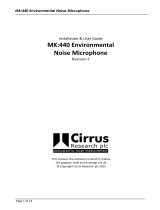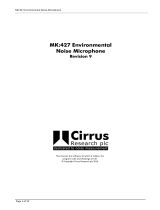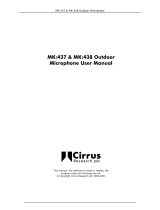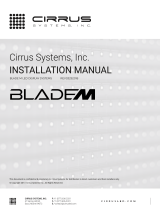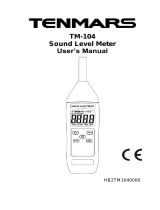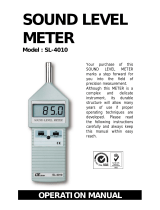Cirrus CR:273 User manual
- Category
- Measuring, testing & control
- Type
- User manual
This manual is also suitable for

CR:270 Series User Manual
Page 1
CR:270 Series
Sound Level Meters
User Manual
This manual, the software to which it relates, the
program code and drawings are all:
© Copyright Cirrus Research plc 1989-2015

CR:270 Series User Manual
Page 2
The content of this manual, any illustrations, technical information and descriptions within this document
were correct at the time of going to print. Cirrus Research plc reserves the right to make any changes
necessary, without notice, in line with the policy of continuing product development and improvement.
No part of this publication may be duplicated, reprinted, stored in a data processing system or transmitted
by electronic, mechanical, photographic or other means, or recorded, translated, edited, abridged or
expanded without the prior written consent of Cirrus Research plc.
No liability is accepted for any inaccuracies or omissions in this manual, although due care has been taken
to ensure that is it complete and accurate as possible.
Accessories supplied by Cirrus Research plc have been designed for use with the instrumentation
manufactured by Cirrus Research plc. No responsibility is accepted for damage caused by the use of any
other parts or accessories.
In order to take account of a policy of continual development, Cirrus Research plc reserves the right to
change any of the information contained in this publication without prior notice.
Produced by Cirrus Research plc, Acoustic House, Bridlington Road, Hunmanby, North Yorkshire, YO14
0PH, United Kingdom.
© Copyright Cirrus Research plc 2015
Reference Number 01/03/CR:270/01
Document Printing Date Tuesday, 23 June 2015

CR:270 Series User Manual
Page 3
Overview. ..................................................................................................................... 4
Recommended Accessories ............................................................................................. 4
Quick Start ................................................................................................................... 5
First time use. .............................................................................................................. 6
Fundamental Precautions. .............................................................................................. 6
CR:270 Controls ............................................................................................................ 7
Weighting ..................................................................................................................... 7
Range .......................................................................................................................... 7
Response ..................................................................................................................... 8
Display ......................................................................................................................... 8
Max Hold ...................................................................................................................... 8
Reset Display ................................................................................................................ 8
Reset All....................................................................................................................... 9
Calibration Adjustment. .................................................................................................. 9
CR:273 & CR:274 Additional Functions ....................................................................... 10
General Overview ........................................................................................................ 10
Controls ..................................................................................................................... 10
Switching on the filters ............................................................................................................ 10
Selecting the Active filter ......................................................................................................... 10
Turning off Octave filters ......................................................................................................... 11
Filters and Weighting ................................................................................................... 11
Display and Indicators ................................................................................................ 11
Annunciators .............................................................................................................. 11
Full (Centre colon) .................................................................................................................. 11
Overload (+) .......................................................................................................................... 11
Battery low ............................................................................................................................ 11
Summary ............................................................................................................................... 12
Calibration .................................................................................................................. 13
Recommended Calibrators ............................................................................................ 13
Procedure ................................................................................................................... 13
Replacing the batteries............................................................................................... 15
Types of batteries ........................................................................................................ 15
Selection of Hearing Protection .................................................................................. 16
Example of the Octave Band Method .............................................................................. 17
Example of the HML Method ......................................................................................... 18
Rating Plate Information ............................................................................................ 19
Specification ............................................................................................................... 24
CE Certificate of Conformity ....................................................................................... 25
Equipment Description ............................................................................................... 25
Warranty Information. ............................................................................................... 26
Cirrus Research Offices .............................................................................................. 27

CR:270 Series User Manual
Page 4
Overview.
The CR:270 series of instruments is a range of Digital Integrating Sound Level Meters.
The instruments in the range are:
CR:271 Type 1 Integrating Averaging Sound Level Meter
CR:272 Type 2 Integrating Averaging Sound Level Meter
CR:273 Type 1 Integrating Averaging Octave Band Sound Level Meter
CR:274 Type 2 Integrating Averaging Octave Band Sound Level Meter
This manual will refer to the CR:27x where the features are common to all the
instruments listed above. Where there are differences between both the specification
and operation of any of the instruments, these will be stated with reference to the
particular instrument.
The CR:270 series have all the features necessary to make a wide variety of Industrial
noise measurements, and they comply with the Standard IEC 804 (BS 60804) for Inte
grating Averaging Sound Level Meters, conventionally called 'Leq Meters' and IEC 651
(BS 60651) for Sound Level Meters, meeting both these specifications to Type 1 and
Type 2 accuracy where applicable. The CR:273 and CR:274 instruments also features
octave band filters that meet or exceed the requirements of IEC 1260.
The CR:270 series of instruments are ideally suited to the following uses:
Determination of Leq for assessment of hearing loss risk.
Measurement of machine noise.
Sound Power Level measurements by the survey method.
Specification of hearing defenders using the octave band method (CR:274 & CR:273
) or HML method (CR:272 & CR:271)
Measurement of the absolute peak of a signal.
Measurement of the 'Peak' action level under the EC directive.
Recommended Accessories
A full range of accessories are available for the CR:270 Series. These include the
following:
Item Description
CR:513A Acoustic Calibrator
UA:237 Windshield
CK:250 Attache Case
CP:22 Pouch
These accessories can be purchased at a later date. The attache case allows the sound
level meter, acoustic calibrator, windshield and miscellaneous accessoires to be
transported safety.
Please refer to the current Cirrus Research pricelist for full details of the accessories
available for the CR:270 series of instruments.

CR:270 Series User Manual
Page 5
Quick Start
Power On
Set Switches
for Calibration
Calibrate
Instrument
Check Battery
Select
Function
Check
Range
Reset
Sound Level
SPL
Average
Sound Level
L
eq
Peak Level
L
Peak(C)
Record
Measurement
Check
Calibration
Power Off
50-100
Range
'S'
Response
Display
SPL
Max Hold
Off
dB(A)

CR:270 Series User Manual
Page 6
First time use.
The instrument should be inspected for any signs of damage.
The two batteries type 6F22 (NEDA 1604 or PP3) should be fitted into the battery
compartment. See section 8 for details of changing the batteries.
Ensure that the MAX HOLD button is out. This is the lower of the three push buttons. If
this is not done, the display will be held. Push RESET ALL to ensure all functions are
reset to zero.
The lower of the four slide switches, WEIGHTING, should be pushed to the right hand
position marked dB(A).
The upper of the four slide switches, DISPLAY, should be pushed to the right hand
position marked SPL.
When using the CR:274 octave band instrument, the octave band filter may be enabled
when the instrument is switched on. Hold down the OCTAVE FILTER button for 5
seconds until none of the filter indicators are lit. See section 6. If so, the meter is ready
to calibrate and use.
Fundamental Precautions.
Always check the battery before and after each measurement. The CR:270 monitors the
battery continuously while operating.
Ensure that the black HOLD button is OUT. If this is not done, the display will not freeze
the last reading and the central colon will be displayed in the LCD.
Always check the instrument calibration before and after each measurement.
To obtain the most accurate readings, the microphone should be pointed at the source
of the noise and held away from the observer.
In wind over 5ms
-1
a foam windshield should be used. The UA:237 windshield should be
used with the CR:270. Do not operate the meter continuously at temperatures greater
than 40 degrees celsius or you will get errors of reading and the instrument may suffer
deterioration.
Remember to switch off after use or the batteries may leak and rot the case.
Never operate the unit in rain or snow. While the CR:270 is not affected by damp,
actual water in the microphone will cause errors of reading and may permanently
damage the capsule.
Keep the instrument still while measurements are being taken.
If the meter is being used out of doors, care should be taken to keep the unit away
from large objects which will cause sound reflections and thus give incorrect readings.
When the CR:270 is used inside buildings, thought should be given to the best site. If
in doubt make several measurements in different positions.

CR:270 Series User Manual
Page 7
CR:270 Controls
Weighting
This is the lowest position slide switch, Marked OFF
dB(C) dB(A). The CR:274 and CR:273 instruments
feature dB(Lin) in the place of dB(C).
The left hand position OFF disconnects all power
from the instrument and empties the Leq store.
Thus if the unit is turned off, all the accumulated
Leq data is lost. Therefore, always read the meter's
Leq value before turning the CR:27x to 'OFF'.
Similarly the PEAK(C) data is also lost. Normally for
industrial measurements the switch should be in
the 'A' position where the CR:27x will measure in
dB(A).
Under NO CIRCUMSTANCES should this switch or
the range switch be moved during an
Leqmeasurement as the Leq will be reset by the
instrument to prevent nonsensical results due to
mixtures of levels or weightings.
The centre position, marked dB(C) permits use as a
normal sound level meter with the 'C' Weighting
filter in circuit.
The right hand position dB(A) permits use as a
normal sound level meter with the 'A' filter in
circuit.
Range
This is the three position slide switch which selects
the operating range of the meter.
In the left hand position, marked <75 the
instrument measures levels on average below 75dB
although it will function accurately up to 80dB. For
Leqmeasurements averaging over 75dB you are
recommended to switch to the centre or right slide
position.
In the centre position, marked 50 - 100 the instrument measures levels in the range 50
to 100dB although it will function accurately up to 110dB. For Leq measurements
averaging over 100dB you are recommended to switch to the right slide position.

CR:270 Series User Manual
Page 8
In the right position, marked >80 the instrument measures levels in the range 80 to
140dB.
Thus, the total measuring range is about 32 to 140dB(A) for an instrument fitted with
the MK:202 Microphone Capsule, and 27 to 140dB(A) for an instrument fitted with the
MK:224 Microphone Capsule. Please note that the lower figure will depend on the
microphone capsule in use. See section 10 for the instrument specifications.
Response
This switch defines the three response speeds "Slow", "Fast" and "Impulse". The IEC
651 standard now calls these 'S', 'F' and 'I' respectively, so that they are the same in
any language.
On the "I" response it should be noted that the rise time constant is 35mS but the
descent time constant is 1.5 seconds, thus it should only be used for single impulses.
When in the "Impulse Max" position there is no decay time ie when the instrument is
set to Impulse Time Weighting, and the Max Hold button is pressed.
Display
This is a three position switch. In the centre position, coded PEAK(C) the CR:27x will
measure C weighted peak Pressure, in the right hand position 'SPL' and in the left hand
position it will measure Leq.
The position of the switch does NOT affect the acquisition of data by the Leq circuitry,
the switch simply determines what is displayed on the meter. Thus the switch can be
moved between the three positions while a measurement is being made. Indeed, it is
quite normal to leave the switch in the SPL position to see how the noise is varying and
then switch to Leq at the end to see what the average level was or to PEAK for the peak
value since last reset.
Max Hold
When this switch is pushed in, the maximum SPL level as selected by the response
switch is held and automatically updated by a further incoming signal. This is
conventionally called 'Max Hold'. The hold functions has a decay time of better than 1
dB per minute.
The Max Hold function can be reset whilst viewing by pressing the RESET DISPLAY
button.
The Max Hold function is automatically reset when the Display switch is moved from
PEAK to Max Hold. Therefore if the user wishes to make simultaneous measurements
of Max Hold with Leq or Peak then the Max Hold reading should be recorded before the
display switch is moved to Peak or Leq.
Reset Display
This button, when pressed, resets the function that has been selected for display.

CR:270 Series User Manual
Page 9
If Leq display mode is selected the Leq measurement is reset.
If PEAK(C) display mode is selected the peak level is reset.
If SPL display mode is selected the Max Hold is reset.
Reset All
This button, when pressed, simultaneously resets the Leq measurement, the PEAK(C) &
the SPL MAX HOLD reading.
As this button returns the Leq and Peak circuitry to zero it starts a new reading and
destroys the data currently in the instrument. It should be used with caution because
several hours work can be destroyed by pressing 'RESET ALL' accidently. In the Leq
mode the button does NOT cause the reading to go to zero. While 'RESET ALL' is
pressed the reading will be in an undefined random position as the meter is trying to
divide two very small numbers. 'RESET ALL' has no effect on SPL but does reset MAX
HOLD SPL. Do not hit the button hard or the CR:27x will integrate the resulting
acoustic noise of your finger on the button. This is particularly obvious on the 70 Peak
range where it almost impossible to use the button quietly enough NOT to generate a
noise.
Calibration Adjustment.
This is fitted above the LCD display and provides an adjustment to the amplifier gain of
the CR:27x. This is normally used for calibrating the CR:27x with the appropriate
microphone and calibrator.

CR:270 Series User Manual
Page 10
CR:273 & CR:274 Additional Functions
General Overview
The CR:273 & CR:274 sound level meters makes
use of virtually the same functions and controls as
the CR:271 & CR:272. The only functional
difference is that the CR:273 & CR:274 has an
octave filter set fitted which meets IEC 1260 to
type 1, with centre frequencies at 31Hz, 63Hz,
125Hz, 250Hz, 500Hz, 1kHz, 2kHz, 4kHz, 8kHz &
16kHz. There is also a FLAT or linear filter instead
of dB(C).
Warning : The power consumption of the
instrument will increase slightly whilst the octave
filters are switched on.
Controls
One extra control is added, a tri-function push
button, labeled OCTAVE FILTER. While the octave
filters are not in use the red filter LED's situated in
the upper most label will all be extinguished.
Switching on the filters
One quick push (duration less than 1 second) of the
OCTAVE FILTER button will switch in the octave
filters, ie make them active. Once the octave filters
are switched in a red LED will be lit in the upper
most label. The lit LED will signify which octave
band filter is currently being utilised.
Selecting the Active filter
To make the next higher octave band filter active
press the OCTAVE FILTER button quickly while the
filters are switched in. This will cause the
instrument to step up to the next octave filter
band, ie if the 1kHz filter LED is lit and the OCTAVE
FILTER button is quickly depressed again then the 2kHz filter LED will light and the
1kHz filter LED will extinguish.
To make a lower octave band filter active depress the OCTAVE BAND button for slightly
longer, for approximately 1 second. This will step down to the adjacent lower octave
filter band.

CR:270 Series User Manual
Page 11
Turning off Octave filters
To turn off the octave filters press on the OCTAVE FILTER button for 5 seconds. When
the octave filters are turned off the red LED's in the upper most label will all be
extinguished.
Filters and Weighting
The active filter red LED will flash if A weighting is selected for the instrument. The
FLAT position is the same as having the octave filters switched off but the latter saves
power if you are not using the filters.
Peak is always C weighted and so is not affected by the filter sets or Weighting switch
but both SPL and Leq are filtered as selected.
Display and Indicators
The LCD display of the CR:27x is scaled in decibels.
Annunciators
Full (Centre colon)
This indicates that one of the registers inside the CR:27x is full and that no further
Leqacquisition can take place. However, the readings when this colon is lit are correct
and the accuracy is not affected; it is simply that data acquisition stops. The CR:27x
will still function on SPL and PEAK(C). If this colon lights then read the Leq, note it
along with the peak, if required, and reset the instrument.
Overload (+)
The + sign at the left of the dB reading indicates that an overload of one of the
amplifiers has occurred. This can be an overload before weighting or an overload of the
rms signal. If the instrument is displaying SPL the + sign will flash momentarily when
the signal overloads the internal circuitry. There are however separate stores for Leq
and Peak which will latch the moment this overload occurs to indicate that the current
Leq or Peak measurement contains an overload. This latch can be seen by switching the
display to Leq. If the overload sore has latched the + sign will be permanently lit. The
latch is reset when Leq or Peak is reset thus starting a new reading.
Battery low
When this indicator comes on the batteries are discharged and the unit should not be
used because erroneous results may occur. The batteries must be replaced. Remove
discharged batteries immediately from the CR:27x to prevent possible leakage and
damage.

CR:270 Series User Manual
Page 12
Note: Some models of the CR:27x have a low battery annunciator . This is to make the
instrument more internationally compatible.
Summary
Function Annunciator Cause Possible Action
Overload + Amplifier overload Move UP one range
Under-range - Amplifier at noise floor Move DOWN one range
Battery volts LO BATT Battery capacity low Replace batteries
Full : The Leq store is full Note Leq and
reset.
and has been halted

CR:270 Series User Manual
Page 13
Calibration
It is vital that the calibration of ANY sound level meter is checked before and after each
measurement. If this is done, it is reasonable to assume that the calibration during the
measurement was correct. If this is NOT done, you will not subsequently be able to be
certain that the instrument calibration was correct and you can never be certain the
sound level was as measured.
The sound level meter is calibrated acoustically using an external reference, e.g the
Sound Level Calibrator CR:511E, which is placed over the microphone. This calibrator
generates a stabilised Sound Pressure of 94dB (+- 0.3dB) at a frequency of 1kHz.
Recommended Calibrators
The normal field calibrator is the CR:511E which meets the requirements of IEC 942.
The gain of a sound level meter is the same for all weighting networks and thus it can
be calibrated on dBA or dBC. However, a calibration correction is required for different
microphones.
The CR:272 and CR:274 instruments are fitted with the MK:215 microphone capsule,
whilst the CR:271 and CR:273 instrument are fitted with the MK:224 capsule. Both of
these microphones have a calibration correction of -0.3dB. Refer to the Acoustic
Calibrator manual for details.
This correction is required because of the differing pressure and free field sensitivities of
the microphones. Thus with an MK:215 and CR:511E set on 94 dB, the instrument
should be adjusted to read 93.7 dB.
Procedure
Remove any dust cover or windshield from the microphone, and fit the correct adaptor
to the acoustic calibrator.
Check that the battery in the sound level meter is adequate. If not, replace the battery
before calibrating the instrument.
Turn on the calibrator and check that the battery condition is adequate in the calibrator
by turning it on. A 1kHz signal should be audible and if the Green LED is lit, the
calibration signal is accurate.
Place the calibrator over the microphone and select a suitable measurement range on
the sound level meter. This range should be the one that covers the 94dB calibration
level.
Select the SPL Measurement Function, and ensure that the Maximum Hold function is
switched off.
Now adjust the front panel CAL potentiometer so that the scale reading is 94dB minus
the correction factor ie 93.7dB

CR:270 Series User Manual
Page 14
If this cannot be achieved the microphone or instrument may be at fault and a check
should be made with Cirrus Research.
As 'A' and 'C' weightings all have nominal zero correction loss at 1kHz, the reading on these two
positions should be nominally the same. However, due to minor instrument tolerances there will
be small divergences so it is recommended that calibration is performed on the actual weighting
which will be used for measurement.

CR:270 Series User Manual
Page 15
Replacing the batteries
Power to the CR:270 series is supplied by two 9V batteries. The specification of these
batteries is IEC 6F22 or NEDA 1604. This is commonly known as PP3 in the UK.
To replace the batteries, slide the black battery cover from the instrument. The battery
cover is located at the bottom of the instrument.
Remove the batteries from the instrument, taking care not to pull the battery leads.
The batteries are connected to clips which are designed to prevent the batteries from
being connected with the wrong polarity.
Types of batteries
The CR:270 series should be used with high quality batteries. These should be either Alkaline or
Zinc Chloride type. Alkaline batteries will give a longer life than the lower cost Zinc Chloride
batteries.
Rechargeable Ni-Cad batteries are not recommended for use in the CR:270 series because of the
rapid fall off in the output from this type. However, if the user decides to use Ni-Cad batteries,
these should be removed from the instrument before charging.

CR:270 Series User Manual
Page 16
Selection of Hearing Protection
Prescription of hearing defenders, either ear plugs, muffs or defenders may be an important part
of a noise measurement and control programme.
Because of the wide range of hearing defenders that are available, as well as the different
methods of determining suitable units, this is often a complex and time consuming process.
Manufacturers of hearing defenders will provide information about the attenuation that their
products will give. This information may be given in one of several different ways depending
upon the method favoured. Most manufacturers however now give the information in all formats
to allow the user to select the most appropriate procedure.
There are currently 4 major methods used for choosing a suitable hearing defender, and these
have a hierarchy of importance and potential accuracy. Wherever possible, the most complex
and accurate method should be used.
BS EN 458:1993 titled "Hearing protectors - Recommendations for selection, use, care and
maintenance - Guidance document" describes the processes involved and the order in which
these should be applied if appropriate.
Octave Band Method
The Octave band method is a straightforward noise reduction calculation involving the
measurement of the workplace noise levels in octave bands and the octave band attenuation
information for the particular hearing protector under investigation.
HML Method
The HML method specifies three attenuation values H,M and L, determined from the octave band
attenuation of the hearing defender. These values, when combined with a measurement of the A
and C weighted sound levels of the noise, are used to calculate the Predicted Noise level
Reduction (PNR) which is then subtracted from the measured A weighted sound level to
calculate the A weighted sound pressure level effective to the ear when the hearing protection is
worn.
HML Check
The HML check is an abbreviation of the HML method that does not require such a high level of
information for the noise as does the HML method.
SNR Method
The SNR Method specifies a single attenuation value, the Simplified Noise level Reduction (SNR).
Like the PNR, the SNR is subtracted from ab overall sound level measurement, in this case the C
weighted sound level, to calculate the A weighted sound level effective to the ear when using the
ear protection.

CR:270 Series User Manual
Page 17
Example of the Octave Band Method
The noise levels measured from a machine are:
L
A
(or L
Aeq
in dB(A)) measured over one (or more) complete cycle: 103.2 dB(A)
Octave Band Centre
Frequency (Hz)
63
125
250
500
1000
2000
4000
8000
Unweighted SPL (dB)
90
92
94
94
96
98
96
94
The ear protector is supplied with the following octave band attenuation data:
Octave Band Centre
Frequency (Hz)
63
125
250
500
1000
2000
4000
8000
Mean Attenuation (dB)
7.4
10.0
14.4
19.6
22.8
29.6
38.8
34.1
Standard Deviation
(dB)
3.3
3.6
3.6
4.6
4.0
6.2
7.4
5.2
Assumed Protection
(APV) (dB)
4.1
6.4
10.8
15.0
18.8
23.4
31.4
28.9
The A-weighted sound pressure level at the ear can now be calculated using the APVs:
When the ear protection is worn, the level at the ear in each octave- band is calculated by
subtracting the APV's from the octave-band sound pressure levels
Octave Band Centre
Frequency (Hz)
63
125
250
500
1000
2000
4000
8000
SPL - APV
7.4
10.0
14.4
19.6
22.8
29.6
38.8
34.1
To calculate the effective A-Weighted sound pressure levels at the ear, L'
A
, A-weighting
factors need to be added to the protected sound pressure levels at each frequency.
A-Weighting Factors
(AW)
-26.2
-16.1
-8.6
-3.2
0.0
1.2
1.0
-1.1
L
A
' = (SPL - APV) +
AW
59.7
69.5
74.6
75.8
77.2
75.8
65.6
64.0
These A-Weighted levels must be summed. To do this the level must first be convereted
from decibels to a value related to energy: antilog (A weighted SPL at the ear/10), which
is equivalent to 10
(LA'/10)
L
A
'/10
5.97
6.95
7.46
7.58
7.72
7.58
6.56
6.4
Antilog (L'
A
/10)
933254
891250
9
288403
15
380189
40
524807
46
380189
40
363078
1
251188
6
Now these values can be summed and the result converted back to an A-weighted sound
pressure level using 10 x log (sum)
Sum:
173347371
A-weighted sound pressure level = 10 x log
10
(173347371)
82.4 dB(A)
Round to the nearest whole number
82 dB(A)

CR:270 Series User Manual
Page 18
Therefore, in this example, the ear protection reduces the noise level from 103.2 dB(A) to 82
dB(A).
Example of the HML Method
The noise levels measured from a machine are:
L
A
or L
Aeq
(A weighted Leq) 103.2 dB(A)
L
C
or L
Ceq
(C weighted Leq) 103.4 dB(C)
The hearing protection comes with the following HML data:
H 25dB
M 19dB
L 13dB
The effective A-weighted sound pressure level at the ear can be estimated by using the
HML attenuation data.
The predicted noise level reduction (PNR) is calculated from the H,M and L values. The
formula used depends upon the difference between the L
Ceq
and the L
Aeq
.
If L
Ceq
- L
Aeq
is less than or equal to 2
)2(
4
)(
AC
LLx
MH
MPNR
If L
Ceq
- L
Aeq
is greater than 2:
)2(
8
)(
AC
LLx
LH
MPNR
The A-weighted sound pressure level at the ear is given by subtracting the appropriate
PNR value (rounded to the nearst whole number) from the measured A-weighted sound
pressure level L
A
or L
Aeq
.
In this example, L
C
- L
A
= 0.2dB therefore the first equation for PNR is used:
PNR = 19 - (25 - 19)/4 x (0.2 - 2) 21.7 dB
A-weighted sound pressure at the ear = L
A
- PNR 81.5 dB(A)
Round to the nearest whole number 82 dB(A)

CR:270 Series User Manual
Page 19
Rating Plate Information
The CR:27x meets IEC 651 (BS EN 60651) and IEC804 (BS EN 60804) Types 1 or 2,
depending on the microphone fitted. The specifications IEC 651 and IEC 804 require
that this manual provides detailed information to verify that the specifications are met.
While much of the data required is in the body of this manual, the points required to be
detailed are listed below in the order in which they occur in the IEC specification. The
numbers marked after to IEC number refer to that documents paragraph numbers for
reference.
IEC 804/651 11.2.1
The microphone is an electret condenser microphone mounted on the case. To meet
IEC Type 1 or 2 the unit should be fitted on a tripod.
IEC 804/651 11.2.2
The reference direction of incidence is parallel to the case as marked with an arrow on
the cone.
IEC 804/651 11.2.3
The range of measurement for Leq and SPL measurement with a standard assembly is:-
CR:272 & CR:274 : 32 to 140 dB(A)
: 50 to 140 dB(C)
CR:271 & CR:273 : 27 to 140 dB(A)
: 47 to 140 dB(C)
The range of measurement for Peak measurement with a standard assembly is:-
CR:272 & CR:274 : 60 to 143 dB(C)
CR:271 & CR:273 : 60 to 143 dB(C)
IEC 804 11.2.4
Linearity and pulse range
CR:272 & CR:274 Low Range 45dB to 80dB (83dB peak)
Mid Range 55dB to 110dB (113dB peak)
High Range 85dB to 140dB (143dB peak)
CR:271 & CR:273 Low Range 35dB to 80dB (83dB peak)
Mid Range 50dB to 110dB (113dB peak)
High Range 80dB to 140dB (143dB peak)
IEC 804 11.2.7 & IEC 651 11.2.4
The reference sound pressure is 1 Pa (94dB).
IEC 804 11.2.5
The integration period is the period between resets.
IEC 651 11.2.5
'A' and 'C' weightings are provided.
Peak is displayed in dB(C) only.
IEC 651 11.2.6
"F", "S" and "I" responses are fitted with a 'Hold' on the max RMS value of each.

CR:270 Series User Manual
Page 20
Peak is fitted
IEC 804 11.2.9 & IEC 651 11.2.7
The effect of vibrations is such that 5g in any direction will not cause a reading on
scale.
IEC 804 11.2.10 & IEC 651 11.2.8
The unit is unaffected by a field of 80 A/m
IEC 804 11.2.11 & IEC 651 11.2.9
The unit remains within specification at any temperature between -10 and +50 degrees
Celsius. It may be stored safely between -20 and +70 degrees Celsius.
IEC 651 11.2.10
The operators must remove themselves from the measuring field by putting the unit on
a tripod. However, if this is not possible the unit will meet Type 2 specifications when
held at arms length.
IEC 804 11.2.12 & IEC 651 11.2.11
The unit will meet its specification at any humidity from 0 to 99 % RH.
IEC 804 11.2.13 & IEC 651 11.2.12
Maximum storage temperature of +60 degree (+50 degree extended period) and 50%
RH should be observed.
IEC 804 11.2.14 & IEC 651 11.2.13
There is no provision for a microphone extension cable on the standard CR:272 &
CR:274 units. However, if an extension cable option is in use with the CR:271 or
CR:273 units, C irrus Research cables up to 10 meters long will not affect the
calibration.
IEC 804 11.2.15 & IEC 651 11.2.14
The UA:237 windscreen has negligible effect on calibration up to 12.5kHz.
IEC 804 11.2.16 & IEC 651 11.2.15
The use of a pistonphone (PF 101B) is required to ensure long term compliance. For
short term compliance the CR:513A may be used but this should be checked against a
secondary or transfer standard annually.
IEC 804 11.2.17 & IEC 651 11.2.16
The observer should be behind the case for optimum results. The operator should
never be at the side or in front of the unit.
IEC 804 11.2.18 & IEC 651 11.2.17
Not applicable.
IEC 804 11.2.19 & IEC 651 11.2.18
The limitations on the electrical impedance that may be connected to the output
connectors:- Any real, positive impedance of zero ohm upwards.
IEC 804 11.2.6 & IEC 651 11.2.19
The reference frequency used for calibration is 1kHz.
IEC 804 11.2.8 & IEC 651 11.2.20
The reference range for IEC 651 purposes is centre range.
Page is loading ...
Page is loading ...
Page is loading ...
Page is loading ...
Page is loading ...
Page is loading ...
Page is loading ...
-
 1
1
-
 2
2
-
 3
3
-
 4
4
-
 5
5
-
 6
6
-
 7
7
-
 8
8
-
 9
9
-
 10
10
-
 11
11
-
 12
12
-
 13
13
-
 14
14
-
 15
15
-
 16
16
-
 17
17
-
 18
18
-
 19
19
-
 20
20
-
 21
21
-
 22
22
-
 23
23
-
 24
24
-
 25
25
-
 26
26
-
 27
27
Cirrus CR:273 User manual
- Category
- Measuring, testing & control
- Type
- User manual
- This manual is also suitable for
Ask a question and I''ll find the answer in the document
Finding information in a document is now easier with AI
Related papers
-
 Cirrus CR:515 User manual
Cirrus CR:515 User manual
-
Cirrus CR 514 User manual
-
 Cirrus MK:440 Environmental Noise Sensor User manual
Cirrus MK:440 Environmental Noise Sensor User manual
-
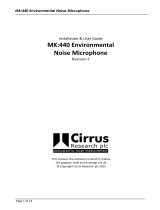 Cirrus MK 440 User guide
Cirrus MK 440 User guide
-
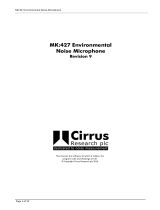 Cirrus MK427 User manual
Cirrus MK427 User manual
-
 Cirrus CR:262 Quick Setup Manual
Cirrus CR:262 Quick Setup Manual
-
 Cirrus doseBadge5 CR:120A Instrument Handbook
Cirrus doseBadge5 CR:120A Instrument Handbook
-
 Cirrus MK:429 Operating instructions
Cirrus MK:429 Operating instructions
-
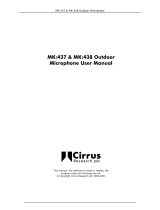 Cirrus MK:438 User manual
Cirrus MK:438 User manual
-
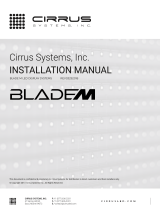 Cirrus BladeM Installation guide
Cirrus BladeM Installation guide
Other documents
-
Cirrus Research CR511E User manual
-
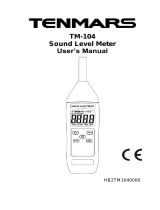 TENMARS TM-104 User manual
TENMARS TM-104 User manual
-
Dwyer Model SMC-1 User manual
-
Casella 62x Series Sound Level Meter User manual
-
Mastech MS6708 User manual
-
Mercury TSL01 Digital Sound Level Decibel Meter User manual
-
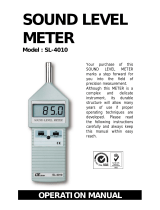 Lutron Electronics SL-4010 Operating instructions
Lutron Electronics SL-4010 Operating instructions
-
protech QM1598 User manual
-
Mercury TSL01 User manual
-
Dwyer SM-100 User manual