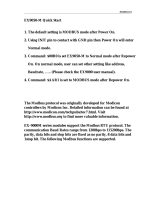PIR-230 Series
UserManual

Warranty
AllproductsmanufacturedbyICPDASareunderwarrantyregardingdefectivematerialsfora
periodofoneyear,beginningfromthedateofdeliverytotheoriginalpurchaser.
Warning
ICPDASassumesnoliabilityforanydamageresultingfromtheuseofthisproduct.ICPDAS
reservestherighttochangethismanualatanytimewithoutnotice.Theinformationfurnished
byICPDASisbelievedtobeaccurateandreliable.However,noresponsibilityisassumedbyICP
DASforitsuse,orforanyinfringementsofpatentsorotherrightsofthirdpartiesresultingfrom
itsuse.
Copyright
Copyright©2016ICPDASCo.,Ltd.Allrightsarereserved.
Trademarks
Namesareusedforidentificationpurposesonlyandmayberegisteredtrademarksoftheir
respectivecompanies.
ContactUs
Ifyouhaveanyproblems,pleasefeelfreetocontactusbyemailat:
PIR‐230SeriesUserManualVer.1.0.0,2016/112/112

TableofContents
1.Introduction ...........................................................................................................................6
2.HardwareInformation............................................................................................................7
2.1.Specifications ......................................................................................................................... 7
2.2.Appearance ............................................................................................................................ 9
2.3.PinAssignments ................................................................................................................... 10
2.4.WiringConnections.............................................................................................................. 10
2.5.HardwareConfiguration ...................................................................................................... 11
2.6.HardwareInstallation .......................................................................................................... 13
3.ConfigurationviaWebBrowser............................................................................................16
3.1ConnectingthePowerandtheHostPC................................................................................ 16
3.2.NetworkConfiguration ........................................................................................................ 18
3.3.LoggingintothePIR‐230...................................................................................................... 20
3.4.Home.................................................................................................................................... 21
3.5.Network ............................................................................................................................... 22
3.5.1.IPAddressConfiguration .............................................................................................22
3.5.2.GeneralSettings...........................................................................................................25
3.5.3.RestoreFactoryDefaults .............................................................................................26
3.5.4.ForcedReboot..............................................................................................................27
3.5.5.FirmwareUpdate .........................................................................................................27
3.6.PIRSettings .......................................................................................................................... 28
3.6.1.ReadI/OStatus ............................................................................................................28
3.6.2.PIRSettings ..................................................................................................................28
3.6.3.TemperatureAlarmSettings........................................................................................30
3.7.Filter ..................................................................................................................................... 31
3.7.1.FilterSettings ...............................................................................................................31
3.8.Monitor ................................................................................................................................ 33
3.9.ChangePassword................................................................................................................. 34
3.10.Logout ................................................................................................................................ 35
PIR‐230SeriesUserManualVer.1.0.0,2016/113/112

4.DCONProtocol .....................................................................................................................36
4.1.Overview .............................................................................................................................. 36
4.2.%AANNTTCCFF .....................................................................................................................39
4.3.#AA....................................................................................................................................... 42
4.4.#AA0..................................................................................................................................... 43
4.5.#AA1..................................................................................................................................... 44
4.6.#AA2..................................................................................................................................... 45
4.7.$AA2..................................................................................................................................... 46
4.8.$AA5..................................................................................................................................... 48
4.9.$AAF ..................................................................................................................................... 50
4.10.$AALC2C0NNNN................................................................................................................. 51
4.11.$AALC3 ............................................................................................................................... 53
4.12.$AALC5C0NN......................................................................................................................55
4.13.$AALC6C0........................................................................................................................... 57
4.14.$AALC7C0NN......................................................................................................................59
4.15.$AALC8C0........................................................................................................................... 61
4.16.$AALC9C0NN......................................................................................................................63
4.17.$AALCAC0........................................................................................................................... 65
4.18.$AALCBC0NN......................................................................................................................67
4.19.$AALCCC0........................................................................................................................... 69
4.20.$AAM ................................................................................................................................. 71
4.21.$AAP................................................................................................................................... 72
4.22.$AAPN ................................................................................................................................ 74
4.23.~AARD ................................................................................................................................ 76
4.24.~AARDVV............................................................................................................................ 77
4.25.@AADI................................................................................................................................ 79
4.26.@AADONN .........................................................................................................................81
4.27.~AAD .................................................................................................................................. 83
4.28.~AADVV.............................................................................................................................. 85
PIR‐230SeriesUserManualVer.1.0.0,2016/114/112

4.29.@AACHC0........................................................................................................................... 87
4.30.@AADA............................................................................................................................... 88
4.31.@AAEAT ............................................................................................................................. 89
4.32.@AAHI(Data)...................................................................................................................... 91
4.33.@AAHO .............................................................................................................................. 93
4.34.@AAHO(Data) .................................................................................................................... 94
4.35.@AARH............................................................................................................................... 95
4.36.@AARAO ............................................................................................................................ 97
4.37.@AATO............................................................................................................................... 99
4.38.@AATO(Data)................................................................................................................... 100
5.ModbusRTUProtocol.........................................................................................................101
5.1.ModbusAddressMapping................................................................................................. 102
5.2.Function01(0x01)ReadCoils............................................................................................ 105
5.3.Function02(0x02)ReadDiscreteInput ............................................................................ 106
5.4.Function03(0x03)ReadMultipleRegisters...................................................................... 107
5.5.Function04(0x04)ReadMultipleInputRegisters ............................................................ 108
5.6.Function05(0x05)WriteSingleCoil.................................................................................. 109
5.7.Function06(0x06)WriteSingleRegister .......................................................................... 110
5.8.Function15(0x0F)WriteMultipleCoils ............................................................................ 111
5.9.Function16(0x10)WriteMultipleRegisters..................................................................... 112
PIR‐230SeriesUserManualVer.1.0.0,2016/115/112

1.Introduction
The PIR‐230 series module includes a 1‐channel passive infrared (PIR) sensor that is able to
detectinfraredwavesgeneratedbyhumanwithinarangeofapproximately8metersindiameter
with a 360° coverage area. The PIR‐230 series is used for indoor motion detection, and can be
configuredtoautomaticallyswitchonalightifmotionisdetected.
1‐channeltemperaturesensorisprovidedformeasuringroomtemperature,itcanalsobeused
asaheatdetectortoactivatethefirealarmsystem.
PIR‐230SeriesUserManualVer.1.0.0,2016/116/112

2.HardwareInformation
2.1 cifications.Spe
Model PIR‐230‐E
PIR‐230‐BLE PIR‐230‐WF
PIR
Hardware 8‐stepSwitch‐selectable(seconds):6,16,33,66,131,262,524,
1049
Time‐delay
Software 16‐step(seconds):2,4,6,8,16,33,49,66,131,262,393,524,
1049,2097,3146,4194
Hardware 2(Dawnanddust)
LUXControl
Level
Software 5levelsadjustable
DetectionRange Distance:4metersMax.
DetectionFieldofView 360º;Diameter8metersMax.
Temperature
MeasurementRange‐40~+120°C
FireAlarm 65°C(Programmable)
Resolution 0.01°C
Accuracy ± 0.5°C
RelativeHumidity
Range 0to100%RH
Resolution 0.01%RH
Accuracy ± 5%RH
DigitalInput
Channel 2
Type Wet
OnVoltageLevel 70VACto240VAC
OffVoltageLevel 20VACMax.
InputImpedance 68KΩ,1W
RelayOutput
Channel 1
Type PowerRelay,FormC
Max.LoadCurrent
NO:10A@250VAC
NC:6A@250VAC
LoadWattage
IncandescentBulb:1500WMax.;
FluorescentLamp300WMax.
PIR‐230SeriesUserManualVer.1.0.0,2016/117/112

Model PIR‐230‐E PIR‐230‐BLE PIR‐230‐WF
Communication
NodeAddress Hardware:160to191/Software:1to255
Protocol DCON,ModbusRTU,ModbusTCP,MQTT
Wirelessinterface‐ Bluetooth Wi‐Fi
StandardSupported‐ BT4.0 IEEE802.11b/g/n
WirelessMode‐ Slave
Infrastructure/
LimitedAP
WirelessSecurity‐ AES128 WEP,WPA,WPA2
TransmissionRange‐ 20M(LOS) 50M(LOS)
LEDDisplay
SystemLEDIndictor 1LEDasPower/CommunicationIndicator
I/OLEDIndicator 1LEDasAlarmIndicator
EMSProtection
ESD(IEC61000‐4‐2) ±4kVContactforeachTerminal,±8kVAirforRandomPoint
EFT(IEC61000‐4‐4) ±4kVforPowerLine
PowerRequirements
ReversePolarity
Protection
Yes
Poweredfrom
TerminalBlock
+10to+48VDC
PoweredfromPoE Yes,IEEE802.3af,Class1
Consumption 2W 2.5W 3W
Mechanical
Installation Ceilingmounting
ProtectionClass IP20
Dimensions(DxH) Ø150mmx53mm
Environment
OperatingTemperature 0to+75°C
StorageTemperature‐30to+80°C
Humidity 10to90%RH,Non‐condensing
PIR‐230SeriesUserManualVer.1.0.0,2016/118/112

2.2.Appearance
Front
Rear
EthernetPort
PIR‐230SeriesUserManualVer.1.0.0,2016/119/112

2.3.PinAssignments
PIR‐230‐E Pin Description
COM Relay’sCommonContact
N.O Relay’sNormallyOpenContact
N.C Relay’sNormallyClosedContact
AC_N NaughtWireofAlternatingCurrent
AC_L1 LiveWire1ofAlternatingCurrent
AC_L0 LiveWire0ofAlternatingCurrent
D‐
D+
RS‐485SerialCommunicationInterface
GND Ground
+VS PowerInput(+10to+48VDC)
2.4.WiringConnections
PIR‐230SeriesUserManualVer.1.0.0,2016/1110/112

2.5.Har dwareConfiguration
DIPswitcheslocatedontherearsideofthePIR‐230seriesmoduleallowforconfiguration
options.Theswitchesarenumbered1through10andcanbesettoONorOFF.Allthe
configurationwillonlytakeeffectwhentheDIP[2]issettoOFF(Hardware)position.
FollowingismoreinformationontheDIPswitchsettings.
Hardware
DIP[1]
Protocol:
Usedtospecifythecommunicationprotocoltobeusedbythemodule
ON: DCON
OFF: ModbusRTU(default)
DIP[2]
Configuration:
Usedtospecifytheconfigurationsettingsforthemodule
ON: ConfigurethemoduleusingDCON/Modbuscommands(Software)
OFF: ConfigurethemoduleviaDIPswitch(Hardware,default)
DIP[3]
Address:
UsedtospecifythemoduleaddresswhenDIP[2]issettoOFF
ON: Userotaryswitchpositions0toFfornodeaddresses176to191
OFF: Userotaryswitchpositions0toFfornodeaddresses160to175
(default)
DIP[4]
Mode:
Usedtospecifytheoperatingmode
ON: OperatinginINITmode
OFF: OperatinginNormalmode(default)
DIP[5]
PIROperation:
Usedtospecifytheluminancelevelatwhichthesensorwillactivatethelight
PIR‐230SeriesUserManualVer.1.0.0,2016/1111/112

whenmovementisdetected.
ON: ThePIRsensorwillonlydetectmotionwhentheluminancelevelis
between0and200
OFF: ThePIRsensorwilldetectmotioncontinuously(default)
DIP[6:7]
Sensitivity:
UsedtospecifysensitivityofthePIRsensor,andadjustthedetectionrange
ofthesensor
DIP6 DIP7 Sensitivity
OFF OFF Maximum(default)
OFF ON High
ON OFF Low
ON ON Minimum
ONTimeControl:
UsedtospecifytheONtimefortherelayafterthePIRsensorhasbeen
triggered.
DIP8 DIP9 DIP10 ONTime
OFF OFF OFF 6seconds(default)
OFF OFF ON 16seconds
DIP[8:10]
OFF ON OFF 33seconds
OFF ON ON 66seconds
ON OFF OFF 131seconds
ON OFF ON 262seconds
ON ON OFF 524seconds
ON ON ON 1049seconds
PIR‐230SeriesUserManualVer.1.0.0,2016/1112/112

2.6.Har dwareInstallation
InstallationTips
z AvoidinstallingthePIR‐230inareaswhereitwillfacedirectorreflectedsunlight.
z AvoidinstallingthePIR‐230inareaswheretheenvironmentaltemperaturemaychange
rapidly.
z EnsurethatthePIR‐230islocatedatleastonemeterawayfromthenearestfluorescentlight
soastoavoidinterference.
z Ensurethattherearenoobstructionsinthefieldofview.
InstallationInstructions
1. PositiontheMountingPlateinthedesiredlocation.Markthepositionsofthetwoscrewholes
anda10mmhole,asindicatedbelow.
PIR‐230SeriesUserManualVer.1.0.0,2016/1113/112

2. SecuretheMountingPlatetotheceilingusingtheM4x12drywallscrewsandtheoptional
octagonalbox.
3. Feedthewiresthroughthewiringhole.
PIR‐230SeriesUserManualVer.1.0.0,2016/1114/112

4. Connectallthewirestotheappropriatelocationsontheconnector.
5. AlignthemarksonthePIR‐230withthemarksonthemountingPlate.
6. RotatethePIR‐230clockwiseuntilitlocksintoplace.
PIR‐230SeriesUserManualVer.1.0.0,2016/1115/112

Atipforconnectingthewiretotheconnector
2. Whileholdingthescrewdriver
inplace,insertthewireinto
theterminalblock.
1. Usethebladeoftheflat‐head
screwdrivertopushdownthe
wireclamp.
3. Releasethescrewdriver.
1.2 cm
n
o
Atipforremovingthewirefromtheconnector
1.Usethebladeoftheflat‐head
screwdrivertopushdownthe
wireclamp.
2. Whileholdingthescrewdriver
inplace,removethewirefrom
theterminalblock.
3. Releasethescrewdriver.
n
o
PIR‐230SeriesUserManualVer.1.0.0,2016/1117/112

3.2.NetworkConfiguration
Step1:GettheeSearchUtility
DownloadtheeSearchUtilityfrom
http://ftp.icpdas.com/pub/cd/tinymodules/napdos/software/esearch/
Step2:InstalltheeSearchutility
Aftertheinstallationhasbeencompleted,a
newshortcutfortheeSearchUtilitywillbe
displayedonyourdesktop.
Step3:SearchthePIR‐230seriesmoduleontheEthernet
LauncheSearchUtilityandclickthe“SearchServers”buttontosearchforthePIR‐230module
PIR‐230SeriesUserManualVer.1.0.0,2016/1118/112

Step4:Double‐clickthenameofthemoduletoopenthe“ConfigureServer(UDP)”
dialogbox
FactoryDefaultSettings:
IP 192.168.255.1
Gateway 192.168.0.1
Mask 255.255.0.0
Step5:AssignanewIPaddress
Enter valid IP Address, Subnet Mask and Gateway for your network, and then click the “OK”
button.ThenewsettingsforthePIR‐230modulewilltakeeffectwithin2seconds.Ifthecorrect
networkconfigurationinformationisunknown,contacttheNetworkAdministratortoobtainthe
relevantdetails.
Step6:Waitfor2secondsandthenclickthe“SearchServers”buttonagaintoensure
thatthePIR‐230moduleisoperatingcorrectlyusingthenewconfigur ation
PIR‐230SeriesUserManualVer.1.0.0,2016/1119/112

3.3.LoggingintothePIR‐230
Step1:Openanewbrowserwindows
Openastandardwebbrowser.Forexample,MozillaFirefox,GoogleChromeandInternet
Explorer are reliable and popular internet browsers that can be used to configure the
PIR‐230module.
IfyouintendtouseInternetExplorer,ensurethatthecachetofunctionsis
disabledinordertoavoidbrowseraccesserrors.Detailedinformationhowtodothis
canbefoundin“FAQ_General_001:Howtoavoidabrowseraccesserrorthatcauses
ablankpagetobedisplayedwhenusingInternetExplorer”.
Step2:EnterthenewIPaddressforthePIR‐230andpresstheEnterkey
Step3:Enterthepasswordtologintothewebinterface
Enterthepasswordintheloginpasswordfield(defaultis“Admin”),andthenclickthe“Submit”
buttontoentertheconfigurationwebpage.
FactoryDefault:Admin
PIR‐230SeriesUserManualVer.1.0.0,2016/1120/112
Page is loading ...
Page is loading ...
Page is loading ...
Page is loading ...
Page is loading ...
Page is loading ...
Page is loading ...
Page is loading ...
Page is loading ...
Page is loading ...
Page is loading ...
Page is loading ...
Page is loading ...
Page is loading ...
Page is loading ...
Page is loading ...
Page is loading ...
Page is loading ...
Page is loading ...
Page is loading ...
Page is loading ...
Page is loading ...
Page is loading ...
Page is loading ...
Page is loading ...
Page is loading ...
Page is loading ...
Page is loading ...
Page is loading ...
Page is loading ...
Page is loading ...
Page is loading ...
Page is loading ...
Page is loading ...
Page is loading ...
Page is loading ...
Page is loading ...
Page is loading ...
Page is loading ...
Page is loading ...
Page is loading ...
Page is loading ...
Page is loading ...
Page is loading ...
Page is loading ...
Page is loading ...
Page is loading ...
Page is loading ...
Page is loading ...
Page is loading ...
Page is loading ...
Page is loading ...
Page is loading ...
Page is loading ...
Page is loading ...
Page is loading ...
Page is loading ...
Page is loading ...
Page is loading ...
Page is loading ...
Page is loading ...
Page is loading ...
Page is loading ...
Page is loading ...
Page is loading ...
Page is loading ...
Page is loading ...
Page is loading ...
Page is loading ...
Page is loading ...
Page is loading ...
Page is loading ...
Page is loading ...
Page is loading ...
Page is loading ...
Page is loading ...
Page is loading ...
Page is loading ...
Page is loading ...
Page is loading ...
Page is loading ...
Page is loading ...
Page is loading ...
Page is loading ...
Page is loading ...
Page is loading ...
Page is loading ...
Page is loading ...
Page is loading ...
Page is loading ...
Page is loading ...
Page is loading ...
/