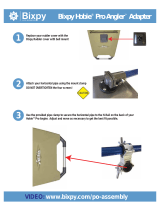9
hobie.com
Assembly
Deflating the Kayak
Locate the three air valves
on your kayak near the stern.
There is one valve for each of
the side tubes and one valve for
the floor.
Unscrew the cover of the valve
and make sure the pin is “up”.
If it does not spring up it is
in the “down” position. To
unlock the pin from the “down”
position push down on the pin
and turn it counterclockwise
until it pops up.
Line up the hose of the pump with the
valve. Make sure the pin is in the “up”
position. Plug in the hose and begin
inflating your kayak. Continue pumping
until tubes and floor are firm. Follow
pressure guides on kayaks and pump.
Adjust the lever on the back side of the
pump for more efficient pumping. Double
action is for more air volume and lower
pressure. Single action is for less air
volume and higher pressure.
Press the pin in the “down”
position. To lock the pin in the
“down” position, push it down
while turning it clockwise.
Note:
Open bilge
valve located
on front of the
kayak before
inflating. Close
valve before
using your
kayak.
Inflating the Kayak
1
2
3
4