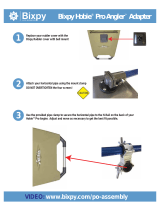Page is loading ...

Hobie Mirage
Kayak Manual
® ®

.

In 1950, Hobie’s dream was born in his
parents’ garage when he decided to apply
his love of woodworking to the sport of
surfing. Dad backed out the Buick... Hobie
carved out his very first surfboard...
Hobie’s business of fun had begun.

4
Table of Contents
Anatomy ................................................................................................................................................................5
MirageDrive ..........................................................................................................................................................6
Vantage CT ........................................................................................................................................................11
On the Water ....................................................................................................................................................19
Lowrance Ready Option ................................................................................................................................22
Storage and Transport ................................................................................................................................ .25
Maintenance and Care .................................................................................................................................28
Kick Up Adjustment ....................................................................................................................................... .29
Safety ....................................................................................................................................................................30
Warranty ............................................................................................................................................................ .32
Look for this icon. Online video is available at
www.hobie.com/support/products
Please read through the instruction manual before using this product

5
hobie.com
Anatomy
1. Hull
2. MirageDrive 180 Kick Up
3. Vantage CT Seat
4. Paddle
5. Gear Bucket
6. Cassette Plug
Items not shown to scale
2 3
1
4
5 6

6
7/32
MirageDrive Cranks
1
Insert cranks into
drums while
depressing button
at top.
2
Tighten crank
bolt all the way
(snug not tight)
using a 7/32”
hex wrench.
7/32
Depending on the Mirage
kayak model, cranks may or
may not require assembly.
MirageDrive Instructions

7
hobie.com
Position the
shorter (FWD)
handle on the left
and the longer
(REV) handle on
the right
Screw both pull
handles into the
levers on the
MirageDrive
FWD/REV Handle Installation
1
2
Shorter
handle on
the left
Longer
handle on
the right
Thread into
FWD/REV levers
Shorter
handle on
the left
Longer
handle on
the right
Thread into
FWD/REV levers
3/8” Wrench
MirageDrive Instructions

8
CLICK
Removal
Level
Level
Press down and
lock drive into
Click and Go’s.
The drive locks
automatically
when installed.
Lower drive
straight down
making sure the
spine is level
Lift drive
straight
up
Pull back
each Click
and Go lever
Installation
1
2
1
2
MirageDrive Instructions

9
hobie.com
MirageDrive Instructions
Pedal Adjustment
Squeeze
Adjust cranks
by rotating and
clicking them
into the desired
position. Make
sure both cranks
are in the same
position number.
With both feet
on the pedals
and together
(fins straight
down), your
knees should
be comfortably
bent and not
over crunched or
extended.
Press the
adjuster button
at top of crank.
1
2
3

10
Reverse
From the forward
position, pull the
right handle to
shift the drive
into reverse.
(This is the
longer handle of
the two)
Shifting with
the fins too far
apart can cause
interference
with the shift.
Pull with firm
pressure while
cranks are close
together.
From the reverse
position, pull
the left handle
to shift the drive
into forward.
1
2
Left Handle = Forward
(shorter handle)
Right Handle = Reverse
(longer handle)
reverse
forward
MirageDrive Instruction

11
hobie.com
Vantage CT Assembly
1
2
Line up threaded
inserts on seat
back frame with
holes molded
into seat bottom
frame.
Start to thread
in the screws on
each side before
tightening them
down.
Vantage CT

12
2
Front Up/Down Adjust
Structural Inserts for Kickstand
Supports (Insert Does Not Require Any
Fasteners)
Kickstand Activate Handle
Molded-in Kickstand Supports
(Exclude Revolution 11 Models)
Front Up/Down “Key”
Recline Adjust
Seat Bottom Frame “Shoe”
BOA Lumbar Adjust
Leash
Kickstand
®
Anatomy
Vantage CT

13
hobie.com
Vantage CT
Line up the front
of the seat
bottom frame
over key and
slide the back of
the frame to the
back wall in the
cockpit.
Put pressure
on the front of
the seat mesh &
lift the back of
the seat bottom
frame to set the
seat into the key.
Push the
seatback frame
down once the
seat frame is fit
into the key.
Pull up on front
of seat to check
for proper
installation.
Flip seat back
up.
Seat Installation
1
2
3
4

14
Vantage CT
Locate leash
buckle on the
seat bottom
frame and
firewall behind
the seat.
Line up and plug
in the two parts
of the buckle.
When the two
parts are clicked
into place, the
seat is secured
to the kayak.
Pinch to unlock.
Warning: Failure to secure the seat
with the leash buckle could result in
loss of seat during a capsize event.
Seat Installation
5
6
7
8

15
hobie.com
Vantage CT
Pull lever out
to activate front
up/down
adjustment.
Lean back into
seat back to
raise the front
up/down
adjustment. Use
body weight in
seat bottom to
drop into a lower
position.
Release lever to
lock the desired
position of the
front up/down
adjustment.
Front Up/Down Adjustment
1
2
3

16
Vantage CT
MID
LOW
HIGH
The seat is set
to a default low
position.
Move weight toward the
front of the seat bottom
mesh to raise the back of
the seat. Pull “T” handle
to activate kickstand.
Set kickstand on the boat
hull for mid-level seating.
Set kickstand on the shelf
for high-level seating.
(There is no shelf for the
high seating position on
Revolution 11 models.)
Rear Up/Down Adjustment

17
hobie.com
Vantage CT
Pull lever out to
activate the
seatback to
recline.
Release lever to
lock seat into
position.
While holding the
lever out, push
back into the seat
to recline.
Recline Adjustment

18
Vantage CT
C
l
i
c
k
C
l
i
c
k
C
l
i
c
k
Pull knob to release
lumbar.
Press knob to lock
lumbar.
Rotate knob to tension
lumbar.
Lumbar Adjustment
1
2
3

19
hobie.com
MirageDrive Operation
Shallow Water and
Beaching
Kick Up Fins
Press either pedal forward in
shallow water to raise fins.
Pressing one pedal fully forward
will orient the fins with the kayak
underside.
The kick up fins will automatically
retract backwards when coming in
contact with any object and resume
their normal position when clear of
obstruction and you pedal.
On the Water

20
On the Water
Steering
Paddle Storage
Rest paddle on side
rails for storage.
Secure by hooking
the shock cord
around eyelet post.
Down
Rudder UP
Pull ‘Rudder’ T-Handle
toward center of cockpit to
uncleat and deploy.
The ‘Rudder’ T-Handle is located on the right/
starboard side near the front of the kayak.
Pull ‘Rudder’ T-Handle line
straight back through cleat
to retract rudder.
Rudder DOWN
/