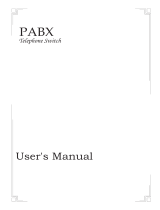Page is loading ...

Fire Telephone Panel User Manual 1 / 6
Fire Telephone Panel
AW-FTP2008/2016
User Manual
1 Overview
1.1 AW-FTP2008/2016 fire call Panel is a new fire dedicated communication device,
when the fire accident, can provide a convenient means of communication, fire
control and alarm system is essential in communications products. Wall-mounted
structure, easy installation, suitable for small systems.
1.2 Switchboard equipment is composed of star fire communications systems. You
need to connect an extension before the composition of the fire alarm
communication system. Extension is a dedicated co-electric fire or telephone
ordinary telephones.

Fire Telephone Panel User Manual 2 / 6
1.3 Hook extension sound and light alarm device. When the extension and
switchboard call, the corresponding extension indicator light, sound and light
alarm stop.
1.4 Device can simultaneously call multiple extensions. Each extension can be
inserted at any time or to exit.
1.5 Digital recording equipment, reliable, durable and automatic recording of each
call.
1.6 All keys on the device panel touch keys are used, feel good, beautiful, reliable
and durable.
1.7 Device working conditions: temperature 0 ~ 40 ℃, relative humidity 40% to 85%,
no vibration.
2 Technical indicators
2.1 Power supply: AC 220V10% 50Hz
DC 24V10%
2.2 Operating Current AC: ≤0.5A
2.3 Extension loop resistance (including resistance phone): not more than 1000
phone.
2.4 Frequency range: 300 ~ 3400Hz (± 3 dB)
2.5 cross talk level: less than -60dB (600 ohm load)
2.6 Transmission attenuation: less than 5dB
3 Wiring diagram
3.1 Overall structure and size:
进线/出线孔
开
关
电源
F FWDREC PLAY STOP REW
0 25 50 75
%
100
9251/B 火警电话主机
11
06
16
10
05
09
04
1514
08
03
13
07
02
12
01
电源
自动119
330
385
135
200
245
1 2 3
4
5678

Fire Telephone Panel User Manual 3 / 6
1. LED power indicator 2. Extension 3. Extension 4. Microphone button
5. The microphone jack 6. Digital recording area 7. Power switch 8. Automatic FIRE key
4 Installation instructions
4.1 Installation: the machine is removed from the box, first check the appearance of
the machine from ministries.
4.2 Points is good, good confirmation is correct, the machine will be installed in the
proper position, the cable is installed on the terminal block corresponding to the
terminal assembly inside the machine.
4.3 The power required by the machine work on the standard polarity to (power input
terminals are also installed inside the machine) terminals. Note To put the "off"
position (on the pass, the next break) Connect the power cord at the power
switch.
4.4 Confirmed that the wiring is correct after the power switch is correct, then, the
"Power" on the control panel.
4.5 LED is lit, the machine is working properly.
4.6 Panel calls to a particular extension, press the corresponding extension button,
then the corresponding red light flashes, the Panel to the extension rings,
extension rings, the Panel of the handset should hear ring back tone, the
extension goes off-hook indication light Always, the two sides can talk. After the
Panel calls the extension, if the extension goes off-hook before the extension
then click this button to stop ringing this extension, the corresponding LED is off,
stop calling this extension.
4.7 Automatic call recording: once for each call to a call from a digital recorder
moving
4.8 Recordings. Call ends, stop recording automatically.
4.9 Panel a multi-part call: Press the key multiple extensions, call multi-part
constitutes the Panel machine. These extensions status indicator flashes, the
Panel of the extension ring. For a station answering machine, and the Panel can
call the extension, the rest of the machine did not give the extension continue to
ring. If a longer extension should not call, then click the extension button to end
the call this extension. Panel and multiple extension call, press the key one or
more extensions, these extensions may be forced to exit a call, to exit the
extension can hear the busy tone. If a station has not hook this time and press
the extension button again to resume the conversation with this extension. Panel
a call at any time during a call to another extension.
4.10 Extension Call Panel: For extension machine can hear the ringback tone, then
the Panel sends alarm Panel panel extension corresponding indicator light
flashes, press the button to call this extension, the extension indicator light. In
this case the absence of other extensions lift machine, sound and light alarm

Fire Telephone Panel User Manual 4 / 6
sound stops.
4.11 Auto FIRE:Required to connect the local telephone line (outside), press the
"Auto FIRE" button, you can automatically call the fire outside line FIRE, such as
busy, you can press this button again until the call through so far. After switching
the operator can hold the microphone and call firefighters.
4.12 Foreign Broadcast: Inside the machine, there is an audio output terminal, Panel
or extension of a call by this terminal output via external audio amplifier can be
foreign broadcasting.
4.13 Operators should carefully read the manual of the equipment, according to
instructions to ensure that equipment is running properly.
5 Digital recorder use
5.1 Machine to a digital recorder, no wear, no mechanical noise, low failure rate,
record, playback loud and clear, safe and reliable, and the power of voice is
not lost. Sound recording time is 16 minutes.
5.2 Instructions for use:
5.2.1 Recording display: recording indicated as light bar, lights left boot first, the
start bit. In the recording process, each after 40 seconds, the right one,
when to the extreme right, indicates full, then if they continue recording,
erase the original content from scratch recording (i.e, loop recording) .
5.2.2 Automatic recording: once for each call, a digital recorder to record
conversations automatically. Through If completed, automatically stops
recording. You can also press the "Stop" key to end the automatic
recording in the process.
6 Operation:
When the two sides did not call, press the "REC" button for 2 seconds, the recording

Fire Telephone Panel User Manual 5 / 6
indicator light for manual erasure state, illuminated light bar moves to the right from the
current position. When moving to the right, if they continue to wipe tone, will start from the
beginning. Click the "play" button, the playback indicator light, lit light bar moves from the
current position to the right (i.e, manual playback). In the recording, playback process, you
can press at any time click the "Stop" key to end the operation.
Press the "fast forward" or "rewind" button, the corresponding indicator light, perform the
appropriate action, with a normal recorder operation as easy.
7 Order information
Product photo
Product Information
Name :
Fire Telephone Panel
Model NO.:
AW-FTP2008
Characters:
1. Panel Capacity: 8 zones;
2. Operation Voltage: 24VDC±10%, 220VAC;
3. Environment Temperature: 0~40°C;
4. Relative Humidity: 40%~85%;
5. Dimension: 385mm × 330mm × 120mm;
6. Gross Weight: 4.15kg.
Name :
Fire Telephone Panel
Model NO.:
AW-FTP2016
Characters:
1. Panel Capacity: 16zones;
2. Operation Voltage: 24VDC±10%, 220VAC;
3. Environment Temperature: 0~40°C;
4. Relative Humidity: 40%~85%;
5. Dimension: 385mm × 330mm × 120mm;
6. Gross Weight: 4.15kg.
Name :
Fire Telephone Speaker
Model NO.:
AW-FTS2008
Parameter:
1. Compatiable with Fire Telephone Panel;
2. Operating Voltage: AC220V 50HZ OR DC24V;
3. Alarm Current: ≤0.5A;
4. Temperature Range: 0℃~+40℃;
5. Humidity Range: 40%~85%RH NO VIBRATION;
6. Dimension: 90mm * 55 mm *35mm.

Fire Telephone Panel User Manual 6 / 6
Name :
Fire Telephone Mobile Handset
Model NO.:
AW-FTM2008
Parameter:
1. Mobile hanset compatible with fire telephone jacks;
2. Operating Voltage: AC220V 50HZ OR DC24V;
3. Alarm Current: ≤0.5A;
4. Temperature Range: 0℃~+40℃;
5. Dimension: 75mm * 45 mm *20mm.
Name :
Fire Telephone Wall-mounted
Model NO.:
AW-FHS101
Parameter:
1.Frenquency Range: 300-3400Hz(±3dB);
2.Crosstalk Level: ≤-60dB;
3.Sending Allowance: ≤5dB;
4.Dimension: 209mm * 60mm * 45mm;
5.Gross Weight: 150g.
Name :
Telephone Jack
Model NO.:
AW-FTJ101
Parameter:
Operating Voltage:AC220V 50HZ OR DC24V;
Dimension: 85 mm * 8.5 mm * 10mm.
/