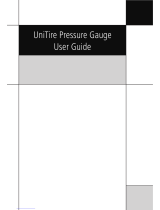Page is loading ...

WavetekWavetek
WavetekWavetek
Wavetek
CATV Division
5808 Churchman Bypass
Indianapolis, IN 46203-6109
(800)851-1198
(317)788-5960
Fax: (317)782-4607
E-Mail: [email protected]
Internet: http://www.wavetek.com
9/97 Rev. J
Manual Part No.
6510-00-0272
This document contains information proprietary to
Wavetek. The information in this document
is not to be used or duplicated in any manner without
the prior approval, in writing, of Wavetek.
OPERATION MANUAL
MODEL 3SR
SYSTEM SWEEP RECEIVER

WARRANTY
Wavetek warrants that all Products manufactured or procured by Wavetek conform to
Wavetek’s published specifications and are free from defects in materials and workmanship
for a period of one (1) year from the date of delivery to the original Buyer, when used under
normal operating conditions and within the service conditions for which they were designed.
This warranty is not transferrable and does not apply to used or demonstration products.
The obligation of Wavetek arising from a Warranty claim shall be limited to repairing, or at
its option, replacing without charge, any assembly or component (except batteries) which in
Wavetek’s sole opinion proves to be defective within the scope of the Warranty. In the event
Wavetek is not able to modify, repair or replace nonconforming defective parts or components
to a condition as warranted within a reasonable time after receipt thereof, Buyers shall receive
credit in the amount of the original invoiced price of the product.
Wavetek must be notified in writing of the defect or nonconformity within the Warranty
period and the affected Product returned to Wavetek’s factory, designated Service Provider,
or Authorized Service Center within thirty (30) days after discovery of such defect or
nonconformity. Buyer shall prepay shipping charges and insurance for Products returned to
Wavetek or its designated Service Provider for warranty service. Wavetek or its designated
Service Provider shall pay costs for return of Products to Buyer.
Wavetek shall have no responsibility for any defect or damage caused by improper storage,
improper installation, unauthorized modification, misuse, neglect, inadequate maintenance,
accident or for any Product which has been repaired or altered by anyone other than Wavetek
or its authorized representative or not in accordance with instructions furnished by Wavetek.
The Warranty described above is Buyer’s sole and exclusive remedy and no other warranty,
whether written or oral, expressed or implied by statute or course of dealing shall apply.
Wavetek specifically disclaims the implied warranties of merchantability and fitness for a
particular purpose. No statement, representation, agreement, or understanding, oral or
written, made by an agent, distributor, or employee of Wavetek, which is not contained in the
foregoing Warranty will be binding upon Wavetek, unless made in writing and executed by
an authorized representative of Wavetek. Under no circumstances shall Wavetek be liable for
any direct, indirect, special, incidental, or consequential damages, expenses, or losses,
including loss of profits, based on contract, tort, or any other legal theory.
Extended Warranty Programs
Extended warranties and service contracts are available for new and currently owned
equipment for an additional cost. Contact the Customer Service Department (800 851-
1198) for details pertaining to extended warranties and service contracts.
Return Authorization Procedure
The customer MUST obtain a RETURN AUTHORIZATION NUMBER from the
Customer Service Department (800 851-1198) prior to returning any equipment for
warranty or non-warranty repair. Wavetek accepts no liability for any instrument or
subassembly returned to the factory without this number. Any correspondence regarding
returned instruments or subassemblies should be referenced to that number.

Contents
SECTION 1 - GENERAL INFORMATION
1.1 INTRODUCTION ......................................................... 1-1
1.2 SPECIFICATIONS ........................................................ 1-2
1.2.1 Frequency ............................................................... 1-2
1.2.2 Level Measurement .............................................. 1-2
1.2.3 Hum Measurement................................................ 1-2
1.2.4 Carrier to Noise Measurement ............................. 1-3
1.2.5 Frequency Response ............................................. 1-3
1.2.6 Transmitter............................................................. 1-4
1.2.7 Telemetry ............................................................... 1-4
1.2.8 Spectrum Mode...................................................... 1-4
1.2.9 Intermodulation Distortion ................................... 1-5
1.2.10 Depth of Modulation........................................... 1-5
1.2.11 Printer Interface ................................................... 1-6
1.2.12 General.................................................................. 1-6
1.2.13 Powering ............................................................... 1-6
1.2.14 Standard Accessories............................................ 1-6
1.2.15 Options.................................................................. 1-7
1.2.16 Optional Accessories............................................ 1-7
SECTION 2 - INSTALLATION
2.1 INTRODUCTION ......................................................... 2-1
2.2 UNPACKING AND INSPECTION ............................ 2-1
2.3 WARRANTY INFORMATION ................................... 2-1
2.4 POWER REQUIREMENTS ........................................ 2-1
2.5 CABLE SPECIFICATIONS ......................................... 2-2
2.6 TECHNICAL SUPPORT ............................................. 2-4

2.7 Worldwide Sales Offices ..............................................2-4
SECTION 3 - USER INTERFACE
3.1 INTRODUCTION ......................................................3-1
3.2 FRONT-PANEL DESCRIPTION ...........................3-1
3.2.1 Soft Keys ..............................................................3-1
3.2.2 Measurement Mode Selection Keys .................3-2
3.2.3 Support Mode Selection Keys ...........................3-3
3.2.4 Arrow Keys ..........................................................3-4
3.2.5 Alpha-Numeric Entry Keys ...............................3-4
3.2.6 Printing ................................................................3-5
SECTION 4 - OPERATION - HOW TO USE THE 3SR
RECEIVER
4.1 INTRODUCTION ......................................................4-1
4.2 STEALTH START-UP PROCEDURE ..................4-1
4.3 SETUP...........................................................................4-3
4.3.1 General Setup......................................................4-4
4.3.2 Measurement Setup............................................4-8
4.3.3 How To Setup Your Channel Plan ...................4-10
4.3.4 How To Edit Channel Parameters ...................4-12
4.3.5 Sweep Receiver...................................................4-19
4.4 HOW TO PERFORM LEVEL MEASUREMENTS
...............................................................................................4-22
4.5 HOW TO MEASURE TILT - BALANCING AN
AMPLIFIER .................................................................4-25
4.6 SCAN MODE ...............................................................4-26
4.7 HOW TO MEASURE C/N .........................................4-30
4.8 HOW TO MEASURE HUM ......................................4-32
4.9 MODULATION ..........................................................4-34

4.10 SPECTRUM ANALYZER MODE ............................ 4-35
4.11 HOW TO PERFORM SWEEP
MEASUREMENTS.............................................................. 4-40
4.11.1 Introduction ....................................................... 4-40
4.11.2 Operation............................................................ 4-40
4.12 FILE................................................................................ 4-43
4.12.1 How to Store/View/Print/Delete Measurement
Files ..................................................................... 4-44
4.12.2 How to Store/Delete Sweep References.......... 4-45
4.12.3 Sweep File Overlay ............................................ 4-46
4.13 AUTO ............................................................................. 4-47
4.13.1 How to Create/Edit/Delete Test Locations .... 4-48
4.13.2 How to Perform an Auto Test ........................... 4-51
4.13.3 Viewing/Printing Auto Test Files ..................... 4-59
4.14 STATUS ......................................................................... 4-66
SECTION 5 - REVERSE SWEEP OPTION
5.1 INTRODUCTION ......................................................... 5-1
5.1.1 Wavetek Stealth Reverse Sweep Concept .......... 5-1
5.1.2 Basic Reverse Sweep Procedure .......................... 5-2
5.1.3 Interfacing With Different Network
Architectures.................................................................... 5-3
5.2 REVERSE SWEEP SETUP ......................................... 5-6
5.2.1Reverse Sweep Insertion Level............................. 5-8
5.2.2 Generating a CW Test Signal...,...........................5.9
5.2.1 Forward Telemetry Frequency (3ST) ................. 5-11
5.2.2 Forward Telemetry Frequency (3HRV) ............. 5-11
5.2.3 Reverse Sweep Operation (3SRV) ....................... 5-11
5.2.4 Select Sweep Direction ......................................... 5-12
5.2.5 Adjust the Reverse Telemetry Level .................. 5-12
5.2.6 Adjust the Reverse Sweep Insertion Level ......... 5-12

5.3 INSTALLATION OF REVERSE SWEEP TRANSMIT-
TER ......................................................................................... 5-13
5.4 FIELD TEST POINT CONSIDERATION .............. 5-15
5.5 INSTALLATION OF 3HRV -- MULTI-USER RE-
VERSE SWEEP TESTING ................................................ 5-15
5.6 REVERSE INGRESS FEATURE................................ 5-17
5.7 REVERSE SWEEP OPERATION............................... 5-18
5.7.1 Sweep Direction Indicator .................................... 5-18
5.7.2 Changing the Sweep Direction ............................ 5-19
5.7.3 Reverse Noise Feature .......................................... 5-19
5.7.4 Telemetry Level Indicator ................................... 5-19
5.7.5 Forward and Reverse Sweep References ............ 5-20
5.7.6 Storing and Viewing Sweep Files......................... 5-20
5.7.7 Recognizing 3SR in Reverse Sweep Option ....... 5-21
5.8 COMMON PATH DISTORTION (CPD)
ANALYSIS.............................................................................. 5-22
APPENDIX A: STATUS INDICATORS .......................... A-1
APPENDIX B: USER MESSAGES .................................... B-1

1-1
SECTION 1 GENERAL INFORMATION
1.1 INTRODUCTION
The Wavetek hand-held System Sweep Receiver performs essential
cable TV system preventive maintenance tests with accuracy and
ease. Signal levels, hum, C/N, and frequency response can be quickly
tested without subscriber interference.
The Sweep System is made up of two components; the 3SR Receiver,
and 3ST Transmitter. The contents of this manual will describe the
care and operation of the 3SR Receiver, including Reverse Sweep
option using the 3HRV Headend Reverse Sweep Receiver.
Frequency response is tested by injecting a low level signal in vacant
spectrum areas, and monitoring cable system carrier levels in occupied
spectrum areas. In addition to generating the sweep test signal, the
3ST Transmitter continuously monitors the system carriers. The 3ST
sends headend level readings to the 3SR Receiver with every sweep
update. In this way, any headend level changes are compensated by
the receiver to maintain the utmost measurement accuracy.
With the Reverse Sweep option, a transmitter is built into the hand-
held sweep receiver. The headend sweep transmitter (3ST) is set up
to receive the reverse sweep sent from the field. When a reverse
sweep is activated from a field test point, the headend transmitter
receives the telemetry signal that indicates which receiver is sending
the sweep. The headend transmitter measures the sweep, and sends
the results, along with the serial number of the sending receiver via its
telemetry signal to the field. The field receiver with the tagged serial
number then displays the sweep response as measured in the headend
on its LCD.
The addition of the 3HRV to the Wavetek Sweep System takes the
responsibility of the reverse sweep away from the 3ST. This serves to
speed up the reverse sweep rate. In addition, the 3HRV sends out
reverse ingress/noise information with every update of its forward
telemetry, so reverse telemetry need not be received in order to check
the reverse ingress condition. In addition, the 3HRV allows up to 10
users to sweep the reverse path simultaneously.
MODEL 3SR

1-2
The 3SR Receiver, in addition to performing its sweep reception
duties, conducts a battery of signal level measurements, including a
full scan of the cable spectrum to 1 GHz. A proprietary digital signal
processing (DSP) technique is used to measure hum and carrier to
noise on modulated carriers.
The 3SR Receiver is a full-featured signal analysis meter, with a
complete spectrum display and an analog representation of single
channel measurement data. When tuned to a specific channel, a
comprehensive set of information is provided: tuned channel, video
frequency and level, audio frequency and level, the difference
between video and audio carrier levels.
The 3SR Receiver is a streamlined, hand-held instrument, that
weighs less than five pounds. Its 320 X 240 dot matrix LCD shows
measurement data in both graphical and numerical form.
1.2 SPECIFICATIONS
1.2.1 Frequency
Range: 5 to 1,000 MHz
Accuracy: + 10 ppm at 25°C; + 10 ppm drift over
temp.; + 3 ppm/year aging
Resolution Bandwidths: 30, 280 kHz (30 kHz for CSO/CTB only)
Tuning Resolution: 10 kHz
Sweep Resolution: 250 kHz maximum
1.2.2 Level Measurement
Range: -40 to +60 dBmV
Resolution: 0.1 dB
Accuracy: + 1.0 dB from -20 to + 50°C (typical),
(relative to 25°C)

1-3
1.2.3 Hum Measurement
(carrier > 0 dBmV) Non-scrambled channels only
Range: 0 to 10%
Resolution: <0.2%
Accuracy: +0.7%
1.2.4 Carrier to Noise Measurement
Non-scrambled channels only. No preselection required for 78
channels at +10 dBmV input level.
Carrier to Noise Ratio
Depth of Measurement Characteristics
Video Carrier Level (dBmV)
Carrier to Noise Range
0
10
20
30
40
50
60
-10 0 10 14 24
*Typical C/N specifications for a noise measurement offset range of
2 to 3 MHz above video carrier
Range: 50 dB maximum
Resolution: 0.5 dB
1.2.5 Frequency Response
Frequency Range: 5 to 1,000 MHz (Forward or Reverse)
+3.0 dB Accuracy
+2.0 dB Accuracy
Out of Measurement Range
*

1-4
Sweep Rate: »1 second for 600 MHz sweep, no
scrambled channels
Accuracy: + 0.5 dB, normalized (dependent on
stability of referenced carriers)
Display Scaling
and Range: 1, 2, 5, and 10 dB/division; 6 vertical
divisions
Sweep Scan: User definable from 5 to 1,000 MHz
Reference Storage: At least 16, including Forward, Reverse, or
Sweepless
Sweep Trace Storage: At least 50, including Forward, Reverse, or
Sweepless
Reverse Option
Transmitter Output: +10 to +40 dBmV, settable in 2 dB
increments
1.2.6 Transmitter
Frequency Range: 5 to 1,000 MHz
Level Range: +20 to +50
(1)
dBmV; settable in 2 dB
increments
Spectral Purity: Hars -30 dBc; Spurs -35 dBc
1.2.7 Telemetry
Frequency: User defined, 5 to 1,000 MHz
Modulation: FSK, 100 kHz deviation
Spectrum Required: »1 MHz recommended

1-5
1.2.8 Spectrum Mode
Spans: 3, 5, 10, 20, and 50 MHz (0.3, 0.5, 1, 2, and
5 MHz/div)
Sweep Rates: 1 second (5 MHz)
2 seconds (10, 20 & 50 MHz)
Display Scaling
and Range: 0.5, 1, 2, 5, and 10 dB/division; 6 vertical
divisions
Spurious Free
Dynamic Range: 60 dB (typical specifications)
1.2.9 Intermodulation Distortion
CSO / CTB Characteristics
Video Signal Level (dBmV)
Depth of Measurement (dB)
(without preamplification / wit
h
preselection)
0
10
20
30
40
50
60
-20 -10 0 10 20 30
*Typical Specifications
Range: 60 dB maximum
Resolution: 1 dB
Out of Measurement Range
+3.0 dB Accuracy
+2.5 dB Accuracy
*

1-6
1.2.10 Depth of Modulation
Assumes presence of white reference on any VITS line. Non-
scrambled channels only.
Range: 80 to 100%
Resolution: <0.5% at 85%
1.2.11 Serial Interface
Serial, RS232; Epson, IBM Printers
1.2.12 General
Log Linearity: +0.5 dB (typical)
Flatness: +0.5 dB @ 25 °C, @ 20 dBmV
Dimensions: 15.2 cm (W) x 25.4 cm (H) x 5.1 cm (D), 6"
(W) x 10" (H) x 2" (D)
Weight: 1.95 kg (4.3 lbs.), w/Reverse Sweep Option
2.2 kg (4.9 lbs.)
Operating
Temperature Range: -20 to +50°C; 0 to 122°F, w/Reverse Sweep
Option -20 to +47°; -4 to +117°F
1.2.13 Powering
Battery Life: 2.5 hours continuous (absolute worst case),
replaceable battery cartridge; w/Reverse
Sweep Option 1.75 hours continuous
(absolute worst case)
Charge Time: 4 hours fast charge; 30 hours slow charge
(with unit operating)

1-7
1.2.14 Standard Accessories
Soft Carrying Case
Field replaceable Battery Cartridge
Battery Charger/AC Adapter
(2) "F" type input connectors
Operations Manual
1.2.15 Options
3SRV Reverse Sweep Option (for Model 3SR) - Enables sweep in
both forward and reverse directions. Includes DDC-20 summing
network interface for separate forward/reverse test points.
16/64 QAM Digital Carrier Power Measurement - Enables Stealth to
perform accurate level measurements on digital carriers.
1.2.16 Optional Accessories
1010-00-0342 Citizen PN60 (thermal fusion) Printer
1019-00-0457 Optional Battery for PN60 Printer
3010-59-0009 Citizen PN60 Printer Ribbons (2) (included with
printer)
1217-50-0159 Citizen PN60 Printer Cable (included with printer)
1019-00-0437 Charger/Adapter 220VAC to 18 VDC
SBC-1 Charger for one spare Stealth Battery Cartridge
SBC-6 Charger for up to six spare Stealth Battery
Cartridges
CBC-1 Cigarette lighter adapter that charges battery in unit
- can be used along with SBC-1
1217-50-0151 Stealth Serial Printer Cable
1217-50-0149 Channel Plan Transfer Cable (included with 3ST)
DDC-20 Summing network interface for bidirectional test
points (included with 3SRV Option)
PP-75 Precision Preselector for Carrier-To-Noise and
Intermodulation Distortion Testing (55 to 440 MHz)
PP-55-110 Tunable Precision Preselector (55 to 110 MHz)
PP-110-220 Tunable Precision Preselector (110 to 220 MHz)

1-8
PP-220-440 Tunable Precision Preselector (220 to 440 MHz)
PP-440-880 Tunable Precision Preselector (440 to 880 MHz)
7201 Tunable Precision Preselector (31 to 62 MHz)
7202 Tunable Precision Preselector (62 to 125 MHz)
7203 Tunable Precision Preselector (125 to 250 MHz)
7204 Tunable Precision Preselector (250 to 500 MHz)
(1)
Specification Change - The transmitter output is being changed
from +10 to +40 dBmV to +20 to +50 dBmV. To determine which
transmitter output range is available on your unit, access the Status
screen by pressing the FCN key followed by the status second
function key. If "Enhanced Output" is displayed in the options box,
the transmitter output range is +20 to +50 dBmV.

2-1
SECTION 2 INSTALLATION
2.1 INTRODUCTION
The Wavetek Model 3SR Receiver is a rugged piece of precision test
equipment designed for portability. It is well suited for field use.
2.2 UNPACKING AND INSPECTION
The instrument was inspected, and given final operational and quality
control tests prior to being carefully packaged for shipment. The unit
should operate in accordance with the specifications listed in this
manual.
When unpacking the instrument, inspect the shipping container and
instrument for shipping damage. If the container is damaged, phone
Wavetek immediately. Save the shipping carton and packing materials
for possible future use.
FOR CUSTOMER SERVICE call: WAVETEK: (800) 851-1198,
International Customers, contact your local Wavetek Representative.
2.3 WARRANTY INFORMATION
The 3SR Receiver is covered by a one year parts and labor warranty
(for details, see "Warranty", opposite Table of Contents).
2.4 POWER REQUIREMENTS
The 3SR Receiver operates on a 12 VDC battery. An 18 VDC battery
charger (supplied with the unit) fully recharges the batteries in 4 hours
(fast charge), 30 hour slow charge (with unit operating). The instru-
ment can operate on batteries or when connected to the desktop
charger.
NOTE: The unit is shipped with only a light charge, and will need to
be fully charged prior to use.

2-2
2.5 CABLE SPECIFICATIONS
There are two cables associated with the operation of the 3SR
Receiver; Stealth to Stealth (sent with 3ST Transmitter), and a Serial
Printer cable. The following information describes each of the
associated cables.
Stealth to Stealth
The Stealth to Stealth cable, (1217-50-0149) provided with each 3ST
Transmitter is used for communications between Stealth units and
for downloading sweep files to a PC.
Rx
Tx
DTR
GND
DSR
RTS
CTS
RI
Tx
Rx
DTR
GND
DSR
CTS
RTS
RI

2-3
Serial Printer Cable
The Serial Printer Cable, (1217-50-0151) can be used to print data
directly from the 3SR Receiver.
Tx
Rx
GND
DTR
Rx
Tx
DTR
GND
DSR
CTS

2-4
2.6 TECHNICAL SUPPORT
We've worked hard to make the 3SR as easy-to-use as possible If you
have a problem using your unit you can contact Wavetek's Technical
Support for help. You can reach Wavetek's Technical Support,
Monday through Friday between 8 am and 5 pm at (317) 788-5960.
Wavetek also maintains a support forum on the Internet. You can
leave messages and a Support Specialist will get back to you at
Internet address: [email protected], or you can visit
our Web Site at http://www.wavetek.com.
If you received your Stealth unit and found it to be damaged or
incomplete in any way, phone Wavetek immediately. Save the
shipping carton and packing material in the event that you have to
return it.
FOR CUSTOMER SERVICE call: WAVETEK (800) 851-1198,
International Customers, contact your local Wavetek Representative.
The above numbers can also be accessed on your unit by pressing the
FCN key followed by the help key.
2.7 Worldwide Sales Offices
Austria (Vienna) Hong Kong
Tel: (43) 1-214-5110 Tel: (852) 2788-6221
Fax: (43) 1-214-5109 Fax: (852) 2788-6220
China (Beijing) Japan (Tokyo)
Tel: (86) 10-592-8044 Tel: (81) 427-57-3444
Fax: (86) 10-500-8199 Fax: (81) 427-57-5722
France (Paris) Singapore
Tel: (33) 1-4746-6800 Tel: (65) 356-2522
Fax: (33) 1-4746-5656 Fax: (65) 356-2553
Germany (Munich) United Kingdom (Norwich)
Tel: (49) 89-996-410 Tel: (44) 1603-404-824
Fax: (49) 89-996-41160 Fax: (44) 1603-483-670

3-1
SECTION 3 USER INTERFACE
3.1 INTRODUCTION
This section will help you become familiar with the front-panel
controls of the Model 3SR Receiver. Included are descriptions of the
front-panel and notes on the use of features.
3.2 FRONT-PANEL DESCRIPTION
The hardware portion of the user interface consists of a 320x240 dot
matrix LCD and a 40-key keypad. The keypad includes:
• eight Soft keys
• eight Measurement Mode selection keys
• three Support Mode selection keys
• four Arrow keys
• sixteen Numeric Entry keys
• Power key
3.2.1 Soft Keys
There are a total of eight vertically oriented soft keys, four on either
side of the display. The function of each soft key changes depending
on the particular operation being performed. The function is indi-
cated on the display next to the associated soft key. Soft keys are not
always active. When a soft key is inactive, its indicator is either
dimmed (grayed) or does not appear at all.

3-2
3.2.2 Measurement Mode Selection Keys
Measurement modes are chosen by pressing the appropriate Mea-
surement Mode Selection key. There is a key for each of the eight
major measurement functions. These keys are located directly below
the display.
LEVEL: Signal level measurements on individual channels are
made by entering a specific channel number and pressing
the channel key. Measurements can also be made by
selecting the carrier with a marker in the Scan mode and
pressing the Level key.
TILT: The Tilt mode simplifies the balancing of pilot levels by
displaying a bar graph with a representation of up to nine
different user selected video carrier levels.
/