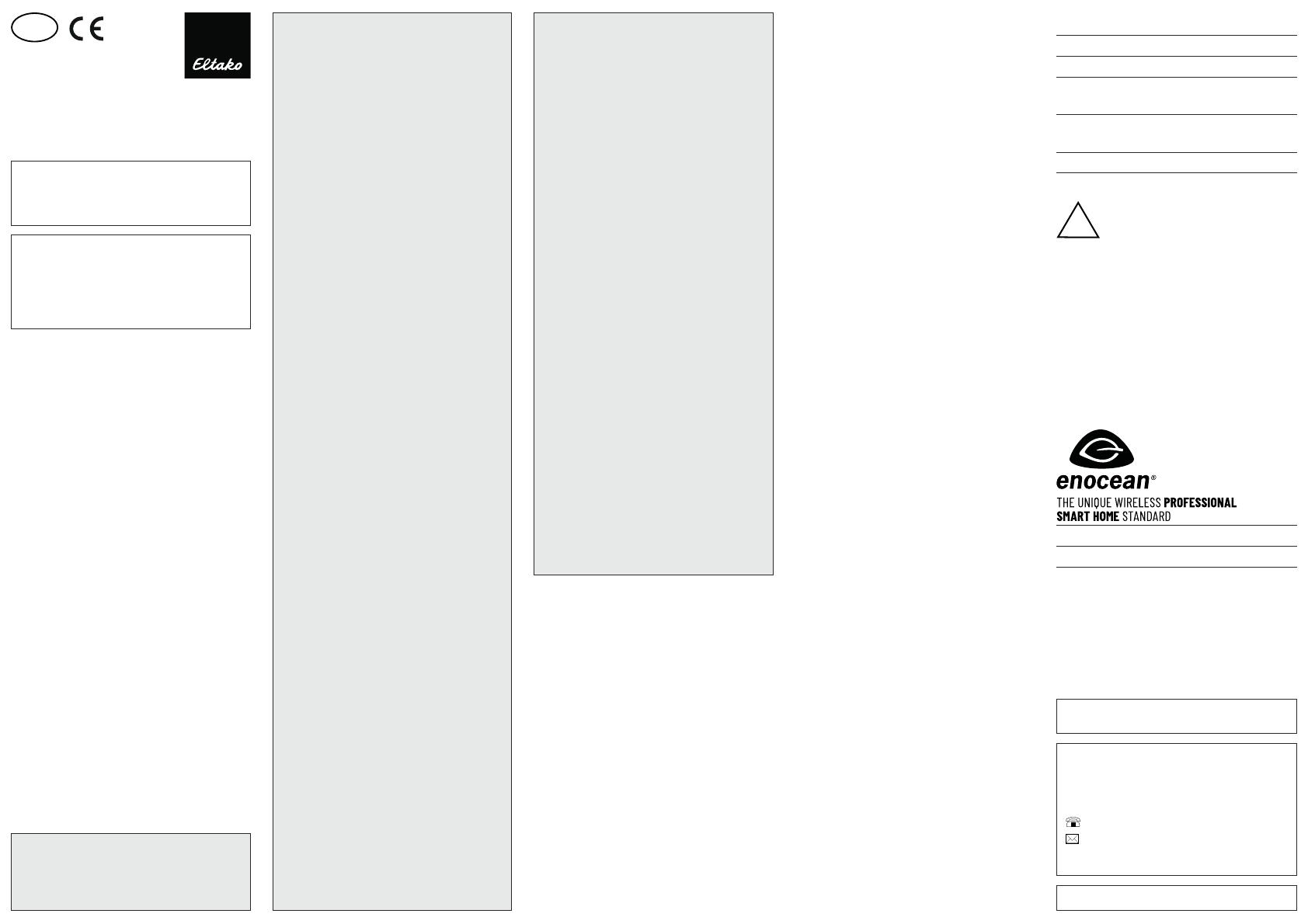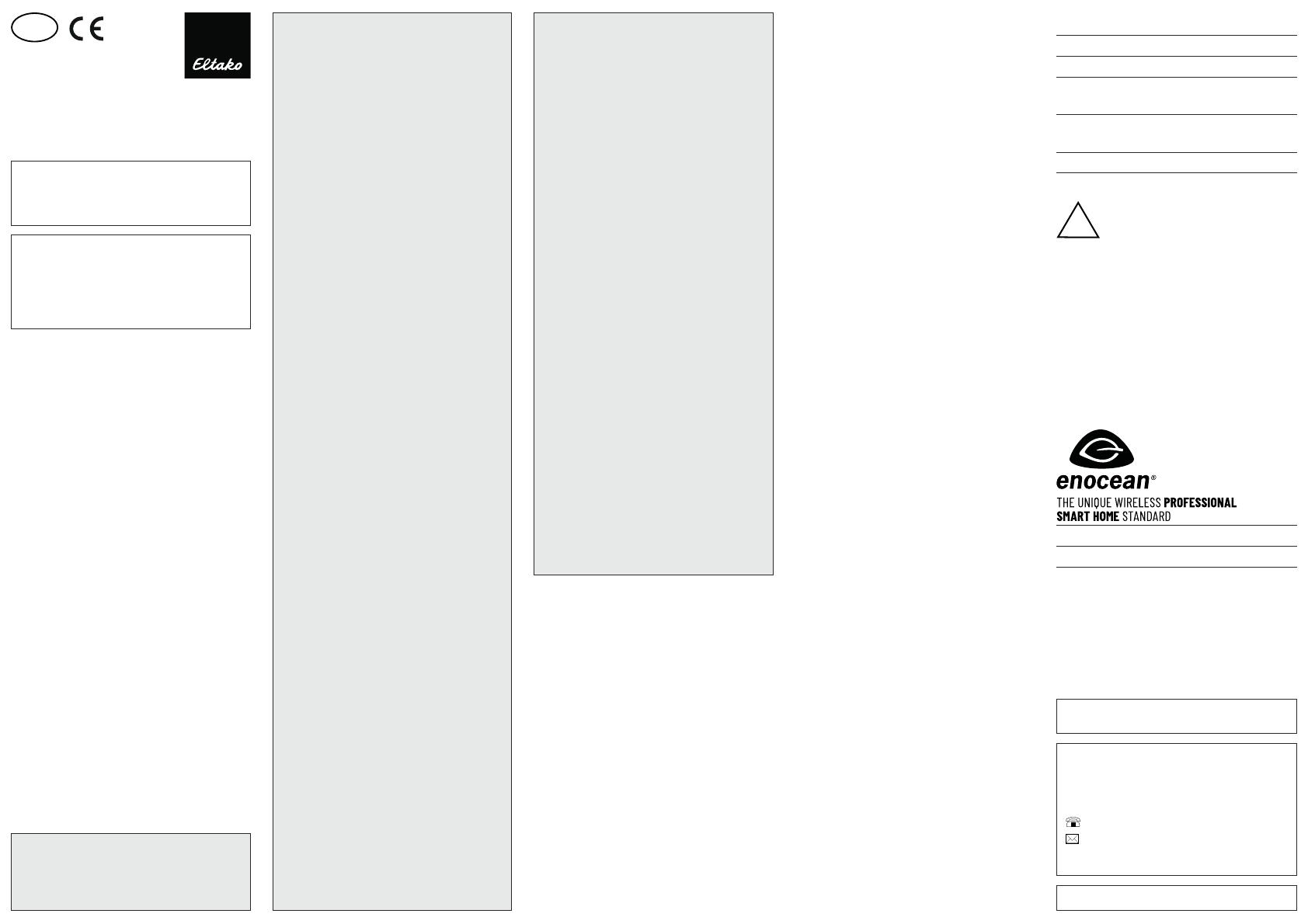
Wireless garage door adapter.
100x55x45 mm (measure ments without
plug), pure white. With potential-free
switching contact output for a maximum
of 30 V/1 A. Standby loss only 0,8 watt.
Smart Home sensor.
Adapter for German socket (Type F).
With increased shock protection.
The schuko socket (16 A) is directly connected
to the schuko plug, so no mains socket is
blocked and the mains plug of the garage
door drive can be plugged in directly here.
In order to control the garage door drive with
additional wireless buttons, its connection
terminals for an external, potential-free
button (contact) are connected to the plug-in
screw terminals of the potential-free switch
contact output of the actuator.
Only safety extra-low voltage (SELV) may
be switched!
With the convenient tapping technique, up to
24 wireless universal buttons and wireless
direction buttons can be taught-in. In order
for the radio direction switch to function as
such, a radio window / door contact must
also be taught-in. This reports whether the
garage door is open or closed.
Start-up:
After plugging the device into the socket
the teach-in mode is automatically active
for 2 minutes provided the memory content
is empty (as delivered state) and/or the
Wireless garage door
adapter
FGTZ-230V
GB
Temperature at mounting location:
0°C up to +35°C.
Storage temperature: -25°C up to +70°C.
Relative humidity:
annual average value <75%.
30 000 379 - 1
Only skilled electricians may install this
electrical equipment otherwise there is
the risk of re or electric shock!
is empty (as-delivered state) and/or the
teach-in mode is not blocked.
Readiness for teach-in is indicated by
briey switching the load on/off.
Teach in wireless pushbutton:
Universal pushbutton (UT): tap briey
3 times.
Direction pushbutton (RT): tap briey
4 times;
direction pushbutton teach-in is fully
automatic when the pushbutton is tapped;
'Open' is up (0) and 'Close' is down (I) on
the radio module of the button.
Wireless window/door contact:
- FTK, FTKB, FFKB (EEP D5-00-01): send
teach-in telegram.
- FTKE, FFTE (EEP F6-10-00):
Close and open briey 3 times.
Controller (EEP A5-38-08): send teach-in
telegram 0xE0400D80;
the conrmation telegrams are switched
on automatically during teach-in.
After a pushbutton is taught in, it is con-
rmed by a short acoustic signal; the
teach-in mode is active for a further
2 minutes.
To prevent unintentional teach-in, the
teach-in mode is automatically blocked
2 minutes after the last teach-in, if an
universal or direction pushbutton is
already taught-in. This is indicated by
an acoustic signal which sounds briey
twice.
Unencrypted and encrypted sensors can
be taught-in.
Teach in encrypted sensors:
1. Activate the learning mode if necessary.
2. Within 2 minutes, enable sensor
encryption.
3. Then teach in the encrypted sensor as
described in 'Teaching-in sensors'.
With encrypted sensors, use the 'rolling
code', i. e. the code changes in each
telegram, both in the transmitter and in
the receiver.
If a sensor sends more than 50 telegrams
when the actuator is not enabled, the
sensor is no longer recognised by the
enabled actuator and you must repeat
teach-in as 'encrypted sensor'. It is not
necessary to repeat the function teach-in.
Block teach-in mode immediately:
Tap 3 times briey and once long
(> 2 seconds) on a universal or direction
pushbutton that is already taught in.
Blockage is signalled by two short
acoustic signals.
Unblock teach-in mode:
Tap 4 times briey and once long
(>2 seconds) on a universal or direction
pushbutton already taught in. Teach-in
standby is indicated by a short acoustic
signal.
Unblock teach-in mode with Controller:
Send telegram 0x00000028.
Clear memory content completely
(restore as-delivered state):
1. Unplug or plug in the adapter.
2. Tap 8 times briey and once long
(>2 seconds) on a wireless push button
already taught in.
The deletion is signaled with an acoustic
signal, 3 times short and 3 times long.
3. Apply on 'Teach in wireless push-
button'.
Clear memory content completely
(restore as-delivered state) without a
pushbutton:
unplug and plug in the adapter 8 times
within 20 seconds.
The deletion is signaled with an acoustic
signal, 3 times short and 3 times long.
Switch on/off conrmation telegrams:
1. Unplug or plug in the adapter.
2. Tap 7 times briey and once long
(> 2 seconds) on a wireless push button
already taught in.
'ON' is signalled by two short acoustic
signals.
'OFF' is signalled by a short acoustic signal.
If the conrmation telegrams are switched
on, 0x70 is sent when the contact is closed
and 0x50 when the contact is opened.
Switching the repeater on or off:
1. Unplug and plug in the adapter.
2. Tap a wireless pushbutton that has
already been taught in, 9 times briey
plus 1 time long (> 2 seconds).
Or switch the repeater on or off without a
wireless pushbutton;
within 20 seconds, briey unplug and plug in
the adapter 9 times every second.
'ON' is signalled by two short acoustic
signals.
'OFF' is signalled by a short acoustic signal.
Universal pushbutton (UT):
Each time the button is pressed, the contact
closes for a maximum of 2 seconds (switch-on
wiper); the closing of the contact is signaled
with a short acoustic signal.
Installation of wireless window/door
contact (FTK):
The FTK must be installed in such a way that
the FTK is also closed when the garage door
is closed. Mounting the FTK on the ceiling is
recommended.
Direction pushbutton (RT) + FTK:
Garage door and FTK closed; the contact
closes for a maximum of 2 seconds (switch-on
wiper) only when the RT is pressed at the top,
and the closing of the contact is signaled
with a short acoustic signal.
Garage door and FTK open; only when the
RT is pressed down does the contact close
for a maximum of 2 seconds (switch-on
wiper); the closing of the contact is signaled
with a short acoustic signal.
Controller + FTK:
Garage door and FTK closed; only if 'Switching
-
On' (0x01000009) is sent, the contact closes
for 1 second. The closing of the contact is
signaled with a short acoustic signal.
Garage door and FTK open; only if 'Switching-
Off' (0x01000008) is sent, the contact closes
for 1 second. The closing of the contact is
signaled with a short acoustic signal.
Frequency 868.3 MHz
Transmit power max. 10 mW
Hereby, Eltako GmbH declares that the radio
equipment type FGTZ-230V is in com-
pliance with Directive 2014/53/EU.
The full text of the EU declaration of
conformity is available at the following
internet address: eltako.com
Must be kept for later use!
Eltako GmbH
D-70736 Fellbach
Technical Support English:
+49 711 94350025
technical-support@eltako.de
eltako.com
37/2021 Subject to change without notice.
Technical data
Rated switching capacity 230 V AC/50 Hz
Rated current 16 A
Distance to 6 mm
potential-free contact
Rated switching capacity 1 A/30 V AC/DC
potential free contact
Ambient temperature range 0-35°C
May only be used in closed dry
rooms.
The socket must be easily acces-
sible.
Don‘t insert in a row.
!