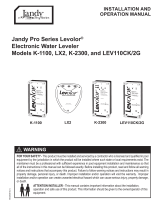Página 34 Página 35
ESPAÑOL Adaptador LED Jandy® Smart Sync® | Manual de instalación y operación Adaptador LED Jandy® Smart Sync® | Manual de instalación y operación ESPAÑOL
Contenido
Declaración en relación con la FCC
Este dispositivo cumple con la parte15 de las reglas de la FCC. El
funcionamiento está sujeto a las dos condiciones siguientes: (1) este
dispositivo no debe ocasionar interferencias perjudiciales y (2) este
dispositivo debe aceptar cualquier interferencia recibida, incluidas las
interferencias que pudieran producir un funcionamiento no deseado.
NOTA: Este equipo se probó, y se determinó que cumple con los límites
de dispositivo digital de Clase B, en conformidad con el Apartado
15 de las Normas de la FCC. Estos límites están diseñados para
proporcionar una protección razonable contra las interferencias
perjudiciales en una instalación residencial. Este equipo genera,
utiliza y puede irradiar energía de radiofrecuencia y, si no se
instala y se utiliza de acuerdo con las instrucciones, puede causar
interferencias perjudiciales en las comunicaciones de radio. Sin
embargo, no se garantiza que no habrá interferencias en una
instalación en particular. En caso de que este equipo ocasione
interferencias perjudiciales en la recepción de radio o televisión, lo
que puede determinarse apagando y encendiendo el equipo, se
recomienda al usuario intentar corregir las interferencias mediante
una o más de las siguientes medidas:
–Reorientar o reubicar la antena de recepción.
–Aumentar la separación entre el equipo y el receptor.
–Conectar el equipo a una toma que no esté en el mismo circuito
en el que está conectado el receptor.
–Consultar al distribuidor para obtener la ayuda de un técnico
experimentado en radio/TV.
PRECAUCIÓN
Cualquier cambio o modificación no aprobados explícitamente por la parte responsable del
cumplimiento puede anular el permiso del usuario para operar el equipo.
Sección 1. Instrucciones importantes de seguridad ..................36
Sección 2. Instalación ...................................................................37
2.1 Seleccionar la serie ...................................................................37
2.2 Montar el adaptador LED Smart Sync ......................................38
2.3 Conectar el cableado ................................................................ 39
2.4 Ajustar el brillo ........................................................................... 42
Sección 3. Operación .................................................................... 42
3.1 Serie J (predeterminada de fábrica) .......................................... 42
3.2 Serie H ....................................................................................... 44
3.3 Serie P ....................................................................................... 46