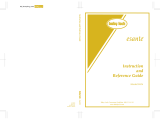800-422-2952 www.babylock.com
This Embroidery Foot was created as a computerized machine
embroidery foot replacement. If you have misplaced the foot
included with your Ellure Plus (BLR2), Ellure (BLR), Emore (BLMR)
or Sofia (BL137A), don’t worry, this is the foot you need!
INSTRUCTIONS:
1. Attach the embroidery foot “Q” when embroidering. Have the
included embroidery foot “Q” and a screwdriver ready.
Note: Always use the
embroidery foot “Q”
when embroidering.
If the wrong presser
foot is used, the needle
may hit the presser
foot and bend or
break.
2. Press (Needle position button) once or twice to raise the
needle.
3. Note: The needle is correctly raised when the mark on the
handwheel is at the top. Check the handwheel mark to make
sure it is at the top position.
Embroidery Foot
(BLR-EF)
Instructions
Baby Lock
Sewing Accessories
LNIS-BLR-EF
4. Turn off the sewing machine.
5. Raise the presser foot lever.
6. Press and hold the black button on the back of the
presser foot holder to detach the presser foot. The
presser foot holder releases the presser foot.
Embroidery Foot (BLR-EF)
This embroidery foot package was created as a computerized machine
embroidery foot replacement. If you have misplaced the foot included with your
Ellure Plus (BLR2), Ellure (BLR), Emore (BLMR) or Sofia (BL137A), don’t worry
this is the foot you need!
Embroidery foot “Q”
1. Attach the embroidery foot "Q" when embroidering. Have the included
embroidery foot "Q" and a screwdriver ready.
Note: Always use the embroidery foot "Q" when embroidering. If the wrong
presser foot is used, the needle may hit the presser foot and bend or break.
2. CAUTION
3. Press (Needle position button) once or twice to raise the needle.
4. Note: The needle is correctly raised when the mark on the handwheel is at
the top. Check the handwheel mark is at the top position.
5. Turn off the sewing machine.
6. Raise the presser foot lever.
Embroidery Foot (BLR-EF)
This embroidery foot package was created as a computerized machine
embroidery foot replacement. If you have misplaced the foot included with your
Ellure Plus (BLR2), Ellure (BLR), Emore (BLMR) or Sofia (BL137A), don’t worry
this is the foot you need!
Embroidery foot “Q”
1. Attach the embroidery foot "Q" when embroidering. Have the included
embroidery foot "Q" and a screwdriver ready.
Note: Always use the embroidery foot "Q" when embroidering. If the wrong
presser foot is used, the needle may hit the presser foot and bend or break.
2. CAUTION
3. Press (Needle position button) once or twice to raise the needle.
4. Note: The needle is correctly raised when the mark on the handwheel is at
the top. Check the handwheel mark is at the top position.
5. Turn off the sewing machine.
6. Raise the presser foot lever.
7. Press and hold the black button on the back of the presser foot holder to
detach the presser foot. The presser foot holder releases the presser foot.
8. The presser foot holder screw and remove the presser foot holder. Turn
the screwdriver toward the back.
9. Hold the embroidery foot "Q" with your right hand, as shown. Hold the
embroidery foot with your index finger wrapped around the lever at the
back of the foot.
7. Press and hold the black button on the back of the presser foot holder to
detach the presser foot. The presser foot holder releases the presser foot.
8. The presser foot holder screw and remove the presser foot holder. Turn
the screwdriver toward the back.
9. Hold the embroidery foot "Q" with your right hand, as shown. Hold the
embroidery foot with your index finger wrapped around the lever at the
back of the foot.
Embroidery Foot (BLR-EF)
This embroidery foot package was created as a computerized machine
embroidery foot replacement. If you have misplaced the foot included with your
Ellure Plus (BLR2), Ellure (BLR), Emore (BLMR) or Sofia (BL137A), don’t worry
this is the foot you need!
Embroidery foot “Q”
1. Attach the embroidery foot "Q" when embroidering. Have the included
embroidery foot "Q" and a screwdriver ready.
Note: Always use the embroidery foot "Q" when embroidering. If the wrong
presser foot is used, the needle may hit the presser foot and bend or break.
2. CAUTION
3. Press (Needle position button) once or twice to raise the needle.
4. Note: The needle is correctly raised when the mark on the handwheel is at
the top. Check the handwheel mark is at the top position.
5. Turn off the sewing machine.
6. Raise the presser foot lever.