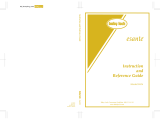www.babylock.com
By plugging in the connector on the back of your machine,
the Needle Beam or embroidering needle drop point will be
indicated on the fabric, allowing you to accurately position
your embroidery design.
Instructions:
Attaching the Embroidery Foot
with Needle Beam
1. Raise the presser foot lever.
2. Push the black button on the presser foot holder and
remove the presser foot.
3. Use the included screwdriver to loosen the screw of the
presser foot holder, then remove the presser foot holder.
Baby Lock
Embroidery Accessories
LNIS-BLTY-EF
4. Position the embroidery foot with Needle Beam on
the presser foot bar by aligning the notch of the presser
foot to the large screw.
5. Hold the embroidery foot in place with your right hand,
and use the included screwdriver to securely tighten
the presser foot holder screw.
6. Plug the connector of the embroidery foot with Needle
Beam into the jack on the back of your machine.
Embroidery Foot
with Needle Beam
(BLTY-EF)
1. Black button
2. Presser foot holder
Remove the presser
foot from the presser
foot holder
1. Screwdriver
2. Presser foot holder
3. Presser foot holder screw
Remove the presser foot
holder
Side View