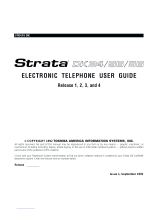Page is loading ...

Telecommunication Systems Division
October 2002
DKT2004-CT
Cordless Digital Telephone
User Guide
Digital Business Telephone Systems

Publication Information
Toshiba America Information Systems, Inc.,
Telecommunication Systems Division, reserves the right,
without prior notice, to revise this information publication for
any reason, including, but not limited to, utilization of new
advances in the state of technical arts or to simply change the
design of this document.
Further, Toshiba America Information Systems, Inc.,
Telecommunication Systems Division, also reserves the right,
without prior notice, to make such changes in equipment
design or components as engineering or manufacturing
methods may warrant.
CTX-UG-D2004-VA
4016197
Version A.2, October 2002
© Copyright 2002
Toshiba America Information Systems, Inc.
Telecommunication Systems Division
All rights reserved. No part of this manual, covered by the
copyrights hereon, may be reproduced in any form or by any
means—graphic, electronic, or mechanical, including
recording, taping, photocopying, or information retrieval
systems—without express written permission of the publisher
of this material.
Strata is a registered trademark of Toshiba Corporation.
Stratagy is a registered trademark of Toshiba America
Information Systems, Inc.
Trademarks, registered trademarks, and service marks are the
property of their respective owners.

TOSHIBA AMERICA INFORMATION SYSTEMS, INC. (“TAIS”)
Telecommunication Systems Division License Agreement
IMPORTANT: THIS LICENSE AGREEMENT (“AGREEMENT”) IS A LEGAL AGREEMENT BETWEEN YOU (“YOU”) AND TAIS. CAREFULLY READ THIS LICENSE AGREEMENT. USE OF ANY
SOFTWARE OR ANY RELATED INFORMATION (COLLECTIVELY, “SOFTWARE”) INSTALLED ON OR SHIPPED WITH A TAIS TELECOMMUNICATION SYSTEM PRODUCT OR OTHERWISE MADE
A
VAILABLE TO YOU BY TAIS IN WHATEVER FORM OR MEDIA, WILL CONSTITUTE YOUR ACCEPTANCE OF THESE TERMS, UNLESS SEPARATE TERMS ARE PROVIDED BY THE SOFTWARE
SUPPLIER. IF YOU DO NOT AGREE WITH THE TERMS OF THIS LICENSE AGREEMENT, DO NOT INSTALL, COPY OR USE THE SOFTWARE AND PROMPTLY RETURN IT TO THE LOCATION
FROM WHICH YOU OBTAINED IT IN ACCORDANCE WITH APPLICABLE RETURN POLICIES. EXCEPT AS OTHERWISE AUTHORIZED IN WRITING BY TAIS, THIS SOFTWARE IS LICENSED FOR
DISTRIBUTION ONLY TO END-USERS PURSUANT TO THIS LICENSE AGREEMENT.
1. License Grant. The Software is not sold; it is licensed upon payment of applicable charges. TAIS grants to you a personal, non-transferable and non-exclusive right to use the copy of the Software
provided under this License Agreement. You agree you will not copy the Software except as necessary to use it on one TAIS system at a time at one location. Modifying, translating, renting, copying,
distributing, transferring or assigning all or part of the Software, or any rights granted hereunder, to any other persons and removing any proprietary notices, labels or marks from the Software is strictly
prohibited; You agree violation of such restrictions will cause irreparable harm to TAIS and provide grounds for injunctive relief, without notice, against You or any other person in possession of the Software.
You and any other person whose possession of the software violates this License Agreement shall promptly surrender possession of the Software to TAIS, upon demand. Furthermore, you hereby agree not
to create derivative works based on the Software. TAIS reserves the right to terminate this license and to immediately repossess the software in the event that You or any other person violates this License
A
greement.
2. Intellectual Property. You acknowledge that no title to the intellectual property in the Software is transferred to you. You further acknowledge that title and full ownership rights to the Software will remain
the exclusive property of TAIS and/or its suppliers, and you will not acquire any rights to the Software, except the license expressly set forth above. You will not remove or change any proprietary notices
contained in or on the Software. The Software is protected under US patent, copyright, trade secret, and/or other proprietary laws, as well as international treaties. Any transfer, use, or copying of the
software in violation of the License Agreement constitutes copyright infringement. You are hereby on notice that any transfer, use, or copying of the Software in violation of this License Agreement constitutes
a willful infringement of copyright.
3. No Reverse Engineering. You agree that you will not attempt, and if you employ employees or engage contractors, you will use your best efforts to prevent your employees and contractors from
attempting to reverse compile, reverse engineer, modify, translate or disassemble the Software in whole or in part. Any failure to comply with the above or any other terms and conditions contained herein will
result in the automatic termination of this license and the reversion of the rights granted hereunder back to TAIS.
4. Limited Warranty. THE SOFTWARE IS PROVIDED “AS IS” WITHOUT WARRANTY OF ANY KIND. TO THE MAXIMUM EXTENT PERMITTED BY APPLICABLE LAW, TAIS AND ITS SUPPLIERS
DISCLAIM ALL WARRANTIES WITH REGARD TO THE SOFTWARE, EITHER EXPRESS OR IMPLIED, INCLUDING, BUT NOT LIMITED TO, THE WARRANTY OF NON-INFRINGEMENT OF THIRD
PARTY RIGHTS, THE WARRANTY OF YEAR 2000 COMPLIANCE, AND THE IMPLIED WARRANTIES OF MERCHANTABILITY AND FITNESS FOR A PARTICULAR PURPOSE. THE ENTIRE RISK AS
TO THE QUALITY AND PERFORMANCE OF THE SOFTWARE IS WITH YOU. NEITHER TAIS NOR ITS SUPPLIERS WARRANT THAT THE FUNCTIONS CONTAINED IN THE SOFTWARE WILL MEET
YOUR REQUIREMENTS OR THAT THE OPERATION OF THE SOFTWARE WILL BE UNINTERRUPTED OR ERROR-FREE. HOWEVER, TAIS WARRANTS THAT ANY MEDIA ON WHICH THE
SOFTWARE IS FURNISHED IS FREE FROM DEFECTS IN MATERIAL AND WORKMANSHIP UNDER NORMAL USE FOR A PERIOD OF NINETY (90) DAYS FROM THE DATE OF DELIVERY TO YOU.
5. Limitation Of Liability. TAIS’ ENTIRE LIABILITY AND YOUR SOLE AND EXCLUSIVE REMEDY UNDER THIS LICENSE AGREEMENT SHALL BE AT TAIS’ OPTION REPLACEMENT OF THE MEDIA OR
REFUND OF THE PRICE PAID. TO THE MAXIMUM EXTENT PERMITTED BY APPLICABLE LAW, IN NO EVENT SHALL TAIS OR ITS SUPPLIERS BE LIABLE TO YOU FOR ANY CONSEQUENTIAL,
SPECIAL, INCIDENTAL OR INDIRECT DAMAGES FOR PERSONAL INJURY, LOSS OF BUSINESS PROFITS, BUSINESS INTERRUPTION, LOSS OF BUSINESS INFORMATION/DATA, OR ANY
OTHER PECUNIARY LOSS OF ANY KIND ARISING OUT OF THE USE OR INABILITY TO USE THE SOFTWARE, EVEN IF TAIS OR ITS SUPPLIER HAS BEEN ADVISED OF THE POSSIBILITY OF
SUCH DAMAGES. IN NO EVENT SHALL TAIS OR ITS SUPPLIERS BE LIABLE FOR ANY CLAIM BY A THIRD PARTY.
6. State/Jurisdiction Laws. SOME STATES/JURISDICTIONS DO NOT ALLOW THE EXCLUSION OF IMPLIED WARRANTIES OR LIMITATIONS ON HOW LONG AN IMPLIED WARRANTY MAY LAST, OR
THE EXCLUSION OR LIMITATION OF INCIDENTAL OR CONSEQUENTIAL DAMAGES, SO SUCH LIMITATIONS OR EXCLUSIONS MAY NOT APPLY TO YOU. THIS LIMITED WARRANTY GIVES YOU
SPECIFIC RIGHTS AND YOU MAY ALSO HAVE OTHER RIGHTS WHICH VARY FROM STATE/JURISDICTION TO STATE/JURISDICTION.
7. Export Laws. This License Agreement involves products and/or technical data that may be controlled under the United States Export Administration Regulations and may be subject to the approval of the
United States Department of Commerce prior to export. Any export, directly or indirectly, in contravention of the United States Export Administration Regulations, or any other applicable law, regulation or
order, is prohibited.
8. Governing Law. This License Agreement will be governed by the laws of the State of California, United States of America, excluding its conflict of law provisions.
9. United States Government Restricted Rights. The Software is provided with Restricted Rights. Use, duplication, or disclosure by the United States Government, its agencies and/or instrumentalities is
subject to restrictions as set forth in subparagraph (c)(1)(ii) of The Rights in Technical Data and Computer Software Clause at DFARS 252.227-7013 (October 1988) or subparagraphs (c)(1) and (2) of the
Commercial Computer Software - Restricted Rights at 48 CFR 52.227-19, as applicable.
10. Severability. If any provision of this License Agreement shall be held to be invalid, illegal or unenforceable, the validity, legality and enforceability of the remaining provisions hereof shall not in any way be
affected or impaired.
11. No Waiver. No waiver of any breach of any provision of this License Agreement shall constitute a waiver of any prior, concurrent or subsequent breach of the same or any other provisions hereof, and no
w
aiver shall be effective unless made in writing and signed by an authorized representative of the waiving party.
YOU ACKNOWLEDGE THAT YOU HAVE READ THIS LICENSE AGREEMENT AND THAT YOU UNDERSTAND ITS PROVISIONS. YOU AGREE TO BE BOUND BY ITS TERMS AND CONDITIONS. YOU
FURTHER AGREE THAT THIS LICENSE AGREEMENT CONTAINS THE COMPLETE AND EXCLUSIVE AGREEMENT BETWEEN YOU AND TAIS AND SUPERSEDES ANY PROPOSAL OR PRIOR
A
GREEMENT, ORAL OR WRITTEN, OR ANY OTHER COMMUNICATION RELATING TO THE SUBJECT MATTER OF THIS LICENSE AGREEMENT.
Toshiba America Information Systems, Inc.
Telecommunication Systems Division
9740 Irvine Boulevard
Irvine, California 92618-1697
United States of America
TSD 081601
5932

Toshiba America Information Systems, Inc.
Telecommunication Systems Division
Limited Warranty
Toshiba America Information Systems, Inc., (“TAIS”) warrants that this voice processing equipment (except for fuses, lamps, and
other consumables) will, upon delivery by TAIS or an authorized TAIS dealer to a retail customer in new condition, be free from
defects in material and workmanship for twenty-four (24) months after delivery. This warranty is void (a) if the equipment is used
under other than normal use and maintenance conditions, (b) if the equipment is modified or altered, unless the modification or
alteration is expressly authorized by TAIS, (c) if the equipment is subject to abuse, neglect, lightning, electrical fault, or accident,
(d) if the equipment is repaired by someone other than TAIS or an authorized TAIS dealer, (e) if the equipment’s serial number is
defaced or missing, or (f) if the equipment is installed or used in combination or in assembly with products not supplied by TAIS
and which are not compatible or are of inferior quality, design, or performance.
The sole obligation of TAIS or Toshiba Corporation under this warranty, or under any other legal obligation with respect to the
equipment, is the repair or replacement by TAIS or its authorized dealer of such defective or missing parts as are causing the
malfunction with new or refurbished parts (at their option). If TAIS or one of its authorized dealers does not replace or repair such
parts, the retail customer’s sole remedy will be a refund of the price charged by TAIS to its dealers for such parts as are proven to
be defective, and which are returned to TAIS through one of its authorized dealers within the warranty period and no later than
thirty (30) days after such malfunction, whichever first occurs.
Under no circumstances will the retail customer or any user or dealer or other person be entitled to any direct, special, indirect,
consequential, or exemplary damages, for breach of contract, tort, or otherwise. Under no circumstances will any such person be
entitled to any sum greater than the purchase price paid for the item of equipment that is malfunctioning.
To obtain service under this warranty, the retail customer must bring the malfunction of the machine to the attention of one of
TAIS’ authorized dealers within the twenty-four (24) month period and no later than thirty (30) days after such malfunction,
whichever first occurs. Failure to bring the malfunction to the attention of an authorized TAIS dealer within the prescribed time
results in the customer being not entitled to warranty service.
THERE ARE NO OTHER WARRANTIES FROM EITHER TOSHIBA AMERICA INFORMATION SYSTEMS, INC., OR
TOSHIBA CORPORATION WHICH EXTEND BEYOND THE FACE OF THIS WARRANTY. ALL OTHER WARRANTIES,
EXPRESS OR IMPLIED, INCLUDING THE WARRANTIES OF MERCHANTABILITY, FITNESS FOR A PARTICULAR
PURPOSE, AND FITNESS FOR USE, ARE EXCLUDED.
No TAIS dealer and no person other than an officer of TAIS may extend or modify this warranty. No such modification or
extension is effective unless it is in writing and signed by the vice president and general manager, Telecommunication Systems
Division.

Strata DKT2104-CT Cordless Digital Telephone 10/02 i
Contents
Introduction
Organization.........................................................................................................................v
Conventions ........................................................................................................................vi
Related Documents/Media................................................................................................ vii
Chapter 1 – The Grand Tour
Applications.........................................................................................................................2
Benefits................................................................................................................................2
Cordless Digital Telephone Standard Parts .........................................................................4
Base Unit Controls and Functions .......................................................................................5
Features................................................................................................................................6
Chapter 2 – Installation
Removing and Charging Your Battery Pack .....................................................................14
Charging Extra Battery Packs.........................................................................................14
Tips on Extending Battery Pack Life..............................................................................15
Installing Optional Headset................................................................................................15
Chapter 3 – Configuration
Entering Program Mode.....................................................................................................17
Chapter 4 – The Handset
Handset Volume Level ......................................................................................................19
Ringer Volume Level.........................................................................................................19
Mute................................................................................................................................19

Contents
Chapter 5 – Features
ii Strata DKT2104-CT Cordless Digital Telephone 10/02
Using the Handset..............................................................................................................20
Charging the Handset.........................................................................................................20
Switching a Call to Your Cordless Digital Telephone.......................................................21
Switching a Call to the Desk Telephone............................................................................22
Using Memory...................................................................................................................23
Chain Dialing..................................................................................................................24
Chapter 5 – Features
Account Code Calls ...........................................................................................................25
Verified/Non-Verified Account Codes...........................................................................26
Forced Account Codes....................................................................................................26
Voluntary Account Codes (Verified/Non-Verified).......................................................27
Automatic Busy Redial......................................................................................................27
Automatic Callback ...........................................................................................................28
Auto Redial........................................................................................................................29
Call Forward ......................................................................................................................29
System.............................................................................................................................29
Station.............................................................................................................................29
Call Forward Categories.................................................................................................30
Call Forward Settings.....................................................................................................30
Call Park Orbits..................................................................................................................33
Call Pickup.........................................................................................................................35
Group Pickup..................................................................................................................35
Page/Internal Call Pickup...............................................................................................35
Call Waiting.......................................................................................................................37
Direct Station Selection Buttons (Hotline)........................................................................37
Do Not Disturb...................................................................................................................38
Setting DND for Another Extension...............................................................................38
Door Lock(s)......................................................................................................................39
Door Phone(s)....................................................................................................................40
Emergency Ringdown........................................................................................................41
Held Calls...........................................................................................................................41
Placing Line Appearances or [DN] Calls on Hold .........................................................41
Retrieving Held Calls .....................................................................................................42
Using Automatic Hold....................................................................................................42

Contents
Chapter 5 – Features
Strata DKT2104-CT Cordless Digital Telephone 10/02 iii
Switching Between Calls................................................................................................42
ISDN Outgoing Calling .....................................................................................................43
Subaddress......................................................................................................................43
Message Waiting................................................................................................................44
Responding to a Lit Msg LED........................................................................................44
Off-hook Call Announce....................................................................................................45
Override Calls....................................................................................................................45
Busy Override.................................................................................................................45
Do Not Disturb Override................................................................................................46
Executive Override.........................................................................................................46
Class of Service Override...............................................................................................47
Privacy Override.............................................................................................................47
Paging ................................................................................................................................47
Answering a Page...........................................................................................................48
All Call Page...................................................................................................................48
Emergency Page .............................................................................................................48
Privacy ...............................................................................................................................49
Redial.................................................................................................................................49
Release and Answer...........................................................................................................50
Speed Dial..........................................................................................................................50
Making a Call Using Speed Dial....................................................................................51
Tone/Pulse Dialing.............................................................................................................51
Voice Mail - Direct Transfer..............................................................................................51
Troubleshooting.................................................................................................................60
Range and Performance.....................................................................................................61
Nine Simultaneous Conversation Channels.......................................................................61
Radio Interference.............................................................................................................62
Specifications.....................................................................................................................62
Index ......................................................................................................................................63

Contents
Chapter 5 – Features
iv Strata DKT2104-CT Cordless Digital Telephone 10/02

Strata DKT2004-CT Cordless Digital Telephone 10/02 v
Introduction
This guide describes the features and operation of the Toshiba DKT2004-CT
900 MHz Cordless Digital Telephone with Strata CTX Business Telephone Systems.
To get the most from your cordless digital telephone, please read this guide
thoroughly.
The DKT2004-CT also works with Strata DK telephone systems (except Strata DK24/
56/96, Release 3). Refer to the approriate user guide for your telephone system (see
“Related Documents/Media” on page vii).
Organization
This user guide is divided as follows:
• Chapter 1 – The Grand Tour covers an equipment overview by describing the
features associated with the cordless digital telephone.
• Chapter 2 – Installation covers instructions for installing your cordless digital
telephone with your Strata CTX System.
• Chapter 3 – Configuration covers the configuration options for optimizing the
performance of your cordless phone.
• Chapter 4 – The Handset covers the various controls and features related to
operating your cordless phone.
• Chapter 5 – Features covers operation of the cordless digital telephone features.
• Appendix A – Feature Access Codes provides the feature access code dialing
sequence.
• Appendix B – Troubleshooting and Specifications covers descriptions of the
Optional Headset, Installation, Troubleshooting, Range, Telephone Line Problems,
Specifications and Available Optional or Replacement Items.

Introduction
Conventions
vi Strata DKT2004-CT Cordless Digital Telephone 10/02
Conventions
Conventions Description
Note
Elaborates specific items or references other information. Within some
tables, general notes apply to the entire table and numbered notes apply
to specific items.
Important!
Calls attention to important instructions or information.
CAUTION!
Advises you that hardware, software applications, or data could be
damaged if the instructions are not followed closely.
WARNING!
Alerts you when the given task could cause personal injury or death.
P
Represents any Directory Number button, also known as an extension
or intercom number.
[PDN]
Represents any Primary Directory Number button (the extension
number for the telephone).
[SDN]
Represents any Secondary appearance of a PDN. A PDN that appears
on another telephone is considered an SDN.
[PhDN] Represents any Phantom Directory Number button (an additional DN).
$ULDO%ROG
Represents telephone buttons.
Courier Shows a computer keyboard entry or screen display.
BOLD CAPS
Shows Liquid Crystal Display (LCD) messages.
Tilde (~) Means “through.” Example: 350 ~ 640 Hz frequency range.
➤
Denotes the step in a one-step procedure.
➤
Denotes a procedure.
See Figure 10
Grey words within the printed text denote cross-references. In the
electronic version of this document (Strata CTX WinAdmin
Application Software and Documentation Library or FYI Internet
download), cross-references appear in blue hypertext.

Introduction
Related Documents/Media
Strata DKT2004-CT Cordless Digital Telephone 10/02 vii
Related Documents/Media
Note Some documents listed here may appear in different versions on the
CD-ROM or in print. To find the most current version, check the version/date in
the Publication Information on the back of the document’s title page.
Refer to the following for more information:
• Strata CTX WinAdmin Application Software and Documentation Library
For DKT2004-CT telephones connected to a Strata DK14, DK16e, DK16, DK24/56/
96 (Release 4.0), DK40i, DK40, DK280 (Release 3.0 or higher), DK424i, DK424,
refer to:
• Strata DK DKT2004-CT Cordless Digital Telephone User Guide

Introduction
Related Documents/Media
viii Strata DKT2004-CT Cordless Digital Telephone 10/02

Strata DKT2004-CT Cordless Digital Telephone 10/02 1
The Grand Tour 1
Your cordless digital telephone is designed and engineered to work with your Toshiba
digital telephone system and provide you with reliability, long life, and outstanding
performance. The cordless digital telephone is compatible with all Strata CTX
systems. All it requires for connection is a digital station port.
Your cordless digital telephone uses digital 900 MHz spread-spectrum technology,
which represents state-of-the-art design and engineering. This provides unsurpassed
range, several times greater than conventional analog or cordless digital telephones. It
provides clarity that is so good, it is indistinguishable from corded telephones in most
environments. It also provides fully secure communications for up to nine cordless
digital telephones within a given environment.
Fully charged, your cordless digital telephone provides over 3 hours of talk time and
42 hours of standby. There is a fast charger in the handset and a trickle charger in the
base.
The cordless digital telephone provides many of the same features as a 3000/2000-
series corded digital key telephone (DKT):
• 20-character Liquid Crystal Display LCD (displays top 16 characters of DKT)
• Four programmable buttons for feature or multiple-line access (same as first four
buttons on DKT station port)
• Headset jack
• Handset volume adjustment (three levels)
• Two ring levels and a vibration mode
• &QI7UQ button
• 0VJ button with Message Waiting LED

The Grand Tour
Applications
2 Strata DKT2004-CT Cordless Digital Telephone 10/02
• +ROG button
• Twenty-speed dial memory (stored in the telephone separate from 40 individual
and system speed dial numbers)
Your cordless digital telephone offers two different modes of operation. You can use it
either in conjunction with a 3000/2000-series digital telephone, or on a stand-alone
basis. When used with a DKT, both the cordless digital telephone and the DKT share
the same digital station port on the PDKU. It also shares the same extension number.
You can switch between use of your DKT and your cordless, just by pressing a button.
When used on a stand-alone basis, the cordless digital telephone attaches to its own
digital station port on the PDKU.
Several useful accessories are available:
• Base wall mount
• Headset
• Heavy duty 5.5-hour battery
• Separate deep cycle charger
Applications
Your cordless digital telephone brings mobility and productivity to office telephones.
Greater call access cuts down on “telephone tag” delays. Its compact design makes it
easy to take with you.
Benefits
Your cordless digital telephone uses advanced technology and provides important
features that place it far above the competition in functionality and value. You benefit
from much greater performance than other cordless telephones currently available.
This means better sound quality, longer range, greater security, multi-line access,
helpful LCD display information, and many other important advantages.
The cordless digital telephone provides many advantages over a single-line analog or
digital telephone. Some of those advantages are:

The Grand Tour
Benefits
Strata DKT2004-CT Cordless Digital Telephone 10/02 3
• Multi-line access is available on up to four programmable buttons. These buttons
can be used for CO line appearances, multiple [DN] appearances, or features. If the
cordless telephone is attached to a 3000/2000-series desk telephone, the four
programmable buttons are the same as the first four buttons on the desk DKT.
• Your cordless digital telephone rings to the same extension number as the regular
DKT it is used with, enabling you to answer via either telephone. Both follow the
same forwarding and hunting regardless of which telephone is in use. This is much
simpler than having a separate extension number and standard station port for a
single-line cordless, in which, if you use both phones, you must forward the DKT
telephone to the single-line telephone (SLT).
An SLT cordless is not only a cumbersome alternative to the Toshiba digital
cordless; but also, if you forget to forward your calls, you cannot receive the calls
on your SLT cordless. With your cordless digital telephone it is easy. Just press a
button, grab your cordless, and go!
• Message Waiting LED that is activated just like any regular DKT. This is a big
advantage over a single-line cordless, which, for example, cannot light message
waiting from voice mail.
• Spread-spectrum technology provides five to seven times greater range than
conventional cordless telephones, making your cordless digital telephone much
more useful and valuable.
• 900 MHz spread-spectrum operation provides maximum security with a frequency
range that is almost impossible to scan. Regular 900 MHz cordless digital
telephones are difficult to scan, but less so than spread spectrum. Analog cordless
telephone frequencies are easy to scan and provide virtually no security from the
outside. Hackers and thieves can use this to hear conversations and pick up credit
card numbers.
• Sound quality is better on your cordless digital telephone than non-spread
spectrum 900 MHz digital cordless phones. Sound quality on conventional analog
cordless telephones is so poor by comparison that they are only practical for short
range usage.

The Grand Tour
Cordless Digital Telephone Standard Parts
4 Strata DKT2004-CT Cordless Digital Telephone 10/02
Cordless Digital Telephone Standard Parts
Your Toshiba cordless digital telephone includes the following items:
• Handset
• Base
• AC Adapter
• Two-foot phone cord
• 400 mAh Rechargeable Battery
• Belt Clip
• User Guide
If any of these items are missing, damaged or if you would like replacement parts,
contact your System Administrator.

The Grand Tour
Base Unit Controls and Functions
Strata DKT2004-CT Cordless Digital Telephone 10/02 5
Base Unit Controls and Functions
1398
Base Unit Antenna
CHARGE LED
BATT CHARGE LED
POWER ON LED
DESK Button/LED
CORDLESS Button/LED
AC Adapter
Line In
Line Out

The Grand Tour
Features
6 Strata DKT2004-CT Cordless Digital Telephone 10/02
Features
• Super Long Range 900 MHz Spread Spectrum
• 2-line, 10-digit LCD Display
• Headset Jack
• Ringer Volume Control
• Handset Volume Control
• Message Waiting LED
• Single button access to Conference, Hold, Message Waiting, and Transfer features
• Four Flexible Function Keys (First four keys of DKT port in Strata CTX)
• 20-Number Memory Store and Search
• Battery Charging System for Optional Standby Battery
• 2-Way Handset Mounting
• Vibration Ringer Alert
• Compact Handset Design

Strata DKT2004-CT Cordless Digital Telephone 10/02 7
Installation 2
Important! Your telephone system must be programmed for Auto Preference for
your
7$/. button to work. If there is a shared digital telephone, you
receive internal system dial tone automatically after picking up the
handset of your deskset. It is best to set Auto Line Preference to access
Intercom dial tone.
Step 1: Review Safety Instructions
This equipment contains a rechargeable Sealed Lead-Acid battery. Before you read
anything else, please observe the following:
WARNING! Toshiba does not represent this unit to be waterproof. To reduce
the risk of fire, electrical shock, or damage to the unit, do not
expose this unit to rain or moisture.
Do not dispose of the Sealed Lead-Acid battery in fire because it
could explode.
Do not charge the Sealed Lead-Acid battery in any charger other
than the one designed to charge it as specified in this user guide.
Using another charger could damage the battery or cause it to
explode.
To reduce risk of fire, use only Model EXP-9590 batteries.

Installation
Step 1: Review Safety Instructions
8 Strata DKT2004-CT Cordless Digital Telephone 10/02
CAUTION! To power your Toshiba DKT2004-CT Cordless base unit, use only UL
Listed AC Adapter Model AD-960 Class 2 Power Supply.
Ratings are:
Input: 120VAC 14W
Output: 10VDC 500mA
➤ Read and understand all instructions.
➤ Follow all warnings and instructions marked on the product.
➤ Unplug this product from the wall outlet before cleaning. Do not use liquid
cleaners or aerosol cleaners. Use a dry cloth for cleaning.
➤ Do not place this product on an unstable cart, stand, or table. The telephone may
fall, causing serious damage to the unit.
➤ To protect the product from overheating, do not block or cover any slots or
openings in the base Unit. This product should never be placed near or over a
radiator or heat register. This product should not be placed in an enclosed cabinet
unless proper ventilation is provided.
➤ Operate this product only from the type of power source indicated on the marking
label.
➤ Do not allow anything to rest on the power cord. Do not locate this product where
the cord will be damaged by persons walking on it.
➤ Do not overload wall outlets and extension cords, as this can result in the risk of
fire or electrical shock.
➤ Never push objects of any kind into this product through the Base Unit slots, as
they may touch dangerous voltage points or short out parts that could result in a
risk of fire or electric shock. Never spill liquid of any kind on the product.
➤ To reduce the risk of electric shock, do not disassemble this product. Contact
qualified service personnel when service or repair work is required. Opening or
removing covers may expose you to dangerous voltages or other risks. Incorrect
reassembly can cause electric shock when the appliance is subsequently used.
➤ Unplug this product from the wall outlet and refer servicing to qualified service
/