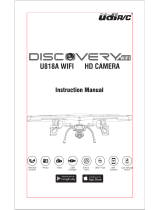Page is loading ...

Valore BLUEJAY – Foldable
Mini Drone with WiFi Camera (LA17)
Thank you for purchasing the Valore BLUEJAY – Foldable Mini Drone with WiFi Camera
(LA17).
Enjoy a smooth piloting and real-time transmission experience with this responsive, stable
and easy to navigate Valore BLUEJAY by the touch of your smartphone/tablet screen. With
one key take off or land, altitude hold and 360º flight flip functions, this drone empowers you
to push your creative boundaries.
Important: Please read the user manual thoroughly before using your Mini Drone.
Specifications: Package Contents:
• Wireless range: Up to 50m
• Maximum speed: 20km/h
• Video resolution: 720P
• Battery type: 3.7V 450mAh polymer battery
• Material: ABS
• Dimensions (H x W x D): 150 x 168 x 30mm
• Folded dimensions (H x W x D): 98 x 150 x 41mm
• Weight: 76g
UNDERSTANDING THE PRODUCT
• Drone with WiFi camera
• USB charging cable
• Blade x 4
• Blade removal tool
① Power button
② Blades
③ Protecting frame
④ Camera
⑤ Battery
②
⑤
④
①
③

START USING FOLDABLE MINI DRONE WITH WIFI CAMERA
1) Charging battery
Slide open the battery cover and detach the battery from the drone. Charge only using the
USB charger provided. When battery is fully charged, the red indicator on the USB charger
will go off.
2) Software download and connection
Scan the QR Code below as per your Smartphone version to download the right software for
the application store or search ‘VS FPV’ on your application store.
Step 1: Turn on the drone by pressing the power button. The indicator will begin to flash
rapidly. Carefully place drone on a flat surface.
Step 2: Turn on your device’s WiFi and connet to “LA17”. After connection is
successful, launch the ‘VS FPV’ application and select ‘connect’ to enter into control
interface.
3) Application controls

a) One key take off / landing
Place the drone on a flat level surface and click the icon on the bottom left screen to take off.
After the drone takes off, it can at a certain height. Click the icon on the bottom right screen to
land.

b) One key 360° flip/roll
When the drone is hovering, click the one key 360 flip/roll icon in the center or the screen, the
dron will fly flipping.
c) Flight speed setting
When flying the drone, you can choose 3 different speed modes. The higher the percentage,
the more sensitive the drone reacts.
30% - Beginners mode
60% - Intermediate mode
100% - Advanced mode
d) Ascend/Descend
Push up the left throttle joystick to ascend. Push down the left trottle joystick to descend.
d) Left/Right
Push the right joystick to the left to fly towards the left side.
Push the right joystick to the right to fly towards the right side.

e) Forward/Backward
Push the right joystick up to fly forward.
Push the right joystick down to fly backward.
f) Rotation
Push the left joystick left to rotate left.
Push the left joystcik right to rotate right.
g) Gravity sensor control
The gravity sensor control is off on default. Click the icon, it will turn yellow indicating ON
status.
When gravity sensor is on, you still need to move the throttle stick to confrol the height and
rotating direction. Tilt your device to control the drone left/right, forward/backward.

TECHNICAL SUPPORT & WARRANTY
• For Technical Support, email us at [email protected].
• For Warranty Registration, visit www.valore.sg.
Cautions:
Read all the instructions and warnings carefully prior to using this product.
• Do not store the mini drone in a high temperature environment.
• Do not place the mini drone near a fire or other excessively hot environments.
• Do not expose this mini drone to moisture or submerge it in liquid. Keep mini drone dry at all
times.
• Do not disassemble this mini drone or attempt to repair or modify it in any manner.
• Be cautious of excessive drops, bumps, abrasions or other impacts to this mini drone. If
there is any damage to the mini drone such as dents, punctures, tears, deformities or
corrosion, stop using the mini drone and contact us immediately via email at
[email protected], or return this product to the store where you have purchased it from.
• If the product produces an abnormal smell, high temperature (low temperature during
normal use), discolours or changes shape abnormally, stop using the product and contact us
immediately via email at [email protected].
DISCLAIMER & TRADEMARKS
All information, trademarks, logos, graphics, and images (“Materials”) provided on this user manual are
copyrighted or trademarked and are the property of Valore Lifestyle Pte Ltd. Any unauthorized use of any
material contained on the instruction manual may violate copyright laws, trademark laws, laws of privacy and
communications statutes.
The trademarks, service marks and logos used and displayed in the Materials are registered and unregistered
trademarks and service marks of Valore and others. All other registered and unregistered company names,
product names and marks mentioned herein the (“Materials”) are the property of their respective owners and
may be trademarks or registered trademarks.
Inspired by Valore Singapore
For full range of Valore products visit www.valore.sg
/