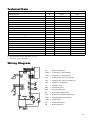REMKO - powerful like a bear.
REMKO RKL 220 / RKL 240
Portable Air Conditioner
Edition GB – M04
Operation
Technology
Spare Parts


3
Contents Page
Safety Instructions 4
Unit Description 5
Operation 6
Operating Mode 7
Installation Instructions 8
Water Tank 9
Unit Shut Down 9
Cleaning the Dust Filter 9
Contents Page
Maintenance and Service 9
Environment and Recycling 10
Troubleshooting 10
Technical Data 11
Wiring Diagram 11
Exploded View 12
Spare Part List 13
Wall Lead-Through Kit 14
Portable Air Conditioner
REMKO RKL 220
REMKO RKL 240
Make sure to read these instructions carefully before starting/using the unit!
Our guarantee will become void when the unit supplied by us is used and
installed for inadequate purposes, or maintained incorrectly, etc.,
or if it is changed without our prior consent.
Subject to alterations!
Operating Instructions
G Always keep these operating instructions near or on the unit! G

4
Safety Instructions
Extensive tests have been conducted on the material,
functionality and quality of the REMKO portable air con-
ditioner to ensure that it is a high-performance unit with
a long service life.
Hazards may nevertheless arise if the unit is used by
persons not familiar with its operation or if the unit is not
used for its intended purpose.
Please also make sure to follow these safety instruc-
tions.
Ensure that the unit is set up at a safe
distance from flammable materials.
Do not use the unit if it is lying on its
side or in any manner deviating from
these instructions.
Ensure that the air intake and outlet
openings are always clear of foreign
objects.
Do not insert any foreign objects into
the air intake or outlet openings.
Do not set the unit up near curtains
or drapes.
Maintain a safety zone of at least 50
cm around the unit.
min. 50 cm
Ensure that the air conditioner is se-
curely placed on a level surface.
The unit may only be operated in an
upright position.
Do not place any heavy or warm ob-
jects on top of the unit.
◊Do not set up or operate the unit in rooms containing
explosion hazards.
◊Do not set up or operate the unit if the atmosphere is
contaminated by oil, sulfur or salt.
◊Do not expose the unit to direct streams of water.
◊Protect all cables from damage.
◊Make sure that all extension cables are suitable in
terms of capacity, length and intended use.
This unit may only be connected to a
correctly installed, grounded and
fused plug socket.
230V / 50 Hz; 10A fuse.
Do not move the unit while in opera-
tion. Wait at least five minutes before
starting the unit after it has been
moved.
This may result in damage to the com-
pressor.
5 MIN.
Do not pull on the power cable or
bend it excessively.
This may result in damage to the
cable.
When unplugging the unit, always pull
the power plug. Never pull the cable.
Switch the unit off by pressing the ON/
OFF button.
Do not switch the unit off by unplug-
ging the power cable.
Empty the water tank before moving the
unit.
230V 10A
To ensure that the unit operates effec-
tively, place the flexible exhaust hose
at an upwards incline and do not bend
it too sharply.
G
When the unit is in operation, do not switch it off
directly at the power supply by unplugging it as
this may damage the control circuit and invalidate
the warranty. Always switch the unit on and off at
the control panel.

5
Unit functionality
A portable air conditioner works in principle like a refrig-
erator. In a refrigerator, heat is withdrawn from the food
and drinks stored inside it. This heat is expelled to the
surrounding air by means of a heat-exchanger on the
back of the refrigerator.
The portable air conditioner cools the air in the room by
withdrawing heat from it. The heat absorbed is expelled
to the outside and the cooled air is resupplied to the
room where the unit is in operation.
Condensation
During cooling mode, the air that has been sucked in
from the room is cooled until it falls below the dew point
and the steam contained in it condenses on the evapo-
rator surface.
The condensed water drips into the condensation trap 7
attached under the evaporator and, from there, enters
the water tank 8.
The water tank must be emptied from time to time.
Diagram of process
Unit Description
The unit is operated with electric power and has been
designed for universal, fully-automatic, smooth opera-
tion. Its compact design lets it be easily transported and
used almost anywhere.
The device works on the principle of compression. It is
equipped with a closed-loop cooling system, a quiet ra-
dial fan which requires little maintenance and a power
cable with plug.
The fully-automatic control, integrated thermostat,
three-setting fan and water tank with integrated overflow
safety mechanism ensure proper operation of the unit.
This portable air conditioner meets the basic safety and
consumer health requirements outlined in the relevant
EU regulations. It is safe and easy to operate.
How is the air cooled in the room?
In a closed-loop cycle, there is a special medium called
a refrigerant. This refrigerant transports the excess heat
out of the room to be cooled.
At the beginning of the cycle, this refrigerant, in the form
of steam, is sucked in by the compressor 2, com-
pressed and, as a result, becomes very hot.
The heated refrigerant is routed to an exchanger
mechanism, the condensator 3. In the condensator, the
refrigerant steam is cooled by the room in the air until it
condenses. The heat is expelled over the flexible ex-
haust hose to the outside by a fan. 5.
In an injection nozzle, the flow control mechanism 4, the
pressure on the air is decreased and it is routed to an-
other exchanger mechanism, the evaporator 1.
Cold air is actually generated in the evaporator. The liq-
uid refrigerant evaporates, the heat required for this pro-
cess is withdrawn from the air in the room that the fan 6
guides via the evaporator.
The cooled air is resupplied to the room and the cycle
begins again for the refrigerant. The temperature of the
room is gradually lowered through this cyclical process.
Because the cold cycle is a closed-loop, no refrigerant
is lost or consumed.
cold air
room air
warm air
room air
1 6
4
8
7
2 3
5
Unit equipment
Handle
Water tank
Air outlet grill
Control panel
Adjustment
lever
Transport
wheels

6
Operation
The unit may only be put into operation once it has been
installed following all instructions contained in the “Safety
Hints” and “Installation Instructions” sections.
1 "On / Off" button
2 "MODE" button (operating mode and fan setting)
There are 5 options available. Display 11 shows the
selected operating mode.
The sequence is: AUTOžHIžMEDžLOžFAN
AUTO Cooling mode, automatic fan rotation inde-
pendent of room temperature.
HI Cooling mode, highest fan setting.
MED Cooling mode, medium fan setting.
LO Cooling mode, lowest fan setting.
FAN Ventilate only, no cooling.
3 Display
Normally, the target temperature is displayed here. If
the thermo control button or the TIMER button is
pressed, the display switches for 5 seconds to the
corresponding setting.
4 "THERMO CONTROL" button (temperature selection)
After the unit has been connected to the power supply
and manually switched on, the target temperature is
automatically set to 25°C. This can be changed using
the arrow buttons 4 in 1°C increments between 20
and 30°C:
Left arrow button = Higher target temperature
Right arrow button = Lower target temperature
This is shown in display 3.
5 "TIMER" button (timer clock)
The timer can be preset for a maximum of 24 hours.
The amount of time is shown on display 3. The timer
has two functions:
1. Unit switches on automatically
When the unit is off, using the "SET" button, the user
can enter the number of hours after which the unit is
to be switched on. Each time the button is pressed,
the number of hours is increased by 1. If this function
is activated, "TIMING ON" 9 is lit up.
After the timer has been activated, the operating
mode and target temperature can be set as de-
scribed above.
2. Unit switches off automatically
When the device is on, using the "SET" button, the
user can enter the number of hours after which the
device is to be switched off. Each time the button is
pressed, the number of hours is increased by 1. If
this function is activated, "TIMING OFF" 10 is lit up.
23
Control panel
12
1
2
4
3
5
10
9
6
7
8
11
Information about the timer:
◊If the "On / Off" button is pressed when the timer is
set to switch the device off, this setting is cleared
and the unit switches off.
◊If the "SET" button is pressed while the timer is acti-
vated, the remaining time is shown on the display.
Each time the "SET" button is pressed, the remain-
ing time is increased by one hour.
6 "AUTO SWING" button
Pressing this button activates the automatic motion
of the vertical plate fins on the air outlet grill. Pressing
this button again stops this motion.
The "AUTO SWING" function can be deactivated by
repeatedly pressing this button in quick sequence to
adjust the direction of the vertical air outlet.
Never adjust the vertical plate fins manually!
G
The unit is only guaranteed to operate at room
temperatures of 20 - 35 °C.
G
To disable the timer or change the setting, press
the "RESET" button.

7
Infrared-remote control
All settings can also be made using an infrared remote
control (optional with RKL 220). A description of the but-
ton functions (see picture below) can be found in the
“Control panel” section. The remote control’s range is
approximately 5 m.
Power is provided by two 1.5 V AAA batteries. (supplied
with the remote control)
Operating Mode
Adjusting the direction of the outgoing air
The device is equipped with vertical and horizontal plate
fins that can be adjusted for various conditions.
7 "FULL-TANK" display (Water tank full)
When the water tank is full, the "FULL TANK" and
"MODE" displays blink and an alarm goes off. The
compressor automatically switches off. After the wa-
ter tank on the right side of the unit has been emp-
tied and replaced, the unit switches back to auto-
matic operation.
8 "COMP. ON" display (compressor is running)
When the compressor is started again for a second
time, a minimum of three minutes must elapse be-
forehand for safety reasons. During this time, the
"COMP ON" display blinks.
9 "TIMING ON" display
If this display is lit up, the unit will automatically be
switched on after a preset amount of time.
10 "TIMING OFF" display
If this display is lit up, the unit will automatically be
switched off after a preset amount of time.
11 Operating mode and fan setting display
This display provides information about the operat-
ing mode and the fan setting which have been se-
lected.
12 REMOTE-SENSOR (sensor remote control)
The unit receives the signals sent from the infrared
remote control (special accessory for RKL 220) via
the "REMOTE SENSOR".
POWER
on / off
THERMO
CONTROL
MODE
TIMER
AUTO
SWING
reset
set
1
4
2
5
6
1. Switch the unit on with the "On / Off”
button
2. Set the target temperature using the
arrow buttons.
3. Select the fan setting (AUTO, HI, MED
or LO) with the "MODE" button.
1. Set up the device in the room to be de-
humidified.
2. Do not extend the exhaust hose to the
outside.
The warm air remains in the room, thus
increasing the water absorption of the air.
3. Switch the unit on with the "On / Off”
button.
4. Set the lowest target temperature 20°C
using the arrow buttons.
5. Select the lowest fan setting LO with
the "MODE” button.
1. Switch the unit on with the "On / Off”
button.
2. Set the FAN operating mode with the
"MODE” button.
The exhaust hose does not need to be
connected in circulation mode.
1. Press the "AUTO SWING" button.
The vertical plate fins slowly move
back and forth to automatically distrib-
ute air.
2. Press the "AUTO SWING" button again
to adjust the fixed output direction.
The plate fins stay in the last position
they reached.
Never adjust the vertical plate fins
manually!
Adjusting the vertical plate fins:
1. Using the two adjustment levers,
manually adjust the horizontal plate
fins between the vertical plate fins.
Adjusting the horizontal plate fins:
Cooling
Ventilation (circulation)
Dehumidifying

8
Installation Instructions
All units are subject to regular quality controls and are
carefully packaged before being delivery.
It is still important to check your unit carefully to make
sure there is nothing wrong with it before setting it up.
Document any damage on the delivery bill and inform
your delivery company and your contract partner. No
guarantees can be provided for subsequent claims.
Expelling the warm air
During cooling mode, the unit generates warm air. This
air must be expelled from the room being cooled to re-
tain the cooling effect.
Different ways of expelling air
Insert the power plug into a correctly
fused plug socket.
230V/1~ 50 Hz / 10 A fuse.
Make sure that extension cables are
suitable in terms of capacity, length
and intended use.
Keep doors and windows closed
during operation.
In case of direct sunlight, make sure
to close all curtains and blinds.
Make sure that the water tank has
been inserted correctly.
The unit will not start if the tank has
not been inserted or has been im-
properly inserted. When the device
is switched on, the red "FULL TANK"
malfunction light lights up and an
alarm goes off.
Place the exhaust hose in front of the
output opening on the back side of
the unit.
Slide the deflector piece from the top
down into the notches on the side un-
til it clicks into place.
With a fix connection to the exhaust
hose (wall lead-through).
The hose supplied is firmly connected
to a wall lead-through.
Lead-through kits can be purchased
as accessories.
With a flat nozzle.
The flat nozzle supplied can be used
in two different ways.
1. It is possible to guide the flat nozzle
through the open window and se-
cure it firmly using straps and suc-
tion devices.
2. The flat nozzle can also be hung
through the partially opened win-
dow.
To ensure that the unit operates ef-
fectively, place the flexible exhaust
hose at an upwards incline and do not
bend it too sharply.
Place the device securely on a level
and firm surface.
An uneven surface can cause vibra-
tions and disruptive noises.
Ensure that the dust filter has been
properly installed. Never use the unit
without the dust filter installed!
Without a dust filter, the plate fins of
the evaporators become dirty and
performance of the unit suffers.
Recommendations for optimum unit operation.
After unpacking the device, place it
on its transport wheels and let it
stand for a minimum of 5 min. be-
fore switching it on.
5 MIN.
G
The exhaust hose must always be placed at an up-
wards incline in the direction of the flow of air!
G
The exhaust hose may not be extended.

9
Water Tank
The integrated water tank must be emptied from time to
time. When the water tank is full, an alarm
goes on and the "FULL TANK" display
blinks.
The unit switches off automatically.
FULL TANK
1. Wait a few minutes before removing
the water tank.
In our experience, a little bit of water
always drips out of the unit.
2. Carefully remove the full water tank.
3. The contents of the tank can be
poured down a drain.
4. We recommend cleaning the tank
with a clean cloth.
Unit Shut Down
8. Reinsert the water tank properly.
9. Clean the dust filter and the unit
housing.
10. Follow the service instructions.
11. Store the unit in an upright position
away from dust and direct sun light.
12. Protect the unit from dust with a
plastic cover.
1. Switch the unit off with the "On / Off"
button.
2. Unplug the power cable after press-
ing the "On / Off" button.
This will prevent the device’s elec-
tronic system from being damaged.
1. Let the device run for approximately
2 hours in ventilation mode (FAN) to
dry the surface of the evaporator
plate fins.
This will prevent unpleasant odors
when the device is put back into op-
eration.
2. Switch the unit off with the "On / Off"
button.
3. Remove the plug from the plug
socket and secure the power cable
on the holder.
4. Make sure that the cable is not bent
and that there are no kinks.
5. Empty the water tank.
6. Remove the remaining water via the
tube to the left in the opening for the
water tank.
7. Make sure to replace the sealing cap
on the tube.
If the sealing cap is not replaced,
water may leak out.
Prior to longer idle periods
◊Remove the dust filter.
◊If the dust filter is only slightly dirty,
clean off the dust, for example, with
a vacuum cleaner.
◊If the dust filter is very dirty it is to be
washed with a lukewarm soap solu-
tion (max. 40° C) and then to be
rinsed with clear water.
◊Make sure that the dust filter is com-
pletely dry and undamaged before
you reinstall it.
In case of extreme dirt the dust filter
is to be replaced.
Cleaning the Dust Filter
The device is equipped with a dust filter. It can be opened
on the left side and removed.
Cleaning the plastic housing:
For cleaning, please use only a clean, soft, slightly
damp cloth to carefully wipe off the housing. Please ad-
here to the following instructions:
◊Never use chemical cleaning agents or polish to
clean the device.
These can corrode the surface.
◊Make sure that moisture does not enter the device.
Water and other liquids may never be sprayed di-
rectly into the unit.
This can damage the electrical system.
Maintenance and Service
Never use the unit without the dust filter installed!
Without a dust filter, the evaporator’s plate fins be-
come dirty and the performance of the unit suffers.
G
The power cable must be unplugged before any
work is done on the unit!
G

10
Troubleshooting
This unit has been designed using state-of-the-art manufacturing processes and it has been tested repeatedly to
ensure that it is working properly. However, should problems occur, refer to the following list:
Should the unit still not be working despite these checks, please contact an authorised service centre.
G
Repair work on the cooling and electrical systems may only be performed by authorised personnel!
The power cable must be unplugged before any work is done on the unit! G
Only authorized personnel is allowed to come into con-
tact with the cold cycle. This ensures that refrigerant
does not escape into the environment when the unit is
being repaired.
Both the refrigerant and the system parts are subject to
special requirements for disposal.
Important information about recycling!
Environment and Recycling
G
The refrigerant in use is a safety refrigerant.
This means that, should damage occur, the quanti-
ties released will not cause injury to the respira-
tory systems of people and animals.
Do not touch the liquid refrigerant as it can freeze
the skin!
Problem Possible cause Check Remedy
Power failure. Are all other electrical components
working? Check voltage and wait for the unit
to start again.
Defective power fuse /
main switch is off. Are all currents for lighting
functional? Replace power fuse.
Switch on main switch.
Power supply line damaged. Are all other electrical components
working? Maintenance by authorised per-
sonnel.
Amount of time waited after
switching the unit on was too short. Did three to five minutes elapse
after starting the unit? Wait for the unit to start.
Temperature range is either too
high or too low. Is the fan still working? Keep the unit within operating tem-
perature range 20 to 35 °C.
The water tank has not been prop-
erly inserted. Has the tank been placed at an
angle in the tank holder? Remove tank and reinsert.
Water tank is full. Is the “FULL TANK” LED lit up? Empty tank.
The unit is either not cooling
at all or only cooling a little bit. The exhaust hose is bent, extended,
place downwards or blocked.
Does the cooling performance im-
prove when the unit is operated
without an exhaust hose / a filter?
Make sure that the exhaust chan-
nel is not blocked.
Dirty filter,
input and/or output opening
blocked by foreign matter. Is the filter dirty? Clean the filter.
The unit is too close to the wall or
other objects. Has the minimum distance of 50
cm been maintained? Maintain minimum distance.
Windows and doors open /
thermal load increased. Has something been changed in
the design or application? Close windows and doors /
reduce thermal load.
“Cooling” operating mode not set. Is the FAN operating mode set? Correct device function to AUTO,
HI, MED or LO.
Unit is switched on with the timer
function. Is the “TIMING ON“ LED lit up? Press the On / Off button again.
Temperature setting too high. Is the temperature setting higher
than the temperature of the room? Lower temperature.
Excess voltage due to lightning. Was there lightning recently in the
region ? Switch the unit off with the "On / Off"
button, wait 5 min and restart.
Condensation water leaks out
of the unit. The unit is not standing upright. Is the device upright? Place upright and make sure it is
firmly in place.
Water tank damaged. Is water dripping out of the tank? Replace the water tank
Water leaks out of the tube when
emptying the remaining water. Is the sealing cap in place? Reseal the tube tightly
The unit is in operation but
nothing appears on the display. Error in the IC.
Unplug from power supply with im-
mediate restart within app. 5 sec.
Are the buttons and control lights
functioning? Unplug the unit, wait 20 seconds
and then reinsert the plug
The unit does not start or
switches itself off automatically.

11
Technical Data
1) Data refer to air that is 30 °C with 70% rel. hum.
2) Noise measurement as per DIN 45635 - 01 - KL3
3) Total length, air hose not extended
Wiring Diagram
CM = Motor (compressor)
CN06 = Connector 2 (control board)
CN07 = Connector 1 (control board)
CX1 = Capacitor fan motor (exhaust air)
CX2 = Capacitor fan motor (circulating air)
CX3 = Capacitor (compressor)
F1 = Controller fuse
FM1 = Fan (exhaust air)
FM2 = Fan (circulating air)
MS = Micro switch (water tank)
OLP = Overload protection (compressor)
PCB1 = Control board (control panel)
PCB2 = Power board
TH = Thermostat sensor
SM = Motor (plate fins)
Model RKL 220 RKL 240
Cooling capacity 1) W 1900 2200
Refrigerant R407C R407C
Refrigerant volume g 450 450
Operating range °C 20 to 35 20 to 35
Electrical connection V/Ph / Hz 230/1~ / 50 230/1~ / 50
Power consumption max. W 700 710
Nominal current max. A 3.0 3.1
Fuse protection (suggested) A 10 10
Dehumidifying capacity, max. l/h 1.0 1.2
Volume water tank max. / unit shut down l 3.6 / 3.2 3.6 / 3.2
Sound pressure level LpA 1m 2) dB(A) 54/58 54/58
“AUTO SWING“ range of motion (air outlet plate fins) ° 70 70
Fan speeds 3 3
Air performance (circulating air) max. m³/h 320 350
Air performance (exhaust air) m³/h 400 430
Air hose (exhaust air), length 3) / Ø mm 1500 / 100 1500 / 100
Dimensions from middle air outlet grill to floor mm 425 425
Dimensions height/width/depth mm 775/326/410 775/326/410
Weight kg 27,5 28,0
EDV-No. 1613220 1613240
CN6
CN7
PCB1
PCB2
P001B
P002B
CN02
SM
CN04
TH
MS
CN05
CN01
FM1
CX1
CX3CX2
CMFM2
AC1
187
250
OLP
PE L1 N
N
L
AC2
grau
schwarz
rot
rot
braun
F1CM
FM
3,15 A

12
1
2
3
4
5
6
7
44
9
12
10
11
13
21
20
22
2827
26
29 31 32 33
43
30
35
39
37
36
40
38
41
42
34
14 15
16
17
18
19
23
25
24
8
Exploded View
We reserve the right to make modifications in dimensions and construction in the interests of technical progress.

13
Spare Part List
No. Designation RKL 220
Ref.-No. RKL 240
Ref.-No.
1 Fan motor (circulating air) 1106001 1106001
2 Capacitor 1,5 µF 1106002 1106002
3 Capacitor 3,0 µF 1106003 1106003
4 Capacitor 20,0 µF 1106048 1106048
5 Sensor (temperature) 1106005 1106005
6 Cover, top 1106006 1106006
7 Power board 1106057 1106057
8 Cover, front 1106008 1106008
9 Fan housing (upper part) 1106009 1106009
10 Fan wheel 1106010 1106010
11 Evaporator 1106011 1106045
12 Fan housing (lower part) 1106012 1106012
13 Condensation trap 1106014 1106014
14 Drainage tube 1106013 1106013
15 Cover, centre 1106015 1106015
16 Fan motor (exhaust air) 1106016 1106016
17 Cover (fan) 1106017 1106017
18 Fan wheel 1106018 1106046
19 Fan housing 1106019 1106019
20 Filter frame 1106020 1106020
21 Dust filter 1106021 1106021
22 Side cover, left 1106022 1106022
23 Separating plate 1106023 1106023
24 Cover rear 1106024 1106024
25 Condenser 1106025 1106025
26 Labelling (control panel) 1106052 1106052
27 Cover, front 1106053 1106053
28 Control board 1106058 1106058
29 Plate fins, vertical 1106029 1106029
30 Mobile holder (plate fins) 1106042 1106042
31 Plate fins, horizontal 1106030 1106030
32 Mounting frame 1106055 1106055
33 Motor (plate fins) 1106032 1106032
34 Cover, bottom 1106033 1106033
35 Micro-switch 1106034 1106034
36 Condensation trap 1106026 1106026
37 Compressor 1106049 1106050
38 Side cover, right 1106036 1106036
39 Floater flap 1106037 1106037
40 Separating plate 1106038 1106038
41 Guidance (water tank) 1106039 1106039
42 Water tank, cpl. 1106040 1106040
43 Transport wheels 1106041 1106041
44 Infrared-remote control (Standard with RKL 240) 1613135 1613135
not shown Power cable with plug 1106043 1106043
Air hose, cpl. (exhaust) 1106056 1106056
Wall lead-through (kit) 1613110 1613110
When ordering spare parts please indicate ref.-no. and machine no. (see type plate)!

14
Any claims under guarantee regarding materials can be accepted only when the orderer or his customer has
filled in completely the “guarantee certificate” which is enclosed with every REMKO unit and has
returned it to REMKO GmbH & Co. KG in due time after the unit’s sale and commissioning.
Wall Lead-Through Kit RKL 220/240
Installation instructions
1. Create a core hole in the outer wall (maximum wall thickness 480 mm) with a diameter of at least 125 mm.
Pay attention to possible supply lines in this area!
2. Insert the telescope pipe in the wall lead-through that you created so that the outer pipe (100 mm diameter) is on
the inner side of the wall.
To prevent cold bridges, insulate the telescope pipe with a suitable insulation material.
3. Place bricks around the telescope pipe in the core hole so that it is aligned with both sides of the wall.
4. Attach the safety guard to the outer side of the wall with 4 screws.
Mount the safety guard paying attention to the position of the rain drainage.
5. Insert the back pressure flap inside and attach it with 4 screws as well.
The “oben” label on the back pressure flap must be visible from inside!
6. Close the opening on the back pressure flap with the sealing cap when taking the unit out of operation, e.g. be-
fore winter, to prevent air circulation.
Safety guard (outside)
Back pressure flap
Sealing cap
Telescope pipe min. 425 mm
G
Operation/handling which does not comply with these instructions is prohibited!
In cases of non-compliance, we assume no liability and the guarantee becomes null and void. G


REMKO GmbH & Co. KG
Klima- und Wärmetechnik
D-32791 Lage • Im Seelenkamp 12
D-32777 Lage • PO Box 1827
Phone +49 (5232) 606 - 0
Fax +49 (5232) 606260
-
 1
1
-
 2
2
-
 3
3
-
 4
4
-
 5
5
-
 6
6
-
 7
7
-
 8
8
-
 9
9
-
 10
10
-
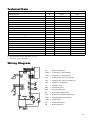 11
11
-
 12
12
-
 13
13
-
 14
14
-
 15
15
-
 16
16
Remko RKL220 User manual
- Category
- Mobile air conditioners
- Type
- User manual
Ask a question and I''ll find the answer in the document
Finding information in a document is now easier with AI
Related papers
-
Remko RKL 360 Assembly And Operating Instructions Manual
-
Remko RKL480 User manual
-
Remko Frostschutzheizung-LWM-SQW User manual
-
Remko RKL 290 User manual
-
Remko RKL 290 Operating instructions
-
Remko Speicherladeset-EFS21 User manual
-
Remko RKL 495 DC S-Line Owner's manual
-
Remko KPS302 User manual
-
Remko RVS100H-Inox User manual
-
Remko AMT15 User manual
Other documents
-
 Mermaid CONDENSATOR Installation Maintenance & Troubleshooting Manuallines
Mermaid CONDENSATOR Installation Maintenance & Troubleshooting Manuallines
-
3M DBI-SALA® Delta™ Arc Flash Harness, Dorsal/Rescue Web Loops 1110780, Medium, 1 EA Operating instructions
-
DeLonghi PACT100P User manual
-
DHOME EcoSilent12 User manual
-
ElectrIQ EcoSilent14HPW User manual
-
ElectrIQ PORTABLE AIR CONDITIONER User manual
-
ElectrIQ EcoSilent10 User manual
-
ElectrIQ SILENT16 User manual
-
ElectrIQ EcoSilent10W User manual
-
DeLonghi WE130 User manual