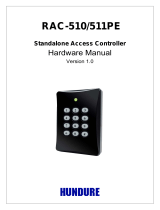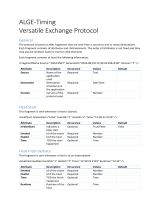Page is loading ...

Event and Error Message Reference Guide for
14th Generation Dell EMC PowerEdge Servers
Version 1.60

Messaggi di N.B., Attenzione e Avvertenza
N.B.: un messaggio N.B. (Nota Bene) indica informazioni importanti che contribuiscono a migliorare l'utilizzo del prodotto.
ATTENZIONE: Un messaggio di ATTENZIONE indica un danno potenziale all'hardware o la perdita di dati, e spiega come evitare il
problema.
AVVERTENZA: Un messaggio di AVVERTENZA indica un rischio di danni materiali, lesioni personali o morte.
Copyright © 2017 Dell Inc. o delle sue sussidiarie. Tutti i diritti riservati. Dell, EMC e gli altri marchi sono marchi commerciali di Dell Inc. o delle sue
sussidiarie. Gli altri marchi possono essere marchi dei rispettivi proprietari.
2017 - 06
Rev. A00

Contents
1 Introduction....................................................................................................................................................7
Alert category denition.................................................................................................................................................... 9
Intended audience..............................................................................................................................................................9
Organization of topics....................................................................................................................................................... 9
Documentation resources................................................................................................................................................10
Dell EMC server troubleshooting information................................................................................................................11
2 AMP Event Messages...................................................................................................................................12
3 ASR Event Messages...................................................................................................................................28
4 BAR Event Messages...................................................................................................................................39
5 BAT Event Messages................................................................................................................................... 97
6 BIOS Event Messages................................................................................................................................ 130
7 BOOT Event Messages............................................................................................................................... 151
8 CBL Event Messages..................................................................................................................................157
9 CMC Event Messages................................................................................................................................ 162
10 CPU Event Messages............................................................................................................................... 207
11 CPUA Event Messages............................................................................................................................. 226
12 CTL Event Messages................................................................................................................................ 227
13 DH Event Messages................................................................................................................................. 306
14 DIAG Event Messages.............................................................................................................................. 309
15 DIS Event Messages.................................................................................................................................352
16 DKM Event Messages............................................................................................................................... 371
17 ENC Event Messages................................................................................................................................374
18 EPP Event Messages............................................................................................................................... 395
19 FAN Event Messages............................................................................................................................... 403
20 FC Event Messages................................................................................................................................. 427
Contents
3

21 FCD Event Messages............................................................................................................................... 435
22 FLDC Event Messages.............................................................................................................................439
23 FSD Event Messages............................................................................................................................... 459
24 GMGR Event Messages............................................................................................................................461
25 HWC Event Messages............................................................................................................................. 496
26 IOID Event Messages...............................................................................................................................566
27 IOV Event Messages................................................................................................................................ 575
28 IPA Event Messages................................................................................................................................ 599
29 ISM Event Messages................................................................................................................................601
30 JCP Event Messages............................................................................................................................... 615
31 LC Event Messages..................................................................................................................................632
32 LIC Event Messages................................................................................................................................ 663
33 LNK Event Messages................................................................................................................................681
34 LOG Event Messages.............................................................................................................................. 686
35 MEM Event Messages............................................................................................................................. 700
36 NIC Event Messages................................................................................................................................750
37 OSD Event Messages...............................................................................................................................763
38 OSE Event Messages............................................................................................................................... 787
39 PCI Event Messages................................................................................................................................ 797
40 PDR Event Messages.............................................................................................................................. 829
41 PFM Event Messages............................................................................................................................... 915
42 POW Event Messages.............................................................................................................................. 917
43 PR Event Messages..................................................................................................................................921
44 PST Event Messages............................................................................................................................... 939
45 PSU Event Messages.............................................................................................................................. 969
4
Contents

46 PSUA Event Messages............................................................................................................................1014
47 PWR Event Messages.............................................................................................................................1015
48 RAC Event Messages...............................................................................................................................1121
49 RDU Event Messages............................................................................................................................. 1377
50 RED Event Messages............................................................................................................................. 1400
51 RFL Event Messages...............................................................................................................................1447
52 RFLA Event Messages............................................................................................................................1452
53 RFM Event Messages.............................................................................................................................1453
54 RRDU Event Messages...........................................................................................................................1462
55 RSI Event Messages.............................................................................................................................. 1468
56 SEC Event Messages............................................................................................................................. 1470
57 SEL Event Messages.............................................................................................................................. 1493
58 SRV Event Messages..............................................................................................................................1519
59 SSD Event Messages............................................................................................................................. 1585
60 STOR Event Messages...........................................................................................................................1594
61 SUP Event Messages.............................................................................................................................. 1661
62 SWC Event Messages............................................................................................................................ 1699
63 SWU Event Messages............................................................................................................................ 1869
64 SYS Event Messages..............................................................................................................................1898
65 TMP Event Messages............................................................................................................................ 2047
66 TMPS Event Messages..........................................................................................................................2082
67 TST Event Messages............................................................................................................................. 2085
68 UEFI Event Messages............................................................................................................................2088
69 USR Event Messages.............................................................................................................................2242
70 VDR Event Messages............................................................................................................................. 2276
Contents
5

71 VF Event Messages................................................................................................................................ 2323
72 VFL Event Messages..............................................................................................................................2338
73 VFLA Event Messages........................................................................................................................... 2356
74 VLT Event Messages.............................................................................................................................. 2357
75 VME Event Messages............................................................................................................................ 2387
76 VRM Event Messages.............................................................................................................................2391
77 Getting help........................................................................................................................................... 2395
Contacting Dell............................................................................................................................................................ 2395
Documentation feedback........................................................................................................................................... 2395
Accessing system information by using QRL...........................................................................................................2395
Locating Service Tag of your system........................................................................................................................2396
6 Contents

Introduction
• This Error and Event Message reference guide lists the messages that are displayed on graphical user interface (GUI), command line
interface (CLI), and stored in the log les. Messages are displayed or stored as a result of user action, automatic event occurrence, or
for data logging purposes.
• Messages are divided into three elements:
• Message: Indicates the actual message, and probable cause, wherever applicable.
• Recommended Response Action: Indicates the remedial tasks to be performed by the user to resolve an issue. Comprehensive
information is given about the GUI navigation path (or RACADM and WS-Man commands) that helps is eective and fast
resolution.
• Detailed Description: Provides more info about the error or event, where appropriate.
• Messages are classied according to hardware- and software categories in the server and its management applications (such as iDRAC,
OMSA, CMC, and Lifecycle Controller). The category and severity of each message is also specied.
• Use this reference guide to understand more about the events and resolve issues associated with your Dell Enterprise systems.
• Messages are prexed with event type to help easy identication. For example PSU, STOR, and VLT representing power supply unit,
storage and voltage respectively. Expansion of acronyms used for classifying error messages is listed in the table here:
Acron
ym
Category
AMP Amperage
ASR Auto Sys Reset
BAR Backup & Restore
BAT Battery Event
BIOS BIOS management
BOOT Boot control
CBL Cable
CMC Chassis Management Control
CPU Processor
CPUA Proc Absent
CTL Storage Controller
DH Certicate Management
DIAG Diagnostic
DIS Auto-discovery
DKM Dell Key Manager
ENC Storage enclosure
EPP Extended power performance
FAN Fan event
FC Fibre channel
FCD Feature card
FLDC Unknown
FSD Debug
1
Introduction 7

HWC Hardware conguration
IOID I/O Identify optimization
IOV I/o virtualization
IPA DRAC IP address
ISM iDRAC Service Module
JCP Job control
LC Lifecycle Controller
LIC Licensing
LNK Link status
LOG Log event
MEM Memory
NIC NIC conguration
OSD OS deployment
OSE OS event
PCI PCI device
PDR Physical disk drive
PFM System performance event
POW Power usage
PR Part exchange
PST BIOS POST
PSU Power supply unit
PSUA PSU absent
PWR Power usage
RAC RAC event
RDU Redundancy
RED FW download
RFL IDSDM media
RFLA IDSDM absent
RFM Flex address SD
RRDU IDSDM redundancy
RSI Remote service
SEC Security event
SEL System event log
SSD PCIe SSD
STOR Storage
SUP Firmware update job
SWC Software conguration
SWU Software change
SYS System info
TMP Temperature
TMPS Temperature statistics
TST Test alert
8 Introduction

UEFI UEFI event
USR User tracking
VDR Virtual drive
VF vFLash media
VFL vFlash event
VFLA vFlash absent
VLT Voltage
VME Virtual media
VRM Virtual console
Topics:
• Alert category denition
• Intended audience
• Organization of topics
• Documentation resources
• Dell EMC server troubleshooting information
Alert category denition
• System Health: Represents all the alerts that are related to hardware within the system chassis. For example, temperature errors,
voltage errors, and device errors.
• Storage Health: Represents alerts that are related to the storage subsystem. For example, controller errors, physical disk drive errors,
and virtual drive errors.
• Conguration: Represents alerts that are related to hardware, rmware, and software conguration changes. For example, PCI-e card
added or removed, RAID conguration changed, and iDRAC license changed.
• Audit: Category represents the audit log. Examples include, user login/logout information, Password authentication failures, session
info, power states.
• Update: Represents alerts that are generated because of rmware or driver upgrades and downgrades. This does not represent
rmware inventory.
Intended audience
This Error and Event Message reference guide is intended for system administrators and other users involved in managing and
troubleshooting Dell EMC Enterprise systems. For quick and easy reference, this guide is available on mobile devices also.
Organization of topics
Event and Error messages are listed in the alphabetical order of dierent event messages. For example, BOOT, BIOS, CMC, HWC, LC,
STOR, and UEFI.
Introduction
9

Documentation resources
This section provides information about the documentation resources for your system.
Table 1. Additional documentation resources for your system
Task Document Location
Setting up your system
For information about installing the system into a
rack, see the Rack documentation included with
your rack solution.
For information about installing the system into a
rack, see the Rack documentation included with
your rack solution or the Getting Started With Your
System document that is shipped with your
system.
For information about installing the system into a
rack, see the Rack documentation included with
the Getting Started With Your System document
that is shipped with your system.
Dell.com/poweredgemanuals
For information about turning on the system and
the technical specications of your system, see the
Getting Started With Your System document that
is shipped with your system.
Dell.com/poweredgemanuals
Conguring your system For information about iDRAC features, conguring
and logging in to iDRAC, and managing your system
remotely, see the Integrated Dell Remote Access
Controller User's Guide.
Dell.com/idracmanuals
For information about installing the operating
system, see the operating system documentation.
Dell.com/operatingsystemmanuals
For information about understanding Remote
Access Controller Admin (RACADM)
subcommands and supported RACADM interfaces,
see the RACADM Command Line Reference Guide
for iDRAC.
Dell.com/idracmanuals
For information about updating drivers and
rmware, see the Methods to download rmware
and drivers section in this document.
Dell.com/support/drivers
Managing your system For information about systems management
software oered by Dell, see the Dell OpenManage
Systems Management Overview Guide.
Dell.com/openmanagemanuals
For information about setting up, using, and
troubleshooting OpenManage, see the Dell
OpenManage Server Administrator User’s Guide.
Dell.com/openmanagemanuals
For information about installing, using, and
troubleshooting Dell OpenManage Essentials, see
the Dell OpenManage Essentials User’s Guide.
Dell.com/openmanagemanuals
For information about installing and using Dell
System E-Support Tool (DSET), see the Dell
System E-Support Tool (DSET) User's Guide.
Dell.com/DSET
10 Introduction

Task Document Location
For information about installing and using Active
System Manager (ASM), see the Active System
Manager User’s Guide.
Dell.com/asmdocs
For understanding the features of Dell Lifecycle
Controller (LCC), see the Dell Lifecycle Controller
User’s Guide.
Dell.com/idracmanuals
For information about partner programs enterprise
systems management, see the OpenManage
Connections Enterprise Systems Management
documents.
Dell.com/
omconnectionsenterprisesystemsmanagement
For information about connections and client
systems management, see the OpenManage
Connections Client Systems Management
documentation.
Dell.com/dellclientcommandsuitemanuals
For information about viewing inventory,
performing conguration and monitoring tasks,
remotely turning on or o servers, and enabling
alerts for events on servers and components using
the Dell Chassis Management Controller (CMC),
see the CMC User’s Guide.
Dell.com/esmmanuals
Working with Dell PowerEdge
RAID controllers
For information about understanding the features
of the Dell PowerEdge RAID controllers (PERC)
and deploying the PERC cards, see the Storage
controller documentation.
Dell.com/storagecontrollermanuals
Understanding event and error
messages
For information about checking the event and error
messages generated by the system rmware and
agents that monitor system components, see the
Dell Event and Error Messages Reference Guide.
Dell.com/openmanagemanuals > OpenManage
software
Fan Control Board rmware
update and Set Chassis Type
procedure
For information about updating the Fan Control
Board rmware and setting the chassis type to
accommodate either PowerEdge C6320 or
PowerEdge C6320p sleds in the PowerEdge
C6300 enclosure, see the Fan Control Board
rmware update and Set Chassis Type procedure
section in this document.
Dell.com/poweredgemanuals
Dell EMC server troubleshooting information
Detailed information about your system is available in your system-specic documents such as Owner's Manual, RACADM Reference
Guide, WS-Man Prole documents, and User's Guide. See Dell.com/poweredgemanuals and Dell.com/idracmanuals.
Introduction
11

AMP Event Messages
AMP0300
Message The system board arg1 current is less than the lower warning threshold.
Arguments
arg1 =
name
Detailed Description None.
Recommended
Response Action
Review system power policy, check system logs for power related failures, and review system conguration
changes.
Category System Health (AMP = Amperage)
Severity Severity 2 (Warning)
Trap/EventID 2178
Redsh Event Type Alert
Filter
Visibility
IPMI Alert SNMP Alert Email Alert Remote System Log WS
Eventing
Redsh
Eventing
iDRAC ✔ ✔* ✔ ✔ ✔ ✔ ✔
CMC ✔ ✔* ✔* ✔*
LC Log LCD OS Log Power O Power
Cycle
Reset Chassis Event Proxy
iDRAC ✔* ✔ ✔ ✔ ✔
CMC ✔* ✔*
AMP0301
Message
The system board arg1 current is less than the lower critical threshold.
Arguments
arg1 =
name
Detailed Description None.
Recommended
Response Action
Review system power policy, check system logs for power related failures, and review system conguration
changes.
Category System Health (AMP = Amperage)
Severity Severity 1 (Critical)
Trap/EventID 2177
LCD Message System board <name> current is outside of range. Contact Support
Redsh Event Type Alert
2
12 AMP Event Messages

Filter
Visibility
IPMI Alert SNMP Alert Email Alert Remote System Log WS
Eventing
Redsh
Eventing
iDRAC ✔ ✔* ✔ ✔ ✔ ✔ ✔
CMC ✔ ✔* ✔* ✔*
LC Log LCD OS Log Power O Power
Cycle
Reset Chassis Event Proxy
iDRAC ✔* ✔ ✔ ✔ ✔
CMC ✔* ✔*
AMP0302
Message The system board arg1 current is greater than the upper warning threshold.
Arguments
arg1 =
name
Detailed Description Product documentation contains information on correct conguration. The failure could also be caused by a faulty
component or related cabling. System performance may be degraded.
Recommended
Response Action
Review system power policy, check system logs for power related failures, and review system conguration
changes.
Category System Health (AMP = Amperage)
Severity Severity 2 (Warning)
Trap/EventID 2178
Redsh Event Type Alert
Filter
Visibility
IPMI Alert SNMP Alert Email Alert Remote System Log WS
Eventing
Redsh
Eventing
iDRAC ✔ ✔* ✔ ✔ ✔ ✔ ✔
CMC ✔ ✔* ✔* ✔*
LC Log LCD OS Log Power O Power
Cycle
Reset Chassis Event Proxy
iDRAC ✔* ✔ ✔ ✔ ✔
CMC ✔* ✔*
AMP0303
Message
The system board arg1 current is greater than the upper critical threshold.
Arguments
arg1 =
name
Detailed Description Product documentation contains information on correct conguration. The failure could also be caused by a faulty
component or related cabling. System performance may be degraded.
Recommended
Response Action
Review system power policy, check system logs for power related failures, and review system conguration
changes.
Category System Health (AMP = Amperage)
Severity Severity 1 (Critical)
Trap/EventID 2177
AMP Event Messages 13

LCD Message System board <name> current is outside of range. Contact Support
Redsh Event Type Alert
Filter
Visibility
IPMI Alert SNMP Alert Email Alert Remote System Log WS
Eventing
Redsh
Eventing
iDRAC ✔ ✔* ✔ ✔ ✔ ✔ ✔
CMC ✔ ✔* ✔* ✔*
LC Log LCD OS Log Power O Power
Cycle
Reset Chassis Event Proxy
iDRAC ✔* ✔ ✔ ✔ ✔
CMC ✔* ✔*
AMP0304
Message The system board arg1 current is outside of range.
Arguments
arg1 =
name
Detailed Description Product documentation contains information on correct conguration. The failure could also be caused by a faulty
component or related cabling. System performance may be degraded.
Recommended
Response Action
Review system power policy, check system logs for power related failures, and review system conguration
changes.
Category System Health (AMP = Amperage)
Severity Severity 1 (Critical)
Trap/EventID 2177
LCD Message System board <name> current is outside of range. Contact Support
Redsh Event Type Alert
Filter
Visibility
IPMI Alert SNMP Alert Email Alert Remote System Log WS
Eventing
Redsh
Eventing
iDRAC ✔ ✔* ✔ ✔ ✔ ✔ ✔
CMC ✔ ✔* ✔* ✔*
LC Log LCD OS Log Power O Power
Cycle
Reset Chassis Event Proxy
iDRAC ✔* ✔ ✔ ✔ ✔
CMC ✔* ✔*
AMP0305
Message
The system board arg1 current is within range.
Arguments
arg1 =
name
Detailed Description None.
Recommended
Response Action
No response action is required.
14 AMP Event Messages

Category System Health (AMP = Amperage)
Severity Severity 3 (Informational)
Trap/EventID 2179
Redsh Event Type Alert
Filter
Visibility
IPMI Alert SNMP Alert Email Alert Remote System Log WS
Eventing
Redsh
Eventing
iDRAC ✔ ✔* ✔ ✔ ✔ ✔ ✔
CMC ✔ ✔* ✔* ✔*
LC Log LCD OS Log Power O Power
Cycle
Reset Chassis Event Proxy
iDRAC ✔* ✔
CMC ✔* ✔*
AMP0306
Message Disk drive bay arg1 current is less than the lower warning threshold.
Arguments
arg1 =
name
Detailed Description None.
Recommended
Response Action
Review system power policy, check system logs for power related failures, and review system conguration
changes.
Category System Health (AMP = Amperage)
Severity Severity 2 (Warning)
Trap/EventID 2178
Redsh Event Type Alert
Filter
Visibility
IPMI Alert SNMP Alert Email Alert Remote System Log WS
Eventing
Redsh
Eventing
iDRAC ✔ ✔* ✔ ✔ ✔ ✔ ✔
CMC ✔ ✔* ✔* ✔*
LC Log LCD OS Log Power O Power
Cycle
Reset Chassis Event Proxy
iDRAC ✔* ✔ ✔ ✔ ✔
CMC ✔* ✔*
AMP0307
Message
Disk drive bay arg1 current is less than the lower critical threshold.
Arguments
arg1 =
name
Detailed Description None.
Recommended
Response Action
Review system power policy, check system logs for power related failures, and review system conguration
changes.
AMP Event Messages 15

Category System Health (AMP = Amperage)
Severity Severity 1 (Critical)
Trap/EventID 2177
LCD Message Disk drive bay <name> current is outside of range. Contact Support
Redsh Event Type Alert
Filter
Visibility
IPMI Alert SNMP Alert Email Alert Remote System Log WS
Eventing
Redsh
Eventing
iDRAC ✔ ✔* ✔ ✔ ✔ ✔ ✔
CMC ✔ ✔* ✔* ✔*
LC Log LCD OS Log Power O Power
Cycle
Reset Chassis Event Proxy
iDRAC ✔* ✔ ✔ ✔ ✔
CMC ✔* ✔*
AMP0308
Message Disk drive bay arg1 current is greater than the upper warning threshold.
Arguments
arg1 =
name
Detailed Description Product documentation contains information on correct conguration. The failure could also be caused by a faulty
component or related cabling. System performance may be degraded.
Recommended
Response Action
Review system power policy, check system logs for power related failures, and review system conguration
changes.
Category System Health (AMP = Amperage)
Severity Severity 2 (Warning)
Trap/EventID 2178
Redsh Event Type Alert
Filter
Visibility
IPMI Alert SNMP Alert Email Alert Remote System Log WS
Eventing
Redsh
Eventing
iDRAC ✔ ✔* ✔ ✔ ✔ ✔ ✔
CMC ✔ ✔* ✔* ✔*
LC Log LCD OS Log Power O Power
Cycle
Reset Chassis Event Proxy
iDRAC ✔* ✔ ✔ ✔ ✔
CMC ✔* ✔*
AMP0309
Message
Disk drive bay arg1 current is greater than the upper critical threshold.
Arguments
arg1 =
name
16 AMP Event Messages

Detailed Description Product documentation contains information on correct conguration. The failure could also be caused by a faulty
component or related cabling. System performance may be degraded.
Recommended
Response Action
Review system power policy, check system logs for power related failures, and review system conguration
changes.
Category System Health (AMP = Amperage)
Severity Severity 1 (Critical)
Trap/EventID 2177
LCD Message Disk drive bay <name> current is outside of range. Contact Support
Redsh Event Type Alert
Filter
Visibility
IPMI Alert SNMP Alert Email Alert Remote System Log WS
Eventing
Redsh
Eventing
iDRAC ✔ ✔* ✔ ✔ ✔ ✔ ✔
CMC ✔ ✔* ✔* ✔*
LC Log LCD OS Log Power O Power
Cycle
Reset Chassis Event Proxy
iDRAC ✔* ✔ ✔ ✔ ✔
CMC ✔* ✔*
AMP0310
Message
Disk drive bay arg1 current is outside of range.
Arguments
arg1 =
name
Detailed Description Product documentation contains information on correct conguration. The failure could also be caused by a faulty
component or related cabling. System performance may be degraded.
Recommended
Response Action
Review system power policy, check system logs for power related failures, and review system conguration
changes.
Category System Health (AMP = Amperage)
Severity Severity 1 (Critical)
Trap/EventID 2177
LCD Message Disk drive bay <name> current is outside of range. Contact Support
Redsh Event Type Alert
Filter
Visibility
IPMI Alert SNMP Alert Email Alert Remote System Log WS
Eventing
Redsh
Eventing
iDRAC ✔ ✔* ✔ ✔ ✔ ✔ ✔
CMC ✔ ✔* ✔* ✔*
LC Log LCD OS Log Power O Power
Cycle
Reset Chassis Event Proxy
iDRAC ✔* ✔ ✔ ✔ ✔
CMC ✔* ✔*
AMP Event Messages 17

AMP0311
Message Disk drive bay arg1 current is within range.
Arguments
arg1 =
name
Detailed Description None.
Recommended
Response Action
No response action is required.
Category System Health (AMP = Amperage)
Severity Severity 3 (Informational)
Trap/EventID 2179
Redsh Event Type Alert
Filter
Visibility
IPMI Alert SNMP Alert Email Alert Remote System Log WS
Eventing
Redsh
Eventing
iDRAC ✔ ✔* ✔ ✔ ✔ ✔ ✔
CMC ✔ ✔* ✔* ✔*
LC Log LCD OS Log Power O Power
Cycle
Reset Chassis Event Proxy
iDRAC ✔* ✔
CMC ✔* ✔*
AMP0312
Message
System level current is less than the lower warning threshold.
Detailed Description None.
Recommended
Response Action
Review system power policy, check system logs for power related failures, and review system conguration
changes.
Category System Health (AMP = Amperage)
Severity Severity 2 (Warning)
Trap/EventID 2178
Redsh Event Type Alert
Filter
Visibility
IPMI Alert SNMP Alert Email Alert Remote System Log WS
Eventing
Redsh
Eventing
iDRAC ✔ ✔* ✔ ✔ ✔ ✔ ✔
CMC
LC Log LCD OS Log Power O Power
Cycle
Reset Chassis Event Proxy
iDRAC ✔* ✔ ✔ ✔ ✔
CMC
18 AMP Event Messages

AMP0313
Message System level current is less than the lower critical threshold.
Detailed Description None.
Recommended
Response Action
Review system power policy, check system logs for power related failures, and review system conguration
changes.
Category System Health (AMP = Amperage)
Severity Severity 1 (Critical)
Trap/EventID 2177
LCD Message System level current is outside of range. Contact Support
Redsh Event Type Alert
Filter
Visibility
IPMI Alert SNMP Alert Email Alert Remote System Log WS
Eventing
Redsh
Eventing
iDRAC ✔ ✔* ✔ ✔ ✔ ✔ ✔
CMC
LC Log LCD OS Log Power O Power
Cycle
Reset Chassis Event Proxy
iDRAC ✔* ✔ ✔ ✔ ✔
CMC
AMP0314
Message
System level current is greater than the upper warning threshold.
Detailed Description Product documentation contains information on correct conguration. The failure could also be caused by a faulty
component or related cabling. System performance may be degraded.
Recommended
Response Action
Review system power policy, check system logs for power related failures, and review system conguration
changes.
Category System Health (AMP = Amperage)
Severity Severity 2 (Warning)
Trap/EventID 2178
Redsh Event Type Alert
Filter
Visibility
IPMI Alert SNMP Alert Email Alert Remote System Log WS
Eventing
Redsh
Eventing
iDRAC ✔ ✔* ✔ ✔ ✔ ✔ ✔
CMC
LC Log LCD OS Log Power O Power
Cycle
Reset Chassis Event Proxy
iDRAC ✔* ✔ ✔ ✔ ✔
CMC
AMP Event Messages 19

AMP0315
Message System level current is greater than the upper critical threshold.
Detailed Description Product documentation contains information on correct conguration. The failure could also be caused by a faulty
component or related cabling. System performance may be degraded.
Recommended
Response Action
Review system power policy, check system logs for power related failures, and review system conguration
changes.
Category System Health (AMP = Amperage)
Severity Severity 1 (Critical)
Trap/EventID 2177
LCD Message System level current is outside of range. Contact Support
Redsh Event Type Alert
Filter
Visibility
IPMI Alert SNMP Alert Email Alert Remote System Log WS
Eventing
Redsh
Eventing
iDRAC ✔ ✔* ✔ ✔ ✔ ✔ ✔
CMC
LC Log LCD OS Log Power O Power
Cycle
Reset Chassis Event Proxy
iDRAC ✔* ✔ ✔ ✔ ✔
CMC
AMP0316
Message
System level current is outside of range.
Detailed Description Product documentation contains information on correct conguration. The failure could also be caused by a faulty
component or related cabling. System performance may be degraded.
Recommended
Response Action
Review system power policy, check system logs for power related failures, and review system conguration
changes.
Category System Health (AMP = Amperage)
Severity Severity 1 (Critical)
Trap/EventID 2177
LCD Message System level current is outside of range. Contact Support
Redsh Event Type Alert
Filter
Visibility
IPMI Alert SNMP Alert Email Alert Remote System Log WS
Eventing
Redsh
Eventing
iDRAC ✔ ✔* ✔ ✔ ✔ ✔ ✔
CMC
20 AMP Event Messages
/