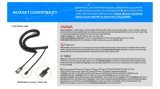Page is loading ...

PowerTouch 390
Interactive Screen
Telephone
So affordable and easy to use, the PowerTouch
390 screenphone puts new interactive servic-
es—stock quotes, airline reservations, movie
listings, directory assistance, and more—
right at your fingertips!
Key Features:
• Access to display-based
interactive services*
• Caller ID, Call Waiting Display, and
Call Waiting Display Options*
• Large backlit screen with
six display keys
• Speakerphone with mute
• 200-name and number Directory
• 100-name and number Call Log*

Vi ew A astra Teleco m ph o n es on t he I nternet at
www.aastra.com
PowerTouch 390 Feature Highlights
• Access to display-based interactive services*
• Caller ID, Call Waiting Display, and Call
Waiting Display Options*
• Speakerphone with Mute
• 100-name and number Call Log*
• 200-name and number Directory
• Large eight-line backlit display with
six display keys
• Ten-number redial
• Flash (LINK)
• Multi-function indicator light (incoming call,
extension-in-use, message waiting*,
and Hold)
• Copy key for saving Call Log information
to the Directory
• Options key
• On-hook dialing
• Goodbye key
• Current date and time display
• Contrast control for display window
• Ringer and receiver volume controls
• Desk or wall mount
• English/Spanish/French language
display prompts
• Hearing aid compatible
• ADA compliant
• One-year warranty
Specifications
• Dial: Tone
• Power: 16 VAC, 250 mA transformer
• FCC: Conforms to Part 15 and Part 68;
meets ADA volume control specifications
• Weight: 2 lbs.
• Dimensions: 4.5” W x 7” L x 4.5” H
* Functionality of some features assumes availability
and customer subscription to
service provider offerings.
While it’s as affordable as many ordinary
telephones, the PowerTouch 390 is far from
ordinary.
Plug in this interactive screenphone and dis-
cover the variety of new interactive services just
waiting for you. You can get stock quotes, make
airline reservations, get directory assistance, and
much more—right from the screen of your
phone. The PowerTouch 390 makes it so easy.
With a large display screen and six changing
“softkeys,” the PowerTouch 390 walks you
through many interactive services, right in your
home or office. Information is clearly displayed
on the large backlit screen. Then, you can use
the softkeys to make your choices from a series
of menus.
Subscribe to network services like Caller ID
and Call Waiting Display, and you’ll see the
caller’s name and number before you answer*.
Even if you’re on another call, the PowerTouch
390’s display shows who’s waiting—and gives
you options for handling the waiting call*.
Is this the call you’ve been waiting for? Just
press a key to answer. Or, conference the caller
in with your original call.
Can’t take the waiting call right now? Send
a “please wait” or “call later” message*. Or, just
forward the call to Voice Mail*.
When it comes to making calls, the
PowerTouch 390’s large display screen makes a
world of difference. Save up to 200 numbers in
your Directory for fast, easy dialing. Place calls
without lifting the receiver. The display even
offers network services—like Busy Redial—right
when they’re needed most*.
And, the PowerTouch 390 cuts through
the confusion of activating or terminating
services such as Selective Call Forwarding, Call
Rejection, and Call Acceptance*. You'll never
have to flip through pages of information to
use the features. The PowerTouch 390's menus
remove all the frustration via screen displays and
soft keys.
All this plus the exceptional quality of
Nortel Networks. The PowerTouch 390 is noth-
ing short of extraordinary.
The PowerTouch 390 telephone
is Year 2000 compliant.
For more information, contact your
Aastra Telecom representative, call
(905) 760-4200 or email
In Canada:
Aastra Telecom
155 Snow Blvd.,
Concord, Ontario
Canada L4K 4N9
Copyright (C) 2000 Aastra Telecom.
All rights reserved. Information in this
document is subject to change without
notice. Aastra Telecom assumes no
responsibility for any errors that may
appear in this document. Product
capabilities and availability dates
described in this document pertain
solely to Aastra Telecom’s marketing
activities in the U.S and Canada.
Availability in other markets may vary.
58050.38/07-99
/