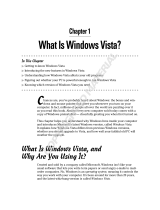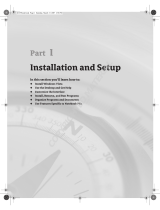Page is loading ...

Chapter 1: Those Pesky Network
Things You Need to Know
In This Chapter
Finding out why you really do want a network, at the office and at
home
Comparing client/server (domain) and peer-to-peer (workgroup)
networking
Gathering the stuff you need to get started
Networking for Neanderthals
W
hen business people talk to each other, it’s called networking. When
computers talk to each other, it’s called pandemonium.
This chapter tries to distill 30 years of advances in computer pandemonium, er,
networking, into a succinct, digestible, understandable synopsis. I think you’ll
be pleasantly surprised to discover that even the most obnoxiously inscrutable
networking jargon — much of which has made its way into Windows Vista —
has its roots in simple concepts that everyone can understand.
Understanding Networks
Not long ago, networks were considered esoteric and intimidating, the
province of guys in white lab coats, whose sole purpose in life was to allow
you to print on the company’s fancy laser printer or share that super-fast
Internet connection but keep you from seeing your boss’s personnel file or
the company’s budget. Those same guys (and they were always guys, it seems)
often took it upon themselves to tell you what you could and couldn’t do with
your PC — what software you could use, how you could use it, where you
could put your data, and so much more. They hid behind a cloak of mumbo-
jumbo, initiates in the priesthood of “systems administration.”
50_749419 bk09ch01.qxp 11/13/06 3:38 PM Page 669
COPYRIGHTED MATERIAL

Understanding Networks
670
That’s changed a lot. With Windows Vista, a network is something that your
13-year-old can throw together in ten minutes. Mine did. (Your results may
vary!)
The terminology doesn’t help. Ask a network geek — or computer store
salesperson — about the difference between a LAN and a WAN, and you’ll
provoke a tirade of inscrutable acronyms so thick that you need a periscope
to see out.
In the following sections, I cut through the bafflegab.
What a network can do for you
Do you need a network? The short answer: Yes. If you have two or more
computers, with one running Windows Vista and the other running Windows
98 or later, a network is well worth the hassle. You don’t need a fancy one.
But you do need one. Consider these facts:
✦ If you have a network, just about any piece of hardware attached to
one computer can be used by the other.
That dual-scan DVD recorder
on your desktop, for example, can be used by your portable, the same
way as if it were connected directly. A printer or (in some cases) a scan-
ner attached to one computer can be shared by all computers.
✦ All your computers can use a single Internet connection. When all
your computers are connected to a hub or a router, you don’t need to
pay for two Internet accounts or run two connections (over the phone,
or via DSL or cable modem) at the same time. If every computer on the
network is downloading huge files at the same time, you’ll feel the per-
formance hit, of course, but in most normal circumstances, you won’t
notice any performance change.
✦ You can use Vista’s features on data from other machines, regardless
of whether they’re running Vista.
For example, with Vista’s Explorer,
you can view pictures stored on a networked computer as a slide show,
even if the pictures are stored on a computer running Windows 98. You
can burn a DVD with Windows Vista’s built-in DVD burning support,
using data from any computer on your network. Even the Windows
Media Player and Media Center can work with sound and video clips
from other machines.
✦ You have an easy way to make backups. The easiest, fastest, most reli-
able way to back up data is to copy it from the hard drive in one machine
to the hard drive in another machine on the network.
✦ You can share documents, pictures, music — just about anything —
between the networked computers, with practically no effort.
Although
50_749419 bk09ch01.qxp 11/13/06 3:38 PM Page 670

Book IX
Chapter 1
Those Pesky
Network Things
You Need to Know
Understanding Networks
671
very few applications allow you to share individual files simultaneously —
Word doesn’t let two people on two different machines edit the same
document at the same time, for example — sharing data on networked
machines is still much simpler. If you get Windows Meeting Space cranked
up (see Book IX, Chapter 2), sharing stuff among Vista PCs is like falling
off a log.
How a network networks
All you really need to know about networks you learned in kindergarten.
Here’s the lowdown:
✦ Good computers talk to each other over a network. If your computer is
on a network, it can play with other computers on the same network. If
your computer is not on a network, it can only sit in the corner and play
by itself.
✦ You can see all the computers on your network by looking at Mister
Rogers’ . . . uh, by choosing Start
➪Network.
✦ Every computer in a network has its own name — actually, it’s a number
called an
IP address — and all the names (er, numbers) are different.
That’s how computers keep track of each other.
✦ You can share stuff on your computer. You have two different ways to
share. The way you share depends on how the network — uh, kinder-
garten class — is organized:
• If you have a really mean teacher (called a
network administrator),
she decides what can be shared. When other kids want to borrow
your stuff, they usually have to ask the teacher. I don’t talk about this
kind of network very much because the teacher makes most of the
decisions. Details are in the next section of this chapter.
• On the other hand, if the kids are in charge of sharing, each kid can
share his stuff in one of two ways. He can put the stuff that he wants
to share in a special place that’s called Public (that’s a Public folder)
and tell Vista that he wants to share it (see Book II, Chapter 1), or he
can tell the computer to just go ahead and share the stuff (using a
shared folder, shared drive, or a shared printer).
✦ Your network can share with other networks, just like kids in your class
can share with kids in other classes. The Internet is the biggest class of
all. Yippie!
✦ Unfortunately, some creeps are in other classes, and they may want to
take things from you or share something that can hurt you. You have to
protect yourself.
50_749419 bk09ch01.qxp 11/13/06 3:38 PM Page 671

Organizing Networks
672
✦ When you run into trouble, the advice you hear over and over again
(especially in the Vista Help and Support Center) is “talk to your
teacher,” uh, “contact your system administrator.” That advice is every
bit as useless now as it was when you were five.
When networks work right — which they do about 90 percent of the time in
Vista — they really are simple.
Organizing Networks
To understand an abstract computer concept, nothing works better than a
solid analogy. I use lots of them in this book: A document is like a sheet of
paper; a CPU is like a car engine; a modem is like a high-tech hearing aid with
a pronounced stutter set to “max” at a Nine Inch Nails concert. You know
what I mean.
That’s the problem with configuring networks. No really good analogies exist
for all the bits and pieces. Yes, you can say that a server is like a gatekeeper,
or a hub is like a collection of tap-dancing monkeys at a hyperactive organ-
grinder’s convention, but all the analogies fall flat in short order. Why?
Because networks are different from what you experience day to day. So
without benefit of a good analogy, I shall forge ahead anyway.
Understanding servers and serfs
Two fundamentally different kinds of networks exist. They both use the same
basic kind of hardware — cables, boxes, interface cards, and so on. They
both talk the same basic kind of language — Ethernet and something called
TCP/IP, usually, but a few renegades speak in tongues. They differ primarily
on a single, crucial philosophical point.
In one kind of network, a leader, a top-dog PC, controls things. The leader
is called (you guessed it) a
server. I still get shivers down my spine at the
Orwellian logic of it all. In this kind of network, the lowly serf PCs are called
clients. Thus, this type of network gets the moniker client/server. Microsoft
calls this kind of network a
domain. If you’ve ever wondered how in the
realm of the English language a “client” could be all that much different from
a “server,” now you know: In the topsy-turvy world of PC networking termi-
nology, a server is really a master.
Client/server networks abound in large companies, where central control is
crucial. Network administrators set up security rules, grant access where
needed, allow new users to operate client PCs, and generally ride herd on
the entire network. Usually the server(s) hold important corporate files
and backup copies of key files on the client computers. Usually the major
50_749419 bk09ch01.qxp 11/13/06 3:38 PM Page 672

Book IX
Chapter 1
Those Pesky
Network Things
You Need to Know
Organizing Networks
673
networked printers hang off of the server(s). Usually all Internet access goes
through the server(s). Usually.
In the other kind of network, all the pigs, er, PCs are created equal. No single
PC dominates — perhaps I should say
serves — all the others. Rather, the
PCs maintain an equal footing. This kind of network is called, rather appro-
priately,
peer-to-peer, which sounds veddy British to me. Eh, wot? Microsoft
calls them
workgroups, which isn’t nearly as classy.
Peer-to-peer networking doesn’t get hung up in the kind of security and cen-
tral administration that client/server networks take for granted. For exam-
ple, a typical user on a peer-to-peer network can share a disk drive so that
anybody on the network can see it. On a client/server network, you’d have
to call in the network administrator.
At the risk of oversimplifying, peer-to-peer networking works best in homes
and small offices where security isn’t a major concern. Client/server net-
working works best in larger companies with significant security needs —
and a budget to match. Network administrators don’t come cheap. So much
for the overview. I now take a look at the details.
Introducing client/server networks
Client/server networks have one PC, called a server, that’s figuratively “on
top” of all the others. Figure 1-1 shows a logical diagram of a client/server
network. It’s important that you not take the diagram too seriously: It only
shows the way client PCs are subservient to the server. It doesn’t show you
how to hook up a network.
The server
Client PCs
Figure 1-1:
Logical
view of a
client/server
network.
50_749419 bk09ch01.qxp 11/13/06 3:38 PM Page 673

Organizing Networks
674
Client PCs have some autonomy in a client/server network, but not a whole
lot. And a bit of leeway exists in how much security a specific network or
server enforces — some less-secure networks may allow guest accounts, for
example, that don’t require passwords. But by and large, client/server net-
works are set up to be secure. They exist to allow computers (and users and
peripherals) to talk to each other. But strict limits are rigorously enforced on
what individual users can do, where they can go, and what they can see.
Microsoft introduced a new umbrella security system in Windows 2000 Server
called Active Directory. It’s designed to put control of all client/server secu-
rity activities in one place. Active Directory is a very complex program — a
world unto its own. If you have trouble talking to your network administrator
in simple English, you may take some solace in the fact that he has to talk to
Active Directory, and the translation can be challenging. The African “click”
languages pale in comparison.
In general, you want to use Windows Vista Enterprise Edition (or possibly
Ultimate) if you’re on a client/server network. Yes, you can set up Vista
Business Edition to work on a client/server network. No, it isn’t worth the
effort — or added expense.
In this book, I don’t talk about client/server networks (er,
domains) very
much, simply because you don’t have much control over them. If you use a
client/server network, chances are good that somebody else in your com-
pany made the decision to go with client/server. He or she probably installed
your copy of Vista — most likely Vista Enterprise — or bought a new machine
rigged to his specifications and configured it to work with your company’s
network. He also gets to fix things when your network connection goes
bump in the night. Poetic justice, sez I.
I have to talk about client/server from time to time, though, for three big
reasons:
✦ You may have an existing client/server network that you want to con-
vert to a peer-to-peer network.
Many Dummies (I’ll raise my hand here)
installed Windows NT, Windows 2000, or Windows 2003 client/server
networks in their homes or offices, and they’re tired of the constant has-
sles. They need to understand enough about client/server to get rid of it.
✦ You may actually need some of the features that client/server offers
and not know it.
In that case, you are better off to bite the bullet now
and get client/server going, instead of struggling with peer-to-peer as
an unintentional stopgap.
✦ Client/server is the original form of networking (at least in the business
environment; you can argue about academia some other time). As such,
many networking concepts — and much of the obscure terminology —
originated in the client/server cauldron.
50_749419 bk09ch01.qxp 11/13/06 3:38 PM Page 674

Book IX
Chapter 1
Those Pesky
Network Things
You Need to Know
Organizing Networks
675
Administrator accounts on client computers can make major changes to the
client PC in question, but the real action is on the server. If you really want
to change things around, you need an administrator account on the server.
That’s the seat of power in the client/server milieu.
In a client/server network, the network’s Internet connection is (almost)
always controlled through the server, using the following:
✦ Windows Proxy Server: A proxy server is a program that allows all the
people on a network to share one Internet connection and, at the same
time, almost always acts as a
firewall. A server firewall monitors data as
it passes between your network and the Internet, acting as a security
barrier.
✦ Microsoft Internet Security and Acceleration Server: This is a souped-
up, extra-charge proxy server.
✦ Other proxy servers: Many proxy servers are made by companies other
than Microsoft. Ositis Software’s WinProxy, for example, is used in many
companies to protect their client/server networks. (See
www.winproxy.
com
. WinProxy works on peer-to-peer networks, too.)
Introducing peer-to-peer networks
On the other side of the networking fence sits the undisciplined, rag-tag,
scruffy lot involved in peer-to-peer computing. In a peer-to-peer environ-
ment, all computers are created equal, and security takes a backseat to flexi-
bility. I like peer-to-peer networks (see Figure 1-2). Could you tell?
Network hub
In the home office
In the living room In Billy's bedroom
Figure 1-2:
Peer-to-peer
networks
don’t rely
on a single
super PC.
50_749419 bk09ch01.qxp 11/13/06 3:38 PM Page 675

Organizing Networks
676
At different times, in different places, Microsoft calls peer-to-peer networks
by the following names:
✦ Workgroups and/or workgroup networks
✦ Small-office networks and/or small-business networks
✦ Home networks
The Windows Vista Help and Support Center also, on occasion, refers to
peer-to-peer networks as, uh, peer-to-peer networks. They all mean the
same thing.
Traditionally, client/server networks (see the preceding section) dangled
all the shared peripherals off the server. Fifteen years ago, your office’s big
laser printer was probably connected directly to the server. The massive
bank of 2GB hard drives no doubt lived on the server, too. Even today, you
hear reference to
print servers and file servers in hushed tones, as if only the
server itself were capable of handling such massive processing demands.
Nowadays, you can buy a laser printer out of petty cash — although you
better have a line in the budget for toner and paper — and 500GB hard
drives fit on the head of a pin. Well, almost.
Peer-to-peer networks dispense with the formality of centralized control.
Every authorized administrator on a particular PC — find out more about
administrators in Book II, Chapter 2 — can designate any drive, folder, or
piece of hardware on that PC as shared, and thus make it accessible to
anyone else on the network.
In a peer-to-peer network (a
workgroup), any administrator on a given PC can
share anything on that PC. If you’re the least bit concerned about security,
that fact should give you pause, high blood pressure, and intense anxiety
attacks. Not to mention apoplexy. Say you set up a home office network
using the standard Vista Home Basic settings. The network that is installed
is a peer-to-peer network, quite frequently with no passwords. That means
anyone can walk up to a Welcome sign-on screen, click one of the usernames,
and immediately designate every drive as shared. The entire process would
take less than 30 seconds. From that point on, anybody who can get to any
of the computers on the network would have full control over all the files on
the shared drive — anybody can read, change, and even delete them perma-
nently, without the benefit of the Recycle Bin.
The primary distinguishing factor among PCs in a peer-to-peer network lies
in the shared hardware hanging off an individual PC. Refer to Figure 1-2, for
50_749419 bk09ch01.qxp 11/13/06 3:38 PM Page 676

Book IX
Chapter 1
Those Pesky
Network Things
You Need to Know
Organizing Networks
677
example, and you see that only one PC has a scanner attached to it. Although
you may be tempted to call this machine “The PC with the Scanner Hanging off
of It,” in general parlance, you hear the PC referred to as the scanner’s
host.
Peer-to-peer networks are far more adaptable (computer nerds would say
“more robust”) than their client/server cousins because they don’t rely on a
single PC to keep the network running. In a peer-to-peer network, if the laser
printer’s host PC breaks down, you only need to schlep the printer over to a
different PC and install it. You can immediately begin using the printer from
any PC in the network. (If auto-detect kicks in properly, it’s particularly simple:
You only need to change the printer in the File
➪Print dialog box.) In a client/
server network, if the server PC breaks down, you can probably kiss your
weekend good-bye.
To the outside world, your peer-to-peer network appears as if you have just one
PC connected to the Internet — and it sits behind a big, scary firewall to fend
off would-be attackers. To little Johnny, who’s using the PC in his bedroom to
download massive full-color pictures of anatomically correct Pokemon figures,
his Internet connection works just like it always did: slow and cantankerous,
with frequent dropped connections and unexplained outages. But at least
everybody in the family gets bumped off the Internet at the same time.
Comparing the p-pros and c-cons
If you need to decide between installing a client/server network (Microsoft
calls it a
domain) and a peer-to-peer network (workgroup in MS-speak), you
should read the two preceding sections for an overview of how each works,
and then weigh each of these factors:
✦ The C in client/server stands for complicated, cumbersome, and
costly.
You, or someone you hire, will spend a lot of time setting up a
client/server network. If you have a small network with few employees
and one or two applications, you know precisely what machines will be
performing which tasks, and you know who needs access to what infor-
mation and where it’s stored, a real pro with extensive Active Directory
experience can probably set up your client/server network using Windows
Small Business Server in half a day. Beyond that, the sky’s the limit —
and plan on getting your network consultant’s home telephone number,
because you’re going to need it every time you get a new employee,
install a new computer, or maybe even begin using a new application.
✦ Client/server networks can handle enormous volumes of data. High-
end servers can juggle hundreds (or even thousands or tens of thou-
sands) of client PCs, with data transmission speeds that would bring
tears to a lowly peer-to-peer network’s eyes. The server can take on
additional functions, such as handling e-mail for the entire network
50_749419 bk09ch01.qxp 11/13/06 3:38 PM Page 677

Cutting through the Terminology
678
(most likely using Exchange Server, another cantankerous Microsoft
product that’s chock full of features). Data backup and other mainte-
nance tasks that would be a nightmare to coordinate over a peer-to-peer
network are all localized (that is, wrapped up into a server).
✦ The P in peer-to-peer stands for powerful, painless, and potentially
embarrassing.
If you get your Internet company to install a wireless net-
work, you can have your network up and running in hours — and most
of that time will be sweating over sharing printers and Public folders
(see Book II, Chapter 1). When it’s up, the network will be reliable and
easy to use — and as exposed as a lobster in a glass tank. Unless you go
to the trouble of setting up and rigorously using passwords (see Book II,
Chapter 2), anybody who can sit down at a PC can make all the PC’s con-
tents available to anyone on the network, at any time. Except in extreme
situations, not even Windows Firewall can help.
If you try to install and maintain a client/server network yourself — even
with helper tools such as Microsoft’s Small Business Server — be aware that
it’s not nearly as simple as the marketing brochures would have you believe.
Many Dummies, this one included, feel that installing and maintaining your
own client/server network rates as a low-benefit, high-commitment time sink
of the first degree.
Someday, secure networks will be easy to set up and use. That day hasn’t arrived
yet. Although peer-to-peer networking in Windows Vista has made simple net-
working a reality, truly secure networks — and really big networks — are still
the province of guys in white lab coats.
Cutting through the Terminology
Peer-to-peer networks work great over wireless connections. If the people
who sell you an Internet connection have a wireless box, get it. The installa-
tion folks plug the
wireless router into the phone line or cable TV outlet, and
every machine that has a wireless card gets on the Internet with a minimum
of fuss.
Confused by the terminology? Don’t be. Here’s a quick reference:
✦ A wireless router combines the functions of a wireless access point, a
DSL or cable “modem,” and (usually) a hub. If you buy or rent a wireless
router from your Internet company, you don’t have to futz with any of
the details — or any of the other terms in this list.
✦ A wireless access point is a box with a pair of rabbit ears on top. PCs with
wireless cards talk to the wireless access point.
50_749419 bk09ch01.qxp 11/13/06 3:38 PM Page 678

Book IX
Chapter 1
Those Pesky
Network Things
You Need to Know
Making Computers Talk
679
✦ A DSL “modem” is a box that connects to your phone line and (usually)
delivers always-on, fast Internet, most commonly using a technology
called asymmetric digital subscriber line (ADSL).
✦ A cable “modem” is a box that does the same thing, but it connects to
your cable TV cable.
✦ A hub is a box with a bunch of slots on the back that take local-area net-
work (LAN) cables. The hub connects all the PCs and other boxes that
are plugged into it.
✦ A LAN cable looks like an extra-wide phone cable. It’s used to connect
PCs (usually ones without wireless cards) and other boxes.
If the people who sell you your Internet connection don’t have a wireless
router, you can use all sorts of combinations to accomplish the same thing.
Vista works well with the following:
✦ A cable or DSL “modem” attached to the Internet and plugged into a
Vista (or Windows XP) PC:
If you only have one PC, that’s all you need.
If you want to share the Internet connection with more than one PC, you
plug a hub into the back of the PC with the Internet connection and plug
other computers into the hub. Vista (or Windows XP) can run a program
called
Internet Connection Sharing, which shares the single Internet con-
nection among all the attached computers.
✦ A cable or DSL “modem” attached to the Internet and plugged into a
hub:
You don’t get wireless that way, but any computer close enough to
the hub can simply be plugged in, and you all share the Internet connec-
tion. This is also a good solution if wireless reception isn’t too wonderful
and you already have LAN cable pulled through your house or office.
✦ A cable or DSL “modem” attached to the Internet and connected in
some way to other computers:
Alternatives include using the power
lines or using an existing telephone line (HPNA — a de facto home net-
working standard developed by the Home Phoneline Networking
Alliance). You’ll need specialized hardware for each computer.
Wired and wireless connections aren’t mutually exclusive. Almost every
wireless network has the capability for attaching wired computers. In fact,
most wireless networks you bump into every day have one or more comput-
ers running on wires. They all meet together at the router.
Making Computers Talk
Getting computers to talk to each other can be as simple as buying a box
and some cables and plugging it all together like you do with telephones —
or as painful, expensive, and hair-challenging (as in pulling it out by the
roots) as any computer pursuit you’ve ever encountered.
50_749419 bk09ch01.qxp 11/13/06 3:38 PM Page 679

Making Computers Talk
680
In the following sections, I step you through the details of setting up a simple,
traditional peer-to-peer network with interface cards in each PC, a
hub (which
is an incredibly dumb switch), and a bunch of cable.
After you see the basics, I step you through the same territory, using wire-
less technology. If you want to set up a wireless network, I suggest you read
about setting up a wired network first (in the next chapter). Walk before you
run, ya know?
For details on actually assembling a network — choosing hardware compo-
nents, installing and testing them, and then getting Windows Vista to recog-
nize the network — see Book IX, Chapter 2.
If you’re setting up a new network, chances are very good that you’re looking
at a wireless peer-to-peer (“workgroup”) network. That’s a great choice. For
the advanced course on wireless networks — surely the simplest kind of net-
work to install — see Book IX, Chapter 3.
Understanding Ethernet
The easiest, fastest, cheapest, most reliable, and most secure way to hook
up a peer-to-peer network is also the oldest, least flexible, and most boring.
If you want sexy, look somewhere else. If you want an old workhorse, hey, do
I have a horse for you: It’s called
Ethernet (see Figure 1-3), and it works like a
champ.
Ethernet really isn’t that complicated. In the early 1970s, Bob Metcalfe came
up with an interesting new way to connect Xerox Alto computers. He called
the technique
EtherNet. The name stuck, give or take a capital N. So did the
technology. By modern standards, Ethernet isn’t very sophisticated. Here’s
how it works:
✦ All the PCs on a network watch messages going over a wire.
✦ When PC A wants to talk to PC B, A shoots a message out on the wire,
saying something like, “Hey
B, this is A,” followed by the message.
✦ PC B sees the message on the wire and retrieves it.
It’s hard to believe, but with a few minor tweaks — like what happens when
two PCs try to send messages at the same time so that they’re talking over
the top of each other — that’s really all there is to Ethernet.
50_749419 bk09ch01.qxp 11/13/06 3:38 PM Page 680

Book IX
Chapter 1
Those Pesky
Network Things
You Need to Know
Making Computers Talk
681
Here’s what’s even harder to believe: PCs using plain old Ethernet can
send and receive messages at the rate of 10 Gbps, or 10,000,000,000 bits
per second. Even garden-variety Ethernet systems work at 100 Mbps, or
100,000,000 bits per second. (By comparison, a 56K modem, under the best
possible circumstances, receives data at slightly more than 50,000 bits per
second.) Things get slow if many PCs are trying to talk to each other at the
same time — they start talking over the top of each other — but for a typical
peer-to-peer network, 100 Mbps (also called 100Base-T) works great.
Ethernet relies on a
hub — a box — and cables running from the hub to each
PC. The PCs need network cards so that you have a place to stick the cables.
The PCs can be using any flavor of Windows since Windows 98. Plug it all
All PCs
are equal
"Host" PC for the scanner
Direct connections
between PCs
Figure 1-3:
A typical
Ethernet
peer-to-
peer
network.
50_749419 bk09ch01.qxp 11/13/06 3:38 PM Page 681

Making Computers Talk
682
together, run the Set Up a Network Wizard on your Windows Vista machine(s),
run a special program that Vista sticks on a key disk on the other machines,
and your network is ready to use.
That’s the theory, anyway. Surprisingly, at least 90 percent of the time, it
works. I go into all the details in the next chapter.
Adding wireless
What’s the biggest problem with Ethernet? The cables. Unless your office or
home has been wired with those big eight-wire Ethernet cables, you have to
string them across the floor or under the rug, run them up and down stair-
cases, or hang them out the window and pray they don’t blow away. Don’t
laugh. I’ve done all that and more.
Wireless networking relies on radio transmitters and receivers in place of
Ethernet’s cables. You need a wireless access point (which goes by a lot of
different names, most commonly WAP, as in, uh,
Whap!), wireless receivers
plugged into each PC (possibly by a card or connected via a USB adapter),
or wireless built into the computer (common with laptops).
Wireless networks use the same kind of technology as everyday wireless
telephones: The part that moves (the telephone handset) communicates
with a base that stays put (the phone cradle). Wireless connections suffer all
the problems that you’ve no doubt encountered with portable telephones:
✦ The signal gets weaker as you move farther away from the base station,
and at some point it disappears.
✦ If the base gets unplugged, everything goes bananas.
✦ Other people can eavesdrop on your conversations, unless you’re
cautious. Ain’t no such thing as a free lunch.
I go into detail about wireless networking in Book IX, Chapter 3.
50_749419 bk09ch01.qxp 11/13/06 3:38 PM Page 682
/