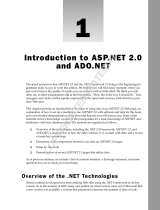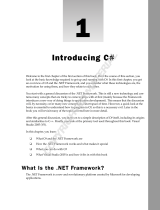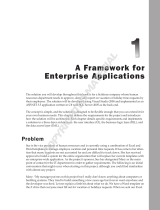Page is loading ...

Initial Phases of a
Web Request
Before the first line of code you write for an .aspx page executes, both Internet Information Services
(IIS) and ASP.NET have performed a fair amount of logic to establish the execution context for a
HyperText Transfer Protocol (HTTP) request. IIS may have negotiated security credentials with your
browser. IIS will have determined that ASP.NET should process the request and will perform a hand-
off of the request to ASP.NET. At that point, ASP.NET performs various one-time initializations as
well as per-request initializations.
This chapter will describe the initial phases of a Web request and will drill into the various security
operations that occur during these phases. In this chapter, you will learn about the following steps
that IIS carries out for a request:
❑ The initial request handling and processing performed both by the operating system layer
and the ASP.NET Internet Server Application Programming Interface (ISAPI) filter
❑ How IIS handles static content requests versus dynamic ASP.NET content requests
❑ How the ASP.NET ISAPI filter transitions the request from the world of IIS into the
ASP.NET world
Having an understanding of the more granular portions of request processing also sets the stage
for future chapters that expand on some of the more important security processing that occurs
during an ASP.NET request as well as the extensibility points available to you for modifying
ASP.NET’s security behavior.
This book describes security behavior primarily for Windows Server 2003 running IIS6 and
ASP.NET. Due to differences in capabilities between IIS5/5.1 and IIS6, some of what is described
is not available or applicable when running on Windows 2000/XP. Differences in behavior
between versions of IIS are noted in some cases.
04_596985 ch01.qxp 12/14/05 7:46 PM Page 1
COPYRIGHTED MATERIAL

IIS Request Handling
The initial processing of an HTTP request on Windows Server 2003 occurs within both IIS and a support-
ing protocol driver. As a result, depending on the configuration for IIS, a request may never make it far
enough to be processed by ASP.NET. The diagram in Figure 1-1 shows the salient portions of IIS and
Windows Server 2003 that participate in request processing.
Figure 1-1
A request must first make it past the restrictions enforced by the kernel mode HTTP driver: http.sys. The
request is handed off to a worker process where it then flows through a combination of the internal
request processing provided by IIS and several ISAPI filters and extensions. Ultimately, the request is
routed to the appropriate content handler, which for ASP.NET pages is the ASP.NET runtime’s ISAPI
extension.
static content aspnet_isapi.dll
Worker process
w3wp.exe
aspnet_filter.dll
ISAPI filters
http.sys
Request for
default.aspx
asp.dll
2
Chapter 1
04_596985 ch01.qxp 12/14/05 7:46 PM Page 2

Http.sys
When an HTTP request is first received by Windows Server 2003, the initial handling is actually performed
by the kernel-mode HTTP driver:
http.sys. The kernel mode driver has several Registry switches that
control the amount of information allowed in a request URL. By default the combined size of the request
URL and associated headers— any query string information on the URL, and individual headers sent
along with the request, such as cookie headers— must not exceed 16KB.
Furthermore, no individual header may exceed 16KB. So, for example, a user agent could not attempt to
send a cookie that is larger than 16KB (although for other reasons, a 16KB cookie would be rejected by
ASP.NET anyway). Under normal circumstances the restrictions on headers and on the total combined
size of the request URL and headers is not a problem for ASP.NET applications. However, if your appli-
cation depends on placing large amounts of information in the URL— perhaps for HTTP-based .asmx
Web Services — then the length limit enforced by
http.sys may come into play.
Any application that depends on excessively long request URLs or request headers should, if at all possi-
ble, have its logic changed to transmit the information through other mechanisms. For a Web Service,
this means using Simple Object Access Protocol (SOAP) headers to encapsulate additional request data.
For a website, information needs to be sent using a
POST verb, rather than a GET verb.
The kernel mode driver restricts the number of path segments in a URL and the maximum length for
any individual path segment. Examine the following URL:
http://yoursite/application1/subdirectory2/resource.aspx
The values application1, subdirectory2, and resource.aspx represent individual path segments. By
default, http.sys disallows URLs that have more than 255 path segments and URLs where the length of any
single path segment exceeds 260 characters. These constraints are actually pretty generous, because in prac-
tice developers normally do not need large number of path segments, even for applications with a fair
amount of directory nesting. The requested page in the previous example,
resource.aspx, is considered a
path segment and is subject to the same length restrictions as any portion of the URL. However, if there
were query string variables after
resource.aspx, the length of the query string variables would apply
only against the overall 16KB size restriction on the combined size of URL plus headers. As a result, you
can have query string variables with values that are greater than 260 characters in length.
One reason for these size limits is that a number of hack attacks against web servers involve encoding
the URL with different character representations. For example, an attacker may attempt to bypass direc-
tory traversal restrictions by encoding periods like this:
http://yoursite/somevirtualdirectory/%2E%2E/%2E%2E/%2E%2E/boot.ini
As you can see, encoding characters bloats the size of the URL, so it is reasonable to assume that exces-
sively long URLs are likely due to hacker attempts.
To give you a concrete example of
http.sys blocking a URL, consider a request of the following form:
http://localhost/123456789012345678901234567890etc.../foo.htm
3
Initial Phases of a Web Request
04_596985 ch01.qxp 12/14/05 7:46 PM Page 3

The sequence 1234567890 is repeated 26 times in the URL. Because the path segment is exactly 260
characters though,
http.sys does not reject the request. Instead, this URL results in a 404 from IIS
because there is no
foo.htm file on the system.
However, if you add one more character to this sequence, thus making the path segment 261 characters
long, an HTTP 400 - Bad Request error message is returned. In this case, the request never makes it far
enough for IIS to attempt to find a file called
foo.htm. Instead, http.sys rejects the URL and additional
IIS processing never occurs. This type of URL restriction reduces the load on IIS6, because IIS6 does not
have to waste processor cycles attempting to parse and process a bogus URL.
This raises the question of how a web server administrator can track URL requests are being rejected.
The
http.sys driver will log all errors (not just security-related errors) to a special HTTP error log file.
On Windows Server 2003, inside of the
%windir%\system32\LogFiles directory, there is an HTTPERR
subdirectory. Inside of the directory one or more log files contain errors that were trapped by http.sys.
In the case of the rejected URLs, a log entry looks like:
2005-03-13 22:09:50 127.0.0.1 1302 127.0.0.1 80 HTTP/1.1 GET /1234567890....htm 400
- URL
For brevity the remainder of the GET URL has been snipped in the previous example; however, the log
file will contain the first 4096 bytes of the requested URL. In this example, the value
URL at the end of the
log entry indicates that parsing of the URL failed because one of the path segment restrictions was
exceeded.
If the URL is larger than 16KB, the log entry ends with
URL_Length, indicating that the allowable URL
length had been exceeded. An example of such a log entry is:
2005-03-13 23:02:53 127.0.0.1 1086 127.0.0.1 80 HTTP/0.0 GET - 414 -
URL_Length
For brevity, the URL that caused this is not included because a 16KB long URL would not be particularly
interesting to slog through. Remember that form posts and file uploads also include a message body that
usually contains the vast majority of the content being sent to the web server. Because
http.sys only
checks the URL and associated headers, it does not perform any validation on the size of the message
body. Instead it is ASP.NET that is responsible for limiting the size of raw form post data or file uploads.
A subtle point about the previous discussion is that some of the restrictions
http.sys enforces are based
on number of characters, while other restrictions are based on byte size. In the case of path segments, the
restrictions are based on number of characters, regardless of the underlying character set. However, for
the 16KB size restrictions, the actual URL or header allowed depends heavily on the characters in the
URL or headers. If a URL or header contains only standard ASCII characters, a 16KB size limit equates to
16384 characters. However, if a URL or header contains characters other than standard ASCII characters,
converting from byte size to character length becomes a bit murkier.
Because
http.sys processes URLs as UTF-8 by default, and UTF-8 characters consume between 1 and 3
bytes in memory, an allowable URL length could be anywhere from roughly 5461 characters to 16384
characters. A general rule of thumb when using non-ASCII characters though is to assume 2 bytes per
character if there is extensive use of Unicode characters, which equates to a maximum URL length
(including query string variables) of 8192 characters.
4
Chapter 1
04_596985 ch01.qxp 12/14/05 7:46 PM Page 4

The character length and byte size restrictions enforced by http.sys can be modified by adding DWORD
values underneath the following Registry key:
HKEY_LOCAL_MACHINE\System\CurrentControlSet\Services\HTTP\Parameters
The specific Registry settings that govern the behavior just discussed are listed in the following table.
Also, a server reboot is required after you change any of the following settings.
Registry Setting Value Name Description
MaxFieldLength By default, an individual header can be up to 16KB in size.
Change this setting to limit the size of any individual HTTP
header. A request URL, including query string information, is
also restricted in size by this setting. The allowed range of
values is 64–65534 bytes.
MaxRequestBytes By default, the combined size of the request URL, including
query string, plus its associated HTTP headers cannot exceed
16KB. The allowed range of values is 256–16777216 bytes.
UrlSegmentMaxCount By default, no more than 255 path segments are allowed in a
URL. The allowed range of values is 0–16383 segments.
UrlSegmentMaxLength By default, an individual path segment cannot be longer than
260 characters. The slashes that delimit each path segment
are not included when computing a path segment’s character
length. The allowed range of values is 0–32766 characters.
In earlier versions of IIS, the URLScan security tool (available by searching
microsoft.com/tech-
net
) provides similar protections for restricting URLs. Most of the security functionality of URLScan
was incorporated into
http.sys and IIS6. There are a few small features that are only available with
URLScan though, the most interesting one being URLScan’s ability to remove the server identification
header that IIS sends back in HTTP responses.
aspnet_filter.dll
After http.sys is satisfied that the request is potentially valid, it passes the request to the appropriate
worker process. In IIS6 multiple application pools can be running simultaneously, with each application
essentially acting as a self-contained world running inside of an executable (
w3wp.exe). Within each
worker process, IIS carries out a number of processing steps based on the ISAPI extensibility mecha-
nism. Even though ASP.NET is a managed code execution environment, it still depends on the ISAPI
mechanism for some initial processing.
When ASP.NET is installed on a web server, it registers an ISAPI filter with IIS. This filter (
aspnet_
filter.dll
) is responsible for two primary tasks:
❑ Managing cookieless tickets by converting them into HTTP headers
❑ Preventing access over the Web to protected ASP.NET directories
5
Initial Phases of a Web Request
04_596985 ch01.qxp 12/14/05 7:46 PM Page 5

You can see the set of all ISAPI filters that are registered in IIS by using the IIS MMC, right-clicking the
Web Sites node, and then clicking on the ISAPI Filters tab in the dialog box that opens. In Figure 1-2, you
can see that there is currently only one ISAPI filter registered by default — the ASP.NET filter.
Depending on your machine, you may see additional filters that provide services such as compression or
that support Front Page extensions.
Figure 1-2
By default ASP.NET registers the filter with a Low priority, which means that other filters with higher
priorities will have the opportunity to inspect and potentially modify each incoming request. This makes
sense because if, for example, you are running a filter that decompresses incoming HTTP content, you
would want this type of operation to occur prior to ASP.NET carrying out security logic based on the
request’s contents.
The ASP.NET filter handles two ISAPI filter notifications
: SF_NOTIFY_PREPROC_HEADERS and
SF_NOTIFY_URL_MAP. This means the filter has the opportunity to manipulate the request prior to IIS
attempting to do anything with the HTTP headers, and the filter has the opportunity to perform some
extra processing while IIS is converting the incoming HTTP request into a request for a resource located
at a specific physical path on disk.
Processing Headers
The ASP.NET filter inspects the request URL, looking for any cookieless tickets. In ASP.NET 2.0, cookieless
tickets are supported for session state (this was also available in 1.1), forms authentication (previously
available as part of the mobile support in ASP.NET) and anonymous identification (new in ASP.NET 2.0).
A sample URL with a cookieless session state ticket is shown here:
http://localhost/inproc/(S(tuucni55xfzj2xqx1mnqdg55))/Default.aspx
6
Chapter 1
04_596985 ch01.qxp 12/14/05 7:46 PM Page 6

ASP.NET reserves the path segment immediately after the application’s virtual root as the location on the
URL where cookieless tickets are stored. In this example, the application was called
inproc, so the next
path segment is where ASP.NET stored the cookieless tickets. All cookieless tickets are stored within an
outer pair of parentheses. Within these, there can be a number of cookieless tickets, each starting with a
single letter indicating the feature that consumes the ticket, followed by a pair of parentheses that contain
the cookieless ticket. Currently, the following three identifiers are used:
❑ S — Cookieless ticket for session state
❑ A — Cookieless ticket for anonymous identification
❑ F — Cookieless ticket for forms authentication
However, the ASP.NET filter does not actually understand any of these three indentifiers. Instead, the
filter searches for the character sequences described earlier. Each time it finds such a character sequence,
it removes the cookieless ticket, the feature identifier and the containing parentheses from the URL and
internally builds up a string that represents the set of cookieless tickets that it found. The end result is
that all cookieless tickets are removed from the URL before IIS attempts to convert the URL into a physi-
cal path on disk. Therefore, IIS doesn’t return a 404 error even though there clearly is no directory on
disk that starts with
(S).
After the filter removes the tickets from the URL, it still needs some way to pass the information on to
the ASP.NET runtime. This is accomplished by setting a custom HTTP header called
ASPFILTERSES-
SIONID
. The name is somewhat misleading because it is a holdover from ASP.NET 1.1 when the only
cookieless ticket that was supported (excluding mobile controls and the cookieless forms authentication
support that was part of the mobile controls) was for session state. With ASP.NET 2.0, though, there are
obviously a few more cookieless features integrated into the product. Because the underlying logic
already existed in the ISAPI filter, the old header name was simply retained.
You can actually see the effect of this header manipulation if you dump the raw server variables associated
with an ASP.NET request. As an example, for an application that uses both cookieless session state and
cookieless forms authentication, the URL after login may look as follows:
http://localhost/inproc/(S(sfeisy55occclkmlkcwtjz55)F(jbZ....guo1))/Default.aspx
For brevity the majority of the forms authentication ticket has been removed. However, the example
shows cookieless tickets for session state and forms authentication in the URL. If you were to dump out
the server variables on a page, you would see the following header:
HTTP_ASPFILTERSESSIONID=S(sfeisy55occclkmlkcwtjz55)F(jbZ....guo1)
Hopefully, this sample makes it clearer how the unmanaged ISAPI ASP.NET filter transfers cookieless tickets
over to the ASP.NET runtime. Within the ASP.NET runtime, the HTTP modules that depend on these tickets
have special logic that explicitly looks for this HTTP header and parses out the ticket information for further
processing (for example, setting up the session, validating forms authentication credentials, and so on).
7
Initial Phases of a Web Request
04_596985 ch01.qxp 12/14/05 7:46 PM Page 7

Blocking Restricted Directories
After the filter processes any cookieless tickets, the filter has IIS normalize the request URL’s representa-
tion. This is necessary because the filter enforces the restriction that browser users cannot request any
type of content from the protected directories in ASP.NET 2.0. Because ASP.NET 2.0 introduced new
“content” that in reality consists of code, data, resources, and other pieces of information, it is necessary
to prevent access to this information via a browser. The filter prevents access by scanning the normalized
URL, looking for one of the following paths:
❑ /bin — Compiled assemblies referenced by the application
❑ /app_code — Source code files with classes referenced elsewhere in an application
❑ /app_data — Data files such as .
xml, .mdb, or .mdf files
❑ /app_globalresources — Resources that are globally accessible throughout an application
❑ /app_localresources — Resources that are applicable to a specific directory
❑ /app_webreferences — WSDL files and compiled artifacts for Web Services
❑ /app_browsers — Browser capability files for determining browser functionality
If the filter finds a path segment with one of these paths, the filter returns an error to IIS, which is converted
into a 404 response and returned to the browser. For example, if a web server has a directory immediately
under
wwwroot called app_data with an HTML file called foo.htm, requesting the following URL still
result in a 404 even though the file does exist on the file system.
http://localhost/app_data/foo.htm
There had been some discussion at one point around having the filter perform a broad blocking of any
URLs that contained the characters
/app_ at the beginning of a path segment. However, this decision was
avoided because some developers may have already been using such a naming prefix in their directory
structures. If at all possible, it is recommended that developers move away from naming any directories
with the
/app_ prefix. In a future release of ASP.NET, the filter may support blocking any paths that
start with these characters — not just the specific set of reserved directories in ASP.NET 2.0.
If you have valid reasons for creating directory structures on disk with any of the reserved names noted
earlier, you can disable the filter’s directory blocking behavior (although for security reasons this is
clearly not recommended). Registry settings to control the directory blocking behavior can be added as
DWORD values underneath the following Registry key:
HKEY_LOCAL_MACHINE\Software\Microsoft\ASP.NET
After changing any of the settings shown in the following table, run iisreset to recycle the worker
processes. This forces
aspnet_filter.dll to read the new Registry settings when the filter is initialized
in a new worker process.
8
Chapter 1
04_596985 ch01.qxp 12/14/05 7:46 PM Page 8

Registry Setting Value Name Description
StopBinFiltering Set this value to 1 to stop the filter from blocking
requests to paths that include
/bin. This setting
will affect all ASP.NET 1.1 and 2.0 applications on
the server.
StopProtectedDirectoryFiltering Set this value to 1 to stop the filter from blocking
requests to reserved ASP.NET directories that
include a path starting with
/app_. Because this
setting is new to ASP.NET 2.0, it will only affect all
ASP.NET 2.0 applications on the server.
Setting either one of these Registry settings will affect
all
of your websites. There is no mechanism to
selectively turn off directory blocking for only specific applications or specific websites.
Dynamic versus Static Content
After a request has flowed through all of the ISAPI filters configured for a website, IIS decides whether
the requested resource is considered static content or dynamic content. This decision really depends on
whether a custom ISAPI extension has been configured and associated with the file extension of the
requested resource. For example, if you were to request
http://localhost/foo.htm, in the default
configuration of IIS, the
.htm extension is registered as a type of static content server directly by IIS.
The configuration of static versus dynamic content is determined by a combination of settings in IIS6:
❑ MIME type mappings
❑ File extension to ISAPI extension mappings
❑ The presence of wildcard application mappings (if any)
MIME Type Mappings
IIS6 is configured with several well known static file extensions in its list of Multipurpose Internet Mail
Extensions (MIME) type mappings. The reason that MIME type mappings are so important in IIS6 is that
without a MIME type mapping, an HTTP request for a file results in a 404 error, even if the file does exist
on the file system. For example, if a text file,
foo.xyz, exists at the root of a website, requesting
http://localhost/foo.xyz results in a 404.
However, the web server’s allowable MIME types can be edited to allow IIS6 to recognize
.xyz as a
valid file extension. In Figure 1-3, the IIS6 MMC is shown being used to register
.xyz as a valid file
extension.
9
Initial Phases of a Web Request
04_596985 ch01.qxp 12/14/05 7:46 PM Page 9

Figure 1- 3
Right clicking the computer node and selecting Properties pulls up a dialog box that allows you to
configure MIME types. Click the MIME Types button to access the Mime Types dialog box, where you
can click the New button to add a new MIME type. For this example, the
.xyz file extension was added
as a being a text type.
You need to
iisreset for the changes to take affect. When the web server is running again, a request for
http://localhost/foo.xyz works, and IIS6 returns the file’s contents.
ISAPI Extension Mappings
Because a web server that serves only static files would be pretty useless in today’s web, ISAPI extension
mappings are available for serving dynamically generated content. However, ISAPI extensions can also
be used to carry out server-side processing on static file content. For example, there are ISAPI extensions
for processing server-side include files. In practice though, ISAPI extensions are typically used for asso-
ciating file extensions with Dynamic Link Libraries (DLLs) that carry out the necessary logic for execut-
ing code and script to dynamically generate page output.
10
Chapter 1
04_596985 ch01.qxp 12/14/05 7:46 PM Page 10

You can see the list of ISAPI extensions that are mapped to a website with the following steps:
1. Right-click the application’s icon in the IIS6 MMC.
2. Select properties.
3. In the Directory tab of the dialog box that pops up, click the Configuration button.
4. In the Mappings tab of the dialog box that pops up, a list box shows all application extensions
currently mapped for the web application.
In Figure 1-4, the current application has mapped the
.aspx file extension to a rather lengthy path that
lives somewhere in the framework installation directory.
Figure 1-4
The path is too long to see without scrolling around, but it points at the following directory location:
%windir%\Microsoft.NET\Framework\v2.0.50727\aspnet_isapi.dll
Depending on where you installed the operating system on your machine, the location of %windir%
will vary.
11
Initial Phases of a Web Request
04_596985 ch01.qxp 12/14/05 7:46 PM Page 11

When IIS receives a request for a file, if the file extension for that request is mapped to an ISAPI exten-
sion, IIS routes the request to the mapped ISAPI extension instead of consulting the list of MIME types
and serving the file as static content. In the case of the
.aspx file extension, the request is routed to
aspnet_isapi.dll, which contains the code that bootstraps the ASP.NET runtime and allows ASP.NET
pages to run.
If you scroll around a bit through the various application extensions, you can see that there are a large
number of mapped extensions. Clicking the Executable Path column sorts the extensions and makes it
easier to see which file extensions are currently mapped to the ASP.NET ISAPI extension. Most of the
extensions that start with the letter a should be familiar to varying degrees (everyone who writes HTTP
handlers raise your hand!). Several other file extensions are probably familiar to you from working with
tools like Visual Studio or SQL Server, but it may not make sense why these file extensions are now
mapped to the ASP.NET ISAPI extension.
For example, the various Visual Studio project extensions (
.csproj, .vbproj) are mapped to
aspnet_isapi.dll. Simiarly, SQL Server database extensions (.ldf and .mdf) are mapped to
aspnet_isapi.dll. From experience though, you know that your ASP.NET web servers have not been
processing project files or opening database files and pretending to be a database engine.
This leads to another approach of using ISAPI extensions. Not only do ISAPI extensions parse and pro-
cess files that are mapped to them, but ISAPI extensions can also be configured to handle other file types
for specific purposes. When ASP.NET is installed, file extensions for files that commonly occur within a
developer’s ASP.NET project are mapped to the ASP.NET ISAPI extension. Because XCOPY deployment
is an easy way to move an ASP.NET application from a developer’s desktop onto a web server, there can
be a number of files within the structure of an ASP.NET project that the developer does not want served
to the Internet at large. By mapping these file extensions to
aspnet_isapi.dll, IIS will pass requests
for these file types to the ASP.NET runtime. Because ASP.NET has a parallel configuration system that
maps file extensions to specific processing logic (
.aspx pages are executed by the ASP.NET page han-
dler), ASP.NET can choose to do something other than executing the requested file. In the case of file
extensions like
.csproj or .mdf, ASP.NET has a special handler that will deny access to files of this type
and return an error to that effect. This technique will be revisited later in the chapter when the default
handler mappings for ASP.NET are discussed.
Throughout this discussion there has been the implicit assumption that after a mapping between a file
extension and an ISAPI extension is established, dynamic content will start working. Although this was
the case for IIS5 and IIS5.1, IIS6 introduced an extra layer of protection around ISAPI extensions. On
IIS6, an administrator must take some kind of explicit action to allow an ISAPI extension to operate. If
IIS6 is installed on a Windows Server 2003 machine in its most basic configuration, even though
ASP.NET bits exist on the machine, requests to
.aspx pages will always fail with a 404 error.
The reason for this is that IIS6 has the ability to enable and disable individual ISAPI extension DLLs. If
you use the Manage Your Server Wizard in Windows Server 2003, it will automatically reenable the
ASP.NET1.1 ISAPI extension for you when you configure the server in the Application Server role. As a
result, when the 2.0 version of the framework is installed on top of it, the ASP.NET 2.0 ISAPI extension
will be enabled as well.
However, if you install the 2.0 version of the framework but are still receiving 404 errors, you need to
enable the ASP.NET ISAPI extension. Figure 1-5 shows the Web Service Extensions configuration win-
dow in the IIS MMC. Right-click the ASP.NET extension to access the option to enable the extension.
12
Chapter 1
04_596985 ch01.qxp 12/14/05 7:46 PM Page 12

Figure 1-5
Aside from causing premature gray hair for developers and administrators wondering why a perfectly
good ASP.NET application is dead in the water, the ISAPI extension lockdown capability does serve two
useful purposes:
❑ If the web server is not intended to ever serve dynamic ASP.NET content, disabling ISAPI exten-
sions is an easy and effective way to lock down the server.
❑ With the release of ASP.NET 2.0, you can use this feature to disable the ASP.NET 1.1 ISAPI
extension. For example, if you want to ensure that only ASP.NET 2.0 applications are deployed
onto a specific web server, you can disable the ASP.NET 1.1 extension on that server.
Wildcard Application Mappings
IIS6 introduced the concept of wildcard application mappings. With IIS5/5.1, customers were asking for the
ability to map all requests for content to a specific ISAPI extension. However, the only way to accomplish
this prior to IIS6 was to laboriously map each and every file extension to the desired ISAPI extension. Also,
after the request was routed to the ISAPI extension, the ISAPI extension was responsible for completing the
request. There was no mechanism for passing the request to other ISAPI extensions or back to IIS.
13
Initial Phases of a Web Request
04_596985 ch01.qxp 12/14/05 7:46 PM Page 13

With IIS6, it is now possible to set up rules (aka wildcard application maps) that route all HTTP requests
to one or more ISAPI extensions. The set of wildcard application mappings can be prioritized, so it is
possible to have a chain of wildcard mappings. IIS6 also includes a new API for ISAPI extensions to
route a request out of an extension and back to IIS6. The net result is that with IIS6 and ASP.NET 2.0, it is
possible to have a request for a static file flow through the first portion of the ASP.NET pipeline, and
then have the request returned to IIS6, which subsequently serves the file from the file system.
Out of the box though, ASP.NET 2.0 does not configure or use any wildcard application mappings.
ASP.NET 2.0 does include though the necessary internal changes required to flow a request back out to
IIS6. As a result, ASP.NET 2.0 has this latent ability to integrate with and use wildcard application map-
pings for some very interesting scenarios. As mentioned earlier, it is possible for an ISAPI extension to
perform some processing for a requested file without actually understanding the requested file format.
An interesting new avenue for integrating ASP.NET 2.0 with static files and legacy ASP code is discussed
later in this book in Chapter 6, “Integrating ASP.NET Security with Classic ASP,” The techniques in that
chapter depend on the wildcard application mapping functionality of IIS6.
aspnet_isapi.dll
After a request reaches aspnet_isapi.dll ASP.NET takes over responsibility for the request. IIS6 itself
knows nothing about managed code or the .NET Framework. On the other hand, the core processing
classes in ASP.NET (
HttpApplication and the specific handlers that run .aspx pages, .asmx Web
Services, and so on) do not possess the ability to reach out and directly consume an HTTP request.
Although the vast majority of ASP.NET is managed code, the ISAPI extension plays a critical role in
bridging the native and managed code worlds.
The responsibilities of the ISAPI extension fall into two broad areas:
❑ Starting up an application domain so that managed code associated with an application can run
❑ Setting up the security context for each request and then passing control over to the managed
portion of ASP.NET
Understanding some of the important portions of application domain startup is important for later dis-
cussions on trust levels and configuration. Information about the per-request initializations and handoff
will be covered in Chapter 2.
ASP.NET includes several classes in the
System.Web.Hosting namespace that can be used by applica-
tions that want to host ASP.NET. If you use the file-based web project option in Visual Studio 2005, you
are using a standalone executable (
WebDev.WebServer.exe located in the framework install directory)
to host ASP.NET. Also, if you search on the Internet several articles and sources demonstrate how to
write console and Winforms applications to host ASP.NET. However, most ASP.NET developers are writ-
ing web applications and expect their applications to be hosted on a web server. As a result, you can
think of
aspnet_isapi.dll and its supporting managed classes as the default implementation of an
ASP.NET host.
14
Chapter 1
04_596985 ch01.qxp 12/14/05 7:46 PM Page 14

Starting Up an Application Domain
All managed code in the .NET Framework needs to run within an application domain. Before ASP.NET
can start the HTTP pipeline and run a page, the ISAPI extension must ensure that an application domain
has been instantiated and initialized. In ASP.NET, each application, as configured in the IIS MMC, maps
to a separate application domain in the managed world. Figure 1-6 shows a web server with a default
website, and one IIS application configured beneath the root of the default website.
Figure 1-6
The ASP.NET ISAPI extension will ensure that an application domain is created for ASP.NET during the
first request for a page in the default website. If another request were received for a page within the web
application called
inproc, aspnet_isapi.dll would create a second application domain because inproc
is configured as a separate application. Overall, this means that within a single IIS6 worker process, any
number of configured IIS applications, and thus independent application domains, can be running. It is the
responsibility of the ISAPI extension to route each incoming HTTP request to the appropriate application
domain. Isolating the different applications into separate application domains gives ASP.NET the flexibility
to perform some of the following tasks:
❑ Maintain separate security configurations for each application domain
❑ Enforce different trust level restrictions in each application domain
❑ Monitor and if necessary recycle application domains without affecting other application
domains
Starting up an application domain involves several processing steps. After a new application domain
has been created, the ISAPI extension carries out the following steps, listed in order of their occurrence:
1. Establish the identity for application domain initialization.
2. Verify directory access/existence and initializing directory information.
3. Set the trust level for the application domain.
4. Set the locations of assemblies.
5. Obtain the auto-generated machine key.
6. Initialize the ASP.NET compilation system.
15
Initial Phases of a Web Request
04_596985 ch01.qxp 12/14/05 7:46 PM Page 15

Establishing Identity
Prior to the ISAPI extension performing any other initialization work, it ensures that the correct security
identity is established. The identity used for initialization is one of the following:
1. If the application is running from a local disk, and there is no <identity /> tag with an appli-
cation impersonation identity, then the identity of the worker process is used. Under IIS6 this
would be
NT AUTHORITY\NETWORK SERVICE. On older versions of IIS, the identity would the
local ASPNET machine account. Even if the current thread is running with other security cre-
dentials established by IIS, the ISAPI extension will temporarily revert to using the process
identity.
2. If the application has an <identity /> tag that enables impersonation, and there is an explicit
username and password configured (usually referred to as application impersonation), then ini-
tialization will run as the application impersonation identity. ASP.NET will attempt to create a
security token for this identity, calling
LogonUser in sequence for each of the following logon
types until a logon succeeds:
BATCH, SERVICE, INTERACTIVE, NETWORK_CLEARTEXT, and
NETWORK.
3. If the application was configured to run off of a UNC share, and there is no application imper-
sonation identity, initialization will run with the configured UNC credentials.
Initializing Directory Information
An ASP.NET application depends on a number of directories for the application to execute properly.
The extension will first ensure that the physical application directory exists. If the application directory
does not actually exist, or if the current security identity does not have read access to the application
directory, the extension returns an error stating that the server could not access the application directory.
Next, ASP.NET initializes the application-relative data directory information. In the v2.0 of the Framework,
ADO.NET supports the ability for applications to set application-relative path information to a data file.
This allows applications, such as ASP.NET applications, to deploy SQL Server files in an application-rela-
tive location (the
App_Data directory). The application can then reference the database using a standard
connection string syntax that does not change even when the underlying file structure is moved. For all of
this magic to work though, ASP.NET must set an application domain variable,
DataDirectory, with the
proper physical path information so that ADO.NET can correctly resolve relative directories in connection
strings. As part of application domain startup, ASP.NET determines the full physical path to the data direc-
tory and stores it in the
DataDirectory application domain variable.
Any code can query an application domain and retrieve this application domain variable just by calling
AppDomain.CurrentDomain.GetData(“DataDirectory”). Because storing physical paths could lead
to an information disclosure, ASP.NET also tells the framework to demand
FileIOPermissionAccess
.PathDiscovery
from any callers. In practice, this means any ASP.NET application running at Low
trust or higher can inspect this variable (trust levels and how they work are covered in Chapter3, “A
Matter of Trust.”)
The last major piece of directory related initialization involves the code generation directories used by
ASP.NET. Most ASP.NET applications cannot generate page output based solely on
.aspx pages that are
deployed to a web server. ASP.NET usually has to take additional steps to auto-generate classes (page
classes, user control classes, and so on) that are derived from the classes a developer works with in code-
behind files. In ASP.NET 2.0 there is a wide array of other auto-generated and auto-compiled artifacts
16
Chapter 1
04_596985 ch01.qxp 12/14/05 7:46 PM Page 16

beyond just page classes. For example, ASP.NET 2.0 dynamically generates a class definition based on
the
<profile /> configuration element and then compiles the resulting class definition. For all these
types of activities, ASP.NET needs a default location for generated code as well as the compiled results
of the auto-generated code.
By default, during application domain initialization, ASP.NET will attempt to create an application
specific code-generation (or codegen for short) directory structure at the following location:
%windir%\Microsoft.NET\Framework\v2.0.50727\Temporary ASP.NET Files\appname
As noted earlier, your Windows path will vary, and the final shipping version of the framework will
have a different version number. The final portion of this directory path will reflect the name of the
ASP.NET application.
By default, when the framework is installed, the local machine group IIS_WPG, the local machine
account ASPNET, and the NT AUTHORITY\NETWORK SERVICE accounts are granted read and write
access (in addition to other security rights) to this temporary directory. As a result, the current security
identity normally has rights to create an application specific code-generation directory. If the current
security identity does not have read and write access to the Temporary ASP.NET Files directory, then
ASP.NET will return an exception to that effect.
If you are running ASP.NET as an interactive user, ASP.NET will fall back and use the operating system’s
temporary directory as the root beneath which it will create code-generation directories. On Windows
Server 2003, the temporary directory structure is rooted at
%windir%\TEMP. You will likely encounter
this situation if a developer uses a file-based web while developing in Visual Studio 2005. File-based
webs use the standalone Cassini web server for running ASP.NET applications and Cassini runs as the
current interactive user. If the interactive user does not have read and write access to the Temporary
ASP.NET Files directory (for example the interactive user is not a machine administrator or a member of
Power Users), then the operating system’s temporary directory structure would be used instead. Again
though, this fallback behavior is limited to only the case where the ASP.NET host is running as an inter-
active user. On most production web servers, this will never be the case.
Setting the Trust Level
As a quick recap of code access security (CAS) concepts, remember that the .NET Framework can use
four levels of code access security policies:
1. Enterprise
2. Machine
3. User
4. Application domain
The first three levels of CAS policy can be configured and maintained by administrators to ensure a
consistent set of CAS restrictions. However, an administrator normally has no ability to configure or
enforce application domain CAS restrictions.
ASP.NET 1.1 introduced the concept of trust levels and exposed a configuration element (
<trust />) as
well as Extensible Markup Language (XML) text files that contain the actual definitions of various
ASP.NET trust levels. Later in the book in Chapter 3 the specifics of the ASP.NET trust level settings will
17
Initial Phases of a Web Request
04_596985 ch01.qxp 12/14/05 7:46 PM Page 17

be discussed in more detail. However, trust levels are introduced at this point of the discussion because
application domain initialization is where ASP.NET loads and applies the appropriate trust level infor-
mation. After you understand how ASP.NET trust levels work, the knowledge that an ASP.NET trust
level is converted into and applied as an application domain policy very early in the lifetime of an appli-
cation domain helps to explain some of the more obscure security errors customers may encounter.
In practice, many folks are probably unaware of ASP.NET’s ability to apply an application domain policy,
and instead their websites run in full trust. Partly this is due to the fact that both ASP.NET 1.1 and
ASP.NET 2.0 set the ASP.NET trust level to full by default. Full trust means that the .NET Framework
allows user-authored code the freedom to call any API without any security restrictions.
After ensuring that the required directories are available, ASP.NET checks the trust level setting in
configuration that is found in the
<trust /> configuration section. Based on the configured trust level,
ASP.NET loads the appropriate trust policy configuration file from the following directory:
%windir%\Microsoft.NET\Framework\v2.0.50727\CONFIG
The contents of the trust policy file are modified in memory to replace some of the string replacement
tokens that are present in the physical policy files. The end result of this processing is a reference to a
System.Security.Policy.PolicyLevel instance that represents the desired application domain
security policy. ASP.NET then applies the policy level to the application domain by calling
System.AppDomain.CurrentDomain.SetAppDomainPolicy.
This processing is one of the most critical steps taken during application domain initialization because
prior to setting the application domain’s security policy, any actions taken by ASP.NET are running in
full trust. Because a full trust execution environment effectively allows managed code to call any API
(both managed APIs and native APIs), ASP.NET intentionally limits the initialization work it performs
prior to setting the application domain’s security policy. Looking back over the initialization work that is
completed prior to this step, you can see that ASP.NET has not actually called any user-supplied code up
to this point. All of the initializations are internal-only checks and involve only framework code.
With the application domain’s permission policy established though, any subsequent initialization work
(and of course all per-request processing) that calls into user-supplied code will be restricted by the
application domain policy that ASP.NET has applied based on the contents of a specific ASP.NET trust
policy configuration file.
An important side effect from establishing the trust level is that any calls into the configuration system
from this point onwards are subject to the security restrictions defined by the trust level. Configuration
section handlers are defined in
machine.config as well as web.config within the <configSections
/>
configuration element. By default a number of configuration section handlers are registered in the
configuration files.
Because ASP.NET establishes the bin directory as one of the locations for resolving assemblies, it is possible
to author configuration section handlers that reside within assemblies deployed to the bin directory. Because
the application domain CAS policy has been set, any initialization logic that a user-authored configuration
section handler executes when it loads is restricted to only those operations defined in the associated
ASP.NET trust policy file. For example, in an ASP.NET application that runs at anything other than full trust,
user code cannot call into Win32 APIs. As a result, in a partially trusted ASP.NET application, a web server
18
Chapter 1
04_596985 ch01.qxp 12/14/05 7:46 PM Page 18

administrator is guaranteed that a malicious configuration section handler cannot make calls into Win32
APIs that attempt to reformat the hard drive (granted this is an extreme example, but you get the idea).
In Chapter 4 “Configuration System Security” the effects of ASP.NET trust levels on configuration will
be discussed in more detail.
Establishing Assembly Locations
With the application domain policy set, ASP.NET performs some housekeeping that allows the .NET
Framework assembly resolution to be aware of the bin directory. This allows the .NET Framework
assembly resolution logic to probe the bin directory and resolve types from assemblies located within
the “bin” directory. Remember that earlier ASP.NET performed some work to set up the code-generation
directory structure. A side effect of this setup is that ASP.NET and the .NET Framework also have the
ability to resolve types located in the application-specific code-generation directory.
ASP.NET also attempts to enable shadow copying of assemblies from the bin directory. Assuming that
shadow copying is enabled, the .NET Framework will make private copies of these assemblies as neces-
sary within the code-generation directory structure for the application. When the .NET Framework
needs to reference types and code from assemblies in the bin directory, the framework will instead load
information from the shadow copied versions. Shadow copying the bin assemblies allows you to copy
new versions of assemblies into the bin directory without requiring the web application to be stopped.
Because multiple web applications may be simultaneously running within a single worker process, the
shadow copying behavior is important; it preserves the ability to maintain uptime for other web applica-
tions. If each application domain maintained a file lock on the assemblies located in the bin directory,
XCOPY deployment of an ASP.NET application would be difficult. An administrator would have to
cycle the entire worker process to release the file locks. With shadow copying, you can copy just new
binaries to the server and ASP.NET will automatically handle shutting down the affected application
domain and restarting it to pick up changes to the bin directory.
ASP.NET 2.0 introduces a new configuration element —
<hostingEnvironment /> — that administra-
tors can used to disable shadow copying. The following configuration when placed within
<system.web /> will disabled shadow copying:
<hostingEnvironment shadowCopyBinAssemblies=”false”/>
You may want to disable shadow copying if an administrator explicitly disallows overwriting assem-
blies on a production server. Disabling shadow copying would prevent someone from randomly updat-
ing an application’s binaries when the application is already up and running. Also some assemblies
expect that other files exist on the file system in the same directory structure as the assembly. In these
cases, shadow copying causes the assembly to be shadow copied to a completely different directory
structure, thus breaking the assembly’s assumptions about relative file locations.
Obtaining the Auto-Generated Machine Key
If you have ever used viewstate or issued a forms authentication ticket, it is likely that you depended on
an auto-generated machine key to provide security. The default
<machineKey /> configuration for an
ASP.NET application sets both the
validationKey and decryptionKey attributes to
AutoGenerate,IsolateApps. During application domain initialization, ASP.NET ensures that the
auto-generated machine key is available so that ASP.NET applications that depend on automatically
generated keys will have the necessary key material.
19
Initial Phases of a Web Request
04_596985 ch01.qxp 12/14/05 7:46 PM Page 19

The actual logic for generating and confirming the existence of the auto-generated machine key has
changed over various versions of ASP.NET and with the different process models for hosting ASP.NET
inside of IIS. Originally, when only Windows 2000 was available, the ASP.NET ISAPI extension would
always run as SYSTEM because in IIS5 (and for that matter IIS 5.1), ISAPI filters and extensions always
ran with the security credentials of the
inetinfo.exe process. As a result, for IIS 5 and IIS 5.1, the
ISAPI extension checks for the existence of the machine-generated key inside of the Local Security
Authority (LSA). Because SYSTEM is such a highly privileged account, the ISAPI extension could safely
generate and store the auto-generated machine key in the LSA.
However, with the process model in IIS6, ISAPI filters and extensions execute in a specific worker pro-
cess. By default, the
w3wp.exe worker process runs as NETWORK SERVICE, which has much fewer
privileges than SYSTEM. As a result, the approach of storing items in LSA no longer works because
NETWORK SERVICE does not have permission to read and write the LSA. Trust me when I say that this
is a good thing (the idea of having your web server happily stuffing secret keys into the LSA is a little bit
odd to say the least).
In IIS6, when running as NETWORK SERVICE the ASP.NET2.0 ISAPI extension will store and retrieve
the auto-generated machine key from the following location in the Registry:
HKU\SID\Software\Microsoft\ASP.NET\2.0.50727.0
The value for the security identifier (SID) will vary depending on the identity of the worker process
account. By default though when an IIS6 worker process runs as NETWORK SERVICE the SID will be
S-1-5-20. Underneath this key are three values:
❑ AutoGenKey — This is the auto-generated machine key that is used for encryption and valida-
tion by forms authentication and for viewstate.
❑ AutoGenKeyCreationTime — An encoded representation of the file time when the key was
generated.
❑ AutoGenKeyFormat — Indicates whether the auto-generated machine key was stored in an
encrypted form (1) or as cleartext (2).
The very first time the ISAPI extension attempts to retrieve the auto-generated machine key, ASP.NET
creates a random value, encrypts it using DPAPI (the extension uses the DPAPI user store), and stores
the resultant information under the HKCU key mentioned earlier. In Figure 1-7, the auto-generated
machine key information is stored in the user hive for NETWORK SERVICE. The SID
S-1-5-20 is the
common SID representation for NETWORK SERVICE.
However, the question arises as to how the ISAPI extension can obtain an auto-generated machine key if
the ASP.NET application is running as an account other than NETWORK SERVICE. For example, in IIS6
administrators commonly change the worker process identity to that of a local machine account or a
domain account. Also, some web applications will use the
<identity /> element to configure a specific
application impersonation identity.
20
Chapter 1
04_596985 ch01.qxp 12/14/05 7:46 PM Page 20
/