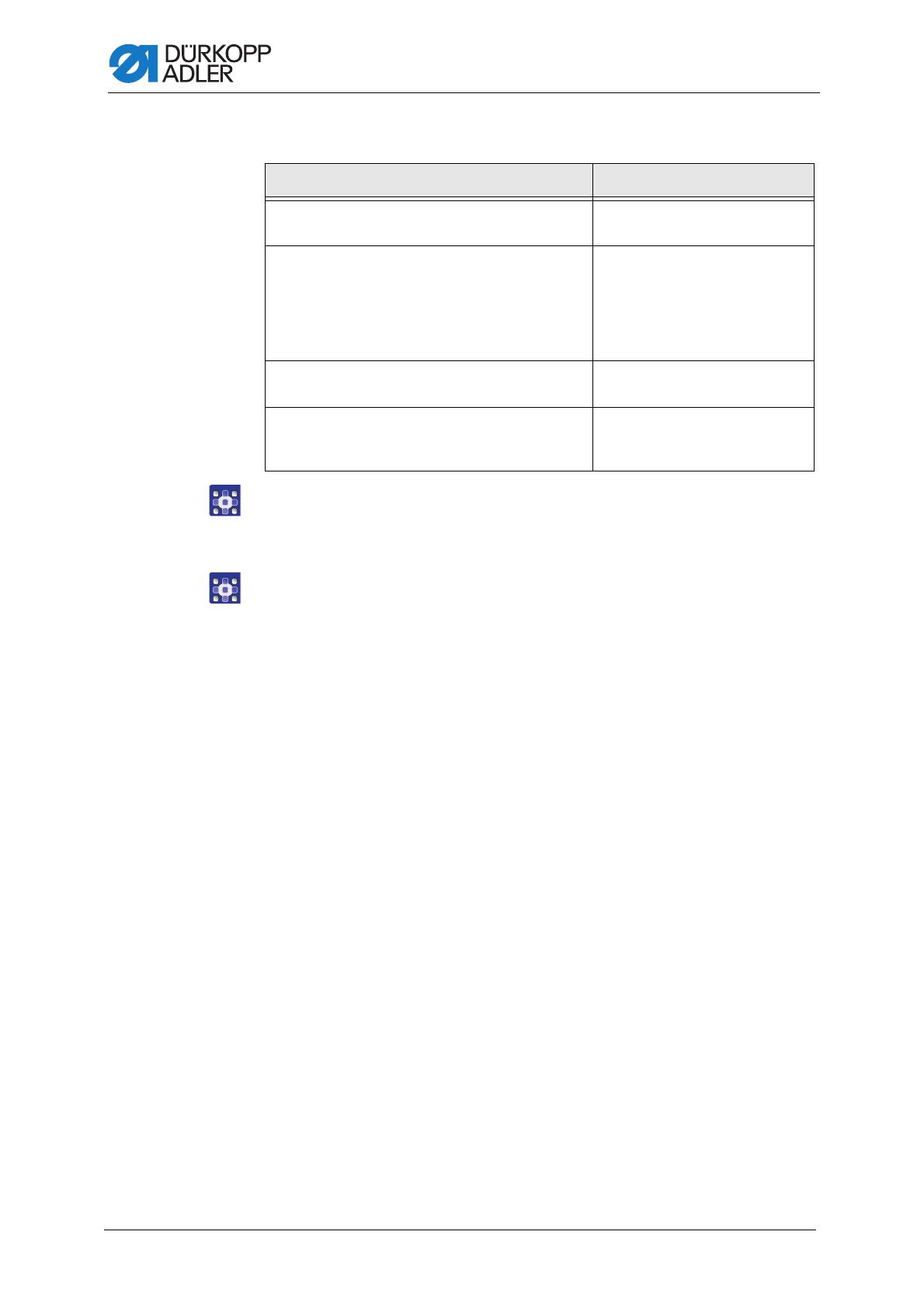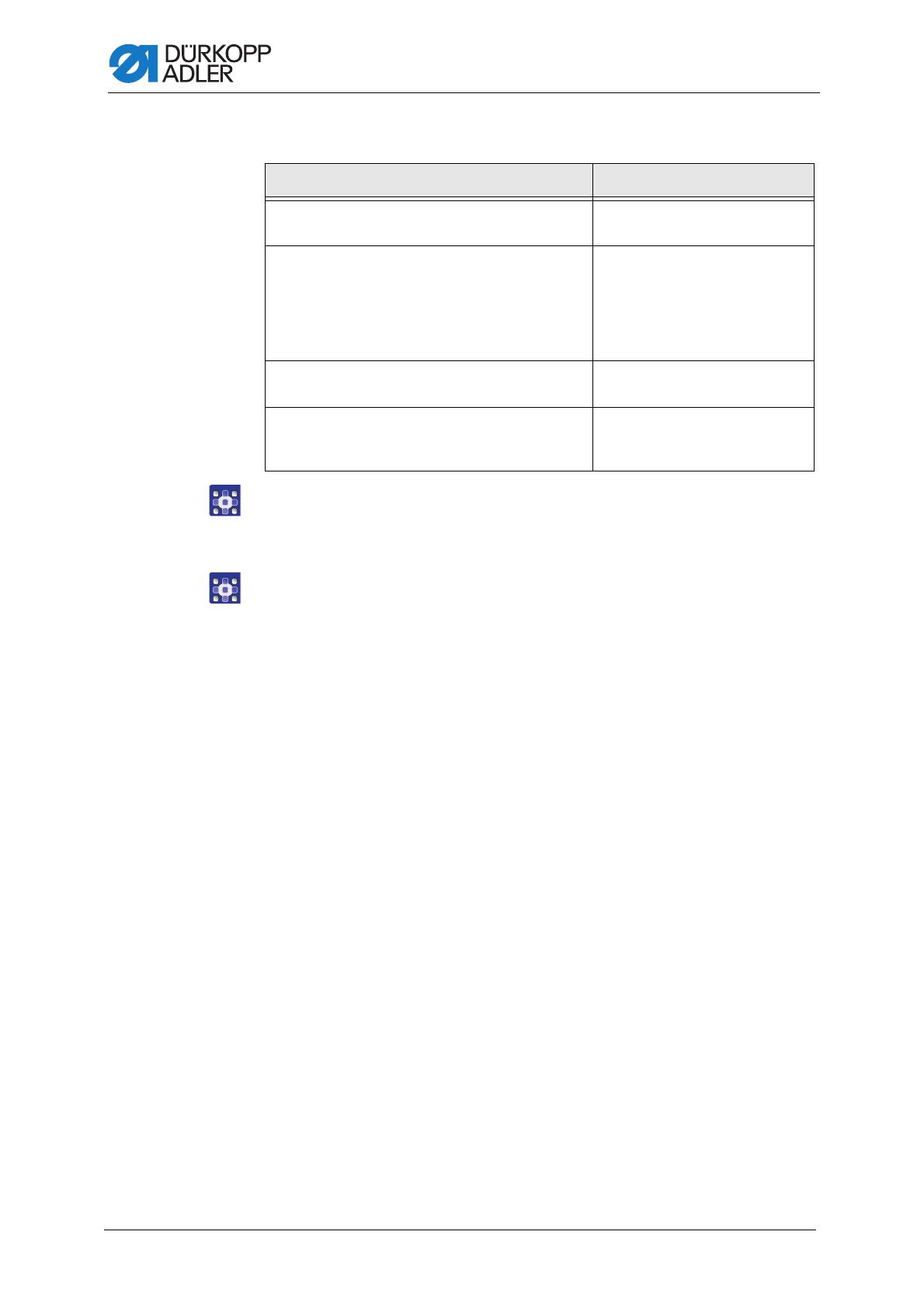
Software settings
16 Additional Instructions M-TYPE PREMIUM - 01.0 - 03/2021
The Edge guide menu allows you to set the following parameters:
5. Calibrate the electronic edge guide after activating it.
3.1.2 Calibrating the electronic edge guide
To calibrate the electronic edge guide:
Lateral distance of the edge guide
1. Flip up the edge guide.
2. Call up the Service > Calibration > Edge Guide menu item.
3. Confirm the selection with OK.
The edge guide moves to the reference position.
4. Fold the edge guide down.
5. Measure the distance between the needle and the edge guide.
6. Enter the value with the
▲/▼ buttons.
7. Confirm the entry with OK.
The calibration is complete.
Height of the edge guide (only for 2-axis edge guide)
1. Call up the Service > Calibration > Edge Guide Height
menu item.
The control panel displays the value 5mm.
2. Place the locking pin included in the accessory pack under the edge
guide.
3. Use the
▲/▼ buttons to move the edge guide until the edge guide
slightly clamps the locking pin.
The value on the display will NOT change.
4. Confirm the entry with OK.
The calibration is complete.
Menu items Value range
Edge guide Value range
On/Off
Edge guide mode Value range
• 1-axis Internal/
• 1-axis External/
for 1-axis edge guide p. 5
• 2-axis External
for 2-axis edge guide p. 10
Motor Value range
On/Off
Min. gap
CAUTION: the minimum distance varies with
the sewing equipment used