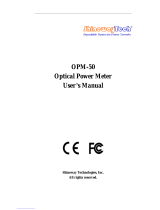Page is loading ...

Configuration Guide
Excellent Eco Product
Network Master™ Series
Network Master Pro MT1000A
10G Multirate Module
MU100010A
OTDR Module MU100020A/MU100021A/MU100022A
CPRI RF Module MU100040A
High Performance GPS Disciplined Oscillator
MU100090A

2
The MT1000A configuration can be easily customized allowing for complex measurement by simply choosing various options.
This configuration guide provides a simple explanation of the functions of each option.
Contents
Network Master Pro MT1000A Main Frame .................................................................................................................................................................... 3
New Purchase Flowchart .................................................................................................................................................................................................... 4
New Purchase ...................................................................................................................................................................................................................... 6
Transport Function .......................................................................................................................................................................................................... 6
1-1 10G Multirate Module MU100010A ................................................................................................................................................................ 6
1-1-1 Selecting Protocol Options ...................................................................................................................................................................... 6
1-1-2 Selecting Optical Transceiver (for Transport Module) ......................................................................................................................... 7
1-2 Choosing High-Accuracy Oscillator Option .................................................................................................................................................... 8
1-3 Selecting Transport Test Option ..................................................................................................................................................................... 8
Optical Function ............................................................................................................................................................................................................... 9
2-1 OTDR Module 1310/1550 nm SMF MU100020A ............................................................................................................................................ 9
2-1-1 Selecting Dynamic Range ........................................................................................................................................................................ 9
2-1-2 Selecting Polish Type/Connector Adapter ............................................................................................................................................. 9
2-1-3 Selecting Visible Light Source Option .................................................................................................................................................... 9
2-2 OTDR Module 1310/1550/850/1300 nm SMF/MMF MU100021A .............................................................................................................. 10
2-2-1 Selecting Dynamic Range ...................................................................................................................................................................... 10
2-2-2 Selecting Polish Type/Connector Adapter ........................................................................................................................................... 10
2-2-3 Selecting Visible Light Source Option .................................................................................................................................................. 10
2-3 OTDR Module 1310/1550/1625 nm SMF MU100022A ................................................................................................................................ 11
2-3-1 Selecting Dynamic Range ...................................................................................................................................................................... 11
2-3-2 Selecting Polish Type/Connector Adapter ........................................................................................................................................... 11
2-3-3 Selecting Visible Light Source Option .................................................................................................................................................. 11
2-4 Selecting MU100020A/MU100021A/MU100022A Options ......................................................................................................................... 12
2-4-1 OTDR Module Conversion Connector Adapters ................................................................................................................................. 12
2-4-2 Optical Fiber Conversion Adapters ....................................................................................................................................................... 12
2-4-3 Others ...................................................................................................................................................................................................... 12
CPRI RF IQ data Measurement ..................................................................................................................................................................................... 13
3-1 CPRI RF Module MU100040A ......................................................................................................................................................................... 13
3-2 Selecting Module Options .............................................................................................................................................................................. 13
3-3 Selecting MU100040A Options ...................................................................................................................................................................... 13
Common Application Parts and Extended Warranty Services .................................................................................................................................. 14
4-1 MT1000A Selecting Common Application Parts .......................................................................................................................................... 14
4-2 MT1000A Selecting Extended Warranty Services ........................................................................................................................................ 15
Additional Purchases Flowchart ...................................................................................................................................................................................... 16
Additional Purchases ........................................................................................................................................................................................................ 18
Adding New Options to Previously Purchased MT1000A .......................................................................................................................................... 18
5-1 Adding Test Protocols for Transport Module .............................................................................................................................................. 18
5-2 Adding Main Frame Options for Transport Function ................................................................................................................................. 19
5-3 Adding Transport Module .............................................................................................................................................................................. 19
5-4 Adding High-Accuracy Oscillator for Transport Function .......................................................................................................................... 19
5-5 Adding OTDR Module ..................................................................................................................................................................................... 19
5-6 Adding CPRI RF Module .................................................................................................................................................................................. 19
Configuration Examples ................................................................................................................................................................................................... 20
Procedure for Attaching Some Measurement Modules .............................................................................................................................................. 22
Order Sheet ....................................................................................................................................................................................................................... 24
Contents

3
Network Master Pro MT1000A: Main Frame
The Network Master Pro MT1000A is a multiplatform designed for
field testing that is configured using a combination of transport
and optical. The Main Frame controls the test modules which can
be changed freely to any custom configuration matching the users
testing requirements.
Network Master Pro MT1000A Main Frame
Model Name
MT1000A Network Master Pro
Standard Accessories
Line Code
*
1
: 1 pc
B0690A Softbag: 1 pc
B0728A
*
2
Rear Panel kit: 1 pc
G0309A AC Adapter: 1 pc
G0310A Li-ion Battery: 1 pc
Z1746A Stylus: 1 pc
Z1747A
*
3
Carrying Strap: 1 pc
Z1748A
*
4
Handle: 1 pc
Z1817A
*
5
Utilities ROM: 1 pc
Main Frame Options
MT1000A-003 Connectivity for WLAN/Bluetooth
MT1000A-005
*
6
AUX I/O
1
Audio (3.5ø: CTIA Standard)
2
AUX (Interface for GPS)
3
Clock Input
4
USB Mini-B
5
USB A
6
USB A
7
Ethernet Service Interface (For remote control)
8
DC Input (18 V DC)
9
9-inch active TFT display and touch screen
10
Power switch
11
Speaker
Network Master Pro MT1000A
1 2 73 4 5 6 8
9
10
11
No Measurement Module
Module Configuration
*
7
1 Module
*
8
*
8
2 Modules
*
8
3 Modules
Network Master Pro
MT1000A
Transport Module
10G Multirate MU100010A
OTDR Module
1310/1550 nm SMF MU100020A
1310/1550/850/1300 nm SMF/MMF MU100021A
1310/1550/1625 nm SMF MU100022A
CPRI RF Module
MU100040A
High Performance GPS Disciplined Oscillator
MU100090A
*
1: One line cord is attached to the area to shipment.
*
2: Set of B0720A (Rear Panel) and B0732A (Screw Set). Please refer to following "Module Configuration" for details.
*
3: Shoulder strap for MT1000A.
*
4: Hand strap for MT1000A.
*
5: DVD ROM containing operation manual, remote script instruction manual, etc.
*
6: It is required when using MU100090A.
*
7: Any modular combination as shown in a figure.
*
8: Required if the MU100010A module (10G transport) is not used rear cover.

4
Use this flowchart to select options when purchasing a new MT1000A.
New Purchase Flowchart
Select testing requirements
Select Protocol
Select the model for choosing the
measurement protocol port number,
options, etc., from 1-1-1 Selecting
Protocol Options.
Page 6
Select Optical Fiber
Select the type of optical fiber to measure
(4, 5) Single Model only
(6) Both Single and Multimode fiber
Select Optical I/F
Select the model for choosing the optical
module frequency and bit rate from
1-1-2 Selecting Optical Transceiver (for
Transport Module).
Page 7
Select Transport Test Options
Select the model for choosing the
required options from 1-3 Selecting
Transport Test Option.
Page 8
Choose synchronization
measurement accuracy
If network phase
measurement required,
choose model described in
1-2 Choosing High-Accuracy
Oscillator Option.
Page 8
Selecting Main Frame Application Parts
Select the main frame application parts from 4-1 MT1000A Selecting Common
Application Parts.
Select the model for the extended hardware warranty from 4-2 MT1000A Selecting
Extended Warranty Services.
Page 14, 15
Record the purchased model and name in the MT1000A configuration confirmation
order sheet.
Page 24
Select Dynamic Range
Select the model with the required
test wavelength and dynamic range
from 2-1-1 Selecting Dynamic Range.
Page 9
With/Without Visible Light Source
Select the model with built-in visible
light source if required from 2-1-3
Selecting Visible Light Source Option.
Page 9
Selecting OTDR Test Options
Select the models with the option choices from 2-4-1 OTDR Module Conversion Connector
Adapters, 2-4-2 Optical Fiber Conversion Adapters, and 2-4-3 Others.
Page 12
Select Connector
Select the model with the required
connector type from 2-1-2 Selecting
Polish Type/Connector Adapter.
Page 9
Select Dynamic Range
Select the model with the required
test wavelength and dynamic range
from 2-3-1 Selecting Dynamic Range.
Page 11
With/Without Visible Light Source
Select the model with built-in visible
light source if required from 2-3-3
Selecting Visible Light Source Option.
Page 11
Select Connector
Select the model with the required
connector type from 2-3-2 Selecting
Polish Type/Connector Adapter.
Page 11
MT1000A
Page 3
Choose MU100010A
Page 6
Choose MU100020A
Page 9
Wavelength select
Choose MU100022A
Page 11
(4, 5) Single Model only
(4) 2 Wavelength (5) 3 Wavelength
(6) Both Single and Multimode fiber
(1) Confirming comms quality such as OTN, Ethernet, etc. (2) Checking optical fiber breaks and quality
Unit size:
1U/4U
Unit size:
1U/4U
Unit size:
1U/4U
Unit size:
1U/4U

5
Select testing requirements
Select Dynamic Range
Select the model with the required
test wavelength and dynamic range
from 2-2-1 Selecting Dynamic Range.
Page 10
With/Without Visible Light Source
Select the model with built-in visible
light source if required from 2-2-3
Selecting Visible Light Source Option.
Page 10
Select Connector
Select the model with the required
connector type from 2-2-2 Selecting
Polish Type/Connector Adapter.
Page 10
Choose MU100021A
Page 10
Unit size:
1U/4U
MU100010A
MT1000A
MU100010A
MU100021A
MT1000A
MU100010A
MU100021A
MU100090A
MT1000A
Module Combination Example
Select Module Options
Select the model for choosing the
measurement spectrum.
3-2 Selecting Module Options.
Page 13
Select RF over CPRI Test Options
Select the model for choosing the
required options from 3-3 Selecting
MU100040A Options.
Page 13
Choose MU100040A
Page 13
(3) CPRI RF
Unit size:
1U/4U

6
1-1 10G Multirate Module MU100010A
The 10G Multirate Module MU100010A supports communications
network technologies with speeds ranging from 1.5 Mbps to 10 Gbps.
It has the functions and performance required for network I&M
tests. Moreover, since all functions are available as options, it has
excellent customized expandability and cost performance since
functions can be added as necessary matching the work schedule.
New Purchase
Transport Function
Model Name
MU100010A 10G Multirate Module
Standard Accessories
W3681AE MT1000A/MU100010A Quick Reference Guide: 1 pc
B0692A
*
ESD Box (for optical modules): 1 pc
*
: Up to four SFP+/SFPs can be stored.
Fig. 1 OTN Mapping Options
OTU2
ODU/OPU2
Extended
ODU/OPU2
ODU/
OPU Flex
ODU /OPU1
ODTU01
(PT=20)
OTU1
PRBS/Null
FC-400
FC-800
GFP-T
PRBS/Null
STM -6 4/OC-192
PRBS/Null
STM -16/OC- 48
ODTU12
(PT=20)
ODTU12
(P T=21)
ODT U2.1
FC-200
PRBS/Null
GigE
STM-4/STM-1
/OC-12/OC-3
FC-100
ODU/OPU0
BMP
BMP
GMP BMP
BMP
GMPGMP
GMP
BMP
AMP
GMP
AMP
AMP
AMP
AMP
OTU2e/1e
ODU/OPU
2e/1e
10 GigE
PRBS/Null
BMP
ODU/OPU
2f/1f
FC-1200
PRBS/Null
BMP
OTU2f/1f
ODTU2.ts
GFP-F
GFP-F
MAC/IP
10GbE
CPRI Opt. 7/6
CPRI Opt. 5/4
CPRI Opt. 3
CPRI Opt. 2/1
MU100010A-001 Up to 2.7G Dual Channel
MU100010A-011/012 Ethernet 10G Single/Dual Channel
MU100010A-051/052 OTN 10G Single/Dual Channel
MU100010A-081/082 STM-64 OC-192 Single/Dual Channel
MU100010A-091/092 FC 8G 10G Single/Dual Channel
MU100010A-002 FC 1G 2G 4G Dual Channel
MU100010A-061 ODU Multiplexing
MU100010A-062 ODU Flex
MU100010A-071 CPRI/OBSAI Up to 5G Dual channel
MU100010A-072/073 CPRI/OBSAI 6G to 10G Single/Dual channel
Client SignalPhysical Port
1-1-1 Selecting Protocol Options
The protocol options are software options for transport technologies supporting each bit rate. At least one option must be selected from
the following list. In addition, the MU100010A-001 supports Ethernet, OTN, SDH/SONET, PDH/DSn up to 2.7 Gbps.
MU100010A Bit Rate Up to 5G From 6G to 10G
Transport Technology
No. of Measurement
Ports
*
1
2 (Dual Channel) 1 (Single Channel) 2 (Dual Channel)
Ethernet
IPv4/IPv6, Y.1564, IEEE 1588 v2, RFC 2544, BER, Multistream, OAM, SyncE,
MPLS, MPLS-TP, Multistage VLAN, PBB, Ping/Traceroute, Cable Tests
MU100010A-001 MU100010A-011 MU100010A-012
TCP Throughput Test (RFC 6349, iPerf) MU100010A-020 MU100010A-020 MU100010A-020
OTN
*
2
Errors/Alarms, Error Performance/Delay/APS Test, FEC Test, O.182 Test,
Overhead Editing/Capture, TCM Monitoring/Generation, Tributary Scan
MU100010A-001 MU100010A-051 MU100010A-052
ODU Multiplexing Addition
*
3
MU100010A-061 MU100010A-061 MU100010A-061
ODU Flex Addition
*
4
– MU100010A-062 MU100010A-062
SDH/SONET, PDH/DSn
PDH/DSn Test, Tw-Way Monitoring/Mapping, Errors/Alarms, Error
Performance/Delay/APS Test, Header Monitoring/Generation, Pointer
Event Generation, Tributary Scan
MU100010A-001 MU100010A-081 MU100010A-082
CPRI/OBSAI
CPRI/OBSAI L1: Level/Bit Rate/Frequency deviation Measurement,
Alarms/Errors Detection, Unframed BER
CPRI L2: Link Status Monitoring, Alarms/Errors Detection, Framed BER
Measurement, RTD Measurement, Monitoring using Passthrough
MU100010A-071
CPRI:
614.4 Mbps to 4915.2 Mbps
OBSAI:
768 Mbps to 3072 Mbps
MU100010A-072
CPRI:
6144.0 Mbps to 10137.6 Mbps
OBSAI: 6144 Mbps
MU100010A-073
CPRI:
6144.0 Mbps to 10137.6 Mbps
OBSAI: 6144 Mbps
Fibre Channel
Signal Generation/Monitoring, Latency, BER, Line Alarm/Error Monitoring
MU100010A-002
(1G FC, 2G FC, 4G FC)
MU100010A-091
(8G FC, 10G FC)
MU100010A-092
(8G FC, 10G FC)
*
1: The channel is not related to the physical port position. The user can freely choose either of the two physical ports assigned to the option via software.
For a dual channel setup, the two different ports of one protocol can operate simultaneously, or two different single channel options can operate simultaneously.
*
2: When using the OTN function, the channel can be used as client signal mapped to OTN. For example, when mapping STM-64/OC-192 to OTU2, both the
MU100010A-051/052 (for physical port) and the MU100010A-081/082 (for client signal) are required (Fig. 1).
*
3: When the ODU Multimapping option is installed, OTN multistage mapping measurements are supported (green path in Fig. 1).
This one option supports both single channel and dual channel.
*
4: When the ODU Flex option is installed, since transport is over OTN networks, mappings based on used ODU Flex standard can be measured
(purple path in Fig. 1). This one option supports both single channel and dual channel.
( ( (
( ( (

7
New Purchase
Transport Function
1-1-2 Selecting Optical Transceiver (for Transport Module)
When testing optical interface using the MU100010A, an optical module matching the standard is mounted in the SFP/SFP+ slot and the test
is run. Select the optical module matching the test requirements.
Model Name
Form
Factor
100 Meg Ethernet
156 Meg STM-1
614 Meg CPRI
622 Meg STM-4
768 Meg OBSAI
1 Gig FC
1.23 Gig CPRI
1.25 Gig Ethernet
1.54 Gig OBSAI
2 Gig FC
2.46 Gig CPRI
2.488 Gig STM-16
2.67 Gig OTU1
3.07 Gig CPRI OBSAI
4 Gig FC
4.92 Gig CPRI
6.14 Gig CPRI OBSAI
8 Gig FC
9.83 Gig CPRI
9.95 Gig STM-64
10.1 Gig CPRI
10.3 Gig Ethernet
10.5 Gig FC
10.7 Gig OTU2
11.05 Gig OTU1e
11.09 Gig OTU2e
11.27 Gig OTU1f
11.3 Gig OTU2f
G0332A
100M FX 1310 nm MM
SFP
SFP
G0329A
10G LR 1310 nm
SFP+
SFP+
G0315A
10G LR/LW 1310 nm
SFP+
SFP+
G0316A
10G ER/EW 1550 nm
40 km SFP+
SFP+
G0318A
10G ZR/ZW 1550 nm
80 km SFP+
SFP+
G0319A
Up to 2.7G 1310 nm
15 km SFP
SFP
G0320A
Up to 2.7G 1310 nm
40 km SFP
SFP
G0321A
Up to 2.7G 1550 nm
80 km SFP
SFP
G0328A
1G/2G/4G FC 850 nm
SFP
SFP
G0322A
1G/2G/4G FC 1310 nm
SFP
SFP
G0323A
1G/2G/4G FC 1550 nm
SFP
SFP
G0356A
8G FC/10G SR 850 nm
SFP+
SFP+
1310 nm, SM,
10 km
1310 nm,
MM, 2 km
1310 nm, SM, 10 km
1550 nm, SM, 40 km
1550 nm, SM, 80 km
1310 nm, SM, 15 km
1310 nm, SM, 40 km
1550 nm, SM, 80 km
850 nm, MM, 0.5 km
1310 nm, SM, 10 km
1550 nm, SM, 40 km
850 nm,
MM, 0.3 km
Table 1 Protocol Configuration Examples
Pattern 1: When using 2.7 Gbps max. SDH/SONET/OTN/Ethernet interface and 10 GigE single channel
Model Name Notes
MU100010A-001 Up to 2.7G Dual Channel
Measures (OTU1, 1 GigE, STM-16/OC-48) signals at 2 ports simultaneously at up to 2.7 Gbps max.
MU100010A-012 Ethernet 10G Dual Channel Measures 1 port of 10 Gbps Ethernet Interface
With 1 channel running at 10 GigE on either physical port testing on the other physical port can be completed using the 2.7 Gbps channel option.
Pattern 2: When testing from OTU2 physical interface to GigE client signal
Model Name Notes
MU100010A-001 Up to 2.7G Dual Channel Measures (OTU1, 1 GigE, STM-16/OC-48) signals at 2 ports simultaneously at up
MU100010A-051 OTN 10G Single Channel Measures 1 port of 10 Gbps Ethernet Interface
MU100010A-061 ODU Multiplexing Multiplexes (OTU2 – ODU1 or OTU2 – ODU1 – OTU0) between OTN
Performing a mapping test from 10 Gbps OTN physical interface to any 2.7 Gbps client signal as well as the second port being utilized to test a 2.7 Gbps interface.
Pattern 3: When testing 10 GigE client signal from OTU2e/1e physical interface at 2 ports simultaneously
Model Name Notes
MU100010A-012 Ethernet 10G Dual Channel Measures 2 ports of 10 Gbps Ethernet interface simultaneously
MU100010A-052 OTN 10G Dual Channel Measures 2 ports of 10 Gbps OTN interface simultaneously
Tests 2 ports of OTN 10 Gbps/10 GigE physical interface. However, cannot test low-speed signals such as GigE and STM-16, requires MU100010A-001 for this.
Pattern 4: When performing CPRI/OBSAI tests
Model Name Notes
MU100010A-071 CPRI/OBSAI Up to 5G Dual Channel Measures 2 ports of CPRI/OBSAI interface up to 5 Gbps simultaneously
MU100010A-073 CPRI/OBSAI 6G to 10G Dual Channel Measures 2 ports of CPRI/OBSAI interface from 6 Gbps to 10 Gbps simultaneously
Perform CPRI quality evaluation tests for 2 ports at up to 10 Gbps. However, cannot test other signals such as Ethernet without adding options.

8
1-3 Selecting Transport Test Option
These options are used in combination with the MU100010A module. Choose options matching the customer’s test requirements.
Additionally today, these options cannot be used in combination with the OTDR Module MU100020A/MU100021A/MU100022A and CPRI RF
Module MU100040A.
Model Name Notes
G0325A GPS Receiver When performing end-to-end 1-way latency measurement at Ethernet Y. 1564 test,
required for SyncE using GPS signal.
However, it is unnecessary when purchasing MU100090A.
W3682AE MT1000A/MU100010A Operation Manual
Z1821A Utilities in USB Stick USB memory with operation manual, remote scripts instruction manual, etc.
J1583A Optical Attenuator 10 dB LC/PC to LC/PC
J1584A RJ45 Cable 3 m
J1585A RJ48 to Crocodile Clips Cable 3 m E1 interface cable.
J1586A RJ48 to Crocodile Clips Cable 20 dB ATT 3 m E1 interface cable.
J1588A BNC Cable 2.5 m E1, E3, E4, DS3, STM-1e, STS-3 interface cable. Impedance: 75Ω
J1589A BNC to 1.6/5.6 Cable 2.5 m E1, E3, E4, DS3, STM-1e, STS-3 interface cable. Impedance: 75Ω
J1591A RJ48 to Two 3-pin Banana Plug Cable 2.5 m E1 interface cable.
J1597A RJ48 Balanced PDH Cable Crossed 3 m E1 interface cable.
J1598A Bantam Cable 3 m DS1 interface cable.
J1710A BNC Cable 0.2 m
BNC cable for MU100090A and main-frame external clock input connector.
Impedance: 50Ω
J0127B COAXIAL CORD, 2.0 M
BNC cable for MU100090A and main-frame external clock input connector.
Impedance: 50Ω
New Purchase
Transport Function
Model/Order No. Name
MU100090A
*
1
High Performance GPS Disciplined Oscillator
Standard Accessories
J1705A AUX Conversion Adaptor
J1706A GPS Antenna
J1710A BNC Cable (20 cm) × 2
Mandatory Main Frame Option
*
2
MT1000A-005 AUX I/O
*
1: Excellent Eco Product non-compliant.
*
2: The MU100090A is used with the MT1000A-005. Consequently, purchase
the MT1000A-005 when purchasing the MU100090A.
1-2 Choosing High-Accuracy Oscillator Option
High Performance GPS Disciplined Oscillator MU100090A
The High-Accuracy GPS Synchronization Oscillator MU100090A
option is used with the MU100010A and MT1000A-005; it supports
1 GbE (optical I/F) and 10 GbE IEEE 1588 v2 1 pps phase
comparison, packet time stamps, and GPS time comparison.

9
2-1-1 Selecting Dynamic Range
The MU100020A is available in three models with different dynamic ranges matching the test environment.
Select the One matching the test requirements.
Wavelength: Dynamic Range Model Name
1310/1550 nm: 39/37.5 dB MU100020A-020 Standard Dynamic Range
1310/1550 nm: 42/41 dB MU100020A-021 Enhanced Dynamic Range
1310/1550 nm: 46/46 dB MU100020A-022 High-Performance Dynamic Range
2-1-2 Selecting Polish Type/Connector Adapter
The MU100020A is available in a total of five models (3 UPC and 2 APC) as listed below. Specify the required connector type at ordering.
The specified connector is provided as a standard accessory. The polish type cannot be changed after purchase.
Polish Type
Connector Adapter
UPC
UPC Ultra Physical
Contact
APC
APC Angled Physical
Contact
Model Model
FC Connector
MU100020A-010
MU100020A-037
MU100020A-011
MU100020A-025
DIN 47256 Connector
MU100020A-010
MU100020A-039
SC Connector
MU100020A-010
MU100020A-040
MU100020A-011
MU100020A-026
2-1-3 Selecting Visible Light Source Option
Breaks in the optical fiber can be detected visually using this light source. This option cannot be added after purchase.
Model Name Notes
MU100020A-002 Visual Fault Locator For direct insertion of 2.5 mm (FC, SC, DIN) optical fiber with fixed diameter of 2.5 mm
J1335A MU/LC Connector Adapter Required conversion adapter for inserting LC (1.25 mm) optical fiber
New Purchase
Optical Function
2-1 OTDR Module 1310/1550 nm SMF
MU100020A
Model Name
MU100020A OTDR Module 1310/1550 nm SMF
Standard Accessories
J1693A Universal Connector 2.5 mm for OPM: 1 pc
J1694A Universal Connector 1.25 mm for OPM: 1 pc
W3811AE Quick Reference Guide: 1 pc
OPM Port SM Port
The OTDR Module 1310/1550 nm SMF MU100020A is an OTDR
module for single mode fiber use only. It supports all-in-one OTDR,
FTTA, and OLTS measurements required for checking optical fiber.
Select a model with the dynamic range matching the test
requirements. Additionally, combined used with the visible light
source options support visual confirmation of fiber breaks, etc.

10
New Purchase
Optical Function
2-2-1 Selecting Dynamic Range
The MU100021A has a fixed dynamic range; select the following model.
Wavelength: Dynamic Range Model Name
1310/1550/850/1300 nm: 42/41/29/28 dB MU100021A-021 Enhanced Dynamic Range
2-2-2 Selecting Polish Type/Connector Adapter
The MU100021A is available in a total of five models (3 UPC and 2 APC) as listed below. Specify the required connector type at ordering.
Two specified connectors (for SMF and MMF ports) are provided as standard accessories. The polish type cannot be changed after purchase.
Polish Type
Connector Adapter
UPC
*
1
UPC Ultra
Physical
Contact
UPC Ultra
Physical
Contact
APC
*
1,
*
2
( SM port only,
MM port is UPC)
UPC Ultra
Physical
Contact
APC Angled
Physical
Contact
Model MM Port SM Port Model MM Port SM Port
FC Connector
MU100021A-010
MU100021A-037
MU100021A-011
MU100021A-025
DIN 47256 Connector
MU100021A-010
MU100021A-039
SC Connector
MU100021A-010
MU100021A-040
MU100021A-011
MU100021A-026
*
1: Different connector adapter types cannot be specified for the SMF and MMF ports.
*
2: There is no APC polish type for the MMF port. As a result, this connector adapter polish type is UPC.
2-2-3 Selecting Visible Light Source Option
Breaks in the optical fiber can be detected by eye using this light source. This option cannot be added by retrofit after purchase.
Model Name Notes
MU100021A-002 Visual Fault Locator For direct insertion of 2.5 mm (FC, SC, DIN) optical fiber with fixed diameter of 2.5 mm.
J1335A MU/LC Connector Adapter Required conversion adapter for inserting LC (1.25 mm) optical fiber
Model Name
MU100021A OTDR Module 1310/1550/850/1300 nm SMF/MMF
Standard Accessories
J1693A Universal Connector 2.5 mm for OPM: 1 pc
J1694A Universal Connector 1.25 mm for OPM: 1 pc
W3811AE Quick Reference Guide: 1 pc
2-2 OTDR Module 1310/1550/850/1300 nm SMF/MMF
MU100021A
The OTDR Module 1310/1550/850/1300 nm SMF/MMF MU100021A
is an OTDR module for single and multimode fiber use. It supports
all-in-one OTDR, FTTA, and OLTS measurements required for
checking optical fiber. Select a model with the dynamic range
matching the test requirements. Additionally, combined used with
the visible light source options support visual confirmation of fiber
breaks, etc.
MM PortOPM Port SM Port

11
2-3-1 Selecting Dynamic Range
The MU100022A has a fixed dynamic range; select the following model.
Wavelength: Dynamic Range Model Name
1310/1550/1625 nm: 46/46/44 dB MU100022A-022 High-Performance Dynamic Range
2-3-2 Selecting Polish Type/Connector Adapter
The MU100022A is available in a total of five models (3 UPC and 2 APC) as listed below. Specify the required connector type at ordering.
The specified connector is provided as a standard accessory. The polish type cannot be changed after purchase.
Polish Type
Connector Adapter
UPC
UPC Ultra Physical
Contact
APC
APC Angled Physical
Contact
Model Model
FC Connector
MU100022A-010
MU100022A-037
MU100022A-011
MU100022A-025
DIN 47256 Connector
MU100022A-010
MU100022A-039
SC Connector
MU100022A-010
MU100022A-040
MU100022A-011
MU100022A-026
2-3-3 Selecting Visible Light Source Option
Breaks in the optical fiber can be detected visually using this light source. This option cannot be added after purchase.
Model Name Notes
MU100022A-002 Visual Fault Locator For direct insertion of 2.5 mm (FC, SC, DIN) optical fiber with fixed diameter of 2.5 mm
J1335A MU/LC Connector Adapter Required conversion adapter for inserting LC (1.25 mm) optical fiber
New Purchase
Optical Function
2-3 OTDR Module 1310/1550/1625 nm SMF
MU100022A
Model Name
MU100022A OTDR Module 1310/1550/1625 nm SMF
Standard Accessories
J1693A Universal Connector 2.5 mm for OPM: 1 pc
J1694A Universal Connector 1.25 mm for OPM: 1 pc
W3811AE Quick Reference Guide: 1 pc
OPM Port SM Port
The OTDR Module 1310/1550/1625 nm SMF MU100022A is an
OTDR module for single mode fiber use only. It supports all-in-one
OTDR, FTTA, and OLTS measurements required for checking optical
fiber. Additionally, combined used with the visible light source
options support visual confirmation of fiber breaks, etc.

12
2-4 Selecting MU100020A/MU100021A/MU100022A Options
The OTDR Module connector is available in a total of five types (3 UPC and 2 APC). These connectors can be changed freely by the user.
However, connectors with mismatched polish types cannot be used. In addition, the MU100010A cannot be used.
2-4-1 OTDR Module Conversion Connector Adapters
Model
UPC (Option 010), SM/MM Ports APC (Option 011), SM Port
J0617B (FC/UPC) J0618E (DIN/UPC) J0619B (SC/UPC) J0739A (FC/APC) J1697A (SC/APC)
Name
Changeable Optical
Connector (FC-PC)
Changeable Optical
Connector (DIN)
Changeable Optical
Connector (SC)
Changeable Optical
Connector (FC-APC)
Changeable Optical
Connector (SC-APC)
Form
New Purchase
Optical Function
2-4-3 Others
Model Name Notes
NETWORKS PC Emulation Software for Data Analysis and Reporting Supports PC running Microsoft Windows 7 to edit waveform data and create reports
W3810AE MT1000A MU100020A Network Master Pro
Operation Manual
MT1000A and MU100020A/MU100021A/MU100022A operation manuals
2-4-2 Optical Fiber Conversion Adapters
Model Name Notes
J1530A SC Plug-in Converter (UPC (P)-APC (J))
SC/UPC → SC/APC Conversion
J1531A SC Plug-in Converter (APC (P)-UPC (J))
SC/APC → SC/UPC Conversion
J1532A FC Plug-in Converter (UPC (P)-APC (J))
FC/UPC → FC/APC Conversion
J1533A FC Plug-in Converter (APC (P)-UPC (J))
FC/APC → FC/UPC Conversion
J1534A LC-SC Plug-in Converter
(for SM, SC (P)-LC (J))
SC/UPC → LC/UPC Conversion.
SM Fiber Only
J1535A LC-SC Plug-in Converter
(for MM, SC (P)-LC (J))
SC/UPC → LC/UPC Conversion.
MM Fiber Only
(Physical contact)
10° to 25°
(Physical contact)
10° to 25°
UPC (J) UPC (P)
(Physical contact)
10° to 25°
UPC (P)
(Angle physical contact)
8°
APC (J)
(Angle physical contact)
8°
(Physical contact)
10° to 25°
APC (P) UPC (J)
(Angle physical contact)
8°
(Physical contact)
10° to 25°
APC (P) UPC (J)
(Physical contact)
10° to 25°
(Physical contact)
10° to 25°
UPC (P) UPC (J)
(Physical contact)
10° to 25°
(Angle physical contact)
8°
UPC (P) APC (J)

13
New Purchase
CPRI RF IQ data Measurement
3-2 Selecting Module Options
Model Name Notes
MU100040A-001 CPRI LTE RF Measurements Mandatory Option
3-3 Selecting MU100040A Options
Model Name Notes
Optical Tap
67-12-R 80/20 Optical Tap; Single Mode/Multi Mode
67-13-R 80/20 Optical Tap; Single Mode
67-14-R 50/50 Optical Tap; Single Mode/Multi Mode
67-15-R 50/50 Optical Tap; Single Mode
Optical Modules for MU100040A
68-5-R SFP (Optical Module), 4.25G, 850 nm, 500 m
68-6-R SFP+ (Optical Module), 8G FC/10G SR 850 nm
68-7-R SFP (Optical Module), 2.7G, 1310 nm, 15 km
68-8-R SFP+ (Optical Module), 10G LR, 1310 nm
68-9-R SFP (Optical Module), 3.07 Gbps SFP, 1310 nm
68-10-R SFP (Optical Module), 3.7 Gbps SFP, 850 nm
68-11-R SFP (Optical Module), 10.5 Gbps SFP+, 1310 nm
68-12-R SFP (Optical Module), 10.5 Gbps SFP+, 850 nm
Case for Optical Modules
2000-1849-R ESD Box
Optical Fibers for MU100040A
2100-29-R Fiber Optic Cable, 3 m, LC/UPC, Single Mode (SM), Simplex
2100-30-R Fiber Optic Cable,10 m, LC-SC, Multi Mode (MM), Simplex
2100-31-R Fiber Optic Cable, 3 m, LC/UPC, Single Mode (SM), Duplex
808-16-R 3 m, DUPLEX, MM, LC-LC
808-17-R 3 m, SIMPLEX, MM, LC-LC
Cleaners for MU100040A
971-14-R Ferrule Cleaner, 2.5 mm SC
971-15-R Ferrule Cleaner, 1.25 mm LC
971-16 Fiber Ferrule Cleaner
Carrying Case
760-286-R Compact Transit Case with Wheels and Handle 556 (W) × 355 (H) × 229 (D) mm
Model/Order No. Name
MU100040A
*
CPRI RF Module
*
: Excellent Eco Product non-compliant
3-1 CPRI RF Module MU100040A
CPRI RF Module MU100040A displays the LTE spectrum of the
uplink or downlink of BBU and RRH radios.
By monitoring the LTE uplink spectrum on the CPRI uplink, it is
possible to monitor for interferers from ground level.

14
4-1 MT1000A Selecting Common Application Parts
Various application parts make the MT1000A more convenient to use.
New Purchase
Common Application Parts and Extended Warranty Services
Optical Cables
Model Name Notes
J1571A Optical cable SM LC/PC to SC/PC 3 m Single core (no paired cables)
J1575A Optical Cable SM LC/PC to FC/PC 3 m Single core (no paired cables)
J1579A Optical Cable SM LC/PC to LC/PC 3 m Single core (no paired cables)
J1581A Optical Cable MM LC/PC to LC/PC 3 m Single core (no paired cables)
MT1000A Module Connection Parts
Model Name Notes
B0720A Rear Panel MT1000A Rear Panel
B0728A Rear Panel Kit Rear Panel (B0720A) and Screw kit (B0732A)
(Same as standard accessory)
B0729A Screw 1U 1 unit screw set (Total 4 pcs)
B0730A Screw 2U 2 units screw set (Total 4 pcs)
B0731A Screw 3U 3 units screw set (Total 4 pcs)
B0732A Screw Kit 1U, 2U, 3U screw (Total 12 pcs)
Video Inspection Probe G0306B
Scratches and dirt on the connector end face are a major cause of
degraded communications quality.
The MT1000A has a built-in VIP function for analyzing the condition
of the optical connector end face in the utility menu. When the
G0306B is connected, scratches and dirt on the optical connector
end face are visualized (× 400) and the OK/NG status is evaluated
based on the IEC61300-3-35 standard.
Combination with separately sold H0380A supports fiber-end-face
checks of rack-mounted switches.
Optical Connector End-face Inspection/
Evaluation Screen
Soft Bag B0690A (Standard Accessory)
This bag with shoulder strap can hold
the MT1000A with up to three
installed modules.
Hard Case B0691B
This strong plastic case can hold the
MT1000A with up to two installed
modules.
462 (W) × 372 (H) × 207 (D) mm
Hard Case B0733A
This strong plastic case can hold the
MT1000A with up to three installed
modules.
480 (W) × 345 (H) × 238 (D) mm
Battery Charger G0324A
This is the charger for the MT1000A
G0310A Li-ion battery.
GPIB–USB Converter J1667A
Converter connected to MT1000A USB
interface for controlling MT1000A
over GPIB using commands from
external PC controller.
Use case: G0306B and H0380A
H0380A

15
New Purchase
Common Application Parts and Extended Warranty Services
Model Name
MT1000A
MT1000A-ES210
2 Years Extended Warranty Service
(standard 1 year + 1 year)
MT1000A-ES310 3
Years Extended Warranty Service
(standard 1 year + 2 years)
MT1000A-ES510 5
Years Extended Warranty Service
(standard 1 year + 4 years)
MU100010A
MU100010A-ES210
2 Years Extended Warranty Service
(standard 1 year + 1 year)
MU100010A-ES310 3
Years Extended Warranty Service
(standard 1 year + 2 years)
MU100010A-ES510 5
Years Extended Warranty Service
(standard 1 year + 4 years)
MU100090A
MU100090A-ES210
2 Years Extended Warranty Service
(standard 1 year + 1 year)
MU100090A-ES310 3
Years Extended Warranty Service
(standard 1 year + 2 years)
MU100090A-ES510 5
Years Extended Warranty Service
(standard 1 year + 4 years)
MU100040A
MU100040A-ES210
2 Years Extended Warranty Service
(standard 1 year + 1 year)
MU100040A-ES310 3
Years Extended Warranty Service
(standard 1 year + 2 years)
MU100040A-ES510 5
Years Extended Warranty Service
(standard 1 year + 4 years)
Model Name
MU100020A
MU100020A-ES210
2 Years Extended Warranty Service
(standard 1 year + 1 year)
MU100020A-ES310 3
Years Extended Warranty Service
(standard 1 year + 2 years)
MU100020A-ES510 5
Years Extended Warranty Service
(standard 1 year + 4 years)
MU100021A
MU100021A-ES210
2 Years Extended Warranty Service
(standard 1 year + 1 year)
MU100021A-ES310 3
Years Extended Warranty Service
(standard 1 year + 2 years)
MU100021A-ES510 5
Years Extended Warranty Service
(standard 1 year + 4 years)
MU100022A
MU100022A-ES210
2 Years Extended Warranty Service
(standard 1 year + 1 year)
MU100022A-ES310 3
Years Extended Warranty Service
(standard 1 year + 2 years)
MU100022A-ES510 5
Years Extended Warranty Service
(standard 1 year + 4 years)
4-2 MT1000A Selecting Extended Warranty Services
The standard warranty period is 1 year. An extended warranty can be purchased for the main frame and the test interface modules as
listed below.

16
Adding Functions
Select Optical Fiber
Select the type of optical fiber to measure
(A) Single Mode only
(B) Both Single Mode and Multimode
Choose synchronization
measurement accuracy
Choose model described in 5-4
Adding High-Accuracy Oscillator
for Transport.
Page 19
Select Protocol
Select the model for choosing
the measurement protocol port
number, options, etc., from 5-1
Adding Test Protocols for
Transport Module.
Page 18
Select Protocol
Select the model for choosing
the measurement protocol port
number, options, etc., from
1-1-1 Selecting Protocol Options.
Page 6
Select Optical I/F
Select the model for choosing
the optical module frequency
and bit rate from 1-1-2 Selecting
Optical Transceiver (for Transport
Module).
Page 7
Select Optical I/F
Select the model for choosing
the optical module frequency
and bit rate from 1-1-2 Selecting
Optical Transceiver (for Transport
Module).
Page 7
Choose synchronization
measurement accuracy
If network phase measurement
required, choose model
described in 1-2 Choosing High-
Accuracy Oscillator Option.
Page 8
Choose option for data
communications
Choose required options and
models from 5-2 Adding Main
Frame Options for Transport
Function.
Page 19
Choose option for data
communications
Choose required options and
models from 5-2 Adding Main
Frame Options for Transport
Function.
Page 19
Choose option for data
communications
Choose required options and
models from 5-2 Adding Main
Frame Options for Transport
Function.
Page 19
Selecting Main Frame Application Parts
Select the main frame application parts from 4-1 MT1000A
Selecting Common Application Parts.
In addition, a screw for the number of sheets of the module is
necessary separately.
Page 14
Record the purchased model and name in the configuration
confirmation order sheet.
Page 24
Select Dynamic Range
Select the model with the
required test wavelength and
dynamic range from 2-1-1
Selecting Dynamic Range.
Page 9
With/Without Visible Light Source
Select the model with built-in
visible light source if required
from 2-1-3 Selecting Visible
Light Source Option.
Page 9
Extended Hardware Warranty
Select the model for the
extended hardware warranty
from 4-2 MT1000A Selecting
Extended Warranty Services.
Page 15
Extended Hardware Warranty
Select the model for the
extended hardware warranty
from 4-2 MT1000A Selecting
Extended Warranty Services.
Page 15
Selecting OTDR Test Options
Select the models with the option choices from 2-4-1 OTDR Module
Conversion Connector Adapters, 2-4-2 Optical Fiber Conversion
Adapters, and 2-4-3 Others.
Page 12
Select Connector
Select the model with the
required connector type from
2-1-2 Selecting Polish Type/
Connector Adapter.
Page 9
Select Dynamic Range
Select the model with the
required test wavelength and
dynamic range from 2-3-1
Selecting Dynamic Range.
Page 11
With/Without Visible Light Source
Select the model with built-in
visible light source if required
from 2-3-3 Selecting Visible
Light Source Option.
Page 11
Select Connector
Select the model with the
required connector type from
2-3-2 Selecting Polish Type/
Connector Adapter.
Page 11
Adding Protocol Options Adding Transport Module Adding OTDR Module
Adding High-Accuracy Oscillator option
(A) Single Mode only
Choose MU100010A
Page 6
Choose MU100090A
Page 19
Choose MU100020A
Page 9
Choose MU100022A
Page 11
Use this flowchart when adding modules and options to a previously purchased MT1000A.
Additional Purchases Flowchart
Wavelength select
2 Wavelength 3 Wavelength

17
Adding Functions
Select Dynamic Range
Select the model with the
required test wavelength and
dynamic range from 2-2-1
Selecting Dynamic Range.
Page 10
With/Without Visible Light Source
Select the model with built-in
visible light source if required
from 2-2-3 Selecting Visible
Light Source Option.
Page 10
Select Connector
Select the model with the
required connector type from
2-2-2 Selecting Polish Type/
Connector Adapter.
Page 10
(B) Both Single Mode and Multimode
Choose MU100021A
Page 10
Adding CPRI RF Module
Select Module Options
Select the model for choosing the
measurement spectrum.
3-2 Selecting Module Options.
Page 13
Select RF over CPRI Test Options
Select the model for choosing the
required options from 3-3 Selecting
MU100040A Options.
Page 13
Choose MU100040A
Page 13

18
Confirm the serial numbers of the MT1000A and MU100010A.
5-1 Adding Test Protocols for Transport Module
To add a new protocol option to a previously purchased MU100010A, choose the required option from the following list.
The MU100010A serial number is required to make the purchase.
Adding MU100010A Protocol Option Bit Rate Up to 5G From 6G to 10G
Transport Technology
No. of Measurement
Ports
*
1
2 (Dual Channel) 1 (Single Channel) 2 (Dual Channel)
Ethernet
IPv4 /IPv6, Y.1564, IEEE 1588 v2, RFC 2544, BER, Multistreaming, OAM, SyncE,
MPLS, MPLS-TP, Multistage VLAN, PBB, Ping/Traceroute, Cable Tests
MU100010A-301 MU100010A-311 MU100010A-321
TCP Throughput Test (RFC 6349, iPerf)
MU100010A-320 MU100010A-320 MU100010A-320
OTN
*
2
Errors/Alarms, Error Performance/Delay/APS Tests, FEC Test, O.182 Test,
Overhead Editing/Capture, TCM Monitoring/Generation, Tributary Scan,
MU100010A-301 MU100010A-351 MU100010A-352
OD Multiplexing Addition
*
3
MU100010A-361 MU100010A-361 MU100010A-361
ODU Flex Addition
*
4
– MU100010A-362 MU100010A-362
SDH/SONET, PDH/DSn
PDH/DSn Test, 2-way Monitoring/Mapping, Errors/Alarms, Error
Performance/Delay/APS Test, Header Monitoring/Generation, Pointer
Event, Generation, Tributary Scan
MU100010A-301 MU100010A-381 MU100010A-382
CPRI/OBSAI
CPRI/OBSAI L1: Level/Bit Rate/Frequency deviation Measurement,
Alarms/Errors Detection, Unframed BER
CPRI L2: Link Status Monitoring, Alarms/Errors Detection, Framed BER
Measurement, RTD Measurement, Monitoring using Passthrough
MU100010A-371
CPRI:
614.4 Mbps to 4915.2 Mbps
OBSAI:
768 Mbps to 3072 Mbps
MU100010A-372
CPRI:
6144.0 Mbps to 10137.6 Mbps
OBSAI: 6144 Mbps
MU100010A-373
CPRI:
6144.0 Mbps to 10137.6 Mbps
OBSAI: 6144 Mbps
Fiber Channel
Signal Generation/Monitoring, Latency, BER, Line Alarm/Error Monitor
MU100010A-302
(1G FC, 2G FC, 4G FC)
MU100010A-391
(8G FC, 10G FC)
MU100010A-392
(8G FC, 10G FC)
When adding protocol options later, specify one of the following media types as well as the option.
Model Name
Z1849A DVD-ROM for Retrofit Options
Z1850A USB Stick for Retrofit Options
In addition, when purchasing multiple retrofit options at one time, they are all installed using the same media.
*
1: The channel is not related to the physical port position. The user can freely choose either of the two physical ports assigned to the option via software.
For a dual channel setup, the two different ports of one protocol can operate simultaneously, or two different single channel options can operate simultaneously.
*
2: When using the OTN function, the channel can be used as client signal mapped to OTN. For example, when mapping STM-64/OC-192 to OTU2, both the
MU100010A-051/052 (for physical port) and the MU100010A-081/082 (for client signal) are required (Fig. 2).
*
3: When the ODU Multimapping option is installed, OTN multistage mapping measurements are supported (green path in Fig. 1).
This one option supports both single channel and dual channel.
*
4: When the ODU Flex option is installed, since transport is over OTN networks, mappings based on used ODU Flex standard can be measured
(purple path in Fig. 2). This one option supports both single channel and dual channel.
Additional Purchases
Adding New Options to Previously Purchased MT1000A
Fig. 2 OTN Mappings Options
OTU2
ODU/OPU2
Extended
ODU/OPU2
ODU/
OPU Flex
ODU /OPU1
ODTU01
(PT=20)
OTU1
PRBS/Null
FC-400
FC-800
GFP-T
PRBS/Null
STM -6 4/O C-192
PRBS/Null
STM -16/OC- 48
ODTU12
(PT=20)
ODTU12
(P T=21)
ODTU2 .1
FC-200
PRBS/Null
GigE
STM-4/STM-1
/OC-12/OC-3
FC-100
ODU/OPU0
BMP
BMP
GMP BMP
BMP
GMPGMP
GMP
BMP
AMP
GMP
AMP
AMP
AMP
AMP
OTU2e/1e
ODU/OPU
2e/1e
10 GigE
PRBS/Null
BMP
ODU/OPU
2f/1f
FC-1200
PRBS/Null
BMP
OTU2f/1f
ODTU2.ts
GFP-F
GFP-F
MAC/IP
10GbE
CPRI Opt. 7/6
CPRI Opt. 5/4
CPRI Opt. 3
CPRI Opt. 2/1
MU100010A-001 Up to 2.7G Dual Channel
MU100010A-011/012 Ethernet 10G Single/Dual Channel
MU100010A-051/052 OTN 10G Single/Dual Channel
MU100010A-081/082 STM-64 OC-192 Single/Dual Channel
MU100010A-091/092 FC 8G 10G Single/Dual Channel
MU100010A-002 FC 1G 2G 4G Dual Channel
MU100010A-061 ODU Multiplexing
MU100010A-062 ODU Flex
MU100010A-071 CPRI/OBSAI Up to 5G Dual channel
MU100010A-072/073 CPRI/OBSAI 6G to 10G Single/Dual channel
Client SignalPhysical Port
(
(
(
(
(
(

19
5-2 Adding Main Frame Options for Transport Function
The MT1000A serial number is required at purchase.
Model Name Notes
MT1000A-303 Connectivity for WLAN/Bluetooth Retrofit WLAN/Bluetooth options (can be used in approved countries, including N. America, Japan,
EU; see Anritsu web site for latest list of countries)
When adding protocol options later, specify one of the following media types as well as the option.
Model Name
Z1849A DVD-ROM for Retrofit Options
Z1850A USB Stick for Retrofit Options
5-3 Adding Transport Module
When adding the MU100010A to a previously purchased MT1000A, use the same procedure as for 10G Multirate Module MU100010A
described on pages 6, 7 and 15.
5-4 Adding High-Accuracy Oscillator for Transport Function
Purchase the following products when adding the MU100090A to a previously purchased MT1000A/MU100010A.
Model/Order No. Name
MU100090A High Performance GPS Disciplined Oscillator
Standard Accessories
J1705A AUX Conversion Adaptor
J1706A GPS Antenna
J1710A BNC Cable (20 cm) × 2
Main Frame Option
*
MT1000A-205 AUX Interface Retrofit
*
: The MT1000A-005 is mandatory option for use of MU100090A. Confirm if all of MT1000As which you install the MU100090A have MT1000A-005 or not.
If they does not have it purchase MT1000A-205 for each of MT1000A. Let us know the MT1000A mainframe serial number beforehand.
5-5 Adding OTDR Module
When adding the OTDR Module to a previously purchased MT1000A, use the same procedure as for OTDR Module described on pages 9
thru 12 and 15.
5-6 Adding CPRI RF Module
When adding the CPRI RF Module to a previously purchased MT1000A, use the same procedure as for CPRI RF Module described on pages
13 and 15.
Additional Purchases
Adding New Options to Previously Purchased MT1000A
Model/Order No. Name
Extended Warranty Service
MU100090A-ES210
2 Years Extended Warranty Service
(standard 1 year + 1 year)
MU100090A-ES310
3
Years Extended Warranty Service
(standard 1 year + 2 years)
MU100090A-ES510
5
Years Extended Warranty Service
(standard 1 year + 4 years)

20
When Describing Different MT1000A Configurations on One Order Sheet
The MT1000A configuration can be customized using options. When describing different MT1000A configurations on one order sheet,
describe each MT1000A configuration on a separate line with the options for each MT1000A under that line.
Example 1: New Purchase, two different configurations
Model Name Quantity
MT1000A
*
1
Network Master Pro 5
MU100010A 10G Multirate Module 5
MU100010A-001 Up to 2.7G Dual Channel 5
MU100010A-051 OTN 10G Single Channel 5
MU100010A-061 ODU Multiplexing 5
G0315A 10G LR/LW 1310 nm SFP+ 5
*
2
G0319A Up to 2.7G 1310 nm 15 km SFP 10
MT1000A
*
1
Network Master Pro 2
MU100010A 10G Multirate Module 2
MU100010A-051 OTN 10G Single Channel 2
G0315A 10G LR/LW 1310 nm SFP+ 2
*
2
Example 2: New Purchase, three different configurations
Model Name Quantity
MT1000A
*
1
Network Master Pro 4
MU100010A 10G Multirate Module 4
MU100010A-012 Ethernet 10G Dual Channel 4
G0315A 10G LR/LW 1310 nm SFP+ 8
*
2
MT1000A
*
1
Network Master Pro 3
MU100010A 10G Multirate Module 3
MU100010A-012 Ethernet 10G Dual Channel 3
MU100010A-073 CPRI/OBSAI 6G to 10G Dual Channel 3
G0329A 10G LR 1310 nm SFP+ 6
MU100020A OTDR Module 1310/1550 nm SMF 3
MU100020A-020 Standard Dynamic Range 3
MU100020A-010 UPC Polish 3
MU100020A-037 FC Connector 3
MU100020A-002 Visual Fault Locator 3
MT1000A
*
1
Network Master Pro 5
MU100010A 10G Multirate Module 5
MU100010A-012 Ethernet 10G Dual Channel 5
MU100010A-051 OTN 10G Single Channel 5
G0315A 10G LR/LW 1310 nm SFP+ 10
*
2
MU100021A OTDR Module 1310/1550/850/1300 nm SMF/MMF 5
MU100021A-021 Enhanced Dynamic Range 5
MU100021A-011 APC Polish 5
MU100021A-025 FC Connector key width 2.0 mm 5
MU100021A-002 Visual Fault Locator 5
J1335A MU/LC Connector Adapter 5
Example 3: New Purchase, 1 configuration
Model Name Quantity
MT1000A
*
1
Network Master Pro 5
MT1000A-005 AUX I/O 5
MU100010A 10G Multirate Module 5
MU100010A-001 Up to 2.7G Dual Channel 5
MU100010A-012 Ethernet 10G Dual Channel 5
G0329A 10G LR 1310 nm SFP+ 5
MU100090A High Performance GPS Disciplined Oscillator 5
MU100020A OTDR Module 1310/1550 nm SMF 5
MU100020A-020 Standard Dynamic Range 5
MU100020A-010 UPC Polish 5
MU100020A-037 FC Connector 5
MU100020A-002 Visual Fault Locator 5
Network Master Pro MT1000A
Configuration Examples
/