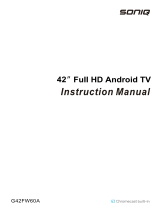Restore Removed Channels
Restore removed channels. Removed channels are displayed in gray on the All list. In addition, the Add
option is only available for removed channels.
1.
Select the Virtual Remote panel's or the regular remote's TOOLS button to display the list. Select
Category and then All.
2.
From the All list, select the channels you wish to restore. Unselect channels by choosing them
again.
3.
Select the
{
button on the virtual control panel or press the
{
button on standard remote
control. The selected channel(s) will be added.
Program Rating Lock
Screen Menu > Broadcasting > Program Rating Lock
Try Now
The Program Rating Lock blocks programs with ratings higher than those desired. This is useful for
controlling what children watch on TV. This will not function for programs originating from external
sources, such as DVD players or USB files.
This PIN is required to watch a blocked program.
The Program Rating Lock is available only in TV mode.
Channel Lock
Screen Menu > Broadcasting > Channel Lock
Try Now
You can lock channels you don't want your children to view.
Lock is only available with Channel Lock set to On.
Navigate to the Edit Channel screen, select the channels you wish to lock, select the
b
button on the
virtual control panel or press the
b
button on standard remote control, and then enter the password.
This locks the selected channels.
Channel Unlock
Unlock locked channels. Navigate to the Edit Channel screen, select the locked channels you wish to
unlock, select the
b
button on the virtual control panel or press the
b
button on standard remote
control and then enter the password. This unlocks the selected channels.
Rename Analog Channels
Select an analog channel from Edit Channel Screen and then select the Virtual Remote panel's or the
regular remote's TOOLS button to display a list of options. Select Rename channel from the list.
You can now rename the selected channel. The new name can be up to 5 characters long.