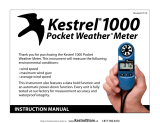Page is loading ...

Kestrel Series
Kestrel Tension Series
Electric
Floor
Rising
Projection
Screen
USER’S GUIDE
Rev. 062310-JA
www.elitescreens.com [email protected]

1
Kestrel Accessories
Kestrel
IMPORTANT SAFETY NOTES
1. Please read this manual before use and follow the procedures specified:
a. Please retain this manual for future reference.
b. To avoid any damages to the screen, do not use any accessories or parts
not recommended by Elite Screens.
c. Handle the device carefully during transportation.
d. Do not set up screen on uneven surfaces.
e. T o prevent electrical shock or fire; never over load the power cord, and
avoid contacting the motorized components with liquids or foreign objects.
2. The tubular motor equipped in the electric screen series Home 2, CineTension2,
VMAX Plus3/4, Kestrel and Raptor models feature an overheat protection sensor.
If the screen is consecutively brought up and down between 3-4 minutes, the motor
will automatically shut-off to prevent the motor from sustaining damage through
overheating. If the automatic shutoff is activated, please allow 30 minutes cool down
before resuming operation.
3. The Kestrel Series Screen is equipped with a strong tension cross-spring system.
Please do not attempt any unnecessary repairs. It is at your own risk to open the inside
cover or dismantle/work on the screen. Individual modifications to this product are
prohibited and will void the user’s warranty.
4. When using the screen, please
a. Avoid strong wind, rain, or electrical storms.
b. No direct sunshine (UV Radiation) or moisture.
c. Keep away from fire sources and high temperature devices.
d. Turn off t he power before moving this product.
Keep away from children
Keep hands clear from the closing panels
Qty 1
5-12V Trigger
Qty 1
IR “eye” Receiver
Qty 1
Radio Frequency
Remote Control
Qty 1
Infrared
Remote Control
Qty 1
Low Voltage 3-way
Wall Switch
Qty 2
AAA batteries

2
NOTE:
This equipment has been tested and found to comply with the limit s for a Class B
digital device pursuant to Part 15 of the FCC Guidelines.
The products are designed t o provide reasonable protection against harmful
interference in a residential/commercial installation and end user application and
may radiate radio frequency energy.
However, there is no guarantee that interference will not occur in a particular installation.
If this equipment does cause harmful interference to radio or television reception, which
can be determined by turning the equipment off and on, the user is encouraged to try to
correct the interference by one or more of the following measures:
1. The power outlet should be close to the unit and easily accessible.
2.
Re-orient or relocate the receiving antenna.
3. Increase the separation between the equipment and the receiver.
4. Connect the equipment into an outlet on a circuit different from that to which the
receiver is connected.
5. Consult t he dealer or an experienced radio/TV technician f or additional help.
SCREEN OPERATION
Setup:
Remove
the
controls and wiring
from
the
compartment
on
the
left
side of
the Kestrel
Floor
Electric
Screen
as
shown
in
the
pictures below.
Connect the screen
to
the
power
supply
and
switch the power button on. Now it is
ready for use.
Power:
About the Control System:
1.
5-
12V
Trigger Input:
The built-in 5-
12V
trigger input
for
your
new
Elite
Kestrel
allows
your
screen to synchronize its
rise
and
drop
with
the
projectors
power
cycle.
The
screen
rises
when
the
projector
powers
up and
retracts
when
the
projector
powers
down.
2.
IR
(Infrared)
and
RF
(Radio
Frequency):
The Kestrel Series screen includes both IR and
RF receivers that enable the consumer to use either the IR remote control with direct line of
sight through the screen’s IR receiver window. The RF remote is best used when the screen is
concealed or long distance control is required. The RF technology therefore does not require
line of sight directly to the screen’s IR receiver window.
ON OFF

3
Controlling the Kestrel Series with the 5-12V trigger, Extended IR “eye”
receiver or 3-way wall box switch:
1. 5-12V Trigger: Connect the 5-12 volt trigger cable to your projector’s trigger output via a separate
cable that may or may not be provided by the projector manufacture. The trigger feature will not
work without an output cable from the projector, but it can be tested using a 9-volt battery by simply
connecting the Red (+) and Green (-) cable to the 9-volt battery
2. IR “Eye” Receiver: The IR “eye” receiver cable provides an extension of the IR
sensor should the IR receiver window on the Kestrel’s screen is concealed.
3. 3-way wall switch box: The 3-way wall switch box allows manual control to operate the
screen’s UP/STOP/DOWN commands.
The RJ-45 input jack is located on the left side compartment which accepts the 5-12V trigger,
extended IR “eye” receiver or the 3-way wall switch box.
Storing the screen: Always store the screen flat horizontally. Never store the screen in
a vertical position.
Screen Maintenance
1. Always close the screen when not in use
2. Do not touch the screen surface
3. Keep away from direct sun and high/low temperatures
4. For indoor use only
5. Clean with soft water
6. Do not drop/close screen consecutively for more than 3 minutes. This is to avoid
overload protection shut-off. If automatic shut-off occurs, please wait for 20-30 minutes to
try again.
IR receiver window

4
Kestrel Series Dimensions Table
Unit: mm
Model
Diagonal
Size/Aspect
Ratio
Case
Length
(A)
Top
Panel
Length
(A1)
Screen
Width
(A2)
View
Width
(A3)
L/R
Black
Masking
Border
(A4)
Top
Black
Masking
Border
(B3)
Top
Panel to
Case
(B1)
View
Heigh
t (B2)
Screen
Overall
Height
(B)
Bottom
Black
Border
(B4)
N.W.
(KGS)
FE72V
72" (4:3)
1666.0
1634.0
1564.0
1463.0
50
76
1951.5
1097.3
2061.5
762.0
21.8
FE84V
84" (4:3)
1910.0
1878.0
1807.9
1706.9
50
76
2007.4
1280.2
2117.4
635.0
23.6
FE92V
92" (4:3)
2165.0
2133.0
1970.4
1869.4
50
76
2002.3
1402.1
2112.3
508.0
24.7
FE100V
100" (4:3)
2255.0
2223.0
2133.0
2032.0
50
76
2225.8
1524.0
2335.8
609.6
27.8
FE72H
72" (16:9)
1798.0
1766.0
1695.0
1594.0
50
76
1852.5
896.7
1962.5
863.6
21.7
FE84H
84" (16:9)
2064.0
2032.0
1960.6
1859.6
50
76
1950.9
1045.9
2060.9
812.8
24.1
FE92H
92" (16:9)
2232.0
2200.0
2137.8
2036.8
50
76
1999.9
1145.7
2109.9
762.0
26.3
FE100H
100" (16:9)
2420.0
2388.0
2314.9
2213.9
50
76
2175.5
1245.1
2285.5
838.2
27.5
FE85C
85" (2.35:1)
2190.5
2158.5
2087.5
1986.5
50
76
1801.1
845.2
1911.1
863.6
21.9
FE92C
92" (2.35:1)
2354.1
2322.1
2251.1
2150.1
50
76
1819.9
914.9
1929.9
812.8
23.5
FE96C
96" (2.35:1)
2447.6
2415.6
2344.6
2243.6
50
76
1859.6
954.6
1969.6
812.8
24.4
FE103C
103" (2.35:1)
2611.2
2579.2
2508.2
2407.2
50
76
1878.4
1024.2
1988.4
762.0
28.3
Unit:
Inch
Model
Diagonal
Size/Aspect
Ratio
Case
Length
(A)
Top
Panel
Length
(A1)
Screen
Width
(A2)
View
Width
(A3)
L/R
Black
Masking
Border
(A4)
Top
Black
Masking
Border
(B3)
Top
Panel to
Case
(B1)
View
Heigh
t (B2)
Screen
Overall
Height
(B)
Bottom
Black
Border
(B4)
N.W.
(LBS)
FE72V
72" (4:3)
65.6
64.3
61.6
57.6
2.0
3.0
76.8
43.2
81.2
30.0
48.0
FE84V
84" (4:3)
75.2
73.9
71.2
67.2
2.0
3.0
79.0
50.4
83.4
25.0
51.9
FE92V
92" (4:3)
85.2
84.0
77.6
73.6
2.0
3.0
78.8
55.2
83.2
20.0
54.3
FE100V
100" (4:3)
88.8
87.5
84.0
80.0
2.0
3.0
87.6
60.0
92.0
24.0
61.2
FE72H
72" (16:9)
70.8
69.5
66.8
62.8
2.0
3.0
72.9
35.3
77.3
34.0
47.7
FE84H
84" (16:9)
81.3
80.0
77.2
73.2
2.0
3.0
76.8
41.2
81.1
32.0
53.0
FE92H
92" (16:9)
87.9
86.6
84.2
80.2
2.0
3.0
78.7
45.1
83.1
30.0
57.9
FE100H
100" (16:9)
95.3
94.0
91.2
87.2
2.0
3.0
85.6
49.0
90.0
33.0
60.5
FE85C
85" (2.35:1)
86.2
85.0
82.2
78.2
2.0
3.0
70.9
33.3
75.2
34.0
48.2
FE92C
92" (2.35:1)
92.7
91.4
88.6
84.6
2.0
3.0
71.6
36.0
76.0
32.0
51.7
FE96C
96" (2.35:1)
96.4
95.1
92.3
88.3
2.0
3.0
73.2
37.6
77.5
32.0
53.7
FE103C
103" (2.35:1)
102.8
101.5
98.8
94.8
2.0
3.0
74.0
40.3
78.3
30.0
62.3
*Measurement dimensions are intended as a reference only and subject to change without notice. Note:Data Error may be ±1"

5
Kestrel Tension Series Dimensions Table
Unit: mm
Model
Diagonal
Size/Aspect
Ratio
Case
Length
(A)
Top
panel
Length
(A1)
Screen
Width
(A2)
View
Width
(A3)
L/R Black
Masking
Border
(A4)
Top
black
drop
(B3)
Screen
Material to
Bottom
Bar (B1)
View
Height
(B2)
Screen
Overall
Height
(B)
Bottom
black
drop (B4)
N.W.
(KGS)
FTE84V
84" (4:3)
2021.0
1989.0
1858.9
1706.9
76
76
2134.2
1280.2
2244.2
762.0
22.3
FTE92V
92" (4:3)
2174.0
2142.0
2021.4
1869.4
76
76
2103.7
1402.1
2213.7
609.6
23.9
FTE84H
84" (16:9)
2174.0
2142.0
2011.6
1859.6
76
76
1950.9
1046.1
2060.9
812.8
23.9
FTE92H
92" (16:9)
2352.0
2320.0
2188.8
2036.8
76
76
1999.7
1145.7
2109.7
762.0
25.9
FTE85C
85" (2.35:1)
2302.0
2270.0
2498.5
2346.5
76
76
1750.0
845.2
1860.0
812.8
23.0
FTE92C
92" (2.35:1)
2465.0
2433.0
2302.1
2150.1
76
76
1819.7
914.9
1929.7
812.8
24.7
FTE96C
96" (2.35:1)
2558.0
2526.0
2395.6
2243.6
76
76
1859.4
954.6
1969.4
812.8
25.6
FTE103C
103" (2.35:1)
2722.0
2690.0
2559.2
2407.2
76
76
1929.0
1024.2
2039.0
812.8
27.2
Unit: Inch
Model
Diagonal
Size/Aspect
Ratio
Case
Length
(A)
Top
panel
Length
(A1)
Screen
Width
(A2)
View
Width
(A3)
L/R Black
Masking
Border
(A4)
Top
black
drop
(B3)
Screen
Material to
Bottom
Bar (B1)
View
Height
(B2)
Screen
Overall
Height
(B)
Bottom
black
drop (B4)
N.W.
(LBS)
FTE84V
84" (4:3)
79.6
78.3
73.2
67.2
3.0
3.0
84.0
50.4
88.4
30.0
49.1
FTE92V
92" (4:3)
85.6
84.3
79.6
73.6
3.0
3.0
82.8
55.2
87.2
24.0
52.6
FTE84H
84" (16:9)
85.6
84.3
79.2
73.2
3.0
3.0
76.8
41.2
81.1
32.0
52.6
FTE92H
92" (16:9)
92.6
91.3
86.2
80.2
3.0
3.0
78.7
45.1
83.1
30.0
57.0
FTE85C
85" (2.35:1)
90.6
89.4
98.4
92.4
3.0
3.0
68.9
33.3
73.2
32.0
50.6
FTE92C
92" (2.35:1)
97.0
95.8
90.6
84.6
3.0
3.0
71.6
36.0
76.0
32.0
54.2
FTE96C
96" (2.35:1)
100.7
99.4
94.3
88.3
3.0
3.0
73.2
37.6
77.5
32.0
56.3
FTE103C
103" (2.35:1)
107.2
105.9
100.8
94.8
3.0
3.0
75.9
40.3
80.3
32.0
59.9
*Measurement dimensions are intended as a reference only and subject to change without notice. Note:Data Error may be ±1"

6
Warranty Policy
Two (2) year parts and labor warranty from defects in workmanship from purchase date as follows
Each party will be responsible for one way shipping during the warranty period. Elite Screens is not
responsible for applicable International tariffs such as broker fees and custom duties.
A RMA (Return Merchandise Authorization) number must be issued in order to process a
replacement or to authorize a return for warranty repair. Elite Screens will, at its sole option, replace
or repair the defective unit with a replacement *(see exceptions below) after the defective unit is
received. Once the product is received, Elite Screens will send out a replacement *unit to the
customer by ground service (subject to inventory availability). Please do not return any
unauthorized items to Elite Screen, as they will be refused and returned at your expense. The
RMA number must be included on the outside label of your shipping box. Our warehouse is not
authorized to accept returns without an RMA number on the shipping label. RMA numbers are
valid for 45 days from the date of issue.
Missing Parts must be reported within 7-days of receipt. If reported after 7 days, customer will only
be responsible for shipping and handling fees. If reported after 30 days of receipt, customer is
responsible for cost of the parts and shipping & handling fees.
*A new or refurbished replacement will be sent out to the customer depending on the type of purchase (new or
refurbished) or based on stock availability.
For Warranty and Service requests please fill out a RMA /Service Form at
http://www.elitescreens.com/warrantysupportform
Please Visit this link for full Warranty information:
http://www.elitescreens.com/warranty
Remember to register your Elite Screens product at:
www.elitescreens.com/register

7
CONTACTS
US & Canada Tech Support & Warranty Claim
Please contact us at service@elitescreens.com or call +1 877-511-1211 #3 Service
Europe Tech Support & Warranty Claim
Please contact us at service@elitescreens.eu or call +49-(0) 40-30392958
Asia Tech Support & Warranty Claim
Please contact us at service@elitescreens.com.cn or call +86-(0) 755-8461-7989
Taiwan Tech Support & Warranty Claim
Please contact us at service@elitescreens.com.tw or call +886-(02) 2747-8979
America:
Elite Screens Inc
16410 Manning Way
Cerritos, CA 90703 USA
Tel: +1-562-483-8198 (877-511-1211)
Fax: +1-562-483-8498
www.elitescreens.com
Asia:
Elite Screens China Corp.
Longxi Duimianling Industry Zone
Longcheng Longgang District,
ShenZhen GuangDong, China
Tel: +86-(0)755-8461-7989
Fax: +86-(0)755-8461-7669
www.elitescreens.com.cn
Taiwan:
Elite Screens Taiwan Co. Ltd.
No.38, Alley 22, Lane 66,
Sec. 5, Nanjing E. Rd.,
Songshan District, Taipei City 105,
Taiwan
Tel: +886-(02)2747-8979
Fax: +886-(02)2747-8978
www.elitscreens.com.tw
Europe:
Elite Screens Europe GmbH
Elite Screens Europe GmbH
Lübecker Straße 1
22087 Hamburg, Germany
Tel: +49-40-30392494
Fax: +49-40-49219200
www.elitescreens.eu
Elite Screens France S.A.S
11, Allée William Penn
92150 Suresnes, France
Tel: +33-1-45064735
Fax: +33-1-45064735
pascale.dautemer@elitescreens.com
Latin America Contact:
East Asia Contact:
Japan Contact:
/