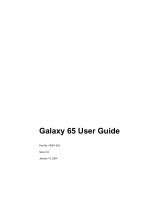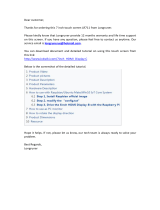Technical Guide Book for PowerVault MD3200MD3220
4
Product Overview
The PowerVault MD3200 is the next generation series of directly connected shared SAS arrays replacing the
MD3000 product in the product portfolio. The MD3200 series of arrays provides vastly superior functionality
over its predecessor and is industry leading in the areas of performance, flexibility and scalability.
The MD3200 series of arrays were designed with performance in mind. Each controller is equipped with
four 6Gb SAS ports providing total aggregated bandwidth of 4,000MB/s of throughput for a dual controller
system which is 4X the throughput of the MD3000 and the most competitive products in the external RAID
SAS array market. For small block random access applications like databases, the MD3200 series is capable
of performing over 2X the IOP performance of the MD3000 making it a great platform for a wide variety of
applications and IT environments.
When it comes to flexibility, the MD3200 series of storage arrays is second to none. There are four base
offerings to choose from allowing users to best meet their specific IT demands and budgets.
MD3200 single controller model – A single RAID controller in a 2U, 12 drive 3.5” HDD enclosure provides the
lowest cost with the highest storage capacity offering when using large near-line SAS drives.
MD3200 dual controller model – Dual, active/active controllers in a 2U, 12 drive 3.5” HDD enclosure
provides a high availability and high capacity storage offering when using large near-line SAS drives.
MD3220 single controller model – A single RAID controller in a 2U, 24 drive 2.5” HDD enclosure provides a
low cost, high spindle count storage solution that maximizes IOPS when using SSD or 15K, 2.5” SAS drives.
MD3220 dual controller model – Dual, active/active controllers in a 2U, 24 drive 2.5” HDD enclosure
provides the combination of a highly available storage solution with a high spindle count to maximize IOPS
when using SSD or 15K, 2.5” SAS drives.
This series of arrays raises the bar for scalability in the entry-level storage space. Single controller models
are capable of support up to four hosts connected to a single array. Dual controller models are capable of
support up to four hosts with fully redundant I/O data paths or up to eight hosts with non-redundant data
paths. Additional storage capacity can be added up to a maximum of 96 HDD via the MD1200 and/or
MD1220 enclosures. Users can also mix 3.5” and 2.5” enclosures behind their base units in order to achieve
the optimal drive tiering that best matches their application needs. Within each enclosure users can mix
SSD, SAS and near-line SAS drives maximizing their return on investment.
In addition to the above mentioned features, the MD3200 series offers optional data protection features
like snap shots and virtual disk copy services to assist users in protecting their data in a more effective
manner. Initial set up is also much easier than the previous product with the addition of improvements in
the Modular Disk Storage Manager.
6Gb Serial Attached SCSI (SAS 2.0)
SAS provides a scalable point-to-point topology capable of addressing storage connectivity at many levels.
As SAS enters its second generation, the standard is evolving to enable better bandwidth utilization, easier
management mechanisms, and network robustness.
6Gb/s SAS 2.0 not only doubles the current data transfer rate it provides standardized zoning, self-
discovery, and self-configuration methods to expanders. This makes larger and more complex topologies
easier than ever to implement.