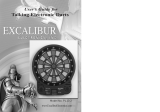Play the Target Training Game:
Advanced Target!!!
Object: To row consistently (pace and stroke rate) for
a predetermined time
Time: 1 minute up to 59:59 minute
Points: 5 points for a bull’s eye; 3, 2, and 1 point for the
outer rings.
Score: The % of your highest possible bull’s eye score
How to set up the PM4 to play the
Advanced Target Training Game:
1. Pull on the handle or push any button to turn on the
PM4 monitor.
2. Push “MAIN MENU > GAMES > TARGET TRAINING >
ADVANCED.”
3. Set your Time, Pace/500m and Stroke Rate. Click the check
mark to begin the game.
4. Count down 5 warm up strokes to reach your preprogrammed pace and stroke rate.
Row constantly to hit the bull’s eye (above or below-adjust pace/500m, left or right-adjust SPM).
5. The “Game Over” screen will appear when your time is up.
6. Your score is a % of the best possible score.
Ta rget
/500
Ta rget
s/m
72.4 3:15
26 2:12
Score
%
Available on PM4 Only.