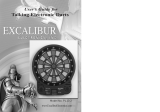Page is loading ...

Play the Darts Game!!!
Object: To row with a consistent stroke rate and power output
Time: 10–12 minutes
Number of Darts (strokes) : 300
Points: 50 points for a bull’s eye; 25, 10, and 5 points for
next three rings.
Perfect Score: 15,000 points!
How to set up the PM4 to play the Darts game:
1. Pull on the handle or push any button to turn on the
PM4 monitor.
2. Push “MAIN MENU > GAMES > DARTS.”
3. Row 5 warm up strokes to establish your personal
“bull’s eye” stroke rate and power output.
4. Row to “throw” your 300 darts. If you are very consistent on each stroke, you will get the most
points. The target is self-centering and will adjust to new paces, but changing pace will negatively
affect your score.
ScoreDarts
Ta rget
/500
Ta rget
s/m
6800 154
27 2:26
Available on PM4 Only.
/