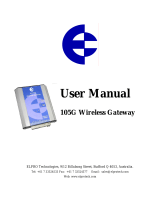Page is loading ...

For 105U-C and 105U-G products, refer to separate User Manuals
ELPRO Technologies Pty Ltd, 9/12 Billabong Street, Stafford Q 4053, Australia.
Tel: +61 7 33524533 Fax: +61 7 33524577 Email: [email protected]
Web: www.elprotech.com or www.elpro.com.au
User Manual
105U Radio Telemetry Module
105S Serial Telemetry Module

105 Radio/Serial Telemetry Module User Manual
Page 2© January 2004
Thank you for your selection of the 105 module for your telemetry
needs. We trust it will give you many years of valuable service.
ATTENTION!
Incorrect termination of supply wires may
cause internal damage and will void warranty.
To ensure your 105 enjoys a long life,
double check ALL your connections with
the user’s manual
before turning the power on.

Contents
man_105_2.9.doc Page 3
How to Use This Manual
To receive the maximum benefit from your 105 product, please read the Introduction,
Installation and Operation chapters of this manual thoroughly before putting the 105 to
work.
Chapter Four Configuration explains how to configure the modules using the Configuration
Software available.
Chapter Five Specifications details the features of the product and lists the standards to
which the product is approved.
Chapter Six Troubleshooting will help if your system has problems and Chapter Seven
specifies the Warranty and Service conditions.
The foldout sheet 105 Installation Guide is an installation drawing appropriate for most
applications.
Warning !
1. For 105U modules, a radio licence is not required in most countries, provided the
module is installed using the antenna and equipment configuration described in the
105 Installation Guide. Check with your local 105 distributor for further information
on regulations.
2. For 105U modules, operation is authorised by the radio frequency regulatory authority
in your country on a non-protection basis. Although all care is taken in the design of
these units, there is no responsibility taken for sources of external interference. The
105 intelligent communications protocol aims to correct communication errors due to
interference and to retransmit the required output conditions regularly. However some
delay in the operation of outputs may occur during periods of interference. Systems
should be designed to be tolerant of these delays.
3. To avoid the risk of electrocution, the antenna, antenna cable, serial cables and all
terminals of the 105 module should be electrically protected. To provide maximum
surge and lightning protection, the module should be connected to a suitable earth and
the antenna, antenna cable, serial cables and the module should be installed as
recommended in the Installation Guide.
4. To avoid accidents during maintenance or adjustment of remotely controlled
equipment, all equipment should be first disconnected from the 105 module during
these adjustments. Equipment should carry clear markings to indicate remote or
automatic operation. E.g. "This equipment is remotely controlled and may start
without warning. Isolate at the switchboard before attempting adjustments."
5. The 105 module is not suitable for use in explosive environments without additional
protection.
Caution!
For continued protection against risk of fire, replace the internal fuse only with the same type
and rating.

105 Radio/Serial Telemetry Module User Manual
Page 4© January 2004
CONTENTS
CHAPTER ONE INTRODUCTION 6
1.1 GENERAL 6
CHAPTER TWO INSTALLATION 9
2.1 GENERAL 9
2.2 ANTENNA INSTALLATION (105U UNITS ONLY)9
2.2.1 Dipole antenna. 10
2.2.3 Collinear antenna. 12
2.3 POWER SUPPLY 13
2.3.1 AC Supply 13
2.3.2 DC Supply 13
2.3.3 Solar Supply 14
2.3.4 Multiple Modules 15
2.3.5 24V Regulated Supply 15
2.4 INPUT / OUTPUT 16
2.4.1 Digital Inputs (105-1, 105-2 and 105-4) 16
2.4.2 Digital Outputs (105-1) 16
2.4.3 Digital Outputs (105-2, 105-3 and 105-4) 17
2.4.4 Analogue Inputs (105-1 and 105-2) 17
2.4.5 Analogue Outputs (105-1 and 105-3) 18
2.4.6 Pulse Input (105-1) 20
2.4.7 Pulse Inputs (105-2 and 105-4) 20
2.4.8 Pulse Output (105-1) 21
2.4.9 Pulse Output (105-3 and 105-4) 21
2.4.10 RS232 Serial Port 22
2.4.11 RS485 Serial Port 22
2.4.12 Connecting 105S Modules to 105U Modules 23
CHAPTER THREE OPERATION 24
3.1 POWER-UP AND NORMAL OPERATION 24
3.1.1 Communications 24
3.1.2 Change of state conditions 26
3.1.3 Analogue Set-points 29
3.1.4 Start-up Poll 29
3.1.5 Communications Failure (CF) 29
3.1.6 Resetting Outputs 29
3.2 SYSTEM DESIGN TIPS 30
3.2.1 System Dynamics 30
3.2.2 Radio Channel Capacity 30
3.2.3 Radio Path Reliability 30
3.2.4 Design for Failures 31
3.2.5 Indicating a Communications Problem 32
3.2.6 Testing and Commissioning 33
3.3 SECURITY CONSIDERATIONS 33

Contents
man_105_2.9.doc Page 5
CHAPTER FOUR CONFIGURATION 34
4.1 INTRODUCTION 34
4.2 EASY CONFIGURATION USING DEFAULT SETTINGS 35
4.3 105 CONFIGURATION SOFTWARE 37
4.3.1 Hardware and Software Requirements 37
4.3.2 Programme Operation 38
4.3.3 Programming Configurations to Modules 49
4.3.4 Loading Configuration from a Module 50
4.3.5 Modifying and Archiving Configuration Files 50
4.3.6 Print Options 50
4.3.7 Security 50
4.3.8 Using 105S Modules 52
CHAPTER FIVE SPECIFICATIONS 55
CHAPTER SIX TROUBLESHOOTING 59
6.1 DIAGNOSTICS CHART 59
6.2 SELF TEST FUNCTIONS 59
6.2.1 Input to Output Reflection (105-1 only) 59
6.2.2 Radio Testing using Tone Reversals 60
6.2.3 Diagnostics functions 60
105-3 Modules 64
6.2.4 Comms Logging 67
CHAPTER SEVEN WARRANTY & SERVICE 68
APPENDIX A SYSTEM EXAMPLE 69
APPENDIX B TERMINAL LAYOUTS 75

105 Radio/Serial Telemetry Module User Manual
Page 6© January 2004
Chapter One INTRODUCTION
1.1 General
The 105 range of telemetry modules has been designed to provide standard “off-the-shelf”
telemetry functions, for an economical price. Telemetry is the transmission of signals over a
long distance via a medium such as radio or twisted-pair wire. Although the 105 is intended
to be simple in its application, it also provides many sophisticated features. This manual
should be read carefully to ensure that the modules are configured and installed to give
reliable performance.
The unit can monitor and control the following types of signals:
Digital on/off signals
Example outputs - motor run, siren on
Example inputs - motor fault, tank overflow, intruder alarm
Analogue continuously variable signals (0-20mA)
Example outputs - tank level indication, required motor speed
Example inputs - measured tank level, actual motor speed
Pulse frequency signals
Examples - electricity metering, fluid flow
Internal Status signals
Examples - analogue battery voltage, power status, solar panel status and low
battery status.
The unit will monitor the input signals and transmit the signal information by radio or RS485
twisted pair to another 105 module. At the remote unit, the signals will be reproduced as
digital, analogue or pulse output signals. The 105 also provides analogue set points, so that a
digital output may be configured to turn on and off depending on the value of an analogue
input. The pulse I/O transmits an accumulated value and the pulses are reliably recreated at
the remote unit regardless of ‘missed’ transmissions. The actual pulse rate is also calculated
and is available as a remote analogue output.
This manual covers the 105U and 105S modules. We have provided a summary on all
products available in the 105 telemetry range, below.
• 105U-1, 105U-2, 105U-3 and 105U-4 modules have UHF radio and serial
communications. The modules differ only in their input/output (I/O) design, and are
compatible, i.e. they can be used to communicate signals to each other in the same
network.
• 105S-1, 105S-2, 105S-3 and 105S-4 modules have only serial communications. All other
specifications are as per the 105U-1, 2, 3 & 4 modules. The 105S modules are compatible
with 105U modules.

Chapter One Introduction
man_105_2.9.doc Page 7
• The 105U-C and 105U-G modules provide an interface between host devices such as
PLC’s or SCADA computers, and a radio telemetry system comprising 105U and 505U
radio telemetry modules. The 105U-C and -G allows 105U/505U modules to act as
remote wireless I/O for the host devices. For more information, refer to the relevant User
Manual.
Product naming convention:
1 0 5 a – x where a is:
U = UHF radio + RS232/RS485 serial S = RS232/RS485 serial only
and x is:
1 = Input / Output module 2 = Input module ( includes one output) 3 = Output module
4 = Input / Output module C= Interface module
105U-1 105S-1 105U-2 105S-2 105U-3 105S-3 105U-4 105S-4
Radio !!!!
Serial !!!!!!!!
Digital
Inputs (DI) 4 4 4 to 16
Digital
Outputs (DO) 4 (relay) 1 (FET) 8 (FET) 4 to 16 (FET)
Analogue
Inputs (AI) 2 (4-20mA) 6 (0-20mA)
Analogue
Outputs (AO) 2 (4-20mA) 8 (0-20mA)
Pulse Inputs
(PI) 1 (100Hz) 4 (1x1KHz,
3x100Hz) 4 (1x1KHz,
3x100Hz)
Pulse
Outputs (PO) 1 (100Hz) 4 (100 Hz) 4 (100 Hz)
Comments PI is DI 1. PO is
separate to DO. PI’s are the same
as DI’s. PO’s are the same
as DO’s . PI/ PO’s are the
same as DI/ DO’s.
Note regarding 105-4 modules. The 105-4 has a total of 20 digital I/O. Four are fixed
inputs (also PI’s) and four are fixed outputs (also PO’s). The other 12 are selectable
individually as DI or DO. The I/O range can vary from 16DI + 4DO to 4DI + 16DO or any
combination in between.
All modules include power supply, microprocessor controller, input/output circuits,
RS485/232 serial port, and a UHF radio transceiver - no external electronics are required.

105 Radio/Serial Telemetry Module User Manual
Page 8© January 2004
The 105U version has both radio and serial port communications. The 105S version does not
have a radio and has only serial communications. The 105U radio frequency has been selected
to meet the requirements of unlicensed operation for remote monitoring and control of
equipment. That is, a radio licence is not required for the 105 modules in many countries.
See Chapter Five Specifications for details.
Input signals connected to a 105 module are transmitted to another 105 module and appear as
output signals. These input signals may also be configured to appear as “inverted” signals on
the output. A transmission occurs whenever a "change-of-state" occurs on an input signal. A
"change-of-state" of a digital or digital internal input is a change from "off" to "on" or vice-
versa. A "change-of-state" for an analogue input, internal analogue input or pulse input rate is
a change in value of the signal of 3% (configurable from 0.8 to 50 %).
In addition to change-of-state messages, update messages are automatically transmitted on a
regular basis. The time period may be configured by the user for each input. This update
ensures the integrity of the system.
Pulse inputs are accumulated as a pulse count and the accumulated pulse count is transmitted
regularly according to the configured update time.
The 105 modules transmit the input/output data as a data frame using radio or serial RS485 as
the communications medium. The data frame includes the "address" of the transmitting 105
module and the receiving 105 module, so that each transmitted message is acted on only by
the correct receiving unit. Each transmitted message also includes error checking to ensure
that no corruption of the data frame has occurred due to noise or interference. The 105
module with the correct receiving "address" will acknowledge the message with a return
transmission. If the original module does not receive a correct acknowledgement to a
transmission, it will retry up to five times before setting the communications fail status of that
path. In critical paths, this status can be reflected on an output on the module for alert
purposes. The module will continue to try to establish communications and retry, if required,
each time an update or change-of-state occurs.
A 105 telemetry system may be a complex network or a simple pair of modules. An easy-to-
use configuration procedure allows the user to specify any output destination for each input.
The maximum number of modules in one system is 95 modules communicating by radio.
Each of these modules may have up to 31 other modules connected by RS485 twisted pair.
Modules may communicate by radio only, by RS485 only or by both RS485 and radio. Any
input signal at any module may be configured to appear at any output on any module in the
entire system.
Systems with a 105U-C or 105U-G module and host device can have more than 95 radio
modules.
Modules can be used as repeaters to re-transmit messages on to the destination module.
Repeaters can repeat messages on the radio channel, or from the radio channel to the serial
channel (and serial to radio). Up to five repeater addresses may be configured for each input-
to-output link.
The units may be configured by using a PC connected to the RS232 port. The default
configuration is defined in Section 4.2 Easy Configuration Using Default Settings, and
software configuration is defined in Section 4.2 105 Configuration Software.

Chapter Two Installation
man_105_2.9.doc Page 9
Chapter Two INSTALLATION
2.1 General
The 105 module is housed in a rugged aluminium case, suitable for DIN-rail mounting. Terminals
are suitable for cables up to 2.5 sqmm in size.
Normal 110/220/240V mains supply should not be connected to any input terminal of the 105
module. Refer to Section 2.3 Power Supply.
Before installing a new system, it is preferable to bench test the complete system. Configuration
problems are easier to recognise when the system units are adjacent. Following installation, the
most common problem is poor communications on the radio channel or the serial channel. For
radio modules, problems are caused by incorrectly installed antennas, or radio interference on the
same channel, or the radio path being inadequate. If the radio path is a problem (i.e. path too long,
or obstructions in the way), then higher performance antennas or a higher mounting point for the
antenna may fix the problem. Alternately, use an intermediate 105 module as a repeater.
For serial modules, poorly installed serial cable, or interference on the serial cable is a common
problem.
The foldout sheet 105 Installation Guide provides an installation drawing appropriate to most
applications. Refer to Appendix B of this manual for terminal layout drawings of the modules.
Each 105 module should be effectively earthed via a "GND" terminal on the 105 module - this is to
ensure that the surge protection circuits inside the 105 module are effective.
2.2 Antenna Installation (105U units only)
The 105 module will operate reliably over large distances. The distance which may be reliably
achieved will vary with each application - depending on the type and location of antennas, the
degree of radio interference, and obstructions (such as hills or trees) to the radio path. Please refer
to your distributor for the expected maximum distance to comply with local radio regulations.
Where it is not possible to achieve reliable communications between two 105 modules, then a third
105 module may be used to receive the message and re-transmit it. This module is referred to as a
repeater. This module may also have input/output (I/O) signals connected to it and form part of the
I/O network - refer to Chapter 4 Configuration of this manual.
An antenna must be connected to each 105 module using the coaxial female connector which
protrudes though one of the end plates.
To achieve the maximum transmission distance, the antennas should be raised above intermediate
obstructions so the radio path is true “line of sight”. Because of the curvature of the earth, the
antennas will need to be elevated at least 5 metres above ground for paths greater than 5 km (3
miles). For short distances, the modules will operate reliably with some obstruction of the radio
path. Obstructions which are close to either antenna will have more of a blocking affect than
obstructions in the middle of the radio path. For example, a group of trees around the antenna is a

105 Radio/Serial Telemetry Module User Manual
Page 10 © January 2004
larger obstruction than a group of trees 100 metres from the antenna.
An antenna should be connected to the module via 50 ohm coaxial cable (eg RG58 or RG213)
terminated with a male coaxial connector. The higher the antenna is mounted, the greater the
transmission range will be, however as the length of coaxial cable increases so do cable losses. For
use on unlicensed frequency channels, there are several types of antennas suitable for use. It is
important antenna are chosen carefully to avoid contravening the maximum power limit on the
unlicensed channel - normally the net gain of the antenna/cable configuration should be no more
than 2dB.
The net gain of an antenna/cable configuration is the gain of the antenna (in dBi) less the loss in the
coaxial cable (in dB).
The gains and losses of typical antennas are
Antenna Gain (dB)
Dipole with integral 3m cable 0
Dipole without cable 2
5dBi Collinear(3dBd) 5
8dBi Collinear (6dBd) 8
3 element Yagi 5
6 element Yagi 10
Cable type Loss (dB per 10 m)
400-500MHz 869MHz
RG58 -3 -5
RG213 -1.5 -2.5
Cellfoil -1.5 -3
The net gain of the antenna/cable configuration is determined by adding the antenna gain and the
cable loss. For example, a 3 element Yagi with 15 metres of RG58 has a net gain of 0.5dB (5dB –
4.5dB) at 450MHz.
Connections between the antenna and coaxial cable should be carefully taped to prevent ingress of
moisture. Moisture ingress in the coaxial cable is a common cause for problems with radio systems,
as it greatly increases the radio losses. We recommend that the connection be taped, firstly with a
layer of PVC Tape, then with a vulcanising tape such as “3M 23 tape”, and finally with another
layer of PVC UV Stabilised insulating tape. The first layer of tape allows the joint to be easily
inspected when trouble shooting as the vulcanising seal can be easily removed.
Where antennas are mounted on elevated masts, the masts should be effectively earthed to avoid
lightning surges. The 220MHz and 400 – 500MHz radios are fitted with surge protection, however
the 868MHz radio does not. For high lightning risk areas, additional surge suppression devices are
recommended. If the antenna is not already shielded from lightning strike by an adjacent earthed
structure, a lightning rod may be installed above the antenna to provide shielding.
2.2.1 Dipole antenna.
A unity gain dipole is the normal antenna for use on unlicensed channels. As it does not provide

Chapter Two Installation
man_105_2.9.doc Page 11
any gain, then the power transmitted from the antenna will be the same as the power out of the
module, and hence will not exceed the permitted power of the unlicensed channel.
Dipole antennas should be mounted vertically, at least 1 metre away from a wall or mast for
maximum performance.
2.2.2 Yagi antenna.
Yagi antennas are directional. That is, they have positive gain to the front of the antenna, but
negative gain in other directions. This may be used to compensate for coaxial cable loss for
installations with marginal radio path.
Yagi antennas should be installed with the central beam horizontal and must be pointed exactly in
the direction of transmission to benefit from the gain of the antenna.
The Yagi antennas may be installed with the elements in a vertical plane (vertically polarised) or in
a horizontal plane (horizontally polarised). For a two station installation, with both modules using
Yagi antennas, horizontal polarisation is recommended. If there are more than two stations
transmitting to a common station, then the Yagi antennas should have vertical polarisation, and the
common (or “central” station should have a dipole or collinear (non-directional) antenna.
Note that Yagi antennas normally have a drain hole on the folded element - the drain hole should
be located on the bottom of the installed antenna.

105 Radio/Serial Telemetry Module User Manual
Page 12 © January 2004
2.2.3 Collinear antenna.
A collinear antenna may be used in the same way as a 3 element Yagi to compensate for the losses
in long lengths of coaxial cable. This type of antenna is generally used at a central site with more
than one remote site or at a repeater site. The collinear antenna looks similar to the dipole, except
that it is longer.
105U
Antenna installed
with drain holes
down
Coax feed looped
at connection
90o

Chapter Two Installation
man_105_2.9.doc Page 13
2.3 Power Supply
The 105 power supply is a switch-mode design which will accept either AC or DC supply. The 105
module may also be powered from a solar panel without an external solar regulator.
The 105 module accepts supply voltages in the following ranges :
12 - 24 volts AC RMS or 15 - 30 volts DC at the “supply” terminals, or
10.8 -15 volts DC at the “battery” terminals.
The power supply should have a minimum capacity of 9 Watts.
Note: Connect module to the same ground/earth point as the antenna mounting to avoid differences
in earth potential during voltage surges. The modules needs an earth connection for the internal
surge protection to be effective.
2.3.1 AC Supply
The AC supply is connected to the "SUP1" and "SUP2" terminals as shown below.
The AC supply should be "floating" relative to earth. AC transformers with grounded/earthed
secondary windings should not be used.
2.3.2 DC Supply
For DC supplies, the positive lead is connected to "SUP1" and the negative to "GND". The positive
side of the supply must not be connected to earth. The DC supply may be a floating supply or
negatively grounded.
The 105 module may also be powered from an external 11.5 - 15 VDC battery supply without the
need for a "normal" supply connected to "SUP1". This external battery supply is connected to
"BAT+" and "GND" terminals. The positive lead of the external supply should be protected by a 2A
fuse.
Optional Battery
Fuse 2A
_
+SUP1
SUP2
GND
SOL
Power
Supply
DC Out
BAT+
GND
- +
105U
15 – 30 VDC
>17V if battery
is used
SUP1
SUP2
GND
SOL
12 – 24 VAC
Power
Supply
AC Out
BAT+
GND
- +
105U
Optional Battery
Fuse 2A

105 Radio/Serial Telemetry Module User Manual
Page 14 © January 2004
Upon failure of the normal supply, the 105 module may continue to operate for several hours from a
backup battery. The 105 module includes battery charging circuits for charging up to a 12 AHr
sealed lead acid battery. The battery is connected to the "BAT+" (positive) and "GND" (negative)
terminals. The positive lead from the battery should be protected with a 2A fuse, installed as near to
the battery terminal as possible. On return of main supply, the unit will switch back to mains
operation, and recharge the battery. To provide adequate current to recharge the backup battery, an
AC supply of 15V minimum or a DC supply of 17V minimum must be used. Typically, a 6 AHr
battery will supply the 105 for 1 - 3 days, depending on I/O loads.
2.3.3 Solar Supply
The 105 power supply also includes a 12 V solar regulator for connecting 12V solar panels of up to
30W, and solar batteries of up to 100AHr. An 18W solar panel is sufficient for most solar
applications. The size of the solar battery required depends on the I/O used. Batteries are sized for
a number of sunless days with 50% battery capacity remaining as follows:
No. of sunless days = Battery capacity (AHr) x 0.5
Module load (A) x 1.2 x 24
The Module load depends on the I/O connected and can be calculated as follows:
Module Load(A) = 0.07 + (0.01 x No. of DI’s) + (0.025 x No. of DO’s)
+ (2 x Analogue loop load).
The analogue loop load is the total signal current for the AI’s and AO’s which are powered from the
internal 24V supply. Externally powered loops are not included in this.
The solar panel is connected to the "SOL" (positive) and "GND" (negative) terminals and the battery
connected to the "BAT+" (positive) and "GND" (negative) terminals. Solar panels must be installed
and connected as per the panel manufacturer's instructions. The positive lead of the battery should
be protected by a 2A fuse installed as near as possible to the battery terminal.
Where a panel larger than 30W is required, an external solar regulator should be used.
Note: The unit must not be powered from a solar panel without a battery. For maintenance,
disconnect the solar panel first before disconnecting the battery.
_
+
SUP1
SUP2
GND
SOL
Power
Supply
DC Out
BAT+
GND
105U 11.5 – 15 VDC
Fuse 2A
_
+
SUP1
SUP2
GND
SOL
BAT+
GND
- +
105U
Solar Battery
Fuse 2A
Solar Panel

Chapter Two Installation
man_105_2.9.doc Page 15
2.3.4 Multiple Modules
Where more than one module is installed at the one location, a shared power supply and battery
may be used, provided the total load does not exceed the power supply.
The internal power supply of the 105 module can supply a maximum 12V load of 700mA. In order
to achieve this, the input power supply must be above 15VAC or 17VDC. Using these figures, it
can be determined whether there is enough supply for more than one module - allow 100mA for
recharging a battery.
For example, assume there is a 105U-01 module and a 105S-01 module at the same location. The
total I/O at the location is 3 analogue inputs, 6 digital inputs and 4 digital outputs. The total load
will be :-
TYPE OF LOAD LOAD mA
105U-01 quiescent 70
105S-01 quiescent 45
6 DI @ 10 mA 60
3 AI @ 20mA x 2 120
4 DO @ 25mA 100
Battery charging 100
TOTAL 495
So both modules could be powered from one power supply and one battery, provided the external
supply voltage is more than 15VAC or 17VDC.
2.3.5 24V Regulated Supply
Each 105 module provides a 24V DC regulated supply for analogue loop power, except for 105-4.
The supply is rated at 150mA, and should only be used for powering analogue loops.

105 Radio/Serial Telemetry Module User Manual
Page 16 © January 2004
2.4 Input / Output
2.4.1 Digital Inputs (105-1, 105-2 and 105-4)
The 105-1 and 105-2 modules each provide four digital inputs with 5000 volt opto-isolation, and the
105-4 provides 4 – 16 inputs with 3000 volt surge protection. All inputs are suitable for voltage
free contacts (such as mechanical switches) or NPN transistor devices (such as electronic proximity
switches). PNP transistor devices are not suitable. Contact wetting current of approximately 5mA
is provided to maintain reliable operation of driving relays.
Each digital input is connected between the appropriate "DI" terminal and common "COM". Each
digital input circuit includes a LED indicator which is lit when the digital input is active, that is,
when the input circuit is closed. Provided the resistance of the switching device is less than 200
ohms, the device will be able to activate the digital input.
For pulse inputs, refer to Section 2.4.6.
2.4.2 Digital Outputs (105-1)
The 105-1 module provides four normally open voltage-free relay contacts, rated at AC3 50V/2A, ;
DC - 30V/2A, 20V/5A. These outputs may be used to directly control low-powered equipment, or
to power larger relays for higher powered equipment. When driving inductive loads such as AC
relays, good installation should include capacitors (e.g. 10nf 250V) across the external circuit to
prevent arcing across the relay contacts. For DC inductive loads, flyback diodes should be used
across DC relays.
Digital outputs may be configured to individually turn off if no command message is received to
that output for a certain period. This feature provides an intelligent watch dog for each output, so
that a communications failure at a transmitting site causes the output to revert to a known state. See
section 4.4 Changing User Options for further details.
_
+
DO 1
DO 2
105U Max 50VAC
5A
AC
Load
DC
Load Max 30VDC
2A
+
_
DI 1
DI 4
COM 105U
Voltage-free
contact in
p
ut
Transistor
in
p
ut
V+
V
-

Chapter Two Installation
man_105_2.9.doc Page 17
The output circuit is connected to the appropriate pair of "DO" terminals. Each digital output
circuit includes a LED indicator which is lit when the digital output is active.
2.4.3 Digital Outputs (105-2, 105-3 and 105-4)
The digital outputs on the 105-2, 105-3 and 105-4 modules are transistor switched DC signals,
FET output to common rated at 30VDC 500 mA. The 105-2 provides one digital output; the 105-3
provides eight digital outputs and the 105-4 provides 4 – 16 outputs. The first four DO’s on the
105-3 and 105-4 modules are also the pulse outputs - that is, the first four DO's can be either
digital outputs or pulse outputs. The function of each of these outputs may be configured
individually. For a description of pulse outputs, refer to Section 2.4.7.
Digital outputs may be configured to individually turn off if no command message is received to
that output for a certain period. This feature provides an intelligent watch dog for each output, so
that a communications failure at a transmitting site causes the output to revert to a known state. See
Chapter 4 Configuration for further details.
The output circuit is connected to the appropriate pair of "DO" terminals. Each digital output circuit
includes a LED indicator which is lit when the digital output is active.
2.4.4 Analogue Inputs (105-1 and 105-2)
The 105-1 module provides two 4 - 20 mA DC analogue inputs for connecting to instrument
transducers such as level, moisture, pressure transducers, etc. The 105-2 module provides six 0 -
20 mA DC analogue inputs. Note that the inputs on the 105-2 module will measure down to 0mA,
so they can also be used for zero based signals such as 0 - 10 mA.
Each analogue input has a positive and negative terminal, and may be placed at any point in the
current loop, as long as neither input rises above the 24 volt supply level. Each input has a loop
4-20mA
+
_
+24V
+AI
- AI
COM 105U
2-wire
Input
+
_
+24V
+AI
- AI
COM 105U
4-wire
Input
External
Power
Note:
AI must be within
27V of COM. If
terminal voltages
exceed this, a
loop isolator must
be used.
_
+
DO 1
DO 2
COM
105U
DC
Load Max 30VDC
0.5A

105 Radio/Serial Telemetry Module User Manual
Page 18 © January 2004
resistance of less than 250 ohms and zener diode protection is provided against over-voltage and
reverse voltage, however additional protection may be required in high voltage or noisy
environments or for very long wiring runs.
A 24VDC loop supply is available on the 105 module for powering the analogue transducer loops.
In this case, the analogue loop should be connected between a "AI 1-" terminal and "COM" ( for
the first analogue input) or "AI 2-" ( for the second analogue input), and so on for other inputs. The
positive terminal ("AI 1+" or "AI 2+", etc) should be connected to "+24V".
Externally powered loops may be connected by connecting the input between "AI 1+" and “AI 1-”
for analogue input 1 or "AI 2+" and “AI 2-” for analogue input 2, and so on for other inputs.
Common mode voltage may be -0.5V to 27V.
Shielded cable is recommended for analogue I/O loops to minimise induced noise and Radio
Frequency Interference (RFI). The shield of the cable should be connected to earth at one of the
cable only. The use of shielded wiring inside an enclosure containing a 105 module is also
recommended.
To connect an AI on the 105U to an analogue signal from a PLC or DCS output, check the internal
circuit of the output carefully as different devices use different ways to create an analogue signal.
The following diagram shows two ways of connecting.
2.4.5 Analogue Outputs (105-1 and 105-3)
The 105-1 module provides two 4 - 20 mA DC analogue outputs for connecting to instrument
indicators for the display of remote analogue measurements. The 105-3 module provides eight 0 -
20 mA DC analogue outputs. Each analogue output is a "sink" to common.
A 24VDC supply is available on the 105 module for powering the analogue output loop (max
external loop resistance 1000 ohms). In this case, the analogue loop is connected between a "+24V"
terminal and "AO 1" ( for the first analogue output) or "AO 2" (for the second analogue output),
and so on for the other output signals.
If connecting to an external device such as an electronic indicator, recorder or PLC / DCS input,
AO
PLC _
+24V
+AI
- AI
COM 105U
+24V
+AI
- AI
COM 105U
Current
source
output
Note:
1. AI must be within
27V of COM. If
terminal voltages
exceed this, a loop
isolator must be
used.
2. COM on the
105U is connected
to ground/earth. If
the COM of the
PLC cannot be
grounded, then a
loop isolator must
be used.
+
+V
-V
AO
COM
PLC
Current
sink
output

Chapter Two Installation
man_105_2.9.doc Page 19
the loop can be powered be either the 105U or the device. Externally powered loops to 27 VDC
may be connected by connecting the output between the "AO” terminal (positive) and the
"COM" terminal (negative). Zener protection of analogue outputs provides protection against short
periods of over-voltage but longer periods may result in module damage.
Note that the 105 common is connected internally to ground and no other point in the analogue loop
should be grounded. If the external device has single-ended grounded inputs, then a signal isolator
must be used.
Analogue outputs may also be configured to individually turn off (0 mA) if no command message is
received to that output for a certain period. . See Chapter 4 Configuration for further details.
_+
+24V
AO 1
COM
105U
DEVICE
_
Note:
COM on 105U is
connected to
ground/earth. If
the external power
supply cannot be
grounded, a loop
isolator must be
used.
+
Connecting to a floating input device, powered from the 105U
+24V
AO 1
COM
105U
+V
-V
DEVICE
+
+24V
AO 1
COM
105U
_
Connecting to an externally powered floating-input device
+V
DEVICE
AI
+24V
AO 1
COM
105U Signal
Isolator
Connecting to a grounded input device via a signal isolator

105 Radio/Serial Telemetry Module User Manual
Page 20 © January 2004
2.4.6 Pulse Input (105-1)
For the 105-1 module, digital input 1 may be configured as a pulse input (max rate 100 Hz, min. off
time 5 ms). In this mode, both the pulse rate and the pulse count are available for mapping to a
remote output. The pulse rate may appear at any analogue output on the remote unit, while the
pulse count can appear at a Pulse Output on another 105-1 or Digital Output on a 105-3 unit. The
pulse input should be connected in the same way as a digital input.
Active pulse signals can be connected directly provided the peak voltage is between 3.5–13V and
the low voltage is less than 1.5V. Note that the 105U will ground the negative of the pulse signal.
If the voltages are not compatible, use a solid state relay to isolate the two devices.
2.4.7 Pulse Inputs (105-2 and 105-4)
For the 105-2 and 105-4 modules, the four digital inputs (DI 1-4) may be configured as pulse
inputs. The first digital/pulse input DI 1 has a maximum rate of 1000 Hz (min. off time 0.5 ms),
while DI 2-4 have a maximum rate of 100 Hz (min. off time 5 ms). When using DI 1 at high pulse
rates (more than 100 Hz), a divide by 10 function may be configured to reduce the pulse count at
the output, as Pulse Outputs have a maximum rate of 100 Hz.
For each pulse input, both the pulse rate and the pulse count are available for mapping to a remote
output. The pulse rate may appear at any analogue output on the remote unit, while the pulse count
can appear at a Pulse Output. The default update time for pulse counts is 1 minute. This can be
changed by changing the update time configuration - refer Chapter 4 Configuration for further
details. The pulse count is a 16 bit value - “roll over” of the count when it exceeds the maximum
value is automatically handled by the 105 modules.
+
_DI 1
COM 105U
Passive
transistor
device
+
_
+
_DI 1
COM 105U
External
power
su
pp
l
y
+
_
Active pulse device
Note:
Use a solid
state relay if
the voltage
range is not
suitable.
/