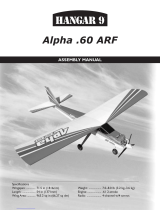Page is loading ...

Wingspan ........................................63 in (1600mm)
Length w/Spinner .........................52.5 in (1334mm)
Wing Area ............................710 sq in (45.8 sq dm)
Flying Weight ...................................5.25 lb (2.4 kg)
ASSEMBLY MANUAL
Alpha 40 with Spektrum™ DX5e
Engine Size .............................. .45 cu in (included)
Radio...............................Spektrum DX5e (included)
Servos ........................................4 servos (included)
Specifications
Spektrum is used with permission of
Bachmann Industries, Inc.

2
Table of Contents
Using the Manual .........................................................................3
Required Items ...........................................................................3
Optional Parts and Accessories ..............................................................3
Required Tools and Adhesives ...............................................................3
UltraCote Covering Colors ..................................................................4
Before Starting Assembly ...................................................................4
FS One .................................................................................4
Instructions for Disposal of WEEE by Users in the European Union...................................4
Warranty Information ......................................................................5
Safety, Precautions, and Warnings ............................................................7
Contents of Kit ...........................................................................7
Section 1: Landing Gear Installation ...........................................................8
Section 2: Fin and Stabilizer Installation.......................................................10
Section 3: Propeller and Spinner Installation ...................................................13
Section 4: Wing Dowel Installation ...........................................................15
Section 5: Wing Assembly .................................................................16
Section 5b: Optional: Gluing the Wing Halves ..................................................17
Section 6: Centering the Control Surfaces .....................................................20
Section 7: Wing Installation ................................................................21
Section 8: Your Spektrum DX5e Radio System..................................................22
Section 9: Battery Installation ...............................................................22
Section 10: Digital Trims...................................................................23
Section 11: Low Battery Alarm ..............................................................23
Section 12: Trainer .......................................................................23
Section 13: Binding ......................................................................24
Section 14: Checking the Control Surface Movement.............................................27
Section 15: Hi/Lo Rate ....................................................................31
Section 16: Setting the Control Throws .......................................................32
Section 17: Checking the Throttle Operation....................................................33
Section 18: Balancing Your Alpha RTF ........................................................35
Section 19: Flight Preparations..............................................................36
Section 20: How to Range Test the DX5e ......................................................37
Section 21: Starting and Adjusting the Evolution Engine ..........................................38
Section 22: Maintaining Your Alpha 40 RTF....................................................41
Safety Do’s and Don’ts for Pilots.............................................................43
Daily Flight Checks.......................................................................43
Glossary of Terms ........................................................................44
Building and Flying Notes .................................................................45
2008 Official AMA National Model Aircraft Safety Code...........................................46

3
Using the Manual
This manual is divided into sections to help make assembly easier to understand, and to provide breaks between each
major section. In addition, check boxes have been placed next to each step to keep track of each step completed. Steps
with a single box () are performed once, while steps with two boxes ( ) indicate that the step will require
repeating, such as for a right or left wing panel, two servos, etc. Remember to take your time and follow the directions.
Required Items
• Fuel (10%–15% nitro content) • Glow Plug Wrench (HAN2510)
• Glow Plug Igniter with Charger (HAN7101) • Glow Plug (EVOGP1)
• Manual Fuel Pump (HAN118)
or
• Start-Up Field Pack (HANSTART)
Optional Parts and Accessories
• Fieldmate Prebuilt Field Box (HAN117) • Mosfet Power Panel (HAN106)
• Metered Glow Driver w/Ni-Cd and Charger (HAN7101) • PowerPro 12V Starter (HAN161)
• Manual Fuel Pump (HAN118) • Double Vision Fast Field Charger (HAN114)
• Aluminum Transmitter Case for Single Tx (HAN124) • Digital Variable Load Voltmeter (HAN171)
• Long Reach Glow Plug Wrench (HAN2510) • Super Glow Plug (EVOGP1)
• Transmitter Stand (HAN2525) • Angle Pro Throw/Incidence Meter (HAN192)
• Hangar 9 Straw Hat (HANP303) • Sealing Iron ( HAN101)
• Sealing Iron Sock (HAN141) • Heat Gun (HAN100)
• Covering Glove (HAN150) • Trainer Power System Propeller (EVOE100P)
Required Tools and Adhesives
• #64 Rubber Bands (ARC064) • 4-Way Wrench (DUB810)
• Felt-tipped pen • Adjustable wrench
• 30-minute Epoxy (HAN8002) • Hobby knife
• Phillips screwdriver: #2 • Paper towels
• Rubbing alcohol • Masking tape
• Ruler • Hobby scissors
• Thin CA (MEUM5T1OZ) • Epoxy brush

4
UltraCote Covering Colors
• White (HANU870) • Black (HANU874)
• Orange (HANU877) • Silver (HANU881)
Before Starting Assembly
Before beginning the assembly of the Alpha RTF w/DSM, remove each part from its bag for inspection. Closely inspect
the fuselage, wing panels, rudder, and stabilizer for damage. If you find any damaged or missing parts, contact the
place of purchase.
If you find any wrinkles in the covering, use a heat gun or sealing iron to remove them. Use caution while working around
areas where the colors overlap to prevent separating the colors.
FS One
With FS One you get more than photorealistic fields, gorgeous skies and realistic-looking aircraft. You get incredibly
advanced aerodynamic modeling that simulates every possible aspect of real-world flight.
The first Hangar Pack will add even more aircraft to FS One. This latest edition
includes ten new planes and helis from your favorite brands, including
Hangar 9, E-flite and Align. You’ll be able to fly aircraft that are only available
on FS One such as the T-REX, Blade CX2, Blade CP Pro, Hangar 9 P-51
and F-22 PTS. And as always, with the Hangar Pack, you still get all the
same great features that you did with the original aircraft.
Instructions for Disposal of WEEE by
Users in the European Union
This product must not be disposed of with other waste. Instead, it is the user’s responsibility to dispose of their waste
equipment by handing it over to a designated collection point for the recycling of waste electrical and electronic
equipment. The separate collection and recycling of your waste equipment at the time of disposal will help to conserve
natural resources and ensure that it is recycled in a manner that protects human health and the environment. For more
information about where you can drop off your waste equipment for recycling, please contact your local city office, your
household waste disposal service or where you purchased the product.
HANS2000 HANS4010
HAN100 – Heat Gun
HAN150 – Covering Glove
HAN101 – Sealing Iron
HAN141 – Sealing Iron
Sock

5
Warranty Information
Warranty Period
Exclusive Warranty- Horizon Hobby, Inc., (Horizon) warranties that the Products purchased (the "Product") will be free
from defects in materials and workmanship at the date of purchase by the Purchaser.
Limited Warranty
(a) This warranty is limited to the original Purchaser ("Purchaser") and is not transferable. REPAIR OR REPLACEMENT
AS PROVIDED UNDER THIS WARRANTY IS THE EXCLUSIVE REMEDY OF THE PURCHASER. This warranty covers only
those Products purchased from an authorized Horizon dealer. Third party transactions are not covered by this warranty.
Proof of purchase is required for warranty claims. Further, Horizon reserves the right to change or modify this warranty
without notice and disclaims all other warranties, express or implied.
(b) Limitations- HORIZON MAKES NO WARRANTY OR REPRESENTATION, EXPRESS OR IMPLIED, ABOUT NON-
INFRINGEMENT, MERCHANTABILITY OR FITNESS FOR A PARTICULAR PURPOSE OF THE PRODUCT. THE
PURCHASER ACKNOWLEDGES THAT THEY ALONE HAVE DETERMINED THAT THE PRODUCT WILL SUITABLY MEET
THE REQUIREMENTS OF THE PURCHASER’S INTENDED USE.
(c) Purchaser Remedy- Horizon's sole obligation hereunder shall be that Horizon will, at its option, (i) repair or (ii)
replace, any Product determined by Horizon to be defective. In the event of a defect, these are the Purchaser's exclusive
remedies. Horizon reserves the right to inspect any and all equipment involved in a warranty claim. Repair or replacement
decisions are at the sole discretion of Horizon. This warranty does not cover cosmetic damage or damage due to acts of
God, accident, misuse, abuse, negligence, commercial use, or modification of or to any part of the Product. This warranty
does not cover damage due to improper installation, operation, maintenance, or attempted repair by anyone other than
Horizon. Return of any goods by Purchaser must be approved in writing by Horizon before shipment.
Damage Limits
HORIZON SHALL NOT BE LIABLE FOR SPECIAL, INDIRECT OR CONSEQUENTIAL DAMAGES, LOSS OF PROFITS OR
PRODUCTION OR COMMERCIAL LOSS IN ANY WAY CONNECTED WITH THE PRODUCT, WHETHER SUCH CLAIM
IS BASED IN CONTRACT, WARRANTY, NEGLIGENCE, OR STRICT LIABILITY. Further, in no event shall the liability of
Horizon exceed the individual price of the Product on which liability is asserted. As Horizon has no control over use,
setup, final assembly, modification or misuse, no liability shall be assumed nor accepted for any resulting damage or
injury. By the act of use, setup or assembly, the user accepts all resulting liability.
If you as the Purchaser or user are not prepared to accept the liability associated with the use of this Product, you are
advised to return this Product immediately in new and unused condition to the place of purchase.
Law: These Terms are governed by Illinois law (without regard to conflict of law principals).
Safety Precautions
This is a sophisticated hobby Product and not a toy. It must be operated with caution and common sense and requires
some basic mechanical ability. Failure to operate this Product in a safe and responsible manner could result in injury
or damage to the Product or other property. This Product is not intended for use by children without direct adult
supervision. The Product manual contains instructions for safety, operation and maintenance. It is essential to read
and follow all the instructions and warnings in the manual, prior to assembly, setup or use, in order to operate correctly
and avoid damage or injury.

6
Questions, Assistance, and Repairs
Your local hobby store and/or place of purchase cannot provide warranty support or repair. Once assembly, setup or
use of the Product has been started, you must contact Horizon directly. This will enable Horizon to better answer your
questions and service you in the event that you may need any assistance. For questions or assistance, please direct your
email to productsupport@horizonhobby.com, or call 877.504.0233 toll free to speak to a service technician.
Inspection or Repairs
If this Product needs to be inspected or repaired, please call for a Return Merchandise Authorization (RMA). Pack
the Product securely using a shipping carton. Please note that original boxes may be included, but are not designed
to withstand the rigors of shipping without additional protection. Ship via a carrier that provides tracking and insurance
for lost or damaged parcels, as Horizon is not responsible for merchandise until it arrives and is accepted
at our facility. A Service Repair Request is available at www.horizonhobby.com on the “Support” tab. If you do not
have internet access, please include a letter with your complete name, street address, email address and phone number
where you can be reached during business days, your RMA number, a list of the included items, method of payment
for any non-warranty expenses and a brief summary of the problem. Your original sales receipt must also be included
for warranty consideration. Be sure your name, address, and RMA number are clearly written on the outside of the
shipping carton.
Warranty Inspection and Repairs
To receive warranty service, you must include your original sales receipt verifying the proof-of-purchase
date. Provided warranty conditions have been met, your Product will be repaired or replaced free of charge. Repair or
replacement decisions are at the sole discretion of Horizon Hobby.
Non-Warranty Repairs
Should your repair not be covered by warranty the repair will be completed and payment will be
required without notification or estimate of the expense unless the expense exceeds 50% of the retail
purchase cost. By submitting the item for repair you are agreeing to payment of the repair without notification. Repair
estimates are available upon request. You must include this request with your repair. Non-warranty repair estimates will
be billed a minimum of ½ hour of labor. In addition you will be billed for return freight. Please advise us of your preferred
method of payment. Horizon accepts money orders and cashiers checks, as well as Visa, MasterCard, American Express,
and Discover cards. If you choose to pay by credit card, please include your credit card number and expiration date. Any
repair left unpaid or unclaimed after 90 days will be considered abandoned and will be disposed of accordingly. Please
note: non-warranty repair is only available on electronics and model engines.
Electronics and engines requiring inspection or repair should be shipped to the following address:
Horizon Support Team
4105 Fieldstone Road
Champaign, Illinois 61822
All other Products requiring warranty inspection or repair should be shipped to the following address:
Horizon Product Support
4105 Fieldstone Road
Champaign, Illinois 61822
Please call 877-504-0233 with any questions or concerns regarding this product or warranty.

7
Safety, Precautions, and Warnings
This model is controlled by a radio signal that is subject to interference from many sources outside your control. This
interference can cause momentary loss of control so it is advisable to always keep a safe distance in all directions around
your model, as this margin will help to avoid collisions or injury.
• Always operate your model in an open area away from cars, traffic, or people.
• Avoid operating your model in the street where injury or damage can occur.
• Never operate the model into the street or populated areas for any reason.
• Never operate your model with low transmitter batteries.
• Carefully follow the directions and warnings for this and any optional support equipment (chargers, rechargeable
battery packs, etc.) that you use.
• Keep all chemicals, small parts and anything electrical out of the reach of children.
• Moisture causes damage to electronics. Avoid water exposure to all equipment not specifically designed and protected
for this purpose.
Contents of Kit
A. HAN4401 Wing Set w/Wing Tube
B. HAN4402 Fuselage
C. HAN4403 Tail Set
D. HAN4404 Aluminum Wing Tube
E. HAN4405 Decal Sheet
F. HAN2454 Landing Gear Set
(does not include wheels)
HAN304 2.5-inch Wheels (2)
HAN305 2.75-inch Wheels (2)
G. EVOE200S Evolution Power System
Orange Spinner
H. EVOE100P Evolution Power System Propeller
A
B
C
F
F
H
G
D

8
Required Parts
• Fuselage • Landing gear strap (2)
• Main landing gear assembly (2)
• 3mm x 12mm sheet metal screw (4)
Required Tools and Adhesives
• Phillips screwdriver: #2
o Step 1
Locate one of the landing gear assemblies. Insert the end
of the wire into the hole in the fuselage.
o Step 2
Press the landing gear into the notch on the bottom of the
fuselage so it is flush with the bottom of the fuselage.
Step 3
Repeat Steps 1 and 2 to install the remaining landing
gear assembly.
Step 4
Locate one of the landing gear straps. The strap will be
used to secure the main gear to the fuselage. Holes have
been pre-drilled for the screws that secure the landing
gear strap in position.
Note: Before installing the screws, apply
2–3 drops of thin CA into each of the holes
to harden the surrounding wood. This will
allow the screws to be more secure and will
help in preventing them from vibrating loose.
Section 1: Landing Gear Installation

10
Required Parts
• Fin/Rudder assembly • #4 washer (4)
• Stabilizer/Elevator assembly • Wing nut (2)
• 3mm x 10mm machine screw (2)
Required Tools and Adhesives
• Threadlock • Scissors
• Phillips screwdriver: #2
Step 1
Locate the fin and stabilizer assemblies. The threaded rods
from the fin will fit into the holes that are pre-drilled in the
stabilizer as shown.
Step 2
Slide the two #4 washers onto the threaded rods from the
bottom of the stabilizer.
Step 3
Use scissors to cut the end of the tube of threadlock. Cut
only the corner so the application of the threadlock can be
controlled easier than if the whole end were cut off.
Step 4
Apply a drop of threadlock onto each of the threaded rods.
Section 2: Fin and Stabilizer Installation

11
Step 5
Thread the two wing nuts onto the threaded rods to secure
the fin to the stabilizer. Don't over-tighten the wing nut and
damage the underlying wood.
Step 6
Slide the fin into position. Make sure the control rod
for the rudder is on the top side of the stabilizer when
installing the tail assembly.
o Step 7
Locate a #4 washer and 3mm x 10mm machine screw.
Slide the washer onto the screw, then apply a small
amount of threadlock on the screw.
o Step 8
Insert the screw into the hole in the fuselage and
through the stabilizer to the pre-installed blind nut on
the top of the stabilizer. Use a #2 Phillips screwdriver
to tighten the screw.
Section 2: Fin and Stabilizer Installation

12
Step 9
Repeat Steps 7 and 8 to install the second screw.
Step 10
Connect the clevis to the center hole of the elevator
control horn. The alignment of the elevator will be
covered later in this manual.
Step 11
Connect the clevis to the center hole of the rudder
control horn. The alignment of the rudder will be
covered later in this manual.
Attach clevis
to center hole
Section 2: Fin and Stabilizer Installation

13
Required Parts
• Fuselage assembly • Spinner assembly
• Propeller
Required Tools and Adhesives
• Adjustable wrench • Hex wrench: 2.5mm
Step 1
Remove the plastic shipping saver, nut and washer from
the engine crankshaft.
Step 2
Check that the flywheel is fully installed on the engine. It
will fit closely to the engine when it is positioned correctly.
Slide the spinner backplate onto the engine crankshaft so
it is tight against the flywheel.
Step 3
Slide the propeller onto the engine crankshaft. The
blades of the propeller will be positioned against the
bosses for the spinner screws of the spinner backplate
as shown below.
Step 4
Slide the propeller washer onto the engine crankshaft.
Section 3: Propeller and Spinner Installation

14
Step 5
Thread the propeller nut onto the engine crankshaft.
Step 6
Use an adjustable wrench to tighten the propeller nut,
securing the propeller and spinner backplate onto the
engine crankshaft.
Important: When tightening the propeller
nut, always use an adjustable wrench, box
end wrench or 3/8-inch drive socket. Using
pliers will not allow you to place enough
grip to properly tighten the propeller nut.
Note: Make sure the propeller has not
moved from its position as described back
in Step 3. If it has, the spinner cone will not
be able to be installed in the following steps.
Step 7
Slide the spinner cone over the propeller. It will fit into the
grooves in the spinner backplate when installed.
Step 8
Use the three 3mm x 10mm sheet metal screws supplied
with the spinner to secure the spinner cone to the spinner
backplate. A #1 Phillips screwdriver will be required to
tighten the screws.
Section 3: Propeller and Spinner Installation

15
Required Parts
• Fuselage assembly • Wing dowel (2)
Required Tools and Adhesives
• Thin CA
Step 1
Slide the wing dowel into the pre-drilled holes in the front
of the fuselage. Center the dowel so it extends equally
from both sides of the fuselage.
Step 2
Slide the second wing dowel into the pre-drilled holes in
the rear of the fuselage. Center the dowel so it extends
equally from both sides of the fuselage.
Step 3
Use the following photo to confirm the location of the
wing dowel installation in the fuselage.
Step 4
Apply thin CA into the joint between the dowel and
fuselage to keep it from moving.
Section 4: Wing Dowel Installation

16
Required Parts
• Wing panel (left and right) • Wing tube
• Clear tape
Note: The following covers the assembly of
the wing without the use of glue. The wing,
when joined in this method, is very strong
and does not need to be glued together. You
will want to purchase additional clear tape
if you plan on breaking the wing down into
two pieces for transportation purposes.
Step 1
Slide the wing tube into the wing panel as shown. The
wing tube will only slide in halfway, so do not force it in
any further than it will slide easily.
Step 2
Slide the remaining wing panel onto the wing tube.
Step 3
As you slide the wing panels together, make sure the
aluminum pin at the back (trailing edge) of the wing
slides into the hole of the receiving wing panel. Slide
the two wing panels tightly together so there is no gap
between the two.
Step 4
Use the supplied clear tape to secure the joint between the
two wing panels. Make sure to apply the tape to both the
top and bottom of the joint.
Section 5: Wing Assembly

17
Step 5
Connect the clevises from the aileron pushrods to the
aileron control horns. The alignment of the ailerons will be
checked later in this manual.
Required Parts
• Wing panel (left and right) • Wing tube
• Covering (white) • Covering (orange)
Required Tools and Adhesives
• 30-minute epoxy • Mixing cup
• Mixing stick • Epoxy brush
• Rubbing alcohol • Paper towel
• Painter's tape • Covering iron
Note: It is not necessary to glue the wing
panels together on your model. This section
has been provided in case you opt to do
so. Make sure your vehicle has enough
room to transport the joined wing before
joining the wing panels using this method.
Step 1
Slide the wing tube into the wing panel as shown. The
wing tube will only slide in halfway, so do not force it in
any further than it will slide easily.
Section 5b: Optional: Gluing the Wing Halves
Section 5: Wing Assembly

18
Step 2
Mix 1/2-ounce total (15ML) of 30-minute epoxy. Use an
epoxy brush to apply a thin layer of epoxy to each of the
wing roots as shown.
Step 3
Slide the remaining wing panel onto the wing tube.
Step 4
As you slide the wing panels together, make sure the pin
at the back (trailing edge) of the wing slides into the hole
of the receiving wing panel. Slide the two wing panels
tightly together so there is no gap between the two.
Step 5
Use a paper towel and rubbing alcohol to remove any
epoxy that seeps from the joint between the two wing
panels.
Section 5b: Optional: Gluing the Wing Halves

19
Step 6
Use tape (painter's tape suggested) to keep the two wing
panels tight against each other until the epoxy is fully
cured.
Step 7
After the epoxy has fully cured, use a covering iron
to apply the covering to the joint of the wing. Use the
orange covering on the bottom of the wing, and the white
covering on the top of the wing.
Step 8
Connect the clevises from the aileron pushrods to the
aileron control horns. The alignment of the ailerons will be
checked later in this manual.
Section 5b: Optional: Gluing the Wing Halves

20
Required Parts
• Assembled airframe
Required Tools and Adhesives
• Ruler
Checking the Elevator
Center the elevator stick and trim. If necessary, detach the
clevis from the control horn and thread the clevis in or out
on the elevator pushrod until the elevator is aligned with
the stabilizer as shown. Remember to attach the clevis
back in the center hole as described earlier in the manual.
Checking the Rudder
Center the rudder stick and trim. If necessary, detach the
clevis from the control horn and thread the clevis in or out
on the rudder pushrod until the rudder is aligned with the
fin as shown. Remember to attach the clevis back in the
center hole as described earlier in the manual.
Checking the Ailerons
Center the aileron stick and trim. If necessary, detach the
clevis from the control horn and thread the clevis in or out
on each aileron pushrod until the ailerons are aligned with
the wing as shown. Don't forget to align both ailerons at
this time. Remember to attach the clevis back as described
earlier in the manual.
Section 6: Centering the Control Surfaces
/