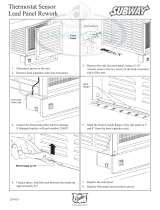Page is loading ...

Part Number: 9291488 1/16
Pasta Station
Production Centers
Original Instructions
Installation, Operation and Maintenance Manual
This manual is updated as new information and models are released. Visit our website for the latest manual.

Production Center Pasta Station, Service, Installation And Operations Manual
2
WARNING Read This Manual Thoroughly Before Operating, Installing, Or Performing Maintenance On The Equipment.
WARNING Failure To Follow Instructions In This Manual Can Cause Property Damage, Injury Or Death.
WARNING Do Not Store Or Use Gasoline Or Other Flammable Vapors Or Liquids In The Vicinity Of This Or Any Other
Appliance.
WARNING Unless All Cover And Access Panels Are In Place And Properly Secured, Do Not Operate This Equipment.
WARNING This Appliance Is Not Intended For Use By Persons Who Lack Experience Or Knowledge, Unless They Have
Been Given Supervision Or Instruction Concerning Use Of The Appliance By A Person Responsible For Their
Safety.
WARNING This Appliance Is Not To Be Played With.
WARNING Do Not Clean With Water Jet.
WARNING Do Not Use Electrical Appliances Inside The Food Storage Compartment Of This Appliance.
CAUTION Observe the following:
• Minimum clearances must be maintained from all walls and combustible materials.
• Keep the equipment area free and clear of combustible material.
• Allow adequate clearance for air openings.
• Operate equipment only on the type of electricity indicated on the specification plate.
• Unplug the unit before making any repairs.
• Retain this manual for future reference.
Important Warning And Safety Information

Production Center Pasta Station, Service, Installation And Operations Manual
3
Receiving & Inspecting the Equipment .....................................3
Serial Number ............................................................................4
Warranty Information .................................................................4
Regulatory Certifications ............................................................ 4
Specifications ............................................................................. 5
Installation ..................................................................................6
Operation ....................................................................................7
Maintenance ............................................................................8-9
Replacement Parts ................................................................9-10
Wiring Diagram ........................................................................ 11
Removing An Induction Cooker ..........................................12-13
Installing An Induction Cooker ..........................................14-15
Contents
Even though most equipment is shipped crated, care should be
taken during unloading so the equipment is not damaged while
being moved into the building.
1. Visually inspect the exterior of the package and skid or
container. Any damage should be noted and reported to
the delivering carrier immediately.
2. If damaged, open and inspect the contents with the carrier.
3. In the event that the exterior is not damaged, yet upon
opening, there is concealed damage to the equipment
notify the carrier. Notification should be made verbally as
well as in written form.
4. Request an inspection by the shipping company of the
damaged equipment. This should be done within 10 days
from receipt of the equipment.
5. Be certain to check the compressor compartment housing
and visually inspect the refrigeration package. Be sure
lines are secure and base is still intact.
6. Freight carriers can supply the necessary damage forms
upon request.
7. Retain all crating material until an inspection has been
made or waived.
Receiving & Inspecting The Equipment

Production Center Pasta Station, Service, Installation And Operations Manual
4
The serial number location is behind the right louvered door,
on the left side wall.
Always have the serial number of your unit available when
calling for parts or service.
©2016 The Delfield Company. All rights reserved. Reproduction without written
permission is prohibited. “Delfield” is a registered trademark of The Delfield Company.
Refer to the Multilingual Inducs Cooker manual for operation,
maintenance and service instructions.
The serial number location is behind the
right louvered door, on the left side wall
National Sanitation Foundation (NSF)
Underwriters Laboratories (UL)
Underwriters Laboratories of Canada (CUL)
Federal Communications Commission (FCC)
This device complies with Part 15 of the FCC Rules.
Operation is subject to the following two conditions:
(1) this device may not cause harmful interference,
and (2) this device must accept any interference
received, including interference that may cause
undesired operation.
Industry Canada Interference-Causing Equipment Stan-
dard (ICES)
This ISM device complies with Canadian ICES-001.
This Class A digital apparatus complies with Cana-
dian ICES-003.
Serial Number Information
Regulatory Certifications
Warranty Information
Visit http://www.delfield.com/minisite/service/warranty_info to:
• Register your product for warranty.
• Verify warranty information.
• View and download a copy of your warranty.

Production Center Pasta Station, Service, Installation And Operations Manual
5
Specifications
For information on induction cook tops, please refer to Garland’s operations manual.
Specifications
Model
1/6 Size Pan
Cap. In Rail
Full Size Pan Cap.
In Drawers*
# of Installed
Induction Woks
H.P. V-Hz-Ph Amps Ship Weight
F18RC93-BPL 14 6 4 1/2 120/208-60-3 84 1,255lbs/569kg
* Adapter bars for drawers provided
38.00”
97cm
93.00”
236cm
39.00”
99cm
10.00”
25cm
44.00”
112cm
36.00”
91cm
27.50”
70cm
6ft Flexible Supply Line Provided with 3/4”
Female Garden Hose Thread (FGHT)
Cold Pan Drain: 1” PVC
Pasta/Sauce Drain & Overflow Combined:
1” Rigid Copper
Access To Drain Connections
Wall Tether Provided
(2) Exhaust Fans on Each Side
Rail Drain 1” PVC
Pasta & Sauce Well Drain 1” Copper
Water Supply Connection
6’ Flexible Hose Provided
1/2HP
Compressor
All Drain & Supply
Line Valves
Breaker panel
behind door
Louvered Panel Each Side with
Removable Filter(1) For Woks
Self Contained
Refrigerated Base
8ft waterproof conduit and
straight connector supplied with
wire required for field connection.
Wire to extend 6” beyond conduit.
Plan View
Side View
Front Elevation View
Rear Elevation View
C D E C
A– Self Contained Liquitec Cold Pan
B– Wok Style Induction Cooker
C– Pasta Rethermalizer
D– Sauce Warmer, sized for 1/3 pan
E– Utility Bin, sized for 1/3 pan
B B B B
A

Production Center Pasta Station, Service, Installation And Operations Manual
6
Installation
CAUTION
Location
This unit is intended for indoor use only. Be sure the
location chosen has a floor strong enough to support the
total weight of the cabinet and contents. A fully loaded
model may weigh as much as 1,500 pounds! Reinforce the
floor as necessary to provide for maximum loading.
It is very important to allow for proper air flow, both inside
and outside.
Avoid hot corners and locations near stoves, ovens and
other pieces of cooking equipment.
Do not install the unit near any combustible
material or object affected by heat or moisture.
Leveling
A level cabinet looks better and will perform better because
the drain pan will drain properly, the doors will line up with
the frames properly and the cabinet will not be subject to
undue strain. The front casters are adjustable.
Plumbing
The LiquiTec rail drain (1” PVC) will be plumbed to the machine
compartment. The hot well drain (1” rigid copper) will also exit
the rear of the machine compartment.
Unit is supplied with a 3/4” flexible garden
hose fresh water connection.
Moisture collecting from improper drainage can
create a slippery surface on the floor and a hazard
to employees. It is the owner’s responsibility to
provide a container or outlet for drainage.
Electrical connection
Refer to the amperage data on the specifications page, the
serial tag, your local code or the National Electrical Code to
be sure the unit is connected to the proper power source. A
protected circuit of the correct voltage and amperage must be
run for permanent connection of the unit.
The breaker must be turned to OFF and the unit
disconnected from the power source whenever
performing service or maintenance functions.
Tether Installation
Tether must be securely fastened to the unit and the wall
behind the unit. Tether must be shorter than the electrical
whip to prevent the electrical connection from being pulled
from the wall.
1. Find the pre-drilled hole in the front leg rail on the
breaker panel side. Attach the quick link on one end of
the cable to the leg rail.
*Note – the cable must be attached to the FRONT leg
rail
2. Anchor the provided stainless steel bracket securely to
the wall.
3. Attach the opposite end of the cable using the quick
link.

Production Center Pasta Station, Service, Installation And Operations Manual
7
Operation
Liquitec Rail
LiquiTec cold pans are adjusted at the factory to provide satisfactory
operation without any further adjustments. However, if it is necessary
to adjust the temperature, the control is located in the machine
compartment. Turn the knob clockwise as indicated on the control.
Settings are from 1 through 9; 9 being the coldest. Adjustments
should be made gradually. Several small adjustments will be more
effective than one large adjustment. It may take an hour or longer
to realize the temperature change depending on the application and
location of the unit.
These units are not designed to cool warm food products. Items
should be placed in the unit pre-cooled at least to the desired holding
temperature, if not slightly colder. In some applications, a gradual
warming of product may occur, particularly at the exposed top of
the product. Stirring or rotation of the product may be necessary to
maintain overall temperature. Warming of food product can occur
very quickly outside of the unit. When loading or rotating the product,
avoid leaving food items in a non-refrigerated location for any length
of time to prevent warming or spoilage.
The unit has an ON/OFF switch located behind the right louvered door.
Turn the unit ON an hour prior to use to allow for ample cool down
time.
To ensure product quality in the rail it is recommended that product be
rotated every four hours. Product in the rail should be removed and
placed in the refrigerated base at the end of the day. This allows you to
turn the rail off at night. The LiquiTec rail is required to be shut off at
night to allow for defrosting.
Temperature in the refrigerated rail opening is 33°F to 41°F with pans
flush with the LiquiTec option at 86°F ambient room temperature.
The cold pan is not intended to be used with ice.
Keep in mind the location of the refrigeration lines
on wrapped rail units. A refrigeration leak in a rail is
extremely difficult and costly to repair. In some cases
it cannot be repaired at all.
Refrigerated Base
Delfield refrigerated bases are designed to maintain an operational
temperature of 33°F to 40°F. It is adjusted at the factory to provide
satisfactory operation without any further adjustments. However, if
it is necessary to adjust the temperature, the control is located in
the machine compartment. Turn the knob clockwise as indicated
on the control. Settings are from 1 through 9; 9 being the coldest.
Adjustments should be made gradually. Several small adjustments
will be more effective than one large adjustment. It may take an
hour or longer to realize the temperature change depending on the
application and location of the unit.
Do not place hot pans on/against the blue ABS liner. Do
not throw items into the storage area. Failure to heed
these recommendations could result in damage to the
interior of the cabinet or to the blower coil.
Overloading the storage area, restricting the air flow
and continuous opening and closing of the doors and
drawers will hamper the units ability to maintain
operational temperature.
Refrigerator Evaporator Fan Operation
When the base or rail is initially powered up or immediately following
a power outage the unit will begin cooling after a 3-6 minute delay.
During normal operation the evaporator fan pulses independently of
the compressor as dictated by the controller as follows:
1. During the cooling mode, compressor and evaporator fan run
simultaneously.
2. During the compressor off mode, evaporator fan pulses three
minutes on and three minutes off.
3. During an actual defrost event other than the off-cycle defrost,
compressor stays off but the evaporator fan runs continuously.
Cooling Cycle Defrost Cycle
Compressor On Compressor Off Compressor Off
Evap Fan
On
Evap Fan
Off
Evap Fan
On
Evap Fan
Off
Evap Fan
On
Evap Fan
Off
X
Cycles On 3-Min, Off
3-Min
X
Hot Food Wells
These units must be operated with water in the well. If operated dry, a
low water safety switch will interrupt the electric supply to the heater
to prevent heater failure. If the low water safety switch shuts off
power, turn the control to the OFF position. If the water level is below
the heating element, see the shut down procedure below, then refill
with water. Reactivate the well by turning the control ON and resetting
to the previous temperature.
Continuous interruption of power due to a low water level may disable
the heater permanently.
Hot Well Shut Down Procedure
1. Turn off the hot food well.
2. Open drain valve and drain water.
3. Allow element to air cool for 45 minutes before cleaning.
Shut Down Procedure Warning
Do not run water in tank. Doing so may cause
catastrophic damage to heating element and could
potentially lead to personal injury of those working with
or near the unit.
Please refer to on site operations guide for information
pertaining to:
• The proper flow rate of the water supply
• Adjustments to the metering valve supplied for the
narrow hot well
DANGER
WARNING

Production Center Pasta Station, Service, Installation And Operations Manual
8
Maintenance
Never hose down interior or exterior of units with water.
This will void the warranty. Wipe interior dry of any water
accumulation.
Gasket Maintenance
Gaskets require regular cleaning to prevent mold and mildew build up
and also to retain the elasticity of the gasket. Gasket cleaning can be
done with the use of warm soapy water. Avoid full strength cleaning
products on gaskets as this can cause them to become brittle and
crack. Never use sharp tools or knives to scrape or clean the gasket.
Gaskets can be easily replaced and do not require the use of tools or
an authorized service person. The gaskets are “Dart” style and can be
pulled out of the groove in the door and new gaskets can be “pressed”
back into place.
Drain Maintenance - Base
Each unit has a drain located inside the unit that removes the
condensation from the evaporator coil and routes it to an external
condensate evaporator pan. Each drain can become loose or
disconnected during normal use. If you notice water accumulation
on the inside of the unit be sure the drain tube is connected to the
evaporator drain pan. If water is collecting underneath the unit make
sure the end of the drain tube is in the condensate evaporator in the
machine compartment. The leveling of the unit is important as the
units are designed to drain properly when level. Be sure all drain lines
are free of obstructions.
Drawer Maintenance
Drawer Assembly Cleaning
The drawer assembly is designed to be cleaned easily. Both drawer and
tracks are removable without tools. The drawer tracks are dishwasher
safe or can be cleaned in a sink with detergents and a soft bristle
brush. Drawers and tracks should be cleaned on a weekly basis.
Remove Drawers
Pull the drawer box out until it stops. Lift up on the drawer front and
pull the drawer box completely out. Using a soft bristle brush, clean
the track on the bottom of the drawer box. When finished, it should be
wiped clean of all food and debris.
Tracks
The drawer box assembly must be removed. Pull the drawer tracks
out until they hit a stop. Locate blue safety clips towards the back
of each drawer track. Blue safety clips have a tab on the top. Push
the tab back until it clicks. Lift up and pull the drawer tracks all the
way out of the drawer cage. The drawer tracks are dishwasher safe
or can be cleaned in a sink
with detergents and a soft
bristle brush. Drawers and
tracks should be cleaned
on a weekly basis. Using
a soft bristle brush, wash
the track making sure each
roller is thoroughly cleaned. The drawer cage should be cleaned with
a soft bristle brush, removing any food and debris gathered on the
bottom ledge. Once it’s cleaned thoroughly with a soft bristle brush,
wipe remaining debris clean with a soft towel.
Reassembly
Push the drawer tracks into the drawer cage. The blue safety clip must
remain pushed towards the back. Lift up and slide the drawer track
all the way into the drawer cage. The blue safety clip will lock in place
automatically. Once all tracks are replaced, insert the drawer box. Rest
the drawer box bottom track on the front track roller. Then push the
drawer back in place SLOWLY. When the drawer box is about half
way in you will hit a STOP. You must lift the front of the drawer up
approximately ½” (1.3cm) to continue inward. Clean tracks as often as
possible. The cleaner the tracks are the better they will operate.
Caster Maintenance
Wipe casters with a damp cloth monthly to prevent corrosion.
The power switch must be OFF and the unit disconnected
from the power source whenever performing service,
maintenance functions or cleaning the refrigerated area.
Refrigerators and Freezers
The interior and exterior can be cleaned using soap and warm water.
If this isn’t sufficient, try ammonia and water or a nonabrasive liquid
cleaner. When cleaning the exterior, always rub with the “grain” of
the stainless steel to avoid marring the finish. Do not use an abrasive
cleaner because it will scratch the stainless steel and can damage the
breaker strips and gaskets.
Stainless Steel Care and Cleaning
To prevent discoloration or rust on stainless steel several important
steps need to be taken. First, we need to understand the properties of
stainless steel. Stainless steel contains 70- 80% iron, which will rust.
It also contains 12-30% chromium, which forms an invisible passive
film over the steel’s surface, which acts as a shield against corrosion.
As long as the protective layer is intact, the metal is still stainless.
If the film is broken or contaminated, outside elements can begin to
breakdown the steel and begin to form discoloration or rust. Proper
cleaning of stainless steel requires soft cloths or plastic scouring pads.
NEVER USE STEEL PADS, WIRE BRUSHES OR SCRAPERS!
Cleaning solutions need to be alkaline based or non-chloride cleaners.
Any cleaner containing chlorides will damage the protective film of
the stainless steel. Chlorides are also commonly found in hard water,
salts, and household and industrial cleaners. If cleaners containing
chlorides are used be sure to rinse repeatedly and dry thoroughly.
Routine cleaning of stainless steel can be done with soap and water.
Extreme stains or grease should be cleaned with a non-abrasive
cleaner and plastic scrub pad. Always rub with the grain of the
steel. There are stainless steel cleaners available which can restore
and preserve the finish of the steels protective layer. Early signs of
stainless steel breakdown are small pits and cracks. If this has begun,
clean thoroughly and start to apply stainless steel cleaners in attempt
to restore the passivity of the steel.
Never use an acid based cleaning solution! Many food
products have an acidic content, which can deteriorate the
finish. Be sure to clean the stainless steel surfaces of ALL
food products. Common items include, tomatoes, peppers
and other vegetables.
Cleaning the Condenser Coil
In order to maintain proper refrigeration performance, the
condenser fins must be cleaned of dust, dirt and grease regularly.
It is recommended that this be done at least every three months.
If conditions are such that the condenser is totally blocked in three
months, the frequency of cleaning should be increased. Clean the
condenser with a vacuum cleaner or stiff brush. If extremely dirty, a
commercially available condenser cleaner may be required.
CAUTION
tab on top of
blue safety clip
CAUTION

Production Center Pasta Station, Service, Installation And Operations Manual
9
Failure to maintain a clean condenser coil can initially cause high
temperatures and excessive run times. Continuous operation with
a dirty or clogged condenser coil can result in compressor failure.
Neglecting the condenser coil cleaning procedures will void any
warranties associated with the compressor and cost to replace the
compressor.
Never use a high-pressure water wash for this cleaning
procedure as water can damage the electrical components
located near or at the condenser coil.
Do not place hot pans on/against the blue ABS liner. Do not
throw items into the storage area. Failure to follow these
recommendations could result in damage to the interior of
the cabinet or to the blower coil. Overloading the storage
area, restricting the airflow, and continuous opening and
closing of the doors and drawers will hamper the units
ability to maintain operational temperature.
Refrigerated rail units
Product in the rail must be removed to the refrigerated base at the end
of the day. This allows you to turn the rail off at night to save energy
and to defrost the rail. It also helps maintain product quality. An on/off
switch is provided for the rail and is required to be shut off at night. A
thermostat is provided to maintain rail temperature.
Over shelves and other items mounted to the rail area should
never be installed in the field due to the potential damage to the
refrigeration system.
Preventing blower coil corrosion
To help prevent corrosion of the blower coil, store all acidic items,
such as pickles and tomatoes, in sealable containers. Immediately
wipe up all spills.
Units with pans should be operated with pans in place.
Operating the unit without all pans in place will lower
efficiency and may damage the unit.
Continuous opening and closing of the doors will hamper the unit’s
ability to maintain optimum refrigeration temperature. Top section is
not intended for overnight storage. Product should be removed from
pans. Pans can remain in unit while empty.
Defrosting
Refrigerated cold pans should be defrosted daily.
Never use sharp objects or tools to clean or scrape ice/frost
build up from the refrigerated cold pans. A puncture to the
pan could cause irreparable damage to the refrigeration
system. The Eutectic Fluid is NOT refillable and loss of fluid
due to a puncture would cause irreparable damage.
Maintenance, continued
CAUTION
Replacement Parts
Part Number Part Description
BPP00074 Cable, Tether
3234198 Caster, 5”
MCP00253 Caster, 6”-6.5” Adjustable
2194974 Contactor, 2 Pole, 120V
RF000083
Danfoss Thermostat Assembly, Defrost,
For Base
000-282-0051
Danfoss Control Assembly,
Single Probe for Rail
372-018-003L Divider Bar, 1/6 Size
3516225 Expansion Valve, Rail
3517356 Fan Blade, 5.56” CW Back
3516178 Fan Guard, Back
2162715 Fan Motor, Back
2195311 Filter, Line, 20A
0160179 Hinge Kit, Door
2195086 Immersion Heater
BPP00062 Induction Cooker
2193927 Low Pressure Control
2194550 Momentary Switch
Part Number Part Description
2194095 Pilot Light, Amber
2194190 Pilot Light, Red
2194265 Power Receptacle, 20a-250v
2194809 Probe, Temp, Sensor, Danfoss
2194808 Probe, Defrost, Danfoss, Control
BPP00073 Quick Link
BPP00069 Relay, 120VAC Coil, 25A, 120/240
2196068 Relay, 13Amp, DPDT, 120VAC
2190154 Rocker Switch, 20a/125v
3516053 Solenoid Coil W/ Junction Box, Rail
3516102 Solenoid Valve, Rail 1/4odf
2194156 Switch, Liquid Level
3516135 Thermometer, Hanging
2194202 Thermostat, Food Well
BPP00004 T-stat Knob, Ctrl, Food Well
362-BZ8-0030 Wiper Strip, 15x3
362-BZ8-0031 Wiper Strip, 23x3

Production Center Pasta Station, Service, Installation And Operations Manual
10
Replacement Parts, continued
Key Part Number Part Description
000-AEW-007P Drawer System Assy Lo Pro, 27"
1 3234926 Drawer Track, Rh Middle
2 1701196 Gasket, 27”, Drawer
3 000-328-003X Drawer Front, 27”, Top
4 000-328-003I Drawer Front, 27”, Bottom
5 3234925 Drawer Track, Lh Middle
000-AEW-007Q Drawer System Assy, 19"
1 3234926 Drawer Track, Rh Middle
2 1701194 Gasket, 19”, Drawer
3 000-328-003Y Drawer Front, 19”, Top
4 000-328-003G Drawer Front, 19”, Bottom
5 3234925 Drawer Track, Lh Middle
1
2
3
4
5
2
1
3
5
7
9
10
4
6
Key Part Number Part Description
000-BN5-0035 Condensing Unit, 1/2hp
1 3516554 Fan Blade, Condenser, 9"
2 2160019 Fan Guard, Condenser
3 2162716 Fan Motor, Condenser
4 3516462 Start/Run Capacitor
5 3527026 Compressor Sc12mlx
6 3516331 High Pressure Switch
7 3516322 Filter Drier
8 3516659 Receiver, used on models built
after 9-9-15
3516459 Receiver, used on models built
before 9-9-15
9 039-231-0031 Condensate Pan, Large
10 3516455 Condenser Coil
8
Key Part Number Part Description
- 000-248-0030 Coil Assembly, R404A, Ref
1 2160024 Guard, fan, 4.7"
2 2160023 Fan, axiel, 120V
3 3516095 Coil, evaporator
4 030-232-0003 Back, evaporator, enclosure
5 3516273 Expansion valve, 1/4, R-404a
6 030-233-0001 Side, coil, angled
7 075-231-0033 Drip pan, evaporator
8 030-234-0003 Front, coil
- 2184317 Harness, coil
- 2194809 Probe, Temp, Sensor, Danfoss
- 2194808 Probe, Defrost, Danfoss, Control
1
2
3
4
5
6
7
8

Production Center Pasta Station, Service, Installation And Operations Manual
11
Wiring Diagram

Production Center Pasta Station, Service, Installation And Operations Manual
12
1. Turn off all circuit breakers.
2. Pull unit out from the wall to access side
panel.
3. Remove screws securing side panel.
4. Remove side panel and set aside.
5. Unplug induction cooker.
6. Remove silicone from around cooker flange.
7. Remove the two induction flange mounting
screws using a hand held Phillips head screw
driver (non-power tool).
8. Through the side panel opening, gently push
the cooker up. Continue by pull the cooker up
out of the unit. Rotate it down to rest it on the
unit work surface.
Removing An Induction Cooker

Production Center Pasta Station, Service, Installation And Operations Manual
13
9. Remove control whip connection on bottom
of induction cooker by hand twisting off.
10. Pull the electrical cord up and out of the
opening.
11. Cooker can now be taken away.
12. Remove the fours screws securing the control
assembly flange.
13. Pull the assembly (flange, control and
electrical whip) out from the front.
Removing An Induction Cooker, continued

Production Center Pasta Station, Service, Installation And Operations Manual
14
Installing An Induction Cooker
1. Turn off all circuit breakers.
2. Remove silicone from around blank s/s cover.
3. Remove the two mounting screws holding the
blank s/s cover using a hand held Phillips head
screw driver (non-power tool).
4. Pull the cover off and discard.
5. Inside the unit opening there is a two piece blank
cover assembly over the plenum hole. Remove the
four screws and assembly.
6. Discard the galvanized portion of the assembly.
Retain the ring assembly.
Discard
Keep
7. On the front of the unit remove four screws and
the blank s/s cover where the fourth control is to
be located and discard.
8. Push the black conduit whip through the opening
and into the open cavity.
9. Install the new control assembly where the blank
cover used to be with four screws.
10. Place the new cooker upside down on a work
surface or floor.
11. Loosen but do not remove the four screws
holding the fan assembly in place.

Production Center Pasta Station, Service, Installation And Operations Manual
15
12. Place the ring assembly over the four fan
mounting holes, ring and insulation tape facing
away from the cooker. Slide it into the slots. Hand
tighten the four screws. Do not over tighten.
13. Place cooker on its side, cord on top, in front of
the opening on the unit work surface.
14. Reach down into the opening and retrieve the
control conduit whip and pull it up to the cooker.
15. Make the connection to the cooker by twisting the
end in place.
16. Drop the cooker electrical cord into the opening.
17. Remove screws securing side panel. Remove side
panel and set aside.
18. Plug the cooker into the right outlet.
19. Grab the cooker on each side and rotate it up then
place it into the opening.
20. Adjust it until you can feel the ring drop into the
round plenum opening below.
21. Make sure the cooker flange seats flush over the
unit top turn-up.
22. The cooker may set up slightly, push it down until
the mounting holes line up.
23. Secure cooker with two 10/24 screws using
Locktite®. Hand tighten screws using a hand held
Phillips head screw driver (non-power tool).
24. Apply silicone around new cooker and between
cookers.
25. Reinstall side panel with original screws.
26. Turn on all circuit breakers.
Installing An Induction Cooker, continued

DELFIELD
980 SOUTH ISABELLA ROAD, MOUNT PLEASANT, MI 48858
8007338821
WWW.DELFIELD.COM
To learn how Manitowoc Foodservice and its leading brands can equip you, visit our global web site at
www.manitowocfoodservice.com, then discover the regional or local resources available to you.
©2016 Manitowoc Foodservice except where explicitly stated otherwise. All rights reserved. Continuing product improvement may necessitate change of specications without notice.
Part Number: 9291488 1/16
Every new piece of Manitowoc Foodservice equipment comes with KitchenCare™ and you choose the level of service that meets
your operational needs from one restaurant to multiple locations.
StarCare – Warranty & lifetime service, certied OEM parts, global parts inventory, performance audited
ExtraCare — CareCode, 24/7 Support, online/mobile product information
LifeCare – Install & equipment orientation, planned maintenance, KitchenConnect™, MenuConnect
Talk with KitchenCare™ • 1-844-724-CARE • www.mtwkitchencare.com
/