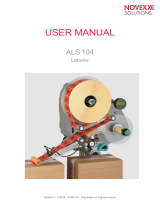Page is loading ...

3M-Matic
™
and AccuGlide
™
are Trademarks
of 3M, St. Paul, MN 55144-1000
Printed in U.S.A.
© 3M 2006 44-0009-2048-6 (A)
Important Safety
Information
Spare Parts
BEFORE INSTALLING OR
OPERATING THIS
EQUIPMENT
Read, understand, and follow
all safety and operating
instructions.
It is recommended you
immediately order the spare
parts listed in the "Spare
Parts/Service Information"
section. These parts are
expected to wear through
normal use, and should be
kept on hand to minimize
production delays.
3M Industrial Adhesives and Tapes
3M Center, Building 220-5E-06
St. Paul, MN 55144-1000
Serial No.
For reference, record machine serial number here.
Instructions and Parts List
Tape Application
Monitor Type 10600
3M-Matic
™


Replacement Parts and Service Information
To Our Customers:
This is the 3M-Matic™/AccuGlide™/Scotch
®
equipment you ordered. It
has been set up and tested in the factory with Scotch
®
tapes. If technical
assistance or replacement parts are needed, call or fax the appropriate
number listed below.
Included with each machine is an Instructions and Parts List manual.
Replacement Parts and Additional Manuals
Order parts by part number, part description and quantity required. Also,
when ordering parts and/or additional manuals, include machine name,
number and type. A parts order form is provided at the back of this manual.
3M/Tape Dispenser Parts
241 Venture Drive 1-800/344 9883
Amery, WI 54001-1325 FAX# 715/268 8153
Technical Assistance:
3M-Matic™ Helpline – 1-800/328 1390. Please provide the customer support
coordinator with the machine number, machine type/model and serial number.
If you have a technical question that does not require an immediate response,
you may Fax it to 651-736-7282.
Minimum billing on parts orders will be $25.00. Replacement part prices available on request.
Note: Outside the U.S., contact the local 3M subsidiary for parts ordering information.
$10.00 restocking charge per invoice on returned parts.
3M-Matic
™
, AccuGlide
™
and Scotch
™
are Trademarks of
3M, St. Paul, MN 55144-1000
Printed in U.S.A.
© 3M 2005 44-0009-1851-4 (F)
3M Industrial Adhesives and Tapes
3M Center, Building 220-5E-06
St. Paul, MN 55144-1000


Replacement Parts And Service Information
To Our Customers:
This is the 3M-Matic™/AccuGlide™/Scotch
®
equipment you ordered. It
has been set up and tested in the factory with Scotch
®
tapes. If any
problems occur when operating this equipment and you desire a service
call or phone consultation, call, write or fax the appropriate number listed
below.
Included with each machine is an Instructions and Parts List manual.
SERVICE, REPLACEMENT PARTS AND ADDITIONAL MANUALS
AVAILABLE DIRECT FROM:
Order parts by part number, part description and quantity required. Also, when
ordering parts and/or additional manuals, include machine name, number and
type.
3M-Matic
™
, AccuGlide
™
and Scotch
™
are Trademarks of
3M, St. Paul, MN 55144-1000
Printed in U.S.A.
© 3M 2005 44-0009-1852-2(E)
3M Industrial Adhesives and Tapes
3M Center, Building 220-5E-06
St. Paul, MN 55144-1000


Instruction Manual
Tape Application Monitoring Kit, Type 10600
Table of Contents Page
Intended Use………………………………………………………………………………………….. 1
Equipment Warranty and Limited Remedy ………………………………………………………….. 2
Tape Application Monitoring Kit Contents…………………………………………………………… 2
Important Safeguards…………………………………………………………………………………. 3-5
Specifications…………………………………………………………………………………………. 6-7
Power Input Requirements
Power Output
Operating Environment
Regulatory
Control
Warning Panel Indicator
Optional Remote Warning Beacon Light
Electrical Control Box
Installation and Startup.………………………………………………………………………………. 8-18
Receiving and Handling
Installation – General
Control Box Assembly
Lower Dancer Arm Assembly
Upper Dancer Arm Assembly
Optional Lower Outboard Dancer Arm Assembly
Box Present Sensing Assembly
Completing the Electrical Systems Connection
Adjusting the Low Tape Sensor
Setting the PLC Application Parameters
Selecting Device Mode
Lock/Unlock Feature
Setting the DM Data Memory Register Values
Setting the Timer Values
System Checkout
Theory of Operation.………………………………………………………………………………. 9-21
General Information
Operational Explanation
Electrical Schematic
Operation.………………………………………………………………………………………….. 22-23
Loading Tape Supply Roll
Operating Sequence
Displayed Fault Codes
i
(Table of Contents continued on next page)

Table of Contents (Continued) Page
Adjustments.…………………………………………………………………………………………........ 24-25
Maintenance.…………………………………………………………………………………………........ 26
Dancer Arm Roller
Troubleshooting.…………………………………………………………………………………………... 27-32
Troubleshooting Guide
Electrical Schematic
PLC Memory Map
Memory Table
Data Memory Register
Settable Timers
Replacement Parts and Accessories.………………………………………………………………….. 33-35
Recommended Spare Parts
How to Order Replacement Parts
Accessories
Replacement Parts Illustrations and Parts List.………………………………………………………… 36-48
ii

1
Intended Use
The Tape Application Sensor Kit is specifically designed for use on 3M-Matic™ Case Sealers. The Tape
Application Monitoring Kit is a self-contained control apparatus that identifies a tape related malfunction in box sealing
operations. The control system continually monitors case sealing operations and will automatically stop the 3M-Matic™
case sealer when a tape related malfunction occurs. In addition, the control system will turn on an indicator light that
is located on the control panel and can also be programmed to stop the case sealer when a low tape condition occurs.
Equipped with the ability to control up to two AccuGlide™ taping heads, the unit reliably detects the following tape
application faults:
Tape did not apply to box
Tape has broken or failed to cut off
Tape supply is low
The Tape Application Monitoring Kit has been designed and tested for use with Scotch box sealing tapes and
the 3M-Matic™ line of case sealing equipment models: 120a (lower taping head only), 120ab, 120af, 200a, 700a,
700r, 700aks, 700rks, 800a, 800ab, 800asb, 800af, 800r, 800rks and 800rf.
Typical Installation of Tape Application Sensor Kit on 3M-Matic™ Case Sealer

2
Scotch
®
, AccuGlide
TM
, and 3M-Matic
TM
are Trademarks of 3M, St. Paul, Minnesota 55144-1000
Contents – Tape Application Monitor
Equipment Warranty and Limited Remedy: THE FOLLOWING WARRANTY IS MADE IN LIEU OF ALL OTHER
WARRANTIES, EXPRESS OR IMPLIED, INCLUDING , BUT NOT LIMITED TO, ANY IMPLIED WARRANTY OF
MERCHANTABILITY OR FITNESS FOR A PARTICULAR PURPOSE AND ANY IMPLIED WARRANTY ARISING
OUT OF A COURSE OF DEALING, CUSTOM OR USAGE OF TRADE:
1 Upper Dancer Arm Assembly 1
2 Lower Dancer Arm Assembly 1
3 Control Box Assembly 1
4 Box Present Bracket 2
5 Control Box Assembly Mounting Bracket 1
6 Nut Plate 1
7 Bracket Mounting Upper Assembly 1
8 Bracket Mounting Upper Assembly for 120af 1
9 Bracket Mounting Upper Assembly for 700 rks/aks 1
10 Drill Template 1
11 Box Present Photo Electric Sensor with Reflector 1
12 Bracket Lower King 1
13 Cable – Tie Mount 5
14 Cable Tie 10
15 Screw – Cap Soc Hd. Hex Soc. Dr. M6 X 16mm Lg. 7
16 Washer – Plain M6 17
17 Screw – Cap Soc Hd. Hex Soc. Dr. M6 X 20mm Lg. 10
18 Washer – Plain M3 2
19 Screw – Cap Soc Hd. Hex Soc. Dr. M3 X 20mm Lg. 2
20 Washer – Plain M8 4
21 Screw – Cap Hex Hd. M8 X 16mm Lg. 4
22 Nut – M3 2
23 Nut – M6 4
24 Washer – Lock M6 4
25 Nut – Nylon M8 2
26 VHB Tape 1
27 Instructions with Parts List Manual 1
28 Light Beacon Assembly (78-8095-1134-4) “Optional “ 0
29 Lower Outboard Kit (70-0064-1104-8) “Optional “ 0
30 Contact Relay (26-1014-8243-3) "Optional" 0
Item Description Qty
Limitation of Liability: Except where prohibited by law, 3M and seller will not be liable for any loss or damage arising
from this 3M equipment, whether direct, indirect, special, incidental, or consequential, regardless of the legal theory
asserted, including breach of warranty, breach of contract, negligence, or strict liability.
The foregoing Equipment Warranty and Limited Remedy and Limitation of Liability may be changed only by a written
agreement signed by authorized representatives of 3M and seller.
3M warrants that the 3M-Matic™ Tape Application Monitor, Type 10600 will be free from defects in material and
manufacture for a period of ninety (90) days after delivery. If any part is defective within this warranty period, your exclusive
remedy and 3M’s and seller’s sole obligation shall be, at 3M’s option, to repair or replace the part. 3M must receive written
notice of any alleged defect within a reasonable time after it is discovered, but in no event shall 3M have any obligation
under this warranty unless it receives such notice within five (5) business days after the expiration of the warranty period.
To be entitled to repair or replacement as provided under this warranty, the part must be returned as directed by 3M to
its factory or other authorized service station designated by 3M. If 3M is unable to repair or replace the part within a
reasonable time after receipt thereof, 3M, at its option, will replace the equipment or refund the purchase price. 3M shall
have no obligation to provide or pay for the labor required to install the repaired or replacement part or equipment. 3M
shall have no obligation to repair or replace those parts failing due to normal wear, inadequate or improper maintenance,
inadequate cleaning, improper operating environment, improper utilities, operator error, operator misuse, alteration, lack
of reasonable care, or due to any accidental cause.

3
Important Safeguards
Explanation of Signal Word Consequences
Indicates a potentially hazardous
situation, which, if not avoided,
could result in death or serious
injury and/or property damage.
WARNING:
Indicates a potentially hazardous
situation, which, if not avoided,
may result in minor or moderate
injury and/or property damage.
CAUTION:
This safety alert symbol identifies
important messages in this manual.
READ AND UNDERSTAND THEM BEFORE
INSTALLING OR OPERATING THIS
EQUIPMENT.
• To reduce the risk associated with metal
flyings or hot surface hazards:
− Use proper personal protective equipment
when drilling mounting holes
CAUTION
• To reduce the risk associated with
mechanical and electrical hazards:
− Read, understand and follow all safety and
operating instructions for both the Tape
Application Monitor and the associated case
sealer before operating or servicing
− Allow only properly trained and qualified
personnel to operate and/or service this
equipment
• To reduce the risk associated with pinch,
entanglement and hazardous voltage:
− Turn electrical supply off and disconnect
before performing any adjustments,
maintenance or servicing
• To reduce the risk associated with
hazardous voltage:
− Position electrical cord away from foot and/or
vehicle traffic
WARNING

4
Important Safeguards (Continued)
Replacement Labels/3M Part Numbers
Important – In the event the following safety labels are damaged or destroyed, they must be replaced to ensure
operator safety. Replacement part numbers for individual labels are shown in the following figure, or a
label kit, part number 78-8137-0350-7, is available from 3M Tape Dispenser Parts.

5
Skill 1 - Machine Operator
This operator is trained to use the machine with the
machine controls, to feed cases into the machine, make
adjustments for different case sizes, to change the tape
and to start, stop and restart production.
Important – the factory manager must ensure
that the operator has been properly trained on all
the machine functions before starting work.
Important Safeguards (Continued)
Skill 2 - Mechanical Maintenance Technician
This operator is trained to use the machine as the
MACHINE OPERATOR and in addition is able to work
with the safety protection disconnected, to check and
adjust mechanical parts, to carry out maintenance
operations and repair the machine. He is not allowed to
work on live electrical components.
Skill 3 - Specialist From the Manufacturer
Skilled operator sent by the manufacturer or its agent to
perform complex repairs or modifications, when agreed
with the customer.
Skill 2a - Electrical Maintenance Technician
This operator is trained to use the machine as the
MACHINE OPERATOR and in addition is able to work
with the safety protection disconnected, to make adjust-
ments, to carry out maintenance operations and repair
the electrical components of the machine. He is allowed
to work on live electrical panels, connector blocks,
control equipment, etc.
Operator Skill Level Descriptions
Operator's Skill Levels Required to Perform the Main Operations on Machine
• To reduce the risk associated with
mechanical and electrical hazards:
− Allow only properly trained and qualified
personnel to operate and/or service this
equipment
WARNING
noitarepOenihcaMehtfoetatS
s'rotarepO
llikS
forebmuN
srotarepO
.enihcamehtfoputesdnanoitallatsnI
snoitcetorp
ytefashtiwgninnuR
.delbasid
a2dna22
.tnemecalperepaT .nottubPOTSehtgnisserpybdeppotS11
.ecnanetniamyranidrO.de
tcennocsidrewopcirtcelE21
ecnanetniamyranidroartxE
.)lacinahcem(
snoitcetorpytefashtiwgninnuR
.delbasid
31
.)l
acirtcele(ecnanetniamyranidroartxE
snoitcetorpytefashtiwgninnuR
.delbasid
a21

6
Specifications
Note: Components required to configure this system to monitor either an upper or lower
taping head have been included. Additional components are required for outboard tape
supply roll applications. A conversion kit (optional) is available.
Power Requirements:
Input:
115 VAC, 10A, 60 Hz, 1 Phase
Cord connected, NEMA 5-15R, 3 pin 115 VAC outlet
Output: (3M-Matic™ case sealers control):
Solid state relay, Normally closed, 115/230 VAC, 25 amp rating, protected by 10 amp power switch/circuit
breaker, open when:
• Tape did not apply to box
• Tape has broken or failed to cut
• Tape supply low (if this feature is enabled)
Operating Environment:
NEMA 1
For use in dry, relatively clean environments at 35 – 120 deg F [2 – 48 deg C] temperatures
The 3M-Matic™ Tape Application Monitor has been designed and tested to work with the following 3M-Matic™ case
sealers: 120a(lower taping head only), 120ab, 120af, 200a, 700a, 700r, 700aks, 700rks, 800a, 800ab, 800asb, 800af,
*800r, 800rks and 800rf. Additional information is required for 800rks and 800rf applications. Contact a 3M representative
for more detail.
Regulatory
USA Standard Code of Regulations: FCC Part 15, Subpart B, Class A
cUL 508A
Control
PLC (Keyence KV16AR) with key features:
Setting keys for entering or changing program setups
Access window for displaying program setups and fault codes
Inputs: NPN/PNP 24VDC with LED indicators, Qty 10 (6 reserved, 4 spares)
Outputs: Relay with LED indicators, Qty 6 (4 Reserved, 1 Spare 24VDC, 1 Spare AC line voltage)
Power Supply: Internal switch mode 24 VDC 600ma
Important: Control box with components should not be washed down or subjected to conditions causing
moisture condensation on components.
* 800r applications require additional machine modifications for proper operation.
(Contact the 3M-Matic Help Line)

7
Specifications (Continued)
Warning Panel LED Indicator:
Off: Normal operation
On: (1) Power up light test - Momentary
(2) Tape application fault - Flashing
(3) Low tape fault (fault feature enabled) - Flashing
(4) Low tape (fault feature disabled) - Continuous
Note: With the low tape supply roll fault feature
enabled the case sealer will also stop
Remote Warning Beacon Light (Optional):
A din rail is used in the electrical control box to mount the
primary components. Space is available on the din rail
to mount one additional terminal block or an optional dry
contact relay (See "Options/Accessories").
Strain relief cord grips are used to pass both control and
power into and out of the electrical control box. One
spare strain relief cord grip (PG 7) is available for
additional input and/or output control signals. Examples
of control signals include disabling a remote conveyor,
interface to a host control or interface to a 800rks and
800rf case sealer PLC)
Electrical Control Box
The remote warning beacon light performance is identi-
cal to the panel mounted LED. The beacon light allows
operators and maintenance personnel to observe fault
conditions from a distance away from the case sealer.
Control Box Dimensions:
WLH
mm 267 229 114
[Inches] [10.5] [9] 4.5]
Weight: 14.5 kg [32 lbs.] Packaged
Indicator Lamp
Remote Warning
Beacon Light
Strain Relief
Cord Grips
Note: The Electrical Control box is equipped with the
connection for the Remote Warning Beacon Light, no
additional wiring is required.
Figure 1-1
Figure 1-2
Figure 1-3

8
Installation and Set-Up
Machine Set-Up
• To reduce the risk associated with
mechanical and electrical hazards:
− Read, understand and follow all safety and
operating instructions for both the Tape
Application Monitor and the associated case
sealer before operating or servicing
WARNING
Receiving And Handling
After the machine has been unpacked, examine the
components thoroughly for damage that might have
occurred during transit. If damage is evident, file a
damage claim immediately with the transportation
company and also notify your 3M Representative.
The following instructions are presented in the order
recommended for installing the Tape Application Moni-
toring Kit on your 3M-Matic™ case sealer.
The control box is mounted directly to the case sealer
using the control box mounting bracket. For models:
120a(lower taping head only), 120ab, 120af, 200a, 700a,
700r, 700aks, 700rks, 800a, 800ab, 800asb, 800af and
800r the recommended mounting position is on the on/
off push-button side of the case sealer. Refer to figures
2-1 through 2-8
For models: 800rks and 800rf the recommended mount-
ing position is on the underside of the machine’s electri-
cal control box.
Control Box Assembly
Figure 2-1 - 120a / 120ab
Figure 2-2 - 120af
Note: Because holes do not already exist in the
electrical box of the 800rks and 800rf you must first
position the control box mounting bracket then carefully
mark and drill clearance holes (.343” dia.) for the (2) M8
mounting fasteners. Refer to figure 2-8 .
• To reduce the risk associated with pinch,
entanglement and hazardous voltage:
− Turn electrical supply off and disconnect before
performing any adjustments, maintenance or
servicing
Installation – General
Read the installation instructions completely before
beginning installation. For future reference, record the
Tape Application Monitoring Kit serial number on the
front cover of this instruction manual in the space
provided for future reference.

9
Installation and Set-Up (Continued)
Figure 2-3 - 200a / 700a Figure 2-4 - 700aks / 700rks
Figure 2-5 - 700r / 800a / 800ab / 800asb
Figure 2-6 - 800r
Figure 2-7- 800af
Figure 2-8 - 800rf / 800rks

10
Installation and Set-Up (Continued)
The taping head tape drum bracket angle must be
determined to properly position the Lower Dancer Arm
assembly. Refer to figures 2-9 and 2-10 to determine
which example represents the current machine configu-
ration.
1) Remove the lower taping head supply roll
2) Properly position the taping head inside the case
sealer cavity.
3) Position the Lower Dancer Arm spring post in the
appropriate location. The factory spring post
setting (Fig. 2-11) corresponds to the bracket angle
shown in Figure 2-9. The spring post must be
moved (Figure 2-12) as the bracket angle changes to
keep the dancer arm roller in contact with the tape
drum (Figure 2-10)
IMPORTANT: The spring post must be in the appropri-
ate location to determine the correct mounting location.
4) Place and hold the lower dancer arm assembly on
the bottom of the right hand drive frame so the
dancer arm roller is in contact with the tape drum.
(Figures 2-9 and 2-10)
Note: Right hand is defined by viewing the machine
from the entrance end.
5) Place a mark on the case sealer frame at the back
of the dancer arm bracket (Figure 2-9 and 2-10)
Figure 2-9
Figure2-10
Figure 2-11
Figure 2-12
The lower dancer arm assembly is mounted directly to
the case sealer’s right hand lower drive frame using the
nut plate, M6 screws (2) and washers (2) supplied in this
kit. Mounting holes must be drilled in the lower drive
frame on all case sealer models except for the 700aks
and 700rks models.
Lower Dancer Arm
Note: This kit contains components to monitor both an
upper and lower taping head on a single case sealer.
Outboard tape supply roll mounting is possible with an
optional lower to outboard conversion kit (See "Options/
Accessories").
Lower Dancer Arm Mounting

11
6) Place the edge of the template on the mark made
in step 5 also flush to the outer edge of the
case sealer frame
Figure 2-13
Figure 2-14
Lower Dancer Arm (700aks / 700rks)
The lower dancer arm assembly is mounted to the
case sealer’s lower drive frame on the 700aks and
700rks models using the lower king bracket.
Lower Dancer Arm Mounting
1) Remove the lower taping head supply roll
2) Properly position the taping head inside the case
sealer cavity.
8) Remove the lower taping head from the case sealer
and drill a 0.25 inch (6.5mm) hole at the marks
made in step 7.
Note: The lower king bracket is positioned over the
Guide Link on the 700aks machines. If an interference
is observed it may be necessary to move the Link from
the top of the Guide arm (Fig. 2-15) to the bottom to
remove the interference.
3) Place and hold the lower king bracket against the
bottom right hand machine frame, aligning the
bracket holes with the threaded inserts in the
machine frame (Figure 2-15)
4) Fasten the lower king bracket to the case
sealer right hand lower drive frame using (4) M6
screws and washers
Note: Right hand is defined by viewing the machine
from the entrance end.
Figure 2-15
Installation and Set-Up (Continued)
• To reduce the risk associated with metal
flyings or hot surface hazards:
− Use proper personal protective equipment
when drilling mounting holes
CAUTION
7) Mark the hole locations as shown in figure 2-13.
9) Fasten the dancer arm assembly to the case
sealer frame using (2) M6 screws, washers and the
nut plate as illustrated in figure 2-14.
Note: Carefully remove any burrs on the case sealer
frame before fastening the dancer arm assembly.
10) Reinstall taping head without the tape supply roll.
11) Verify that the dancer arm roller is in contact with
the empty tape drum.

12
Installation and Set-Up (Continued)
6) Attach the lower dancer arm assembly to the
Lower king bracket using (2) M6 screws, washers
and the nut plate.
Upper Dancer Arm Assembly
The upper dancer arm assembly is mounted directly to
the case sealer’s inner column cross-member using one
of the three supplied brackets.
1) Fasten the upper dancer arm assembly to the appro-
priate bracket (See Fig. 2-16, 2-17, 2-18) using the M6
screws and washers.
2) Remove the tape supply roll from the upper tape drum.
3) Remove the fasteners used to secure the tape drum
bracket to the inner column cross-member of the case
sealer.
Figure 2-16
Figure 2-17 (700aks & 700rks Applications)
Figure 2-18 (120af Applications)
IMPORTANT: The spring post must be in the appropri-
ate location to determine the correct mounting location.
5) Position the Lower Dancer Arm spring post in the
appropriate location. The factory spring post setting
(Fig. 2-11) corresponds to the bracket angle shown in
Figure 2-9. The spring post must be moved (Figure
2-12) as the bracket angle changes to keep the
dancer arm roller in contact with the tape drum (Figure
2-10)
Note: On 700rks installations, the tape drum bracket
angle must be positioned as shown in Figure 2-10 when
the tape roll diameter is larger than 14". Refer to the
AccuGlide™ Taping head manual for information on
repositioning the tape drum bracket.
4) Place the dancer arm assembly over the tape drum
bracket as shown in figures 2-16 & 2-17 and attach the
entire assembly using the longer (4) M6 screws and
washers supplied in this kit. The upper dancer arm
assembly is attached to the 120af models using the
existing (2) M8 screws that secure the kicker arm
support to the inner column assembly. (Refer to Figure
2-18)
If the dancer arm roller does not align with the tape drum
complete steps 5 and 6
7) Reinstall taping head without the tape supply roll.
8) Verify that the dancer arm roller is in contact with
the empty tape drum.
/