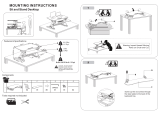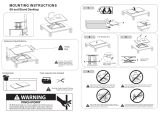Page is loading ...

1
Owner’s Manual
Height Adjustable
Sit-Stand Desktop
Model: WWSSD3622
CAUTION: DO NOT EXCEED MAXIMUM LISTED WEIGHT CAPACITY
(33 lb. / 15 kg). SERIOUS INJURY OR PROPERTY DAMAGE MAY OCCUR!
1111 W. 35th Street, Chicago, IL 60609 USA • www.tripplite.com/support
Copyright © 2017 Tripp Lite. All rights reserved.
PROTECT YOUR INVESTMENT!
Register your product for quicker service and ultimate peace of mind.
You could also win an ISOBAR6ULTRA surge protector—a $100 value!
www.tripplite.com/warranty
Este manual esta disponible en español en la página de Tripp Lite: www.tripplite.com
Русскоязычная версия настоящего руководства представлена на веб-сайте компании
Tripp Lite по адресу: www.tripplite.com
Ce manuel est disponible en français sur le site Web de Tripp Lite : www.tripplite.com
Dieses Handbuch ist in deutscher Sprache auf der Tripp Lite-Website verfügbar:
www.tripplite.com
17-06-251-933704-EN.indd 1 6/19/2017 3:24:32 PM

2
Component Checklist
IMPORTANT: Ensure all parts according to the component checklist have been
received prior to installation. If any parts are missing or faulty, visit
www.tripplite.com/support for service.
WARNING: Impact hazard!
Moving part can crush and cut.
Assembly
1
Workstation
x1
4 mm Hex Key
x1
Cable Management Clamp
x1
Zip Tie
x2
Felt Pads
x4
Mounting Feet
x2
4 mm Hex Screw
x6
Remove contents from package.
A
D E F G
B C
A
17-06-251-933704-EN.indd 2 6/19/2017 3:24:34 PM

3
Assembly
2
2
A
B
x6x2 x4
Using scissors or other sharp tool, cut the zip ties securing the
workstation.
Flip the workstation onto its
rear side so it stands upright.
For improved stability and
traction, attach the washers,
mounting feet and hex
screws. Secure hardware with
the included 4 mm hex key.
B C D G
B
C
D
G
17-06-251-933704-EN.indd 3 6/19/2017 3:24:37 PM

4
Assembly
3
Press both workstation handles to raise or lower the unit.
17-06-251-933704-EN.indd 4 6/19/2017 3:24:38 PM

5
Assembly
4
Place monitors, keyboard and/or laptops onto the workstation.
Keep monitors and laptops
placed firmly in the center of the
top surface. Allowing any part
of the equipment to hang off
the edge may result in property
damage and/or personal injury.
Make sure to raise the unit
slowly. Raising the workstation
too quickly may create an
unstable situation resulting in
property damage and/or personal
injury.
17-06-251-933704-EN.indd 5 6/19/2017 3:24:40 PM

6
Assembly
5
Attach the cable management clamp to the rear side of the
keyboard tray. Route keyboard and mouse cables through
the clamp, as needed.
E
E
17-06-251-933704-EN.indd 6 6/19/2017 3:24:41 PM

7
Assembly
6
Use the included zip ties to bundle and organize
equipment cables
F
Leave enough cable slack to
allow for full range of vertical
motion (15” / 38 cm). Failure to
heed this warning may result in
property damage and/or personal
injury.
PINCH POINT
DO NOT place hands on or near support bars. Pinch points are
created during lifting and lowering the worksurface. Failure to
follow these instructions may result in serious personal injury.
Turn side knob clockwise
or counter-clockwise if
the latch cannot lock
into the notch properly.
To avoid the potential to pinch
cables, it is important to follow
the cable routing instructions
in this manual. Failure to follow
these instructions may result
in equipment damage and/or
personal injury.
WARNING
17-06-251-933704-EN.indd 7 6/19/2017 3:24:44 PM

8
Warranty and Product Registration
5-Year Limited Warranty
Seller warrants this product, if used in accordance with all applicable instructions, to be free from original defects in material
and workmanship for a period of 5 years from the date of initial purchase. If the product should prove defective in material or
workmanship within that period, Seller will repair or replace the product, in its sole discretion.
THIS WARRANTY DOES NOT APPLY TO NORMAL WEAR OR TO DAMAGE RESULTING FROM ACCIDENT, MISUSE, ABUSE OR
NEGLECT. SELLER MAKES NO EXPRESS WARRANTIES OTHER THAN THE WARRANTY EXPRESSLY SET FORTH HEREIN. EXCEPT TO
THE EXTENT PROHIBITED BY APPLICABLE LAW, ALL IMPLIED WARRANTIES, INCLUDING ALL WARRANTIES OF MERCHANTABILITY
OR FITNESS, ARE LIMITED IN DURATION TO THE WARRANTY PERIOD SET FORTH ABOVE; AND THIS WARRANTY EXPRESSLY
EXCLUDES ALL INCIDENTAL AND CONSEQUENTIAL DAMAGES. (Some states do not allow limitations on how long an implied
warranty lasts, and some states do not allow the exclusion or limitation of incidental or consequential damages, so the above
limitations or exclusions may not apply to you. This warranty gives you specific legal rights, and you may have other rights which
vary from jurisdiction to jurisdiction).
WARNING: The individual user should take care to determine prior to use whether this device is suitable, adequate or safe for the
use intended. Since individual applications are subject to great variation, the manufacturer makes no representation or warranty
as to the suitability or fitness of these devices for any specific application.
PRODUCT REGISTRATION
Visit www.tripplite.com/warranty today to register your new Tripp Lite product. You’ll be automatically entered into a drawing for a
chance to win a FREE Tripp Lite product!*
* No purchase necessary. Void where prohibited. Some restrictions apply. See website for details.
Tripp Lite has a policy of continuous improvement. Specifications are subject to change without notice.
1111 W. 35th Street, Chicago, IL 60609 USA • www.tripplite.com/support
17-06-251 93-3704_RevA
17-06-251-933704-EN.indd 8 6/19/2017 3:24:45 PM
/