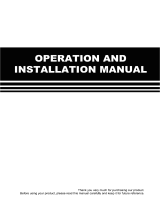12
RETURN AIR TEMPERATURE CONTROL (PAHCMR000)
ENGLISH
n Table of SW1~SW3
The default setting of all DIP switch is set “off”
<Communication Module>
SW name
No Item Setting Note
SW1
1 ODU Type
ON
Single Comm.
Using Single Split outdoor unit
OFF
MULTI V Comm.
Using MULTI V outdoor unit
2 Control Type
ON
Communication
Controlled by DDC Modbus or LG remote controllers & central controllers
OFF
Contact signal
Controlled by DDC through Contact signal
(LG Central controller can only monitor status)
3 DO Type
ON
Fan Speed
DO1 : High, DO2 : Middle, DO3 : Low
(DO changes according to fan speed setting value)
OFF
Status DO1 : ON/OFF, DO2 : Defrost, DO3 : Alarm
4
Fan Speed
(available when
SW1-3 ‘ON’)
ON
Fixed
The fan will always be running as set fan speed except defrost.
(During defrost, the fan speed will change as low fan speed.)
OFF
Change
The fan speed will be changed according to TH on/off
For more detail please check ‘Digital Output – Fan Speed’
SW2
1 Reserved
-
--
2 Reserved
-
--
3/4 UI Setting
OFF/OFF
UI Setting #1
UI1 : Operation ON/OFF, UI2 : Heating/Cooling
UI3 : Forced Thermal ON/OFF, UI4 : Target air temperature
OFF/ON
UI Setting #2
UI1 : Operation ON/OFF, UI2 : Cooling only/OFF
UI3 : Heating only/OFF, UI4 : Forced Thermal ON and OFF
ON/OFF
Reserved -
ON/ON
Reserved -
SW3
1
Group
Master/Slave
(Return Air
only)
ON
Slave mode
Please see “Multiple module installation guide In the PDB” for more detail
OFF
Master mode
Master mode is default for single AHU Controller installation.
Please see “Multiple module installation guide In the PDB” for more detail
2/3
Operation
mode setting
OFF/OFF
Heat Pump Cooling or Heating operation mode is available
OFF/ON
Heating Only Operation mode is Heating only (Heating / Fan)
ON/OFF
Cooling Only Operation mode is Cooling only (Cooling / Fan)
ON/ON
Reserved -
4 Reserved
-
--
SW4 1~4
Capacity
Index
Setting
--
According to ODU Type, you can setup the capacity index of MULTI V
or Single Split
NOTE
• Do not change the reserved switch(It may malfunction).
• To use the group control, length of group control cable is max 50 m.
RETURN AIR TEMPERATURE CONTROL (PAHCMR000)
DIP SW