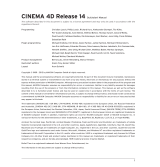Page is loading ...

Reference Manual

BODYPAINT 3D
Programming Team Tilo Kühn, Thomas Kunert, Richard Kurz, Christian Losch, Philip Losch, David O’Reilly.
Plugins Sven Behne, Wilfried Behne, Michael Breitzke, Kiril Dinev, Per-Anders Edwards,
David Farmer, Jamie Halmick, Reinhard Hintzenstern, Jan Eric Hoffmann,
Eduardo Olivares, Nina Ivanova, Markus Jakubietz, Eric Sommerlade, Hendrik Steffen,
Jens Uhlig, Michael Welter, Thomas Zeier.
Writers Oliver Becker, Dirk Beichert, Michael Giebel, Jörn Gollob, David Link,
Janine Pauke, Harald Schneider, Luke Stacy, Jeff Walker.
Layout Heike Bauer, Oliver Becker, Harald Egel, Luke Stacy, Jeff Walker.
Translation Harald Egel, David Link, Matthew O’Neill, Luke Stacy.
Cover Graphic Heike Bauer, Onur Pekdemir.
Copyright © 1989-2003 by MAXON Computer GmbH, Max-Planck-Str. 20, 61381 Friedrichsdorf, Germany. All
rights reserved.
This manual and the accompanying software are copyright protected. No part of this document may be translated,
reproduced, stored in a retrieval system or transmitted in any form or by any means, electronic or mechanical, for
any purpose, without the express written permission of MAXON Computer.
Although every precaution has been taken in the preparation of the program and this manual, MAXON Computer
assumes no responsibility for errors or omissions. Neither is any liability assumed for damages resulting from the
use of the program or from the information contained in this manual.
This manual, as well as the software described in it, is furnished under license and may be used or copied only in
accordance with the terms of such license. The content of this manual is furnished for informational use only, is
subject to change without notice, and should not be construed as a commitment by MAXON Computer. MAXON
Computer assumes no responsibility or liability for any errors or inaccuracies that may appear in this book.
MAXON Computer, the MAXON logo, BodyPaint 3D, CINEMA 4D, Hyper NURBS, and C.O.F.F.E.E. are trademarks
of MAXON Computer GmbH or MAXON Computer Inc. Acrobat, the Acrobat logo, PostScript, Acrobat Reader,
Photoshop and Illustrator are trademarks of Adobe Systems Incorporated registered in the U.S. and other countries.
Apple, AppleScript, AppleTalk, ColorSync, Mac OS, QuickTime, Macintosh and TrueType are trademarks of Apple
Computer, Inc. registered in the U.S. and other countries. QuickTime and the QuickTime logo are trademarks used
under license. Microsoft, Windows, and Windows NT are either registered trademarks or trademarks of Microsoft
Corporation in the U.S. and/or other countries. UNIX is a registered trademark only licensed to X/Open Company
Ltd. All other brand and product names mentioned in this manual are trademarks or registered trademarks of their
respective companies, and are hereby acknowledged.

MAXON Computer End User License Agreement
NOTICE TO USER
WITH THE INSTALLATION OF BODYPAINT 3D (THE “SOFTWARE”) A CONTRACT IS CONCLUDED BETWEEN YOU
(“YOU” OR THE “USER”) AND MAXON COMPUTER GMBH ( THE “LICENSOR”), A COMPANY UNDER GERMAN
LAW WITH RESIDENCE IN FRIEDRICHSDORF, GERMANY.
WHEREAS BY USING AND/OR INSTALLING THE SOFTWARE YOU ACCEPT ALL THE TERMS AND CONDITIONS OF
THIS AGREEMENT. IN THE CASE OF NON-ACCEPTANCE OF THIS LICENSE YOU ARE NOT PERMITTED TO INSTALL
THE SOFTWARE.
IF YOU DO NOT ACCEPT THIS LICENSE PLEASE SEND THE SOFTWARE TOGETHER WITH ACCOMPANYING
DOCUMENTATION TO MAXON COMPUTER OR TO THE SUPPLIER WHERE YOU BOUGHT THE SOFTWARE.
1. General
Under this contract the Licensor grants to you, the User, a non-exclusive license to use the Software and its
associated documentation. The Software itself, as well as the copy of the Software or any other copy you are
authorized to make under this license, remain the property of the Licensor.
2. Use of the Software
You are authorized to copy the Software as far as the copy is necessary to use the Software. Necessary copies are
the installation of the program from the original disk to the mass storage medium of your hardware as well as the
loading of the program into RAM.
(2) Furthermore the User is entitled to make a backup copy. However only one backup copy may be made and
kept in store. This backup copy must be identied as a backup copy of the licensed Software.
(3) Further copies are not permitted; this also includes the making of a hard copy of the program code on a
printer as well as copies, in any form, of the documentation.
3. Multiple use and network operation
(1) You may use the Software on any single hardware platform, Macintosh or Windows, and must decide on the
platform (Macintosh or Windows operating system) at the time of installation of the Software. If you change
the hardware you are obliged to delete the Software from the mass storage medium of the hardware used up to
then. A simultaneous installation or use on more than one hardware system is not permitted.
(2) The use of the licensed Software for network operation or other client server systems is prohibited if this
opens the possibility of simultaneous multiple use of the Software. In the case that you intend to use the
Software within a network or other client server system you should ensure that multiple use is not possible by
employing the necessary access security. Otherwise you will be required to pay to the Licensor a special network
license fee, the amount of which is determined by the number of Users admitted to the network.

(3) The license fee for network operation of the Software will be communicated to you by the Licensor
immediately after you have indicated the number of admitted users in writing. The correct address of the Licensor
is given in the manual and also at the end of this contract. The network use may start only after the relevant
license fee is completely paid.
4. Transfer
(1) You may not rent, lease, sublicense or lend the Software or documentation. You may, however, transfer all
your rights to use the Software to another person or legal entity provided that you transfer this agreement, the
Software, including all copies, updates or prior versions as well as all documentation to such person or entity and
that you retain no copies, including copies stored on a computer and that the other person agrees that the terms
of this agreement remain valid and that his acceptance is communicated to the Licensor.
(2) You are obliged to carefully store the terms of the agreement. Prior to the transfer of the Software you should
inform the new user of these terms. In the case that the new user does not have the terms at hand at the time of
the transfer of the Software, he is obliged to request a second copy from the Licensor, the cost of which is born
by the new licensee.
(3) After transfer of this license to another user you no longer have a license to use the Software.
5. Updates
If the Software is an update to a previous version of the Software, you must possess a valid licence to such
previous version in order to use the update. You may continue to use the previous version of the Software only to
help the transition to and the installation of the update. After 90 days from the receipt of the update your licence
for the previous version of the Software expires and you are no longer permitted to use the previous version of
the Software, except as necessary to install the update.
6. Recompilation and changes of the Software
(1) The recompilation of the provided program code into other code forms as well as all other types of reverse
engineering of the different phases of Software production including any alterations of the Software are strictly
not allowed.
(2) The removal of the security against copy or similar safety system is only permitted if a faultless performance of
the Software is impaired or hindered by such security. The burden of proof for the fact that the performance of
the program is impaired or hindered by the security device rests with the User.
(3) Copyright notices, serial numbers or other identications of the Software may not be removed or changed.
The Software is owned by the Licensor and its structure, organization and code are the valuable trade secrets of
the Licensor. It is also protected by United States Copyright and International Treaty provisions. Except as stated
above, this agreement does not grant you any intellectual property rights on the Software.
7. Limited warranty
(1) The parties to this agreement hereby agree that at present it is not possible to develop and produce software
in such a way that it is t for any conditions of use without problems. The Licensor warrants that the Software will
perform substantially in accordance with the documentation. The Licensor does not warrant that the Software
and the documentation comply with certain requirements and purposes of the User or works together with

other software used by the licensee. You are obliged to check the Software and the documentation carefully
immediately upon receipt and inform the Licensor in writing of apparent defects 14 days after receipt. Latent
defects have to be communicated in the same manner immediately after their discovery. Otherwise the Software
and documentation are considered to be faultless. The defects, in particular the symptoms that occurred, are to
be described in detail in as much as you are able to do so. The warranty is granted for a period of 6 months from
delivery of the Software (for the date of which the date of the purchase according to the invoice is decisive). The
Licensor is free to cure the defects by free repair or provision of a faultless update.
(2) The Licensor and its suppliers do not and cannot warrant the performance and the results you may obtain by
using the Software or documentation. The foregoing states the sole and exclusive remedies for the Licensor’s or
its suppliers’ breach of warranty, except for the foregoing limited warranty. The Licensor and its suppliers make
no warranties, express or implied, as to noninfringement of third party rights, merchantability, or tness for
any particular purpose. In no event will the Licensor or its suppliers be liable for any consequential, incidental
or special damages, including any lost prots or lost savings, even if a representative of the Licensor has been
advised of the possibility of such damages or for any claim by any third party.
(3) Some states or jurisdictions do not allow the exclusion or limitation of incidental, consequential or special
damages, or the exclusion of implied warranties or limitations on how long an implied warranty may last, so
the above limitations may not apply to you. In this case a special limited warranty is attached as exhibit to this
agreement, which becomes part of this agreement. To the extent permissible, any implied warranties are limited
to 6 months. This warranty gives you specic legal rights. You may have other rights which vary from state to
state or jurisdiction to jurisdiction. In the case that no special warranty is attached to your contract please contact
the Licensor for further warranty information.
The user is obliged to immediately inform the transport agent in writing of any eventual damages in transit and
has to provide the licensor with a copy of said correspondence, since all transportation is insured by the licensor if
shipment was procured by him.
8. Damage in transit
You are obliged to immediately inform the transport agent in writing of any eventual damages in transit and you
should provide the Licensor with a copy of said correspondence, since all transportation is insured by the Licensor
if shipment was procured by him.
9. Secrecy
You are obliged to take careful measures to protect the Software and its documentation, in particular the
serial number, from access by third parties. You are not permitted to duplicate or pass on the Software or
documentation. These obligations apply equally to your employees or other persons engaged by you to operate
the programs. You must pass on these obligations to such persons. You are liable for damages in all instances
where these obligations have not been met. These obligations apply equally to your employees or other persons
he entrusts to use the Software. The User will pass on these obligations to such persons. You are liable to pay the
Licensor all damages arising from failure to abide by these terms.

10. Information
In case of transfer of the Software you are obliged to inform the Licensor of the name and full address of the
transferee in writing. The address of the Licensor is stated in the manual and at the end of this contract.
11. Data Protection
For the purpose of customer registration and control of proper use of the programs the Licensor will store
personal data of the Users in accordance with the German law on Data Protection (Bundesdatenschutzgesetz).
This data may only be used for the above-mentioned purposes and will not be accessible to third parties. Upon
request of the User the Licensor will at any time inform the User of the data stored with regard to him.
12. Other
(1) This contract includes all rights and obligations of the parties. There are no other agreements. Any changes
or alterations of this agreement have to be performed in writing with reference to this agreement and have to be
signed by both contracting parties. This also applies to the agreement on abolition of the written form.
(2) This agreement is governed by German law. Place of jurisdiction is the competent court in Frankfurt am Main.
This agreement will not be governed by the United Nations Convention on Contracts for the International Sale of
Goods, the application of which is expressly excluded.
(3) If any part of this agreement is found void and unenforceable, it will not affect the validity of the balance of
the agreement which shall remain valid and enforceable according to its terms.
13. Termination
This agreement shall automatically terminate upon failure by you to comply with its terms despite being given an
additional period to do so. In case of termination due to the aforementioned reason, you are obliged to return
the program and all documentation to the Licensor. Furthermore, upon request of Licensor you must submit
written declaration that you are not in possession of any copy of the Software on data storage devices or on the
computer itself.
14. Information and Notices
Should you have any questions concerning this agreement or if you desire to contact MAXON Computer for any
reason and for all notications to be performed under this agreement, please write to:
MAXON Computer GmbH, Max-Planck-Str. 20, D-61381, Friedrichsdorf, Germany.
or for North and South America to:
MAXON Computer, Inc., 2640 Lavery Court Suite A, Newbury Park, CA 91320, USA.
or for the United Kingdom and Republic of Ireland to:
MAXON Computer Ltd, The Old School, Greeneld, Bedford MK45 5DE, United Kingdom.
We will also be pleased to provide you with the address of your nearest supplier.

Contents
1 Getting to Know BodyPaint 3D .........................................................................3
Starting BodyPaint 3D ........................................................................................................................... 3
Quitting BodyPaint 3D........................................................................................................................... 3
Mouse techniques ................................................................................................................................. 3
Graphics Tablet ..................................................................................................................................... 4
Hotkeys 1 to 7 ....................................................................................................................................... 4
The User Interface ................................................................................................................................. 5
2 Views and Viewports ....................................................................................... 13
Edit Menu ............................................................................................................................................14
Undo View, Redo View....................................................................................................................14
Frame..............................................................................................................................................14
Use As Render View ........................................................................................................................14
Redraw............................................................................................................................................15
Congure ........................................................................................................................................15
Cameras Menu .....................................................................................................................................18
Scene Cameras ................................................................................................................................18
Link Active Object ...........................................................................................................................18
Editor Camera .................................................................................................................................18
Projections ......................................................................................................................................18
Display Menu ...................................................................................................................................... 20
Level of Detail................................................................................................................................. 20
Default Light .................................................................................................................................. 20
Shading modes .............................................................................................................................. 21
Use Shading Property ..................................................................................................................... 22
Disable Backface Culling................................................................................................................. 22
Disable Textures ............................................................................................................................. 24
View Menu.......................................................................................................................................... 25
Toggle Active View......................................................................................................................... 25
Views ............................................................................................................................................. 25
Texture View ....................................................................................................................................... 26
View Menu..................................................................................................................................... 27
UV Mesh Menu .............................................................................................................................. 28
Textures Menu ............................................................................................................................... 28
Locking the Texture View ............................................................................................................... 28

3 Conguration...................................................................................................31
Conguration dialogs .......................................................................................................................... 31
Conguration managers...................................................................................................................... 32
Other settings ..................................................................................................................................... 32
Graphical User Interface ...................................................................................................................... 33
Windows........................................................................................................................................ 33
Tabs ............................................................................................................................................... 35
Icon Palettes................................................................................................................................... 36
The Command Manager................................................................................................................. 40
The Menu Manager........................................................................................................................ 42
The Pin’s Menu............................................................................................................................... 44
Preferences..........................................................................................................46
Common ............................................................................................................................................. 46
Macintosh (Mac OS only) ............................................................................................................... 48
Interface.............................................................................................................................................. 49
Colors............................................................................................................................................. 50
Viewport ..............................................................................................................................................51
Colors............................................................................................................................................. 53
OpenGL Shading ............................................................................................................................ 54
Software Shading................................................................................................................................ 57
BodyPaint ............................................................................................................................................ 58
Bitmap Filter................................................................................................................................... 60
Document ........................................................................................................................................... 62
Import/Export ..................................................................................................................................... 64
3D Studio R4 Import/Export........................................................................................................... 64
Biovision BVH Import ..................................................................................................................... 64
CINEMA 4D XML Export................................................................................................................. 64
DEM Import ................................................................................................................................... 65
DXF Export ..................................................................................................................................... 65
DXF Import..................................................................................................................................... 66
Direct3D Export ............................................................................................................................. 67
Illustrator Import............................................................................................................................ 68
LightWave Import .......................................................................................................................... 69
Monzoom Import........................................................................................................................... 70
QuickDraw 3D Export..................................................................................................................... 70
QuickDraw 3D Import .................................................................................................................... 71
STL Import / Export ........................................................................................................................ 71
VRML 1 Import............................................................................................................................... 73
VRML 2 Export ................................................................................................................................74
VRML 2 Import............................................................................................................................... 75

Wavefront Import / Export ............................................................................................................. 76
Texture Paths....................................................................................................................................... 77
Units ................................................................................................................................................... 77
4 Workow..........................................................................................................87
New workow enhancements............................................................................................................. 88
General .......................................................................................................................................... 88
Asynchronous access to parameters............................................................................................... 88
Selection rays ................................................................................................................................. 89
Smartpointer.................................................................................................................................. 89
Multiple selection........................................................................................................................... 89
Further enhancements ................................................................................................................... 90
Working with Layouts ......................................................................................................................... 91
Window > Layout sub-menu ......................................................................................................... 91
The Browser ........................................................................................................................................ 92
File Menu ....................................................................................................................................... 93
Edit Menu ...................................................................................................................................... 94
Function Menu............................................................................................................................... 95
Initialization Files................................................................................................................................. 96
5 First Steps.........................................................................................................99
The Paint Setup Wizard ....................................................................................................................... 99
Quickstart ...................................................................................................................................... 99
General .......................................................................................................................................... 99
Step 1........................................................................................................................................... 100
Step 2............................................................................................................................................101
Step 3........................................................................................................................................... 103
Tweaking the UV Mesh...................................................................................................................... 106
Texturing Made Easy ......................................................................................................................... 108
6 Color............................................................................................................... 111
The Color manager............................................................................................................................. 111
Channels .......................................................................................................................................112
Blending Mode..............................................................................................................................114
Color .............................................................................................................................................115
Wallpaper......................................................................................................................................120
File Menu ......................................................................................................................................121
Edit Menu .....................................................................................................................................121
The Color Presets................................................................................................................................122
File Menu ......................................................................................................................................123
Edit Menu .....................................................................................................................................123

Group............................................................................................................................................124
View..............................................................................................................................................124
7 Brushes........................................................................................................... 129
Brush Settings ....................................................................................................................................129
Generic Brush Type........................................................................................................................131
Bitmap Brush Type........................................................................................................................ 140
Filter..............................................................................................................................................141
The Brush Presets ..........................................................................................................................142
File Menu ......................................................................................................................................143
Edit Menu .................................................................................................................................... 144
Group Menu ................................................................................................................................ 144
View menu................................................................................................................................... 144
Brush Groups ................................................................................................................................145
Creating a Multibrush .................................................................................................................. 146
8 File Menu........................................................................................................ 151
New ...................................................................................................................................................151
Open ..................................................................................................................................................152
Merge ................................................................................................................................................152
Revert To Saved ..................................................................................................................................152
Close ..................................................................................................................................................153
Close All .............................................................................................................................................153
Save ...................................................................................................................................................153
Save As...............................................................................................................................................153
Save All ............................................................................................................................................. 154
Save Project....................................................................................................................................... 154
New Texture .......................................................................................................................................155
Open Texture......................................................................................................................................157
Revert Texture To Saved......................................................................................................................157
Close Texture, Close All Textures.........................................................................................................157
Save Texture, Save Texture As .............................................................................................................158
Save Texture As Copy .........................................................................................................................158
Save All Textures.................................................................................................................................159
Send Scene Back ................................................................................................................................159
Export ................................................................................................................................................159
Recent Files ....................................................................................................................................... 160
Quit................................................................................................................................................... 160

9 Edit Menu....................................................................................................... 163
Undo, Undo View.............................................................................................................................. 164
Redo, Redo View ............................................................................................................................... 164
Undo (Texture) .................................................................................................................................. 164
The clipboard .....................................................................................................................................165
10 Image Menu ................................................................................................. 171
Image Menu Commands ....................................................................................................................173
Texture Size ...................................................................................................................................173
Canvas Size....................................................................................................................................174
Crop Texture..................................................................................................................................175
Rotate Texture ...............................................................................................................................176
Flip Texture Horizontal/Vertical .....................................................................................................177
Convert To Grayscale.....................................................................................................................177
Convert To RGB .............................................................................................................................178
Bitmap Properties..........................................................................................................................178
11 Layer Menu................................................................................................... 183
The Layer Manager.............................................................................................................................187
View..............................................................................................................................................187
Functions ......................................................................................................................................187
12 Select Menu.................................................................................................. 191
Common Active Tool manager selection options................................................................................191
Select All, Deselect All, Invert All........................................................................................................192
Select Circle........................................................................................................................................193
Select Rectangle................................................................................................................................ 194
Select Polylines, Select Freehand ........................................................................................................195
Magic Wand.......................................................................................................................................195
Select Color Range ............................................................................................................................ 196
Feather...............................................................................................................................................197
Grow Selection, Shrink Selection........................................................................................................197
Selection From Layer ..........................................................................................................................197
Selection From Layer (Add) ................................................................................................................197
Selection From Layer (Sub) ................................................................................................................ 198
Create Mask From Selection .............................................................................................................. 198
Hide Selection ................................................................................................................................... 198
Edit Selection Mask ........................................................................................................................... 198

13 Filter Menu ...................................................................................................203
Photoshop Filters............................................................................................................................... 206
14 Select Polygon Menu ...................................................................................209
Invert All ............................................................................................................................................211
Select Connected ...............................................................................................................................211
Grow Selection...................................................................................................................................211
Shrink Selection..................................................................................................................................212
Convert Selection ...............................................................................................................................212
Hide Selected .....................................................................................................................................213
Hide Unselected .................................................................................................................................213
Unhide All ..........................................................................................................................................213
Set Selection ......................................................................................................................................214
15 UV Edit Menu ............................................................................................... 219
What is a UV mesh? .......................................................................................................................... 220
Troubleshooting: UV mesh display .................................................................................................... 221
The UV Manager .................................................................................................................................... 222
Mapping ........................................................................................................................................... 223
Optimal (Cubic) ............................................................................................................................ 223
Optimal (Angle)............................................................................................................................ 225
Realign ......................................................................................................................................... 225
Relax UV............................................................................................................................................ 226
Projection.......................................................................................................................................... 227
Transform.......................................................................................................................................... 229
UV Commands .................................................................................................................................. 230
Store UV....................................................................................................................................... 230
Restore UV ................................................................................................................................... 230
Remap.......................................................................................................................................... 230
Realign, Relax UV, Optimal Mapping ............................................................................................ 231
Fit Canvas To UV........................................................................................................................... 231
UV Terrace.................................................................................................................................... 232
Copy UV Points, Paste UV Points .................................................................................................. 233
Clear UV....................................................................................................................................... 233
UV Sequence Up, UV Sequence Down ......................................................................................... 234
Flip Sequence ............................................................................................................................... 234
MAX UV....................................................................................................................................... 235
Fit UV To Canvas........................................................................................................................... 235
Mirror U, Mirror V ........................................................................................................................ 236
Transform..................................................................................................................................... 236
Start Interactive Mapping............................................................................................................. 236

Stop Interactive Mapping ............................................................................................................. 237
16 Tools Menu ................................................................................................... 241
Paint Tools..........................................................................................................................................241
3D Painting Mode .........................................................................................................................241
Move Layer....................................................................................................................................241
Magnify ........................................................................................................................................241
Eyedropper................................................................................................................................... 242
Brush............................................................................................................................................ 242
Clone ........................................................................................................................................... 243
Eraser ........................................................................................................................................... 244
Smear........................................................................................................................................... 244
Dodge .......................................................................................................................................... 244
Burn ............................................................................................................................................. 245
Sponge......................................................................................................................................... 245
Fill Bitmap .................................................................................................................................... 246
Gradient....................................................................................................................................... 246
Transform Bitmap......................................................................................................................... 250
Draw Line......................................................................................................................................251
Draw Text..................................................................................................................................... 252
Draw Polygon Shape .................................................................................................................... 254
Brush Shortcuts............................................................................................................................ 256
UV Tools............................................................................................................................................ 257
UV Points ..................................................................................................................................... 257
UV Polygons................................................................................................................................. 257
Selection Tools ............................................................................................................................. 257
Editing UV polygons..................................................................................................................... 259
Move.............................................................................................................................................261
Scale ............................................................................................................................................ 263
Non-Uniform Scale ...................................................................................................................... 263
Rotate .......................................................................................................................................... 264
Magnet ........................................................................................................................................ 264
C4D Tools.......................................................................................................................................... 266
Move............................................................................................................................................ 266
Scale ............................................................................................................................................ 268
Rotate .......................................................................................................................................... 270
Move, Scale and Rotate with mouse and keyboard........................................................................271
Magnify ....................................................................................................................................... 273
Selection tools.............................................................................................................................. 273
Camera ........................................................................................................................................ 275
Object ...........................................................................................................................................276
Points ........................................................................................................................................... 277

Edges ........................................................................................................................................... 277
Polygons ...................................................................................................................................... 277
Object Axis................................................................................................................................... 278
Model .......................................................................................................................................... 278
Texture ......................................................................................................................................... 280
Texture Axis.................................................................................................................................. 281
UV Points, UV Polygons................................................................................................................ 281
The Axes ...................................................................................................................................... 282
Coordinate System ....................................................................................................................... 282
Use Generators, Use Deformers.................................................................................................... 283
Objects.............................................................................................................................................. 283
Structure ........................................................................................................................................... 284
Make Editable .............................................................................................................................. 284
Align Normals .............................................................................................................................. 284
Reverse Normals........................................................................................................................... 286
Optimize ...................................................................................................................................... 286
Triangulate ................................................................................................................................... 287
Untriangulate ............................................................................................................................... 287
Paint Setup Wizard............................................................................................................................ 287
Projection Painting ............................................................................................................................ 288
The advantages of projection painting ......................................................................................... 288
How projection painting works .................................................................................................... 289
Using projection painting............................................................................................................. 290
Apply Projection........................................................................................................................... 290
Discard Projection ........................................................................................................................ 290
Toggle Fore-/Background .................................................................................................................. 291
17 Plugins Menu................................................................................................295
Execute Last Plugin............................................................................................................................ 295
SpaceMouse (Windows only) ............................................................................................................ 295
18 Rendering .....................................................................................................299
Raybrush Mode ................................................................................................................................. 299
Raybrush Render View....................................................................................................................... 300
Raybrush Render Active Objects ........................................................................................................ 300
Raybrush Render Region.................................................................................................................... 301
Render Active Objects ....................................................................................................................... 301
Render Region................................................................................................................................... 301
Render To Picture Viewer................................................................................................................... 302
Render Settings ................................................................................................................................. 302
New Render Settings ......................................................................................................................... 302
Delete Render Settings ...................................................................................................................... 303

Render Settings ................................................................................................................................. 304
General ........................................................................................................................................ 304
Output ......................................................................................................................................... 307
Save ............................................................................................................................................. 309
Radiosity, Caustics.........................................................................................................................317
Effects...........................................................................................................................................318
Options ........................................................................................................................................ 325
Multi-Pass .................................................................................................................................... 329
QuickTime VR............................................................................................................................... 334
19 Window Menu.............................................................................................. 337
Layout ............................................................................................................................................... 337
New Icon Palette .......................................................................................................................... 337
New Group Window .................................................................................................................... 337
Load Toolbar ................................................................................................................................ 337
Edit Palettes ................................................................................................................................. 337
Load Layout ................................................................................................................................. 337
Reset Layout................................................................................................................................. 338
Save As Startup Layout................................................................................................................. 338
Save Layout As ............................................................................................................................. 338
Command Manager ..................................................................................................................... 338
Menu Manager ............................................................................................................................ 339
Default Layouts ............................................................................................................................ 339
Default Menus.............................................................................................................................. 339
CINEMA 4D ....................................................................................................................................... 340
Picture Viewer .............................................................................................................................. 340
Coordinate Manager .................................................................................................................... 340
Structure Manager ....................................................................................................................... 341
Console ........................................................................................................................................ 341
Global Status Bar.......................................................................................................................... 341
New View Panel ................................................................................................................................ 341
New Texture View ............................................................................................................................. 341
Layer Manager .................................................................................................................................. 342
Attribute Manager ............................................................................................................................ 342
Color Settings.................................................................................................................................... 343
Brush Presets..................................................................................................................................... 343
Color Presets ..................................................................................................................................... 344
Object Manager ................................................................................................................................ 344
Material Manager.............................................................................................................................. 345
Browser............................................................................................................................................. 345
Other Scene Windows....................................................................................................................... 346

20 Help Menu....................................................................................................349
MAXON Online ................................................................................................................................. 349
Help (BodyPaint 3D) .......................................................................................................................... 349
Personalize ........................................................................................................................................ 349
Info ................................................................................................................................................... 349
21 Object Manager ...........................................................................................353
Drag-and-drop ............................................................................................................................ 354
Mouse techniques ........................................................................................................................ 355
File Menu .......................................................................................................................................... 356
New Tag....................................................................................................................................... 356
New Expression............................................................................................................................ 364
Restore Selection.......................................................................................................................... 364
Load Object ................................................................................................................................. 365
Save Object As ............................................................................................................................. 365
Display Tags.................................................................................................................................. 365
Close ............................................................................................................................................ 365
Edit Menu ......................................................................................................................................... 366
Undo............................................................................................................................................ 366
Redo ............................................................................................................................................ 366
Cut ............................................................................................................................................... 366
Copy............................................................................................................................................. 366
Paste ............................................................................................................................................ 366
Delete .......................................................................................................................................... 366
Select All, Deselect All.................................................................................................................. 366
Select Children ............................................................................................................................. 366
Objects Menu.................................................................................................................................... 367
Object Display .............................................................................................................................. 367
Edit Object ................................................................................................................................... 368
Rename Object............................................................................................................................. 368
Group Objects.............................................................................................................................. 368
Expand Object Group........................................................................................................................ 368
Make Editable .............................................................................................................................. 368
Connect ....................................................................................................................................... 368
Select Children ............................................................................................................................. 368
Object Information....................................................................................................................... 369
Scene Information........................................................................................................................ 369
Search First Active Object............................................................................................................. 369
Fold All......................................................................................................................................... 369
Unfold All..................................................................................................................................... 370

Tags Menu .........................................................................................................................................371
Edit Tag .........................................................................................................................................371
Copy Tag To Children.....................................................................................................................371
Select Identical Child Tags .............................................................................................................371
Texture Menu .................................................................................................................................... 372
Generate UVW Coordinates ......................................................................................................... 372
Assign UVW Coordinates ............................................................................................................. 372
Fit To Object, Fit To Image, Fit To Region...................................................................................... 373
Adapt To Object Axis, Adapt To World Axis, Adapt To View..........................................................374
Mirror Horizontally, Mirror Vertically .............................................................................................374
22 Objects ........................................................................................................377
Attribute manager settings .......................................................................................................... 377
Null Object ........................................................................................................................................ 379
HyperNURBS ..................................................................................................................................... 381
Weighting HyperNURBS models ................................................................................................... 383
Interactive weighting.................................................................................................................... 383
Symmetry Object............................................................................................................................... 385
Cube ................................................................................................................................................. 386
Cylinder............................................................................................................................................. 388
Sphere............................................................................................................................................... 392
Plane ................................................................................................................................................. 394
Cone ................................................................................................................................................. 396
Cameras ............................................................................................................................................ 400
Lighting............................................................................................................................................. 405
Turbo Squid ....................................................................................................................................... 443
23 Material Manager ........................................................................................447
Painting Modes ................................................................................................................................. 449
Layer Manager (compact) mode................................................................................................... 449
Layer Manager (expanded/compact) mode .................................................................................. 452
File Menu .......................................................................................................................................... 454
New Material................................................................................................................................ 454
bhodiNUT Volume........................................................................................................................ 454
Shader.......................................................................................................................................... 454
Load Materials.............................................................................................................................. 454
Save Materials As, Save All Materials As ....................................................................................... 454
Close ............................................................................................................................................ 454
Edit Menu ......................................................................................................................................... 455
Undo, Redo .................................................................................................................................. 455
Cut ............................................................................................................................................... 455
Copy............................................................................................................................................. 455

Paste ............................................................................................................................................ 455
Delete .......................................................................................................................................... 455
Select All, Deselect All.................................................................................................................. 455
Display Modes.............................................................................................................................. 456
Icon Size....................................................................................................................................... 458
Function Menu.................................................................................................................................. 459
Edit .............................................................................................................................................. 459
Apply ........................................................................................................................................... 459
Rename ........................................................................................................................................ 459
Select Materials Of Active Objects................................................................................................ 459
Find First Active Material .............................................................................................................. 459
Select Texture Tags/Objects.......................................................................................................... 460
Render Materials, Render All Materials ......................................................................................... 460
Sort Materials............................................................................................................................... 460
Material Groups ........................................................................................................................... 460
New Material Group..................................................................................................................... 461
Remove Material Group................................................................................................................ 461
Remove Unused Materials ............................................................................................................ 461
Remove Duplicate Materials ......................................................................................................... 461
Texture Menu .................................................................................................................................... 462
Texture Channels .......................................................................................................................... 462
Load Textures, Unload Textures.................................................................................................... 462
The Material Editor............................................................................................................................ 463
Color .............................................................................................................................................471
Diffusion ...................................................................................................................................... 472
Luminance.................................................................................................................................... 473
Transparency .................................................................................................................................474
Reection..................................................................................................................................... 478
Environment................................................................................................................................. 481
Fog............................................................................................................................................... 483
Bump ........................................................................................................................................... 485
Alpha ........................................................................................................................................... 487
Specular ....................................................................................................................................... 490
Specular Color.............................................................................................................................. 492
Glow ............................................................................................................................................ 493
Displacement ............................................................................................................................... 495
Illumination .................................................................................................................................. 497
The Shaders....................................................................................................................................... 499
Channel shaders........................................................................................................................... 499
Material shaders............................................................................................................................516
The bhodiNUT Shaders.......................................................................................................................519
Texture Mapping ............................................................................................................................... 655

24 Attribute Manager .......................................................................................669
Editing parameters ............................................................................................................................ 670
Navigating the Attribute manager ..................................................................................................... 670
The Attribute manager’s context menu ............................................................................................. 672
User Interface............................................................................................................................... 672
Copy, Paste................................................................................................................................... 673
Paste Identical .............................................................................................................................. 673
Select All, Deselect All.................................................................................................................. 673
Edit Entry, Remove Entry .............................................................................................................. 673
Load Data, Save Data ................................................................................................................... 673
Multiple selection...............................................................................................................................674
The Attribute manager’s menu...........................................................................................................674
Mode ............................................................................................................................................674
Edit .............................................................................................................................................. 676
User Data ..................................................................................................................................... 676
25 Picture Viewer .............................................................................................. 679
File Menu .......................................................................................................................................... 680
Open............................................................................................................................................ 680
Save Picture As ............................................................................................................................. 680
Stop Rendering ........................................................................................................................... 681
Close ........................................................................................................................................... 681
Edit Menu ........................................................................................................................................ 681
Copy............................................................................................................................................. 681
Channels Menu ................................................................................................................................. 681
Multi-Layer Display....................................................................................................................... 681
Image........................................................................................................................................... 681
Alpha .......................................................................................................................................... 682
Components Menu ................................................................................................................................ 683
Red, Green, Blue ......................................................................................................................... 683
Grayscale ..................................................................................................................................... 683
View Menu........................................................................................................................................ 683
Fit To Size .................................................................................................................................... 683
Zoom Factors ............................................................................................................................... 683
Zoom In, Zoom Out ..................................................................................................................... 683
Show Renderline .......................................................................................................................... 683
26 Structure Manager.......................................................................................687
Navigating the Structure manager..................................................................................................... 688
File Menu .......................................................................................................................................... 689
New Line ...................................................................................................................................... 689

Import ASCII Data ........................................................................................................................ 689
Export ASCII Data......................................................................................................................... 690
Close ............................................................................................................................................ 690
Edit Menu ......................................................................................................................................... 691
Undo, Redo .................................................................................................................................. 691
Select All, Deselect All, Invert All.................................................................................................. 691
Select Area................................................................................................................................... 691
View Menu........................................................................................................................................ 691
Jump Last Selection, Jump Next Selection .................................................................................... 691
Jump Page Up, Jump Page Down ................................................................................................. 691
Jump Home, Jump End................................................................................................................. 692
Mode Menu ...................................................................................................................................... 693
Points ........................................................................................................................................... 693
Polygons ...................................................................................................................................... 693
UVW ............................................................................................................................................ 693
27 Coordinate Manager....................................................................................697
Appendix ........................................................................................................... 701
Programming plugins ........................................................................................................................ 703
The COFFEE programming language ................................................................................................ 703
The API.............................................................................................................................................. 703
COFFEE support................................................................................................................................. 704
File Formats....................................................................................................................................... 704
Image Formats ............................................................................................................................. 704
Animation Formats....................................................................................................................... 707
3D Formats .................................................................................................................................. 707
Support .............................................................................................................................................712
Index.................................................................................................................. 717
/