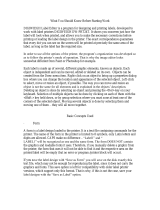Page is loading ...

PlanetPress Design
User Guide
www.objectiflune.com

©2010 Objectif Lune Inc - 2 -

Copyright Information
Copyright © 1994-2011 Objectif Lune Inc. All Rights Reserved.
No part of this publication may be reproduced, transmitted, transcribed, stored in a retrieval system, or translated into any
other language or computer language in whole or in part, in any form or by any means, whether it be electronic, mechanical,
magnetic, optical, manual or otherwise, without prior written consent of Objectif Lune Inc.
Objectif Lune Inc.disclaims all warranties as to this software, whether expressed or implied, including without limitation any
implied warranties of merchantability, fitness for a particular purpose, functionality, data integrity or protection.
PlanetPress and PrintShop Mail are registered trademarks of Objectif Lune Inc.
PostScript and Acrobat are registered trademarks of Adobe Systems Inc.
Pentium is a registered trademark of Intel Corporation.
Windows is a registered trademark of Microsoft Corporation.
Adobe, Adobe PDF Library, Adobe Acrobat, Adobe Distiller, Adobe Reader, Adobe Illustrator, Adobe Photoshop, Optimized
Postcript Stream, the Adobe logo, the Adobe PDF logo are either registered trademarks or trademarks of Adobe Systems Incor-
porated in the United States and/or other countries.
Trademarks of other companies mentioned in this documentation appear for identification purposes only and are the property
of their respective companies.
Title PlanetPress Design User Guide
Revision 2013-03-22
Copyright Information
©2010 Objectif Lune Inc - 3 -

©2010 Objectif Lune Inc - 4 -

Table of Content
Copyright Information 3
Table of Content 5
Fonts and Styles 29
Create a Style 29
Apply a Style 31
View or Edit the Properties of a Style 31
Delete a Style 32
Set the Default Style for New Objects and Groups 32
Create a MICR Style for Account Information on Cheques 33
Arabic Content in PlanetPress Design Documents 33
CID-Keyed Fonts 34
Double-byte Character Sets 34
Encoding Tables 34
Why have different encoding tables? 35
Encoding Tables in PlanetPress Design 35
Edit the Encoding Table for a Style 35
Set a Default Encoding Table 38
Export an Encoding Table 38
Refresh the Font Lists 38
Install a PostScript Font in PlanetPress Design 39
Overview 41
Icons used in this guide 41
Other Documentation 41
Getting Started 43
Environment Considerations 43
Terminal Server/Service 43
VMWare/ESX 43
32-Bit or 64-Bit? 43
Network Considerations 43
Mapped Drives 43
Activate Your Printers 44
The Nature of PlanetPress Design 44
The PlanetPress Design Program 45
Start PlanetPress Design 45
The PlanetPress Suite Button 45
Open a Document 46
Save a Document 47
Save and Open a Document Template 47
Change the Interface Language 47
Exit PlanetPress Design 48
The Quick Access Toolbar 48
The PlanetPress Design Ribbon 49
Table of Content
©2010 Objectif Lune Inc - 5 -

Undo and Redo Commands 50
Navigate Data Pages 51
Document Structure Area 51
Selecting and moving elements 52
Add a Metadata Field 52
Add a Document Page 53
Edit the Order of Pages 53
Duplicate a Page 53
Delete a Page 54
Object Layering Order 54
Group and Ungroup Objects and/or Groups 55
Data Pane 55
Object Inspector 55
Workspace Area 56
Using the Select Tool in the Workspace 56
Zoom in and out of the Workspace 57
Pan the Workspace 57
Use Guides 58
Right-Click Menu in the Workspace 59
Detailed Directions 59
Debug an Object or Group 60
Select Objects and/or Groups 60
Lock and Unlock Objects and Groups 60
Reposition Objects and/or Groups 61
Resize Objects and/or Groups 61
Delete Objects and/or Groups 62
Align Objects and/or Groups 63
Rotate Objects and/or Groups 63
Duplicate Objects and/or Groups 63
Snap or Unsnap Objects and/or Groups 63
Copy Values of Properties between Objects and/or Groups 66
Adding image resources to your document 66
Messages Area 67
Adding External Resources 67
PlanetPress Design Preferences 68
Notification Messages Preferences 69
Image Resources Preferences 70
Color Preferences 71
Object Duplication Preferences 71
Miscellaneous Preferences 72
Editor Preferences 73
Display Preferences 74
Color Preferences 75
Ribbon Preferences 75
Object Inspector Preferences 75
Document Structure Area Preferences 76
Table of Content
©2010 Objectif Lune Inc - 6 -

Rulers Preferences 76
Form Pages Preferences 77
Compiler Messages Preferences 77
Document and Pages Preferences 77
Image Resources Preferences 78
PDF Text Extraction Tolerance Factors 79
Data Selector Display Preferences 80
Dock and Undock Areas of the Program Window 81
Minimize and Customize the Ribbon 82
Show or Hide Areas of the Program Window 82
Resize the Program Window Area 82
Data in PlanetPress Design 83
Sample Data File 83
Capturing Data 85
Capture Sample Data Using the Data Capture Tool 85
LPD Input 85
Serial Input 86
Telnet Input 86
Windows Queue Input 87
The Data Selector 88
Metadata tab 89
Data Page 90
Emulation 90
Text-Based Emulation Properties 91
Line Printer Emulation 91
ASCII Emulation 92
Comma Separated Value (CSV) Emulation 92
Channel Skip Emulation 93
Database Emulation 93
Export or Import a Database Emulation Configuration 95
XML Emulation 96
PDF Emulation 96
User-Defined Emulation 96
Associate a Sample Data File with a Document 97
Metadata 97
Setting Up a Document 105
Set Up a Document 105
Cacheable Execution Options 109
FreeForm Caching 110
FreeForm 2 Caching 111
VPSCaching 112
VDXCaching 112
PPDSetup 113
Add or Remove PPDs 114
Refresh the PPD Lists 114
Specify Job Infos 114
Table of Content
©2010 Objectif Lune Inc - 7 -

Associate Attachments with a Document 115
Setting Up Pages 117
Page Properties 117
Page Types 119
Normal Page 119
Overlay Page 119
Virtual Page 120
Execution Order of Pages 120
Advanced Paper Handling 120
Associate Attachments with a Page 121
Add or Remove Overlays 121
PlanetPress Design Objects 123
View or Edit the Properties of an Object 123
Basic Attributes 123
Repeat 124
Snapping Points 126
Manipulation 126
PlanetPress Talk Before and PlanetPress Talk After 127
Preview options 127
Line Repeat and Data Overflow 127
Snapping Points 128
Object Preview Window 129
Text and Box Object 130
Borders 130
Color 131
Text 131
Apply a Style to Text in a Text Object 132
Set Tabs 133
Adjust Alignment and Lines Per Unit settings 134
Spell Check Text in a Text Object 135
Use the Thesaurus 137
Change the Width of the Text Object in the Text Area 138
Use Variables in a Text Object 138
Data Selection Object 140
Data 140
Lines 140
Archive/Email/Fax 141
Text-Based Data Selections 142
Database Data Selections 143
XMLData Selections 144
PDFData Selections 145
Edit Text-Based Data Selection Size 145
Postal Address Object 146
Metadata 146
PlanetPress Talk Object 147
Table of Content
©2010 Objectif Lune Inc - 8 -

Shape Object 149
N-Up Object 149
Picture Object 150
Barcode Object 152
Supported Barcodes 152
Australia Post 152
Aztec 153
CEPNet (Brazilian Postal Code) 153
Codabar 153
CodablockF 153
Code 11 154
Code 16k 154
Code 39 154
Code 49 155
Code 93 156
Code 128 157
Datamatrix 158
Discrete 2 of 5 159
FIM 159
GS1 Databar (RSS) 159
IMB/OneCode 159
Interleaved 2 of 5 159
Japan Post 160
Maxicode 160
Micro PDF417 160
Micro QR 160
MSI Plessey 161
PDF417 161
Plessey 161
USPSPostnet 161
QR Code 162
Royal Mail 162
UPC 162
ISBN 163
Business Graphic Object 164
Excel Graphic 165
Capture Field Object 166
Considerations 168
Pidgets 168
Capture Field Masks 169
Custom Masks 169
Regular Expressions 170
Document Resources 173
Image Resources 175
Location of image resources 175
Static and Dynamic Images 175
Table of Content
©2010 Objectif Lune Inc - 9 -

Supported Image Formats 175
Image Glossary 176
Scanline Orientation 177
Image Quality Settings 178
Caches 178
Host-Based Cache 179
Printer-Based Cache 179
Adding Image Resources 179
Guidelines for Optimizing Images 180
Modifying and Updating Images 180
Color Management and Matching 181
PostScript Attachments 183
Delete a Resource 184
Conditions 187
Conditions 187
Global Conditions 187
Local Conditions 187
Line Conditions 187
Create or Remove a Line Condition 188
PlanetPress Supports Global Variables in the Global Function Library Manager 189
Create a Global Condition 190
View or Edit the Properties of a Global Condition 192
Apply or Remove a Global Condition 192
Use a Global Condition as a Variable 192
Combine Global Conditions 192
Override a Global Condition 195
Delete a Global Condition 195
Create, Edit, or Delete Local Conditions 195
Verify a Condition 196
Add a Global Function 196
View or Edit a Global Function 196
Delete a Global Function 197
PlanetPress Talk 199
Variable PlanetPressTalk Properties 199
The PlanetPress Talk Editor 201
PlanetPress Talk Editor Features 202
Debugging Features 203
Code Execution in the Editor 203
Enter a New Program in the Editor 205
Import or Export a Program 205
Save a Program 205
Print a Program 205
Exit the PlanetPress Talk Editor 206
Show or Hide the Commands Area or Spy List 206
Adjust the Sizes of the Commands Area, Code Area and Spy List 206
Expand or Collapse Command Groups 207
Table of Content
©2010 Objectif Lune Inc - 10 -

Enter Commands in the Editor 207
Use Command and Variable Name Completion 208
Dynamic Images 209
PlanetPress Talk Expressions for Dynamic Images that Reference Image Resources 209
PlanetPress Talk Expressions for Dynamic Images that Reference External Images 209
Physical Location of Dynamic Images 210
Host-Based or Printer-Based Document Execution 210
Image Format 211
Summary of Execution Environments 211
Examples of PlanetPress Talk Expressions that Resolve to Pathnames 212
Image Name and Pathname Resolution in Dynamic Images 213
Custom Data Selections 213
PlanetPress Talk Before and After 213
Creating and using Runpages 214
Convert an Object to PlanetPress Talk 215
PlanetPress Talk Basics 217
Assumed Knowledge 217
PlanetPress Talk 217
PlanetPress Talk Terminology 219
The Elements of PlanetPress Talk 219
PlanetPress Talk Syntax 220
Data Types 222
Variables 224
Create a Global Variable 225
View or Edit a Global Variable 226
Delete a Global Variable 226
System Variables with Local Scope 228
System Variables with Global Scope 228
System Objects with Global Scope 229
Current System Object 229
Runpage 232
Using Foreign Language Text with PPtalk 232
Learning PlanetPress Talk 236
Integrate PlanetPress Talk into Documents 237
Define and Assign Values to Variables 237
Select Data 238
Use Functions as Arguments 238
Debug Scripts 238
Tips and Tricks 238
Code Samples 239
Print a variable number of copies of a page based on a value in the datastream 239
Store two lines of input data on one line of the data page 240
Print a line of text on odd-numbered pages 241
Determine the proper page to print based on the width of the data in the data page 241
Language Reference 243
Language Reference (Alphabetical) 243
Table of Content
©2010 Objectif Lune Inc - 11 -

% (procedure) 243
Current (system object) 243
¤titeration (variable) 245
&Document (system object) 246
&EOJob (system variable) 246
&FirstSide (system variable) 246
&Height (system variable) 247
&iterationcount (variable) 247
lastoverflowcount (variable) 247
&Metamode (variable) 247
Physical (system object) 248
&PrinterMode (system variable) 248
Script (system object) 249
&Str (system variable) 250
&system (system object) 250
&watch (system object) 251
&Width (system variable) 251
@ (function) 251
@name (function/procedure) 252
@page (procedure) 252
$element (procedure) 253
+ (operator & function) 253
– (operator) 254
Asterisk (*) operator 254
/ (operator) 254
Greater than (>) operator 254
Greater or equal to (>=) operator 254
Less than (<) operator 254
Less or equal to (<=) operator 254
= (operator) 254
<> (operator) 255
Add (function) 255
And (Boolean operator function) 255
Arc and ArcN (procedures) 256
BeginDocument/EndDocument (procedure) 257
BeginGroup/EndGroup (procedure) 258
BeginParagraph … EndParagraph (procedure) 258
BeginUTF8Paragraph … EndUTF8Paragraph (procedure) 260
BitmapWidth/BitmapHeight (function) 260
Breakpoint (procedure) 261
C128 (function) 261
CallPPD (procedure) 262
Ceil (function) 262
Char (function) 263
CharPath (procedure) 263
ClearPage (procedure) 264
ClipPath (procedure) 264
Table of Content
©2010 Objectif Lune Inc - 12 -

ClosePath (procedure) 265
Cos (function) 265
CRLF (procedure) 266
CurToStr (function) 266
CurToFloat (function) 267
CurveTo/RCurveTo (procedure) 267
Date (function) 268
Define (procedure) 269
DefineData (procedure) 269
DefineImageIndex (procedure) 270
Definemeta (function) 270
Div (function) 271
DoForm (procedure) 272
endpageset (procedure) 272
EPSWidth/EPSHeight (function) 273
Eq (function) 274
ExecPage (procedure) 274
ExecScriptFile (function) 275
Exit (procedure) 276
ExpandString (function) 277
Field (function) 277
FieldCount (function) 278
FieldName (function) 278
Fill (procedure) 278
Find (function) 279
FloatToCur (function) 279
FloatToInt (function) 280
FloatToStr (function) 280
For… EndFor (procedure) 281
Function @name (procedure) 282
GE (function) 284
Get (function) 285
GetBlack (function) 286
GetCyan (function) 286
GetMagenta (function) 286
Getmeta (function) 287
Getmetacount (function) 288
GetNextDataPage(procedure) 289
GetYellow (function) 290
GRestore (procedure) 290
GSave (procedure) 290
GT (function) 291
If (function) 292
If … ElseIf… EndIf (procedure) 292
InStream... EndInStream (procedure) 294
IntToCur (function) 295
IntToFloat (function) 295
Table of Content
©2010 Objectif Lune Inc - 13 -

IntToStr (function) 296
IsNumber (function) 297
IsPageEmpty (function) 297
LE (function) 297
Left (function) 298
Length (function) 299
LineTo/RLineTo (procedure) 299
LowerCase (function) 300
LT (function) 300
MapUTF8 (function) 301
Margin (procedure) 303
Mid (function) 303
Mod (function & procedure) 304
MoveTo/RMoveTo (procedure) 305
Mul (function) 305
NE (function) 306
Neg (function) 307
Not (Boolean operator function) 307
Object $name()... EndObject (procedure) 308
Or (Boolean operator function) 310
Ord (function) 310
OutputDebugString (procedure) 311
PassThrough (procedure) 311
PDFPageCount (function) 312
PDFWidth/PDFHeight (function) 312
Pie (procedure) 313
PixelHeight (function) 314
PixelWidth (function) 314
Pos (function) 314
Put (procedure) 315
Random (function) 315
Rectangle (procedure) 316
RectFill (procedure) 317
RectFillStroke (procedure) 318
RectStroke (procedure) 318
Region (function) 319
Regionline (function) 320
Repeat... Until (procedure) 320
ResourceType (function) 321
Right (function) 322
RunPS (procedure) 323
Scale (procedure) 323
Search … EndSearch (procedure) 323
SelectMedia (procedure) 324
SelectPrinter (procedure) 325
Set (procedure) 325
SetAngle (procedure) 326
Table of Content
©2010 Objectif Lune Inc - 14 -

SetBodyText (procedure) 327
SetDash(procedure) 327
SetDataPage(procedure) 328
SetEmailAddress (procedure) 328
SetEmailSubject (procedure) 328
SetEmulation(procedure) 328
SetUserCRLF (procedure) 329
SetFaxInformation (procedure) 329
SetFaxNumber (procedure) 330
SetFillColor (procedure) 330
SetImageIndex (procedure) 331
SetLineWidth (procedure) 331
SetLPP(procedure) 332
SetPDFBookmark (procedure) 332
SetStrokeColor (procedure) 333
SetStyle (procedure) 333
SetStyleExt (procedure) 334
Show / ShowCenter / ShowRight (procedure) 335
ShowBarCode (procedure) 335
ShowBarcode2of5(procedure) 337
ShowBarcodeAustPost (procedure) 337
ShowBarcodeAztec (procedure) 337
ShowBarcodeCodabar (procedure) 338
ShowBarcodeCodablockF (procedure) 339
ShowBarcodeCode11 (procedure) 340
ShowBarcodeCode128 (procedure) 340
ShowBarcodeCode16k (procedure) 341
ShowBarcodeCode39 (procedure) 341
ShowBarcodeCode49 (procedure) 342
ShowBarcodeCode93 (procedure) 342
ShowBarcodeDatamatrix (procedure) 343
ShowBarcodeEAN8 (procedure) 344
ShowBarcodeEAN13 (procedure) 344
ShowBarcodeFIM (procedure) 345
ShowBarcodeI2of5 (procedure) 345
ShowBarcodeISBN (procedure) 346
ShowBarcodeJapanpost (procedure) 347
ShowBarcodeMaxicode (procedure) 347
ShowBarcodeMicroPDF (procedure) 348
ShowBarcodeMicroQR (procedure) 348
ShowBarcodeMSI (procedure) 349
ShowBarcodeOnecode (procedure) 349
ShowBarcodePDF417 (procedure) 350
ShowBarcodePlessey (procedure) 351
ShowBarcodePostnet (procedure) 351
ShowBarcodeQRCode (procedure) 352
ShowBarcodeRoyalMail (procedure) 352
Table of Content
©2010 Objectif Lune Inc - 15 -

ShowBarcodeRSS (procedure) 353
ShowBarcodeUPCA (procedure) 353
ShowBarcodeUPCE (procedure) 354
ShowBitmap (procedure) 355
ShowCaptureUserArea (procedure) 356
ShowEPS (procedure) 357
ShowLeftRight (procedure) 358
ShowPage (procedure) 358
ShowPDF (procedure) 359
ShowUTF8 (procedure) 360
ShowUTF8Left / ShowUTF8Right / ShowUTF8Center (procedure) 361
Sin (function) 362
StopJob (procedure) 363
Store (procedure) 363
StringReplace (function) 363
StringWidth (function) 364
StringWidthUTF8 (function) 365
Strip (function) 365
Stroke (procedure) 366
StrokeAndFill (procedure) 366
StrToCur (function) 367
StrToFloat (function) 367
StrToInt (function) 368
Sub (function) 368
SubRecCount (function) 369
Time (function) 370
Translate (procedure) 371
Trim (function) 372
TrimLeft (function) 372
TrimRight (function) 372
UpperCase (function) 373
xmlCount() 373
xmlGet() 374
XOr (Boolean operator function) 375
Language Reference (by element type) 375
System Variables 376
&EOJob (system variable) 376
&FirstSide (system variable) 376
&Height (system variable) 376
&PrinterMode (system variable) 377
&Str (system variable) 377
&Width (system variable) 378
System Objects 378
Current (system object) 378
Physical (system object) 380
&system (system object) 380
Assignment Operator 381
Table of Content
©2010 Objectif Lune Inc - 16 -

= (operator) 381
Mathematical Operators and Operator Functions 381
+ (operator & function) 381
Add (function) 382
– (operator) 382
Sub (function) 382
Asterisk (*) operator 383
Mul (function) 383
/ (operator) 383
Div (function) 383
Neg (function) 384
Cos (function) 384
Sin (function) 385
Random (function) 386
Ceil (function) 386
String Operator 387
+ (operator & function) 387
Boolean Operator Functions 387
And (Boolean operator function) 387
Not (Boolean operator function) 388
Or (Boolean operator function) 388
XOr (Boolean operator function) 389
Comparison Operators and Operator Functions 390
GT (function) 390
Greater than (>) operator 391
GE (function) 391
Greater or equal to (>=) operator 391
LT (function) 391
Less than (<) operator 392
LE (function) 392
Less or equal to (<=) operator 393
Eq (function) 393
= (operator) 393
NE (function) 394
<> (operator) 394
Conversion Operator Functions 394
FloatToCur (function) 395
FloatToInt (function) 395
FloatToStr (function) 395
IntToCur (function) 396
IntToFloat (function) 396
IntToStr (function) 397
StrToCur (function) 398
StrToFloat (function) 398
StrToInt (function) 398
Loop Structures 399
For… EndFor (procedure) 399
Table of Content
©2010 Objectif Lune Inc - 17 -

Repeat... Until (procedure) 400
Search … EndSearch (procedure) 401
Exit (procedure) 402
Condition Structures 402
If … ElseIf… EndIf (procedure) 402
If (function) 404
Procedures 405
% (procedure) 405
@name (function/procedure) 405
@page (procedure) 406
$element (procedure) 406
Arc and ArcN (procedures) 407
BeginDocument/EndDocument (procedure) 408
BeginGroup/EndGroup (procedure) 409
BeginParagraph … EndParagraph (procedure) 409
BeginUTF8Paragraph … EndUTF8Paragraph (procedure) 411
Breakpoint (procedure) 412
CallPPD (procedure) 412
CharPath (procedure) 413
ClearPage (procedure) 413
ClipPath (procedure) 414
ClosePath (procedure) 414
CRLF (procedure) 415
CurveTo/RCurveTo (procedure) 415
Define (procedure) 416
DefineData (procedure) 417
DefineImageIndex (procedure) 418
DoForm (procedure) 418
endpageset (procedure) 419
ExecPage (procedure) 419
Exit (procedure) 420
Fill (procedure) 421
For… EndFor (procedure) 421
Function @name (procedure) 422
GetNextDataPage(procedure) 425
GRestore (procedure) 425
GSave (procedure) 425
If … ElseIf… EndIf (procedure) 426
InStream... EndInStream (procedure) 428
LineTo/RLineTo (procedure) 429
Margin (procedure) 430
MoveTo/RMoveTo (procedure) 430
Object $name()... EndObject (procedure) 431
OutputDebugString (procedure) 432
PassThrough (procedure) 433
Pie (procedure) 433
Put (procedure) 434
Table of Content
©2010 Objectif Lune Inc - 18 -

Rectangle (procedure) 435
RectFill (procedure) 435
RectFillStroke (procedure) 436
RectStroke (procedure) 437
Repeat... Until (procedure) 437
RunPS (procedure) 438
Scale (procedure) 439
Search … EndSearch (procedure) 439
SelectMedia (procedure) 440
SelectPrinter (procedure) 441
Set (procedure) 441
SetAngle (procedure) 442
SetBodyText (procedure) 442
SetDash(procedure) 443
SetDataPage(procedure) 443
SetEmailAddress (procedure) 444
SetEmailSubject (procedure) 444
SetEmulation(procedure) 444
SetUserCRLF (procedure) 444
SetFaxInformation (procedure) 445
SetFaxNumber (procedure) 445
SetFillColor (procedure) 446
SetImageIndex (procedure) 446
SetLineWidth (procedure) 447
SetLPP(procedure) 448
SetPDFBookmark (procedure) 448
SetStrokeColor (procedure) 449
SetStyle (procedure) 449
SetStyleExt (procedure) 450
Show / ShowCenter / ShowRight (procedure) 451
ShowBarCode (procedure) 451
ShowBarcode2of5(procedure) 452
ShowBarcodeAustPost (procedure) 453
ShowBarcodeAztec (procedure) 453
ShowBarcodeCodabar (procedure) 454
ShowBarcodeCodablockF (procedure) 455
ShowBarcodeCode11 (procedure) 455
ShowBarcodeCode128 (procedure) 456
ShowBarcodeCode16k (procedure) 457
ShowBarcodeCode39 (procedure) 457
ShowBarcodeCode49 (procedure) 458
ShowBarcodeCode93 (procedure) 458
ShowBarcodeDatamatrix (procedure) 459
ShowBarcodeEAN8 (procedure) 459
ShowBarcodeEAN13 (procedure) 460
ShowBarcodeFIM (procedure) 461
ShowBarcodeI2of5 (procedure) 461
Table of Content
©2010 Objectif Lune Inc - 19 -

ShowBarcodeISBN (procedure) 462
ShowBarcodeJapanpost (procedure) 462
ShowBarcodeMaxicode (procedure) 463
ShowBarcodeMicroPDF (procedure) 463
ShowBarcodeMicroQR (procedure) 464
ShowBarcodeMSI (procedure) 465
ShowBarcodeOnecode (procedure) 465
ShowBarcodePDF417 (procedure) 466
ShowBarcodePlessey (procedure) 466
ShowBarcodePostnet (procedure) 467
ShowBarcodeQRCode (procedure) 467
ShowBarcodeRoyalMail (procedure) 468
ShowBarcodeRSS (procedure) 468
ShowBarcodeUPCA (procedure) 469
ShowBarcodeUPCE (procedure) 470
ShowBitmap (procedure) 470
ShowCaptureUserArea (procedure) 472
ShowEPS (procedure) 473
ShowLeftRight (procedure) 473
ShowPage (procedure) 474
ShowPDF (procedure) 475
ShowUTF8 (procedure) 475
ShowUTF8Left / ShowUTF8Right / ShowUTF8Center (procedure) 476
StopJob (procedure) 478
Store (procedure) 478
Stroke (procedure) 479
StrokeAndFill (procedure) 479
Translate (procedure) 480
Functions 481
@ (function) 481
@name (function/procedure) 481
BitmapWidth/BitmapHeight (function) 482
C128 (function) 482
Ceil (function) 483
Char (function) 483
Date (function) 484
Definemeta (function) 484
EPSWidth/EPSHeight (function) 485
ExecScriptFile (function) 486
ExpandString (function) 487
Field (function) 487
FieldCount (function) 488
FieldName (function) 488
Find (function) 489
Get (function) 489
GetBlack (function) 490
GetCyan (function) 490
Table of Content
©2010 Objectif Lune Inc - 20 -
/