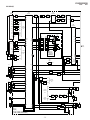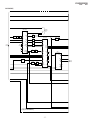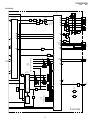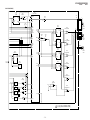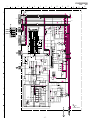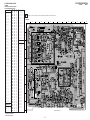CHASSIS
SERVICE MANUAL
MODEL COMMANDER DEST. CHASSIS NO.
–––––– –––––––––––– ––––– ––––––––––– MODEL COMMANDER DEST. CHASSIS NO.
–––––– –––––––––––– ––––– –––––––––––
RA-3A
KP-XR432K90 RM-Y906KKorean SCC-P50D-A
KP-XR432N90 RM-Y906 Taiwan SCC-P50C-A
PROJECTION TV
KP-XR432K90/432N90
RM-Y906/Y906K
TV
2
5
8
0
1
4
7
3
6
9
ENTER
JUMP
GUIDE
INDEX
RESET
MENU
CODE SET
VOL CH
POWER
MUTING
FREEZE
AUDIO
ANT
TV/VIDEO
DISPLAYMTS/SAP
CC
PICTURE
MODE
POSITION ACTIVE
SWAP PIP
TV/VTR
SYSTEM
OFF DVD/VTR SAT/CABLE
TV
DVD/
VTR SAT/
CABLE
FUNCTION
SLEEP
mNM
xz
X
TV

– 2 –
KP-XR432K90/XR432N90
RM-Y906K RM-Y906
SPECIFICATIONS
Projection system
3 picture tubes, 3 lenses, horizontal in-line
system
Picture tube
7-inch high-brightness monochrome tubes (6.3 raster size),
with optical coupling and liquid cooling system
Projection lenses
High performance, large diameter hybrid lens F1.05
Television system
American TV standard
Channel coverage
VHF: 2–13/UHF: 14 –69/CATV: 1 – 125
Antenna
75 ohm external terminal for VHF/UHF
Screen size (measured diagonally)
43 inches
Inputs/outputs
VIDEO 1 IN
VIDEO 2 INPUT
S VIDEO IN (4-pin mini DIN):
Y: 1 Vp-p, 75-ohms unbalanced, sync negative
C: 0.286 Vp-p (Burst signal), 75 ohms
VIDEO (phono jack): 1 Vp-p, 75-ohms unbalanced, sync
negative
AUDIO (phono jacks): 500 mVrms (100% modulation),
Impedance: 47 kilohms
VIDEO 3 IN
S VIDEO IN (4-pin mini DIN):
Y: 1 Vp-p, 75-ohms unbalanced, sync negative
C: 0.286 Vp-p (Burst signal), 75 ohms
VIDEO (phono jack): 1 Vp-p, 75-ohms unbalanced, sync
negative
Y: 1 Vp-p, 75 ohms, sync negative
PB : 0.7 Vp-p, 75 ohms
PR : 0.7 Vp-p, 75 ohms
AUDIO (phono jacks): 500 mVrms (100% modulation),
Impedance: 47 kilohms
MONITOR OUT
VIDEO (phono jack): 1 Vp-p, 75-ohms unbalanced, sync
negative
AUDIO (phono jacks): 500 mVrms (100% modulation),
Impedance: 470 ohms
AUDIO (VAR/FIX) OUT (phono jacks): 500 mVrms (100%
modulation), Impedance: 470 ohms
CONTROL S OUT: minijack
Speaker
100 mm (4”) x 2
Speaker output
15W x 2
Power requirement
110 V AC, 60 Hz (KP-XR432N90)
220 V AC, 60 Hz (KP-XR432K90)
Power consumption
In use (Max.):210W (KP-XR432N90)
200W (KP-XR432K90)
In standby: 1 W
Dimensions (W/H/D)
966 x 1,063 x 508 mm (38 1 /8 x 41 7 /8 x 20 inches)
Mass
61.5 kg (135 lbs 9 oz)
Supplied accessories
Remote control RM-Y906K (1) (KP-XR432K90), RM-Y906
(KP-XR432N90)
Batteries (2) size AA (R6)
Design and specifications are subject to change without
notice.

– 3 –
KP-XR432K90/XR432N90
RM-Y906K RM-Y906
(CAUTION)
SHORT CIRCUIT THE ANODE OF THE PICTURE TUBE AND THE
ANODE CAP TO THE METAL CHASSIS, CRT SHIELD, OR CAR-
BON PAINTED ON THE CRT, AFTER REMOVING THE ANODE.
WARNING!!
AN ISOLATION TRANSFORMER SHOULD BE USED DURING
ANY SERVICE TO AVOID POSSIBLE SHOCK HAZARD, BE-
CAUSE OF LIVE CHASSIS.
THE CHASSIS OF THIS RECElVER IS DIRECTLY CONNECTED
TO THE AC POWER LINE.
TABLE OF CONTENTS
Section Title Page
–––––– –––– –––– Section Title Page
–––––– –––– ––––
SELF DIAGNOSIS FUNCTION ............................................ 3
1. SELF DIAGNOSIS FUNCTION
2. DISASSEMBLY
2-1. Rear Board Removal ................................................... 7
2-2. Chassis Assy Removal ................................................ 7
2-3. Service Position........................................................... 7
2-4. HA and HB Board Removal....................................... 7
2-5. Mirror Cover Removal ................................................ 8
2-6. Beznet Assy Removal.................................................. 8
2-7. HC Board Removal ..................................................... 8
2-8. A, G and FA Boards Removal ..................................... 8
2-9. Picture Tube Removal ................................................. 9
2-10. High-Voltage Cable Installation and Removal ............ 9
3. SET-UP ADJUSTMENTS
3-1. Screen Voltage Adjustment (Coarse Adjustment) ..... 10
3-2. Screen (G2) Adjustment (Fine Adjustment).............. 10
3-3. Deflection York Tilt Adjustment ............................... 10
3-4. Focus Lens Adjustment ............................................. 10
3-5. Focus VR Adjustment ............................................... 11
3-6. 2-Pole Magnet Adjustment (Green, Red) .................. 11
3-7. 4-Pole Magnet Adjustment........................................ 11
3-8. Defocus Adjustment (Blue) ....................................... 11
3-9. Electrical Adjustment by Remote Commander ......... 12
3-10. Registration Adjustment(PJE) ................................... 17
3-11. Auto Registration Error Code List ............................ 20
4. CIRCUIT ADJUSTMENTS
4-1. TV Input Sub Contrast Adjustment
(VPNT-SCON) .......................................................... 21
4-2. VIDEO Input Sub-HUE and Sub-Color Adjustment
(VPNT-SHUE, SCOL) .............................................. 21
4-3. Component Input Sub-HUE and Sub-Color
Adjustment (DAC-UVSH, UVSC) ........................... 21
4-4. P&P Sub Contrast Adjustment (SC-SYDR) ............. 21
4-5. Sub-HUE, Sub-Color and Main Contrast
Adjustment (MC-MYDR, MSHU, MSCL,
SC-SSHU,SSCL) ...................................................... 22
4-6. Bar Display Position Adjustment
(OP-DISP) ................................................................ 22
4-7. PIP Position Adjustment (PI-PIPH, PIPV)................ 22
5. SAFETY RELATED ADJUSTMENTS
5-1. HV Regulation Circuit Check and Adjustment ......... 23
5-2. HV Hold Down Circuit Operation Check and
Adjustment ................................................................ 23
5-3. +B Max Voltage Confirmation .................................. 24
5-4. +B OVP Confirmation............................................... 24
6. DIAGRAMS
6-1. Block Diagram (1)..................................................... 25
Block Diagram (2)..................................................... 26
Block Diagram (3)..................................................... 27
Block Diagram (4)..................................................... 28
Block Diagram (5)..................................................... 29
Block Diagram (6)..................................................... 30
Block Diagram (7)..................................................... 31
Block Diagram (8)..................................................... 32
6-2. Circuit Boards Location ............................................ 33
6-3. Schematic Diagrams.................................................. 33
6-4. Printed Wiring Boards ............................................... 50
6-5. Waveforns.................................................................. 56
6-6. IC Block Diagram ..................................................... 58
6-5. Semiconductors ......................................................... 62
7. EXPLODED VIEWS
7-1. Cover ......................................................................... 63
7-2. Chassis....................................................................... 64
7-3. Picture Tube .............................................................. 65
8. ELECTRICAL PARTS LIST ................................... 66
SAFETY-RELATED COMPONENT WARNING!!
COMPONENTS IDENTIFIED BY SHADING AND MARK ! ON THE
SCHEMATIC DIAGRAMS, EXPLODED VIEWS AND IN THE
PARTS LIST ARE CRITICAL TO SAFE OPERATION. REPLACE
THESECOMPONENTS WITH SONY PARTS WHOSE PART NUM-
BERS APPEAR AS SHOWN IN THIS MANUAL OR IN SUPPLE-
MENTS PUBLISHED BY SONY. CIRCUIT ADJUSTMENTS THAT
ARE CRITICAL TO SAFEOPERATION ARE IDENTIFIED IN THIS
MANUAL. FOLLOW THESE PROCEDURES WHENEVER CRITI-
CAL COMPONENTS ARE REPLACED OR IMPROPER OPERA-
TION IS SUSPECTED.

– 4 –
KP-XR432K90/XR432N90
RM-Y906K RM-Y906
* : 000 the range of values for number of operations is 000-255. For 256 or higher there is
no count up and the number remains at 255.
3. Blinking count display of TIMER/STANDBY indicator
< FRONT PANEL >
TIMER/STANDBY indicator
Lamp OFF :
3.0 seconds
Lamp ON : 0.3 seconds
Lamp OFF : 0.3 seconds
Release of TIMER/STANDBY indicator blinking.
• The TIMER/STANDBY indicator blinking display is released by turning OFF the power switch
on the TV main unit or removing the plug from the power.
* One blink is not used for self-diagnosis.
•EXAMPLE
<Diagnosis Items> <Number of Blinks>
• +B overcurrent 2 times
• +B overvoltage 3 times
• Vertical deflection stop 4 times
TV/VIDEO
FLASH FOCUS
VOLUME
ON/OFF
TIMER/STAND BY
–+
CHANNEL
–+
1. Summary of Self-Diagnosis Function
• This device includes a self-diagnosis function.
• In case of abnormalities, the TIMER/STANDBY indicator automatically blinks. It is possible to predict the abnormality location
by the number of blinks. The Instruction Manual describes blinking of the TIMER/STANDBY indicator.
• If the symptom is not reproduced sometimes in case of a malfunction, there is recording of whether a malfunction was generated
or not. Operate the remote command to confirm the matter on the screen and to predict the location of the abnormality.
2. Diagnosis Items and Prediction of Malfunction Location
• When a malfunction occurs the TIMER/STANDBY indicator only blinks for one of the following diagnosis items. In case of two
or more malfunctions, the item which first occurred blinks. If the malfunctions occurred simultaneously, the item with the lower
blink count blinks first.
• The screen display displays the results regarding all the diagnosis items listed below. The display “ 0 ” means that no malfunc-
tions occurred.
metisisongaiD YBDNATS/REMIT retacidnI sknilbforebmuN noitcnuflamdesoppuSnoitidnoC sisongaid-fleS ,yalpsidneercs stluseR:metisisongaiD
NOtonrewoP•0
]metsySylppuSrewoPybdnatS[ )draobBF(.nepo1006F .nepo5656R tiucrictrohs6056Q ]metsySylppuSrewoPniaM[ .nekorbera4156Rdna1056CI )draobBF(tiucric-trohs1006DV
.rewopehtnonruttonnaC .knilbt'nseodDEL
noitcetedPCOB+semit2.tiucrichcaenimetsysylppusrewopfotiucrictrohS edomybdnatsehtotseoG enilB+fotiucrictrohS 000PCOB+:2
noitcetedPVOB+semit3.nepo276R edomybdnatsehtotseoG tiucricylppusrewopfonoitcnuflaM 000PVOB+:3
potsnoitcelfedlacitreVsemit4 .nekorbsi)tuoV(9051CI .nekorbsi)reffuBesluPV(5051Q oedivnehtdnaA,yllatnozirohenilenootseogretsaR .detumsilangis 000potSV:4
noitcetedytilamronbatuooediVsemit5 GC,RCnisrehtodna167,237,507Q,tuooediV .tiucricsdraobBCdna )draobA(022,912,812Q
,sdnoces03.xorppasknilbDELYBDNATS/REMIT .sisongaidflesehtrofsknilbnehtdna 000BKA:5
potsnoitcelfedlatnoziroHsemit6 .nepo615,515C .nekorbsi)elgnuJCY(602CI .raeppat'nseodretsaR000potSH:6
noitcetedytilamronbaoiduAsemit8 .nekorbsi).pmaoiduA(604CI .nepo204,104SP .tuotonsidnuosehT edomybdnatsehtotseoG 000oiduA:8
SECTION 1
SELF DIAGNOSIS FUNCTION

– 5 –
KP-XR432K90/XR432N90
RM-Y906K RM-Y906
4. Self-diagnosis screen displays
• In cases of malfunctions where it is not possible to determine the symptom such as when the power goes off occasionally or when
the screen disappears occasionally, there is a screen display on whether the malfunction occurred or not in the past (and whether
the detection circuit operated or not) in order to allow confirmation.
<Screen Display Method>
• Quickly press the remote command button in the following order from the standby state.
Self Check
2 : +B OCP 000
2 : +B OCP 000
3 : +B OVP 000
4 : V Stop 000
5 : AKB 000
6 : H Stop 000
7 : HV 000
8 : Audio 000
101 : WDT 000
000 the range of values for number of
operations is 000-255.
For 256 or higher there is no count up
and the number remains at 255.
Diagnosis
Results
÷
Self-diagnosis screen display
5. Self-Diagnosis Screen Display
• The results display is not automatically cleared. In case of repairs and after repairs, check the self-diagnosis screen and be sure
to return the results display to “ 0 ”.
• If the results display is not returned to “ 0 ” it will not be possible to judge a new malfunction after completing repairs.
<Method of Clearing Results Display>
<Method of Ending Self Diagnosis Screen>
• When ending the self-diagnosis screen completely, turn the power switch OFF on the remote commander or the main unit.
˘
Be aware that this differs from the method of
entering the service mode (volume + ).
DISPLAY b Channel 5 b VOL – b POWER
1. Power off (Set to the standby mode)
2. DISPLAY b Channel 5 b VOL + b POWER (Service Mode)
3. Channel 8 b ENTER (Test reset = Factory preset condition)

– 6 –
KP-XR432K90/XR432N90
RM-Y906K RM-Y906
6. Self-diagnosis function operation
OCP Low B and +B line detect DET SHORT, and shut-down POWER ON RELAY.
Reset by turning power on/off.
In case of +B is loaded approx. 1.3A or more, microcomputer detects it via IC651.
OVP In case of +B becomes approx. 150V or more, POWER ON RELAY shuts down and microcomputer detects it via IC651.
Reset by turning power on/off just the same as OCP.
V Stop In case of microcomputer detects 2 seconds or more interval of V Pulse, Reference Pulse turns off by turning off the picture
signal in YC Jungle IC (IC206).
After the picture signal turns off, V Pulse is regenerated 2 seconds or more, the picture signal turns on.
AKB IK detection. Makes LED blinking in case of microcomputer doesn’t detect IK returns of IC206 CXA2147Q 30 seconds or more.
H Stop In case of HV becomes 33kV or more, IC502 detects it and shut-down H Drive Pulse.
Microcomputer receives H Stop data from IC206 and makes LED blinking.
Audio In case of DC component overlaps the output of Audio Amp., microcomputer detects it and makes LED blinking.
Microcomputer forces to shut down the power.
Self-diagnosis block diagram
55
8
20 21 22
49
47
50
3
27
34
35
43
5. AKB
5. AKB
3. OVP
2. OCP
4. V.STOP (V Pulse)
Audio
IC002
µProcessor
IC206
CXA2147
YCJ
Q006
D1201
TIMER/STANDBY
IC004
EEPROM
IC502
HV Detector
Q1505
V Pulse Buffer
IC651
OVP Buffer
OCP Buffer
C Board
DC Detect
IC1509
V Drive
IC406
Audio AMP
6. H STOP
6. HV STOP
BUS
4
48
OVP DETECT
OCP DETECT

– 7 –
KP-XR432K90/XR432N90
RM-Y906K RM-Y906
SECTION 2
DISASSEMBLY
2-1. REAR BOARD REMOVAL 2-3. SERVICE POSITION
2-2. CHASSIS ASSY REMOVAL
2 Rear board
1 Nine screws
(Screw, tapping haxagon head)
1 Three screws
(Screw, tapping haxagon head)
2 Chassis assy
1 Disconnect CN203
on A board.
From CG board CN1304.
(The extension cable is not
supplied because of the
countermeasure for radiation.)
G board CN203
A board
2 Covers
Cut them off with a plier or the like
from chassis assembly in case of
checking printed circuit boards.
After checking, turn over the covers
and secure them with screws.
Screws
(+BVTP3x12)
Chassis assembly
2-4. HA AND HB BOARD REMOVAL
7 Three screws
(+BVTP 3x12)
3 Four screws
(+BVTP 3x12)
5 Three screws
(+BVTP 3x12)
1 Four screws
(Screw, tapping haxagon head)
8 HB board
Panel ASSY, Control 6 HA board
4 HA bracket
2

– 8 –
KP-XR432K90/XR432N90
RM-Y906K RM-Y906
2-5. MIRROR COVER REMOVAL
1 Sixteen screws
(Screw, tapping haxagon head)
2 Mirror cover
2-6. BEZNET ASSY REMOVAL
1 Three screws
(Screw, tapping haxagon head)
2 Twelve screws
(Screw, tapping haxagon head)
3 Beznet assy
2-7. HC BOARD REMOVAL
3 HC board
2 L screen holder
1 Two screws
(+BVTP 4x12)
2-8. A, G AND FA BOARDS REMOVAL
7 Two screws
(+BVTP 3x12)
0 Screw
(+BVTP 3x12)
4 Eight screws
(+BVTP 3x12)
6 G board
!™ FA board 9 A board
3 Terminal board
8 Claw
5 Claws
Main bracket
!¡ FA board bracket
1 Two screws
(Screw, tapping haxagon head)
2 Seven screws
(+BVTP 3x12)

– 9 –
KP-XR432K90/XR432N90
RM-Y906K RM-Y906
2-9. PICTURE TUBE REMOVAL
4 Four screws
(Screw, tapping haxagon head)
9 Four screws
(+BVTP 4x12)
0 Picture tube
Picture tube
8 Diflection yoke
2 Four screws
(Screw, tapping
haxagon head)
3
1 Four screws
(Screw, tapping haxagon head)
7 Neck assy
6 CR board
5 Lens
Lens
CAUTION: Removing the arrow-marked
screws is strictly prohibited.
If removed, it may cause liquid spill.
2-10. HIGH-VOLTAGE CABLE INSTALLATION
AND REMOVAL
(1) Removal
1 Rubber cap
2 HV cable
turn 90°
1 HV cable
Gutter
Hook
(2) Installation

– 10 –
KP-XR432K90/XR432N90
RM-Y906K RM-Y906
3-1. SCREEN VOLTAGE ADJUSTMENT
(COARSE ADJUSTMENT)
1. Receive the Monoscope signal.
2. Set 50% BRIGHTNESS and minimum PICTURE.
3. Turn the red VR on the FOCUS block all the way to the left
and then gradually turn it to the right until the point where you
can see the retrace line.
4. Next gradually turn it to the left to the position where the
retrace line disappears.
R G B
SCREEN
R G B
FOCUS
FOCUS block Fig. 3-1
SECTION 3
SET-UP ADJUSTMENTS
175 ± 2V
G2 JIG
200V GND
3.3k 5.6k 5.6k 5.6k
SW
K
GND
pedestal level
Fig. 3-2
3-2. SCREEN (G2) ADJUSTMENT
(FINE ADJUSTMENT)
Fine Mode is recommended to set screen controls to their optimal
condition. It is necessary to build the simple jig, illustrated below,
using 3-watt resistors. Please note, that if the proper voltage is not
obtained with their listed values, resistors, then please increase or
decrease one of the values in the resistor network to obtain the
correct voltage.
1. Select VIDEO1 mode without signals.
2. Connect G2 JIG.
3. SW on JIG.
4. Connect an oscilloscope to the TP701(KR), TP732(KG) and
TP761(KB) of CR board, CG board and CB board.
5. Adjust R, G and B screen voltage to 168-172V with screen
VR on the Focus block.
3-4. FOCUS LENS ADJUSTMENT
In this adjustment, use the remote commander in the
service mode.
For details of the usage of the service mode and the remote
commander, please refer the item 3-9. ELECTRICAL
ADJUSTMENT BY REMOTE COMMANDER.
1. Loosen the lens screw.
2. Set to the service mode.
3. Receive the all-white signal.
4. Cover the both red and blue picture lenses with the lens caps
to show only the green color.
5. Set to PJE, and press 6 to display the test signal (crosshatch)“
on the screen.
6. Turn the green lens to adjust to the optimum focus point with
the test signal.
7. Tighten the lens screw.
8. Cover the both green and blue picture lenses with the lens caps
to show only the red color.
9. Set to PJE, and press 6 to display the test signal (crosshatch)“
on the screen.
10. Adjust red CRT lens just the same as green.
11. Cover the both green and red picture lenses with the lens caps
to show only the blue color.
12. Set to PJE, and press 6 to display the test signal (crosshatch)“
on the screen.
13. Adjust blue CRT lens just the same as green.
14. After adjusting the items 3-5. Focus VR Adjustment, 3-6. 2-
Pole Magnet Adjustment and 3-7. 4-Pole Magnet Adjustment,
adjust again to the optimum focus point.
*:Every time you press 6, the test signal changes to
“crosshatch+video signal” - “dots+video signal” -
“crosshach(black)” - “dots(black)” - off.
Note: Instead of items 4, 8 and 11, you can cut off the unnecessary
color beams by controlling the service mode VPNT 28 RON,
29 GON, and 30 BON.
Fig. 3-4
Test signal
3-3. DEFLECTION YOKE TILT ADJUSTMENT
1. Receive the Monoscope signal.
2. Set in service mode.
3. Cover the both red and blue picture lenses with the lens caps
to show only the green color.
4. Loosen the deflection yoke set screw and align the tilt of the
Deflection Yoke so that the bars at the center of the
monoscope pattern are horizontal.
5. After aligning the deflection yoke, fasten it securely to the
funnel-shaped portion (neck) of the CRT.
6. The tilt of the deflection yoke for red is aligned in the mode
Cover the both green and blue picture lenses with the lens caps
and the tilt of the deflection yoke for blue is aligned with in
Fig. 3-3
2-pole magnet 4-pole magnet
Deflection yoke
Anode cap
the mode Cover the both green and red picture lenses with the
lens caps is aligned the same as was done for green.
Note: Instead of items 3 and 6, you can cut off the unnecessary
color beams by controlling the service mode VPNT 28 RON,
29 GON, and 30 BON.

– 11 –
KP-XR432K90/XR432N90
RM-Y906K RM-Y906
3-7. 4-POLE MAGNET ADJUSTMENT
1. Receive the Dot signal.
2. Set in service mode.
3. Cover the both red and blue picture lenses with the lens caps
to show only the green color.
4. Turn the green focus VR on the focus block to the left and set
to underfocus to enlarge the spot.
5. Now align the 4-Pole Magnet so that the enlarged spot
becomes a perfect circle for green and red.
6. Perform the same alignment for blue.
3-8. DEFOCUS ADJUSTMENT (BLUE)
Note: Please adjust the blue dot to be slightly larger than red and
green dots. This adjustment provides a more pleasing picture
to the customer.
1. Select the video menu and set the mode to “VIVID” mode.
2. Set to the service mode.
3. Change TV mode to the video input mode.
4. Set to PJE, and press 6 to display the test signal (dots) on the
screen.
5. Turn the blue focus VR on the focus block to adjust to the
diameter of the dots as shown in the figure below.
3-6. 2-POLE MAGNET ADJUSTMENT
(GREEN,RED)
1. Receive the Dot signal.
2. Set in service mode.
3. Cover the both red and blue picture lenses with the lens caps
to show only the green color.
4. Turn the green focus VR on the focus block to the right and
set to overfocus to enlarge the spot.
5. Now align the 2-Pole Magnet so that the enlarged spot is in
the center of the Just Focus spot.
6. Align the green focus VR and set for just (precise) focus.
7. Perform the same alignment for red.
Use the center dot
Fig. 3-7
Fig. 3-8
[Focus adjustment point]
/
x
y
x : y = 1:1.5 (BIue)
x : y = 1:1 (Green, Red)
Use the center dot
Lmm Max
Inch
L43"
6
Fig. 3-9
3-5. FOCUS VR ADJUSTMENT
1. Set to the service mode.
2. Receive the all-white signal.
3. Cover the both red and blue picture lenses with the lens caps
to show only the green color.
4. Set to PJE, and press 6 to display the test signal (crosshatch)
on the screen.
5. Turn the green focus VR on the focus block to adjust to the
optimum focus point with the test signal.
6. Cover the both green and blue picture lenses with the lens caps
to show only the red color.
7. Set to PJE, and press 6 to display the test signal (crosshatch)
on the screen.
8. Turn the red focus VR on the focus block to adjust to the
optimum focus point with the test signal.
9. Cover the both green and red picture lenses with the lens caps
to show only the blue color.
10. Set to PJE, and press 6 to display the test signal (crosshatch)
on the screen.
11. Turn the blue focus VR on the focus block to adjust to the
optimum focus point with the test signal.
12. After adjusting the items 3-4. Focus Lens Adjustment, 3-6. 2-
Pole Magnet Adjustment and 3-7. 4-Pole Magnet Adjustment,
adjust again to the optimum focus point.
Note: Instead of items 3, 6 and 9, you can cut off the unnecessary
color beams by controlling the service mode VPNT 28 RON,
29 GON, and 30 BON.
Fig. 3-6
Fig. 3-5
A
B
Lens
Minimize both A and B.
Center of crosshatch
Scanning line visible.

– 12 –
KP-XR432K90/XR432N90
RM-Y906K RM-Y906
3-9. ELECTRICAL ADJUSTMENT BY REMOTE
COMMANDER
3. The SCREEN displays the item being adjusted.
4. Press 1 or 4 on the Remote Commander to select the
adjustment item.
5. Press 3 or 6 on the Remote Commander to change the data.
6. Press 2 or 5 on the Remote Commander to select the
category.
Every time you press 2(Category up), Service mode changes
in the order as shown below.
2. MEMORY WRITE CONFIRMATION METHOD
1. After adjustment, remove the plug from AC outlet, and then
replace the plug in AC outlet again.
2. Turn the power switch ON and set to Service Mode.
3. Call the adjusted items again and confirm they were adjusted.
By using Remote Commander (RM-Y906/Y906K),all circuit
adjustments can be made.
NOTE : Test Equipment Required.
1. Pattern Generator (with component outputs)
2. Frequency counter
3. Digital multimeter
4. Audio oscillator
1. METHOD OF SETTING THE SERVICE ADJUSTMENT MODE
SERVICE MODE PROCEDURE
1. Standby mode. (Power off)
2. DISPLAY n 5 n VOL (+) n TV POWER
on the Remote Commander.
(Press each button within a second.)
SERVICE MODE ADJUSTMENT
3. ADJUSTING BUTTONS AND INDICATOR
Note : When the PJE mode is activated, which displays an
internally generated signal, several buttons on the remote
commander will have different functions than listed
above. Therefore, when in the PJE mode, refer to page 17
for button functions.
VPNT
VPNV
VPNS
PJE
3DCM
TONE
DSP
MC
SC
IC
PP
DAC
PI
ID
CCD
OP
7. If you want to recover the latest values press - then [ENTER] to
read the memory.
8. Press [MUTING] then [ENTER] to write into memory.
9. Turn power off.
Note: Press 8 then [ENTER] on the Remote Commander to initialize
or turn set off and on to exit.
Category Adjustment item DATA
(SCREEN DISPLAY)
SERVICE VPNT VPOS 031
000000 00
2
5
8
0
1
4
7
3
6
9
ENTER
JUMP
GUIDE
INDEX
RESET
MENU
POWER
MUTING
FREEZE
AUDIO
ANT
TV/VIDEO
DISPLAYMTS/SAP
CC
PICTURE
MODE
POSITION ACTIVE
SWAP PIP
TV/VTR
SYSTEM
OFF DVD/VTR SAT/CABLE
TV
DVD/
VTR SAT/
CABLE
FUNCTION
SLEEP
mNM
xz
X
TV
MUTING TV POWER ON
RM-Y906/Y906K
Category up
Data up
Data down
Category down
DISPLAY
Adjustment item up
Adjustment item down
ENTER
VOL (+)

– 13 –
KP-XR432K90/XR432N90
RM-Y906K RM-Y906
4. SERVICE MODE LIST
VPNT (Video Processor NTSC)
METI REBMUN TNEMTSUJDA METI ATAD EGNAR DRADNATS ATAD ETON
0SOPV36-013NOITISOPV
1ZISV36-013EZISV
2 MOCV 3-0 0PMOCV
3NILV 51-0 7YTIRAENILV
4OCSV 51-0 7NOITCERROCEVRUCSV
5SOPH 51-0 7NOITISOPH
6ZISH36-013EZISH
7PMAP36-013PMANIP
8NIPU51-07 NOITROTSIDNIPRENROCREPPU
9NIPL51-07 NOITROTSIDNIPRENROCREWOL
01AHPP51-05 ESAHPNIP
11 CFA 3-0 2NIAGPOOLCFA
21 WOBV 51-0 7 WOBV
31 GNAV 51-0 7ELGNAV
41 FER 3-0 3NOITISOPESLUPECNEREFER
51VRDR36-013NIAGEVIRDDER
61VRDB36-013NIAGEVIRDEULB
71TUCR51-07 FFOTUCDER
81TUCB51-07 FFOTUCEULB
91NOCS51-07 TSARTNOCBUS
02EUHS51-07 EUHBUS
12LOCS51-07 ROLOCBUS
22 2MDC 1,0 02EDOMNWODTNUOC
32 XIPD 1,0 1ERUTCIPCIMANYD
42 CTON 1,0 0PARTAMORHCY
52 MORC 51-0 70FPARTAMORHC
62 TOT 1,0 0RETLIFTOTAMORHC
72 FPHS 3-0 30FSSENPRAHS
82 NOR 1,0 1NODER
92 NOG 1,0 1NONEERG
03 NOB 1,0 1NOEULB
13 LOCD 1,0 1ROLOCCIMANYD
23 DMDC 1,0 0NWODTNUOCV
33 KLBL 51-0 31 HTDIWKNALBEDIS-TFEL
43 KLBR 51-0 31 HTDIWKNALBEDIS-THGIR
53 CERP 3-0 1NIV.PMOCROFLEVELREVOERP
63 YERP 3-0 1NIYROFLEVELREVOERP
VPNV (Video Processor NTSC Vivid)
METI REBMUN TNEMTSUJDA METI ATAD EGNAR DRADNATS ATAD ETON
0VRBS36-072DIVIVROFSSENTHGIRBBUS
1VMMG 3-0 2DIVIVROFLEVELAMMAG
2VCDY 1,0 1DIVIVROFOITARREFSNARTCD-Y
3 VLBA 1,0 1DIVIVROFEDOMLBA
4 VIXA 1,0 0DIVIVROFY-G,Y-RSIXA
METI REBMUN TNEMTSUJDA METI ATAD EGNAR DRADNATS ATAD ETON
0SRBS36-072DRADNATSROFSSENTHGIRBBUS
1SMMG 3-0 2DRADNATSROFLEVELAMMAG
2SCDY 1,0 0DRADNATSROFOITARREFSNARTCD-Y
3SLBA 1,0 1DRADNATSROFEDOMLBA
4 SIXA 1,0 0DRADNATSROFY-G,Y-RSIXA
VPNS (Video Processor NTSC Standard)
Note: •shaded items are fixed. There is no need to change data. Others are different a little
in the sets individually. Basically, there is no need to change data, too.
•Usually, there is no need to adjust except for VPNT and PJE. Use data as a reference in case
of replacing printed circuit boards or devices.

– 14 –
KP-XR432K90/XR432N90
RM-Y906K RM-Y906
3DCM (3D Comb Filter)
PJE (Projection TV Engine)
METI REBMUN TNEMTSUJDA METI ATAD EGNAR DRADNATS ATAD ETON
0SIDF 1,0 0JDAENIFFOYALPSIDATADIGERTCELES
1HDSO 552-1 13 NOITISOPHUNEMECIVRESDEJP
2VDSO 552-1 52 NOITISOPVUNEMECIVRESDEJP
3TSVF 552-0 52 TRATSTSUJDAENIFFOREBMUNENIL
4TS1V 552-0 0ATADTRATS1V
5UC1V 552-0 26 ATADPUTNUOC1V
6 PHOC 552-0 0 JDAHGUORFOESAHP-H
7PHIF 552-0 491 JDAENIFFOESAHP-H
8PHPT 552-0 26 NRETTAPTSETFOESAHP-H
9PHFD 552-0 522 SUCOFCIMANYDFOESAHP-H
01 GHFD 721-821- 08- SUCOFCIMANYDFONIAG2-H
11 GVFD 721-821- 51- SUCOFCIMANYDFONIAG2-V
21 lMWP 552-0 0lMWP
31 2MWP 552-0 23 NRETTAPTSET.IGEROTUAFOESAHP-H
41 DLBH 552-0 442 ENILVEULBDENRUTERFOESAHP-H
51 WLBH 36-0 32 ENILVEULBDENRUTERFOHTDIWESLUP
61 PKLB 552-0 72 ESLUPKNALBTRATS
71 VGOC 721-821- )1*(X IGEROTUAFOATADTESFFOTNECVNEERG
81 VROC 721-821- )1*(X IGEROTUAFOATADTESFFOTNECVDER
91 VBOC 721-821- )1*(X IGEROTUAFOATADTESFFOTNECVEULB
02 HGOC 721-821- )1*(X IGEROTUAFOATADTESFFOTNECHNEERG
12 HROC 721-821- )1*(X IGEROTUAFOATADTESFFOTNECHDER
22 HBOC 721-821- )1*(X IGEROTUAFOATADTESFFOTNECHEULB
32 VGOS 721-821- )1*(X
IGEROTUAFOATADTESFFOWEKSVNEERG
42 VROS 721-821- )1*(X IGEROTUAFOATADTESFFOWEKSVDER
52 VBOS 721-821- )1*(X IGEROTUAFOATADTESFFOWEKSVEULB
62 HGOS 721-821- )1*(X
IGEROTUAFOATADTESFFOWEKSHNEERG
72 HROS 721-821- )1*(X IGEROTUAFOATADTESFFOWEKSHDER
82 HBOS 721-821- )1*(X IGEROTUAFOATADTESFFOWEKSHEULB
92 RRE DEXIF 0 EDOCRORREIGEROTUA
03 MTDA 552-0 441 IGEROTUAFOATADD/ATEGOTGNIMIT
13 PUV 552-1 1NOITISOPVREPPUNRETTAPIGEROTUA
23 DIMV 552-1 201 NOITISOPVELDDIMNRETTAPIGEROTUA
33 WOLV 552-1 212 NOITISOPVREWOLNRETTAPIGEROTUA
43 RPH 015-1 1NOITISOPHNRETTAPIGEROTUA
NRG
TNEC115-215-000/000TNECV/HNEERG
WEKS115-215-000/000WEKSV/HNEERG
EZIS 115-215- 091-/07- EZISV/HNEERG
NIL115-215-xxxx/xxxxNILV/HNEERG
YEK115-215-xxxx/xxxxYEKV/HNEERG
NIP115-215-172/xxxxNIPV/HNEERG
ULB
TNEC115-215-000/000TNECV/HEULB
WEKS115-215-031-/080WEKSV/HEULB
EZIS115-215-622-/02-EZISV/HEULB
NIL115-215-xxxx/781NILV/HEULB
YEK115-215-511-/xxxxYEKV/HEULB
NIP115-215-891/xxxxNIPV/HEULB
DER
TNEC115-215-000/000TNECV/HDER
WEKS115-215-031-/080WEKSV/HDER
EZIS115-215-602-/16-EZISV/HDER
NIL115-215-xxxx/591NILV/HDER
YEK115-215-421/xxxxYEKV/HDER
NIP115-215-052/xxxxNIPV/HDER
METI REBMUN TNEMTSUJDA METI ATAD EGNAR DRADNATS ATAD ETON
0DMRN 3-0 0EDOMRECUDERESION
1OCYD 51-0 2∆GNITTESLEVELGNIROCY
2AGYD 51-0 01 ∆GNITTESNIAGY
3OCCD 51-0 5∆GNITTESLEVELGNIROCC
4AGCD 51-0 5∆GNITTESNIAGC
5 DLES 1,0 1TCELES ∆RETLIFLANGISY
6 AG2D 7-0 4∆GNITTESNIAGdn2C/Y
7 HRTV 3-0 1GNITTESSISERETSYHCNYSHRTV
8RRTV 3-0 1GNITTESECNEREFERCNYSHRTV
9RSDL 3-0 2ECNEREFERLANGISDL
01 GPAV 7-0 5NIAGERUTREPAV
11 IPAV 13-0 11 TNIOPTREVNIERUTREPAV
21 TFPY 3-0 0PATRETLIFGNIKAEPY
31 GFPY 51-0 9NIAGRETLIFGNIKAEPY
41 SP1V 3-0 2ROTCELESENIL-1LACITREV
51 SGEV 3-0 1ROTCELESEGDELACITREV
61 N3CC 1,0 0RETLIFMOCENIL-3LANGISC
71 PDH 7-0 4ESAHPLATNOZIROHDH
81 LDC 7-0 4YALEDC
91 LSSH 51-0 21 LEVELECILSCNYSH
02 LSSV 51-0 8LEVELECILSCNYSV
12 FLPH 1,0 1RETLIFLLPH
22 FLPB 1,0 0RETLIFLLPTSRUB
32 FCSF 1,0 1NIAGRETLIFCSF
42 GFLP 1,0 1NIAGRETLIFLLP
52 DAXE 1,0 1NIDALANRETXE
62 SSM 1,0 0LANGISNOITOMDECROF
72 TUOC 3-0 2TUPTUOLANGISC
82 SPAY 3-0 1ERUTREPAY
92 SDSN 3-0 0.TCETEDLANGISDTSNON
03 PPC 3-0 0EGNARDA&ESLUPPMALC
13 OCHY 3-0 1GNIROCLANGIS.QERFHGIHY
23 OCPY 1,0 0FFOGNIROCRETLIFKAEPY
33 RLIK 51-0 3ECNEREFERRELLIK
43 SPGB 51-0 4NOITISOPTRATSPGB
53 WPGB 51-0 01 HTDIWPGB
63 LCDA 3-0 2YALEDKCOLCDA
73 FRWP 1,0 0ECNEREFERHTDIWESLUP
83 GCHY 1,0 0
NIAG2/1GNIROCLANGIS.QERFHGIHY
93 2GKC 1,0 1TIBTSETROTARENEGKCOLC
04 EGKC 1,0 0TIBTSETROTARENEGKCOLC
∗ 1 : Set correctly by the automatic resistration adjustment.
xxxx : Cannot change.

– 15 –
KP-XR432K90/XR432N90
RM-Y906K RM-Y906
TONE (Tone Control)
METI REBMUN TNEMTSUJDA METI ATAD EGNAR DRADNATS ATAD ETON
0SABR 36-0 93 ATADSSABRESUFOEULAVTESER
1ERTR 36-0 53 ATADELBERTRESUFOEULAVTESER
2 HEBB 51-0 -YCNEUQERFHGIHEBB
3LEBB 11-0 -YCNEUQERFWOLEBB
4 EFUS 7 - TCEFFEDNUORRUS
METI REBMUN TNEMTSUJDA METI ATAD EGNAR DRADNATS ATAD ETON
0H0BT 552-0 84 ESRAOC)R+L(TCEFFEDNUORRUSURT
1 L0BT 552-0 0ENIF)R+L(TCEFFEDNUORRUSURT
2 H1BT 552-0 46 ESRAOC)R-L(TCEFFEDNUORRUSURT
3 L1BT 552-0 0ENIF)R-L(TCEFFEDNUORRUSURT
4 H2BT 552-0 46 ESRAOC)C(TCEFFEDNUORRUSURT
5 L2BT 552-0 0ENIF)C(TCEFFEDNUORRUSURT
6 HFBT 552-0 561 ESRAOC)S(TCEFFEDNUORRUSURT
7LFBT 552-0 621 ENIF)S(TCEFFEDNUORRUSURT
8 H0CT 552-0 09 ESRAOC)S(TCEFFEDNUORRUSURT
9L0CT 552-0 031 ENIF)S(TCEFFEDNUORRUSURT
01 H1CT 552-0 11 ESRAOC)R,L(TCEFFEDNUORRUSURT
11 L1CT 552-0 001 ENIF)R,L(TCEFFEDNUORRUSURT
21 HDAS 552-0 46 ESRAOCLEVELECAPSSRS
31 LDAS 552-0 0ENIFLEVELECAPSSRS
41 H0BS 552-0 29 ESRAOCLEVELRETNECSRS
51 L0BS 552-0 0ENIFLEVELRETNECSRS
DSP (Digital Signal Processor)
METI REBMUN TNEMTSUJDA METI ATAD EGNAR DRADNATS ATAD ETON
0RDYM13-022EVIRDYNIAM
1UHSM36-013EUHBUSNIAM
2LCSM36-013ROLOCBUSNIAM
3DPUM 51-0 7TESFFOLATSEDEPUNIAM
4DPVM 51-0 7TESFFOLATSEDEPVNIAM
5YLDM3-00 YALEDYNIAM
6P2UM51-07 TESFFOLATSEDEP2UNIAM
7P2VM51-07 TESFFOLATSEDEP2VNIAM
8D2YM 13-0 91 EVIRD2YNIAM
9D2UM 13-0 11 EVIRD2UNIAM
01 D2VM 13-0 11 EVIRD2VNIAM
11 ERPM 3-0 3REVO-ERPNIAM
MC (Main Chroma Decoder)
SC (Sub Chroma Decoder)
METI REBMUN TNEMTSUJDA METI ATAD EGNAR DRADNATS ATAD ETON
0RDYS13-082EVIRDYBUS
1UHSS36-013EUHBUSBUS
2LCSS36-013ROLOCBUSBUS
3DPUS51-07 TESFFOLATSEDEPUBUS
4DPVS51-07 TESFFOLATSEDEPVBUS
5 YLDS 3-0 0YALEDYBUS
6 P2US 51-0 7TESFFOLATSEDEP2UBUS
7P2VS 51-0 7TESFFOLATSEDEP2VBUS
8 D2YS 3-0 02 EVIRD2YBUS
9 D2US 51-0 11 EVIRD2UBUS
01 D2VS 51-0 11 EVIRD2VBUS
11 ERPS 3-0 3REVO-ERPBUS
IC (Inset Chroma Decoder)
PP (Picture In Picture Vseries Only)
METI REBMUN TNEMTSUJDA METI ATAD EGNAR DRADNATS ATAD ETON
0 RDCP 51-0 7ROLOCPIP
1RDHP 51-0 7EUHPIP
2 CFAP 3-0 2NIAGPOOLCFAPIP
3DATP 51-0 7TNEMTSUJDA0FPARTPIP
4 TOTP 1,0 0RETLIFTOTAMORHCPIP
5NCSP 51-0 7TSARTNOCBUSPIP
6CDYP 7-0 0NARTCDYPIP
7PHSP 1,0 10FSSENPRAHSPIP
8KSMP 1,0 0KSAMNOISIVORCAMPIP
METI REBMUN TNEMTSUJDA METI ATAD EGNAR DRADNATS ATAD ETON
0PHGB51-001NOITISOPHPIP
1NHGB51-07 LANGISONROFNOITISOPHPIP
2PVGB51-07 NOITISOPVPIP
3TIB6 1,0 1XIRTAM)6PIKS/6TRAMS(TIB6
4PHAM51-07 NOITISIUQCAHNIAM
5PVAM 552-0 32 NOITISIUQCAVNIAM
6PHAS51-07 NOITISIUOCAHBUS
7PVAS 552-0 32 NOITISIUQCAVBUS
8SCED 13-0 81 SRETSIGERREDOCEDBUS
9 MCED 13-0 81 SRETSIGERREDOCEDNIAM
01 SID 721-0 66 GNITTESYALPSID
11 ZISB 51-0 2EZISREDROB
21 DEPV 51-0 31 TESFFOLATSEDEPV
31 DEPU 51-0 31 TESFFOLATSEDEPU

– 16 –
KP-XR432K90/XR432N90
RM-Y906K RM-Y906
DAC (D/A Converter)
METI REBMUN TNEMTSUJDA METI ATAD EGNAR DRADNATS ATAD ETON
0HSVU36-013EUHBUSVUY
1CSVU36-013ROLOCBUSVUY
ID (Identification)
CCD (Closed Caption Decoder)
OP (Option)
METI REBMUN TNEMTSUJDA METI ATAD EGNAR DRADNATS ATAD ETON
0 AERA 3-0 0 DIAERA
1SRES 3-0 0DISEIRES
2PHCV 3-0 0DIPIHCV
METI REBMUN TNEMTSUJDA METI ATAD EGNAR DRADNATS ATAD ETON
0PHCC 36-0 93 SDX/CC&XEDNIROFISOPHDSO
1NHCC 36-0 92 NOITCNUFON
METI REBMUN TNEMTSUJDA METI ATAD EGNAR DRADNATS ATAD ETON
0 PSID 36-0 9NOITISOPHDSO
1 lWF 7-0 2WODNIW1DLEIF
2 2WF 7-0 3WODNIW2DLEIF
METI REBMUN TNEMTSUJDA METI ATAD EGNAR DRADNATS ATAD ETON
0HPIP-NOITISOPHPIP
1VPIP-NOITISOPVPIP
2DSYP-YALEDTCELESPIP
3LDYP-YALEDYPIP
4LDHP-YALEDESLUP-H
5DVMP- YALEDESLUP-VNIAM
6DVIP- YALEDESLUP-VTESNI
7NOCP-TSARTNOCTESNI
8YMRF-YEMARF
9REPI-Y-RJIATSEDEPPIP
01BEPI-Y-BLATSEDEPPIP
11SPCP-PLCPIP
21FPCP-SELCYCPLCPIP
31LLPP- TNATSNOCEMITLLPPIP
41RNVP- NOITCUDERESIONESLUPPSVPIP
PI (Picture In Picture S Series only)

– 17 –
KP-XR432K90/XR432N90
RM-Y906K RM-Y906
TV
2
5
8
0
1
4
7
3
6
9
ENTER
JUMP
GUIDE
INDEX
RESET
MENU
CODE SET
VOL CH
POWER
MUTING
FREEZE
AUDIO
ANT
TV/VIDEO
DISPLAYMTS/SAP
CC
PICTURE
MODE
POSITION ACTIVE
SWAP PIP
TV/VTR
SYSTEM
OFF DVD/VTR SAT/CABLE
TV
DVD/
VTR SAT/
CABLE
FUNCTION
SLEEP
mNM
xz
X
TV
3-10. REGISTRATION ADJUSTMENT (PJE)
• FUNCTION OF BUTTONS OF REMOTE
COMMANDER FOR PJE MODE.
Adjustment item
up
Adjustment item
down
Color select
GRN
n
BLU
n
RED
Test signal select
crosshach+video signal
dots+video signal
crosshach+black
dots+black
off
Mode select
Coarse adjustment
Fine adjustment
data up/down
[SETUP FOR ADJUSTMENT]
• Current flow in circuit should be stable before attempting
adjustment. So wait 5 minutes after turning on the TV power.
• At the 4 insides of the screen, locate the middle. Use a tape
measure to identify the middle.
: middle
()
1. Set to the service mode by pressing quickly keys on the remote
commander in the standby mode in the following order:
[DISPLAY] n 5 n [VOL+] n [TVPOWER]
2. Change TV mode to the video input mode.
3. Change the VPNT mode to the PJE 00 FDIS.
PJE 00 00
FDIS
4. Set FDIS data to “01” to display the registration data of each
spot in the fine adjustment.
PJE 00 01
FDIS
5. Press 6 to display the test signal (crosshatch) on the screen.
6. Select GRN CENT(*) with the 1 and 4 keys on the remote
commander and check that the adjustment data is now “000”
both vertically and horizontally.
GRN 000 000
CENT
(H) (V)
*: In the factory preset, “GRN CENT” appears on the screen first.
In case of other colors “RED” or “BLU”, change color by
every pressing 3 key.
7. Cover the both red and blue picture lenses with the lens caps to
show only the green color.
SUB DEFLECTION ADJUSTMENT ITEM
Adjustment O : Yes – : No
ENTER
INIT*
READ*
INIT*: Press 7, "INIT" green letters appear on the screen.
Then press ENTER, all the PJE data are reset.
READ*: Press 8, "READ" green letters appear on the screen.
Then press ENTER, all the PJE default data are
restored.
Note: Internal patterns are used for geometry and convergence
adjustments. However, sizing and centering must be done with
the use of an external generator. The recommended pattern
would be a monoscope, or equivalent pattern, which would
provide the means to adjust both the linearity and sizing of the
picture.
Adjustment type
Display Adjustment item G R B
H/V H/V H/V
CENT CENT O/O O/O O/O
SKEW SKEW O/O O/O O/O
SIZE SIZE –/–O/O O/O
LIN LIN –/–O/–O/–
KEY KEY –/––/O –/O
PIN PIN –/O –/O –/O

– 18 –
KP-XR432K90/XR432N90
RM-Y906K RM-Y906
[GREEN REGISTRATION ADJUSTMENT]
<GREEN CENTER>
1. Select GRN CENT 1and 4 keys on the remote commander.
2. Adjust the center of crosshatch line goes the middle vertically
and horizontally (GRN CENT) with the joystick on the remote
commander.
<GREEN SKEW>
1. Select GRN SKEW with the 1and 4 keys on the remote
commander.
2. Adjust the crosshatch line goes straight vertically and horizon-
tally with the joystick on the remote commander.
<GREEN PINCUSHION>
1. Select GRN PIN with the 1and 4 keys on the remote
commander.
2. Adjust the crosshatch line goes straight horizontally with the
joystick on the remote commander.
<FINE ADJUSTMENT>
1. Press 9 key on the remote commander to shift to the fine
adjustment mode.
The green cursor (in the GRN mode) appears on the center of
the screen.
2. Use the 1and 4 keys or the joystick on the remote com-
mander, move the cursor (see below) everywhere you want to
adjust and adjust with the joystic keys on the remote com-
mander.
Marker movement by the 1 and 4 keys:
Press once the joystick the cursor turns green to white.
Then you can move the cursor up and down left and right every
where you want.
Press once the joystick the cursor stops and returns green, you
can adjust around the cursor.
3. Press 9 key on the remote commander to shift to the coarse
adjustment mode.
GRN
CENT 000
: Middle
000
GRN
SKEW 000 000
GRN
PIN XXXX 000
Note : These are required when either severe miss-adjustment or
data loss occurred.

– 19 –
KP-XR432K90/XR432N90
RM-Y906K RM-Y906
[RED REGISTRATION ADJUSTMENT]
<RED CENTER, SKEW>
1. Cover the blue picture lens with the lens cap to show the green
and red colors.
2. Press 3 key on the remote commander to shift the GRN mode
to the RED mode.
3. Select RED CENT or RED SKEW with the 1 and 4 keys
on the remote commander and adjust while tracking each other
alternately.
4. Adjust the red crosshatch lines go straight vertically and
horizontally and overlaps the green lines with the joystick on
the remote commander.
<RED SIZE, LINEARITY>
1. Select RED SIZE (vertically and horizontally) or RED LIN
(vertically) with the 1 and 4 keys on the remote com-
mander and adjust while tracking each other alternately.
2. Adjust the red crosshatch lines go straight vertically and
horizontally and overlaps the green lines with the joystick on
the remote commander.
<RED KEY, PINCUSHION>
1. Select RED KEY or PINCUSHION with the 1 and 4 keys
on the remote commander and adjust while tracking each other
alternately.
2. Adjust the red crosshatch lines go straight horizontally and
overlaps the green lines
with the joystick on the remote commander.
Note : These are required when either severe miss-adjustment or
data loss occurred.
<FINE ADJUSTMENT>
1. Press 9 key on the remote commander to shift to the fine
adjustment mode.
The red cursor (in the RED mode) appears on the center of the
screen.
2. Use the 1 and 4 keys or the joystick on the remote com-
mander, move the cursor everywhere you want to adjust and
adjust with the joystick on the remote commander.
[BLUE REGISTRATION ADJUSTMENT]
1. Remove the lens cap from the blue picture lens to show full
color.
2. Press 3 key on the remote commander to shift the RED mode
to the BLU mode.
3. Adjust BLU CENT, BLU SKEW, BLU SIZE, BLU LIN, BLU
KEY and BLU PIN in the same procedure of the red registra-
tion adjustment.
[FINAL CHECK]
1. Store the new adjustment (offset) value on the remote control
by pressing [MUTING] and [ENTER].
2. Press the FLASH FOCUS button on the front panel.
(The Offset value is now automatically stored.)
3. Check that no error message appears.
If an error message appears, recheck.
Note: In case of replacing CRTs, adjust the set-up adjustments
(items 3-1 to 3-8) and the registration adjustment (item 3-10).
In case of replacing two or three CRTs at the same time,
replace and adjust one by one.

– 20 –
KP-XR432K90/XR432N90
RM-Y906K RM-Y906
* In case of multiple error, last error is displayed.
[SENSOR POSITION]
• ERROR CODE SCREEN DISPLAY
* Error code will be displayed on center of screen for 3 seconds.
E 11 B
E 11 B
R. G. B
SENSOR NUMBER
ERROR CODE 10
ERROR
3
0
12
SCREEN
0 : UPPER SENSOR
1 : LEFT SENSOR
2 : RIGHT SENSOR
3 : LOWER SENSOR
• ERROR CODE DISPLAY IN REGI SERVICE MODE
PJE 2 9 1 4 0
ERR
ITEM NUMBER-29
ERROR CODE 40
SENSOR NUMBER
(ONLY "10"or "20")
R.G.B G-0 (Blank)
R-1
B-2
3-11. AUTO REGISTRATION ERROR CODE LIST
00 No Error
10 Sensor Output Level Low * Check wiring, beam position, sensor. 0 : Upper Center
1 : Middle Left
2 : Middle Right
3 : Lower Center
20 Sensor Output Level High * Check OP-amp circuit. 0 : Upper Center
1 : Middle Left
2 : Middle Right
3 : Lower Center
30 Adjustment Loop Counter Overflow * Check the registring information on the convergence board.
40 Regi Data Overflow * Check the convergence yoke driver ICs.
50 Regi Data Overflow
60 Offset Overflow * Convergence patterns displayed are out of normal range.
70 Offset Overflow
ERROR DISCRIPTION NOTE
CODE
[ERROR CODE LIST]
If an error code is displayed after the set has been fully adjusted, correctly, please check the following items: position, tilt and sizing. If
either of these adjustments are off, even slightly, the auto-registration pattern will not hit the four sensors properly. This occurs when the
internal generator patterns is being flashed on the screen for the sensors to read. Therefore, auto registration (called auto-focus) cannot
operate properly causing an error code to be displayed. In order for this function to operate properly, correct position, tilt and size must be
adjusted properly.
Page is loading ...
Page is loading ...
Page is loading ...
Page is loading ...
Page is loading ...
Page is loading ...
Page is loading ...
Page is loading ...
Page is loading ...
Page is loading ...
Page is loading ...
Page is loading ...
Page is loading ...
Page is loading ...
Page is loading ...
Page is loading ...
Page is loading ...
Page is loading ...
Page is loading ...
Page is loading ...
Page is loading ...
Page is loading ...
Page is loading ...
Page is loading ...
Page is loading ...
Page is loading ...
Page is loading ...
Page is loading ...
Page is loading ...
Page is loading ...
Page is loading ...
Page is loading ...
Page is loading ...
Page is loading ...
Page is loading ...
Page is loading ...
Page is loading ...
Page is loading ...
Page is loading ...
Page is loading ...
Page is loading ...
Page is loading ...
Page is loading ...
Page is loading ...
Page is loading ...
Page is loading ...
Page is loading ...
Page is loading ...
Page is loading ...
Page is loading ...
Page is loading ...
Page is loading ...
Page is loading ...
Page is loading ...
Page is loading ...
Page is loading ...
Page is loading ...
Page is loading ...
Page is loading ...
Page is loading ...
Page is loading ...
Page is loading ...
Page is loading ...
Page is loading ...
Page is loading ...
Page is loading ...
Page is loading ...
Page is loading ...
Page is loading ...
Page is loading ...
Page is loading ...
Page is loading ...
Page is loading ...
Page is loading ...
Page is loading ...
Page is loading ...
Page is loading ...
Page is loading ...
Page is loading ...
Page is loading ...
Page is loading ...
Page is loading ...
Page is loading ...
Page is loading ...
Page is loading ...
Page is loading ...
Page is loading ...
Page is loading ...
Page is loading ...
Page is loading ...
Page is loading ...
Page is loading ...
Page is loading ...
Page is loading ...
Page is loading ...
Page is loading ...
Page is loading ...
Page is loading ...
Page is loading ...
Page is loading ...
Page is loading ...
Page is loading ...
Page is loading ...
Page is loading ...
Page is loading ...
Page is loading ...
Page is loading ...
Page is loading ...
Page is loading ...
Page is loading ...
Page is loading ...
Page is loading ...
Page is loading ...
Page is loading ...
Page is loading ...
Page is loading ...
Page is loading ...
Page is loading ...
Page is loading ...
Page is loading ...
Page is loading ...
Page is loading ...
Page is loading ...
Page is loading ...
Page is loading ...
Page is loading ...
Page is loading ...
Page is loading ...
Page is loading ...
Page is loading ...
Page is loading ...
Page is loading ...
Page is loading ...
Page is loading ...
Page is loading ...
Page is loading ...
Page is loading ...
Page is loading ...
Page is loading ...
Page is loading ...
Page is loading ...
Page is loading ...
Page is loading ...
Page is loading ...
Page is loading ...
Page is loading ...
Page is loading ...
Page is loading ...
Page is loading ...
Page is loading ...
Page is loading ...
Page is loading ...
-
 1
1
-
 2
2
-
 3
3
-
 4
4
-
 5
5
-
 6
6
-
 7
7
-
 8
8
-
 9
9
-
 10
10
-
 11
11
-
 12
12
-
 13
13
-
 14
14
-
 15
15
-
 16
16
-
 17
17
-
 18
18
-
 19
19
-
 20
20
-
 21
21
-
 22
22
-
 23
23
-
 24
24
-
 25
25
-
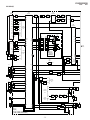 26
26
-
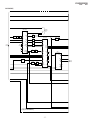 27
27
-
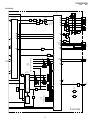 28
28
-
 29
29
-
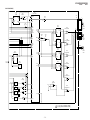 30
30
-
 31
31
-
 32
32
-
 33
33
-
 34
34
-
 35
35
-
 36
36
-
 37
37
-
 38
38
-
 39
39
-
 40
40
-
 41
41
-
 42
42
-
 43
43
-
 44
44
-
 45
45
-
 46
46
-
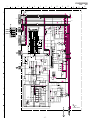 47
47
-
 48
48
-
 49
49
-
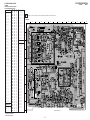 50
50
-
 51
51
-
 52
52
-
 53
53
-
 54
54
-
 55
55
-
 56
56
-
 57
57
-
 58
58
-
 59
59
-
 60
60
-
 61
61
-
 62
62
-
 63
63
-
 64
64
-
 65
65
-
 66
66
-
 67
67
-
 68
68
-
 69
69
-
 70
70
-
 71
71
-
 72
72
-
 73
73
-
 74
74
-
 75
75
-
 76
76
-
 77
77
-
 78
78
-
 79
79
-
 80
80
-
 81
81
-
 82
82
-
 83
83
-
 84
84
-
 85
85
-
 86
86
-
 87
87
-
 88
88
-
 89
89
-
 90
90
-
 91
91
-
 92
92
-
 93
93
-
 94
94
-
 95
95
-
 96
96
-
 97
97
-
 98
98
-
 99
99
-
 100
100
-
 101
101
-
 102
102
-
 103
103
-
 104
104
-
 105
105
-
 106
106
-
 107
107
-
 108
108
-
 109
109
-
 110
110
-
 111
111
-
 112
112
-
 113
113
-
 114
114
-
 115
115
-
 116
116
-
 117
117
-
 118
118
-
 119
119
-
 120
120
-
 121
121
-
 122
122
-
 123
123
-
 124
124
-
 125
125
-
 126
126
-
 127
127
-
 128
128
-
 129
129
-
 130
130
-
 131
131
-
 132
132
-
 133
133
-
 134
134
-
 135
135
-
 136
136
-
 137
137
-
 138
138
-
 139
139
-
 140
140
-
 141
141
-
 142
142
-
 143
143
-
 144
144
-
 145
145
-
 146
146
-
 147
147
-
 148
148
-
 149
149
-
 150
150
-
 151
151
-
 152
152
-
 153
153
-
 154
154
-
 155
155
-
 156
156
-
 157
157
-
 158
158
-
 159
159
-
 160
160
-
 161
161
-
 162
162
-
 163
163
-
 164
164
-
 165
165
-
 166
166
-
 167
167
-
 168
168
-
 169
169
-
 170
170
-
 171
171
-
 172
172
Ask a question and I''ll find the answer in the document
Finding information in a document is now easier with AI
Related papers
-
Sony KP 48S75 User manual
-
Sony KP-43T75A User manual
-
Sony KP-57WS520 - 57" Hi-scan Projection Television User manual
-
Sony KP-44PX3U User manual
-
Sony KV-32FS320 User manual
-
Sony TRINITRON KV-ES29M90 User manual
-
Sony FD TRINITRON WEGA KV-21FS120 User manual
-
Sony KV-27S42 User manual
-
Sony KV-VF21M40 User manual
-
Sony KV-20S90 User manual