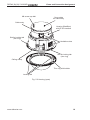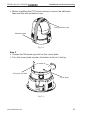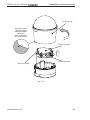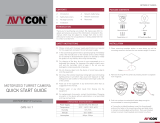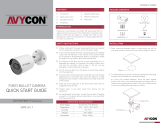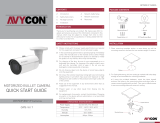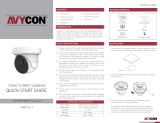dallmeier DOMERA DDZ4020-SM/HS/HD Owner's manual
- Category
- Security cameras
- Type
- Owner's manual
This manual is also suitable for

DDZ4010-YY/HS/HD
DDZ4020-YY/HS/HD
English
004056 / Rev. 1.0.0 / 2012-08-09
Commissioning
Full High-Definition High-Speed IP Network PTZ Dome Camera

2 www.dallmeier.com
DDZ40(10)(20)-YY/HS/HD

DDZ40(10)(20)-YY/HS/HD
www.dallmeier.com 3
Information about Copyright, Trademarks, Design Patents
© 2012 Dallmeier electronic
The reproduction, distribution and utilization of this document as well as the communica-
tion of its contents to others without express authorization is prohibited. Offenders will be
held liable for the payment of damages. All rights reserved in the event of the grant of a
patent, utility model or design.
We reserve the right to make technical modications.
The manufacturer accepts no liability for damage to property or pecuniary damages
arising due to minor defects of the product or documentation, e.g. print or spelling errors,
and for those not caused by intention or gross negligence of the manufacturer.
Dallmeier electronic GmbH & Co.KG
Cranachweg 1
93051 Regensburg, Germany
www.dallmeier.com
info@dallmeier.com
All trademarks identied by ® are registered trademarks of Dallmeier electronic.
All trademarks identied by *) are trademarks or registered trademarks of the following owners:
Adobe and Flash of Adobe Systems Incorporated headquartered in San José, California, USA;
AMD and AMD Athlon of Advanced Micro Devices, Inc. headquartered in Sunnyvale, California, USA;
IBM of International Business Machines Corporation headquartered in Armonk, New York, USA;
Intel and Pentium or Intel Pentium of Intel Corporation headquartered in Santa Clara, California, USA;
JavaScript of Oracle Corporation (and/or its afliates) headquartered in Redwood Shores, California, USA;
Microsoft, ActiveX, DirectX, Internet Explorer, Windows and Windows Vista of Microsoft Corporation headquartered in
Redmond, Washington, USA
Third-party trademarks are named for information purposes only.
Dallmeier electronic respects the intellectual property of third parties and always attempts to ensure the complete
identication of thirdparty trademarks and indication of the respective holder of rights. In case that protected rights are
not indicated separately, this circumstance is no reason to assume that the respective trademark is unprotected.

4 www.dallmeier.com
Table of Contents DDZ40(10)(20)-YY/HS/HD
Table of Contents
1 Introduction 6
1.1 Validity 6
1.2 Documents 6
1.3 Typographical Conventions 7
2 Safety Instructions 9
3 General Notes 12
3.1 Scope of Delivery 12
3.2 Transportation and Packaging 12
3.3 Appropriate Use 13
3.4 Performance Features 14
3.5 Warranty 15
3.6 Approvals/Certications 15
4 Requirements 16
4.1 General 16
4.2 Power Supply 16
4.3 Outdoor 17
4.4 Operation 17
5 Views and Connection Assignment 18
5.1 In-ceiling Mount Variant 18
5.2 Surface Mount Variant 22
5.3 Weather-proof Variant 26
5.4 Terminal Area (IP I/O Interface) 27
5.5 PTZ Dome Camera 27
6 Basic Settings 30
6.1 Dome ID 30
6.2 Signal Transmission 31
6.3 Video Standard 32
6.4 Baud Rate 33
6.5 Protocol 34

DDZ40(10)(20)-YY/HS/HD Table of Contents
www.dallmeier.com 5
7 Installation and Commissioning 35
7.1 In-ceiling Mount Variant 36
7.2 Surface Mount Variant 46
7.3 Weather-proof Variant 53
8 Connection and Login 55
8.1 System Requirements 55
8.2 Connection 56
8.3 Login 57
9 Maintenance 58
10 Pin Assignment 59
10.1 Terminal Area 59
10.2 Weather-proof Housing 62
11 TechnicalSpecications 63
12 Technical Drawings 65

6 www.dallmeier.com
Introduction DDZ40(10)(20)-YY/HS/HD
1 Introduction
1.1 Validity
This document applies to the following Full High-
Denition high-speed IP network PTZ dome cameras:
• DDZ4010-IM/HS/HD (in-ceiling mount variant)
• DDZ4010-SM/HS/HD (surface mount variant)
• DDZ4010-WM/HS/HD (weather-proof variant)
• DDZ4020-IM/HS/HD (in-ceiling mount variant)
• DDZ4020-SM/HS/HD (surface mount variant)
• DDZ4020-WM/HS/HD (weather-proof variant)
The descriptions in this document are based on the software ver-
sions 3.4.0.4 (IP I/O interfaces) and V1.38 (PTZ dome cameras).
If text passages require distinctions to be made between the de-
vice variants, the complete product names will be mentioned.
Pictures in this document may differ from the actual product.
1.2 Documents
Commissioning (this document)
The document entitled “Commissioning” contains the most impor-
tant steps for the connection and commissioning of the respective
devices.
In addition, safety instructions, general notes and basic technical
specications are provided.
The target audience is trained and authorized professionals (in-
stallers).

DDZ40(10)(20)-YY/HS/HD Introduction
www.dallmeier.com 7
InstallationandConguration
The document entitled “Installation and Conguration” contains
detailed descriptions of the installation, connection, commission-
ing and conguration of the devices.
In addition, safety instructions, general notes and basic technical
specications are provided.
The target audience is trained and authorized professionals (in-
stallers).
1.3 Typographical Conventions
For reasons of clarity and readability, various text formatting ele-
ments and types of emphasis are used in this documentation:
Instructions are indicated by arrows ().
Always carry out instructions one after the other in the se-
quence described.
Expressions in bold/italics generally indicate a control element
on the device (switches or labels) or on its user interface (buttons,
menu entries).
Paragraphs in italics provide information on basic principles,
special features and efcient procedure as well as general recom-
mendations.

8 www.dallmeier.com
Introduction DDZ40(10)(20)-YY/HS/HD
This document may contain various warning words and symbols
that indicate potential sources of danger:
DANGER
DANGER indicates a hazardous situation which, if not
avoided, will result in death or serious injury.
WARNING
WARNING indicates a hazardous situation which, if not
avoided, could result in death or serious injury.
CAUTION
CAUTION indicates a hazardous situation which, if not
avoided, could result in minor or moderate injury.
NOTICE
NOTICE indicates practices for preventing property damage,
incorrect congurations or faulty operations.

DDZ40(10)(20)-YY/HS/HD Safety Instructions
www.dallmeier.com 9
2 Safety Instructions
Only use the units described in this document if they are techni-
cally in proper working condition and for the intended purpose
while keeping safety and potential dangers in mind.
QualiedPersonnel
The installation, mounting, connection, commissioning and cong-
uration of the units may only be carried out by qualied personnel.
This also applies to the maintenance, testing and repair, whereat
the regulations of the DIN VDE 0701 series of standards (repair,
modication and inspection of electrical appliances) must be fol-
lowed.
Regulations
The use of video and audio surveillance systems is, in general,
strictly regulated.
Inform yourself about the currently valid laws and regulations
regarding data, worker and environmental protection before using
the units and ensure compliance with them.
System Components
Only use internal components that have been tested and ap-
proved by Dallmeier.
Inappropriate internal components may cause malfunctions, dam-
ages and data loss and may result in the loss of warranty.
Modications
Do not make any modications to the hardware or software that
have not been tested and approved by Dallmeier.
Inappropriate modications may cause malfunctions, damages
and data loss and may result in the loss of warranty.

10 www.dallmeier.com
Safety Instructions DDZ40(10)(20)-YY/HS/HD
Documentation
Read the documents included in the delivery carefully and thor-
oughly.
Always observe the contained instructions, notes and warnings.
Condensation Water
If the units are brought from a cold to a warm environment, result-
ing condensation water may cause malfunctions and damages.
In this case, wait (up to 8 hours) until the units have reached room
temperature before commissioning.
Earthing & Equipotential Bonding
For the safety of persons (protection against dangerous contact
voltages) and devices (protection against overvoltages) and the
immunity of information and communication technology equip-
ment to electromagnetic interferences (EMI), all protective meas-
ures, which are specied by the currently valid DIN, VDE and ISO
standards and which provide for a standard-compliant earthing
and a correct equipotential bonding of electrical and electronic
devices, are mandatory and must be fullled by all means.
Lightning Storms
To avoid damage to the units by electrical surge during lightning
storms, unplug the units from the mains power supply (pull out the
power plug).
This is also recommended, when the units have been unused for
a long period of time.
Operating Conditions
Unfavourable operating conditions may shorten the life of the
units and may cause malfunctions, damages and data loss and
may result in the loss of warranty.
Observe the specications given in the technical data, the operat-
ing condition requirements and the maintenance instructions.

DDZ40(10)(20)-YY/HS/HD Safety Instructions
www.dallmeier.com 11
Shocks
Shocks may cause malfunctions and damages.
The units may not be moved while in operation.
Foreign Bodies
If objects or liquids get into the units, immediately disconnect
them from the power supply (pull out the power plug).
Contact the sales partner responsible for your area.
Burnt Smell
If you notice burnt smell or a formation of smoke coming from the
units, immediately disconnect them from the power supply (pull
out the power plug).
Contact the sales partner responsible for your area.
Opening
The housings of the units may only be opened by qualied per-
sonnel for commissioning, inspection, maintenance and repair.
Disposal
Do not dispose waste electrical and electronic equipment into the
household trash.
Disconnect the units from the power supply.
Remove all connected devices.
Return the units to your respective sales partner.

12 www.dallmeier.com
General Notes DDZ40(10)(20)-YY/HS/HD
3 General Notes
3.1 Scope of Delivery
Included in the standard scope of delivery is:
1× PTZ dome camera:
DDZ4010-YY/HS/HD or
DDZ4020-YY/HS/HD
1× Mounting device (with integrated IP I/O interface):
In-ceiling ush mount enclosure (BackBox DDZ40IM-HD) or
Surface mount plate (BackPlate DDZ40SM-HD) or
Weather-proof housing (DDZ40WM-HD)
1× Documentation “Installation and Conguration”
(published on CD-ROM)
1× Documentation “Commissioning”
(published in print and on CD-ROM)
The scope of delivery may differ depending on the ordered equip-
ment, the device variant or the country of destination.
The functional range of the devices depend on the ordered
equipment or device variant and may differ from this document’s
content.
Certain functions and features may require the purchase of an
additional license.
3.2 Transportation and Packaging
Store the original packaging for transportation at a later date.
Dallmeier is not responsible for damage resulting from unprofes-
sional/improper transportation.
The goods should only be shipped in their original packaging.
If the original packaging is no longer available, ensure that the
packaging used sufciently protects the units against damage,
moisture, heat and cold.

DDZ40(10)(20)-YY/HS/HD General Notes
www.dallmeier.com 13
3.3 Appropriate Use
The DDZ4010-YY/HS/HD and DDZ4020-YY/HS/HD are Full High-
Denition high-speed IP network PTZ dome cameras.
In-ceilingushmountvariants
The DDZ4010-IM/HS/HD and DDZ4020-IM/HS/HD are designed
for indoor ush-mount installations in suspended ceilings.
Surface mount variants
The DDZ4010-SM/HS/HD and DDZ4020-SM/HS/HD are designed
for indoor surface-mount installations on ceilings.
Weather-proof variants
The DDZ4010-WM/HS/HD and DDZ4020-WM/HS/HD are de-
signed for outdoor installations.
All of the device variants mentioned above can be powered via
PoE+ (Power over Ethernet, IEEE 802.3at) or supplied with
24/28 V AC.
Note that the built-in fan and heater of the weather-proof variants
must be separately supplied with 24 V AC (max. 3 A).

14 www.dallmeier.com
General Notes DDZ40(10)(20)-YY/HS/HD
3.4 Performance Features
• 1/3" Full HD CMOS image sensor with
Dallmeier technology
• Pure Digital Signal Processing
• High-speed PTZ dome
• 10× optical zoom (DDZ4010-YY/HS/HD)
• 20× optical zoom (DDZ4020-YY/HS/HD)
• 12× digital zoom
• ICR1) function for Day/Night switching
• Comprehensive set of image optimization functions like
AWB, AGC, BLC and Slow Shutter
• Auto-focus with manual override
• WDR – Wide Dynamic Range2) (DDZ4020-YY/HS/HD only)
• Digital Noise Reduction (DNR)
• Resolution: SD (NTSC/PAL), HD (up to 1080p)
• Video compression: H.264, MJPEG
• Frame rate up to 60 fps3)
• Simultaneous Dual-Streaming
(video compression, resolutions, frame and bit rates of each
stream independently adjustable)
• Privacy Zone Masking
(hiding/masking of up to 8 protected areas)
• Motion detection4) with selectable sensitivity
• Alarm notication via DaVid Protocol5), e-mail and
FTP image upload
• Bidirectional audio (intercom)
• Local video memory4) (USB/SDHC port)
• 64 MB RAM video buffer
• High-performance Pan/Tilt/Zoom mechanism
• 248 programmable preset positions
1) ICR = IR Cut Filter Removable
2) Provides enhanced colour reproduction and detail resolution even in scenes with
a wide range of contrast and strong backlighting.
3) Depending on the set resolution
4) Function is in preparation.
5) Dallmeier Video Protocol

DDZ40(10)(20)-YY/HS/HD General Notes
www.dallmeier.com 15
• 16 programmable scans / 1 Auto Pan
• 8 programmable pattern
• 8 programmable tours
• Voltage supply via PoE+ or with 24/28 V AC
• Three available mounting variants
(IP I/O interface integrated):
in-ceiling mount (IM), surface mount (SM) or
weather-proof (WM)
• Easy and quick installation
• IP67 (weather-proof variant)
• ONVIF compliant
• DIN EN 50130-4 compliant
For detailed information, see the relevant product data sheets.
3.5 Warranty
The terms and conditions valid at the signing of the contract shall
apply.
3.6 Approvals/Certications
The following approvals/certications were valid for all devices
described in this document at the time of this document’s compila-
tion.
Visit www.dallmeier.com for possible updates.
• CE
• FCC
• UL
• ACA
• UVV-Kassen (DGUV Test)
• CB
• DIN 50130-4 compliant

16 www.dallmeier.com
Requirements DDZ40(10)(20)-YY/HS/HD
4 Requirements
4.1 General
Unfavourable local conditions may shorten the life of the products
and may cause malfunctions or damages.
Do not install/operate the devices in places
• with a large amount of dust and dirt,
• with steam or oil vapours (e.g. kitchen),
• with direct sunlight,
• with strong heat emissions (e.g. radiator),
• with improper ambient temperatures,
• near sources with strong radiation
(e.g. radio transmitters, magnetic elds),
• with corrosive surroundings (e.g. gases, salt water),
• insufcient air ventilation (e.g. closed cabinet).
4.2 Power Supply
The devices can be powered via PoE+ (Power over Ethernet) or
supplied with 24/28 V AC.
Ensure that the existing network supports the PoE standard
IEEE 802.3at if you want to power the devices via Power over
Ethernet.
Note that the built-in fan and heater of the weather-proof variants
must be separately supplied with 24 V AC (max. 3 A).

DDZ40(10)(20)-YY/HS/HD Requirements
www.dallmeier.com 17
4.3 Outdoor
For outdoor installations, always use the respective weather-proof
variant.
However, note that direct sunlight can cause very high temperatu-
res inside the housing.
In this case, use the corresponding sunshield.
4.4 Operation
Observe the following notes for the operation of the devices:
• If the devices or the cables connected to the devices are
located near sources with strong radiation, the video image
may be distorted.
• The devices are equipped with an automatic gain control
(AGC). In low light conditions the image may be altered (e.g.
noise). However, this is not a malfunction.
• The quality of the video image depends on the lighting condi-
tions and the used monitor.
• The accuracy of the automatic white balance (AWB) algo-
rithm depends on the lighting used. Mixed light (consisting
of articial light and daylight) may cause colour distortions
(inaccurate colour reproduction).
• Poor lighting can lead to a faulty white balance.

18 www.dallmeier.com
Views and Connection Assignment DDZ40(10)(20)-YY/HS/HD
5 Views and Connection Assignment
5.1 In-ceiling Mount Variant
Ventilation slots
Housing (BackBox)
with IP I/O interface
Trim ring with bubble
Ceiling clamp
Ceiling clamp
Cable entry
Fig. 5-1 Housing (side view)

DDZ40(10)(20)-YY/HS/HD Views and Connection Assignment
www.dallmeier.com 19
Ventilation slots
Housing (BackBox)
with IP I/O interface
Trim ring with bubble
Cable entry
M4 screw eye bolt
Locking tab
Cover plate
for cable entry
Slot for locking tab
(trim ring)
Slot for locking tab
(trim ring)
Ceiling clamp
Fig. 5-2 Housing (open)

20 www.dallmeier.com
Views and Connection Assignment DDZ40(10)(20)-YY/HS/HD
Cable entry
Slot for locking tab
(trim ring)
Terminal area
(IP I/O interface)
Connector for
plug-in module
Thread for
securing screw
(plug-in module)
Thread for
M4 screw eye bolt
Slot for locking tab
(trim ring)
Thread for
securing screw
(plug-in module)
Slot for locking tab
(trim ring)
Fig. 5-3 Housing (inside view without plug-in module)
Page is loading ...
Page is loading ...
Page is loading ...
Page is loading ...
Page is loading ...
Page is loading ...
Page is loading ...
Page is loading ...
Page is loading ...
Page is loading ...
Page is loading ...
Page is loading ...
Page is loading ...
Page is loading ...
Page is loading ...
Page is loading ...
Page is loading ...
Page is loading ...
Page is loading ...
Page is loading ...
Page is loading ...
Page is loading ...
Page is loading ...
Page is loading ...
Page is loading ...
Page is loading ...
Page is loading ...
Page is loading ...
Page is loading ...
Page is loading ...
Page is loading ...
Page is loading ...
Page is loading ...
Page is loading ...
Page is loading ...
Page is loading ...
Page is loading ...
Page is loading ...
Page is loading ...
Page is loading ...
Page is loading ...
Page is loading ...
Page is loading ...
Page is loading ...
Page is loading ...
Page is loading ...
Page is loading ...
Page is loading ...
-
 1
1
-
 2
2
-
 3
3
-
 4
4
-
 5
5
-
 6
6
-
 7
7
-
 8
8
-
 9
9
-
 10
10
-
 11
11
-
 12
12
-
 13
13
-
 14
14
-
 15
15
-
 16
16
-
 17
17
-
 18
18
-
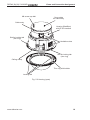 19
19
-
 20
20
-
 21
21
-
 22
22
-
 23
23
-
 24
24
-
 25
25
-
 26
26
-
 27
27
-
 28
28
-
 29
29
-
 30
30
-
 31
31
-
 32
32
-
 33
33
-
 34
34
-
 35
35
-
 36
36
-
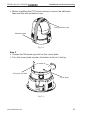 37
37
-
 38
38
-
 39
39
-
 40
40
-
 41
41
-
 42
42
-
 43
43
-
 44
44
-
 45
45
-
 46
46
-
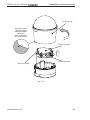 47
47
-
 48
48
-
 49
49
-
 50
50
-
 51
51
-
 52
52
-
 53
53
-
 54
54
-
 55
55
-
 56
56
-
 57
57
-
 58
58
-
 59
59
-
 60
60
-
 61
61
-
 62
62
-
 63
63
-
 64
64
-
 65
65
-
 66
66
-
 67
67
-
 68
68
dallmeier DOMERA DDZ4020-SM/HS/HD Owner's manual
- Category
- Security cameras
- Type
- Owner's manual
- This manual is also suitable for
Ask a question and I''ll find the answer in the document
Finding information in a document is now easier with AI
Related papers
Other documents
-
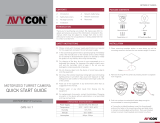 AVYCON IP Motorized Turret Quick start guide
AVYCON IP Motorized Turret Quick start guide
-
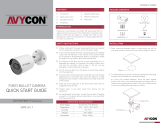 AVYCON IP Fixed Bullet Quick start guide
AVYCON IP Fixed Bullet Quick start guide
-
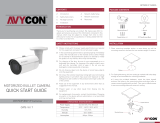 AVYCON IP Motorized Bullet Quick start guide
AVYCON IP Motorized Bullet Quick start guide
-
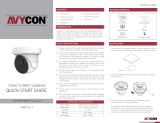 AVYCON IP Fixed Turret Quick start guide
AVYCON IP Fixed Turret Quick start guide
-
Hikvision DS-1671ZJ User manual
-
Mobotix MX-M16B User manual
-
Vista PowerDome PRO series Installation And Programming Manual
-
Vista PowerDome PRO series Installation guide
-
 K2 Systems S-DOME 2.0 Recommendation
K2 Systems S-DOME 2.0 Recommendation
-
Mobotix D15Di-Sec-180 5MP Specification