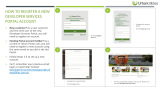Page is loading ...

Release 1.8 | June 2016 | 3725-10306-001A
DEPLOYMENT GUIDE
Polycom
®
RealAccess
™

2
Copyright
©
2016, Polycom, Inc. All rights reserved. No part of this document may be reproduced, translated into another
language or format, or transmitted in any form or by any means, electronic or mechanical, for any purpose, without the
express written permission of Polycom, Inc.
6001 America Center Drive
San Jose, CA 95002
USA
Trademarks Polycom
®
, the Polycom logo and the names and marks associated with Polycom products are
trademarks and/or service marks of Polycom, Inc. and are registered and/or common law marks in the United States
and various other countries.
All other trademarks are property of their respective owners. No portion hereof may be reproduced or transmitted in any
form or by any means, for any purpose other than the recipient's personal use, without the express written permission
of Polycom.
Disclaimer While Polycom uses reasonable efforts to include accurate and up-to-date information in this document,
Polycom makes no warranties or representations as to its accuracy. Polycom assumes no liability or responsibility for
any typographical or other errors or omissions in the content of this document.
Limitation of Liability Polycom and/or its respective suppliers make no representations about the suitability of the
information contained in this document for any purpose. Information is provided "as is" without warranty of any kind and
is subject to change without notice. The entire risk arising out of its use remains with the recipient. In no event shall
Polycom and/or its respective suppliers be liable for any direct, consequential, incidental, special, punitive or other
damages whatsoever (including without limitation, damages for loss of business profits, business interruption, or loss of
business information), even if Polycom has been advised of the possibility of such damages.
End User License Agreement By installing, copying, or otherwise using this product, you acknowledge that you
have read, understand and agree to be bound by the terms and conditions of the End User License Agreement for this
product. The EULA for this product is available at http://documents.polycom.com/indexes/licenses.
Patent Information The accompanying product may be protected by one or more U.S. and foreign patents and/or
pending patent applications held by Polycom, Inc.
Open Source Software Used in this Product This product may contain open source software. You may receive
the open source software from Polycom up to three (3) years after the distribution date of the applicable product or
software at a charge not greater than the cost to Polycom of shipping or distributing the software to you. To receive
software information, as well as the open source software code used in this product, contact Polycom by email at
Customer Feedback We are striving to improve our documentation quality and we appreciate your feedback. Email
your opinions and comments to DocumentationFeedback@polycom.com.
Polycom Support Visit the Polycom Support Center for End User License Agreements, software downloads,
product documents, product licenses, troubleshooting tips, service requests, and more.

Polycom, Inc. 3
Contents
Introducing the RealAccess Portal . . . . . . . . . . . . . . . . . . . . . . . . . . . . . . . . . . . . . 5
What is Polycom RealAccess? . . . . . . . . . . . . . . . . . . . . . . . . . . . . . . . . . . . . . . . . . . . . . . . . . 5
Asset Management and Comprehensive Analytics . . . . . . . . . . . . . . . . . . . . . . . . . . . . . . . 5
Secure Monitoring and Management . . . . . . . . . . . . . . . . . . . . . . . . . . . . . . . . . . . . . . . . . 6
RealAccess Deployment . . . . . . . . . . . . . . . . . . . . . . . . . . . . . . . . . . . . . . . . . . . . . . . . . . . . . . 7
Hosted Deployment . . . . . . . . . . . . . . . . . . . . . . . . . . . . . . . . . . . . . . . . . . . . . . . . . . . . . . . 7
Unsupportable Configurations . . . . . . . . . . . . . . . . . . . . . . . . . . . . . . . . . . . . . . . . . . . . . . . . . . 9
Portal Dashboards . . . . . . . . . . . . . . . . . . . . . . . . . . . . . . . . . . . . . . . . . . . . . . . . . . . . . . . . . . . 9
Analytics . . . . . . . . . . . . . . . . . . . . . . . . . . . . . . . . . . . . . . . . . . . . . . . . . . . . . . . . . . . . . . 10
Administration . . . . . . . . . . . . . . . . . . . . . . . . . . . . . . . . . . . . . . . . . . . . . . . . . . . . . . . . . . 11
Support . . . . . . . . . . . . . . . . . . . . . . . . . . . . . . . . . . . . . . . . . . . . . . . . . . . . . . . . . . . . . . . 11
Before You Begin . . . . . . . . . . . . . . . . . . . . . . . . . . . . . . . . . . . . . . . . . . . . . . . . . . 12
Complete the Setup Worksheets . . . . . . . . . . . . . . . . . . . . . . . . . . . . . . . . . . . . . . . . . . . . . . . 12
RealAccess Hosted Data . . . . . . . . . . . . . . . . . . . . . . . . . . . . . . . . . . . . . . . . . . . . . . . . . 13
Supported Environments . . . . . . . . . . . . . . . . . . . . . . . . . . . . . . . . . . . . . . . . . . . . . . . . . . . . . 17
RealPresence Platform Requirements . . . . . . . . . . . . . . . . . . . . . . . . . . . . . . . . . . . . . . . . . . 20
Server Requirements . . . . . . . . . . . . . . . . . . . . . . . . . . . . . . . . . . . . . . . . . . . . . . . . . . . . 20
Browser Requirements . . . . . . . . . . . . . . . . . . . . . . . . . . . . . . . . . . . . . . . . . . . . . . . . . . . 22
Ports and Protocols for Successful Network Traversal . . . . . . . . . . . . . . . . . . . . . . . . . . . 23
Get Help . . . . . . . . . . . . . . . . . . . . . . . . . . . . . . . . . . . . . . . . . . . . . . . . . . . . . . . . . . . . . . . . . 25
Polycom and Partner Resources . . . . . . . . . . . . . . . . . . . . . . . . . . . . . . . . . . . . . . . . . . . 25
The Polycom Community . . . . . . . . . . . . . . . . . . . . . . . . . . . . . . . . . . . . . . . . . . . . . . . . . 25
Installing RealAccess Hosted . . . . . . . . . . . . . . . . . . . . . . . . . . . . . . . . . . . . . . . . 26
Onboarding . . . . . . . . . . . . . . . . . . . . . . . . . . . . . . . . . . . . . . . . . . . . . . . . . . . . . . . . . . . . . . . 26
Fee-Based Onboarding . . . . . . . . . . . . . . . . . . . . . . . . . . . . . . . . . . . . . . . . . . . . . . . . . . . 26
Self-Service Onboarding . . . . . . . . . . . . . . . . . . . . . . . . . . . . . . . . . . . . . . . . . . . . . . . . . . 26
Installing Agent Components . . . . . . . . . . . . . . . . . . . . . . . . . . . . . . . . . . . . . . . . . . . . . . . . . . 26
Request RealAccess . . . . . . . . . . . . . . . . . . . . . . . . . . . . . . . . . . . . . . . . . . . . . . . . . . . . . 27
Create a New Configuration . . . . . . . . . . . . . . . . . . . . . . . . . . . . . . . . . . . . . . . . . . . . . . . 29
Create Agent Deployment File . . . . . . . . . . . . . . . . . . . . . . . . . . . . . . . . . . . . . . . . . . . . . 32

Contents
Polycom, Inc. 4
Download the Agent Software . . . . . . . . . . . . . . . . . . . . . . . . . . . . . . . . . . . . . . . . . . . . . . 33
Install the Agent . . . . . . . . . . . . . . . . . . . . . . . . . . . . . . . . . . . . . . . . . . . . . . . . . . . . . . . . 33
Test Connections . . . . . . . . . . . . . . . . . . . . . . . . . . . . . . . . . . . . . . . . . . . . . . . . . . . . . . . . . . . 35
RealAccess Analytics . . . . . . . . . . . . . . . . . . . . . . . . . . . . . . . . . . . . . . . . . . . . . . . 38
Utilization Tab . . . . . . . . . . . . . . . . . . . . . . . . . . . . . . . . . . . . . . . . . . . . . . . . . . . . . . . . . . . . . 38
Summary Page . . . . . . . . . . . . . . . . . . . . . . . . . . . . . . . . . . . . . . . . . . . . . . . . . . . . . . . . . 38
Trends Page . . . . . . . . . . . . . . . . . . . . . . . . . . . . . . . . . . . . . . . . . . . . . . . . . . . . . . . . . . . 39
Monthly Page . . . . . . . . . . . . . . . . . . . . . . . . . . . . . . . . . . . . . . . . . . . . . . . . . . . . . . . . . . 39
List View Page . . . . . . . . . . . . . . . . . . . . . . . . . . . . . . . . . . . . . . . . . . . . . . . . . . . . . . . . . 40
Endpoint Dashboard Page . . . . . . . . . . . . . . . . . . . . . . . . . . . . . . . . . . . . . . . . . . . . . . . . 41
Conference Utilization Page . . . . . . . . . . . . . . . . . . . . . . . . . . . . . . . . . . . . . . . . . . . . . . . 41
Performance Tab . . . . . . . . . . . . . . . . . . . . . . . . . . . . . . . . . . . . . . . . . . . . . . . . . . . . . . . . . . . 42
Summary Page . . . . . . . . . . . . . . . . . . . . . . . . . . . . . . . . . . . . . . . . . . . . . . . . . . . . . . . . . 42
Trends Page . . . . . . . . . . . . . . . . . . . . . . . . . . . . . . . . . . . . . . . . . . . . . . . . . . . . . . . . . . . 42
Network Page . . . . . . . . . . . . . . . . . . . . . . . . . . . . . . . . . . . . . . . . . . . . . . . . . . . . . . . . . . 42
Capacity Tab . . . . . . . . . . . . . . . . . . . . . . . . . . . . . . . . . . . . . . . . . . . . . . . . . . . . . . . . . . . . . . 44
RMX Capacity Page . . . . . . . . . . . . . . . . . . . . . . . . . . . . . . . . . . . . . . . . . . . . . . . . . . . . . 44
Concurrent Connections Page . . . . . . . . . . . . . . . . . . . . . . . . . . . . . . . . . . . . . . . . . . . . . 44
RealAccess Asset Management . . . . . . . . . . . . . . . . . . . . . . . . . . . . . . . . . . . . . . 47
Site Page . . . . . . . . . . . . . . . . . . . . . . . . . . . . . . . . . . . . . . . . . . . . . . . . . . . . . . . . . . . . . . . . . 47
Models Page . . . . . . . . . . . . . . . . . . . . . . . . . . . . . . . . . . . . . . . . . . . . . . . . . . . . . . . . . . . . . . 48
List Page . . . . . . . . . . . . . . . . . . . . . . . . . . . . . . . . . . . . . . . . . . . . . . . . . . . . . . . . . . . . . . . . . 49
RealAccess Tutorial Library and Other Resources . . . . . . . . . . . . . . . . . . . . . . . 50
RealAccess Tutorial Library . . . . . . . . . . . . . . . . . . . . . . . . . . . . . . . . . . . . . . . . . . . . . . . . . . . 50
Other Resources . . . . . . . . . . . . . . . . . . . . . . . . . . . . . . . . . . . . . . . . . . . . . . . . . . . . . . . . . . . 50
Terms Page . . . . . . . . . . . . . . . . . . . . . . . . . . . . . . . . . . . . . . . . . . . . . . . . . . . . . . . . . . . . 50
Privacy Policy Page . . . . . . . . . . . . . . . . . . . . . . . . . . . . . . . . . . . . . . . . . . . . . . . . . . . . . 50
Support Page . . . . . . . . . . . . . . . . . . . . . . . . . . . . . . . . . . . . . . . . . . . . . . . . . . . . . . . . . . 50
About Page . . . . . . . . . . . . . . . . . . . . . . . . . . . . . . . . . . . . . . . . . . . . . . . . . . . . . . . . . . . . 51
User Profile . . . . . . . . . . . . . . . . . . . . . . . . . . . . . . . . . . . . . . . . . . . . . . . . . . . . . . . . . . . . 51

Polycom, Inc. 5
Introducing the RealAccess Portal
The Polycom
®
RealAccess
™
portal is a secure service delivery platform for automating the management
and monitoring of your collaboration solutions, which helps end users be more self-sufficient.
What is Polycom RealAccess?
The RealAccess service delivery platform gives you actionable information for complex business processes
associated with your collaboration solutions.
Its flexibility lets you choose the services and applications that are appropriate for your environment. The
cloud delivery model simplifies the process of adding services, making them available when and as needed.
RealAccess helps you reduce the workload of the IT organization, empower end users, track performance
and quality of service, and provide evidence-based decision making for future expansions.
With RealAccess, not only do customers and partners benefit, Polycom is also able to improve its service
offerings.
● Customers receive new insight into their video-conferencing analytics and investments for increased
effectiveness in collaboration and decision making.
● Partners receive more clarity around customer needs while leveraging Polycom resources, helping
create offers and services that increase revenue, profitability, and customer satisfaction.
● Polycom has a broad set of customer and partner data that will optimize its solutions and delivery
process, leading to increased value and effectiveness of its services portfolio.
Asset Management and Comprehensive Analytics
RealAccess includes dashboards with information about your endpoint inventory and how your
collaboration solutions are performing and being used.
● The RealAccess Asset Management service provides detailed insight into endpoints and
infrastructure for any type of deployment. It lets you know what types of endpoints are in use
(including what software version each is running on); where each is located; and more.
● The RealAccess Analytics service provides comprehensive data and metrics to help you improve
user experience; understand endpoint and VMR utilization; monitor capacity and performance; and
make evidence-based decisions for enhancing or expanding your collaboration deployment.
The following primary features and resources are links along the top navigation bar you see when you log
into RealAccess. If you navigate away from this functionality (e.g., to the Support page), click Analytics on
the bottom navigation bar to get back.

Introducing the RealAccess Portal
Polycom, Inc. 6
Secure Monitoring and Management
Polycom
®
RealAccess
™
is a secure service delivery platform that automates management and monitoring
of your video collaboration solutions by providing real-time data to let you choose the services and
applications that are appropriate for your environment. The RealAccess portal:
● Helps reduce the workload of the IT organization
● Empowers end users
● Tracks performance and quality of service
● Assists evidence-based decision making
The following diagram shows the RealAccess architecture and overall functionality.
RealAccess Overview
The following diagram shows the RealAccess security features.
RealAccess Primary Features and Resources
Feature Description
Tutorial Library Video tutorials for using Polycom and industry standard endpoints
Asset Management Inventory of endpoint types and locations
Utilization Usage details about your network (analytics feature)
Performance Errors in your network (analytics feature)
Capacity Systems utilization reports (analytics feature)

Introducing the RealAccess Portal
Polycom, Inc. 7
RealAccess Security
RealAccess Deployment
The RealAccess is a Hosted (Cloud) deployment with the option of Fee-Based or Self-Service onboarding.
RealAccess Hosted Deployment
Hosted Deployment
The Hosted (Cloud) deployment simplifies the process of adding services, making them available when and
as needed. Reports gathered from data collected from the Polycom RealPresence Platform are
automatically uploaded to the Cloud-based RealAccess portal using a highly secure data extraction agent
installed on the customer’s premises.
Hosted Deployment
Description Full-featured edition
Configuration • DMZ
• NAT
Onboarding • Fee-Based (optional)
• Self-Service
Download and install RealAccess Agent
Configure system
Configure users
Video Meeting Room (VMR)
Subscription
30 days
SSO Integration Fee-Based only
Number of Components One component to install:
• RealAccess Agent

Introducing the RealAccess Portal
Polycom, Inc. 8
Hosted Configurations
The Hosted (Cloud) deployment has two possible configurations:
● DMZ between two firewalls
● Network Address Translation (NAT) router
DMZ Configuration
RealAccess Agent-DMZ Configuration
NAT Configuration
RealAccess Agent-NAT Configuration

Introducing the RealAccess Portal
Polycom, Inc. 9
Hosted Architecture
RealAccess Hosted Architecture
Unsupportable Configurations
Polycom does not support two conditions that can negatively affect the RealAccess performance:
● Joining the Customer’s Domain: The solution does not support joining a customer domain. If the
customer joins the solution to a customer domain, Polycom is not responsible for supporting the end
result.
● Installing Antivirus Software: The solution does not support installing customer-provided antivirus
software. Customers who use antivirus software must install and configure it themselves. Polycom is
not responsible for supporting the end result.
Portal Dashboards
The three main dashboards in the RealAccess portal are:
● Analytics: endpoint inventory, solution performance, capacity, and asset utilization
● Administration: user authentication management, friendly names, notifications, and re-request CDR
data in the event of an outage
● Support: status components and connections and contact Polycom Support
No support for joining customer domain and installing antivirus software
Polycom will not support joining a customer domain and installing antivirus software.

Introducing the RealAccess Portal
Polycom, Inc. 10
Analytics
The Home page (also accessible through the Analytics link at the bottom of the page) displays information
about your endpoint inventory, solution performance, and asset utilization. The primary Analytics features
and resources that follow are available by clicking the links on the top navigation bar.
Analytics feature descriptions
Feature Description
Tutorial Library Video tutorials for using Polycom and industry-standard
endpoints:
• Group Series
• HDX
• Lync 2010
• Lync 2013
• RealPresence Desktop
• RealPresence Mobile
• Touch Control
The Tutorial Library requires a supported web browser with
Internet access. The Tutorial Library can be disabled if Internet
access is not available.
Asset Management Inventory of endpoint types and locations:
•Site:
manage your network from a location perspective
•Models: manage your network from an endpoint
perspective
•List: view or export a detailed list of your entire network
Utilization Usage details about your equipment and network:
• Summary: a quick look at how the system is being used:
number of calls, their duration, number of meetings
•Trends: identifies usage patterns and helps proactive device
management
•Monthly: equipment usage over the course of a year by month
•List View: equipment usage over the course of the year by
month in list format
• Endpoint Dashboard: information about specific endpoint
activity
• VMR Utilization: information about conferences (duration,
number of participants, and so on)
Performance Errors in your equipment or network
• Summary: system-wide error details and their origin
•Trends: overall error patterns that help proactive device
management
• Network Performance: highest number of calls impacted by
packet loss, the most impacted sites, and an overall network
score

Introducing the RealAccess Portal
Polycom, Inc. 11
Administration
The Admin link at the bottom of the Home page allows you to set up:
● Customer Domains: add domains to the system to allow users to sign up and login.
● CRON Jobs: schedule and manage schedule CDR lookups, MCU status requests, and inventory
downloads
● Users: create, edit and assign roles to users
● Notifications: alert users to data lookup failures or situations where usage is too high
● MCU Friendly Name: administer a more recognizable MCU name
● Site Friendly Name: administer a more recognizable site name
● Configuration: email origination address, system types to display in monthly graphs
● Re-Request: download CDR logs on demand for a specific time period for data recovery in an outage
To return to Analytics click Home at the upper-left of the page or Analytics at the bottom of the page.
Support
The Support link at the bottom of the Home page allows you to:
● Contact Polycom Support
● Status your RealAccess components and connections for troubleshooting
● Help with contacting Polycom support
● Video tutorials on RealAccess functionality
● Test All Connections within your video conferencing solution
To return to Analytics click Home at the upper-left of the page or Analytics at the bottom of the page.
Capacity Systems utilization reports:
• RMX Utilization: detailed hourly and daily MCU usage data:
Percentage capacity
Raw ports available
• Concurrent Connections: summarizes the number of
concurrent connections by system type over a specified time
period

Polycom, Inc. 12
Before You Begin
Before you deploy the RealAccess platform, ensure that you:
● Complete the Setup Worksheets
● Meet all requirements:
Supported Environments
RealPresence Platform Requirements
Complete the Setup Worksheets
This section provides worksheets that help you deploy Real Access.
Print the Setup Worksheets that follow and complete the fields in the My System Values column of each.
Then use the information in the worksheets to help you perform the installation and configuration
procedures that follow.

Before You Begin
Polycom, Inc. 13
RealAccess Hosted Data
RealAccess Hosted Onboarding Form
Setup Worksheet for RealAccess Onboarding Form > Requestor Information
Requestor
Information
Options
My System Values Description
Contact Information
First Name
Last Name
Company
Title
Cell Phone
Email
Select Relation NEED LIST OF DROP-DOWN MENU OPTIONS
RealAccess Administrator Information
If this is the same as the Contact Information, check the “Same as contact information” box here and
on the form.
Same as contact information
Company
First Name
Last Name
Title
Cell Phone
Email

Before You Begin
Polycom, Inc. 14
Account Information
Setup Worksheet for Account Information
Account
Information
Options My System Values Description
Customer Information
If this is the same as the Contact Information, check the “Same as contact information” box here and
on the form.
Same as contact information
Company
First Name
Last Name
Title
Cell Phone
Email
Company
Polycom Representative Information
First Name
Last Name
Email
Polycom RealPresence Platform Information
Primary DMA (or
RPOne) SN
Software
Release
Secondary DMA
SN
Software
Release
Primary
Resource
Manager SN or
System Identifier
Software
Release

Before You Begin
Polycom, Inc. 15
Secondary
Resource
Manager SN or
System Identifier
Software
Release
Service Level
Setup Worksheet for Account Information (continued)
Account
Information
Options My System Values Description

Before You Begin
Polycom, Inc. 16
Create a New Configuration
Setup Worksheet for New Configuration
New
Configuration
Options
My System Values Description
RealAccess Agent Network Configuration
Internal IP
address
Subnet Mask
Default Gateway
DNS 1
DNS 2
RealAccess DMA Information
IP Address
Username
Password
RealAccess Resource Manager Information
IP Address
Username
Password

Before You Begin
Polycom, Inc. 17
Install the Software
For more information on RealPresence Platform requirements, see the Polycom RealAccess Release
Notes.
Supported Environments
The following diagrams provide an overview of the environments supported by RealAccess.
Setup Worksheet for Install the Software (Hosted)
Software
Installation
Options
My System Values Description
Virtual Machine Environment Information
VMware (ESXi)
details:
Name and
Location
Host/Cluster
Storage
Destination
Provisioning
Policy (Disk
Format
window)
Hyper-V details:
Name and
Location
Network
Adapter
(Configure
Networking >
Connection)

Before You Begin
Polycom, Inc. 18
RealAccess supported environments (RealPresence DMA)

Before You Begin
Polycom, Inc. 19
RealAccess supported environments (RealPresence Resource Manager)

Before You Begin
Polycom, Inc. 20
RealPresence Platform Requirements
RealAccess monitors components of the Polycom RealPresence Platform, which enables standards-based
video-conferencing collaboration using hardware and software endpoints from Polycom and other optional
vendors. RealAccess uses a data extraction software Agent to provide detailed information about your
RealPresence Platform.
● Server Requirements
● Browser Requirements
Ensure that the network’s communication parameters meet the Ports and Protocols for Successful Network
Traversal requirements.
Server Requirements
The RealAccess Agent is an instance operating as a virtual machine. The instance must be installed on a
server that meets the minimum requirements in the supported virtual environments:
● VMware
● KVM
● Xen
● Hyper-V
VMware
RealAccess Portal Agent Minimum Server Requirements per VM Instance
Component Description
CPU Each instance must be hosted on a physical CPU with the following
clock-speed characteristics:
· ≥2.0 GHz (Intel Xeon E5 Series or better CPU)
· ≥2.5 GHz (Intel Xeon 5500 Series or better CPU)
Each instance must also support 64-bit installation.
Virtual cores Each instance must have two virtual cores.
RAM 4 GB
Accessible storage 50 GB
.ova file Latest RealAccess Agent .ova file downloaded to your local
machine.
One or more ESXi hosts Must be v5.0 or better and support 64-bit VM installations.
Using a vSphere client, you must be able to access and administer
VMware ESXi hosts either directly or via a vCenter host controller.
VMware vSphere vCenter
controller
Using a vSphere client, you must be able to access and administer
VMware ESXi hosts either directly or via a vCenter host controller.
/