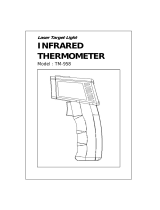Page is loading ...

PCE Americas Inc.
711 Commerce Way
Suite 8
Jupiter
FL-33458
USA
From outside US: +1
Tel: (561) 320-9162
Fax: (561) 320-9176
info@pce-americas.com
PCE Instruments UK Ltd.
Units 12/13
Southpoint Business Park
Ensign way
Hampshire / Southampton
United Kingdom, SO31 4RF
From outside UK: +44
Tel: (0) 2380 98703 0
Fax: (0) 2380 98703 9
info@pce-instruments.com
www.pce-instruments.com/english
www.pce-instruments.com
Manual
Thermometer PCE-889B
Version 1.0
Date of creation: 08.01.2016
Date of last change: 14.03.2016

Manual
2
Contents
1 Introduction ............................................................................................................. 3
2 Safety notes ............................................................................................................. 3
3 Specifications .......................................................................................................... 3
4 System description ................................................................................................. 4
5 Background information ......................................................................................... 5
6 Button functions / Instructions .............................................................................. 6
7 Disposal ................................................................................................................... 8
8 Contact ..................................................................................................................... 8
8.1 PCE Instruments UK .................................................................................................................. 8
8.2 PCE Americas ............................................................................................................................ 8

Manual
3
1 Introduction
Thank you for purchasing an infrared thermometer PCE-889B from PCE Instruments.
2 Safety notes
Please read this manual carefully and completely before you use the device for the first time. The device
may only be used by qualified personnel and repaired by PCE Instruments personnel. There is no
warranty of damage or injuries caused by non-observance of the manual.
- The device may only be used in the approved temperature range.
- The case should only be opened by qualified personnel of PCE Instruments.
- Only use PCE replacement parts or appropriate equivalent.
- The instrument should never be placed with the user interface facing an object (e.g. keyboard side on a
table).
- You must not make any technical changes to the device.
- The appliance should periodically be cleaned with a dry cloth / use only pH-neutral cleaner, no
abrasives or solvents.
- Be extremely careful when the laser beam is turned on.
- Do not let the beam enter your eye, another person’s eye or the eye of an animal.
- Be careful not to let the beam strike your eye via a reflective surface.
- Keep the instrument away from explosive gases.
- It is not recommended to measure shiny or polished metal surfaces (stainless steel, aluminum, etc.) with
this thermometer, see information on emissivity.
- The device cannot measure through transparent surfaces such as glass. It will measure the surface
temperature of the glass instead.
- Steam, dust, smoke, etc., can obstruct the meter’s optics and thus affect measurement accuracy.
This user's handbook is published by PCE Instruments without any guarantee.
We expressly point to our general guarantee terms which can be found in our general terms of business.
If you have any questions please contact PCE Instruments.
3 Specifications
Measurement ranges
-50 ... +1000 °C
Resolution
0.1 °C
Accuracy
±1 %
Response time
<150 ms
Distance:spot ratio
30:1
Adjustable emissivity, depending on material
0.1 ... 1.0
Spectral range
8 ... 14 µm
Visible laser beam for targeting
dual laser beam (class 2)
Dimensions
146 x 104 x 43 mm
Weight
163 g
Temperature units
°C / °F
Display functions
HOLD function, Auto Power Off, MAX value
indication
Backlight
✓
Indication when temperature is exceeded
✓
Continuous measurement
✓
Alarm output
✓
Power supply
9 V battery

Manual
4
4 System description
Front panel
① IR sensor
② LC display / laser pointer beam
③ Up button
④ Down button
⑤ Mode button
⑥ Measurement trigger
⑦ Battery compartment cover
⑧ Handle
Display
① Data hold
② Laser ”on” symbol
③ Lock symbol
④ High alarm and low alarm symbols
⑤ °C / °F symbol
⑥ Low battery indicator
⑦ Emissivity symbol and value
⑧ MAX temperature value
⑨ MAX temperature symbol
⑩ Current temperature value
Buttons
① Up button (for EMS, HAL, LAL)
② Down button (for EMS, HAL, LAL)
③ MODE button (for navigation through the
different modes)

Manual
5
5 Background information
Distance to spot size ratio
As you can see below, the spot size (S) of the area measured by the unit becomes larger as the distance
(D) from the object increases. In both cases illustrated below, the focal point is 914 mm (36”). The spot
sizes indicate 90 % encircled energy.
D:S= 30:1
D
S
30in.
1.0in @
15in.
0.5in @
25.4mm @
762mm
381mm
12.7mm @
Field of view
Make sure that the target is larger than the spot size. The smaller the target, the closer you should be to
it. When accuracy is critical, make sure the target is at least twice as large as the spot size.
Emissivity
Emissivity is a term used to describe the energy-emitting characteristics of materials. Most (90 % of
typical applications) organic materials and painted or oxidized surfaces have an emissivity of 0.95 (pre-
set in the device). Inaccurate readings will result from measuring shiny or polished metal surfaces. To
compensate, cover the surface to be measured with masking tape or a thin layer of black paint. Allow
time for the tape to reach the same temperature as the material underneath it. Measure the temperature
of the tape or painted surface.
Emissivity values
Material
Thermal
emissivity
Material
Thermal
emissivity
Asphalt
0.90 to
0.98
Cloth
(black)
0.98
Concrete
0.94
Human
skin
0.98
Cement
0.96
Leather
0.75 to 0.80
Sand
0.90
Charcoal
(powder)
0.96
Soil
0.92 to
0.96
Lacquer
0.80 to 0.95
Water
0.92 to
0.96
Lacquer
(matt)
0.97
Ice
0.96 to
0.98
Rubber
(black)
0.94
Snow
0.83
Plastics
0.85 to 0.95
Glass
0.90 to
0.95
Timber
0.90
Ceramics
0.90 to
0.94
Paper
0.70 to 0.94
Marble
0.94
Chromium
oxides
0.81
Plaster
0.80 to
0.90
Copper
oxides
0.78
Mortar
0.89 to
0.91
Iron oxides
0.78 to 0.82
Brick
0.93 to
0.96
Textiles
0.90

Manual
6
6 Button functions / Instructions
°C / °F switch
Using this switch, you can select °C or °F as your unit of measurement. You can find the switch behind
the battery compartment cover, above the batteries.
Settings and selection within the different modes using the up / down buttons
During measurement, the up and down buttons can be used to adjust the emissivity.
When in HOLD mode, the up key can be used to turn the laser on or off and the down key is used to turn
the backlight on or off.
MODE button
By means of the MODE button, you can navigate through the mode cycle where you can make several
settings. To set, for example, the values for the High Alarm (HAL), Low Alarm (LAL) and Emissivity
(EMS), press the MODE button until the appropriate code appears in the display, press the up and down
buttons to adjust the desired values.
The mode structure is as follows:
Emissivity (EMS) adjustment
The Emissivity(EMS) is digitally adjustable from 0.10 to 1.0, by means of the up and down buttons..
LOCK on/off
Lock mode is particularly useful for continuous monitoring of temperatures. Press the up / down buttons
to turn this mode on or off. Press the measurement trigger to confirm lock mode. The IR thermometer will
continuously display the measured temperature until the measurement trigger is applied again. In lock
mode, press the up / down buttons to adjust the emissivity.
HAL / LOW on/off
Press the up or down button to turn the high / low alarm on or off. Pull the measurement trigger to
confirm.
HAL / LOW
The high / low alarm can be set to a value between -50 and 1000 °C (-58 … 1832 °F).
Selection of measurement unit
Select the desired temperature unit (°C or °F) using the
°C/°F switch ① the location of which can be seen in the
picture.

Manual
7
Measurement
① Hold the meter by its handle and point the IR sensor towards the surface to be measured.
② Pull and hold the trigger to turn the meter on and start the measurement. The display will light up if the
battery voltage is sufficient. Replace the battery if the display does not light up.
③ Release the trigger and the HOLD icon will appear in the LCD indicating that the reading is being held.
In HOLD status, press the UP button to turn the laser on or off. Press the DOWN button to turn the
backlight on or off.
④ The meter will automatically power off after approximately 7 seconds after the trigger is released
(unless the device is locked to stay on).
Note: The meter automatically compensates for deviations in the ambient temperature. Please bear in
mind that it will take up to 30 minutes to adapt to a new ambient temperature. When you want to
measure two very different temperatures, please allow some time (several minutes) between the low
temperature and the high-temperature measurement.
Hot spot location
To find a hot spot, aim the thermometer outside the area of interest, then scan across with an up and
down motion until you locate the hot spot.
Battery replacement
① When the remaining battery voltage is not sufficient, the LCD will display “ ” which means that
replacement by a new 9 V battery is required.
② Open the battery compartment cover, then remove the battery and replace it by a new 9 V battery. Re-
attach the battery compartment cover.

Manual
8
7 Disposal
For the disposal of batteries, the 2006/66/EC directive of the European Parliament applies. Due to the
contained pollutants, batteries must not be disposed of as household waste. They must be given to
collection points designed for that purpose.
In order to comply with the EU directive 2012/19/EU we take our devices back. We either re-use them or
give them to a recycling company which disposes of the devices in line with law.
8 Contact
If you have any questions about our range of products or measuring instruments please contact PCE
Instruments.
8.1 PCE Instruments UK
By post:
PCE Instruments UK Ltd.
Units 12/13 Southpoint Business Park
Ensign Way, Southampton
Hampshire
United Kingdom, SO31 4RF
By phone:
02380 987 035
8.2 PCE Americas
By post:
PCE Americas Inc.
711 Commerce Way
Suite 8
Jupiter
33458 FL
USA
By phone:
561 320 9162
/