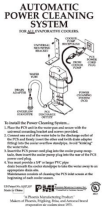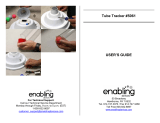Page is loading ...

Imaging System
Operator’s Manual
25 Esquire Road, North Billerica, MA 01862 - USA
Phone: (978) 901-8000 Fax: (978) 901-8885
P/N 18704-000 Rev. D – October 2006
Copyright FLIR Systems, Inc. 2006. Information in this manual is
subject to change without notice. This publication or any part thereof
may not be reproduced in any form without the expressed written
permission of FLIR Systems, Inc.
This document is controlled to FLIR Technology Control Level 2.
U.S. government authorization is required prior to export. Diversion
contrary to U.S. Law prohibited. Contact FLIR Systems, Inc. Export
Compliance Department for further information.
Commercial in Confidence
Export Level 2
Issued to: AgustaWestland
CM Ref:4049
Valid on Day of Issue only.
Document will not be updated
Uncontrolled : 4256
Retrieval Date:07-Dec-10
Requested by Bower, Richard

Commercial in Confidence
Export Level 2
Issued to: AgustaWestland
CM Ref:4049
Valid on Day of Issue only.
Document will not be updated
Uncontrolled : 4256
Retrieval Date:07-Dec-10
Requested by Bower, Richard

SeaFLIR II
Imaging System
Operator’s Manual
P/N 18704-000 Rev. D
FLIR Systems, Inc.
16 Esquire Road
North Billerica, Ma 01862 USA
Phone: (978) 901-8000
Fax: (978) 901-8885
Copyright by FLIR Systems, Inc.
All rights reserved.
This publication, or any parts thereof,
may not be reproduced in any form
without the express written
permission of
FLIR Systems Inc.
Commercial in Confidence
Export Level 2
Issued to: AgustaWestland
CM Ref:4049
Valid on Day of Issue only.
Document will not be updated
Uncontrolled : 4256
Retrieval Date:07-Dec-10
Requested by Bower, Richard

Commercial in Confidence
Export Level 2
Issued to: AgustaWestland
CM Ref:4049
Valid on Day of Issue only.
Document will not be updated
Uncontrolled : 4256
Retrieval Date:07-Dec-10
Requested by Bower, Richard

WARNINGS, CAUTIONS, NOTES
WARNING
Used to indicate a location, equipment or system where a
potential hazard exists capable of producing injury to
personnel if approved procedure is not followed.
CAUTION
Used to indicate an operating or maintenance procedure,
practice, condition, statement, etc., which, if not strictly
observed, could result in damage to or destruction of
equipment or loss of mission effectiveness or long term
health hazards to personnel.
NOTE:
Used to indicate an essential operating or maintenance
procedure, condition, or statement.
Commercial in Confidence
Export Level 2
Issued to: AgustaWestland
CM Ref:4049
Valid on Day of Issue only.
Document will not be updated
Uncontrolled : 4256
Retrieval Date:07-Dec-10
Requested by Bower, Richard

Commercial in Confidence
Export Level 2
Issued to: AgustaWestland
CM Ref:4049
Valid on Day of Issue only.
Document will not be updated
Uncontrolled : 4256
Retrieval Date:07-Dec-10
Requested by Bower, Richard

vii
Table of Contents
Paragraph Title Page
1.
INTRODUCTION .........................................................................1
1.1 Purpose and Scope of this Technical Manual...........................1
1.2 General......................................................................................1
1.3 System Capabilities...................................................................2
1.3.1 Key Features ..........................................................................2
1.3.2 Processing Capabilities ..........................................................3
1.3.3 Video Recording Capability ....................................................3
1.4 SeaFLIR II Imaging System ......................................................3
1.4.1 Stabilized Gimbal Assembly (SGA)........................................3
1.4.1.1 Gyro Stabilization.................................................................5
1.4.1.2 Directional Control................................................................6
1.4.1.3 Forward Looking Infrared Camera .......................................6
1.4.1.4 Optional 1.8X Extender........................................................7
1.4.1.5 IR FPA Cooling System .......................................................7
1.4.1.6 CCD Camera........................................................................7
1.4.1.7 Laser Pointer (Optional).......................................................8
1.4.2 Control Electronics Unit (CEU)...............................................11
1.4.3 Hand Control Unit (HCU)........................................................11
1.5 System Power Information........................................................12
2. SYSTEM INSTALLATION ...........................................................13
2.1 System Diagram........................................................................13
3. OPERATING INSTRUCTIONS....................................................15
3.1 Description and Use of Controls and Indicators .......................15
3.1.1 MENU Switch .........................................................................15
3.1.2 ADJ Switch .............................................................................15
3.1.3 EXIT Switch ............................................................................15
3.1.4 Tracker On/Off (O/I) Switch ....................................................17
3.1.5 Tracker Mode Switch..............................................................17
3.1.6 Symbology (SYM) Switch.......................................................18
3.1.6.1 Symbology:FULL..................................................................19
3.1.6.2 Symbology:2 ........................................................................19
3.1.6.3 Symbology:3 ........................................................................19
3.1.6.4 Symbology:MIN....................................................................19
3.1.7 Laser Pointer/NULL (shifted function) Switch.........................20
3.1.8 Az Position Control .................................................................21
3.1.9 El Position Control ..................................................................21
3.1.10 Backlight Control ....................................................................21
3.1.11 Power Switch..........................................................................21
3.1.12 SCAN Control .........................................................................22
3.1.13 Auto-Scan Switch ...................................................................22
Commercial in Confidence
Export Level 2
Issued to: AgustaWestland
CM Ref:4049
Valid on Day of Issue only.
Document will not be updated
Uncontrolled : 4256
Retrieval Date:07-Dec-10
Requested by Bower, Richard

viii
Table of Contents - Continued
Paragraph Title Page
3.1.14
Gain Control ...........................................................................22
3.1.15 Auto Gain Switch ....................................................................22
3.1.16 LEVEL Control........................................................................22
3.1.17 Auto Level Switch ...................................................................23
3.1.18 Tracker Window Control.........................................................23
3.1.19 SHIFT Switch..........................................................................23
3.1.20 POS (shifted function) / H HOLD Switch................................24
3.1.21 Strain Gauge ..........................................................................25
3.1.22 CAL (shifted function) / AF Switch..........................................25
3.1.23 POL / LLTV Switch .................................................................27
3.1.24 RNG. Switch (System Option)................................................27
3.1.25 CCD – IR Switch.....................................................................27
3.1.26 1.8X Extender Switch (System Option) ..................................27
3.1.27 ZOOM Rocker Control............................................................29
3.1.28 FOCUS Rocker Control..........................................................29
3.2 Menu Mode ...............................................................................30
3.2.1 Top Level Menu......................................................................32
3.2.2 Initial Setup Menu...................................................................33
3.2.3 Symbology Level Menu ..........................................................35
3.2.4 Platform Symbol Selection .....................................................36
3.2.4.1 Platform SGA Orientation ....................................................38
3.2.5 Hardware Configuration Menu ...............................................39
3.2.5.1 GPS Select Menu.................................................................40
3.2.5.2 RBH Select Menu.................................................................41
3.2.5.3 SGA Orientation Select........................................................41
3.2.6 Color scheme Menu ...............................................................44
3.3 System Start-Up Procedure ......................................................45
3.4 System Reset Procedure ..........................................................47
3.5 Shutdown Procedures...............................................................48
3.6 Initial Setup ...............................................................................48
3.6.1 Agency Name Setup...............................................................48
3.6.2 Date and Time Setup..............................................................49
3.6.3 Advanced Mode......................................................................50
3.7 Auto-Tracker .............................................................................51
3.7.1 Phase Correlation Mode (PCORR) ........................................52
3.7.2 Scene Lock Mode (SCENE)...................................................53
3.7.3 Centroid Statistical Mode (CENT STA) ..................................53
3.7.4 Centroid White Mode (CENT WHT) .......................................53
3.7.5 Centroid Black Mode (CENT BLK) .........................................54
3.7.6 Correlation Mode (CORR)......................................................54
3.8 Using the Auto-Tracker .............................................................54
3.8.1 Force Coast ............................................................................55
Commercial in Confidence
Export Level 2
Issued to: AgustaWestland
CM Ref:4049
Valid on Day of Issue only.
Document will not be updated
Uncontrolled : 4256
Retrieval Date:07-Dec-10
Requested by Bower, Richard

ix
Table of Contents - Continued
Paragraph Title Page
3.9
Radar Bearing Mode.................................................................55
3.9.1 Basic Radar Bearing Indicators..............................................56
3.9.2 Radar Bearing Single-Shot Mode...........................................57
3.9.3 Radar Bearing Continuous Mode ...........................................57
3.10 Operational Check ....................................................................59
3.11 Auto-Scan Control.....................................................................60
3.11.1 SCAN and Slew Rate .............................................................61
3.12 Viewing on the Display Monitor.................................................61
3.12.1 IR Level...................................................................................62
3.12.1.1 Auto Level ............................................................................62
3.12.1.2 Manual Level........................................................................62
3.12.2 IR Gain....................................................................................62
3.12.2.1 Auto-Gain .............................................................................63
3.12.2.2 IR Gain Control ....................................................................63
3.12.3 Examples of Level and Gain...................................................63
3.13 Operating the IR Camera..........................................................63
3.14 Operating the CCD Camera......................................................64
3.15 Strain Gauge Operation ............................................................66
4. MAINTENANCE AND SERVICE INSTRUCTIONS.....................69
4.1 Introduction ...............................................................................69
4.2 Preventive Maintenance............................................................69
4.2.1 Cleaning SGA Lenses ............................................................69
4.2.2 System Wash-Down ...............................................................70
4.2.3 Troubleshooting......................................................................70
4.3 Preparation for Shipment and Storage .....................................71
APPENDIX A. Infrared Fundamentals ..................................................77
APPENDIX B. Acronyms and Abbreviations.........................................79
Commercial in Confidence
Export Level 2
Issued to: AgustaWestland
CM Ref:4049
Valid on Day of Issue only.
Document will not be updated
Uncontrolled : 4256
Retrieval Date:07-Dec-10
Requested by Bower, Richard

x
List of Figures
Figure Title Page
1-1 SeaFLIR II Imaging System Units...................................................4
1-2 Laser Aperture Label ......................................................................9
1-3 Laser Interlock Safety Label ...........................................................9
1-4 Laser Safety Switch (Key controlled)..............................................10
2-1 System Interconnect Diagram ........................................................14
3-1 Hand Control Unit ............................................................................16
3-2 Graphic Symbols.............................................................................20
3-3 SHIFT Display.................................................................................23
3-4 Non-Uniformity Correction (NUC) Display ......................................26
3-5 IR Camera Non-Uniformity Correction (NUC).................................26
3-6 White Hot Polarity Display ..............................................................28
3-7 Black Hot Polarity Display...............................................................28
3-8 Auto Scan Width Adjust Display .....................................................30
3-9 Top Level Menu ..............................................................................31
3-10 Initial Setup Menu .........................................................................33
3-11 Symbology Level Select Menu .....................................................35
3-12 Platform Symbol Select Menu ......................................................37
3-13 None Platform Symbol..................................................................37
3-14 Ship Platform Symbol ...................................................................37
3-15 Helicopter Platform Symbol ..........................................................37
3-16 Fixed Wing Platform Symbol ........................................................37
3-17 SGA Platform Orientation Select ..................................................38
3-18 Hardware configuration Menu.......................................................39
3-19 GPS Device Select Menu .............................................................40
3-20 GPS Device Selected (No GPS Data) ..........................................41
3-21 GPS Data Display .........................................................................41
3-22 Stale GPS Data Display................................................................41
3-23 NMEA (Radar) Select Menu .........................................................42
3-24 Radar Configuration Menu............................................................42
3-25 Baud Rate Select Menu ................................................................43
3-26 RBH Elevation Select Menu .........................................................43
3-27 Color scheme Select Menu...........................................................44
3-28 Color Schemes .............................................................................45
3-29 System Power Switch ...................................................................46
3-30 System Startup Standby Display ..................................................46
3-31 Agency Name Setup and Edit Display..........................................49
3-32 Date and Time Setup and Edit Display.........................................50
3-33 Radar Off-Line Display..................................................................56
3-34 Radar Bearing Invalid Data Display..............................................57
3-35 Radar Bearing Single Shot Mode Display ....................................58
Commercial in Confidence
Export Level 2
Issued to: AgustaWestland
CM Ref:4049
Valid on Day of Issue only.
Document will not be updated
Uncontrolled : 4256
Retrieval Date:07-Dec-10
Requested by Bower, Richard

xi
List of Figures - Continued
Figure Title Page
3-36 Radar Bearing Continuous Mode Display.....................................59
3-37 Auto-Scan Field of Regard............................................................61
3-38 Examples of Level and Gain.........................................................65
3-39 Strain Gauge Control – Azimuth ...................................................67
3-40 Strain Gauge Control – Elevation .................................................67
4-1 Power Fault Chart ...........................................................................72
4-2 SGA Fault Chart..............................................................................73
4-3 Video/Graphic Fault Chart 1 ...........................................................74
4-4 Video/Graphic Fault Chart 2 ...........................................................75
List of Tables
Table Title Page
1-1 SGA Performance Characteristics..................................................5
1-2 Infrared Camera - Standard Configuration .....................................6
1-3 Infrared Camera - With 1.8X Extender ...........................................7
1-4 CCD Camera Performance Characteristics....................................8
1-5 Laser Pointer Eye Safety Data .......................................................10
1-6 Laser Pointer Optical Characteristics (Nominal).............................11
1-7 Control Electronics Unit Characteristics .........................................11
1-8 Hand Control Unit Characteristics ..................................................12
1-9 System Power Characteristics........................................................12
3-1 Shifted Functions ............................................................................24
3-2 Selectable Graphic Symbols...........................................................36
3-3 Tracker Mode Performance Summary............................................52
Commercial in Confidence
Export Level 2
Issued to: AgustaWestland
CM Ref:4049
Valid on Day of Issue only.
Document will not be updated
Uncontrolled : 4256
Retrieval Date:07-Dec-10
Requested by Bower, Richard

xii
Commercial in Confidence
Export Level 2
Issued to: AgustaWestland
CM Ref:4049
Valid on Day of Issue only.
Document will not be updated
Uncontrolled : 4256
Retrieval Date:07-Dec-10
Requested by Bower, Richard

xiii
SAFETY PAGE
Warnings and Safety Precautions
WARNING
Class 3b laser product per ANSI Z136.1-2000 is an eye
hazard if directed or reflected beam is viewed. This Laser
Pointer produces an invisible laser radiation that can cause
permanent loss of eyesight. The use of binoculars can
increase this risk. Table 1-5 lists the eye safety limits of the
Laser Pointer. The binocular eye safety range assumes the
specified binoculars; larger lenses will require a greater
safety range. It is the responsibility of the operator to
insure that the target and bystanders are outside the eye
safe ranges. (This warning is only applicable to the optional
laser pointer.)
WARNING
Voltages exist in the SeaFLIR II Imaging System. The
SeaFLIR II Imaging System must be de-energized (TURNED
OFF at Circuit Breaker) before installing or removing.
WARNING
Do not attempt to repair the SeaFLIR II Imaging System
components. The system contains many high precision
components representing several state-of-the-art
technologies. Without proper training and support
equipment, unauthorized maintenance could easily damage,
or misalign the system.
WARNING
The SeaFLIR II Imaging System is shipped with the elevation
axis brake locked. When removing the SGA from its
shipping case, do not try to rotate the ball in elevation
manually. Repeated un-powered rotation of the Gimbal will
cause damage to the Gimbal braking system.
Commercial in Confidence
Export Level 2
Issued to: AgustaWestland
CM Ref:4049
Valid on Day of Issue only.
Document will not be updated
Uncontrolled : 4256
Retrieval Date:07-Dec-10
Requested by Bower, Richard

xiv
CAUTION
Do not subject the SGA to operational airspeeds in excess
of 250 mph (218 knots), as this could cause damage to the
ferrofluidic seals.
CAUTION
Proper grounding of the SeaFLIR II Imaging System must be
accomplished at time of installation into the host platform.
Refer to the FLIR Interface Control Document (ICD),
18400-940. Additional service and installation information
can be obtained by contacting FLIR at (978) 901-8000.
Improper installation of the system will cause display
problems and can damage the system components.
CAUTION
Caution should be exercised at all times when operating the
laser pointer to ensure that personnel are not directly in
front of the laser when it is fired. The laser pointer should
not be used to range on personnel, marine biologics, or
animal life. Do not use magnified optics, such as
binoculars, when working around or in the path of the laser
beam.
CAUTION
Do not use cleaning fluids containing ammonia or acids.
They can damage the optical coatings on the windows. Use
only a soft cotton cloth or lens tissue dampened with
isopropyl alcohol or fresh water.
CAUTION
Do not use high-pressure water or air (over 2 PSI) to clean
the SGA. High-pressure water or air could cause damage to
the ferrofluidic seals located in the azimuth and elevation
axes of rotation. Use a low-pressure fresh water stream not
less than 0.5” diameter or other low pressure cleaning
method.
Commercial in Confidence
Export Level 2
Issued to: AgustaWestland
CM Ref:4049
Valid on Day of Issue only.
Document will not be updated
Uncontrolled : 4256
Retrieval Date:07-Dec-10
Requested by Bower, Richard

1
1. INTRODUCTION
1.1 Purpose and Scope of this Technical Manual
The SeaFLIR II Imaging System is equally at home on land, at sea, or in
the air. This manual is intended to provide the information necessary to
familiarize the user with the procedures needed to install, setup, operate,
shut down, and perform operator-level maintenance on the SeaFLIR II
Imaging System. There are two SeaFLIR II configurations both are
covered in this manual. The SeaFLIR II-C model is equipped with an IR
camera 1.8X optical extender to increase its standoff capability.
SeaFLIR II
IR, Color CCD Camera
SeaFLIR II-C
IR w/1.8X Ext., Color CCD Camera
1.2 General
The SeaFLIR II Imaging System provides the user with a remote
controlled day/night, high resolution, infrared (IR) imaging, color video
and an optional Laser Pointer capability. The platforms on which the
SeaFLIR II Imaging System can be installed range widely. It can be
installed and used on aircraft (fixed wing and helicopters), watercraft,
land vehicles or fixed locations. However, it is not intended for use on
high performance aircraft, speeds exceeding 250 mph (218 knots). The
SeaFLIR II Imaging System provides enhanced detection, recognition,
and identification of both stationary and mobile targets and the ability to
track (day/night). The SeaFLIR II Imaging System can also be used to
enhance the following types of operations:
Aerial Thermal Surveys Insertion and extraction operations
Airborne Law Enforcement Low visibility and night navigation
Border Patrol Mapping of navigational hazards
Coastal observation and
surveillance
Maritime interception
Combat search and rescue Reconnaissance and surveillance
Defense Search and Rescue
Drug interdiction Security
Exclusive Economic Zone Patrols Situational Awareness
Force Protection
Visit, board, search, and seizure
operations
Identification of friend or foe (IFF)
Commercial in Confidence
Export Level 2
Issued to: AgustaWestland
CM Ref:4049
Valid on Day of Issue only.
Document will not be updated
Uncontrolled : 4256
Retrieval Date:07-Dec-10
Requested by Bower, Richard

2
1.3 System Capabilities
The SeaFLIR II Imaging System is a gyro-stabilized platform that can
rotate a continuous 360
o
in both azimuth and elevation. The stabilization
enables the internal fiber optic gyroscopes to sense and remove
unwanted effects of motion and vibration in the elevation and azimuth
axes.
1.3.1 Key Features
Key features of the SeaFLIR II Imaging System are:
Fiber Optic Gyroscope Stabilization – minimizing the effect of craft
vibration and motion.
Continuous zoom IR and CCD optical systems – allowing
uninterrupted viewing of the imaging scene while zooming between
the maximum Wide and Narrow fields of view.
1.8X IR Optical Extender (optional) – extends target recognition
capability and detection range.
IR and CCD Auto focus systems – reducing the operator workload.
Directional control – allows control of both azimuth and elevation
through a full 360 degrees.
Ergonomic Hand Control Unit (HCU) – The SeaFLIR II Imaging
System’s HCU is designed to be held in the right hand but its
operation does not favor either a right or left-handed operator. The
pointing of the system is accomplished with the right thumb while all
other controls such as focus and zoom are accessible with either
hand. The controls on the face of the HCU are normally operated
with the left hand.
Video Output – black and white standard for IR, and color for CCD
camera.
National Television System Committee (NTSC) – 60 hertz (Hz) color
standard (United States)
Phase Alternation by Line (PAL) – 50 Hz color standard (European)
Closed Cycle Cooling – the IR detector is cooled by a built-in Sterling
micro-cooler.
Commercial in Confidence
Export Level 2
Issued to: AgustaWestland
CM Ref:4049
Valid on Day of Issue only.
Document will not be updated
Uncontrolled : 4256
Retrieval Date:07-Dec-10
Requested by Bower, Richard

3
1.3.2 Processing Capabilities
The central processing unit (CPU), located in the CEU, is based on the
industry PC/104 standard. Use of this format ensures the ability to
upgrade easily. The CPU software is written in the C language allowing
reliable software documentation and software upgrades. The CPU has
two types of memory. There is 512 KB of Flash EPROM where the
operating system is stored and 1 MB of RAM available for use during
system operation. Serial links are provided to the CPU through standard
RS-232 and RS-422 formats.
1.3.3 Video Recording Capability
Either camera image can be recorded with an on-board VCR or
down-linked through a microwave system. The video outputs are preset
for either U.S. (NTSC) or European (PAL) standards.
1.4 SeaFLIR II Imaging System
The SeaFLIR II Imaging System (Figure 1-1) consists of three primary
units. Two of the units, the Stabilized Gimbal Assembly (SGA), and the
Control Electronics Unit (CEU), are installed on the host platform. The
Hand Control Unit (HCU) is connected to the CEU and can be installed
and stored in a variety of methods.
1.4.1 Stabilized Gimbal Assembly (SGA)
CAUTION
Do not subject the SGA to operational airspeeds in excess
of 250 mph (218 knots), as this could cause damage to the
ferrofluidic seals.
The SGA is a gyro-stabilized unit containing an IR camera system with a
closed-cycle cooling system, a color CCD camera, an optional Laser
Pointer, azimuth and elevation rate sensors, preamplifiers, slip rings and
positioning torque motors, and an external hourly time meter to register
the operational time of the SGA. The SGA can rotate a continuous 360
in both azimuth and elevation, and both axes are driven with direct drive
torque motors. Since it uses no gears its operating motion works
smoothly and without backlash. This enables the internal rate gyros to
sense host platform motion and vibrations and remove these unwanted
effects without image jitter on the monitor. The IR camera allows the
Commercial in Confidence
Export Level 2
Issued to: AgustaWestland
CM Ref:4049
Valid on Day of Issue only.
Document will not be updated
Uncontrolled : 4256
Retrieval Date:07-Dec-10
Requested by Bower, Richard

4
operator to see in total darkness, through smoke, and other low visibility,
low contrast situations. The SeaFLIR II-C model is equipped with a 1.8X
optical extender giving it an increased standoff capability. The CCD
camera provides visible light imagery under normal and low light
conditions. The Laser Pointer provides IR illumination that can be
viewed with image-intensified night vision goggles. The stabilized
Gimbal system provides stable video during host platform vibration and
motion. The SGA performance characteristics are identified in Table 1-1.
U2J15
U2J3
U2J16 U2J7 U2J10
U2J12 U2J13 U2J14
U2J2
U2J1
C03-008
Control Electronics Unit (CEU)
Hand Control Unit
(HCU)
O/| MODE SYM
TRACKER
POSITION
Stabilized Gimbal Assembly
(SGA)
CCD
Camera
Lens
Laser Pointer
(Optional)
FLIR
Camera
Lens
Figure 1-1. SeaFLIR II Imaging System Units
Commercial in Confidence
Export Level 2
Issued to: AgustaWestland
CM Ref:4049
Valid on Day of Issue only.
Document will not be updated
Uncontrolled : 4256
Retrieval Date:07-Dec-10
Requested by Bower, Richard

5
Table 1-1. SGA Performance Characteristics
Parameter Characteristic
Gimbal type Elevation over azimuth, two axes of freedom
Field of regard
360 continuous in both axes
Stabilization
Three rate sensors, two axes, stabilization at
Nadir
Power consumption
200 watts average @ 28 Volts, Direct
Current (VDC), operating
Weight 28.3 lbs.
Size 9 inches diameter x 15.2 inches height
Slew rates
0 to 65 per second in both axes
Position accuracy 3 arc minutes
Kmax Acceleration
60sec/sec both axes
1.4.1.1 Gyro Stabilization
Stabilization is an essential part of the SeaFLIR II Imaging System.
Vibration and movement of the host platform can make viewing and
tracking targets difficult and even impossible. This is especially true
when the system is in the narrow field of view. The SeaFLIR II Imaging
System uses three rate-sensitive fiber-optic-gyros (FOG) (2 azimuth and
1 elevation) to compensate for vibration and motion of the host platform.
All gyros provide analog outputs. The amplitude of these outputs
corresponds to any rate or motion imparted to the gyro(s). Each gyro’s
analog signal is conditioned in the SGA and sent to the CEU as an error
signal. The error signal is used by servo control circuitry to create a
drive voltage for the respective torque motor. The torque motors
stabilize the SGA in two axes, azimuth and elevation. The rate gyros
used are fiber-optic-gyros with no spinning masses that are subject to life
limitations. The rate gyros do experience drift caused by electronic and
thermal changes over time. This appears as a command for the Gimbal
to slew. To reduce this effect, a gyro null circuit has been incorporated
into the SeaFLIR II Imaging System. The drift effect may be noticed
during initial system start-up. When this occurs, the operator has the
option to use either manual or activate an automatic null feature, to
cancel out the gyro drift. See paragraph 3.1.7 for the Gyro NULL
function.
Commercial in Confidence
Export Level 2
Issued to: AgustaWestland
CM Ref:4049
Valid on Day of Issue only.
Document will not be updated
Uncontrolled : 4256
Retrieval Date:07-Dec-10
Requested by Bower, Richard

6
1.4.1.2 Directional Control
Directional control is provided for both the elevation and azimuth axes
through a full 360 range of motion. The operator controls this
movement with the HCU Strain Gauge, which in turn sends a digital
signal to the CEU. The CEU then generates and transmits a signal to
the appropriate torque motor in the SGA.
1.4.1.3 Forward Looking Infrared Camera
The IR camera operates in the 3.4 to 5.0 micron (3.4 – 5.0μm)
wavelength region and is fitted with continuous zoom lenses that provide
a zoom range of 10:1 from 25mm through 250mm. The magnification of
the resulting image is up to 10 times. As the magnification increases, the
resolution increases so image quality degradation does not occur at
higher magnifications.
The IR detector (or imager) is the heart of the SeaFLIR II Imaging
System. The detector is an Indium Antimonide (InSb) Focal Plane Array
(FPA) operating at cryogenic temperatures (77K). The array is
integrated into a miniature dewar/cooler. FPA technology does not
require a mechanical scanning mechanism, as do some thermal
imagers. Instead, a mosaic of 76,800 discrete detectors, arranged in a
pattern of 320 by 240 elements (pixels), is used. Each element appears
as one point, or resolution element, in every image. Unlike a
conventional imager where a single detector element or a small array of
detectors is rapidly scanned over the entire scene, each element in the
FPA stays ”on” or "stares" continuously at the scene. This allows the
FPA to receive a larger number of infrared photons thus providing a very
high thermal sensitivity. Performance characteristics of the IR camera
are listed in Table 1-2.
Table 1-2. Infrared Camera - Standard Configuration
Parameter Capability
Sensor 320 x 240 pixel InSb FPA
Operating Wavelength 3.4 to 5.0 microns (3.4 – 5.0μm)
Zoom capability 10x continuous zoom
Nominal Field of View (FOV)
2.2 (H) x 1.7 (V) Narrow
21.7 (H) x 16.4 (V) Wide
Effective Focal Length, f/# 25mm to 250mm, f/4
Commercial in Confidence
Export Level 2
Issued to: AgustaWestland
CM Ref:4049
Valid on Day of Issue only.
Document will not be updated
Uncontrolled : 4256
Retrieval Date:07-Dec-10
Requested by Bower, Richard
/