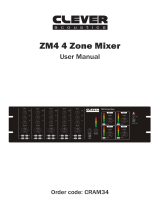Page is loading ...

1
Silvercrest PAC-10 Loudspeaker System
54559
Instruction manual and safety instructions

2
SILVERCREST PAC-10 LOUDSPEAKER SYSTEM
Contents
1. Product Contents . . . . . . . . . . . . . . . . . . . . . . . . . . . . . . . . . . .
2. Safety Information. . . . . . . . . . . . . . . . . . . . . . . . . . . . . . . . . . .
3. Appropriate Use . . . . . . . . . . . . . . . . . . . . . . . . . . . . . . . . . . . .
4. Setting up the Speaker System . . . . . . . . . . . . . . . . . . . . . . .
5. Controls and Connections . . . . . . . . . . . . . . . . . . . . . . . . . . .
6. Changing the fuse . . . . . . . . . . . . . . . . . . . . . . . . . . . . . . . . . .
7. Customer Service . . . . . . . . . . . . . . . . . . . . . . . . . . . . . . . . . . .
8. Technical Data . . . . . . . . . . . . . . . . . . . . . . . . . . . . . . . . . . . . .
9. Disposal . . . . . . . . . . . . . . . . . . . . . . . . . . . . . . . . . . . . . . . . . . . .
10. Warranty. . . . . . . . . . . . . . . . . . . . . . . . . . . . . . . . . . . . . . . . . . .
3
3
4
4
5
6
6
6
7
7

3
1. Product Contents
A loudspeaker system
B power cable (UK plug)
C operating instructions
D spare fuse
2. Safety Information
The loudspeaker system is not suitable for use by children. Supervise the equipment, particularly at
events where there are children.
- Never attempt to repair the equipment yourself in the event of a malfunction. Repairs may only be
made by qualied specialists. Never open the housing. Risk of electric shock.
- Protect the equipment from moisture, dust, vibration and high temperatures.
Do not use near water, in damp or humid areas or with wet hands. The equipment should not be
exposed to splashing or dripping water. Do not place any objects lled with liquids, such as vases or
glasses, onto the loudspeaker system. Risk of electric shock.
- Ensure that an adequate minimum clearance of not less than 20 cm from walls and other objects is
maintained on all sides of the equipment for proper ventilation. Fire hazard.
- The vent should not be covered by objects such as magazines, tablecloths, curtains or similar.
Fire hazard.
- Do not place the equipment near hot surfaces (hotplates, radiators, etc.). Do not place heat sources,
such as burning candles, onto the equipment. Fire hazard.
- Do not use force when handling the equipment.
- Use only a clean, dry cloth for cleaning; never use alcohol or solvents.
- Some parts of the outer housing become warm while in use. Do not touch the electronics housing.
Risk of burning.
- This Class I equipment should only be connected to an earthed power socket. You should ensure
without fail that the equipment is connected to the correct mains voltage. Your loudspeaker system
has been designed for operation at 230 V / 50 Hz. Operation using other voltages will destroy your
equipment.
- Use only the power cable provided. Defective or damaged power cables should be replaced
immediately in order to avoid damage to the equipment or electric shock.
The power cable must be replaced with a suitable cable when used in countries with different mains
plug standards.
- The fuse for the equipment is located in a compartment below the mains connector socket.
The fuse should only be replaced with a fuse of the correct fuse rating. Under no circumstances should
the fuse be bypassed. Under no circumstances should the equipment be connected without a fuse in
place. Risk of electric shock.
Caution: Loud volumes can lead to irreversible hearing damage.
Never connect headphones to the internal loudspeaker socket.
A B
C

4
3. Appropriate Use
The Silvercrest loudspeaker system is a compact PA system, in the form of a trolley.
“PA” is the abbreviation for “public address” and describes the intended use of the equipment: to amplify vocals,
musical instruments and, where required, playback from an audio device (MP3 player or other) and to reproduce
this over loudspeakers, so that all listeners will hear the sound adequately.
The performance of this loudspeaker system is adequate for home use, for the rehearsal room and for smaller live
performances by soloists, entertainers and bands, e.g. in a restaurant.
The loudspeaker system incorporates a mixer console, a Hall Effect, a loudspeaker box and an amplier.
The volume and tone of the different input signals (e.g. vocals, instruments, playback, etc.) can be manipulated
using the mixer console so that they are reproduced as a well-balanced and enjoyable sound.
The Hall Effect enables you to manipulate the sound characteristics positively to improve the overall sound
impression.
The loudspeaker box, which is turned towards the audience, reproduces the signal.
There is a anged bush located on the underside of the loudspeaker system for better positioning.
Using the anged bush, the loudspeaker system can be placed on a box stand with a crossbar diameter of 35 mm
(not included in the product contents).
The system has two rollers and a telescopic handle for easy transport.
Hence, the complete system can be towed like a trolley case.
4. Setting up the Speaker System
- Take the loudspeaker system and the power cable supplied out of the carton.
- Position the system in a suitable place. (Observe the Safety Information while doing so.)
- Ensure that all controls are set to zero.
- First, connect the power cable to the loudspeaker system and then to an appropriate power supply
(230 V / 50 Hz).
- Now turn on the power switch. This will display a red light when operational.

5
5. Controls and Connections
The loudspeaker system has 4 separate channels, labelled CHANNEL 1 to CHANNEL 4.
Each channel has the following controls:
TREBLE (1): increases or decreases the high frequencies
BASS (2): increases or decreases the bass frequencies
EFF (3): mixes the Hall Effect
VOL (11): volume control for the respective channel
LINE UNBAL (12): jack input for keyboards, acoustic guitars or other musical instruments.
MIC IN BAL (13): XLR input for microphone connection
In addition, there is a 3-Band EQ on the control panel, labelled EQUALIZATION here.
This is used to control the overall acoustic characteristics:
BASS (4): increases or decreases the bass frequencies
MIDDLE (5): increases or decreases the medium frequencies
TREBLE (6): increases or decreases the high frequencies
The POWER switch (7) switches the equipment on and off.
The MASTER (8) controls the overall volume of the loudspeaker system.
The EFF control (9) controls the intensity of the Hall Effect, which can then be mixed on each channel.
A signal from an external music source (e.g. an MP3 player) can be mixed using the CD/TAPE control (10).
The CD/MP3 IN input (16) is located on the rear panel of the loudspeaker system. The connections are illustrated here using the
example of an MP3 player. You will need a Y-cable from a 3.5 mm stereo jack plug on 2x cinch connectors (cable not included
in the product contents):
- Connect the 3.5 mm stereo jack plug to the MP3 player headphone connection.
- The cinch connections are colour-coded (red and white). You can also use the inputs labelled CD/MP3 IN (16).
Connect red to red and white to white.
- Now, you can mix the MP3 player signal using the CD/TAPE control (10).
Caution: Different music sources may have different output sockets.
Other connectors are located on the rear panel of the loudspeaker system:
The power cable supplied is attached to the MAIN INPUT socket (14). The fuse compartment is located below the power cable
socket (see section 2, “Safety Information”).
The individual signals can be edited and recorded with the aid of a recording device connected at the REC OUT socket (15).
CD/MP3 IN (16) has already been detailed in the previous section.
CD/MP3
IN
REC
OUT
R
L
R
L
POWER
PAC-10
BASS TREBLE
LINE
UNBAL
LINE
UNBAL
LINE
UNBAL
LINE
UNBALVOL VOL VOL VOL
MAIN INPUT
TREBLE TREBLE TREBLE TREBLE
1 1 1 15 5 5 51 1 1 15 5 5 5
0 0 0 0
12 12
0 0
15 15
0
15 15
100 100 100
1 1 1 15 5 5 51 1 1 15 5 5 5
0 0 0 0
BASS BASS BASS BASS
1 1 1 10 0 0 00 0 0 0
EFF EFF EFF EFF
MIC IN
BAL
MIC IN
BAL
MIC IN
BAL
MIC IN
BAL
CD/TAPE EFF MASTER
EFFECT LOOP
SEND
UNBAL
RETURN
UNBAL
CHANNEL 1 CHANNEL 2 CHANNEL 3 CHANNEL 4
EQUALIZATION
MIDDLE
AC 23 0V 50 Hz
T 1.6 A/250V
Spe ake r
s
yst em
54559
WEEE
1 2 3
13 12 11
4 5 6 7
10 9 8
14 15 16
17 18

6
In addition, the loudspeaker system has an EFFECT LOOP.
This consists of two jack sockets (6.3 mm). One of the two sockets is labelled SEND UNBAL (18) and the other is
labelled RETURN UNBAL (17).
One or more external effects can be added to the overall result by using this EFFECT LOOP.
You will need an additional external effects device. The SEND UNBAL socket (18) is connected to the input of the
external effects device and the RETURN UNBAL socket (17) with the output of the external effects device.
You will need a 6.3 mm jack plug for both of the EFFECT LOOP sockets. Ask beforehand about the correct plug
connectors for the external effects device you use, as these may vary.
6. Changing the fuse
The fuse is located next to the connection of the main input jack.
Please make sure that the device is unplugged before you open the compartment. Is that the case, open the
compartment and pull it out. In the front part of the fuse insert you will nd the spare fuse. The back contains the
one currently used. Unclip the defective fuse and replace it with the new one. Afterwards close the compartment
and make sure that it clicks into place.
Important! Only use fuses that are identical in construction.
7. Customer Service
Should the loudspeaker system malfunction in spite of carefully following this guide, please ring us on the Customer
Service telephone number, +49 (0)7731 790118.
8. Technical Data
Power Output: 50 W (RMS) (4 Ω)
Frequency range: 70 Hz-18 kHz
Max. Acoustic Pressure: 93 dB
Power Input: 100 W
Power Supply: AC 230 V / 50 Hz.
˜
2-Way System: 1x 10” woofer and 1x 1” tweeter
Dimensions (H x W x D): 640 x 480 x 305 mm
Weight: 22.5 kg

7
9. Disposal
Electrical devices should not be disposed of in household waste. Please dispose of the device via your local collection point.
Please also observe your local regulations for disposal.
10. Warranty
3 year warranty
Product characteristics may vary.
If you have any questions about this product, please contact:
Producer and Service:
Vision Music GmbH
Hinter der Bind 21
DE-78224 Singen
info@visionmusic.de
www.visionmusic.de
Telefon: +49 (0) 7731/ 790 118
Fax: +49 (0)7731/ 790 123
Version: 5/2010

8
Vision Music GmbH
Hinter der Bind 21
78224 Singen
Telefon +49 (0) 7731/ 790 118, Fax +49 (0) 7731/ 790 123
[email protected], www.visionmusic.de
/