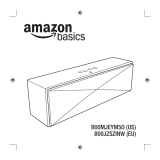Page is loading ...

AmazonBasics Bluetooth® Speaker
Instruction Manual ∙ English
Quick Setup Guide
B00GUTY132

Setup
Your speaker is partially charged when it arrive so you can use it
right away. For the best reception, keep the speaker within 30
feet of the device it’s paired to.
Pairing the speaker and a device
•Turn ON the speaker. A tone sounds and the LED blinks.
•Turn ON your device (like a phone or tablet).
•On your device, locate your Bluetooth settings and turn on
Bluetooth.
•In Bluetooth Settings, scan for devices if necessary, then select
Amazon_BT3 from your device’s list. The LED stops blinking and
light blue. Your device and speaker are paired and your
speaker is ready to use.
1

Pairing another device
•Disconnect from the previous device by pressing and holding
the function button. A tone sounds and the LED blinks.
•Repeat the Pair the device steps for your next device.
Note: You can pair multiple devices but you can only have one
device actively paired at a time.
Reconnecting a previously paired device
•Disconnect from any other device by pressing and holding the
function button. A tone sounds and the LED blinks.
•If the speaker doesn’t automatically find the device you want
paired (indicated by the LED blinking blue), go to your device
settings and ensure that Bluetooth is still ON, then select
Amazon_BT3. The speaker and device re-pair.
Play music
•Start playing music on your paired device. You will hear the
music through the speaker.
•On the speaker, press + or – to increase or decrease the
volume
•During music playing, you can simply press the function button
to act as play/pause function.
2

Use as a speakerphone
You can listen through the speaker and speak through the
speaker’s microphone during phone calls. Position the speaker
about 2 feet away and speak normally.
If you make a call while paired:
The audio and microphone automatically default to the
speaker.
•Use your phone to make the call
•Press the call-divert button to end the call
If you received a call while paired:
Your phone rings through the speakerphone.
To listen and speak through the speakerphone, press the
call-divert button to answer the call.
•Press the call-divert button to end the call.
•During the phone rings through the speakerphone, you can
also select press and hold the function button for 2 sec to reject
the call.
3

Call-divert function
After you receive your call by using the Amazon_BT3, if you want
to transfer your listening and speaker of the call from the
Amazon_BT3 back to the mobile device,
*Press and hold the call-divert button for 2 sec.
*Then, you can use your phone to answer and listen to the call.
Connect with an audio cable
Connect a 3.5mm audio cable (not included) from the speaker’s
AUX jack to your audio device (like an MP3 player).
Note: When connected to AUX, please disconnect from Bluetooth,
use the controls on the device instead of the speaker.
4
MENU
VOL
OFF
ON
AUX
POWER

Charge the speaker
After turn on the speaker, when the battery is low the speaker’s
LED flashes red. If not charged, the speaker shuts off.
To charge the speaker, connect the USB charging cable to the
charging port and an available USB port on your computer.
If the speaker is ON, the Red LED will “Flash” when charging.
If the speaker is OFF, the Red LED will “Flash” while charging,
and Red LED keep solid when fully charged.
Remark: Please aware that the Blue LED is in ON/flashes status
when the speaker is “ON”. So, there will have Blue and Red
overlap lighting effect when you charging a “ON” speaker.
5
AC
socket
DC in
OFF
ON
AUX
POWER

6
Safety and Compliance
FCC Information
WARNING: To reduce the risk of fire or electrical shock, do not expose the system to rain or moisture.
This equipment has been tested and found to comply with the limits for a Class B digital
device, pursuant to part 15 of the FCC Rules. These limits are designed to provide
reasonable protection against harmful interference in a residential installation. This
equipment generates, uses and can radiate radio frequency energy and, if not installed
and used in accordance with the instructions, may cause harmful interference to radio
communications. However, there is no guarantee that interference will not occur in a
particular installation. If this equipment does cause harmful interference to radio or
television reception, which can be determined by turning the equipment off and on,
the user is encouraged to try to correct the interference by one or more of the following
measures:
• Reorient or relocate the receiving antenna.
• Increase the separation between the equipment and receiver.
• Connect the equipment into an outlet on a circuit different from that to which the receiver is connected.
• Consult the dealer or an experienced radio/TV technician for help
Changes or modifications not expressly approved by the party responsible for
compliance.
This device complies with Part 15 of the FCC Rules. Operation is subject to the
following two conditions: (1) This device may not cause harmful interference, and (2)
this device must accept any interference received, including interference that may
cause undesired operation.

7
WEEE
PRODUCT DISPOSAL INFORMATION
Regulatory Information: Disposal of Waste Electrical and Electronic Equipment (WEEE)
The Waste Electrical and Electronic Equipment (WEEE) Directive aims to minimize the
impact of electrical of WEEE going to landfill. The symbol on this product or its
packaging signifies that this product must be disposed separately from ordinary
household wastes at its end of life. Be aware that this is your responsibility to dispose
of electronic equipment at recycling centers in order to help conserve natural
resources.
Each country should have its collection centers for electrical and electronic equipment
recycling. For information about your recycling drop off area, please contact your
related electrical and electronic equipment waste management authority, your local city
office, or your household waste disposal service.
Dispose of this product in accordance with Local and National Disposal Regulations.
/