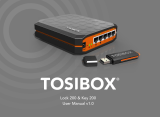Page is loading ...

SC23-2593
Bull DPX/20
Writing a Device Driver
AIX
86 A2 29WG 04
ORDER REFERENCE


Bull DPX/20
Writing a Device Driver
AIX
Software
November 1995
BULL S.A. CEDOC
Atelier de Reproduction
FRAN–231
331 Avenue Patton BP 428
49005 ANGERS CEDEX
FRANCE
86 A2 29WG 04
ORDER REFERENCE

The following copyright notice protects this book under the Copyright laws of the United States and other
countries which prohibit such actions as, but not limited to, copying, distributing, modifying, and making
derivative works.
Copyright
Bull S.A. 1992, 1995
Printed in France
Suggestions and criticisms concerning the form, content, and presentation of
this book are invited. A form is provided at the end of this book for this purpose.
Trademarks and Acknowledgements
We acknowledge the right of proprietors of trademarks mentioned in this book.
AIX
R
is a registered trademark of International Business Machines Corporation, and is being used under
licence.
UNIX is a registered trademark in the USA and other countries licensed exclusively through X/Open.
The information in this document is subject to change without notice. Groupe Bull will not be liable for errors
contained herein, or for incidental or consequential damages in connection with the use of this material.

Preface
iii
Contents
About This Book xiii. . . . . . . . . . . . . . . . . . . . . . . . . . . . . . . . . . . . . . . . . . . . . . . . . . . . . . . .
Chapter 1. Device Driver Overview 1-1. . . . . . . . . . . . . . . . . . . . . . . . . . . . . . . . . . . . . . .
Aspects of the Kernel that Affect Device Drivers 1-2. . . . . . . . . . . . . . . . . . . . . . . . . . . . .
How Device Drivers Are Accessed 1-3. . . . . . . . . . . . . . . . . . . . . . . . . . . . . . . . . . . . . . . . .
Types of Device Drivers 1-5. . . . . . . . . . . . . . . . . . . . . . . . . . . . . . . . . . . . . . . . . . . . . . . . . .
Block Device Drivers 1-6. . . . . . . . . . . . . . . . . . . . . . . . . . . . . . . . . . . . . . . . . . . . . . . . . . .
STREAMS Device Drivers 1-7. . . . . . . . . . . . . . . . . . . . . . . . . . . . . . . . . . . . . . . . . . . . . .
Character Device Drivers 1-7. . . . . . . . . . . . . . . . . . . . . . . . . . . . . . . . . . . . . . . . . . . . . . .
Device Driver Configuration 1-8. . . . . . . . . . . . . . . . . . . . . . . . . . . . . . . . . . . . . . . . . . . . . . .
Object Data Manager (ODM) Database 1-9. . . . . . . . . . . . . . . . . . . . . . . . . . . . . . . . . . . . .
Device Driver Entry Points 1-10. . . . . . . . . . . . . . . . . . . . . . . . . . . . . . . . . . . . . . . . . . . . . . . .
xyzconfig Entry Point 1-10. . . . . . . . . . . . . . . . . . . . . . . . . . . . . . . . . . . . . . . . . . . . . . . . . . .
xyzopen and xyzclose Entry Points 1-11. . . . . . . . . . . . . . . . . . . . . . . . . . . . . . . . . . . . . .
xyzread Entry Point 1-11. . . . . . . . . . . . . . . . . . . . . . . . . . . . . . . . . . . . . . . . . . . . . . . . . . . .
xyzwrite Entry Point 1-11. . . . . . . . . . . . . . . . . . . . . . . . . . . . . . . . . . . . . . . . . . . . . . . . . . . .
xyzstrategy Entry Point 1-12. . . . . . . . . . . . . . . . . . . . . . . . . . . . . . . . . . . . . . . . . . . . . . . . .
xyzioctl Entry Point 1-12. . . . . . . . . . . . . . . . . . . . . . . . . . . . . . . . . . . . . . . . . . . . . . . . . . . .
xyzmpx Entry Point 1-12. . . . . . . . . . . . . . . . . . . . . . . . . . . . . . . . . . . . . . . . . . . . . . . . . . . .
xyzselect Entry Point 1-13. . . . . . . . . . . . . . . . . . . . . . . . . . . . . . . . . . . . . . . . . . . . . . . . . . .
xyzrevoke Entry Point 1-14. . . . . . . . . . . . . . . . . . . . . . . . . . . . . . . . . . . . . . . . . . . . . . . . . .
xyzdump Entry Point 1-14. . . . . . . . . . . . . . . . . . . . . . . . . . . . . . . . . . . . . . . . . . . . . . . . . . .
STREAMS Entry Points 1-14. . . . . . . . . . . . . . . . . . . . . . . . . . . . . . . . . . . . . . . . . . . . . . . . . . .
xyzwput Entry Point 1-15. . . . . . . . . . . . . . . . . . . . . . . . . . . . . . . . . . . . . . . . . . . . . . . . . . . .
xyzwsrv, xyzrsrv Entry Points 1-15. . . . . . . . . . . . . . . . . . . . . . . . . . . . . . . . . . . . . . . . . . .
Sample Device Driver 1-15. . . . . . . . . . . . . . . . . . . . . . . . . . . . . . . . . . . . . . . . . . . . . . . . . . . .
Files for Sample XYZ Device Driver 1-16. . . . . . . . . . . . . . . . . . . . . . . . . . . . . . . . . . . . . .
makefile for Sample XYZ Device Driver 1-16. . . . . . . . . . . . . . . . . . . . . . . . . . . . . . . . . .
Configuration Program for Sample XYZ Device Driver 1-17. . . . . . . . . . . . . . . . . . . . . .
Source Code for Sample XYZ Device Driver 1-19. . . . . . . . . . . . . . . . . . . . . . . . . . . . . .
User Program to Invoke Sample XYZ Device Driver 1-20. . . . . . . . . . . . . . . . . . . . . . . .
Running the Sample XYZ Device Driver 1-21. . . . . . . . . . . . . . . . . . . . . . . . . . . . . . . . . .
Trace Output for Sample XYZ Device Driver 1-21. . . . . . . . . . . . . . . . . . . . . . . . . . . . . .
Routines on the Interrupt Side 1-22. . . . . . . . . . . . . . . . . . . . . . . . . . . . . . . . . . . . . . . . . . . . .
xyzintr Entry Point 1-22. . . . . . . . . . . . . . . . . . . . . . . . . . . . . . . . . . . . . . . . . . . . . . . . . . . . .
xyzcallback Entry Point 1-23. . . . . . . . . . . . . . . . . . . . . . . . . . . . . . . . . . . . . . . . . . . . . . . . .
Pinning Device Driver Object Files 1-24. . . . . . . . . . . . . . . . . . . . . . . . . . . . . . . . . . . . . . . . .
Driving a SCSI Attached Device 1-25. . . . . . . . . . . . . . . . . . . . . . . . . . . . . . . . . . . . . . . . . . .
Other Topics 1-26. . . . . . . . . . . . . . . . . . . . . . . . . . . . . . . . . . . . . . . . . . . . . . . . . . . . . . . . . . . .
Chapter 2. Device I/O 2-1. . . . . . . . . . . . . . . . . . . . . . . . . . . . . . . . . . . . . . . . . . . . . . . . . . . .
Address Translation 2-1. . . . . . . . . . . . . . . . . . . . . . . . . . . . . . . . . . . . . . . . . . . . . . . . . . . . . .
Block Address Translation 2-2. . . . . . . . . . . . . . . . . . . . . . . . . . . . . . . . . . . . . . . . . . . . . .
Segment Address Translation 2-2. . . . . . . . . . . . . . . . . . . . . . . . . . . . . . . . . . . . . . . . . . .
I/O Controller Types 2-4. . . . . . . . . . . . . . . . . . . . . . . . . . . . . . . . . . . . . . . . . . . . . . . . . . . . . .
I/O Space on PCI and ISA Systems 2-5. . . . . . . . . . . . . . . . . . . . . . . . . . . . . . . . . . . . . . . .
Programmed I/O to PCI, ISA, and PCMCIA Devices 2-6. . . . . . . . . . . . . . . . . . . . . . . . . .
Direct Memory Access 2-7. . . . . . . . . . . . . . . . . . . . . . . . . . . . . . . . . . . . . . . . . . . . . . . . . . . .
DMA on POWER and POWER2 Architectures 2-7. . . . . . . . . . . . . . . . . . . . . . . . . . . . .

iv
AIX Version 3.2 Writing a Device Driver
DMA on RSC (Single-Chip) Architectures 2-7. . . . . . . . . . . . . . . . . . . . . . . . . . . . . . . . .
DMA on PowerPC Architectures 2-7. . . . . . . . . . . . . . . . . . . . . . . . . . . . . . . . . . . . . . . . .
DMA Routines for PCI and ISA Devices 2-8. . . . . . . . . . . . . . . . . . . . . . . . . . . . . . . . . . . . .
Page Protection 2-9. . . . . . . . . . . . . . . . . . . . . . . . . . . . . . . . . . . . . . . . . . . . . . . . . . . . . . .
Peer-To-Peer DMA Support 2-9. . . . . . . . . . . . . . . . . . . . . . . . . . . . . . . . . . . . . . . . . . . . .
DMA Master I/O for an ISA Adapter 2-10. . . . . . . . . . . . . . . . . . . . . . . . . . . . . . . . . . . . . . . .
DMA Slave Transfers on an ISA Adapter 2-12. . . . . . . . . . . . . . . . . . . . . . . . . . . . . . . . . . . .
DMA Master Transfers on a PCI Adapter 2-13. . . . . . . . . . . . . . . . . . . . . . . . . . . . . . . . . . . .
I/O Controller Interface Translation on Micro Channel Systems 2-14. . . . . . . . . . . . . . . .
I/O Address Spaces on Micro Channel Systems 2-16. . . . . . . . . . . . . . . . . . . . . . . . . . . . .
Programmed I/O to Micro Channel Adapters 2-20. . . . . . . . . . . . . . . . . . . . . . . . . . . . . . . . .
Programmed I/O (PIO) Error Recovery Considerations
for Micro Channel Adapters 2-22. . . . . . . . . . . . . . . . . . . . . . . . . . . . . . . . . . . . . . . . . . . . .
Direct Memory Access (DMA) on Micro Channel 2-23. . . . . . . . . . . . . . . . . . . . . . . . . . . .
DMA Channels and How They are Assigned on Micro Channel 2-23. . . . . . . . . . . . . .
Understanding DMA Arbitration-Level Assignment 2-24. . . . . . . . . . . . . . . . . . . . . . . . .
Direct Memory Access (DMA) Slave Operations 2-25. . . . . . . . . . . . . . . . . . . . . . . . . . .
DMA Bus Master Operations 2-27. . . . . . . . . . . . . . . . . . . . . . . . . . . . . . . . . . . . . . . . . . . .
Alignment Issues for DMA on Micro Channel 2-33. . . . . . . . . . . . . . . . . . . . . . . . . . . . . .
Chapter 3. Interrupts 3-1. . . . . . . . . . . . . . . . . . . . . . . . . . . . . . . . . . . . . . . . . . . . . . . . . . . .
Overview 3-1. . . . . . . . . . . . . . . . . . . . . . . . . . . . . . . . . . . . . . . . . . . . . . . . . . . . . . . . . . . . . . .
Interrupt Hardware Support 3-2. . . . . . . . . . . . . . . . . . . . . . . . . . . . . . . . . . . . . . . . . . . . . . .
Interrupt Levels 3-2. . . . . . . . . . . . . . . . . . . . . . . . . . . . . . . . . . . . . . . . . . . . . . . . . . . . . . . . . .
Interrupt Priorities 3-4. . . . . . . . . . . . . . . . . . . . . . . . . . . . . . . . . . . . . . . . . . . . . . . . . . . . . . . .
Interrupt-Level Mapping 3-6. . . . . . . . . . . . . . . . . . . . . . . . . . . . . . . . . . . . . . . . . . . . . . . . . .
Interrupt Handling 3-9. . . . . . . . . . . . . . . . . . . . . . . . . . . . . . . . . . . . . . . . . . . . . . . . . . . . . . . .
Early Power-Off Warning Interrupt 3-9. . . . . . . . . . . . . . . . . . . . . . . . . . . . . . . . . . . . . . . . . .
BUS Interrupts 3-11. . . . . . . . . . . . . . . . . . . . . . . . . . . . . . . . . . . . . . . . . . . . . . . . . . . . . . . . . .
Interrupt Management Kernel Services 3-13. . . . . . . . . . . . . . . . . . . . . . . . . . . . . . . . . . . . .
Multiprocessor Interrupt Concerns 3-13. . . . . . . . . . . . . . . . . . . . . . . . . . . . . . . . . . . . . . . . .
Interrupts on PCMCIA Devices 3-14. . . . . . . . . . . . . . . . . . . . . . . . . . . . . . . . . . . . . . . . . . . .
Chapter 4. Memory Management 4-1. . . . . . . . . . . . . . . . . . . . . . . . . . . . . . . . . . . . . . . . .
Memory Allocation Services 4-1. . . . . . . . . . . . . . . . . . . . . . . . . . . . . . . . . . . . . . . . . . . . . . .
xmalloc 4-1. . . . . . . . . . . . . . . . . . . . . . . . . . . . . . . . . . . . . . . . . . . . . . . . . . . . . . . . . . . . . .
xmfree 4-3. . . . . . . . . . . . . . . . . . . . . . . . . . . . . . . . . . . . . . . . . . . . . . . . . . . . . . . . . . . . . . .
init_heap 4-3. . . . . . . . . . . . . . . . . . . . . . . . . . . . . . . . . . . . . . . . . . . . . . . . . . . . . . . . . . . . .
Memory Pinning Services 4-3. . . . . . . . . . . . . . . . . . . . . . . . . . . . . . . . . . . . . . . . . . . . . . . . .
ltpin 4-3. . . . . . . . . . . . . . . . . . . . . . . . . . . . . . . . . . . . . . . . . . . . . . . . . . . . . . . . . . . . . . . . . .
pin 4-3. . . . . . . . . . . . . . . . . . . . . . . . . . . . . . . . . . . . . . . . . . . . . . . . . . . . . . . . . . . . . . . . . . .
pincode 4-4. . . . . . . . . . . . . . . . . . . . . . . . . . . . . . . . . . . . . . . . . . . . . . . . . . . . . . . . . . . . . .
pinu 4-4. . . . . . . . . . . . . . . . . . . . . . . . . . . . . . . . . . . . . . . . . . . . . . . . . . . . . . . . . . . . . . . . .
ltunpin 4-4. . . . . . . . . . . . . . . . . . . . . . . . . . . . . . . . . . . . . . . . . . . . . . . . . . . . . . . . . . . . . . .
unpin 4-4. . . . . . . . . . . . . . . . . . . . . . . . . . . . . . . . . . . . . . . . . . . . . . . . . . . . . . . . . . . . . . . .
unpincode 4-4. . . . . . . . . . . . . . . . . . . . . . . . . . . . . . . . . . . . . . . . . . . . . . . . . . . . . . . . . . . .
unpinu 4-4. . . . . . . . . . . . . . . . . . . . . . . . . . . . . . . . . . . . . . . . . . . . . . . . . . . . . . . . . . . . . . .
Memory Access Services 4-5. . . . . . . . . . . . . . . . . . . . . . . . . . . . . . . . . . . . . . . . . . . . . . . . .
copyin 4-5. . . . . . . . . . . . . . . . . . . . . . . . . . . . . . . . . . . . . . . . . . . . . . . . . . . . . . . . . . . . . . .
copyinstr 4-5. . . . . . . . . . . . . . . . . . . . . . . . . . . . . . . . . . . . . . . . . . . . . . . . . . . . . . . . . . . . .
copyout 4-5. . . . . . . . . . . . . . . . . . . . . . . . . . . . . . . . . . . . . . . . . . . . . . . . . . . . . . . . . . . . . .
uiomove 4-5. . . . . . . . . . . . . . . . . . . . . . . . . . . . . . . . . . . . . . . . . . . . . . . . . . . . . . . . . . . . . .
uwritec 4-5. . . . . . . . . . . . . . . . . . . . . . . . . . . . . . . . . . . . . . . . . . . . . . . . . . . . . . . . . . . . . . .
ureadc 4-5. . . . . . . . . . . . . . . . . . . . . . . . . . . . . . . . . . . . . . . . . . . . . . . . . . . . . . . . . . . . . . .
Virtual Memory Management Services 4-6. . . . . . . . . . . . . . . . . . . . . . . . . . . . . . . . . . . . . .

Preface
v
vms_create 4-8. . . . . . . . . . . . . . . . . . . . . . . . . . . . . . . . . . . . . . . . . . . . . . . . . . . . . . . . . . .
vms_delete 4-8. . . . . . . . . . . . . . . . . . . . . . . . . . . . . . . . . . . . . . . . . . . . . . . . . . . . . . . . . . .
vm_handle 4-8. . . . . . . . . . . . . . . . . . . . . . . . . . . . . . . . . . . . . . . . . . . . . . . . . . . . . . . . . . .
vm_att 4-8. . . . . . . . . . . . . . . . . . . . . . . . . . . . . . . . . . . . . . . . . . . . . . . . . . . . . . . . . . . . . . .
vm_cflush 4-8. . . . . . . . . . . . . . . . . . . . . . . . . . . . . . . . . . . . . . . . . . . . . . . . . . . . . . . . . . . .
vm_det 4-8. . . . . . . . . . . . . . . . . . . . . . . . . . . . . . . . . . . . . . . . . . . . . . . . . . . . . . . . . . . . . . .
vm_mount 4-8. . . . . . . . . . . . . . . . . . . . . . . . . . . . . . . . . . . . . . . . . . . . . . . . . . . . . . . . . . . .
vm_umount 4-8. . . . . . . . . . . . . . . . . . . . . . . . . . . . . . . . . . . . . . . . . . . . . . . . . . . . . . . . . . .
vm_move 4-9. . . . . . . . . . . . . . . . . . . . . . . . . . . . . . . . . . . . . . . . . . . . . . . . . . . . . . . . . . . . .
vm_write 4-9. . . . . . . . . . . . . . . . . . . . . . . . . . . . . . . . . . . . . . . . . . . . . . . . . . . . . . . . . . . . .
vm_writep 4-9. . . . . . . . . . . . . . . . . . . . . . . . . . . . . . . . . . . . . . . . . . . . . . . . . . . . . . . . . . . .
vms_iowait 4-9. . . . . . . . . . . . . . . . . . . . . . . . . . . . . . . . . . . . . . . . . . . . . . . . . . . . . . . . . . .
vm_release 4-10. . . . . . . . . . . . . . . . . . . . . . . . . . . . . . . . . . . . . . . . . . . . . . . . . . . . . . . . . . .
vm_releasep 4-10. . . . . . . . . . . . . . . . . . . . . . . . . . . . . . . . . . . . . . . . . . . . . . . . . . . . . . . . . .
Example Using Virtual Memory Management Services 4-10. . . . . . . . . . . . . . . . . . . . .
Cross-Memory Services 4-11. . . . . . . . . . . . . . . . . . . . . . . . . . . . . . . . . . . . . . . . . . . . . . . . . .
xmattach 4-11. . . . . . . . . . . . . . . . . . . . . . . . . . . . . . . . . . . . . . . . . . . . . . . . . . . . . . . . . . . . .
xmdetach 4-12. . . . . . . . . . . . . . . . . . . . . . . . . . . . . . . . . . . . . . . . . . . . . . . . . . . . . . . . . . . . .
xmemin 4-12. . . . . . . . . . . . . . . . . . . . . . . . . . . . . . . . . . . . . . . . . . . . . . . . . . . . . . . . . . . . . .
xmemout 4-12. . . . . . . . . . . . . . . . . . . . . . . . . . . . . . . . . . . . . . . . . . . . . . . . . . . . . . . . . . . . .
xmemdma 4-12. . . . . . . . . . . . . . . . . . . . . . . . . . . . . . . . . . . . . . . . . . . . . . . . . . . . . . . . . . . .
Chapter 5. Synchronization and Serialization 5-1. . . . . . . . . . . . . . . . . . . . . . . . . . . . .
Timer Services 5-2. . . . . . . . . . . . . . . . . . . . . . . . . . . . . . . . . . . . . . . . . . . . . . . . . . . . . . . . . .
Watchdog Timers 5-2. . . . . . . . . . . . . . . . . . . . . . . . . . . . . . . . . . . . . . . . . . . . . . . . . . . . . .
Real-Time Timers 5-4. . . . . . . . . . . . . . . . . . . . . . . . . . . . . . . . . . . . . . . . . . . . . . . . . . . . .
Event Notification 5-7. . . . . . . . . . . . . . . . . . . . . . . . . . . . . . . . . . . . . . . . . . . . . . . . . . . . . . . .
Serialization Services 5-8. . . . . . . . . . . . . . . . . . . . . . . . . . . . . . . . . . . . . . . . . . . . . . . . . . . .
Uniprocessor (UP) Serialization 5-8. . . . . . . . . . . . . . . . . . . . . . . . . . . . . . . . . . . . . . . . .
Multiprocessing (MP) Serialization 5-8. . . . . . . . . . . . . . . . . . . . . . . . . . . . . . . . . . . . . . .
Lock Overview 5-9. . . . . . . . . . . . . . . . . . . . . . . . . . . . . . . . . . . . . . . . . . . . . . . . . . . . . . . . . .
Serializing Critical Sections 5-9. . . . . . . . . . . . . . . . . . . . . . . . . . . . . . . . . . . . . . . . . . . . .
Avoiding Lock Nesting 5-10. . . . . . . . . . . . . . . . . . . . . . . . . . . . . . . . . . . . . . . . . . . . . . . . .
Releasing Locks During Sleeps 5-10. . . . . . . . . . . . . . . . . . . . . . . . . . . . . . . . . . . . . . . . .
Ensuring Proper Lock Ordering 5-10. . . . . . . . . . . . . . . . . . . . . . . . . . . . . . . . . . . . . . . . . .
Device Driver Lock Models 5-10. . . . . . . . . . . . . . . . . . . . . . . . . . . . . . . . . . . . . . . . . . . . .
MP-Safe Coding Sample 5-12. . . . . . . . . . . . . . . . . . . . . . . . . . . . . . . . . . . . . . . . . . . . . . .
MP-Efficient Coding Sample 5-14. . . . . . . . . . . . . . . . . . . . . . . . . . . . . . . . . . . . . . . . . . . .
Making a Uniprocessor Device Driver Multiprocessor-Safe 5-16. . . . . . . . . . . . . . . . . . . .
Chapter 6. Device Configuration Methods 6-1. . . . . . . . . . . . . . . . . . . . . . . . . . . . . . . .
Device States 6-2. . . . . . . . . . . . . . . . . . . . . . . . . . . . . . . . . . . . . . . . . . . . . . . . . . . . . . . . . . .
ODM Configuration Databases 6-3. . . . . . . . . . . . . . . . . . . . . . . . . . . . . . . . . . . . . . . . . . . .
Define Methods 6-4. . . . . . . . . . . . . . . . . . . . . . . . . . . . . . . . . . . . . . . . . . . . . . . . . . . . . . . . . .
Configure Methods 6-4. . . . . . . . . . . . . . . . . . . . . . . . . . . . . . . . . . . . . . . . . . . . . . . . . . . . . . .
Change Methods 6-5. . . . . . . . . . . . . . . . . . . . . . . . . . . . . . . . . . . . . . . . . . . . . . . . . . . . . . . .
Unconfigure Methods 6-6. . . . . . . . . . . . . . . . . . . . . . . . . . . . . . . . . . . . . . . . . . . . . . . . . . . . .
Undefine Methods 6-6. . . . . . . . . . . . . . . . . . . . . . . . . . . . . . . . . . . . . . . . . . . . . . . . . . . . . . .
Configuring Devices with No Parent 6-7. . . . . . . . . . . . . . . . . . . . . . . . . . . . . . . . . . . . . . . .
Adapter Device Attributes and busresolve 6-7. . . . . . . . . . . . . . . . . . . . . . . . . . . . . . . . . . .
Configuration of Devices on PCI and ISA Bus Systems 6-8. . . . . . . . . . . . . . . . . . . . . . .
Configuration of Devices on PCMCIA Systems 6-9. . . . . . . . . . . . . . . . . . . . . . . . . . . . . .
Processing Pending or Wrong Interrupts after PCMCIA Card Removal 6-12. . . . . . .
Critical Section on Configuring/Unconfiguring a PCMCIA Card 6-12. . . . . . . . . . . . . .
Creating and Releasing Major and Minor Numbers for a Special File 6-13. . . . . . . . . . .

vi
AIX Version 3.2 Writing a Device Driver
Creating Major Numbers 6-13. . . . . . . . . . . . . . . . . . . . . . . . . . . . . . . . . . . . . . . . . . . . . . .
Creating Minor Numbers 6-14. . . . . . . . . . . . . . . . . . . . . . . . . . . . . . . . . . . . . . . . . . . . . . .
Releasing Major and Minor Numbers 6-14. . . . . . . . . . . . . . . . . . . . . . . . . . . . . . . . . . . . .
Chapter 7. Block Device Drivers 7-1. . . . . . . . . . . . . . . . . . . . . . . . . . . . . . . . . . . . . . . . .
Block I/O Device Driver Entry Points 7-1. . . . . . . . . . . . . . . . . . . . . . . . . . . . . . . . . . . . . . . .
ddconfig Entry Point 7-2. . . . . . . . . . . . . . . . . . . . . . . . . . . . . . . . . . . . . . . . . . . . . . . . . . .
ddopen and ddclose Entry Points 7-3. . . . . . . . . . . . . . . . . . . . . . . . . . . . . . . . . . . . . . . .
ddstrategy Entry Point 7-3. . . . . . . . . . . . . . . . . . . . . . . . . . . . . . . . . . . . . . . . . . . . . . . . . .
dddump Entry Point 7-6. . . . . . . . . . . . . . . . . . . . . . . . . . . . . . . . . . . . . . . . . . . . . . . . . . . .
Character Access to Block Device Drivers 7-6. . . . . . . . . . . . . . . . . . . . . . . . . . . . . . . . . . .
Raw I/O Processing 7-6. . . . . . . . . . . . . . . . . . . . . . . . . . . . . . . . . . . . . . . . . . . . . . . . . . . .
Block I/O Device Summary 7-7. . . . . . . . . . . . . . . . . . . . . . . . . . . . . . . . . . . . . . . . . . . . . . . .
Chapter 8. SCSI Device Drivers 8-1. . . . . . . . . . . . . . . . . . . . . . . . . . . . . . . . . . . . . . . . . .
SCSI Device Driver Overview 8-1. . . . . . . . . . . . . . . . . . . . . . . . . . . . . . . . . . . . . . . . . . . . .
SCSI Adapter Device Driver Overview 8-1. . . . . . . . . . . . . . . . . . . . . . . . . . . . . . . . . . . . . .
SCSI Adapter/Device Interface 8-2. . . . . . . . . . . . . . . . . . . . . . . . . . . . . . . . . . . . . . . . . . . .
sc_buf Structure 8-2. . . . . . . . . . . . . . . . . . . . . . . . . . . . . . . . . . . . . . . . . . . . . . . . . . . . . . .
Adapter/Device Driver Intercommunication 8-4. . . . . . . . . . . . . . . . . . . . . . . . . . . . . . . .
SCSI Adapter Device Driver Routines 8-5. . . . . . . . . . . . . . . . . . . . . . . . . . . . . . . . . . . . . .
config 8-5. . . . . . . . . . . . . . . . . . . . . . . . . . . . . . . . . . . . . . . . . . . . . . . . . . . . . . . . . . . . . . . .
open 8-5. . . . . . . . . . . . . . . . . . . . . . . . . . . . . . . . . . . . . . . . . . . . . . . . . . . . . . . . . . . . . . . . .
close 8-5. . . . . . . . . . . . . . . . . . . . . . . . . . . . . . . . . . . . . . . . . . . . . . . . . . . . . . . . . . . . . . . . .
openx 8-5. . . . . . . . . . . . . . . . . . . . . . . . . . . . . . . . . . . . . . . . . . . . . . . . . . . . . . . . . . . . . . . .
strategy 8-5. . . . . . . . . . . . . . . . . . . . . . . . . . . . . . . . . . . . . . . . . . . . . . . . . . . . . . . . . . . . . .
ioctl 8-6. . . . . . . . . . . . . . . . . . . . . . . . . . . . . . . . . . . . . . . . . . . . . . . . . . . . . . . . . . . . . . . . . .
SCSI Adapter ioctl Operations 8-6. . . . . . . . . . . . . . . . . . . . . . . . . . . . . . . . . . . . . . . . . . . . .
IOCINFO 8-6. . . . . . . . . . . . . . . . . . . . . . . . . . . . . . . . . . . . . . . . . . . . . . . . . . . . . . . . . . . . .
SCIOSTART 8-7. . . . . . . . . . . . . . . . . . . . . . . . . . . . . . . . . . . . . . . . . . . . . . . . . . . . . . . . . .
SCIOSTOP 8-7. . . . . . . . . . . . . . . . . . . . . . . . . . . . . . . . . . . . . . . . . . . . . . . . . . . . . . . . . . .
SCIOINQU 8-7. . . . . . . . . . . . . . . . . . . . . . . . . . . . . . . . . . . . . . . . . . . . . . . . . . . . . . . . . . .
SCIOSTUNIT 8-8. . . . . . . . . . . . . . . . . . . . . . . . . . . . . . . . . . . . . . . . . . . . . . . . . . . . . . . . .
SCIOTUR 8-9. . . . . . . . . . . . . . . . . . . . . . . . . . . . . . . . . . . . . . . . . . . . . . . . . . . . . . . . . . . .
SCIORESET 8-10. . . . . . . . . . . . . . . . . . . . . . . . . . . . . . . . . . . . . . . . . . . . . . . . . . . . . . . . . .
SCIOHALT 8-10. . . . . . . . . . . . . . . . . . . . . . . . . . . . . . . . . . . . . . . . . . . . . . . . . . . . . . . . . . .
SCIODIAG 8-11. . . . . . . . . . . . . . . . . . . . . . . . . . . . . . . . . . . . . . . . . . . . . . . . . . . . . . . . . . .
SCIOTRAM 8-11. . . . . . . . . . . . . . . . . . . . . . . . . . . . . . . . . . . . . . . . . . . . . . . . . . . . . . . . . . .
SCIODNLD 8-12. . . . . . . . . . . . . . . . . . . . . . . . . . . . . . . . . . . . . . . . . . . . . . . . . . . . . . . . . . .
SCSI Device Driver Routines 8-13. . . . . . . . . . . . . . . . . . . . . . . . . . . . . . . . . . . . . . . . . . . . . .
Top-Half Routines 8-14. . . . . . . . . . . . . . . . . . . . . . . . . . . . . . . . . . . . . . . . . . . . . . . . . . . . .
Bottom-Half Routines 8-16. . . . . . . . . . . . . . . . . . . . . . . . . . . . . . . . . . . . . . . . . . . . . . . . . .
PVIDs 8-17. . . . . . . . . . . . . . . . . . . . . . . . . . . . . . . . . . . . . . . . . . . . . . . . . . . . . . . . . . . . . . . . . .
SCSI Device Attributes 8-19. . . . . . . . . . . . . . . . . . . . . . . . . . . . . . . . . . . . . . . . . . . . . . . . . . .
SCSI Configuration Methods 8-19. . . . . . . . . . . . . . . . . . . . . . . . . . . . . . . . . . . . . . . . . . . . . .
Chapter 9. Integrated Device Electronics (IDE) Device Drivers 9-1. . . . . . . . . . . . .
IDE Adapter Device Driver Overview 9-1. . . . . . . . . . . . . . . . . . . . . . . . . . . . . . . . . . . . . . .
IDE Adapter/Device Interface 9-1. . . . . . . . . . . . . . . . . . . . . . . . . . . . . . . . . . . . . . . . . . . . . .
ataide_buf Structure 9-2. . . . . . . . . . . . . . . . . . . . . . . . . . . . . . . . . . . . . . . . . . . . . . . . . . .
Adapter/Device Driver Intercommunication 9-3. . . . . . . . . . . . . . . . . . . . . . . . . . . . . . . .
IDE Adapter Device Driver Routines 9-4. . . . . . . . . . . . . . . . . . . . . . . . . . . . . . . . . . . . . . . .
config 9-4. . . . . . . . . . . . . . . . . . . . . . . . . . . . . . . . . . . . . . . . . . . . . . . . . . . . . . . . . . . . . . . .
open 9-4. . . . . . . . . . . . . . . . . . . . . . . . . . . . . . . . . . . . . . . . . . . . . . . . . . . . . . . . . . . . . . . . .
close 9-4. . . . . . . . . . . . . . . . . . . . . . . . . . . . . . . . . . . . . . . . . . . . . . . . . . . . . . . . . . . . . . . . .

Preface
vii
strategy 9-4. . . . . . . . . . . . . . . . . . . . . . . . . . . . . . . . . . . . . . . . . . . . . . . . . . . . . . . . . . . . . .
ioctl 9-4. . . . . . . . . . . . . . . . . . . . . . . . . . . . . . . . . . . . . . . . . . . . . . . . . . . . . . . . . . . . . . . . . .
IDE Adapter ioctl Operations 9-5. . . . . . . . . . . . . . . . . . . . . . . . . . . . . . . . . . . . . . . . . . . . . .
IOCINFO 9-5. . . . . . . . . . . . . . . . . . . . . . . . . . . . . . . . . . . . . . . . . . . . . . . . . . . . . . . . . . . . .
IDEIOSTART 9-5. . . . . . . . . . . . . . . . . . . . . . . . . . . . . . . . . . . . . . . . . . . . . . . . . . . . . . . . .
IDEIOSTOP 9-6. . . . . . . . . . . . . . . . . . . . . . . . . . . . . . . . . . . . . . . . . . . . . . . . . . . . . . . . . .
IDEIOIDENT 9-6. . . . . . . . . . . . . . . . . . . . . . . . . . . . . . . . . . . . . . . . . . . . . . . . . . . . . . . . . .
IDEIOINQU 9-6. . . . . . . . . . . . . . . . . . . . . . . . . . . . . . . . . . . . . . . . . . . . . . . . . . . . . . . . . . .
IDEIOSTUNIT 9-7. . . . . . . . . . . . . . . . . . . . . . . . . . . . . . . . . . . . . . . . . . . . . . . . . . . . . . . . .
IDEIOTUR 9-7. . . . . . . . . . . . . . . . . . . . . . . . . . . . . . . . . . . . . . . . . . . . . . . . . . . . . . . . . . . .
IDEIORESET 9-8. . . . . . . . . . . . . . . . . . . . . . . . . . . . . . . . . . . . . . . . . . . . . . . . . . . . . . . . .
IDE Device Driver Routines 9-9. . . . . . . . . . . . . . . . . . . . . . . . . . . . . . . . . . . . . . . . . . . . . . .
Top-Half Routines 9-10. . . . . . . . . . . . . . . . . . . . . . . . . . . . . . . . . . . . . . . . . . . . . . . . . . . . .
Bottom-Half Routines 9-11. . . . . . . . . . . . . . . . . . . . . . . . . . . . . . . . . . . . . . . . . . . . . . . . . .
PVIDs 9-13. . . . . . . . . . . . . . . . . . . . . . . . . . . . . . . . . . . . . . . . . . . . . . . . . . . . . . . . . . . . . . . . . .
IDE Device Attributes 9-14. . . . . . . . . . . . . . . . . . . . . . . . . . . . . . . . . . . . . . . . . . . . . . . . . . . . .
IDE Configuration Methods 9-15. . . . . . . . . . . . . . . . . . . . . . . . . . . . . . . . . . . . . . . . . . . . . . . .
Chapter 10. Writing a Virtual File System 10-1. . . . . . . . . . . . . . . . . . . . . . . . . . . . . . . . .
Multiple File System Types within the Kernel 10-2. . . . . . . . . . . . . . . . . . . . . . . . . . . . . . . .
Data Structures within a Virtual File System 10-3. . . . . . . . . . . . . . . . . . . . . . . . . . . . . . . . .
gfs Structure 10-5. . . . . . . . . . . . . . . . . . . . . . . . . . . . . . . . . . . . . . . . . . . . . . . . . . . . . . . . . .
vfs structure 10-5. . . . . . . . . . . . . . . . . . . . . . . . . . . . . . . . . . . . . . . . . . . . . . . . . . . . . . . . . .
vnode structure 10-6. . . . . . . . . . . . . . . . . . . . . . . . . . . . . . . . . . . . . . . . . . . . . . . . . . . . . . .
gnode structure 10-7. . . . . . . . . . . . . . . . . . . . . . . . . . . . . . . . . . . . . . . . . . . . . . . . . . . . . . .
File-Over-File Mounts 10-7. . . . . . . . . . . . . . . . . . . . . . . . . . . . . . . . . . . . . . . . . . . . . . . . . .
Components of a Third-Party Virtual File System 10-8. . . . . . . . . . . . . . . . . . . . . . . . . . . . .
Creating the Virtual File System Kernel Extension 10-9. . . . . . . . . . . . . . . . . . . . . . . . .
Entry Points within the File System Kernel Extension 10-9. . . . . . . . . . . . . . . . . . . . . . .
VFS Operations within the File System Kernel Extension 10-10. . . . . . . . . . . . . . . . . . .
Vnode Operations within the File System Kernel Extension 10-12. . . . . . . . . . . . . . . . .
Virtual Memory Operations 10-15. . . . . . . . . . . . . . . . . . . . . . . . . . . . . . . . . . . . . . . . . . . . .
File System Helper 10-16. . . . . . . . . . . . . . . . . . . . . . . . . . . . . . . . . . . . . . . . . . . . . . . . . . . .
Mount Helper 10-17. . . . . . . . . . . . . . . . . . . . . . . . . . . . . . . . . . . . . . . . . . . . . . . . . . . . . . . . .
Virtual File System Configuration Program 10-18. . . . . . . . . . . . . . . . . . . . . . . . . . . . . . . .
Software Installation Package 10-19. . . . . . . . . . . . . . . . . . . . . . . . . . . . . . . . . . . . . . . . . . .
Virtual File System Terminology 10-20. . . . . . . . . . . . . . . . . . . . . . . . . . . . . . . . . . . . . . . . . . . .
Chapter 11. STREAMS-Based TTY Subsystem Interface 11-1. . . . . . . . . . . . . . . . . . .
Stream Head 11-3. . . . . . . . . . . . . . . . . . . . . . . . . . . . . . . . . . . . . . . . . . . . . . . . . . . . . . . . . . . .
TIOC Module 11-4. . . . . . . . . . . . . . . . . . . . . . . . . . . . . . . . . . . . . . . . . . . . . . . . . . . . . . . . . . . .
Open Routine 11-5. . . . . . . . . . . . . . . . . . . . . . . . . . . . . . . . . . . . . . . . . . . . . . . . . . . . . . . . .
Copy in Data for an IOCTL 11-5. . . . . . . . . . . . . . . . . . . . . . . . . . . . . . . . . . . . . . . . . . . . . .
Copy out Data for an IOCTL 11-6. . . . . . . . . . . . . . . . . . . . . . . . . . . . . . . . . . . . . . . . . . . .
LDTERM Module 11-6. . . . . . . . . . . . . . . . . . . . . . . . . . . . . . . . . . . . . . . . . . . . . . . . . . . . . . . .
Open Routine 11-6. . . . . . . . . . . . . . . . . . . . . . . . . . . . . . . . . . . . . . . . . . . . . . . . . . . . . . . . .
Close Routine 11-6. . . . . . . . . . . . . . . . . . . . . . . . . . . . . . . . . . . . . . . . . . . . . . . . . . . . . . . . .
Read-Side Put Routine 11-7. . . . . . . . . . . . . . . . . . . . . . . . . . . . . . . . . . . . . . . . . . . . . . . . .
Write-Side Put Routine: Immediate Processing 11-8. . . . . . . . . . . . . . . . . . . . . . . . . . . .
Write-Side Service Routine: Delayed Processing 11-10. . . . . . . . . . . . . . . . . . . . . . . . . .
Multibyte Processing 11-10. . . . . . . . . . . . . . . . . . . . . . . . . . . . . . . . . . . . . . . . . . . . . . . . . . .
Messages Summary 11-10. . . . . . . . . . . . . . . . . . . . . . . . . . . . . . . . . . . . . . . . . . . . . . . . . . .
SPTR Module 11-11. . . . . . . . . . . . . . . . . . . . . . . . . . . . . . . . . . . . . . . . . . . . . . . . . . . . . . . . . . .
Open Routine 11-11. . . . . . . . . . . . . . . . . . . . . . . . . . . . . . . . . . . . . . . . . . . . . . . . . . . . . . . . .
Read-Side Put Routine 11-11. . . . . . . . . . . . . . . . . . . . . . . . . . . . . . . . . . . . . . . . . . . . . . . . .

viii
AIX Version 3.2 Writing a Device Driver
Write-Side Put Routine 11-11. . . . . . . . . . . . . . . . . . . . . . . . . . . . . . . . . . . . . . . . . . . . . . . . .
Messages Summary 11-12. . . . . . . . . . . . . . . . . . . . . . . . . . . . . . . . . . . . . . . . . . . . . . . . . . .
SLIP Module 11-12. . . . . . . . . . . . . . . . . . . . . . . . . . . . . . . . . . . . . . . . . . . . . . . . . . . . . . . . . . . .
SLIP Applications 11-13. . . . . . . . . . . . . . . . . . . . . . . . . . . . . . . . . . . . . . . . . . . . . . . . . . . . . .
SLIP Routines 11-13. . . . . . . . . . . . . . . . . . . . . . . . . . . . . . . . . . . . . . . . . . . . . . . . . . . . . . . .
TTY Drivers 11-13. . . . . . . . . . . . . . . . . . . . . . . . . . . . . . . . . . . . . . . . . . . . . . . . . . . . . . . . . . . . .
Drivers Configuration Routine 11-13. . . . . . . . . . . . . . . . . . . . . . . . . . . . . . . . . . . . . . . . . . .
Open Disciplines 11-15. . . . . . . . . . . . . . . . . . . . . . . . . . . . . . . . . . . . . . . . . . . . . . . . . . . . . .
Pacing Disciplines 11-17. . . . . . . . . . . . . . . . . . . . . . . . . . . . . . . . . . . . . . . . . . . . . . . . . . . . .
Open and Close Routines 11-17. . . . . . . . . . . . . . . . . . . . . . . . . . . . . . . . . . . . . . . . . . . . . .
Write-Side Put Routine 11-17. . . . . . . . . . . . . . . . . . . . . . . . . . . . . . . . . . . . . . . . . . . . . . . . .
Read-Side Processing 11-18. . . . . . . . . . . . . . . . . . . . . . . . . . . . . . . . . . . . . . . . . . . . . . . . .
Interface with the TIOC Module 11-19. . . . . . . . . . . . . . . . . . . . . . . . . . . . . . . . . . . . . . . . .
Interface with the LDTERM Module 11-20. . . . . . . . . . . . . . . . . . . . . . . . . . . . . . . . . . . . . .
Interface with the SPTR Module 11-20. . . . . . . . . . . . . . . . . . . . . . . . . . . . . . . . . . . . . . . . .
The TTY Subsystem in a Multiprocessor Environment 11-20. . . . . . . . . . . . . . . . . . . . . . . .
TTY Modules Other Than Driver 11-21. . . . . . . . . . . . . . . . . . . . . . . . . . . . . . . . . . . . . . . . .
Drivers 11-21. . . . . . . . . . . . . . . . . . . . . . . . . . . . . . . . . . . . . . . . . . . . . . . . . . . . . . . . . . . . . . .
Special Cases 11-21. . . . . . . . . . . . . . . . . . . . . . . . . . . . . . . . . . . . . . . . . . . . . . . . . . . . . . . .
IOCTL Support and Origin 11-22. . . . . . . . . . . . . . . . . . . . . . . . . . . . . . . . . . . . . . . . . . . . . . . .
TTY Data Structures 11-25. . . . . . . . . . . . . . . . . . . . . . . . . . . . . . . . . . . . . . . . . . . . . . . . . . . . .
Information from usr/include/sys/str_tty.h 11-25. . . . . . . . . . . . . . . . . . . . . . . . . . . . . . . . .
Related Information 11-28. . . . . . . . . . . . . . . . . . . . . . . . . . . . . . . . . . . . . . . . . . . . . . . . . . . .
Chapter 12. Implementing Graphical Input and 2D Graphics Device Drivers 12-1.
Porting to the AIXwindows X Server: Overview 12-1. . . . . . . . . . . . . . . . . . . . . . . . . . . . . .
Porting 2D Graphics Adapters 12-2. . . . . . . . . . . . . . . . . . . . . . . . . . . . . . . . . . . . . . . . . . . . .
Graphics Adapter Interface (GAI) Display Subsystem 12-3. . . . . . . . . . . . . . . . . . . . . . . . .
Display Subsystem Definitions 12-4. . . . . . . . . . . . . . . . . . . . . . . . . . . . . . . . . . . . . . . . . .
Application Programming Interface (API) 12-8. . . . . . . . . . . . . . . . . . . . . . . . . . . . . . . . .
X Server 12-10. . . . . . . . . . . . . . . . . . . . . . . . . . . . . . . . . . . . . . . . . . . . . . . . . . . . . . . . . . . . . . . .
GAI Load Modules 12-11. . . . . . . . . . . . . . . . . . . . . . . . . . . . . . . . . . . . . . . . . . . . . . . . . . . . .
Kernel Components of the Display Subsystem 12-12. . . . . . . . . . . . . . . . . . . . . . . . . . . .
Display Device Driver 12-13. . . . . . . . . . . . . . . . . . . . . . . . . . . . . . . . . . . . . . . . . . . . . . . . . . . .
LFT Overview 12-13. . . . . . . . . . . . . . . . . . . . . . . . . . . . . . . . . . . . . . . . . . . . . . . . . . . . . . . . .
Configuration and ODM Object Classes 12-13. . . . . . . . . . . . . . . . . . . . . . . . . . . . . . . . . .
Display Device Driver Subroutines 12-15. . . . . . . . . . . . . . . . . . . . . . . . . . . . . . . . . . . . . . . . .
Configure the Device (vddconfig) 12-15. . . . . . . . . . . . . . . . . . . . . . . . . . . . . . . . . . . . . . . .
Open a Device (vddopen) 12-16. . . . . . . . . . . . . . . . . . . . . . . . . . . . . . . . . . . . . . . . . . . . . .
Close a Device (vddclose) 12-17. . . . . . . . . . . . . . . . . . . . . . . . . . . . . . . . . . . . . . . . . . . . . .
Device Control (vddioctl) 12-18. . . . . . . . . . . . . . . . . . . . . . . . . . . . . . . . . . . . . . . . . . . . . . .
LFT Interface Routines 12-19. . . . . . . . . . . . . . . . . . . . . . . . . . . . . . . . . . . . . . . . . . . . . . . . . . .
Activate (vttact) 12-19. . . . . . . . . . . . . . . . . . . . . . . . . . . . . . . . . . . . . . . . . . . . . . . . . . . . . . .
Copy Full Lines (vttcfl) 12-20. . . . . . . . . . . . . . . . . . . . . . . . . . . . . . . . . . . . . . . . . . . . . . . . .
Clear Rectangle (vttclr) 12-21. . . . . . . . . . . . . . . . . . . . . . . . . . . . . . . . . . . . . . . . . . . . . . . . .
Copy Line Segment (vttcpl) 12-22. . . . . . . . . . . . . . . . . . . . . . . . . . . . . . . . . . . . . . . . . . . . .
Deactivate (vttdact) 12-23. . . . . . . . . . . . . . . . . . . . . . . . . . . . . . . . . . . . . . . . . . . . . . . . . . . .
Define Cursor (vttdefc) 12-23. . . . . . . . . . . . . . . . . . . . . . . . . . . . . . . . . . . . . . . . . . . . . . . . .
Initialize (vttinit) 12-24. . . . . . . . . . . . . . . . . . . . . . . . . . . . . . . . . . . . . . . . . . . . . . . . . . . . . . .
Move Cursor (vttmovc) 12-26. . . . . . . . . . . . . . . . . . . . . . . . . . . . . . . . . . . . . . . . . . . . . . . . .
Scroll (vttscr) 12-26. . . . . . . . . . . . . . . . . . . . . . . . . . . . . . . . . . . . . . . . . . . . . . . . . . . . . . . . . .
Terminate (vttterm) 12-27. . . . . . . . . . . . . . . . . . . . . . . . . . . . . . . . . . . . . . . . . . . . . . . . . . . .
Draw Text (vtttext) 12-27. . . . . . . . . . . . . . . . . . . . . . . . . . . . . . . . . . . . . . . . . . . . . . . . . . . . .
Display Driver Structure Descriptions 12-30. . . . . . . . . . . . . . . . . . . . . . . . . . . . . . . . . . . . . .
vtt_rc_parms 12-30. . . . . . . . . . . . . . . . . . . . . . . . . . . . . . . . . . . . . . . . . . . . . . . . . . . . . . . . . .

Preface
ix
vtt_box_rc_parms 12-30. . . . . . . . . . . . . . . . . . . . . . . . . . . . . . . . . . . . . . . . . . . . . . . . . . . . .
vtt_cp_parms 12-30. . . . . . . . . . . . . . . . . . . . . . . . . . . . . . . . . . . . . . . . . . . . . . . . . . . . . . . . .
font_data 12-31. . . . . . . . . . . . . . . . . . . . . . . . . . . . . . . . . . . . . . . . . . . . . . . . . . . . . . . . . . . . .
phys_displays 12-32. . . . . . . . . . . . . . . . . . . . . . . . . . . . . . . . . . . . . . . . . . . . . . . . . . . . . . . . .
Device Dependent Structure (DDS) 12-32. . . . . . . . . . . . . . . . . . . . . . . . . . . . . . . . . . . . . .
Graphics Adapter Interface (GAI) 2D Adapter Load Modules 12-33. . . . . . . . . . . . . . . . . .
Loadable DDX Interface 12-33. . . . . . . . . . . . . . . . . . . . . . . . . . . . . . . . . . . . . . . . . . . . . . . .
Selection of Adapters 12-33. . . . . . . . . . . . . . . . . . . . . . . . . . . . . . . . . . . . . . . . . . . . . . . . . .
X Server Initialization Subroutines 12-36. . . . . . . . . . . . . . . . . . . . . . . . . . . . . . . . . . . . . . . . . .
ddxProcessArgument 12-36. . . . . . . . . . . . . . . . . . . . . . . . . . . . . . . . . . . . . . . . . . . . . . . . . .
FindAllAvailableDisplays 12-37. . . . . . . . . . . . . . . . . . . . . . . . . . . . . . . . . . . . . . . . . . . . . . .
InitOutput Subroutine 12-38. . . . . . . . . . . . . . . . . . . . . . . . . . . . . . . . . . . . . . . . . . . . . . . . . .
Device-Dependent Initialization Subroutines 12-39. . . . . . . . . . . . . . . . . . . . . . . . . . . . . . . . .
xxxentryFunc Subroutine 12-39. . . . . . . . . . . . . . . . . . . . . . . . . . . . . . . . . . . . . . . . . . . . . . .
xxxScrInit 12-40. . . . . . . . . . . . . . . . . . . . . . . . . . . . . . . . . . . . . . . . . . . . . . . . . . . . . . . . . . . . .
xxxCloseScreen 12-40. . . . . . . . . . . . . . . . . . . . . . . . . . . . . . . . . . . . . . . . . . . . . . . . . . . . . . .
Server Termination 12-41. . . . . . . . . . . . . . . . . . . . . . . . . . . . . . . . . . . . . . . . . . . . . . . . . . . .
Adapter Access and the aixgsc System Call 12-41. . . . . . . . . . . . . . . . . . . . . . . . . . . . . . . . .
Implementation Details 12-42. . . . . . . . . . . . . . . . . . . . . . . . . . . . . . . . . . . . . . . . . . . . . . . . .
Minimum Resource Management Subsystem (RMS) for 2D Adapters 12-44. . . . . . . . . . .
Implementation 12-44. . . . . . . . . . . . . . . . . . . . . . . . . . . . . . . . . . . . . . . . . . . . . . . . . . . . . . . .
Include Files 12-44. . . . . . . . . . . . . . . . . . . . . . . . . . . . . . . . . . . . . . . . . . . . . . . . . . . . . . . . . .
Configuring the 2D Adapter into the ODM Database 12-45. . . . . . . . . . . . . . . . . . . . . . . . . .
Porting Input Devices 12-47. . . . . . . . . . . . . . . . . . . . . . . . . . . . . . . . . . . . . . . . . . . . . . . . . . . . .
Input Device Driver Overview 12-47. . . . . . . . . . . . . . . . . . . . . . . . . . . . . . . . . . . . . . . . . . . . . .
Device Driver 12-47. . . . . . . . . . . . . . . . . . . . . . . . . . . . . . . . . . . . . . . . . . . . . . . . . . . . . . . . .
X Server Input Ring 12-49. . . . . . . . . . . . . . . . . . . . . . . . . . . . . . . . . . . . . . . . . . . . . . . . . . . .
SIGMSG Signal 12-50. . . . . . . . . . . . . . . . . . . . . . . . . . . . . . . . . . . . . . . . . . . . . . . . . . . . . . .
Block and Wakeup Handling 12-50. . . . . . . . . . . . . . . . . . . . . . . . . . . . . . . . . . . . . . . . . . . . . . .
xxxBlockHandler Subroutine 12-51. . . . . . . . . . . . . . . . . . . . . . . . . . . . . . . . . . . . . . . . . . . .
xxxWakeupHandler Subroutine 12-51. . . . . . . . . . . . . . . . . . . . . . . . . . . . . . . . . . . . . . . . . .
Event Processing 12-52. . . . . . . . . . . . . . . . . . . . . . . . . . . . . . . . . . . . . . . . . . . . . . . . . . . . . . . .
AddInputCheck Subroutine 12-52. . . . . . . . . . . . . . . . . . . . . . . . . . . . . . . . . . . . . . . . . . . . .
RemoveInputCheck Subroutine 12-52. . . . . . . . . . . . . . . . . . . . . . . . . . . . . . . . . . . . . . . . .
Input Load Module 12-53. . . . . . . . . . . . . . . . . . . . . . . . . . . . . . . . . . . . . . . . . . . . . . . . . . . . . . .
InputDevPrivate structure 12-53. . . . . . . . . . . . . . . . . . . . . . . . . . . . . . . . . . . . . . . . . . . . . . .
ExtInitInput Subroutine 12-54. . . . . . . . . . . . . . . . . . . . . . . . . . . . . . . . . . . . . . . . . . . . . . . . .
deviceProc Subroutine 12-54. . . . . . . . . . . . . . . . . . . . . . . . . . . . . . . . . . . . . . . . . . . . . . . . .
setDeviceMode Subroutine 12-56. . . . . . . . . . . . . . . . . . . . . . . . . . . . . . . . . . . . . . . . . . . . .
setDeviceValuators Subroutine 12-56. . . . . . . . . . . . . . . . . . . . . . . . . . . . . . . . . . . . . . . . . .
getDeviceControl Subroutine 12-57. . . . . . . . . . . . . . . . . . . . . . . . . . . . . . . . . . . . . . . . . . . .
changeDeviceControl Subroutine 12-58. . . . . . . . . . . . . . . . . . . . . . . . . . . . . . . . . . . . . . . .
processRawInputEvents Subroutine 12-58. . . . . . . . . . . . . . . . . . . . . . . . . . . . . . . . . . . . .
ODM Database Entry for Input Devices 12-59. . . . . . . . . . . . . . . . . . . . . . . . . . . . . . . . . . . . .
ODM Input Device Record Example 12-59. . . . . . . . . . . . . . . . . . . . . . . . . . . . . . . . . . . . . .
Sample Input Device Load Module 12-59. . . . . . . . . . . . . . . . . . . . . . . . . . . . . . . . . . . . . . . . .
Building a Dynamically Loadable Module 12-60. . . . . . . . . . . . . . . . . . . . . . . . . . . . . . . . . . . .
Debugging Load Modules 12-61. . . . . . . . . . . . . . . . . . . . . . . . . . . . . . . . . . . . . . . . . . . . . . . . .
List of X Server Porting Subroutines 12-62. . . . . . . . . . . . . . . . . . . . . . . . . . . . . . . . . . . . . . . .
X Server Initialization 12-62. . . . . . . . . . . . . . . . . . . . . . . . . . . . . . . . . . . . . . . . . . . . . . . . . .
Device-Dependent Initialization 12-62. . . . . . . . . . . . . . . . . . . . . . . . . . . . . . . . . . . . . . . . . .
Block and Wakeup Handling (Input Devices) 12-62. . . . . . . . . . . . . . . . . . . . . . . . . . . . . .
Event Processing (Input Devices) 12-62. . . . . . . . . . . . . . . . . . . . . . . . . . . . . . . . . . . . . . . .
Input Load Module (Input Devices) 12-62. . . . . . . . . . . . . . . . . . . . . . . . . . . . . . . . . . . . . . .
Related Information 12-63. . . . . . . . . . . . . . . . . . . . . . . . . . . . . . . . . . . . . . . . . . . . . . . . . . . .

x
AIX Version 3.2 Writing a Device Driver
Chapter 13. Implementing a Network Device Driver 13-1. . . . . . . . . . . . . . . . . . . . . . . .
Writing a Network Device Driver 13-2. . . . . . . . . . . . . . . . . . . . . . . . . . . . . . . . . . . . . . . . . . .
Overview of Network Device Driver Changes in AIX Version 4.1 13-2. . . . . . . . . . . . .
Network Device Driver Initialization and Termination 13-2. . . . . . . . . . . . . . . . . . . . . . .
CDLI – Device Driver Interface 13-5. . . . . . . . . . . . . . . . . . . . . . . . . . . . . . . . . . . . . . . . . .
Device Driver – CDLI Interface 13-10. . . . . . . . . . . . . . . . . . . . . . . . . . . . . . . . . . . . . . . . . .
Writing a Network Demuxer 13-12. . . . . . . . . . . . . . . . . . . . . . . . . . . . . . . . . . . . . . . . . . . . . . .
Demuxer Initialization 13-12. . . . . . . . . . . . . . . . . . . . . . . . . . . . . . . . . . . . . . . . . . . . . . . . . .
nd_add_filter Function 13-13. . . . . . . . . . . . . . . . . . . . . . . . . . . . . . . . . . . . . . . . . . . . . . . . .
nd_del_filter Function 13-14. . . . . . . . . . . . . . . . . . . . . . . . . . . . . . . . . . . . . . . . . . . . . . . . . .
nd_add_status Function 13-14. . . . . . . . . . . . . . . . . . . . . . . . . . . . . . . . . . . . . . . . . . . . . . . .
nd_del_status Function 13-15. . . . . . . . . . . . . . . . . . . . . . . . . . . . . . . . . . . . . . . . . . . . . . . . .
nd_receive Function 13-16. . . . . . . . . . . . . . . . . . . . . . . . . . . . . . . . . . . . . . . . . . . . . . . . . . .
nd_status Function 13-16. . . . . . . . . . . . . . . . . . . . . . . . . . . . . . . . . . . . . . . . . . . . . . . . . . . .
nd_response Function 13-16. . . . . . . . . . . . . . . . . . . . . . . . . . . . . . . . . . . . . . . . . . . . . . . . .
DLPI/Socket – Network Demuxer Interface 13-17. . . . . . . . . . . . . . . . . . . . . . . . . . . . . . .
Device Driver – Network Demuxer Interface 13-19. . . . . . . . . . . . . . . . . . . . . . . . . . . . . . .
Sample Code – DLPI Call to ns_add_filter 13-20. . . . . . . . . . . . . . . . . . . . . . . . . . . . . . . .
Writing a Network Interface Driver 13-21. . . . . . . . . . . . . . . . . . . . . . . . . . . . . . . . . . . . . . . . . .
Basic Functions of a Network Interface Driver 13-21. . . . . . . . . . . . . . . . . . . . . . . . . . . . .
Summary of NID Changes in AIX Version 4.1 13-21. . . . . . . . . . . . . . . . . . . . . . . . . . . . .
Network Interface Driver Functions 13-21. . . . . . . . . . . . . . . . . . . . . . . . . . . . . . . . . . . . . .
NID and ARP Data Structures 13-33. . . . . . . . . . . . . . . . . . . . . . . . . . . . . . . . . . . . . . . . . . .
Tracing and Debugging for NIDs 13-36. . . . . . . . . . . . . . . . . . . . . . . . . . . . . . . . . . . . . . . . .
Configuration Method for NID 13-37. . . . . . . . . . . . . . . . . . . . . . . . . . . . . . . . . . . . . . . . . . .
Chapter 14. Network Interfaces and Protocols 14-1. . . . . . . . . . . . . . . . . . . . . . . . . . . .
STREAMS User Interfaces 14-1. . . . . . . . . . . . . . . . . . . . . . . . . . . . . . . . . . . . . . . . . . . . .
Protocol Interfaces via DLPI 14-2. . . . . . . . . . . . . . . . . . . . . . . . . . . . . . . . . . . . . . . . . . . .
Writing or Porting STREAMS Network Protocols 14-3. . . . . . . . . . . . . . . . . . . . . . . . . . . . .
DLPI Interfaces Supported by AIX 14-3. . . . . . . . . . . . . . . . . . . . . . . . . . . . . . . . . . . . . . .
AIX Interpretations of Source and Destination Addresses 14-4. . . . . . . . . . . . . . . . . . .
Protocol Address Resolution 14-5. . . . . . . . . . . . . . . . . . . . . . . . . . . . . . . . . . . . . . . . . . . .
AIX STREAMS Loading Convention 14-5. . . . . . . . . . . . . . . . . . . . . . . . . . . . . . . . . . . . .
MP Serialization and Locking Options for STREAMS Modules and Drivers 14-5. . . .
TLI and XTI Interface Protocols 14-6. . . . . . . . . . . . . . . . . . . . . . . . . . . . . . . . . . . . . . . . .
Obtaining Copies of the DLPI Specifications 14-7. . . . . . . . . . . . . . . . . . . . . . . . . . . . . .
Writing or Porting Socket Network Protocols 14-8. . . . . . . . . . . . . . . . . . . . . . . . . . . . . . . . .
Initialization 14-8. . . . . . . . . . . . . . . . . . . . . . . . . . . . . . . . . . . . . . . . . . . . . . . . . . . . . . . . . . .
Loading 14-9. . . . . . . . . . . . . . . . . . . . . . . . . . . . . . . . . . . . . . . . . . . . . . . . . . . . . . . . . . . . . .
Socket – Protocol Interface 14-9. . . . . . . . . . . . . . . . . . . . . . . . . . . . . . . . . . . . . . . . . . . . .
Protocol – Socket Interface 14-12. . . . . . . . . . . . . . . . . . . . . . . . . . . . . . . . . . . . . . . . . . . . .
Protocol – Network Interface 14-13. . . . . . . . . . . . . . . . . . . . . . . . . . . . . . . . . . . . . . . . . . . .
Network – Protocol Interface 14-15. . . . . . . . . . . . . . . . . . . . . . . . . . . . . . . . . . . . . . . . . . . .
IP Encapsulation/Adding Protocols to the System IP Protocol Switch 14-16. . . . . . . . .
Sample Socket Protocol 14-17. . . . . . . . . . . . . . . . . . . . . . . . . . . . . . . . . . . . . . . . . . . . . . . . . .
Sample Socket Protocol’s Configuration Entry Point Function 14-17. . . . . . . . . . . . . . .
Sample Socket Protocol’s Initialization Function 14-18. . . . . . . . . . . . . . . . . . . . . . . . . . .
Sample Socket Protocol’s Packet Registration Function 14-18. . . . . . . . . . . . . . . . . . . .
Sample Code for Direct Access to Device Driver via STREAMS 14-20. . . . . . . . . . . . . . . .
Chapter 15. Debugging Tools 15-1. . . . . . . . . . . . . . . . . . . . . . . . . . . . . . . . . . . . . . . . . . . .
System Dump 15-1. . . . . . . . . . . . . . . . . . . . . . . . . . . . . . . . . . . . . . . . . . . . . . . . . . . . . . . . . . .
Initiating a System Dump 15-1. . . . . . . . . . . . . . . . . . . . . . . . . . . . . . . . . . . . . . . . . . . . . . .
Including Device Driver Information in a System Dump 15-2. . . . . . . . . . . . . . . . . . . . .

Preface
xi
Formatting a System Dump 15-4. . . . . . . . . . . . . . . . . . . . . . . . . . . . . . . . . . . . . . . . . . . . .
The crash Command 15-5. . . . . . . . . . . . . . . . . . . . . . . . . . . . . . . . . . . . . . . . . . . . . . . . . . . . .
crash Subcommands 15-5. . . . . . . . . . . . . . . . . . . . . . . . . . . . . . . . . . . . . . . . . . . . . . . . . .
Kernel Debug Program 15-25. . . . . . . . . . . . . . . . . . . . . . . . . . . . . . . . . . . . . . . . . . . . . . . . . . .
Loading and Starting the Kernel Debug Program 15-25. . . . . . . . . . . . . . . . . . . . . . . . . .
Using a Terminal with the Kernel Debug Program 15-25. . . . . . . . . . . . . . . . . . . . . . . . . .
Entering the Kernel Debug Program 15-26. . . . . . . . . . . . . . . . . . . . . . . . . . . . . . . . . . . . .
Debugging Multiprocessor Systems 15-26. . . . . . . . . . . . . . . . . . . . . . . . . . . . . . . . . . . . . .
Kernel Debug Program Concepts 15-27. . . . . . . . . . . . . . . . . . . . . . . . . . . . . . . . . . . . . . . .
Kernel Debug Program Commands 15-30. . . . . . . . . . . . . . . . . . . . . . . . . . . . . . . . . . . . . . . .
Kernel Debug Program Commands Grouped by Task Categories 15-32. . . . . . . . . . . .
Descriptions of the Kernel Debug Program Commands 15-34. . . . . . . . . . . . . . . . . . . . .
alter Command for the Kernel Debug Program 15-34. . . . . . . . . . . . . . . . . . . . . . . . . . . .
back Command for the Kernel Debug Program 15-34. . . . . . . . . . . . . . . . . . . . . . . . . . . .
break Command for the Kernel Debug Program 15-34. . . . . . . . . . . . . . . . . . . . . . . . . . .
breaks Command for the Kernel Debug Program 15-35. . . . . . . . . . . . . . . . . . . . . . . . . .
buckets Command for the Kernel Debug Program 15-36. . . . . . . . . . . . . . . . . . . . . . . . .
clear Command for the Kernel Debug Program 15-36. . . . . . . . . . . . . . . . . . . . . . . . . . . .
cpu Command for the Kernel Debug Program 15-37. . . . . . . . . . . . . . . . . . . . . . . . . . . . .
display Command for the Kernel Debug Program 15-38. . . . . . . . . . . . . . . . . . . . . . . . . .
dmodsw Command for the Kernel Debug Program 15-39. . . . . . . . . . . . . . . . . . . . . . . . .
drivers Command for the Kernel Debug Program 15-40. . . . . . . . . . . . . . . . . . . . . . . . . .
find Command for the Kernel Debug Program 15-40. . . . . . . . . . . . . . . . . . . . . . . . . . . . .
float Command for the Kernel Debug Program 15-41. . . . . . . . . . . . . . . . . . . . . . . . . . . .
fmodsw Command for the Kernel Debug Program 15-42. . . . . . . . . . . . . . . . . . . . . . . . .
go Command for the Kernel Debug Program 15-43. . . . . . . . . . . . . . . . . . . . . . . . . . . . . .
help Command for the Kernel Debug Program 15-43. . . . . . . . . . . . . . . . . . . . . . . . . . . .
loop Command for the Kernel Debug Program 15-44. . . . . . . . . . . . . . . . . . . . . . . . . . . .
map Command for the Kernel Debug Program 15-44. . . . . . . . . . . . . . . . . . . . . . . . . . . .
mblk Command for the Kernel Debug Program 15-45. . . . . . . . . . . . . . . . . . . . . . . . . . . .
next Command for the Kernel Debug Program 15-46. . . . . . . . . . . . . . . . . . . . . . . . . . . .
origin Command for the Kernel Debug Program 15-46. . . . . . . . . . . . . . . . . . . . . . . . . . .
ppd Command for the Kernel Debug Program 15-47. . . . . . . . . . . . . . . . . . . . . . . . . . . . .
proc Command for the Kernel Debug Program 15-47. . . . . . . . . . . . . . . . . . . . . . . . . . . .
queue Command for the Kernel Debug Program 15-48. . . . . . . . . . . . . . . . . . . . . . . . . . .
quit Command for the Kernel Debug Program 15-48. . . . . . . . . . . . . . . . . . . . . . . . . . . . .
reset Command for the Kernel Debug Program 15-49. . . . . . . . . . . . . . . . . . . . . . . . . . . .
screen Command for the Kernel Debug Program 15-49. . . . . . . . . . . . . . . . . . . . . . . . . .
set Command for the Kernel Debug Program 15-51. . . . . . . . . . . . . . . . . . . . . . . . . . . . .
sregs Command for the Kernel Debug Program 15-51. . . . . . . . . . . . . . . . . . . . . . . . . . .
st Command for the Kernel Debug Program 15-52. . . . . . . . . . . . . . . . . . . . . . . . . . . . . . .
stack Command for the Kernel Debug Program 15-52. . . . . . . . . . . . . . . . . . . . . . . . . . .
stc Command for the Kernel Debug Program 15-53. . . . . . . . . . . . . . . . . . . . . . . . . . . . . .
step Command for the Kernel Debug Program 15-53. . . . . . . . . . . . . . . . . . . . . . . . . . . .
sth Command for the Kernel Debug Program 15-54. . . . . . . . . . . . . . . . . . . . . . . . . . . . .
stream Command for the Kernel Debug Program 15-54. . . . . . . . . . . . . . . . . . . . . . . . . .
swap Command for the Kernel Debug Program 15-56. . . . . . . . . . . . . . . . . . . . . . . . . . .
thread Command for the Kernel Debug Program 15-56. . . . . . . . . . . . . . . . . . . . . . . . . .
trace Command for the Kernel Debug Program 15-57. . . . . . . . . . . . . . . . . . . . . . . . . . . .
trb Command for the Kernel Debug Program 15-58. . . . . . . . . . . . . . . . . . . . . . . . . . . . . .
tty Command for the Kernel Debug Program 15-59. . . . . . . . . . . . . . . . . . . . . . . . . . . . . .
user Command for the Kernel Debug Program 15-60. . . . . . . . . . . . . . . . . . . . . . . . . . . .
uthread Command for the Kernel Debug Program 15-60. . . . . . . . . . . . . . . . . . . . . . . . .
vars Command for the Kernel Debug Program 15-62. . . . . . . . . . . . . . . . . . . . . . . . . . . .
vmm Command for the Kernel Debug Program 15-62. . . . . . . . . . . . . . . . . . . . . . . . . . . .

xii
AIX Version 3.2 Writing a Device Driver
xlate Command for the Kernel Debug Program 15-62. . . . . . . . . . . . . . . . . . . . . . . . . . . .
Maps and Listings as Tools for the Kernel Debug Program 15-63. . . . . . . . . . . . . . . . . . . .
Compiler Listing 15-63. . . . . . . . . . . . . . . . . . . . . . . . . . . . . . . . . . . . . . . . . . . . . . . . . . . . . . .
Map File 15-65. . . . . . . . . . . . . . . . . . . . . . . . . . . . . . . . . . . . . . . . . . . . . . . . . . . . . . . . . . . . . .
Using the Kernel Debug Program 15-68. . . . . . . . . . . . . . . . . . . . . . . . . . . . . . . . . . . . . . . . . .
Setting Breakpoints 15-68. . . . . . . . . . . . . . . . . . . . . . . . . . . . . . . . . . . . . . . . . . . . . . . . . . . .
Viewing and Modifying Global Data 15-71. . . . . . . . . . . . . . . . . . . . . . . . . . . . . . . . . . . . . .
Displaying Registers on a Micro Channel Adapter 15-73. . . . . . . . . . . . . . . . . . . . . . . . .
Stack Trace 15-73. . . . . . . . . . . . . . . . . . . . . . . . . . . . . . . . . . . . . . . . . . . . . . . . . . . . . . . . . . .
Error Messages for the Kernel Debug Program 15-76. . . . . . . . . . . . . . . . . . . . . . . . . . . . . .
Error Logging 15-78. . . . . . . . . . . . . . . . . . . . . . . . . . . . . . . . . . . . . . . . . . . . . . . . . . . . . . . . . . .
Precoding Steps to Consider 15-78. . . . . . . . . . . . . . . . . . . . . . . . . . . . . . . . . . . . . . . . . . . .
Coding Steps 15-79. . . . . . . . . . . . . . . . . . . . . . . . . . . . . . . . . . . . . . . . . . . . . . . . . . . . . . . . .
Writing to the /dev/error Special File 15-85. . . . . . . . . . . . . . . . . . . . . . . . . . . . . . . . . . . . .
Performance Tracing 15-86. . . . . . . . . . . . . . . . . . . . . . . . . . . . . . . . . . . . . . . . . . . . . . . . . . . . .
Introduction 15-86. . . . . . . . . . . . . . . . . . . . . . . . . . . . . . . . . . . . . . . . . . . . . . . . . . . . . . . . . . .
Using the trace Facility 15-88. . . . . . . . . . . . . . . . . . . . . . . . . . . . . . . . . . . . . . . . . . . . . . . . .
Controlling trace 15-90. . . . . . . . . . . . . . . . . . . . . . . . . . . . . . . . . . . . . . . . . . . . . . . . . . . . . . .
Producing a trace Report 15-93. . . . . . . . . . . . . . . . . . . . . . . . . . . . . . . . . . . . . . . . . . . . . . .
Defining trace Events 15-95. . . . . . . . . . . . . . . . . . . . . . . . . . . . . . . . . . . . . . . . . . . . . . . . . .
Usage Hints 15-109. . . . . . . . . . . . . . . . . . . . . . . . . . . . . . . . . . . . . . . . . . . . . . . . . . . . . . . . . .
Chapter 16. Power Management (PM) Aware Device Drivers 16-1. . . . . . . . . . . . . . .
Power Management-Aware Device Drivers: Overview 16-1. . . . . . . . . . . . . . . . . . . . . . . .
PM Core versus PM-aware Device Driver Operations 16-2. . . . . . . . . . . . . . . . . . . . . . . . .
Power Management Kernel Services 16-2. . . . . . . . . . . . . . . . . . . . . . . . . . . . . . . . . . . . . . .
pm_register_handle 16-2. . . . . . . . . . . . . . . . . . . . . . . . . . . . . . . . . . . . . . . . . . . . . . . . . . . .
pm_planar_control 16-8. . . . . . . . . . . . . . . . . . . . . . . . . . . . . . . . . . . . . . . . . . . . . . . . . . . . .
pm_register_planar_control_handle 16-9. . . . . . . . . . . . . . . . . . . . . . . . . . . . . . . . . . . . . .
General Model of PM-Aware Device Driver 16-10. . . . . . . . . . . . . . . . . . . . . . . . . . . . . . . . . .
Device_Pm_Handler() 16-10. . . . . . . . . . . . . . . . . . . . . . . . . . . . . . . . . . . . . . . . . . . . . . . . . .
Device_external_interrupt_handler() 16-12. . . . . . . . . . . . . . . . . . . . . . . . . . . . . . . . . . . . .
StartIO() 16-13. . . . . . . . . . . . . . . . . . . . . . . . . . . . . . . . . . . . . . . . . . . . . . . . . . . . . . . . . . . . . .
PM-Aware PCMCIA Device Drivers 16-14. . . . . . . . . . . . . . . . . . . . . . . . . . . . . . . . . . . . . . . .
Index X-1. . . . . . . . . . . . . . . . . . . . . . . . . . . . . . . . . . . . . . . . . . . . . . . . . . . . . . . . . . . . . . . . . .

Preface
xiii
About This Book
AIX Writing a Device Driver contains an overview of block and character device drivers and
describes how to write a device driver for AIX Version 4.1. Also included is information on
debugging. Refer to Chapter 20, “Packaging Software for Installation” in AIX General
Programming Concepts : Writing and Debugging Programs for information on packaging
device drivers.
Who Should Use This Book
This book is intended for programmers and software support personnel who need detailed
information on writing device drivers. Readers of this book are expected to be familiar with
the C programming language, AIX commands, subroutines, and special files.
How to Use This Book
Overview of Contents
Chapters 1 through 6 are intended for all readers of this book and discuss the following
topics:
• Chapter 1 is a device driver overview.
• Chapter 2 discusses device input/output.
• Chapter 3 discusses interrupts.
• Chapter 4 is about memory management.
• Chapter 5 discusses synchronization and serialization.
• Chapter 6 is about device configuration methods.
Chapters 7 through 13 each discuss a particular type of device driver programming.
• Chapter 7 is about block device drivers.
• Chapter 8 is about SCSI device drivers.
• Chapter 9 discusses the IDE device drivers.
• Chapter 10 is about Virtual File Systems.
• Chapter 11 describes the STREAMS-based tty interface.
• Chapter 12 discusses implementing graphical input and 2D graphics device drivers.
• Chapter 13 discusses implementing a network device driver.
• Chapter 14 is about network interfaces and protocols.
• Chapter 15 contains information on debugging device drivers.
• Chapter 16 contains information on power management-aware device drivers.
Highlighting
The following highlighting conventions are used in this book:
Bold Identifies commands, keywords, files, directories, and other items whose
names are predefined by the system.
Italics Identifies parameters whose actual names or values are to be supplied by
the user.
Monospace Identifies examples of specific data values, examples of text similar to what
you might see displayed, examples of portions of program code similar to
what you might write as a programmer, messages from the system, or
information you should actually type.

xiv
AIX Writing a Device Driver
Related Publications
The following books contain information related to writing device drivers:
• AIX Commands Reference, Order Number 86 A2 73AP to 86 A2 78AP.
• AIX General Programming Concepts : Writing and Debugging Programs,
Order Number 86 A2 65AP.
• AIX Communications Programming Concepts, Order Number 86 A2 70AP.
• AIX Kernel Extensions and Device Support Programming Concepts,
Order Number 86 A2 71AP.
• AIX Files Reference, Order Number 86 A2 79AP.
• AIX Problem Solving Guide and Reference, Order Number 86 A2 56AP
• AIX Technical Reference, Volume 5: Kernel and Subsystems, Order Number 86 A2 85AP.
• AIX Technical Reference, Volume 6: Kernel and Subsystems, Order Number 86 A2 86AP.
• PowerPC Architecture.
• Hardware Technical Information-General Architectures, Order Number 86 A1 09WD.
• UNIX System V Release 4, Programmer’s Guide: STREAMS. Englewood Cliffs, N.J.:
Prentice-Hall, 1990.
• Angebranndt, Susan, Drewry, Raymond, Karlton, Philip, Newman, Todd, Packard, Keith
and Scheifler, Robert W. Strategies for Porting the X v11 Sample Server. Massachusetts
Institute of Technology. 1991.
• Fortune, Erik and Israel, Elias. The X-Window Server. Digital Press.
• Gettys, James, Newman, Ron and Scheifler, Robert W. Xlib––C Language X Interface,
MIT X Consortium Standard, X Version 11, Release 5. MIT X Consortium 1991.
• Leffler, Samuel J., and others. The Design and Implementation of the 4.3 BSD UNIX
Operating System. Addison-Wessley. 1990.
• Patrick, Mark, and Sachs, George. X11 Input Extension Library Specification. MIT X
Consortium Standard. X Version 11, Release 5. Hewlett-Packard Company, Ardent
Computer, and the Massachusetts Institute of Technology. 1989, 1990, 1991.
• Patrick, Mark, and Sachs, George. X11 Input Extension Protocol Specification. MIT X
Consortium Standard. X Version 11, Release 5. Hewlett-Packard Company, Ardent
Computer, and the Massachusetts Institute of Technology. 1989, 1990, 1991.
• Sachs, George. X11 Input Extension Porting Document. MIT X Consortium Standard. X
Version 11, Release 5. Hewlett-Packard Company and the Massachusetts Institute of
Technology. 1989, 1990, 1991.
• Scheifler, Robert W. X Window System Protocol, MIT X Consortium Standard, X Version
11, Release 5. MIT X Consortium 1991.
• Womack, et al. PEX Protocol Specification, Version 5.1, MIT X Consortium Standard.
Massachusettes Institute of Technology 1988, 1989, 1990, 1991, 1992.
• Womack, et al. PEX Protocol Encoding Version 5.1, MIT X Consortium Standard.
Massachusettes Institute of Technology 1988, 1989, 1990, 1991, 1992.
Ordering Additional Copies of This Book
You can order publications from your sales representative or from your point of sale.
If you received a printed copy of Documentation Overview with your system, use that book
for information on related publications and for instructions on ordering them.
To order additional copies of this book, use Order Number 86 A2 29WG.

1-1
Device Driver Overview
Chapter 1. Device Driver Overview
Many computer programs are dedicated to working with attached devices in some way. For
example, there are programs to send control characters to a printer, programs to receive
characters from a terminal, and programs to read data from a tape. In a broad sense, each
of these programs is a device driver because the program is dedicated to handling input
from or output to a device. Such programs are usually regarded as being part of, or an
extension of, the computer’s operating system.
Any operating system that supports multitasking (such as AIX) needs some way to prevent
one program from writing to, or changing the state of, some device that is already being
accessed by another program. So, a multitasking operating system relies on the computer’s
processors to distinguish between privileged and non-privileged execution of instructions.
Therefore, one must distinguish between programs that execute in privileged mode (kernel
mode) and those that execute in user mode. The AIX kernel consists of all software that
executes in kernel mode.
Even though AIX programs that execute in user mode can drive devices, such as a printer
or some device attached to a serial port, they can only do so by invoking software that is
part of the kernel. Because kernel device drivers are considerably more complex than
drivers that execute in user mode, from here on, the term device driver will only refer to
software that handles a device while executing in kernel mode.
Device drivers are more complex than user software for several reasons:
• Device drivers output data to a device or demand data from a device.
This means that the driver may have to read or write to registers on a card attached to
an I/O bus, or the driver may have to set up the means for the data to be transferred in
some other way. A device driver is intimately interconnected with processor memory
design, how the processor performs I/O, and with the architecture of the I/O bus
attached to the system. So, device drivers are not portable; migrating the driver routines
from one system to another often requires the routines to be rewritten.
• Device drivers may have to process interrupts generated by a card attached to the
system I/O bus.
When a terminal sends a character to the computer, or a printer runs out of paper, or a
tape drive has completed writing a block of data, the card serving as an adapter between
the device and the I/O bus on the computer generates an interrupt. The software
routines, within a device driver, that process interrupts (called interrupt handlers) take
some sort of action like buffering incoming data, or signaling a process. Because such
interrupts occur asynchronously, meaning that they occur without regard to what
instructions the computer’s processors are executing, the interrupt may occur while a
processor on the computer is in the middle of handling another interrupt. Therefore,
interrupt handlers must be reentrant; in other words, they must be able to access shared
resources (such as non-private data) and exclude concurrent access by any software
including another instance of itself.
Device driver routines that (asynchronously) execute in the context of handling an
interrupt are said to be, on the interrupt side, and are occasionally referred to as the
device handler, but this is not the same thing as a network device handler.
Device driver routines that (synchronously) execute in the context of a calling process
are said to be on the call side. For more information on concurrent access of shared
data, see “Synchronization and Serialization” on page 5-1.
• Device drivers may have to execute in real time.
Device drivers may have to respond to an interrupt, or perform some other function
within a certain fixed period of time.

1-2
AIX Writing a Device Driver
• A device driver is a collection of routines. There is no main routine.
The routines are usually written in C and compiled to produce one or two Extended
Object File Format (XCOFF) object files. The object files are linked to enable the kernel
loader to resolve kernel symbols. As a result of linking, the loader section is filled out with
a list of symbols to import from the kernel. The symbols are in the file /lib/kernex.exp.
The linking also establishes the driver’s configuration routine as the default entry point
for beginning execution. A simple example is shown in “Sample Device Driver” on page
1-15.
Aspects of the Kernel that Affect Device Drivers
There are a number of attributes of the AIX kernel that affect device drivers:
• Kernel routines can only call kernel services.
Kernel routines cannot call routines meant to execute in user mode. So, device driver
routines are not linked with the C library libc.a, nor can they invoke system calls. There
are some kernel DMA and timer routines in libsys.a, and there are some C library calls
written to execute in kernel mode in the library libcsys.a. For more information on them,
please refer to “Understanding Kernel Extension Binding,” in AIX Kernel Extensions and
Device Support Programming Concepts.
• Kernel code and data that is not pinned (explicitly or implicitly) is paged into system RAM
from a paging logical volume on disk.
So, one must distinguish between device driver routines that are to be collectively
pinned, called the bottom half, and those that are to be paged, called the top half.
Because device driver routines on the interrupt side must be pinned, the phrases in the
bottom half and on the interrupt side are sometimes used as if they are synonyms, but
they really are not synonyms. Due to real-time concerns, sometimes routines on the call
side are placed in the bottom half.
• Kernel routines are difficult to debug.
There is a kernel debugger, but it is not as easy to use as is dbx. References to
improper addresses may cause data corruption (because the kernel is privileged) or a
system crash. It is possible to trace the execution of a device driver with printf; but printf
only prints to a native serial port, cannot be used in an interrupt handler, and may affect
a device driver’s timing.
• Execution of kernel routines, in the context of a process, can be preempted by the
scheduler in favor of a process with greater priority.
This means that device driver routines cannot depend on disabling interrupts as being
sufficient to avert concurrent access to shared resources. It also means that drivers (not
just interrupt handlers) must be reentrant.
• The AIX kernel is dynamically extendible.
Object files acceptable to the kernel loader, are bound into the AIX kernel while the
computer is still operating; there is no need to restart the system. A device driver’s
routines are typically linked to form two object files (one for the top half, the other for the
bottom half), that can be loaded or unloaded by a user program invoking the kernel
loader with the sysconfig system call. Loading (configuring) files into the kernel is
extending the kernel. A kernel extension, such as a device driver, is configured into the
kernel while starting the system, or while the system is operating.

1-3
Device Driver Overview
The AIX Kernel figure summarizes some aspects of the AIX kernel that affect device drivers.
Note that AIX enables kernel processes, processes that execute entirely in kernel mode.
user mode
kernel mode
synchronous
execution
(call side)
asynchronous
execution
(interrupt side)
top
half
bottom
half
Interrupt Handlers
paged
pinned
AIX Kernel
device
drivers
Kernel
Processes
User
Processes
SVC
How Device Drivers Are Accessed
In many operating systems, a user who wants to transfer data to a device must execute a
command specific to that device. In such an operating system, writing to tape requires a
different command than writing to a terminal, or writing to a file.
A feature of any UNIX operating system, such as AIX, is that I/O to a device is made to look
like I/O to a file in the system’s directory tree. A device is made ready for I/O by having its
corresponding file (usually placed in the directory /dev) opened, and data is read from the
device, or written to the device, by invoking read and write system calls on the
corresponding file. The device (for example, a printer) is freed for access by other software
by closing the file (called a device special file) associated with the device.
UNIX avoids the need to pass a device-specific parameter to system calls so that UNIX can
present the same device interface to any user program accessing different devices. It does
this by keeping device-specific data in the inode of the device special file. Such data
includes:
• A flag marking the file as special.
• A major number identifying which device driver is to be invoked (such as for a tape drive
or printer).
• A minor number identifying a particular device among the several devices handled by the
device driver associated with the major number (for example, selects tape1 or printer3).
• A flag marking the device type as character or block.
The file, created by the mknod system call, is marked special so that system calls know to
access a device, and not a file on disk.

1-4
AIX Writing a Device Driver
The major number serves as an index into an array of structures. Each structure contains
pointers to functions to be invoked when opening, closing, reading, writing, or performing
whatever device operation the program requires. The array of these structures is called a
device switch table. The Device Switch Table figure illustrates these structures.
crw––––––– 1 root system 25, 0 Aug 05 16:19 tty0
open
21
22
23
24
25
26
27
28
Device Switch Table
16 entries
close
read
write
ioctl
strategy
tty struct
select
config
print
dump
mpx
revoke
dev. specific data
select cntl blocks
devsw cntl word
Program:
fd = open(”/dev/tty0”)
read(fd, buf, n)
pointers to:
major
number
In AIX, the device switch table can have up to 256 such structures. When the driver is
configured into the kernel, each function pointer in the structure is assigned the virtual
address of the first instruction of an associated routine, that is, the virtual address of a
routine’s entry point. If a device driver does not define a particular routine (no drivers define
all of them), use either a pointer to the function nodev, which returns ENODEV (in
sys/errno.h), or a pointer to the function nulldev, which returns NULL.
In effect, the major number specifies which device driver to invoke. If there is a serial port
with one driver, and, say, a multiport serial adapter which requires another driver, then each
would have their own unique major number. On the other hand, if you have a high-density
tape drive attached to one adapter, and a different, low-density tape drive attached to
another adapter, but a driver supports both kinds of adapters, then there is only one major
number needed to access either tape drive.
The minor number is used to distinguish between devices supported by the same driver. It
typically serves as an index into an array, maintained by the driver, of structures containing
device-specific information. For example, a terminal driver would need to keep track of the
various baud rates or parity settings of each terminal.
Once a program has opened a file, it uses the file descriptor to determine the device
number which combines the device’s major and minor number into one integer. The
program that configures the device driver into the kernel allocates a device number that is
unique for the system. The figure From File Descriptor to Device Number shows the data
structures involved in determining a device number from a file descriptor associated with the
device’s special file.
/