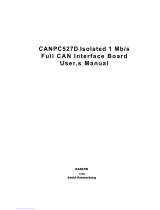vi
Interrupt service routines........................................................................................... 17
Installing an ISR ................................................................................................ 18
Disabling and removing an ISR ...................................................................... 18
FIQ handlers ................................................................................................................ 18
Installing a FIQ handler ................................................................................... 19
Disabling and removing a FIQ........................................................................ 19
Chapter 3:
Customizing the BSP for
Application Hardware ........................................... 21
Overview ...................................................................................................................... 22
Follow the reference design............................................................................. 23
Verify the features your hardware supports ................................................ 23
Task 1: Purchase and assign Ethernet MAC addresses ......................................... 24
Task 2: Create a new platform subdirectory ........................................................... 24
Task 3: Building and modifying the BSP makefile................................................. 25
Building the BSP................................................................................................ 25
Modifying the BSP ............................................................................................ 25
Task 4: Modify the linker scripts............................................................................... 26
Constants you might need to change............................................................. 26
Bootloader considerations ............................................................................... 28
Task 5: Modify BSP configuration files.................................................................... 28
sysclock.h file..................................................................................................... 28
bsp.c file.............................................................................................................. 29
settings.s file....................................................................................................... 30
cs.c file................................................................................................................. 30
gpio.h file............................................................................................................ 32
mii.c file .............................................................................................................. 34
customizeCache.c file ....................................................................................... 34
pci.c file............................................................................................................... 34
customizeButtons.c file..................................................................................... 34
customizeLed.c file ........................................................................................... 35
customizeReset.c file......................................................................................... 35