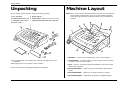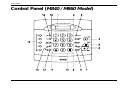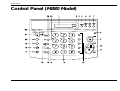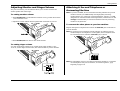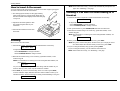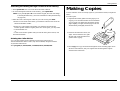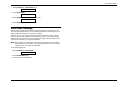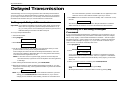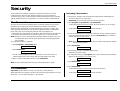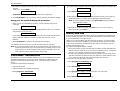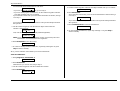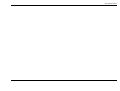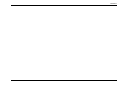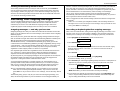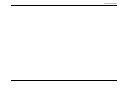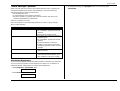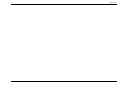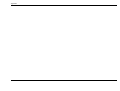M840 / M860 / M880
Operating Instructions

As an
E
NERGY
S
TAR
partner, Muratec has determined that this product meets
the
E
NERGY
S
TAR
guidelines for energy efficiency.
Copyright
1997 by Muratec/Murata Machinery Ltd.; all rights reserved.
E
NERGY
S
TAR
is a registered trademark of the United States Environmental Protection Agency.

Well come to your Muratec fax machine!
We know you want to use your fax machine now, without first having to climb over a mountain of jargon.
So we’ve divided these instructions into six section.
“Getting Started” (see page 1.1)
covers only what you absolutely have to know to use your machine immediately.
“Beyond the Basics” (see page 2.1)
provides more details. When you have time, look through it to learn more about
your machine’s many features, as well as fax in general.
“SmartPort” (see page 3.1)
describes how your fax machine is used as an image scanner and printer for your computer.
Note:
It is available only for M860.
“Answering Machine” (see page 4.1)
describes a high-quality answering machine built-in your fax machine.
Note:
It is available only for M880.
Finally, “Just in Case…” (see page 5.1)
will help you decide what to do if you ever have a problem with your machine.
It also tells you how to give it the kind of easy, sensible care that should help keep troubles to a minimum.
The next two pages show the entire contents of these instructions.
Skim through them now if you’d like (they’ll prove more helpful as time passes),
or just go on past them to “Getting Started” and, well, get started!
And thanks for choosing Muratec.

D61-90160-61

What’s in these operating instructions
Note:
Each section also contains its own (more abbreviated) table of contents, as well.
Section 1 Getting Started
What’s inside in this section ........................................................................................1.1
A Quick Introduction to Fax in General ................................................................1.1
Unpacking....................................................................................................................1.2
Machine Layout ...........................................................................................................1.2
Control Panel (
M840 / M860 Model
)...........................................................................1.4
Control Panel (
M880 Model
) .......................................................................................1.6
Program Key..........................................................................................................1.8
You’re in Control...................................................................................................1.9
Setting Up..................................................................................................................1.10
Phone and Electrical Requirements .....................................................................1.10
Tips for Use .........................................................................................................1.10
Connecting the Handset, Telephone Line Cord and Power Cord ........................1.11
Installing Paper....................................................................................................1.12
A Word about Paper ............................................................................................1.12
Adjusting Monitor and Ringer Volume ...............................................................1.13
Attaching A Second Telephone or Answering Machine......................................1.13
EasyStart ....................................................................................................................1.14
Clearing Memory.................................................................................................1.14
Using EasyStart to Enter Initial Settings..............................................................1.14
Sending Faxes............................................................................................................1.15
Some Guidelines..................................................................................................1.15
How to Insert A Document..................................................................................1.16
Sending................................................................................................................1.16
Sending A Fax with On-Hook Dialing or A Handset...........................................1.16
Redialing..............................................................................................................1.17
Receiving Faxes.........................................................................................................1.18
Reception Mode...................................................................................................1.18
Tel Ready Mode...................................................................................................1.18
Fax Ready Mode..................................................................................................1.18
T/F Ready Mode..................................................................................................1.19
Ans Ready Mode..................................................................................................1.20
“Being Called” Display........................................................................................1.21
Low-Paper Warning.............................................................................................1.21
Telephone Features....................................................................................................1.22
Redial...................................................................................................................1.22
Hold.....................................................................................................................1.22
On-hook Dialing..................................................................................................1.22
You can EasyDial regular phone calls, too..........................................................1.22
Caller ID..............................................................................................................1.22
Making Copies...........................................................................................................1.23
Section 2 Beyond the Basics
What’s inside in this section ........................................................................................2.1
Getting everything just the way you want it.................................................................2.2
Setting the Primary Resolution Mode....................................................................2.2
Setting the Number of Rings..................................................................................2.2
Set Silent Mode......................................................................................................2.2
Print User Settings.................................................................................................2.3
Autodialer ....................................................................................................................2.4
Autodialer basics....................................................................................................2.4
Using One-Touch Numbers...................................................................................2.5
Using Speed-Dial Numbers....................................................................................2.6
EasyDial directory dialing......................................................................................2.8
Broadcasting.................................................................................................................2.9
Relay Broadcast Initiation......................................................................................2.9
Delayed Transmission................................................................................................2.10
Setting up A Delayed Transmission.....................................................................2.10
Reviewing or Canceling a Delayed Command.....................................................2.10
Printing a List of Delayed Command...................................................................2.11
Polling........................................................................................................................2.12
Regular Polling....................................................................................................2.12
Database Polling ..................................................................................................2.12
The Other Side of the Coin: Being Polled ...........................................................2.13
Limiting Polling Access to Your Fax Machine....................................................2.13
Special Features .........................................................................................................2.14
Cover Page...........................................................................................................2.14
Setting the Alarm Clock.......................................................................................2.15
Confirmation Reports...........................................................................................2.15
Set Activity Journal..............................................................................................2.16
Call Request.........................................................................................................2.16
Security......................................................................................................................2.17
The Passcode........................................................................................................2.17
TX Protection.......................................................................................................2.17
SecureMail Transmission.....................................................................................2.18
Block Junk Fax ....................................................................................................2.18
Scramble Feature .................................................................................................2.19

Section 3 SmartPort:
This feature is available only for Muratec M860
What’s inside in this section ........................................................................................3.1
SmartPort: fax/computer connectivity..........................................................................3.2
SmartPort Requirements for Your Computer.........................................................3.2
A Preview of the Plug-in........................................................................................3.2
Making the SmartPort Connection.........................................................................3.3
To Turn the SmartPort On or Off:..........................................................................3.3
Scanning From Your Fax Machine to Your Computer..........................................3.3
Printing from Your Computer to Your Fax Machine.............................................3.3
Sending Faxes with Your Computer ......................................................................3.4
Section 4 Answering Machine
: This feature is available only for Muratec M880
What’s inside in this section ........................................................................................4.1
Setting up Your Answering Machine...........................................................................4.2
Storage Capacity....................................................................................................4.2
Answering Machine Mode.....................................................................................4.2
Recording Your Outgoing Messages.....................................................................4.3
Playing or Erasing the Memo and Messages................................................................4.5
Playing the Memo and Messages...........................................................................4.5
Erasing the Memo and Messages...........................................................................4.5
Memo.....................................................................................................................4.5
Secure Memos: Voice Mail Boxes...............................................................................4.7
Creating Voice Mail Boxes or Changing Passcodes..............................................4.7
Recording a Message to a Voice Mail Box............................................................4.7
Playing Messages Stored in a Voice Mail Box......................................................4.8
Checking the Number of Messages........................................................................4.9
Printing Voice Mail Box List.................................................................................4.9
Erasing Voice Mail Box Messages........................................................................4.9
Accessing Your Voice Mail Box Remotely.........................................................4.10
Remote Access...........................................................................................................4.11
Creating or Changing the Remote Access Passcode............................................4.11
Remote Access Features ......................................................................................4.11
Accessing Your Fax Remotely.............................................................................4.11
Remote Access to Voice Mail Box System..........................................................4.13
Toll Saver.............................................................................................................4.14
Paging..................................................................................................................4.15
If You Answer While the Fax’s Answering Machine is
Recording ICM / Playing OGM........................4.16
Playback Order ....................................................................................................4.16
Section 5 Just in Case…
What’s inside in this section ........................................................................................5.1
Clearing Paper Jams.....................................................................................................5.2
If an Original Document Jams ...............................................................................5.2
If a Recording Paper Jam.......................................................................................5.2
Figuring Out Communications Problems.....................................................................5.3
Alarm.....................................................................................................................5.3
LCD Error Messages..............................................................................................5.3
Error Codes............................................................................................................5.3
Caring for Your Fax Machine......................................................................................5.6
Cleaning Tips.........................................................................................................5.6
Corrective Cleaning...............................................................................................5.6
Common Questions......................................................................................................5.8
Appendix
Specifications..............................................................................................................A.1

Section 1
Getting Started
A quick and friendly trip
through the basics
of your fax machine.

Getting Started
1.1
What’s inside in this section
Unpacking............................................................................................................. 1.2
Machine Layout.................................................................................................... 1.2
Control Panel (M840 / M860 Model).................................................................... 1.4
Control Panel (M880 Model)................................................................................ 1.6
Setting Up........................................................................................................... 1.10
EasyStart............................................................................................................. 1.14
Sending Faxes..................................................................................................... 1.15
Receiving Faxes.................................................................................................. 1.18
Telephone Features............................................................................................. 1.22
Making Copies.................................................................................................... 1.23
A Quick Introduction to Fax in General
What is a “fax document”?
Simply put, a “fax document” is anything a fax user wants to fax to someone else.
It can be just one page or as many pages as you need. It can be text, a photograph
or even your child’s latest drawing!
What is a “fax number”?
Because your fax operates on standard phone lines, a “fax number” is just a
regular phone number and, because your fax is also a high-quality, full-featured
telephone, your fax number can be your regular phone number. You can ---- but
this isn’t necessary---- dedicate a phone number to your fax machine, letting you
use one number for ordinary voice calls and one just for fax.
What are resolution and greyscale?
Just as cars are measured by engine size and stereo systems are measured by watts
per channel, so fax machines are measured by resolution and greyscale. So let’s
talk about these for a moment. Resolution refers to the sharpness of a fax
transmission. It’s expressed in lines per inch (lpi). An international agency has
defined three specific levels of resolution:
•Normal (203 horizontal
×
98 vertical lpi)
•Fine (203
×
196 lpi)
• Superfine (203
×
392 lpi).
Similarly, one can judge a fax transmission by its number of greyscale levels, or
shades of grey ---- really, halftones such as you might see in a newspaper photo.
It’s likely most of your fax documents will be dark text on white paper. However,
when you want to send photographs and other shaded items, you can set your fax
machine to transmit in 64-scale greyscale.
So why not always set your fax machine for superfine, or
for greyscale?
Because these settings make your machine send more information, making
transmissions last longer and (on long-distance calls) driving up your phone bills.
That’s why, as you’ll see, we’ve made it easy for you to set your fax machine for
the most efficient, and truest, transmission of the types of documents you send!

Getting Started
1.2
Unpacking
As you unpack your fax machine, check for the following items:
1. Fax machine 5. Paper spacer *
2
2. Handset and curl cord 6. Starter paper roll
(1/2 inch-roll, A4 15 m)
3. Telephone line cord
* 1
7. Operating instructions (this manual)
4. Power cord *
1
*
1:
The telephone line cord and the power cord type may differ due to local
regulations.
*
2:
The paper spacer is not present in some countries.
Be sure to save the box and packing materials for reshipment.
Machine Layout
Note:
Don’t worry if some of the terms used here are unclear to you right now!
We’ll explain everything fully. Once you’re more familiar with these
terms, this page will be an even handier reference to your Muratec fax
machine.
1.
Handset
---- Used for voice communication, just as with a telephone.
2.
Control Panel
---- Location of the keys used to operate your fax machine.
See page 1.4 or 1.6 for more details.
3.
LCD
---- One-line, 16-character liquid crystal display. It shows the system
status and fax operation.
4.
Document Guides
---- Adjust to align your document in the document
feeder.
5.
Document Feeder
---- Holds up to 10 pages for faxing or copying.
6.
Document Hopper
---- Supports the documents for straighter feeding.

Getting Started
1.3
7.
Top Cover
---- Allows access for loading paper into, and correcting paper
jams within, your fax machine.
8.
Top Cover Release
---- Push to open the top cover of your fax machine.
9.
Original Document Exit
---- Slot from which the pages of your original
document (the pages you insert into the machine for faxing ) exit.
10.
Printed Document Exit
---- Slot from which printed documents exit.
11.
HANDSET Jack
---- Standard RJ-11 modular telephone jack for connecting
your fax machine’s telephone handset.
12.
Ringer Volume Control
---- Adjusts the ringer volume to one of three
settings: High, Medium, or Low.
13.
EXT.TEL Jack
---- Standard RJ-11 modular telephone jack for (optionally)
connecting your telephone answering machine or your second telephone
(including a cordless model).
14.
LINE Jack
---- Standard RJ-11 modular telephone jack for connecting your
fax machine to the phone line.
15.
Monitor Volume Control
---- Controls the volume of your fax machine’s
monitor speaker for more pleasant on-hook dialing.
16.
AC Power Jack
---- Female jack for connecting AC power cord.
17.
On/Off Switch
---- Turns power to your fax machine on and off.

Getting Started
1.4
Control Panel (
M840 / M860 Model
)

Getting Started
1.5
Here’s a brief description of the keys on your fax machine and what they do.
Important:
Some of the functions we’ll mention, here, are covered in the “Beyond the basics” section.
1.
LCD
(
L
iquid
C
rystal
D
isplay) ---- A one-line, 16-character display which keeps you in touch with your fax machine’s status and its fax operations. Its messages vary,
depending upon what your fax machine is doing or how it is set.
2.
contrast/cancel
---- When a document is in the document feeder, press this key to toggle among normal, dark, or light contrast settings. Otherwise, press this key to
delete characters on the LCD and cancel commands.
3.
program
---- Press to scroll (move) through features and command options as displayed on the LCD.
4.
stop
---- Press this all-purpose “Whoa!” key to stop the fax machine’s current operation; also feeds a document on through the feeder and kills alarms.
5.
copy
---- Press to make one copy of a document.
6.
start
---- Press to start manual fax transmission or reception.
7.
receive
---- Changes your fax from manual to automatic reception.
8.
speed dial
---- toggles between letting you enter speed dial numbers and displaying speed dial entries (including names) on the LCD.
9.
mode/enter
---- When a document is in the document feeder, press this key to toggle among the three resolution modes and the halftone (grayscale) mode. Otherwise,
press this key to confirm user settings, begin certain operations and move through command levels.
10.
Numeric Keypad
---- Serves as a keypad for dialing numbers, and also teams with other keys for a variety of functions.
11.
redial/pause
---- When you’re entering an autodialer number, pressing this key produces a variety of special characters which can be useful for long-distance numbers.
Otherwise, this redials the last number you dialed.
12.
monitor/call
---- Press for hands-free dialing using the fax machine’s built-in speaker. During transmission, pressing this key activates call request.
13.
hold
---- Toggles between putting a caller on hold and returning to call.
14.
One-Touch Keys (a
through
e)
---- Used for one-touch dialing, in programming your fax machine.
15. tone
---- Lets you temporarily switch from pulse to tone dialing.
16.
flash
----
Press during a call to send a “Flash” signal.

Getting Started
1.6
Control Panel (
M880 Model
)

Getting Started
1.7
Here’s a brief description of the keys on your fax machine and what they do.
Important:
Some of the functions we’ll mention, here, are covered in the “Beyond the basics” section.
1.
LCD
(
L
iquid
C
rystal
D
isplay) ---- A one-line, 16-character display which keeps you in touch with your fax machine’s status and its fax operations. Its messages vary,
depending upon what your fax machine is doing or how it is set.
2.
pager lamp
---- Lights up when you have activated the pager function.
3.
alarm lamp
---- If lit, indicates a problem has occurred during fax communication. (Also accompanied by several beeps at the beginning of the problem; but the alarm
lamp stays lit to notify you of the problem even if you’re out of hearing range of the time.)
4.
program
---- Press to scroll (move) through features and command options as displayed on the LCD.
5.
contrast/cancel
---- When a document is in the document feeder, press this key to toggle among normal, dark, or light contrast settings. Otherwise, press this key to
delete characters on the LCD and cancel commands.
6.
mode/enter
---- When a document is in the document feeder, press this key to toggle among the three resolution modes and the halftone (grayscale) mode. Otherwise,
press this key to confirm user settings, begin certain operations and move through command levels.
7.
receive/tone
---- Changes your fax from manual to automatic reception. Lets you temporarily switch from pulse to tone dialing.
8.
mic
---- Built-in microphone to record your memo and outgoing messages.
9.
stop
---- Press this all-purpose “Whoa!” key to stop the fax machine’s current operation; also feeds a document on through the feeder and kills alarms.
10.
copy
---- Press to make one copy of a document.
11.
start
---- Press to start manual fax transmission or reception.
12.
One-Touch Keys (a
through
e)
---- Used for one-touch dialing, in programming your fax machine.
13.
Numeric Keypad
---- Serves as a keypad for dialing numbers, and also teams with other keys for a variety of functions.
14.
hold
---- Toggles between putting a caller on hold and returning to call.
15.
monitor/call
---- Press for hands-free dialing using the fax machine’s built-in speaker. During transmission, pressing this key activates call request.
16.
redial/pause
---- When you’re entering an autodialer number, pressing this key produces a variety of special characters which can be useful for long-distance numbers.
Otherwise, this redials the last number you dialed.
17.
repeat
---- Skips back to the beginning of a message when you’re playing it back on the answering machine.
18.
skip
---- Skips forward to the next message after the one you’re currently playing back on the answering machine.
19.
erase
---- Erases the currently-playing message from the answering message.
20.
record
---- Press to record the answering machine’s outgoing message or a memo.
21.
play/stop
---- Starts or stops playback of a memo, incoming message and outgoing message on the answering machine.
22.
answer
---- Activates or cancels answering machine mode. When the answering machine is switched on and ready to function, the lamp shines constantly; and the fax
machine will answer each call after 3 rings. When the lamp blinks, at least one voice message has been stored and your fax machine will answer all subsequent calls after
one ring. (In HongKong, answer after four rings on the former and after two rings on the latter.) When the lamp is off, the answering machine is not switched on and
cannot respond; whether the fax machine can respond the answering machine is switched on and ready to function; will depend upon the reception mode you’ve set.
23.
speed dial
---- Toggles between letting you enter speed dial numbers and displaying speed dial entries (including names) on the LCD.
24.
flash
----
Press during a call to send a “Flash” signal.

Getting Started
1.8
Program Key
Any function can be started by first pressing
program
and then enter the function number, or by pressing
program
or
contrast/cancel
scroll key repeatedly until the
desired function appears on the display.
Delayed Trans.
Polling
1. Polling Doc. Set
2. Polling Rx
3. DB Polling
Relay Broadcast
Secure Mail
Review Command
List Print
(for M880)
1. Print Settings
2. Print One-Touch
3. Print Speed-Dial
4. Print Journal
5. Print Commands
6. Print Coverpage
7. Print Voice Mail
Note 1
8. Print Caller ID
Note 2
Settings
01. Set One-Touch
02. Set Speed-Dial
03. Set Passcode
04. Set Fax Resol.
05. Set Fax Report
06. Set # of Rings
07. Set Silent Mode
08. Set Coverpage
09. Set Auto Journal
10. Set Remote Diag.
11. Block Junk Fax
12. Set Alarm Clock
13. TX Protection
•
Set TX protect
•
Set passcode
14. User Install
•
Set clock
•
Set your TTI
•
Set phone type
15. Connect PC
Note 3
Scramble
1. Scramble Copy
2. Unscramble Copy
3. Set Scramble RX
TAD Settings
Note 1
1. OGM1
2. OGM2
3. Set Access Code
•
Remote Access
•
Voice Mail Box
4. Set Rec. Time
5. Set Remote TAD
6. Set Pager Number
7. Set Pager
8. # of Pager Call
9. Voice Mail Box
Note 1
: These functions are available only for M880.
Note 2
: Caller ID feature (see page 1.22) is available only for
HongKong and Singapore.
Note 3
: “Connect PC” feature is available only for M860.
1
2
3
4
5
6
7
8
9
List Print
(for M840 and M860)
1. Print Settings
2. Print One-Touch
3. Print Speed-Dial
4.Print Journal
5. Print Commands
6. Print Coverpage
7. Print Caller ID
Note2

Getting Started
1.9
You’re in Control
We’ve worked hard to make sure your fax machine is easy for you to use. You
can control it ----- not vice versa. So we’ve also tried to make these operating
instructions just as easy. In that spirit, let’s make sure there’s no confusion about
how to give your machine its marching orders.
To press: 0 (zero), 1, 2, 3, 4, 5, 6, 7, 8, 9, # or *
Use: The numeric keypad.
To press: a, b, c, d, e
Use: The one-touch key by the name.
Here’s an example.
If we say “press
program
,
7
,
mode/enter
,
0
,
8
mode/enter
”…
…you’d press
program
… then
7
… then
mode/enter
… then
0
… then
8
… and then (finally)
mode/enter
Important:
Please note that you would not be entering any comma or period
characters. Those typographical characters appear in our instructions
merely to serve their usual separative functions and are not intended
for actual entry from your machine’s control panel.

Getting Started
1.10
Setting Up
Phone and Electrical Requirements
Do:
Do place the fax machine near a wall outlet, so you can easily unplug it.
Do use an electrical surge protector. This will shield your fax machine
from high-voltage electrical surges that may damage it. Many surge
protectors guard both telephone and electrical lines.
Do plug your fax machine into a standard three-pronged 230 V
AC
electrical outlet.
Do leave your fax machine plugged in so you never miss a fax.
In standby, your fax machine uses only about as much electricity as a
clock radio.
Don’t:
Don’t connect to a multi-line (PBX) office phone system without first
checking with your PBX’s manufacturer or service representative.
Don’t plug your fax machine into an electrical outlet controlled by a wall
switch; you’ll risk missing fax messages.
Don’t plug your fax machine into the same outlet as a large appliance
such as a refrigerator or air conditioner. High-consumption appliances
can cause electrical “draw-downs” ---- temporary drops in power available
for other equipment on the circuit ---- and could damage your fax
machine.
Voltage requirements and power consumption
Voltage requirements: 230 V
AC
, 50/60 Hz
Note:
Be sure that your fax machine meets the requirements referring the
indication of the ID label on the back of your fax machine.
Power consumption: 230 V
AC
Standby 11 W
Transmission 25 W
Reception 123 W
Copy 127 W
Maximum 128 W
Tips for Use
To keep your fax machine in perfect working order, be sure to install it away
from:
•
Dust ---- Dust build-up can damage your fax machine.
•
Splashes ---- Keep your fax machine away from sinks, water fountains, and
other sources of splash and spray.
•
Vibration ---- Keep your fax machine on a level, vibration-free surface to
improve performance and system life.
•
Overheating ---- Allow at least 30 cm (12 inches) of clearance around your fax
machine. Don’t install it in direct sunlight and never cover it with a cloth or
dust cover.

Getting Started
1.11
Connecting the Handset, Telephone Line Cord and Power Cord
*
Note:
The telephone line cord and the power cord type may differ due to local regulations.
•
Handset
Plug one end of the fax handset’s curl cord
into the
HANDSET
connection on the left
side of your fax machine. Place the
telephone handset on the cradle.
•
Telephone line cord
Plug one end of the uncurled telephone line cord into the
LINE
connector on the back of the fax machine. Plug the other end into
a standard telephone wall jack or into a telephone line surge
protector.
•
Power cord
Plug the non-pronged end of the power cord into the
back of the fax machine, as shown. Plug the pronged
end of the power cord’s plug into a 230 V
AC
electrical
outlet (preferably on a surge suppresser, as mentioned
on page 1.10).
•
Second telephone
If you will be using a second telephone or answering machine with
your fax machine, plug the jack from that other device’s telephone
line cord into the
EXT.TEL
connector. (See “Attaching A Second
Telephone or Answering Machine”, page 1.13, for more information.)

Getting Started
1.12
Installing Paper
To install paper in your fax machine:
1. Press the top cover release on the right side of your fax machine. Your cover
will open.
2. Press forward with your thumb on the top cover latch, holding it in place while
you gently lower the top cover until it rests in an open position.
3. Remove the wrapper from the roll of paper included with your fax machine.
Please note the correct insertion of the paper roll.
4. Place the roll of paper in the cradle so that it unrolls over your fax machine as
shown.
Correct Incorrect
Note:
If the roll paper is 210 mm wide, adjust a paper spacer: insert the paper
spacer in the ends of the paper roll.
5. Thread the end of the paper through the cutter assembly as shown.
6. Lift up slightly on the top cover to release the top cover latch, then carefully
close the cover. The fax machine will automatically feed out and cut the
paper.
1
2
Warning:
Do not
attempt to force the top cover down without first releasing the
top cover latch. This can break your fax machine.
A Word about Paper
Your fax machine will work equally well with either the 30 m traditional thermal
paper or the 20 m premium paper that feels like plain paper. Your starter roll is
traditional thermal paper. Consult your retailer for details on getting paper for
your fax machine.

Getting Started
1.13
Adjusting Monitor and Ringer Volume
For your convenience, your fax machine allows you to set the volume of the
monitor speaker and of the ringer.
To setting monitor volume
1. Press
monitor/call
. You should hear a dial tone. If not, go back and re-check
your connections so far.
2. Adjust the volume with the monitor speaker dial on the back of your fax.
3. Press
monitor/call
once more to turn off the monitor.
To setting ringer volume
You may set the ringer volume to one of three levels: high, medium, or low.
To do so, use the ringer volume switch, also at the left side of your fax machine.
Attaching A Second Telephone or
Answering Machine
Note:
If you have an M880, do not connect the answering machine into your fax
machine. Because your M880 already has a high-quality answering
machine built in (see “Section 4; Answering Machine” page 4.1), it is not
designed to be used with another answering machine, connected or not. We
strongly recommend that you use the fax machine as the only answering
machine on its phone line.
To connect the other phone to your fax machine:
Plug the other phone’s telephone line cord into the
EXT.TEL
jack on the back of
your fax machine.
Note:
Do not plug your second phone into the wall jack. In order for your fax
machine and your second phone to work together, the second phone must
be connected to the fax machine’s
EXT.TEL
jack, as shown.
Note:
For information on how to use either an answering machine or a connected
second telephone with your fax machine, see “Receiving Faxes”, page
beginning on page 1.18.
Page is loading ...
Page is loading ...
Page is loading ...
Page is loading ...
Page is loading ...
Page is loading ...
Page is loading ...
Page is loading ...
Page is loading ...
Page is loading ...
Page is loading ...
Page is loading ...
Page is loading ...
Page is loading ...
Page is loading ...
Page is loading ...
Page is loading ...
Page is loading ...
Page is loading ...
Page is loading ...
Page is loading ...
Page is loading ...
Page is loading ...
Page is loading ...
Page is loading ...
Page is loading ...
Page is loading ...
Page is loading ...
Page is loading ...
Page is loading ...
Page is loading ...
Page is loading ...
Page is loading ...
Page is loading ...
Page is loading ...
Page is loading ...
Page is loading ...
Page is loading ...
Page is loading ...
Page is loading ...
Page is loading ...
Page is loading ...
Page is loading ...
Page is loading ...
Page is loading ...
Page is loading ...
Page is loading ...
Page is loading ...
Page is loading ...
Page is loading ...
Page is loading ...
Page is loading ...
Page is loading ...
Page is loading ...
Page is loading ...
Page is loading ...
Page is loading ...
Page is loading ...
Page is loading ...
Page is loading ...
Page is loading ...
Page is loading ...
Page is loading ...
Page is loading ...
Page is loading ...
Page is loading ...
Page is loading ...
Page is loading ...
Page is loading ...
Page is loading ...
Page is loading ...
-
 1
1
-
 2
2
-
 3
3
-
 4
4
-
 5
5
-
 6
6
-
 7
7
-
 8
8
-
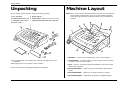 9
9
-
 10
10
-
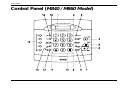 11
11
-
 12
12
-
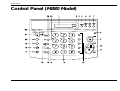 13
13
-
 14
14
-
 15
15
-
 16
16
-
 17
17
-
 18
18
-
 19
19
-
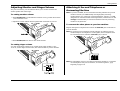 20
20
-
 21
21
-
 22
22
-
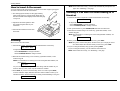 23
23
-
 24
24
-
 25
25
-
 26
26
-
 27
27
-
 28
28
-
 29
29
-
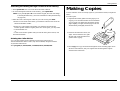 30
30
-
 31
31
-
 32
32
-
 33
33
-
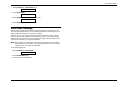 34
34
-
 35
35
-
 36
36
-
 37
37
-
 38
38
-
 39
39
-
 40
40
-
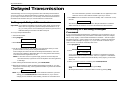 41
41
-
 42
42
-
 43
43
-
 44
44
-
 45
45
-
 46
46
-
 47
47
-
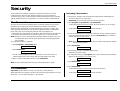 48
48
-
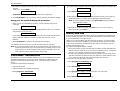 49
49
-
 50
50
-
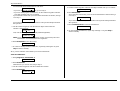 51
51
-
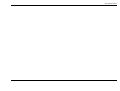 52
52
-
 53
53
-
 54
54
-
 55
55
-
 56
56
-
 57
57
-
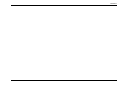 58
58
-
 59
59
-
 60
60
-
 61
61
-
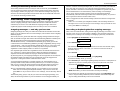 62
62
-
 63
63
-
 64
64
-
 65
65
-
 66
66
-
 67
67
-
 68
68
-
 69
69
-
 70
70
-
 71
71
-
 72
72
-
 73
73
-
 74
74
-
 75
75
-
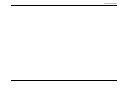 76
76
-
 77
77
-
 78
78
-
 79
79
-
 80
80
-
 81
81
-
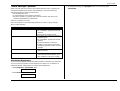 82
82
-
 83
83
-
 84
84
-
 85
85
-
 86
86
-
 87
87
-
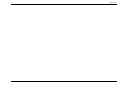 88
88
-
 89
89
-
 90
90
-
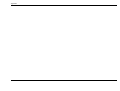 91
91
Muratec M880 User manual
- Category
- Fax machines
- Type
- User manual
Ask a question and I''ll find the answer in the document
Finding information in a document is now easier with AI
Related papers
Other documents
-
Murata M-1750 Operating Instructions Manual
-
Murata M-1900 Operating Instructions Manual
-
Sharp FO-DC550 User manual
-
Curtis TID889 Owner's manual
-
Panasonic KX-FT932HK User manual
-
Curtis TID890 Owner's manual
-
Panasonic KX-F3500 User manual
-
Avaya BT - 7000 Telephone User manual
-
HP HP 1050 User manual
-
Profoon TAM-60X User manual