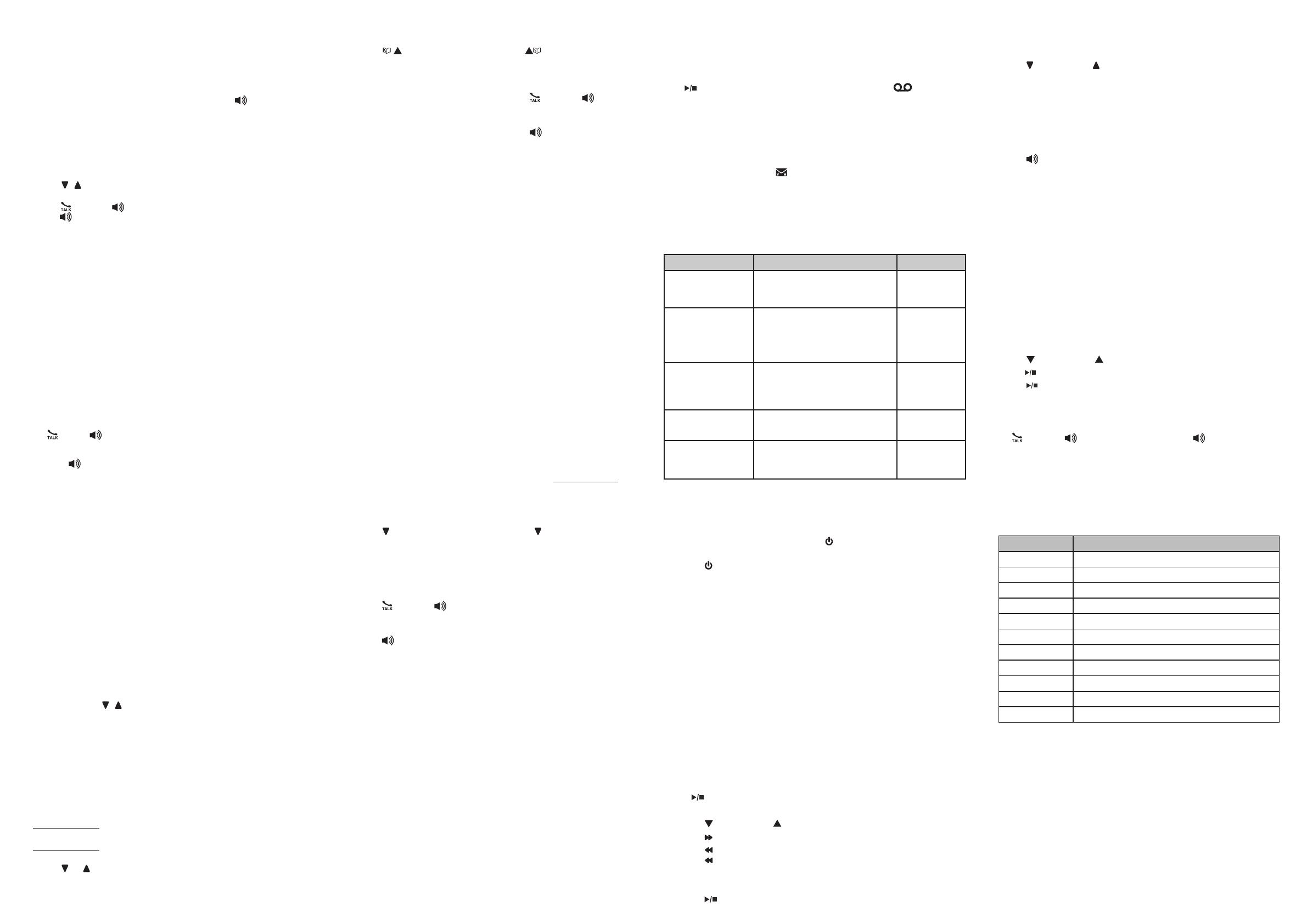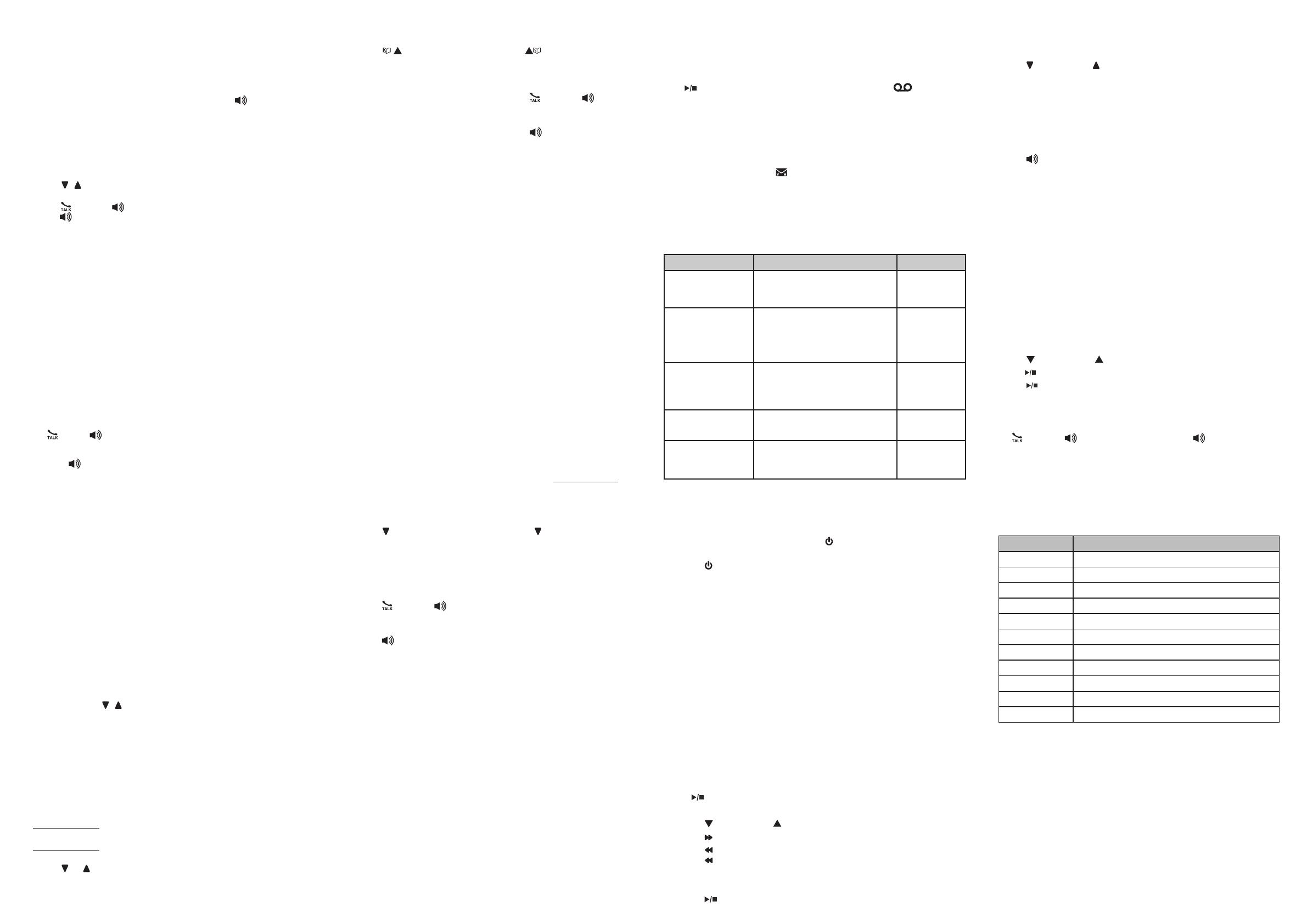
End a call
Using a cordless handset:
Press OFF/CANCEL or put the handset to the handset charger.
Using the telephone base:
When you are using the corded handset, place it on the
telephone base.
When you are using the speakerphone, press
/SPEAKER.
Redial list
The telephone base and each handset store the last 20 telephone
numbers dialed.
To review and dial a redial entry:
Press REDIAL/PAUSE when the telephone is not in use.
Press , oror REDIAL/PAUSE repeatedly until the desired
entry displays.
Press /FLASH or on the handset, or lift the corded handset or
press
/SPEAKER on the telephone base to dial.
To delete a redial entry:
When the desired redial entry displays, press MUTE/DELETE on the
handset or X/DELETE on the telephone base.
Intercom
Use the intercom feature for conversations between the telephone
base and the handset, or two handsets.
Only one intercom call can be established at a time.
If there is an incoming call while the originating device is making
an intercom request, the intercom request will be stopped.
To initiate an intercom call:
When the telephone is not in use, press INT.
If you have two or more handsets, use the dialing keys to enter a
handset number.
To answer an intercom call:
Using a cordless handset:
Press /FLASH, , INT or any dialing key on the destination handset.
Using the telephone base:
Press INT,
/SPEAKER or any dialing key, or lift the corded
handset on the telephone base.
To end an intercom call:
Using a cordless handset:
Press INT, OFF/CANCEL or place the handset back in the charger.
Using the telephone base:
Press INT or CANCEL when you are using the base speakerphone,
or return the corded handset to the telephone base.
Directory
The directory can store up to 50 entries, which are shared by all
system devices.
To add a directory entry:
Press MENU/SELECT when the device is not in use.
Scroll to >Directory, then press MENU/SELECT.
Scroll to >Add contact, then press MENU/SELECT.
Use the dialing keys to enter the phone number (up to 30 digits).
-OR-
Copy a number from the redial list by pressing REDIAL/PAUSE
and then press , or REDIAL/PAUSE repeatedly to select a
number. Press MENU/SELECT.
Press MENU/SELECT to move to the name.
Use the dialing keys to enter the name (up to 15 characters).
Additional key presses show other characters of that particular key.
Press MENU/SELECT to store the entry.
While entering names and numbers, you can:
Press MUTE/DELETE or OFF/CANCEL on the handset, or
X/DELETE or CANCEL on the telephone base to backspace and
erase a digit or character.
Press and hold MUTE/DELETE on the handset or X/DELETE on
the telephone base to erase the entire entry.
Press and hold REDIAL/PAUSE to insert a dialing pause (for
entering phone numbers only).
Press or to move the cursor to the left or right.
Press 0 to add a space (for entering names only).
•
•
•
1.
2.
3.
•
•
•
1.
2.
3.
4.
5.
6.
7.
•
•
•
•
•
To review and dial from the directory:
Entries are sorted alphabetically.
Press / on the cordless handset or on the telephone base
when not in use.
Scroll to browse through the directory, or use the dialing keys to
start a name search.
When the desired entry appears, press /FLASH or on the
cordless handset to dial.
-OR-
When the desired entry appears, press /SPEAKER, or lift the
corded handset on the telephone base to dial.
To edit a directory entry:
When the desired entry displays, press MENU/SELECT.
To edit the name, press MENU/SELECT to choose >Name.
-OR-
To edit the number, scroll to >Number, then press
MENU/SELECT.
Use the dialing keys to edit.
Press MENU/SELECT to save.
To delete a directory entry:
When the desired entry displays, press MUTE/DELETE on the
cordless handset or X/DELETE on the telephone base.
When the screen displays Delete contact?, press MENU/SELECT.
Caller ID
This product supports caller ID services provided by most telephone
service providers. Depending on your service subscription, you may
see the caller’s name, number, date and time of calls that are sent
by your telephone service provider after the first or second ring.
Call log
The call log stores up to 50 entries, which are shared by all system
devices. If you answer a call before the caller’s information appears, it
will not be saved in the call log.
All system devices display XX Missed calls when there are calls
that have not been reviewed in the call log.
If you want to erase the missed call indicator, press and hold
OFF/CANCEL on the handset or CANCEL on the telephone base
when the device is idle.
To review and dial a number in the call log:
Press /CID on the cordless handset, or CID on the telephone
base when not in use.
Scroll to browse through the call log. When the desired entry appears:
Press # (pound key) repeatedly to show different dialing options.
Press 1 repeatedly to add or remove 1 in front of the
telephone number.
Press /FLASH or on the cordless handset to dial the
displayed number.
-OR-
Press
/SPEAKER or lift the corded handset on the telephone
base to dial the displayed number.
To save a call log entry to the directory:
When the desired call log entry displays, press MENU/SELECT
.
Use the dialing keys to modify the number if necessary.
Press MENU/SELECT.
Use the dialing keys to modify the name if necessary.
Press MENU/SELECT to save.
To delete call log entries:
Delete one entry: When the desired call log entry displays,
press MUTE/DELETE on the cordless handset or X/DELETE on
the telephone base.
Delete all entries: Press MENU/SELECT when the handset or
telephone is not in use. Scroll to >Call log and then press
MENU/SELECT. Scroll to >Del all calls and then press
MENU/SELECT twice.
1.
2.
3.
1.
2.
3.
4.
1.
2.
•
•
1.
2.
•
•
3.
1.
2.
3.
4.
5.
•
•
About answering system and voicemail
Your telephone has separate indicators for two different types of
voice messages: those left on the built-in answering system and
those left at your telephone service provider’s voicemail. Each alerts
you to new messages separately.
If /PLAY/STOP on the telephone base ashes, displays on
the handsets and XX New messages displays on the handsets
and telephone base, there are messages recorded on the built-in
answering system.
The total recording time is approximately 11 minutes. The
answering system can record and store up to 99 messages and
the recording time of each message can be up to four minutes.
If New voicemail and display, your telephone service
provider is indicating that it has new voicemail for you. Contact
your telephone service provider for more information on how to
access your voicemail.
Answering system settings
Default settings are indicated by asterisks (*).
Screen display Function Options
Call screening Set whether you hear the callers
while they are leaving messages
to you.
On*
Off
# of rings Set the number of times the
telephone rings before the
answering system answers.
6
4*
2
Toll saver
Remote code Set a two-digit security code to
access the answering system
remotely from any touch-tone
telephone.
19*
Msg alert tone Set to alert you when you have
new messages.
On
Off*
Voice language Set the language to be used
for the voice prompts in your
answering system.
English*
Français
Answering system operation
Turn the answering system on or off
The answering system must be turned on to answer and record
messages. When it is turned on, the /ANS ON/OFF light on the
telephone base turns on and ANS ON displays on the handset.
Press /ANS ON/OFF on the telephone base to turn the built-in
answering system on or off.
Record your own announcement
You can use the preset announcement to answer calls, or replace it
with your own recorded announcement. The announcement can be
up to 90 seconds in length.
Press MENU/SELECT when the telephone is not in use.
Scroll to >Answering sys. Press MENU/SELECT twice.
The system announces, “To play, press 2. To record, press 7.”
Press 7.
The system announces, “Record after the tone. Press 5 when
you are done.” After the tone, speak towards the microphone.
Press 5 when done. The answering system automatically plays
back the newly recorded announcement, then returns to the
previous menu.
Message playback
To play messages at the telephone base:
Press /PLAY/STOP when the telephone base is not in use.
Options during playback:
Press VOL or VOL to adjust the message playback volume.
Press /SKIP to skip to the next message.
Press /REPEAT to repeat the playing message.
Press /REPEAT twice to listen to the previous message.
Press X/DELETE to delete the playing message. The system
advances to the next message.
Press /PLAY/STOP to stop.
•
•
•
1.
2.
3.
4.
5.
•
•
•
•
•
To play messages with a handset:
Press MENU/SELECT twice when the handset is not in use.
Options during playback:
Press /VOLUME or /VOLUME to adjust the message
playback volume.
Press 6 to skip to the next message.
Press 4 to repeat the playing message. Press 4 twice to listen to
the previous message.
Press 3 to delete the playing message. The system announces,
“Message deleted,” and advances to the next message.
Press 5 to stop.
Press to switch between speakerphone mode and
handset mode.
Delete all old messages
To delete all old messages at the telephone base:
Press X/DELETE twice when the telephone base is not in use.
To delete all old messages with a handset:
Press MENU/SELECT when the handset is not in use.
Scroll to >Answering sys and then press MENU/SELECT.
Scroll to >Delete all old and then press MENU/SELECT twice.
Call screening
If the answering system and call screening are on, the announcement
and the incoming message broadcast at the telephone base when a
call is answered by the answering system.
Options while a message is being recorded:
Press VOL or VOL to adjust the call screening volume.
Press /PLAY/STOP to temporarily silence the call screening.
Press /PLAY/STOP to temporarily turn on the call screening if
call screening is set to off.
Call intercept
If you want to talk to the caller whose message is being recorded,
press /FLASH or
on a cordless handset, or
/SPEAKER on the
telephone base, or lift the corded handset from the telephone base.
Access the answering system remotely
Dial your telephone number from any touch-tone telephone.
When the system plays your announcement, enter the two-digit
remote code. The preset code is 19.
You can enter one of the following remote commands.
Command Function
1 Play all messages.
2 Play new messages.
3 Delete the current message (during playback).
33 Delete all old messages.
4 Repeat the current message (during playback).
5 Stop.
*5 Hear a list of remote commands.
6 Skip to the next message (during playback).
*7 Record a new announcement.
8 End the call.
0 Turn the answering system on or off.
Hang up or press 8 to end the call.
IMPORTANT!
If you have difficulty with your telephone, please refer to the user’s
manual for a full set of installation and operation instructions. For
customer service, visit our website at www.vtechcanada.com or call
1 (800) 267-7377.
•
•
•
•
•
•
1.
2.
3.
•
•
•
1.
2.
3.
4.
Copyright © 2011 for VTECH TELECOMMUNICATIONS LTD.
Printed in China.
96-008116-030-100