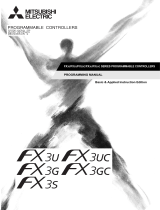Page is loading ...

D
term
PS III
USER GUIDE
••••••••••••••••••••
ND-91763(E)
ISSUE 2.0

LIABILITY DISCLAIMER
NEC Corporation reserves the right to change the
specifications, functions, or features, at any time,
without notice.
NEC Corporation has prepared this document for
use by its employees and customers. The informa-
tion contained herein is the property of NEC Corpo-
ration and shall not be reproduced without prior
written approval from NEC Corporation.
C
OPYRIGHT
2004
NEC C
ORPORATION

•
••••••••••••••••••••••••••••••••••••••••••••••••••••••••••••••••••••••••••••••••••••
User Safety Protocol
i
Important: Read this information before using your PS
III
.
Follow the instruction below to use this products safely, to protect you and other people from possible injury, and
to protect properties. Improper use may cause heat, explosion, and fire.
D
ANGER
• Recharge the battery pack with the matching battery charger.
• The battery pack has polarity; positive (red wire) and negative (black wire). Make sure the polarity is correct when you insert the battery
pack into the phone.
• Use the battery pack only for this telephone system. Do not use it with other electrical devices.
• Keep the following warnings to protect the battery pack from heating, explosion, and fire.
• Do not throw the battery pack into fire.
• Do not solder the battery pack directly.
• Do not short the positive (+) and negative (–) terminal of the battery pack with metal.
• Do not poke the battery nor smash it with hammer.
• Do not disassemble nor modify the battery pack. A damaged circuit may cause heat, explosion, and fire.
• The internal liquid of the battery pack is strong acid. If the battery liquid gets into your eye, rinse your eye well with water and consult
with a doctor.
Use

•
••••••••••••••••••••••••••••••••••••••••••••••••••••••••••••••••••••••••••••••••••••
WARNING
ii
• Do not use, leave, nor recharge the battery pack near fire or under the direct sunlight. High temperature may damage the internal safety
circuit and may cause malfunction of the recharger, heat, explosion, or fire.
• Do not use the units when you notice smoke, strange smell or other unusual happenings. It may cause fire if you continuously use them.
Turn off the power of the phone system immediately. For the recharger, disconnect the power plug immediately. Make sure that smoke is
ceased, and then contact the nearest NEC service office. Never attempt to repair such malfunctioning unit by yourself.
• If you had an accident such as dropping the phone or broke the units, turn off the power of the phone system immediately. For the
recharger, disconnect the power plug immediately. Contact the nearest NEC service office. If you keep using such units, they may cause
fire or electrical shock.
• If water smeared into the unit, turn off the power of the phone system immediately. For the recharger, disconnect the power plug
immediately. Contact the nearest NEC service office. If you keep using such units, they may cause fire or electrical shock.
• Do not insert flammable or metal objects into the units. If a foreign object were accidently placed into the units, turn off the power of the
phone system and plug out the power adapter. Contact the nearest NEC service office. If you keep using such units, they may cause fire or
electrical shock. Pay special attention to children to protect from similar accidents.
• Do not attempt to disassemble nor modify the units. It may cause fire, electrical shock, or system malfunction. Modification by a user is
prohibited by law.
• Do not open the units intentionally. It may cause electrical shock or system mulfuction. Ask the nearest NEC service office test
adjustment, and repair of the units.
• Do not twist, put a heavy object, nor push the phone system. Such actions may cause damage, fire, or injuries.
• Do not place a container with water such as a vase, a plant pot, a cup, cosmetics, chemicals, nor a small metal object. Splashing water over
the units and foreign metal object inserted into the units may cause fire or electrical shock.
• Do not use the unit in a high humid area such as a bath room or near a humidifier. They may cause fire, electrical shock, or system
malfunction.
• Use the specified power adapter which is attached to the unit. Other adapters may cause fire or system malfunction.
• Do not damage, or modify the power adapter cord. Do not kink, pull, twist, or bundle it. Do not put a heavy object or heat it. They may
cause fire, electrical shock, or system malfunction. Contact the nearest NEC service office for a damaged adapter cord.
• Do not touch the power plug with a wet hand. It may cause electrical shock or system malfunction.
• Do not touch the units or replace a battery with a wet hand. It may cause electrical shock or system malfunction.
• Once you hear thunder during using the phone system outside, immediately stop using it and move to a safe place.
• Do not use a multiple plugs. It may cause fire or electrical shock.
• Follow the instruction below when you use a battery pack. They may cause heating, explosion, and fire:
• Do not put the battery pack into a microwave oven or a pressure chamber.
• Do not use other batteries with this battery pack.
• If the internal battery liquid is clung to your skin or clothes, immediately rinse it with clean water to prevent chemical damage to your skin
and clothe.
• Do not use the phone or recharge the battery in a place where fire or explosion may occur.
W

•
••••••••••••••••••••••••••••••••••••••••••••••••••••••••••••••••••••••••••••••••••••
WARNING
iii
• This phone system dose not have explosion protection. Do not use it where a flammable gas such as propane and gasoline are stored. Turn
off the power of the phone immediately. Do not recharge the battery in such a place.


•••••••••••••••••••••••••••••••••••••••••••••••••••••••••••••••••••••••••••••••••••••
Table of Contents
USER SAFETY PROTOCOL
WARNING
T
HE BASICS
D
ISPLAYS
AND
K
EYS
2
T
HE
PSIII D
ISPLAY
3
C
HARGING
THE
B
ATTERY
4
R
EPLACING
THE
B
ATTERY
5
BASIC OPERATIONS
T
O
T
URN
THE
P
HONE
O
N
6
T
O
O
RIGINATE
A
C
ALL
6
T
O
R
ECEIVE
A
C
ALL
7
T
O
U
SE
D
IRECTORY
D
IALING
7
T
O
U
SE
L
AST
N
UMBER
R
EDIAL
8
T
O
U
SE
S
PEED
D
IAL
8
T
O
U
SE
C
ALLING
P
ARTY
N
UMBER
9
T
O
T
RANSFER
A
C
ALL
10
T
O
P
LACE
A
C
ALL
O
N
-H
OLD
10
T
O
U
SE
C
OURTESY
M
ODE
10
K
EYPAD
L
OCK
11
NO SERVICE 11
MISSED CALL 11
PSIII FUNCTIONS
T
O
E
NTER
N
AMES
IN
THE
D
IRECTORY
15
T
O
E
NTER
S
PEED
D
IAL
N
UMBERS
16
T
O
A
CCESS
VM (V
OICE
M
AIL
) 17
T
O
R
EVIEW
TM (T
EXT
M
ESSAGE
) 18
T
O
A
DJUST
C
ALL
V
OLUME
19
T
O
U
SE
I
NCOMING
C
ALL
V
IBRATION
N
OTIFICATION
19
S
ERVICE
A
LARM
20
C
ONFIRMATION
T
ONE
21
K
EY
C
LICK
22
K
EY
L
IGHT
23
LED F
LASH
23
P
ROGRAM
S
OFTKEYS
24
T
O
S
ET
VM (V
OICE
M
AIL
) N
UMBER
25
M
ESSAGE
S
TORAGE
26
P
ROTECT
TMM (T
EXT
M
AIL
M
ESSAGE
) 26
TM R
EMINDER
27
T
O
A
DJUST
R
ING
V
OLUME
28
S
PEAKER
R
ING
29
S
TATION
R
ING
30
T
RUNK
R
ING
30
T
O
S
ET
C
ALL
F
ORWARDING
31
T
O
S
ET
C
ALL
F
ORWARDING
D
ESTINATION
36
T
IME
D
ISPLAY
37
T
O
S
ETUP
T
IME
38
T
O
E
NTRY
N
AME
38
T
O
A
DJUST
B
RIGHTNESS
40
H
EADSET
R
ING
40
A
UTOMATIC
A
NSWER
41
A
NSWER
T
ONE
42
P
ASSWORD
43
P
ROTECT
D
IRECTORY
45
D
EFAULT
S
ET
46
R
ESET
A
LL
47
A
CCESS
S
OFTKEYS
48
T
O
U
SE
C
ALL
F
ORWARDING
49
P
HONE
N
O
. 51

2
•
•••••••••••••••••••••••••••••••••••
THE BASICS
Hold
Press to place a call on hold.
Press to control Keylock On/Off.
(Hold down the key more than 1.2~2 seconds)
Battery Compartment (in back)
SHIFT
L1
L2
1
4
7
3
6
9
2
5
8
0
#
ABC
JKL
GHI
TUV
PQ
RS
WX
YZ
DEF
MNO
HOLD
CLEAR
END
PWR
TRF
D
ISPLAYS
AND
K
EYS
LED Ring Indicator
Red light indicates incoming call.
LCD (Liquid Crystal Display)
Headset Jack
Programming Interface
(on Right Side)
Fixed, Snub-Nose Antenna.
No need to pull out or adjust.
FNC (function) and Scroll Key
Q (FNC Key)
Press to activate numerous telephone functions.
STWX(Scroll Key)
CLEAR
Press to clear entry.
Press to control courtesy mode On/Off.
(Hold down the key more than 1.2~2 seconds)
END/PWR (End Power On/Off Key)
Push once to end a call. Press for more than two
seconds to turn power on and off.
L1 Button
Press to originate or answer a call.
L2 Button*
Press to originate or answer a call on the second
line.
Microphone
* Mode 2 features are only available on NEAX 2000 IVS Series 1900
software or NEAX 2400 IMX Series 7300 software & Zone
Transceiver Version 5.00 software or later.
TRF/SHIFT
Press to transfer a call.
Press to switch between small and capital letter.

3
T
HE
PSIII D
ISPLAY
To view digit overflowing to the left and to the right.
To view line overflowing.
Off-hook, indicating the D
term
PS
III
is off-hook.
Signal strength, indicating strength or weakness of
signal being received. The antenna picture display
illuminates as the phone powers up, indicating that
the phone can make a call.
Envelope indicates user has at least one voice mail
message or short text message.
Keylock status illuminates when Keylock is on.
Illuminated ANS indicates that Auto Answer is
active.
Battery indicates charge level. A solid battery
indicates a strong charge.
Illuminated V indicates that incoming call vibration
notification is active.
Illuminated S indicates that incoming ring volume is
silent.
Illuminated indicates that courtesy mode is on.
Illuminated L1 indicates that originate a call.
Illuminated L2 indicates that originate a call on the
second line.
* Mode 2 features are only available on NEAX 2000 IVS Series 1900 software
or NEAX 2400 IMX Series 7300 software & Zone Transceiver Version 5.00
software or later.
or
18-digit, 4-line disp
lay
L1 L2 L1 L2
*
L1
L2

4
SHIFT
L1
L2
1
4
7
3
6
9
2
5
8
0
#
ABC
JKL
GHI
TUV
PQ
RS
WX
YZ
DEF
MNO
HOLD
CLEAR
END
PWR
TRF
C
HARGING
THE
B
ATTERY
Orange indicates charging is in progress,
light out indicates charging is complete.
To recharge a handset (with the battery
pack inside) place phone here.

5
R
EPLACING
THE
B
ATTERY
1.
To turn off power, press the
END/PWR
key and
hold more than tow seconds.
2.
Remove a battery cover.
3.
Pull out the connector, and then take out the battery.
4.
Replace the battery.
5.
Attach the battery cover.

6
•
•••••••••••••••••••••••••••••••••••
BASIC OPERATIONS
T
O
T
URN
THE
P
HONE
O
N
Press the
END/PWR
key and hold for more than two
seconds. The PS
III
displays the start-up greeting:
indicates communication is available.
T
O
O
RIGINATE
A
C
ALL
NOTE: To originate a call, check that the battery
is charged and phone is turned on.
♦ Enter the telephone number.
♦ Press the
L1
or
L2*
key. PS
III
displays:
NOTE: If Calling Party Name is not available
then the calling party number will appear in the
display for Mode 2* systems.
Or, for Offhook Dialing:
♦ Press the
L1
or
L2*
key.
♦ Enter the telephone number. PS
III
displays:
* Mode 2 features are only available on NEAX 2000 IVS Series 1900 software
or NEAX 2400 IMX Series 7300 software & Zone Transceiver Version 5.00
software or later.
95551212
Mode 1 Mode 2*
C.Cross
9555121
2
95551212
L1
C.Cross
9555121
2
L1
Mode 1 Mode 2*

7
T
O
R
ECEIVE
A
C
ALL
♦ As your D
term
PS
III
rings the Line Indication will
illuminate. PS
III
displays:
NOTE: If Calling Party Number is not available,
“CALL” is displayed. If Calling Party Name is
not available then the calling party number will
appear in the display (only for Mode 2* systems).
♦ Press the
L1
or
L2*
key (depending on what key is
lit).
♦ Begin speaking into the microphone.
NOTE: If you cannot answer a call, “Missed
Call” is displayed.
T
O
U
SE
D
IRECTORY
D
IALING
Searching for Directory Entries Manually:
♦ While in a standby state, press the
Scroll
S key.
PS
III
displays:
♦ To search the Directory in alphabetical order, press
the
Scroll
T key.
♦ You may press the
Scroll
S key to scan in reverse
order.
♦ When you found the name you are looking for,
press
L1
or
L2*
to dial the number.
* Mode 2 features are only available on NEAX 2000 IVS Series 1900 software
or NEAX 2400 IMX Series 7300 software & Zone Transceiver Version 5.00
software or later.
95551212
L1
C.Cross
9555121
2
L1
Mode 1 Mode 2*
Directory

8
Searching the Directory by Name:
♦ While in a standby state, press the
Scroll
S key.
PS
III
displays:
♦ Key in the first few letters of the Person’s last
name and then push the down key. The PS
III
will
display names that start with those letters. If you
enter one character, the names that start with that
character will be displayed. When you enter two
characters, names that start with those characters,
will be displayed, and so on.
♦ If the name you’re looking for is not displayed,
use the
Scroll
T or
Scroll
S keys to locate the
next name and number. Continue to press the
Scroll
T or
Scroll
S keys until you locate the
desired name.
♦ Press
L1
or
L2*
to dial the number.
♦ To make another selection, press the
END/PWR
key, and then repeat above steps.
* Mode 2 features are only available on NEAX 2000 IVS Series 1900 software
or NEAX 2400 IMX Series 7300 software & Zone Transceiver Version 5.00
software or later.
T
O
U
SE
L
AST
N
UMBER
R
EDIAL
The D
term
PSIII retains the last 20 numbers you have
called.
♦ While the phone is in a standby state, press the
Scroll
W key.
♦ The PSIII will display the last number dialed.
♦ If that is the number you wish to dial, press
L1
or
L2*
.
♦ If that is not the number you wish to dial, press the
Scroll
T key to scroll through the last 20 numbers
dialed.
NOTE: If you dial the same number several
times, only the latest dialed information will be
displayed.
* Mode 2 features are only available on NEAX 2000 IVS Series 1900 software
or NEAX 2400 IMX Series 7300 software & Zone Transceiver Version 5.00
software or later.
T
O
U
SE
S
PEED
D
IAL
♦ While in a standby state, press the
Scroll
T key.
PSIII displays:
v
Directory
Speed Dial
(0-9)

9
To Search Speed Dial Number by Entering
Number:
♦ Key in the speed dial number-0 through 9.
♦ Press
L1
or
L2*
to dial the number or press
Scroll
key to scroll through the list of speed dial entries.
To Search Speed Dial Number by Scroll Key:
♦ Continue to press the
Scroll
T or
Scroll
S keys
until you locate the desired Speed Dial Number.
♦ Press
L1
or
L2*
to dial the Number.
T
O
U
SE
C
ALLING
P
ARTY
N
UMBER
Calling Party Number (CPN) lets you scroll through
the last 20 numbers of people who called you. For
Mode 2* systems, it retains the last five calls received
on either
L1
or
L2*
♦ In the standby state, your handset will display:
♦ Press the
Scroll
X key. PSIII displays:
♦ The PSIII displays the number of the person who
called you most recently.
♦ Press the
Scroll
T key repeatedly to scroll through
the numbers of the last 20 people who called you.
♦ When you find the number you wish to call, press
L1
or
L2*
.
NOTE: If you wish to call someone who called you
from out of the office, enter access code (i.e. “9”) then
press
FNC
key and select CPN menu. At this time all
CPN numbers will have PBX access code included.
If you access CPN before your phone receives its first
call, an error tone sounds and PSIII displays:
NOTE: If you receive the same number which has
already been stored, all number will be stored and
display the number of the person who called you lastly.
* Mode 2 features are only available on NEAX 2000 IVS Series 1900 software
or NEAX 2400 IMX Series 7300 software & Zone Transceiver Version 5.00
software or later.
J. KRAUSER
L2:90000
L1:12345
CPN No.01
Jun/10 21:30
548236120
1
CPN Empty

10
T
O
T
RANSFER
A
C
ALL
While you are speaking on the phone, the PSIII will
display:
NOTE: If Calling Party Name is not available then the calling
party number will appear in the display for Mode 2* systems.
♦ If you wish to transfer this call, press
TRF
key.
♦ You will now hear a special dial tone. Key in the
telephone number you wish to transfer the call to.
♦ Press
END/PWR
to complete the transfer. Your
PSIII will return to the standby state.
T
O
P
LACE
A
C
ALL
O
N
-H
OLD
(Mode 2* System Only)
While you are speaking on the phone, the PSIII will
display:
NOTE: If Calling Party Name is not available
then the calling party number will appear in the
display.
♦ Press
HOLD
to place call on-hold.
♦ Press
L1
or
L2*
again to retrieve the call from
hold.
T
O
U
SE
C
OURTESY
M
ODE
Courtesy mode enables a PSIII incoming call to
become silent and vibration.
To Enable Courtesy Mode:
♦ Press
CLEAR
key and hold it down for more than
two seconds. For Mode 2* systems, PSIII
displays:
To Disable Courtesy Mode:
♦ Press
CLEAR
key and hold it down for more than
two seconds.
NOTE: If DEFAULT SET or RESET ALL is invoked,
Courtesy Mode will be disabled.
95551212
L1
C.Cross
9555121
2
L1
Mode 1 Mode 2*
C.Cross
9555121
2
L1
J. KRAUSER
L2:90000
L1:12345

11
K
EYPAD
L
OCK
Allows you to carry your phone without fear that
buttons may be inadvertently pushed, activating the
phone.
To Lock Keypad:
♦ Press
HOLD
key and hold it down for more than
two seconds. For Mode 2* systems, PSIII
displays:
NOTE: After locking the keypad keys, you can
still receive incoming calls.
To Unlock Keypad:
♦ Press
HOLD
key and hold it down for more than
two seconds.
* Mode 2 features are only available on NEAX 2000 IVS Series 1900 software
or NEAX 2400 IMX Series 7300 software & Zone Transceiver Version 5.00
software or later.
NO SERVICE
Your PSIII is out of the service area. The phone
cannot be used until it is within your wireless
coverage area. No Service indication may also
indicate that the number of visitors limit has been
exceeded when roaming.
NOTE: To turn phone off, press the
END/PWR
key and hold for more than two seconds.
MISSED CALL
When your PSIII receive a call and a caller disconnect
the call, “Missed Call” will be displayed on the
standby screen.
NOTE: To disappered “Missed Call”, press the
END/PWR
key.
J. KRAUSER
L2:90000
L1:12345
No Service
Missed Call
C. Cross
9555121
2

12
•••••••••••••••••••••••••••••••••••••••••••••••••••••••••••••
•
•••••••••••••••••••••••••••••••••••••••••••••••••••••••••••••
•
PSIII FUNCTIONS
You may access the functions listed on the following
chart by pushing
FNC
key, and dialing digits.

13
FNC Menu
[1] Phone Book
[1] Directory
[1] Add
[2] Edit
[3] Delete
[2] Speed Dial
[1] Add
[2] Edit
[3] Delete
[2] MSG Services
[1] VM Access
[2] TM Review
[3] Setup Menu
[1] PS Operation
[1] Call Volume
[>] (Up)
[<] (Down)
[2] Vibration
[1] On
[2] Off
[3] Service ALM
[1] On
[2] Off
[4] CONF. Tone
[1] On
[2] Off
[5] Key Click
[1] On
[2] Off
[6] Key Light
[1] On
[2] Off
[7] LED Flash
[1] On
FNC [3] [2] Off
[2] Soft Keys
[1] Set
[2] Reset
[3] Setup MSG
[1] VM Number
[1] Set
[2] MSG Storage
[1] HNL
[2] -HL
[3] ---
[3] Protect TMM
[1] On
[2] Off
[4] TM Reminder
[1] On
[2] Off
[4] Ring Options
[1] Ring Volume
[>] (Up)
[<] (Down)
[2] Speaker Ring
[1] On
[2] Off
[3] STN Ring
[1] L1
[2] L2
[4] Trunk Ring
[1] L1
[2] L2
[5] CFW Program
[1] CFW Busy
[1] Set
[2] Reset
[2] CFW D/A

14
FNC [3] [5] [1] Set
[2] Reset
[3] CFW ALL
[1] Set
[2] Reset
[4] CFW N/R
[1] Set
[2] Reset
[5] Destination
[1] Set
[2] Reset
[6] Display
[1] Time Display
[1] On
[2] Off
[2] Setup Time
[1] Set
[3] Name Entry
[1] Set
[2] Reset
[4] Brightness
[>] (thick)
[<] (thin)
[7] Misc.
[1] Headset Ring
[1] Auto
[2] On
[3] Off
[2] Auto Answer
[1] L1
[2] L2
[3] Answer Tone
[1] On
[2] Off
[4] Password
FNC [3] [7] [1] Set
[2] Reset
[5] Protect DIR
[1] On
[2] Off
[6] Default Set
[1] Set
[7] Reset All
[1] Set
[4] Soft Key
[1]
[2]
[3]
[4]
[5]
[6]
[7]
[8]
[9]
[0]
[5] Forward Phone
[1] CFW Busy
[1] Set
[2] Reset
[2] CFW D/A
[1] Set
[2] Reset
[3] CFW ALL
[1] Set
[2] Reset
[4] CFW N/R
[1] Set
[2] Reset
[0] Phone No.
/