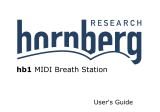Page is loading ...

COPYRIGHT © 2001 CANON INC. CANON FAX-EB15/EB10 APR. 2001 PRINTED IN JAPAN (IMPRIME AU JAPON)
REVISION 0
FAX-EB15 H12-2063 230V EC
FAX-EB15 H12-2073 230V EC
FAX-EB10 H12-2083 230V EC
FAX-EB10 H12-2093 230V EC
TELEPHONE 7 H12-3784 230V UK
TELEPHONE 7 H12-3786 230V
HUN/POL
TELEPHONE 7 H12-3787 230V
CZO/LAT
TELEPHONE 7 H12-3796 230V SLO
TELEPHONE 7 H12-3797 230V S.A.
APR. 2001
HY8-30AN-000

Application
This manual has been issued by Canon Inc. for qualified persons to learn technical theory, installation, maintenance,
and repair of products. This manual covers all localities where the products are sold. For this reason, there may be
information in this manual that does not apply to your locality.
Corrections
This manual may contain technical inaccuracies or typographical errors due to improvements or changes in products.
When changes occur in applicable products or in the content of this manual, Canon will release technical information as
the need arises. In the event of major changes in the contents of this manual over a long or short period, Canon will issue
a new editions of this manual.
The following paragraph does not apply to any countries where such provisions are inconsistent with local law.
Trademarks
The product names and company names described in this manual are the registered trademarks of the individual
companies.
Copyright
This manual is copyrighted with all rights reserved. Under the copyright laws, this manual may not be copied,
reproduced or translated into another language, in whole or in part, without the written consent of Canon Inc.
Copyright © 2001 by Canon Inc.
CANON INC.
Consumer Imaging Products Quality Assurance Dept. 1
5-1 Hakusan 7-Chome, Toride-city, Ibaraki 302-8501, Japan
DTP System
The data contained on this manual were created using Windows 95 computers.
Document creation and page layout were performed using Adobe
®
PageMaker
®
6.5.
Logos and illustrations were created using Adobe
®
Illustrator
®
9.0J.
OA社区 http://www.oasq.com.cn

I
I. CONTENTS
1. ILLUSTRATION INDEX
2. PARTS LAYOUT & PARTS LIST
3. TOOL
4. LUBRICATIONS
5. NUMERICAL INDEX

II
II. ABOUT THIS MANUAL
1. ILLUSTRATION INDEX
For illustration index, the parts layout illustrations in
this parts catalog are listed in abbreviated form in or-
der of illustration number to identify the pages they
appear on. To find an illustration of a part, see the
ILLUSTRATION INDEX.
2. PARTS LAYOUT & PARTS LIST
Parts layout illustration
a) Parts search
Find a part from the parts layout illustration and
find its key number from the parts list to identify
the part number and name.
Further, screws, nuts, washers, grip rings, pins and
spacers are mentioned in the parts list.
Note: If parts have the same or similar shape but
different specifications, their key number
is assigned to several part numbers and
names in the parts list.
b) Parts replacement procedure
The parts layout illustrations are arranged accord-
ing to the disassembly procedure of the product.
When a unit in the illustration can be disassemble
further, a reference illustration page of the disas-
sembly will be included.
Parts where grease is to be applied are displayed
as "Lubrication". When replacing parts, or if grease
has accidentally been wiped off, refer to "4". (Lu-
brications), and reapply the grease.
The letters ( A , B etc.) in the illustration indi-
cate the connection locations of cables and screws.
Parts list
a) FIGURE & KEY No.
The FIGURE & KEY No. column corresponds to
the key numbers assigned to the parts in the parts
layout illustration.
It also corresponds to the part locations printed on
the PC board.
b) PART NUMBER
The PART NUMBER column gives the part num-
bers corresponding to the key numbers. To order a
part, indicate the part number clearly.
Note: Parts marked NPN are not service parts.
c) RANK
The service parts with N in the RANK column are
order parts.
d) QTY
The QTY column gives the number of parts in the
corresponding components layout illustration.
e) DESCRIPTION
The DESCRIPTION column gives the part names
in English.
To order a part, indicate the part name, too.
3. TOOL
This is a list of tools used for servicing products.
4. LUBRICATIONS
Where grease is to be applied in order to allow mov-
ing parts to work smoothly, and to increase conduc-
tivity, the type and amount of grease to be used will
be mentioned.
5. NUMERICAL INDEX
All the parts listed in this parts catalog are arranged
in order of part number. You can identify part loca-
tions and names from the NUMERICAL INDEX.
OA社区 http://www.oasq.com.cn

III
This page intentionally left blank

FAX-EB15/EB10 1.ILLUSTRATION INDEX
1. ILLUSTRATION INDEX
1-1
FIGURE 1
FIGURE 2
PACKAGE CONTENTS TRAY
See Page
2-1
See Page
2-3
FIGURE 3 FIGURE 4
SCANNER &
OPERATION PANEL
See Page
2-5
See Page
2-7
1
2
4
3
2
1
3
6
2
1
8
7
5
9
10
11
12
4
2
4
1
2
3
5
3
See FIGURE 9
for disassembly
See FIGURE 7
for disassembly
EXTERNAL COVERS
OA社区 http://www.oasq.com.cn

1-2
FAX-EB15/EB10 1.ILLUSTRATION INDEX
FIGURE 5
FIGURE 6
FIGURE 7 FIGURE 8
OPERATION PANEL &
ADF UPPER
ADF UPPER
See Page
2-9
See Page
2-11
See Page
2-13
See Page
2-15
See FIGURE 11
for disassembly
11
10
9
1
3
7
2
4
8
6
5
10
A
B
C
A
C
B
2
13
1
5
7
8
15
14
10
4
12
6
9
3
11
See FIGURE 18
for disassembly
See FIGURE 21
for disassembly
See FIGURE 20
for disassembly
13
A
A
B
C
D
E
B
C
D
E
2
1
3
4
5
4
3
11
13
9
5
4
12
14
7
2
1
6
10
8
PRINT ASS’Y
CIRCUIT BOARDS &
POWER SUPPLY

FAX-EB15/EB10 1.ILLUSTRATION INDEX
1-3
FIGURE 9 FIGURE 10
FIGURE 12
ADF LOWER (1)
ADF LOWER (2)
CARRIAGE SECTION
FIGURE 11
See Page
2-17
See Page
2-19
See Page
2-21
See Page
2-23
6
14
3
13
5
14
9
12
4
2
1
11
10
7
8
14
14
13
4
14
14
7
8
12
5
9
6
1
*
2
*
12
10
11
3
*
=
Lubrication
See page 4-1
4
1
3
5
2
5
4
See FIGURE 19
for disassembly
See FIGURE 17
for disassembly
A
B
A
B
2*
4*
3
8
1
9
6
7*
5*
*
=
Lubrication
See page 4-2
AUTO SHEET FEEDER &
PCNT BOARD
OA社区 http://www.oasq.com.cn

1-4
FAX-EB15/EB10 1.ILLUSTRATION INDEX
FIGURE 13
FIGURE 14
FIGURE 15 FIGURE 16
MOTORS
PRINT FRAME
PURGE UNIT
See Page
2-25
See Page
2-27
See Page
2-29
See Page
2-31
4
2
3
1
5
*
=
Lubrication
See page 4-3
7
6
3
1*
4
52
3
3
2
4
4
5
1*
6
*
=
Lubrication
See page 4-4
4
2
1
3
PAPER FEED SECTION

FAX-EB15/EB10 1.ILLUSTRATION INDEX
1-5
FIGURE 17 FIGURE 18
FIGURE 19 FIGURE 20
PCNT BOARD
AUTO SHEET FEEDER
NCU BOARD
SCNT BOARD
See Page
2-33
See Page
2-35
See Page
2-37
See Page
2-39
3
1
2
IC1
BAT1
JP3
IC16
IC2
IC4
IC2
T51
IC62
OA社区 http://www.oasq.com.cn

1-6
FAX-EB15/EB10 1.ILLUSTRATION INDEX
FIGURE 21 FIGURE 22
FIGURE 23
TOOLS
See Page
2-41
See Page
2-43
See Page
3-1
MODULAR JACK BOARD TELEPHONE 7
J2
1
T1
T4
T3
T2

FAX-EB15/EB10 2.PARTS LAYOUT & PARTS LIST
2-1
2. PARTS LAYOUT & PARTS LIST
FIGURE 1
PACKAGE CONTENTS
1
2
OA社区 http://www.oasq.com.cn

2-2
FAX-EB15/EB10 2.PARTS LAYOUT & PARTS LIST
1 - 1 HH7-2530-000 1 HANDSET UNIT
FAX-EB15/EB10(H12-2063/2083)
2 NPN 1 BX-20 BLACK BJ CARTRIDGE
Q
Y
T
K
A
N
R
REMARKSDESCRIPTION
PART No.
FIGURE
&
KEY No.

2-3
FAX-EB15/EB10 2.PARTS LAYOUT & PARTS LIST
FIGURE 2
TRAY
4
3
2
1
OA社区 http://www.oasq.com.cn

2-4
FAX-EB15/EB10 2.PARTS LAYOUT & PARTS LIST
2 - 1 HB1-4877-000 1 TRAY, PAPER EXIT
2 HB1-4878-000 1 TRAY, PAPER EXTENSION
3 HB1-4881-000 1 TRAY, DOCUMENT EXIT
4 HB1-4894-000 1 TRAY, DOCUMENT
FAX-EB15
HB1-4954-000 1 TRAY, DOCUMENT
FAX-EB10
Q
Y
T
K
A
N
R
REMARKSDESCRIPTION
PART No.
FIGURE
&
KEY No.

2-5
FAX-EB15/EB10 2.PARTS LAYOUT & PARTS LIST
FIGURE 3
EXTERNAL COVERS
3
6
2
1
8
7
5
9
10
11
12
4
OA社区 http://www.oasq.com.cn

2-6
FAX-EB15/EB10 2.PARTS LAYOUT & PARTS LIST
3 - 1 HB1-4873-000 1 COVER, PRINTER
2 HB1-4874-000 1 GUIDE, DOCUMENT, RIGHT
3 HB1-4875-000 1 GUIDE, DOCUMENT, LEFT
4 HB1-4882-000 1 COVER, REAR
5 HB1-4891-000 1 COVER, UPPER
6 HB1-4892-000 1 HOLDER, HANDSET REST
7 HB1-4897-000 1 LABEL, CARTRIDGE SET
8 HB1-4953-000 2 RACK
9 HS5-0172-000 1 PINION, 18T
10 HS5-2094-000 1 SPRING
11 XA9-0283-000 1 SCREW, TP, PH3X6
12 XB4-7300-809 2 SCREW, TAP, BINDING HEAD, M3X8
Q
Y
T
K
A
N
R
REMARKSDESCRIPTION
PART No.
FIGURE
&
KEY No.

2-7
FAX-EB15/EB10 2.PARTS LAYOUT & PARTS LIST
FIGURE 4
SCANNER & OPERATION PANEL
2
4
1
2
3
5
3
See FIGURE 9
for disassembly
See FIGURE 7
for disassembly
OA社区 http://www.oasq.com.cn

2-8
FAX-EB15/EB10 2.PARTS LAYOUT & PARTS LIST
4 - 1 HB1-2867-000 1 STOPPER, OPERATION PANEL
2 XB2-7300-607 2 SCREW, M3X6
3 XB4-7300-809 2 SCREW, TAP, BINDING HEAD, M3X8
4 NPN 1 OPERATION PANEL & ADF UPPER
5 NPN 1 ADF LOWER ASS'Y
Q
Y
T
K
A
N
R
REMARKSDESCRIPTION
PART No.
FIGURE
&
KEY No.

2-9
FAX-EB15/EB10 2.PARTS LAYOUT & PARTS LIST
FIGURE 5
PRINT ASS’Y
See FIGURE 11
for disassembly
11
10
9
1
3
7
2
4
8
6
5
10
A
B
C
A
C
B
OA社区 http://www.oasq.com.cn
/