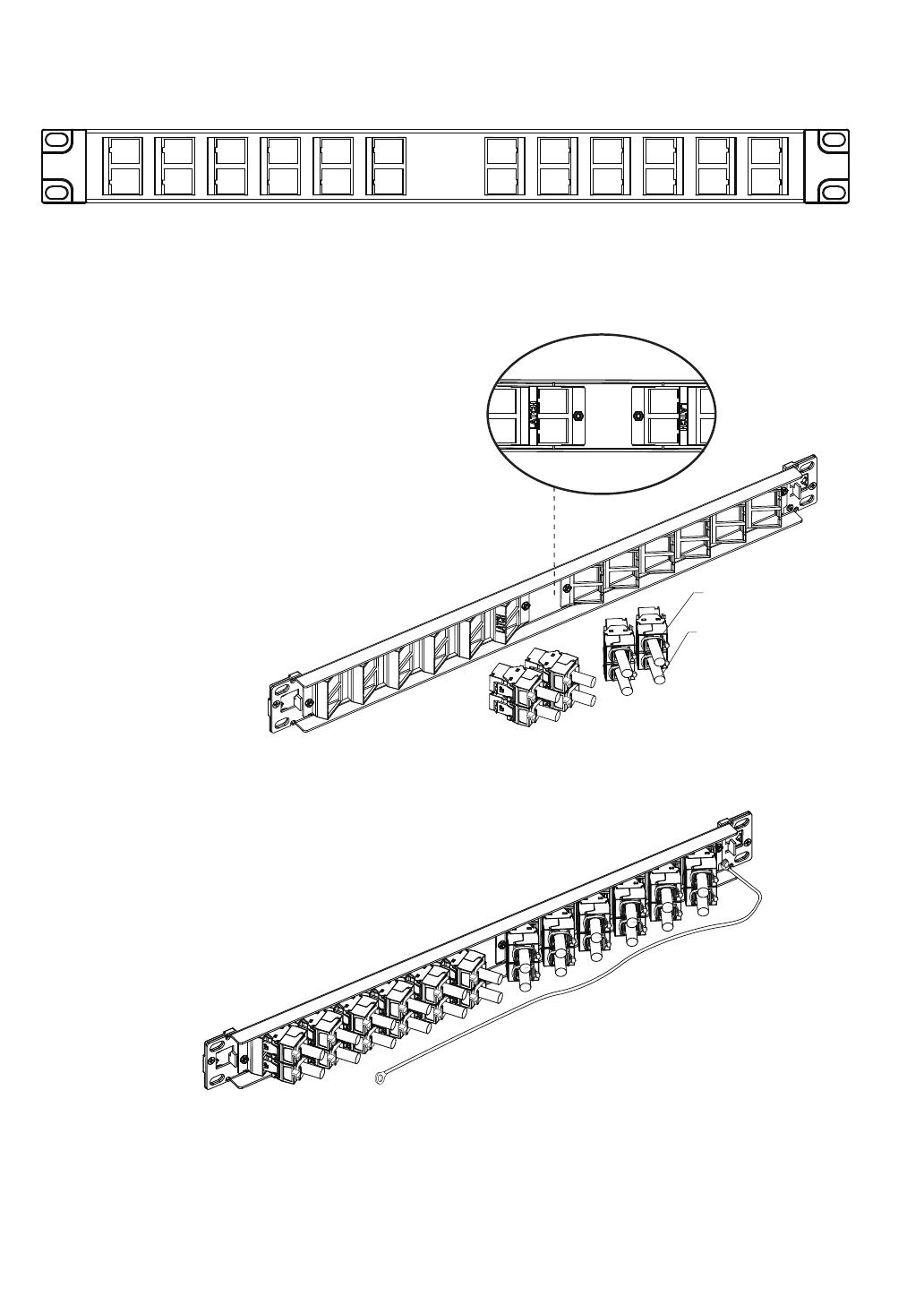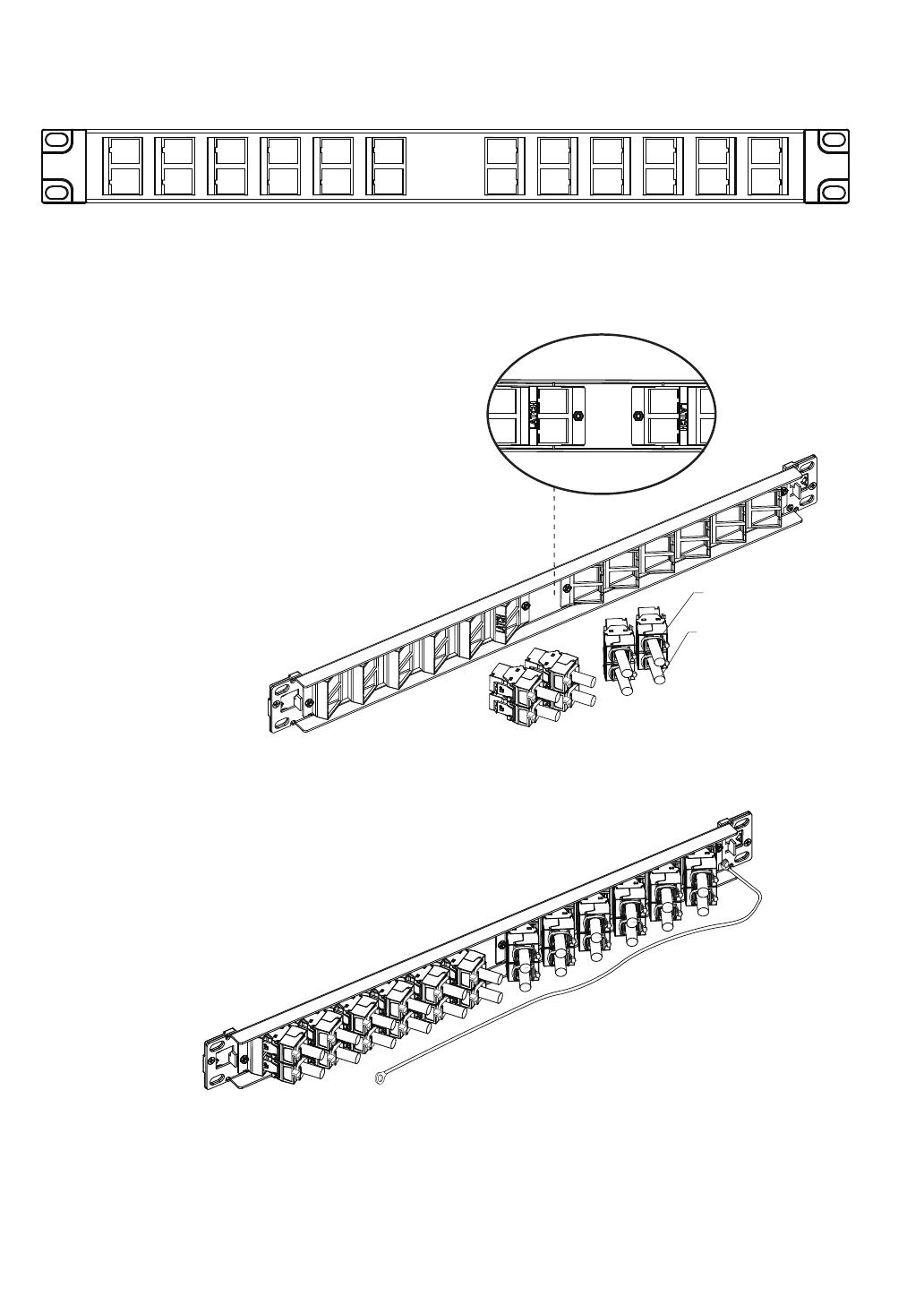
1
2
3 5
4
9
6 108
711
12
13
14
15
16
17
18
19
20
21
22
23
24
MODULAR JACK PANEL INSTALLATION INSTRUCTIONS
1. Finish cable termination on each RJ45
modules.
2. Following the "LATCH" marking to locate
the module direction. Place the cable
assembled RJ45 module from back of
panel.
3. Snap in the RJ45 modules into the panel
until all RJ45 modules are installed.
Cable tie
Solid cable
Bedienungsanleitung modulares Verteilerfeld
Beenden Sie den Kabelanschluss an
jedem RJ45 Module.
Richten Sie sich nach der "LATCH"-
Markierung, für die Einbaurichtung des
Moduls. Legen Sie das Kabe des
montierten RJ45-Moduls von der
Rückseite der Platte aus.
Rasten Sie die RJ45-Module in die Platte ein
bis alle RJ45-Module installiert sind.
Kabelbinder
Installationskabel