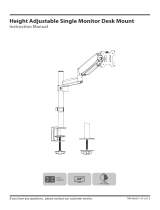Page is loading ...

Arm can rotate without stopping.
±180°±180°±180°
±90°±90°±90°
Arm can rotate 180°.
Remove or loosen the limiting screw.
Tighten the limiting screw
(do not over tighten).
Note:Ifthedisplaydoes
notstopatyourdesired
position,tightenthe
screwsasshown.
7
8
Note:Ifthedisplay
doesnotstopatyour
desiredposition,
tightenthescrewas
shown.
HYDRA2A (2-9kg)x2
(4.4-19.8lbs)x2
RATED
VESA Compatible
75x75 100x100
COUNTERBALANCE
MONITOR ARM
Instruction Manual
N
6
5
First, position and firmly hold the arm horizontally
as shown. Ask for assistance should you require it.
To properly balance the arm with monitors mounted, adjust the spring tension using the supplied
Allen Key as follows:
CAUTION:To avoid damage to monitors or
mount, always keep the arm in a horizontal
position while making adjustments.
Again, ask for assistance if required.
O
If the arm drops, turn the adjustment
screw clockwise until it stays
in a horizontal position.
If the arm rises, turn the adjustment
screw counter-clockwise until it stays in a
horizontal position.
O
N
FLAT/CURVED
32"
MAX
CAUTION:
·Do not over tighten the screws.
·To prevent damage to the Tension
Indicator, never allow the Red Indicator
Line move beyond the “ ” and “ ”
found on the Left and Right Side of the
tension indicator.
N

C (x2)B (x2)A (x2) D (x1) E (x1) F (x1) G (x1) H (x1)
I (x1) J (x3)
M6x12
L (x1)K (x1)
12
x2
OR
10-80mm
ø10-60mm
Desktop with Existing Through-Hole.
M (x1)
A
N
OR
10-55mm10-55mm10-55mm
1
D
50-85mm50-85mm50-85mm
2
D
P (x1)
10-13mm
N (x1)
4mm
O (x1)
5mm
10-80mm
ø 10mm
(ø 3/8")
E
F
J
N
J
N
F
G
2
N
3
N
B
M
N
1
EN
6mm
C
3
Too long Too Short
4
Unlock
Lock
M-A
M-B
M-C
M-C (x4)
D5
M-B (x4)
M5x12
M-A (x4)
M4x12
K
L
H
I
P
/